Page 109 of 496
3-14 Features and controls
3
To lock or unlock the door from the inside Move the lock knob to the lock position to lock the door.
All doors should be kept locked while driving.
The driver’s door can be unlocked without using the lock knob
by pulling on the inside door handle.
To lock the door without using the key 1. Move the inside lock knob to the locked position.
2. Be sure the keys are not inside the vehicle. Close the door. Key reminder buzzer
N00549600035
If you open the driver’s door while the ignition key is in the
“LOCK” or “ACC” position, a tone will sound, reminding you
to remove the key. Lock out protection
N00549700153
If the key is in the ignition switch when you push the lock knob
forward with the driver’s door or passenger’s door open, the
lock knob will automatically return to the unlocked position.
1- Lock
2- Unlock
BK0098300US.book 14 ページ 2008年12月8日 月曜日 午前11時37分
Page 111 of 496
3-16 Features and controls
3Rear hatch (ECLIPSE)/Trunk lid
(ECLIPSE SPYDER)
N00510000037
NOTE�Locking/unlocking of the driver’s door by using the key-
less entry system also locks/unlocks the rear hatch or
trunk lid.
To open
N00554100041
1. Press the rear hatch or trunk button (A) to open the rear
hatch or trunk lid. The rear hatch or trunk lid will pop up
slightly. Lift it from this point.
WA R N I N G
!�It is dangerous to drive with the rear hatch or trunk
lid open since carbon monoxide (CO) gas can enter
the cabin. CO is an invisible, odorless gas that can
cause unconsciousness and even death.
CAUTION
!�Do not stand behind the exhaust pipe when loading
and unloading luggage. Heat from the exhaust could
lead to burns.
ECLIPSE ECLIPSE SPYDER
BK0098300US.book 16 ページ 2008年12月8日 月曜日 午前11時37分
Page 112 of 496

Features and controls
3-17
3
2. Slip your hand into the gap (B) under the rear hatch or
trunk, and raise the rear hatch or trunk lid to open it.NOTE�It is also possible to open the rear hatch or trunk lid using
the remote control transmitter. (See “Keyless entry sys-
tem” on page 3-7.)
�The cargo area light (ECLIPSE only) comes on when the
rear hatch is opened, and goes out when it is closed.
To close
N00554200039
Pull the rear hatch grip (A) or trunk lid downward as illustrated
and let it go before the rear hatch or trunk lid closes com-
pletely. Gently slam the rear hatch or trunk lid from the outside
so that it is completely closed.
ECLIPSE ECLIPSE SPYDER
CAUTION
!�To avoid injuring your hand or arm, do not attempt
to close the rear hatch or trunk lid without letting go
of the rear hatch or trunk lid grip. �Before starting the vehicle, be sure to confirm that
the rear hatch or trunk lid is locked. If the rear
hatch or trunk lid opens while driving the vehicle,
objects stored in the cargo area could fall out onto
the road.ECLIPSE ECLIPSE SPYDER
BK0098300US.book 17 ページ 2008年12月8日 月曜日 午前11時37分
Page 114 of 496
Features and controls
3-19
3
3. Push out on the rear hatch to open it.ECLIPSE SPYDERThe inside trunk lid key cylinder provides a way to open the
trunk lid in the case of a discharged battery.
1. Make sure the tonneau panel is securely closed to prevent
the tonneau panel from contacting the trunk lid when it
opens.
2. Remove the woofer cover (A) in the center of the rear seat
by gently pulling at its side edges.The trunk lid key cylinder (see illustration) is located near
the sub woofer.
You and your family should familiarize yourselves with
the location and operation of the inside trunk lid key cyl-
inder.
CAUTION
!�Always keep the release lever lid on rear hatch
closed when driving so that your cargo cannot acci-
dentally bump the lever and open the rear hatch.
A
BK0098300US.book 19 ページ 2008年12月8日 月曜日 午前11時37分
Page 115 of 496
3-20 Features and controls
3
3. Insert the key and turn it clockwise.
4. The trunk lid will pop up slightly.
5. Put the woofer cover back into the original position.
Inside emergency trunk lid release
(ECLIPSE SPYDER)
N00509800110
The emergency trunk lid release provides a way to open the
trunk lid from inside the trunk. It was developed to help pre-
vent death and serious injuries, to children who might become
locked inside a vehicle trunk.
The luminous “T” shaped yellow emergency trunk lid release
handle (see illustration) is mounted near the latch inside the
trunk.
The handle glows in the dark after exposure to sunlight.
BK0098300US.book 20 ページ 2008年12月8日 月曜日 午前11時37分
Page 116 of 496

Features and controls
3-21
3
You and your family should familiarize yourselves with the
location and operation of the emergency trunk lid release han-
dle. Children should be taught not to play in or around vehi-
cles.To open the trunk from the inside, pull the handle in the direc-
tion of the arrow on the handle. Push up on the trunk lid to
open the trunk and climb out.
WA R N I N G
!�Children should never be left unsupervised in or
around vehicles.�Unsupervised children could lock themselves in an
open vehicle or trunk.�People trapped inside a vehicle or trunk, even if only
for a short period of time, can quickly die from suf-
focation or heat stroke, especially on hot days. Inte-
rior temperatures in vehicles can rise in minutes.�Keep your vehicle doors locked and the trunk lid
closed when not in use. Keep your vehicle keys away
from children.
CAUTION
!�When loading the trunk, place your things so that
they will not touch the emergency trunk lid release
handle when you close the trunk. Otherwise you
could damage the handle and make it unusable.�Always keep the handle in its holder when driving so
that your cargo cannot accidentally bump it and
open the trunk.
Handle
Holder
BK0098300US.book 21 ページ 2008年12月8日 月曜日 午前11時37分
Page 117 of 496

3-22 Features and controls
3Theft-alarm system
N00510200068
The theft-alarm system is designed to provide protection from
unauthorized entry into the vehicle. This system is operated in
three stages: the first is the “armed” stage, the second is the
“alarm” stage, and third is the “disarmed” stage. If triggered,
the system provides both audible and visual alarm signals.
Armed stage
N00510300069
Park the vehicle and stop the engine. Arm the system as
described below.
1. Remove the key from the ignition switch.
2. Make sure that the engine hood is locked.
3. Lock all doors and the rear hatch or trunk lid by using
power door lock switch or the remote control transmitter.NOTE�The system is also armed by locking your vehicle using
the following procedures when you leave the vehicle.
• With either the driver’s door or passenger’s door open,
set the inside lock knobs on both doors to the locked
position and then close the door.
• With either the driver’s door or passenger’s door open,
lock all doors and the rear hatch or trunk lid using the
power door lock switch and then close the door.Arm the system and leave.
BK0098300US.book 22 ページ 2008年12月8日 月曜日 午前11時37分
Page 118 of 496
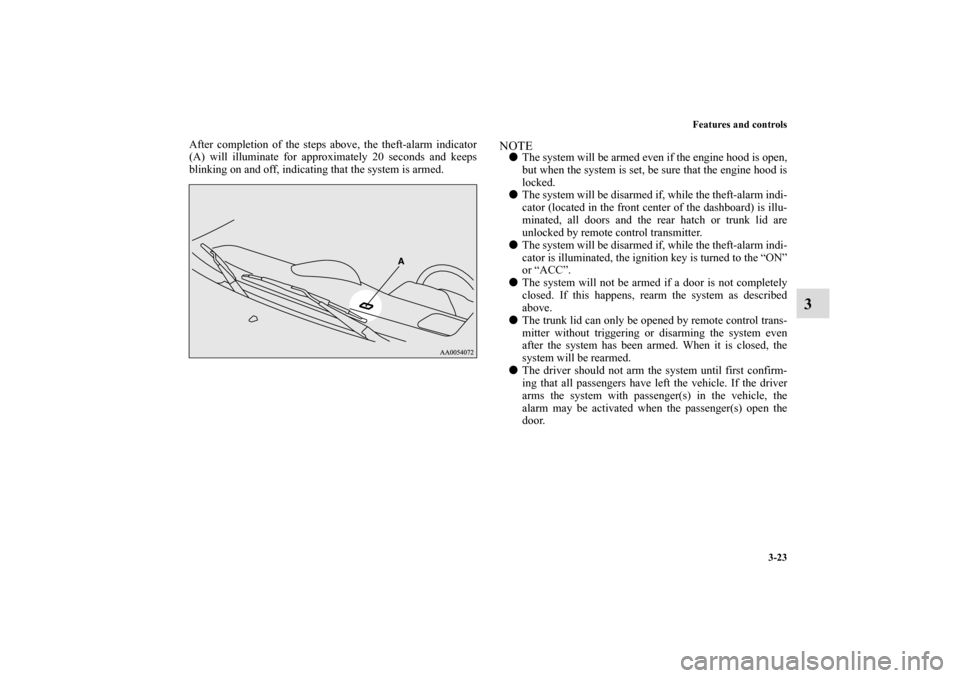
Features and controls
3-23
3
After completion of the steps above, the theft-alarm indicator
(A) will illuminate for approximately 20 seconds and keeps
blinking on and off, indicating that the system is armed.
NOTE�The system will be armed even if the engine hood is open,
but when the system is set, be sure that the engine hood is
locked.
�The system will be disarmed if, while the theft-alarm indi-
cator (located in the front center of the dashboard) is illu-
minated, all doors and the rear hatch or trunk lid are
unlocked by remote control transmitter.
�The system will be disarmed if, while the theft-alarm indi-
cator is illuminated, the ignition key is turned to the “ON”
or “ACC”.
�The system will not be armed if a door is not completely
closed. If this happens, rearm the system as described
above.
�The trunk lid can only be opened by remote control trans-
mitter without triggering or disarming the system even
after the system has been armed. When it is closed, the
system will be rearmed.
�The driver should not arm the system until first confirm-
ing that all passengers have left the vehicle. If the driver
arms the system with passenger(s) in the vehicle, the
alarm may be activated when the passenger(s) open the
door.
BK0098300US.book 23 ページ 2008年12月8日 月曜日 午前11時37分