Page 330 of 496
Comfort controls
5-39
5 AM/FM electronically tuned radio with CD autochanger-Type 2 (if so equipped)
AM/FM/Satellite electronically tuned radio with CD autochanger-Type 3 (if so equipped)
N00734300821
Volume and tone control panel-Type 2, Type 3
N00711900585
1- PWR (On-Off) switch
2- VOL (Volume control) knob
3- Memory select buttons
4- AUDIO switch
5- Display
BK0098300US.book 39 ページ 2008年12月8日 月曜日 午前11時37分
Page 331 of 496
5-40 Comfort controls
5
To adjust the volume
N00712000192
VOL (Volume control) Turn the VOL knob (2) clockwise to increase the volume;
counterclockwise to decrease the volume.
The status will be displayed in the display (5).NOTE�The volume control mode will shut off automatically if
either the radio or CD is selected, or if no adjustment is
made within about 2 seconds.
BK0098300US.book 40 ページ 2008年12月8日 月曜日 午前11時37分
Page 334 of 496
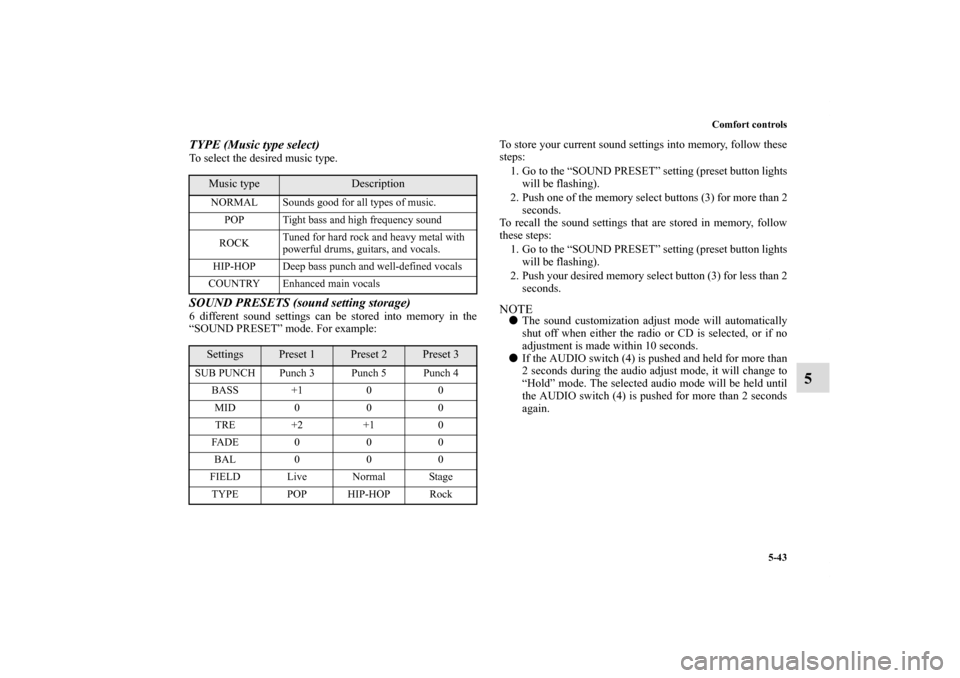
Comfort controls
5-43
5
TYPE (Music type select)To select the desired music type.SOUND PRESETS (sound setting storage)6 different sound settings can be stored into memory in the
“SOUND PRESET” mode. For example:To store your current sound settings into memory, follow these
steps:
1. Go to the “SOUND PRESET” setting (preset button lights
will be flashing).
2. Push one of the memory select buttons (3) for more than 2
seconds.
To recall the sound settings that are stored in memory, follow
these steps:
1. Go to the “SOUND PRESET” setting (preset button lights
will be flashing).
2. Push your desired memory select button (3) for less than 2
seconds.
NOTE�The sound customization adjust mode will automatically
shut off when either the radio or CD is selected, or if no
adjustment is made within 10 seconds.
�If the AUDIO switch (4) is pushed and held for more than
2 seconds during the audio adjust mode, it will change to
“Hold” mode. The selected audio mode will be held until
the AUDIO switch (4) is pushed for more than 2 seconds
again.
Music type
Description
NORMAL Sounds good for all types of music.
POP Tight bass and high frequency sound
ROCKTuned for hard rock and heavy metal with
powerful drums, guitars, and vocals.
HIP-HOP Deep bass punch and well-defined vocals
COUNTRY Enhanced main vocalsSettings
Preset 1
Preset 2
Preset 3
SUB PUNCH Punch 3 Punch 5 Punch 4
BASS +1 0 0
MID 0 0 0
TRE +2 +1 0
FADE 0 0 0
BAL 0 0 0
FIELD Live Normal Stage
TYPE POP HIP-HOP Rock
BK0098300US.book 43 ページ 2008年12月8日 月曜日 午前11時37分
Page 335 of 496
5-44 Comfort controls
5
Speed Compensated Volume function
N00752200082
Speed Compensated Volume function is a feature that automat-
ically adjusts the VOL, BASS, MID, and TRE settings in
accordance with the vehicle speed. It is possible to turn this
function ON-OFF using the following method:
1. If you are presently pushing the AUDIO switch (4) and
making a tone adjustment, finish making the tone adjust-
ment.
2. Push the AUDIO switch for at least about 2 seconds. The
system will switch to MENU mode and the characters
“SCV Select” will be shown on the display.
3. Turn the AUDIO switch (4) clockwise to the turn the
function ON. Turn it counterclockwise to turn the function
OFF.NOTE�The MENU mode will automatically shut off when either
the radio or CD is selected or the user does not move any
of the switches for 10 seconds.
BK0098300US.book 44 ページ 2008年12月8日 月曜日 午前11時37分
Page 336 of 496
Comfort controls
5-45
5
Radio control panel and display-Type 2
N00734900683
1- PWR (On-Off) switch
2- Memory select buttons
3- RADIO (AM/FM selection) button
4- SEEK (Up-seek) button
5- SEEK (Down-seek) button
6- SCAN button
7- TUNE/FOLDER switch
8- SCAN indicator
9- AM/FM (AM/FM1/FM2) indicators
10- Preset memory number display
11- ST (Stereo) indicator
12- Frequency display
BK0098300US.book 45 ページ 2008年12月8日 月曜日 午前11時37分
Page 337 of 496

5-46 Comfort controls
5
To listen to the radio
N00735000740
1. Press the PWR switch (1) to turn the audio system on and
off. The system turns on in the last mode used.
2. Press the RADIO button (3) to select the desired band
(AM/FM1/FM2).
3. Press the SEEK button (4 or 5) to tune to a station, or
press one of the memory select buttons (2) to tune in to a
station memorised for that button.To tune the radioAutomatic tuning
1. After pressing the SEEK button (4 or 5), reception of the
selected station will begin.
2. Press the SCAN button (6). SCAN indicator (8) will come
on and the radio will tune consecutively to each available
station for about 5 seconds per station. If you want to stop
scanning, press the SCAN button again.
The frequency display of the current station blinks once
per second during SCAN.
Manual tuning
The frequency changes every time the TUNE/FOLDER switch
(7) is turned.
Turn the switch to select the desired station. To enter frequencies into the memoryAs many as 6 AM and 12 FM stations can be entered into the
memory.To store a frequency in the memory, follow these steps:
1. Press the SEEK button (4 or 5), or turn the
TUNE/FOLDER switch (7) to tune to the frequency you
wish to keep in the memory.
2. Press one of the memory select buttons (2) until it beeps.
The sound will be momentarily interrupted while the fre-
quency is being entered into the memory. The number of
the button matching the entry in the memory as well as the
frequency are displayed.
3. The preset memory setting is retrieved by pressing the
button and then releasing it within about 2 seconds.
NOTE�Disconnecting the battery cables erases all the radio sta-
tions settings stored in the memory.
BK0098300US.book 46 ページ 2008年12月8日 月曜日 午前11時37分
Page 338 of 496
Comfort controls
5-47
5
Radio control panel and display-Type 3
N00734900696
1- PWR (On-Off) switch
2- Memory select buttons
3- RADIO (AM/FM/Satellite selection) button
4- SEEK (Up-seek) button
5- SEEK (Down-seek) button
6- SCAN button
7- TUNE/FOLDER switch
8- SCAN indicator
9- AM/FM/SAT (AM/FM1/FM2/SAT1/SAT2/SAT3/SAT4)
indicators
10- Preset memory number display
11- ST (Stereo) indicator
12- Frequency display
BK0098300US.book 47 ページ 2008年12月8日 月曜日 午前11時37分
Page 339 of 496

5-48 Comfort controls
5
To listen to the radio
N00735000753
1. Press the PWR switch (1) to turn the audio system on and
off. The system turns on in the last mode used.
2. Press the RADIO button (3) to select the desired band
(AM/FM1/FM2/SAT1/SAT2/SAT3/SAT4).
3. Press the SEEK button (4 or 5) to tune to a station, or
press one of the memory select buttons (2) to tune in to a
station memorised for that button.To tune the radioAutomatic tuning
1. After pressing the SEEK button (4 or 5), reception of the
selected station will begin.
2. Press the SCAN button (6). SCAN indicator (8) will come
on and the radio will tune consecutively to each available
station for about 5 seconds per station. If you want to stop
scanning, press the SCAN button again.
The frequency display of the current station blinks once
per second during SCAN.
Manual tuning
The frequency changes every time the TUNE/FOLDER switch
(7) is turned.
Turn the switch to select the desired station. To enter frequencies into the memoryAs many as 6 AM, 12 FM and 24 SAT stations can be entered
into the memory.To store a frequency in the memory, follow these steps:
1. Press the SEEK button (4 or 5), or turn the
TUNE/FOLDER switch (7) to tune to the frequency you
wish to keep in the memory.
2. Press one of the memory select buttons (2) until it beeps.
The sound will be momentarily interrupted while the fre-
quency is being entered into the memory. The number of
the button matching the entry in the memory as well as the
frequency are displayed.
3. The preset memory setting is retrieved by pressing the
button and then releasing it within about 2 seconds.
NOTE�Disconnecting the battery cables erases all the radio sta-
tions settings stored in the memory.
BK0098300US.book 48 ページ 2008年12月8日 月曜日 午前11時37分