Page 326 of 496
Comfort controls
5-35
5
To fast forward/reverse the discTo fast forward or reverse, use the TRACK button (6 or 7).
Fast forward
You can fast forward by holding down the side of the
TRACK button (6) for more than about 1 second.
Fast reverse
You can fast reverse by holding down the side of the
TRACK button (7) for more than about 1 second.
To select a desired folderYou can select your desired folder by turning the
TUNE/FOLDER switch (10).
Folder up
Turn the TUNE/FOLDER switch (10) clockwise until the
desired folder number appears on the display.
Folder down
Turn the TUNE/FOLDER switch (10) counterclockwise until
the desired folder number appears on the display.
BK0098300US.book 35 ページ 2008年12月8日 月曜日 午前11時37分
Page 331 of 496
5-40 Comfort controls
5
To adjust the volume
N00712000192
VOL (Volume control) Turn the VOL knob (2) clockwise to increase the volume;
counterclockwise to decrease the volume.
The status will be displayed in the display (5).NOTE�The volume control mode will shut off automatically if
either the radio or CD is selected, or if no adjustment is
made within about 2 seconds.
BK0098300US.book 40 ページ 2008年12月8日 月曜日 午前11時37分
Page 332 of 496
Comfort controls
5-41
5
To adjust the tone
N00712100584
1. Press the AUDIO switch (4) repeatedly to select your
desired sound customization setting to change. The order
is: SUB PUNCH → BASS → MID → TRE → FADE →
BAL → FIELD → TYPE → SOUND PRESET → Sound
customization mode off.
The status will be displayed in the display (5).
QUICK ACCESS MODE
To access the sound customization features quickly, push
and hold the AUDIO switch (4), then turn the switch
clockwise or counterclockwise to access your desired
sound customization setting. Release the switch to adjust
the setting.
BK0098300US.book 41 ページ 2008年12月8日 月曜日 午前11時37分
Page 333 of 496

5-42 Comfort controls
5
2. Turn the AUDIO switch (4) either clockwise or counter-
clockwise to adjust the sound customization features.SUB PUNCH (Subwoofer tone control) To select the desired subwoofer PUNCH level. BASS (Bass tone control) To select the desired bass level. MID (Midrange tone control) To select the desired midrange level.
TRE (Treble tone control) To select the desired treble level. FADE (Front/Rear balance control) To balance the volume from the F (front) and the R (rear)
speakers. BAL (Left/Right balance control) To balance the volume from the L (left) and the R (right)
speakers.FIELD (Sound field type select)To select the desired sound field.
Mode
Adjusting operation
Clockwise
Counterclockwise
SUB PUNCH Increase Decrease
BASS Increase Decrease
MID Increase Decrease
TRE Increase Decrease
FA D EMore sound from
the rear speakers More sound from
the front speakers
BAL More sound from
the right speakers More sound from
the left speakers
FIELD NORMAL →
STAGE → LIVE →
HALLHALL → LIVE→
STAGE → NOR-
MAL
TYPENORMAL → POP
→ ROCK → HIP-
HOP → COUNTRYCOUNTRY→ HIP-
HOP → ROCK →
POP → NORMAL
SOUND PRESET — —
Sound field type
Description
NORMALOptimized for the Rockford Fosgate high
bass output.
STAGEPlaces the image of a sound stage in front of
the driver with the vocalist in the center (for
driver only).
LIVEFront seat occupants are surrounded by
sound from front and rear speakers.
HALLPlaces the image of a sound stage in front of
the driver with the vocalist in the center (for
driver only). Sound reflections are added to
the rear speakers to simulate the experience
of being at a concert hall. Best with classical
or vocalist music.
BK0098300US.book 42 ページ 2008年12月8日 月曜日 午前11時37分
Page 335 of 496
5-44 Comfort controls
5
Speed Compensated Volume function
N00752200082
Speed Compensated Volume function is a feature that automat-
ically adjusts the VOL, BASS, MID, and TRE settings in
accordance with the vehicle speed. It is possible to turn this
function ON-OFF using the following method:
1. If you are presently pushing the AUDIO switch (4) and
making a tone adjustment, finish making the tone adjust-
ment.
2. Push the AUDIO switch for at least about 2 seconds. The
system will switch to MENU mode and the characters
“SCV Select” will be shown on the display.
3. Turn the AUDIO switch (4) clockwise to the turn the
function ON. Turn it counterclockwise to turn the function
OFF.NOTE�The MENU mode will automatically shut off when either
the radio or CD is selected or the user does not move any
of the switches for 10 seconds.
BK0098300US.book 44 ページ 2008年12月8日 月曜日 午前11時37分
Page 342 of 496

Comfort controls
5-51
5
NOTE�Once you have stored channels in memory, you can
instantly call up a desired channel by just pushing the cor-
responding memory selection buttons (7).SIRIUS ID indication
N00761000031
If you push the SEEK button (3 or 4) to select “CH 0”, the SIR-
IUS ID will be indicated.1. If you select “CH 0”, the first 4 digits of the 12-digit SIR-
IUS ID will be indicated 2 seconds later.
2. Turn the AUDIO switch (6) clockwise to view the next 4
digits. If you turn it clockwise while the last 4 digits are
indicated, the first four digits will be indicated again. If
you turn the AUDIO switch counterclockwise, indications
will be given in the opposite sequence. The indications are
given in the following sequence: first 4 digits ↔ middle 4
digits ↔ last 4 digits.
3. To stop the SIRIUS ID indication, push the SEEK button
(3 or 4) to select a channel other than “CH 0”.
NOTE�If you wait 15 seconds without operating any switch while
the SIRIUS ID is being indicated, the indication will
change to “CH 0”. 2 seconds later, the SIRIUS ID will
again be indicated.
BK0098300US.book 51 ページ 2008年12月8日 月曜日 午前11時37分
Page 343 of 496
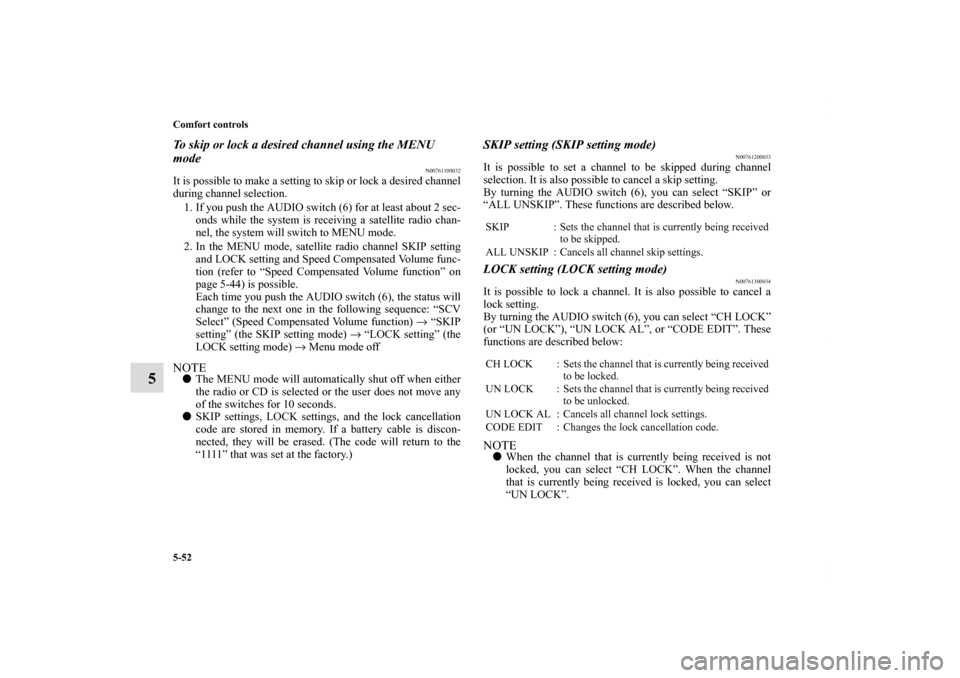
5-52 Comfort controls
5
To skip or lock a desired channel using the MENU
mode
N00761100032
It is possible to make a setting to skip or lock a desired channel
during channel selection.
1. If you push the AUDIO switch (6) for at least about 2 sec-
onds while the system is receiving a satellite radio chan-
nel, the system will switch to MENU mode.
2. In the MENU mode, satellite radio channel SKIP setting
and LOCK setting and Speed Compensated Volume func-
tion (refer to “Speed Compensated Volume function” on
page 5-44) is possible.
Each time you push the AUDIO switch (6), the status will
change to the next one in the following sequence: “SCV
Select” (Speed Compensated Volume function) → “SKIP
setting” (the SKIP setting mode) → “LOCK setting” (the
LOCK setting mode) → Menu mode offNOTE�The MENU mode will automatically shut off when either
the radio or CD is selected or the user does not move any
of the switches for 10 seconds.
�SKIP settings, LOCK settings, and the lock cancellation
code are stored in memory. If a battery cable is discon-
nected, they will be erased. (The code will return to the
“1111” that was set at the factory.)
SKIP setting (SKIP setting mode)
N00761200033
It is possible to set a channel to be skipped during channel
selection. It is also possible to cancel a skip setting.
By turning the AUDIO switch (6), you can select “SKIP” or
“ALL UNSKIP”. These functions are described below.LOCK setting (LOCK setting mode)
N00761300034
It is possible to lock a channel. It is also possible to cancel a
lock setting.
By turning the AUDIO switch (6), you can select “CH LOCK”
(or “UN LOCK”), “UN LOCK AL”, or “CODE EDIT”. These
functions are described below:NOTE�When the channel that is currently being received is not
locked, you can select “CH LOCK”. When the channel
that is currently being received is locked, you can select
“UN LOCK”.SKIP : Sets the channel that is currently being received
to be skipped.
ALL UNSKIP : Cancels all channel skip settings.
CH LOCK : Sets the channel that is currently being received
to be locked.
UN LOCK : Sets the channel that is currently being received
to be unlocked.
UN LOCK AL : Cancels all channel lock settings.
CODE EDIT : Changes the lock cancellation code.
BK0098300US.book 52 ページ 2008年12月8日 月曜日 午前11時37分
Page 344 of 496

Comfort controls
5-53
5
To skip a desired channel
N00761400035
It is possible to set a channel to not be received during channel
selection.
1. Select the channel you wish to be skipped.
2. Push the AUDIO switch (6) for at least about 2 seconds to
select the MENU mode. Then select the SKIP setting
mode.
3. In the SKIP setting mode, turn the AUDIO switch (6) to
select “SKIP”.
4. Push the AUDIO switch (6) to set the channel that is cur-
rently being received to be skipped. When you have made
the setting, the system will return to the SKIP setting
mode. (The display will show “SKIP setting” after show-
ing “STORED”.)NOTE�Any channel for which a skip setting has been made is
automatically skipped during channel selection.
�A channel that is stored in the preset memory is also
skipped during channel selection. If you push the corre-
sponding memory selection buttons (7) to call up the
channel, the display will show “SKIPD” and the audio
will be muted.
To cancel skip settings
N00761500036
It is possible to cancel channel skip settings.
1. Push the AUDIO switch (6) for at least about 2 seconds to
select the MENU mode. Then select the SKIP setting
mode.
2. In the SKIP setting mode, turn the AUDIO switch (6) to
select “ALL UNSKIP”.
3. Push the AUDIO switch (6). All channel skip settings will
be cancelled. Then, the system will return to the SKIP set-
ting mode. (The display will show “SKIP setting” after
showing “STORED”.)To lock a desired channel
N00761600037
It is possible to lock a desired channel so that it cannot be
selected.
1. Select the channel you wish to lock.
2. Push the AUDIO switch (6) for at least about 2 seconds to
select the MENU mode. Then select the LOCK setting
mode.
3. In the LOCK setting mode, turn the AUDIO switch (6) to
select “CH LOCK”.
4. Push the AUDIO switch (6). The channel currently being
received will be locked. Then, the system will return to
the LOCK setting mode.NOTE�If you attempt to select a locked channel, the display will
show “LOCKED”.
�Channels stored in the preset memory are also locked.
BK0098300US.book 53 ページ 2008年12月8日 月曜日 午前11時37分