2010 MINI Clubman airbag off
[x] Cancel search: airbag offPage 17 of 160

REFERENCE
AT A GLANCE CONTROLS DRIVING TIPS MOBILITY
15
1Microphone for voice activation system*
and for telephone in hands-free mode*
2Indicator/warning lamp* for front passen-
ger airbags66
4Hazard warning flashers
5Speedometer12
6Drive for audio CDs
7Switching audio sources on/off and adjust-
ing volume
8Air conditioner or automatic climate
control
*
9Switches in center console
10AUX-IN port, USB audio interface
*79
11Driving stability control systems
>Dynamic Stability Control DSC58
>Dynamic Traction Control
DTC* 59
12Sport button
*60 3
Reading lamps
*70
Color of ambient lighting
*71
Glass sunroof, electric
*29
Interior lamps70
Temperature, 75 73
Recirculated-air mode, 75 73
Air distribution for air
conditioner74
Air distribution to the
windshield
*75
Air distribution to the upper
body area
*75
Air distribution to the footwell
*75
Automatic air distribution and
flow rate
*75
Maximum cooling
*75
Cooling function, 76 73
Defrosting windows
*, 75 74
Rear window defroster, 75 73
Windshield heating
*, 75 74
Air flow rate, 74 73
Seat heating
*34
Power windows30
Rear fog lamp
*69
Fog lamps
*69
Central locking system, inside24
Page 33 of 160

REFERENCEAT A GLANCE CONTROLS DRIVING TIPS MOBILITY
31
Adjustments
Sitting safely
The ideal sitting position can make a vital contri-
bution to relaxed, fatigue-free driving. In con-
junction with the safety belts, the head restraints
and the airbags, the seated position has a major
influence on your safety in the event of an acci-
dent. To ensure that the safety systems operate
with optimal efficiency, we strongly urge you to
observe the instructions contained in the follow-
ing section.
For additional information on transporting chil-
dren safely, refer to page37.
Airbags
Always maintain an adequate distance
between yourself and the airbags. Always
grip the steering wheel on the rim, with your
hands in the 3 o'clock and 9 o'clock positions, to
minimize the risk of injury to the hands or arms
in the event of the airbag being triggered off.
No one and nothing should come between the
airbags and the seat occupant.
Do not use the cover of the front airbag on the
front passenger side as a storage area. Ensure
that the front passenger is correctly seated, e.g.
that no feet or legs are propped against the
dashboard. Otherwise, leg injury could result if
the front airbag suddenly deployed.
Make sure that passengers keep their heads
away from the side airbag and do not lean
against the cover of the head airbag; otherwise,
serious injuries can result if the airbag deploys.<
Even if you follow all the instructions, injuries
resulting from contact with airbags cannot be
fully excluded, depending on the circumstances.
The ignition and inflation noise may provoke a
mild hearing loss in extremely sensitive individ-
uals. This effect is usually only temporary.
For airbag locations and additional information
on airbags, refer to page65.
Head restraint
A correctly adjusted head restraint reduces the
risk of neck injury in the event of an accident.
Adjust the head restraint in such a way
that its center is at approx. ear level. Oth-
erwise, there is an increased risk of injury in the
event of an accident.<
Head restraints, refer to page33.
Safety belt
Before every drive, make sure that all occupants
wear their safety belts. Airbags complement the
safety belt as an additional safety device, but
they do not represent a substitute.
Never allow more than one person
to wear a single safety belt. Never
allow infants or small children to ride in a pas-
senger's lap.
Make sure that the belt in the lap area sits low
across the hips and does not press against the
abdomen. The safety belt must not rest against
the throat, run across sharp edges, pass over
hard or fragile objects or be pinched. Fasten the
safety belt so that it is pulled taut across the lap
and shoulder, fitting the body snugly without
any twists. Otherwise, the belt could slide over
the hips in the event of a frontal collision and
injure the abdomen. Avoid wearing bulky cloth-
ing and regularly pull the belt in the upper-body
area taut; otherwise, its restraining effect could
be impaired.<
Safety belts, refer to page34.
Seats
Note before adjusting
Never attempt to adjust your seat while
the vehicle is moving. The seat could
respond with unexpected movement, and the
ensuing loss of vehicle control could lead to an
accident.
Page 36 of 160
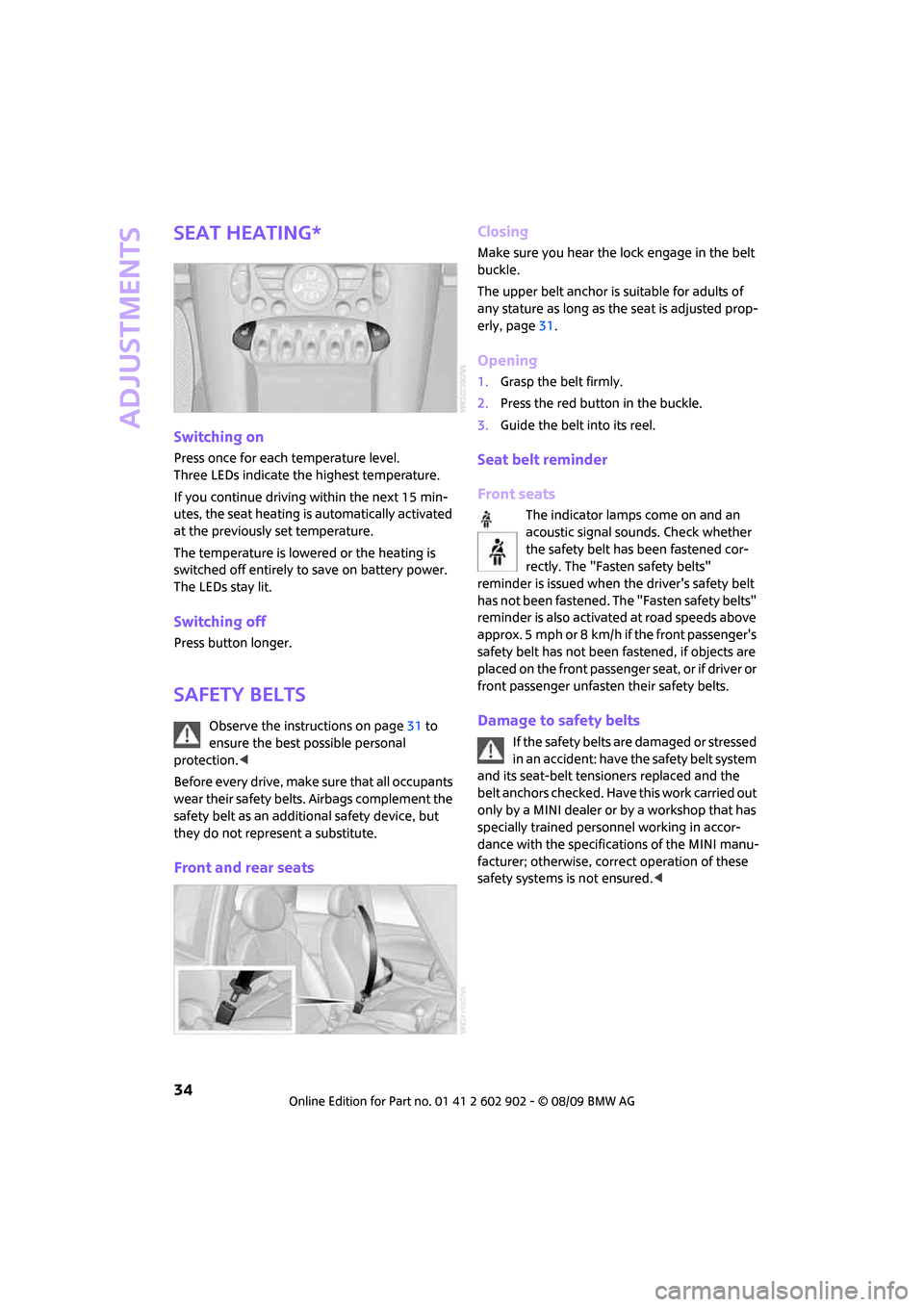
Adjustments
34
Seat heating*
Switching on
Press once for each temperature level.
Three LEDs indicate the highest temperature.
If you continue driving within the next 15 min-
utes, the seat heating is automatically activated
at the previously set temperature.
The temperature is lowered or the heating is
switched off entirely to save on battery power.
The LEDs stay lit.
Switching off
Press button longer.
Safety belts
Observe the instructions on page31 to
ensure the best possible personal
protection.<
Before every drive, make sure that all occupants
wear their safety belts. Airbags complement the
safety belt as an additional safety device, but
they do not represent a substitute.
Front and rear seatsClosing
Make sure you hear the lock engage in the belt
buckle.
The upper belt anchor is suitable for adults of
any stature as long as the seat is adjusted prop-
erly, page31.
Opening
1.Grasp the belt firmly.
2.Press the red button in the buckle.
3.Guide the belt into its reel.
Seat belt reminder
Front seats
The indicator lamps come on and an
acoustic signal sounds. Check whether
the safety belt has been fastened cor-
rectly. The "Fasten safety belts"
reminder is issued when the driver's safety belt
has not been fastened. The "Fasten safety belts"
reminder is also activated at road speeds above
approx. 5 mph or 8 km/h if the front passenger's
safety belt has not been fastened, if objects are
placed on the front passenger seat, or if driver or
front passenger unfasten their safety belts.
Damage to safety belts
If the safety belts are damaged or stressed
in an accident: have the safety belt system
and its seat-belt tensioners replaced and the
belt anchors checked. Have this work carried out
only by a MINI dealer or by a workshop that has
specially trained personnel working in accor-
dance with the specifications of the MINI manu-
facturer; otherwise, correct operation of these
safety systems is not ensured.<
Page 132 of 160

Indicator and warning lamps
130
Lights up in red:
Service due Arrange a service appointment.
Check service requirements,
page108.
Lights up in yellow:
The engine will start the next time the
start/stop button is touched, possibly
without the brake or clutch being
depressed
Remote control malfunctioning or, in
cars with Comfort Access, not
detectedThe engine cannot be started.
Have the remote control checked,
if necessary.
Remote control battery is discharged Use the remote control for a longer
journey or, in cars with Comfort
Access, replace the battery.
Belt tensioners and/or airbag system
failedHave the system checked immedi-
ately. Fasten the safety belts anyway.
Power steering failed You can continue your journey, but
moderate your speed and exercise
due caution. Steering response will be
markedly different. Have the system
checked without delay.
Lights up in red:
Engine malfunction
Stop the car and switch off the
engine. You cannot continue your
journey. Contact your MINI dealer.
Lights up in yellow:
Full engine power no longer available You can continue your journey, but
moderate your speed and exercise
due caution. Have the engine
checked as soon as possible.
12Cause What to do
Page 150 of 160

From A to Z
148
Connecting vacuum cleaner,
refer to Connecting electrical
appliances81
Consumption indicator
– average fuel consumption50
Consumption, refer to Average
fuel consumption50
Control Display
– settings51
Controls and displays10
Convenient access, refer to
Comfort Access27
Convenient operation
– windows22
Convenient start, refer to
Starting the engine41
Coolant107
– checking level107
– filling107
Coolant temperature49
Cooling fluid, refer to
Coolant107
Cooling, maximum75
Copyright2
Cruising range50
Cupholders81
Curb weight, refer to
Weights144
Current fuel consumption50
D
Dashboard instruments, refer
to Displays12
Dashboard lighting, refer to
Instrument lighting70
Dashboard, refer to Cockpit10
Data142
– capacities144
– dimensions143
– engine142
– weights144
Data recorders109
Date
– setting55
Daytime running lights68
DBC Dynamic Brake Control,
refer to Brake Assist58Deactivating front passenger
airbags65
Deadlocking, refer to
Locking22
Defect
– door lock24
– fuel filler flap94
Defogging windows74,75
Defrost position, refer to
Defrosting windows74,75
Defrosting windows74,75
Defrosting windows and
removing condensation
– air conditioner74
– automatic climate control75
Differential, breaking in84
Digital clock49
Dimensions143
Dipstick, engine oil106
Directional indicators, refer to
Turn signals44
Displacement, refer to Engine
data142
Display lighting, refer to
Instrument lighting70
Displays12
– instrument combination12
Displays and controls10
Displays, care113
Disposal
– of coolant107
– remote control battery29
– vehicle battery123
Distance remaining to service,
refer to Service
requirements53
Distance warning, refer to Park
Distance Control PDC57
Diving stability control
systems57
Door
– rear, refer to Clubdoor25
Door key, refer to Integrated
key/remote control
20
Door lock24
Door lock, confirmation
signals22Doors, manual operation24
DOT Quality Grades101
Double doors, refer to
Splitdoor25
Drinks holders, refer to
Cupholders81
Drive-off assistant, refer to Hill
Assist59
Driving dynamics control, refer
to Sport button60
Driving lamps, refer to Parking
lamps/low beams67
Driving notes84
Driving off on inclines, refer to
Hill Assist59
Driving through water85
Driving tips, refer to Driving
notes84
Dry air, refer to Cooling
function76
DTC Dynamic Traction Control
DTC59
Dynamic Brake Control DBC,
refer to Brake Assist58
Dynamic Stability Control
DSC58
Dynamic Traction Control59
E
Electrical malfunction
– door lock24
– fuel filler flap94
Electronic brake-force
distribution58
Electronic Stability Program
ESP, refer to Dynamic
Stability Control DSC58
Emergency operation, refer to
Manual operation
– door lock24
– fuel filler flap94
– transmission lock, automatic
transmission44
Emergency services, refer to
Roadside Assistance124
Page 151 of 160
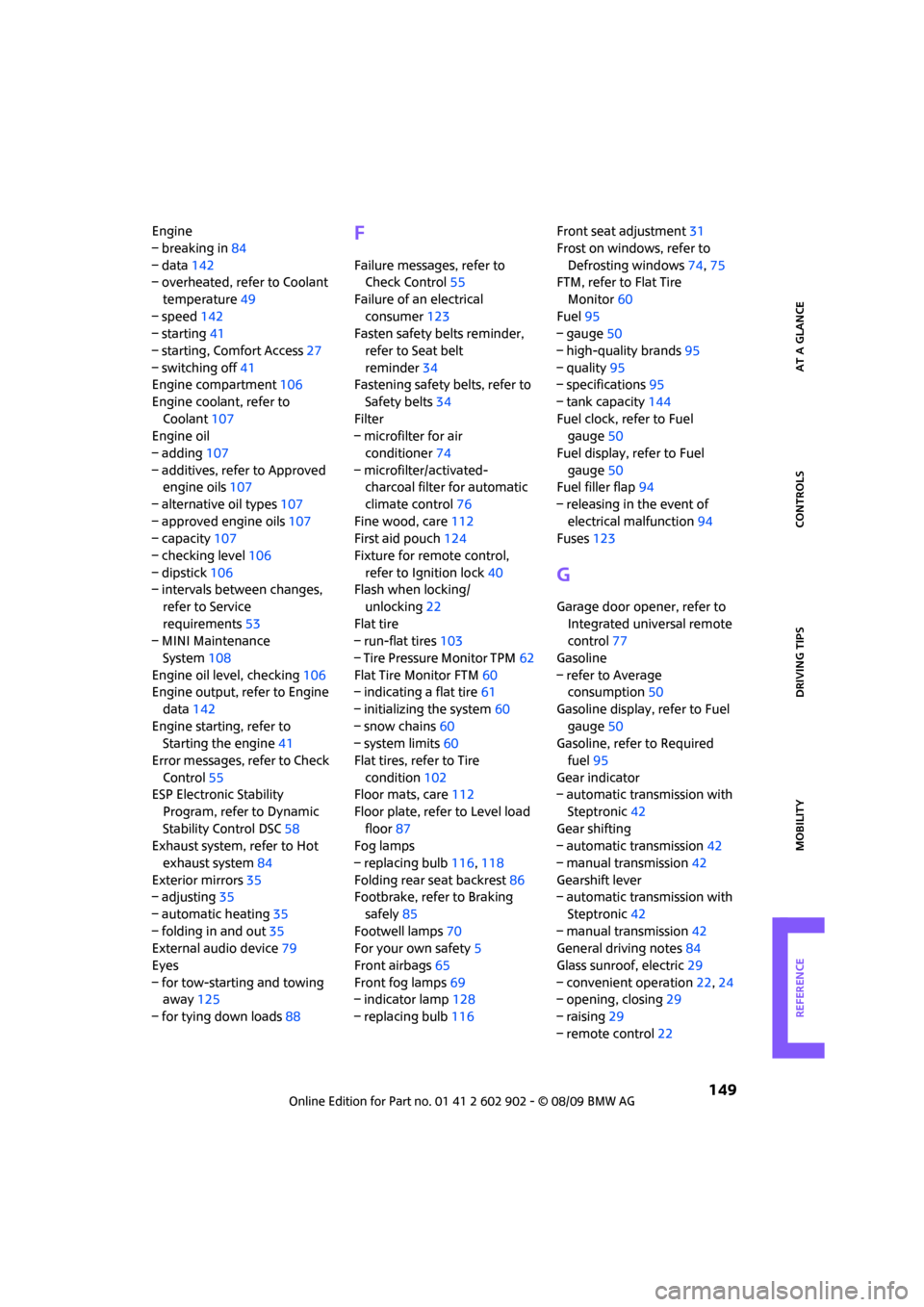
REFERENCEAT A GLANCE CONTROLS DRIVING TIPS MOBILITY
149
Engine
– breaking in84
– data142
– overheated, refer to Coolant
temperature49
– speed142
– starting41
– starting, Comfort Access27
– switching off41
Engine compartment106
Engine coolant, refer to
Coolant107
Engine oil
– adding107
– additives, refer to Approved
engine oils107
– alternative oil types107
– approved engine oils107
– capacity107
– checking level106
– dipstick106
– intervals between changes,
refer to Service
requirements53
– MINI Maintenance
System108
Engine oil level, checking106
Engine output, refer to Engine
data142
Engine starting, refer to
Starting the engine41
Error messages, refer to Check
Control55
ESP Electronic Stability
Program, refer to Dynamic
Stability Control DSC58
Exhaust system, refer to Hot
exhaust system84
Exterior mirrors35
– adjusting35
– automatic heating35
– folding in and out35
External audio device79
Eyes
– for tow-starting and towing
away125
– for tying down loads88F
Failure messages, refer to
Check Control55
Failure of an electrical
consumer123
Fasten safety belts reminder,
refer to Seat belt
reminder34
Fastening safety belts, refer to
Safety belts34
Filter
– microfilter for air
conditioner74
– microfilter/activated-
charcoal filter for automatic
climate control76
Fine wood, care112
First aid pouch124
Fixture for remote control,
refer to Ignition lock40
Flash when locking/
unlocking22
Flat tire
– run-flat tires103
– Tire Pressure Monitor TPM62
Flat Tire Monitor FTM60
– indicating a flat tire61
– initializing the system60
– snow chains60
– system limits60
Flat tires, refer to Tire
condition102
Floor mats, care112
Floor plate, refer to Level load
floor87
Fog lamps
– replacing bulb116,118
Folding rear seat backrest86
Footbrake, refer to Braking
safely85
Footwell lamps70
For your own safety5
Front airbags65
Front fog lamps69
– indicator lamp128
– replacing bulb116Front seat adjustment31
Frost on windows, refer to
Defrosting windows74,75
FTM, refer to Flat Tire
Monitor60
Fuel95
– gauge50
– high-quality brands95
– quality95
– specifications95
– tank capacity144
Fuel clock, refer to Fuel
gauge50
Fuel display, refer to Fuel
gauge50
Fuel filler flap94
– releasing in the event of
electrical malfunction94
Fuses123
G
Garage door opener, refer to
Integrated universal remote
control77
Gasoline
– refer to Average
consumption50
Gasoline display, refer to Fuel
gauge50
Gasoline, refer to Required
fuel95
Gear indicator
– automatic transmission with
Steptronic42
Gear shifting
– automatic transmission42
– manual transmission42
Gearshift lever
– automatic transmission with
Steptronic42
– manual transmission42
General driving notes84
Glass sunroof, electric29
– convenient operation22,24
– opening, closing29
– raising29
– remote control22
Page 152 of 160

From A to Z
150
Glove compartment78
Grills, refer to Air vents72
Gross vehicle weight, refer to
Weights144
H
Halogen lamps
– replacing bulb115
Handbrake, refer to Parking
brake41
Hands-free system14
Hazard warning flashers14
Head airbags65
Head restraints33
– sitting safely31
Headlamp control,
automatic67
Headlamp flasher44
– indicator lamp11,128
Headlamps
– replacing bulb115
Headlamps, care111
Heated
– mirrors35
– rear window73,75
– seats34
Heating72
– mirrors35
– rear window73,75
– seats34
Heavy loads, refer to Stowing
cargo88
Height adjustment
– seats32
– steering wheel36
Height, refer to
Dimensions143
High beams69
– headlamp flasher69
– indicator lamp128
– replacing bulb115
High water, refer to Driving
through water85
Hill Assist59
Hills85
Holders for cups81
Homepage4Horn10
Hot exhaust system84
Hydroplaning84
I
Ice warning49
Icy roads, refer to Outside
temperature warning49
Ignition40
– switched off40
– switched on40
Ignition key position 1, refer to
Radio readiness40
Ignition key position 2, refer to
Ignition on40
Ignition key, refer to
Integrated key/remote
control20
Ignition lock40
Imprint2
Indicator and warning
lamps13,128
– Tire Pressure Monitor TPM63
Indicator lighting, refer to
Instrument lighting70
Individual air distribution74
Individual settings, refer to
Personal Profile20
Inflation pressure monitoring,
refer to Tire Pressure Monitor
TPM62
Initializing
– Flat Tire Monitor FTM60
– glass sunroof, electric30
Instrument cluster, refer to
Displays12
Instrument lighting70
Instrument panel, refer to
Cockpit10
Instrument panel, refer to
Displays12
Integrated key20
Integrated universal remote
control77
Interior lamps70
– remote control23Interior rearview mirror35
– automatic dimming
feature35
Interlock42
Intermittent mode of the
wipers45
Internet page4
J
Jacking points122
Jets, refer to Window washer
nozzles47
Jumpering, refer to Jump-
starting124
Jump-starting124
K
Key Memory, refer to Personal
Profile20
Key, refer to Keys/remote
controls20
Keyless go, refer to Comfort
Access27
Keyless opening and closing,
refer to Comfort Access27
Kickdown43
– automatic transmission with
Steptronic43
Knock control95
L
Lamps and bulbs, replacing
bulbs114
Lamps, refer to Parking lamps/
Low beams67
Lashing eyes, refer to Securing
cargo88
LATCH child-restraint fixing
system38
Leather care112
LEDs light-emitting diodes115
Length, refer to
Dimensions143
Level load floor87
License plate lamp
– bulb replacement118
Page 155 of 160

REFERENCEAT A GLANCE CONTROLS DRIVING TIPS MOBILITY
153
Runflat Tyres, refer to Run-flat
tires103
S
Safety belts34
– damage34
– indicator lamp34
– reminder34
– sitting safely31
Safety belts, care112
Safety systems
– airbags65
– Antilock Brake System
ABS58
– Dynamic Stability Control
DSC58
– safety belts34
Safety tires, refer to Run-flat
tires103
Screw thread for tow
fitting126
Seat adjustment
– mechanical32
Seats31
– adjusting the seats32
– heating34
– sitting safely31
Securing the vehicle
– from inside24
– from outside21
Selector lever
– automatic transmission with
Steptronic42
Selector lever lock
– automatic transmission with
Steptronic, refer to
Shiftlock42
– overriding manually44
Selector lever positions
– automatic transmission with
Steptronic42
Service car, refer to Roadside
Assistance124
Service data in the remote
control108Service Interval Display, refer
to Condition Based Service
CBS108
Service, refer to Roadside
Assistance124
Service requirement display,
refer to Condition Based
Service CBS108
Service requirements53
Settings
– clock, 12h/24h mode52
Shifting gears
– automatic transmission with
Steptronic43
– manual transmission42
Shiftlock
– automatic transmission, refer
to Changing selector lever
positions42
Side airbags65
Side door, rear, refer to
Clubdoor25
Side turn signal indicator
– replacing bulb117
Side windows, refer to
Windows30
Signal horn, refer to Horn10
Sitting safely
31
– airbags31
– safety belts31
– with head restraint31
Size, refer to Dimensions143
Sliding/tilt sunroof
– refer to Glass sunroof,
electric29
Slot for remote control40
Smokers' package, refer to
Ashtray81
Snap-in adapter, refer to
Center armrest storage
compartment79
Snow chains104
Socket for Onboard Diagnosis
OBD108
Socket, refer to Connecting
electrical appliances81Space-saver spare tire
– changing tires121
– inflation pressure96
Spare wheel, refer to Space-
saver spare tire121
Special oils, refer to Approved
engine oils107
Speed142
– with winter tires104
Speed control, refer to Cruise
control47
Speedometer12
Split rear seat backrest, refer to
Expanding the cargo bay86
Splitdoor25
– opening from outside26
– unlocking with remote
control23
Sport button60
Stability control, refer to
Driving stability control
systems57
Start/stop button40
– starting the engine41
– switching off the engine41
Starting assistance, refer to
Jump-starting124
Starting, refer to Starting the
engine41
Starting the engine
– start/stop button40
Start-off assistance, refer to
– DSC58
– Hill Assist59
Status of this Owner's Manual
at time of printing4
Steering wheel36
– adjustment36
– buttons on steering wheel11
– lock40
– shift paddles43
Steptronic, refer to Automatic
transmission with
Steptronic
42
Storage area
– cargo bay86