2010 MINI Clubman trip computer
[x] Cancel search: trip computerPage 14 of 218

Cockpit
12
Displays
1Tachometer55
with indicator and warning lamps13
2Display for
>Clock55
>Outside temperature55
>Current vehicle speed55
>Indicator and warning lamps13
3Resetting the trip odometer554Display for
>Position of automatic transmission
*48
>Computer
*56
>Date of next scheduled service, and
remaining distance to be driven60
>Odometer and trip odometer55
>Initializing the Flat Tire Monitor
*74
>Resetting the Tire Pressure Monitor
*76
>Settings and information59
>Personal Profile settings26
5Instrument lighting83
6Speedometer
with indicator and warning lamps13
7Control Display16
8Fuel gauge56
Page 58 of 218

Controls overview
56
Coolant temperature
A warning lamp will come on if the coolant, and
therefore the engine, becomes too hot. In addi-
tion, a message will appear on the Control Dis-
play.
Check coolant level, refer to page169.
Fuel gauge
Fuel tank capacity
Approx. 13.2 US gallons/50 liters.
You can find information on refueling on
page156.
If the tilt of the vehicle varies for a longer period,
when you are driving in mountainous areas, for
example, the indicator may fluctuate slightly.
Reserve
Once the fuel level has fallen to the reserve zone
of approx. 2.1 US gallons/8 liters the remaining
indicator lamps change from orange to red,
arrow, and a message is displayed briefly on the
Control Display. The tachometer
displays the
remaining cruising range. When the range is less
than approx. 30 miles/50 km, the message
remains in the Control Display.
If the range displayed is less than
30 miles/50 km, be sure to refuel; other-
wise, engine functions are not guaranteed and
damage could occur.<
Computer*
Displays in tachometer
Press the button in the turn indicator lever
repeatedly to call up various items of informa-
tion.
The following items of information are displayed
in the order listed:
>Cruising range
>Average fuel consumption
>Current fuel consumption
>Average speed
>Current vehicle speed
To set the corresponding units of measure, refer
to Units of measure on page60.
Cruising range
Displays the estimated cruising range available
with the remaining fuel. The range is calculated
on the basis of the way the car has been driven
over the last 18 miles/30 km and the amount of
fuel currently in the tank.
If the range displayed is less than
30 miles/50 km, be sure to refuel; other-
wise, engine functions are not guaranteed and
damage could occur.<
Average fuel consumption
Calculated for the time the engine has been run-
ning.
With the trip computer, page58, you can have
the average fuel consumption for another trip
displayed.
Page 59 of 218

MOBILITYAT A GLANCE CONTROLS DRIVING TIPS ENTERTAINMENT
57
NAVIGATION REFERENCE
To reset average fuel consumption: press the
button in the turn indicator lever for approx.
2seconds.
Current fuel consumption
Displays the current fuel consumption to allow
you to see whether your current driving style is
conducive to fuel economy with minimum
exhaust emissions.
Average speed
Periods with the vehicle parked and the engine
switched off are not included in the calculations
of average speed.
With the trip computer, page58, you can have
the average speed for another trip displayed.
To reset average speed: press the button in the
turn indicator lever for approx. 2 seconds.
Current vehicle speed
To have the current speed shown in the upper
display otherwise serving for the outside tem-
perature display and clock.
1.Press the button in the turn indicator lever
repeatedly until the current speed appears
in the lower display.
2.Wait for the speed display to automatically
move to the upper display.
The outside temperature then appears in the
lower display of the computer.
Displays on the Control Display
To access the computer via the onboard moni-
tor, basic operation on page16.
1.Press the button.
This opens the start menu.
2.Move the MINI joystick to highlight "Naviga-
tion" and press the MINI joystick.3.If necessary, move the highlight marker to
the uppermost field. Select "Car Data".
4.Select "Onboard info".
>Estimated time of arrival at destination:
>Manually enter a distance in the com-
puter, refer to information further below
>Enter a destination in the navigation sys-
tem, page108
>Cruising range
>Distance to destination:
>Manually enter a distance in the com-
puter, refer to information further below
>Enter a destination in the navigation sys-
tem, page108
>Average speed
>Average fuel consumption
Resetting values
To reset the values for the average speed and
average fuel consumption:
1.Select the respective menu entry.
2.Press the MINI joystick to confirm the mes-
sage.
Page 60 of 218

Controls overview
58
Entering a distance manually
1.Select "Dist. to dest.".
2.Turn the MINI joystick to select the distance
to your destination.
3.Press the MINI joystick to apply the setting.
The distance is mandated automatically during
destination guidance.
Trip computer
The trip computer is suitable e.g. for a holiday
trip.
1.Press the button.
This opens the start menu.
2.Move the MINI joystick to highlight "Naviga-
tion" and press the MINI joystick.
3.Select "Car Data".
4.Select "Trip computer".
>Departure time
>Driving time
>Distance traveled
>Average speed
>Average fuel consumption
To switch trip computer on/off and to reset all
values to zero:1.If necessary, move the highlight marker to
the third field from the top.
2.Press the MINI joystick.
Other menu items are displayed.
3.Select the desired menu item.
>"Start"
>"Stop"
>"Reset"
Page 198 of 218

Short commands for the voice activation system
196
Onboard info
To display "Input map"113{Input map}
To display address book115{Address book}
To display destination list115{Destination list}
To switch on destination guidance120{Start guidance}
To switch off destination guidance120{Stop guidance}
To display route criteria118{Route preference}
To switch on voice instructions123{Navigation info on}
To switch off voice instructions123{Navigation info off}
To repeat voice instructions123{Repeat navigation info}
To display arrow view121{Arrow display}
To display map view121{Map},
{Map facing north},
{Map direction of travel} or
{Perspective}
To select route118 {Route}
To select "New route"124{New route}
To change scale122{Scale ... miles} or
{Scale ... feet}
To display towns/cities and streets along the
route123{Route list}
FunctionCommand
FunctionCommand
To select "Car Data"57{Car data}
To display computer57{Onboard info}
To display trip computer58{Trip computer}
To select speed limit67{Limit}
Page 214 of 218
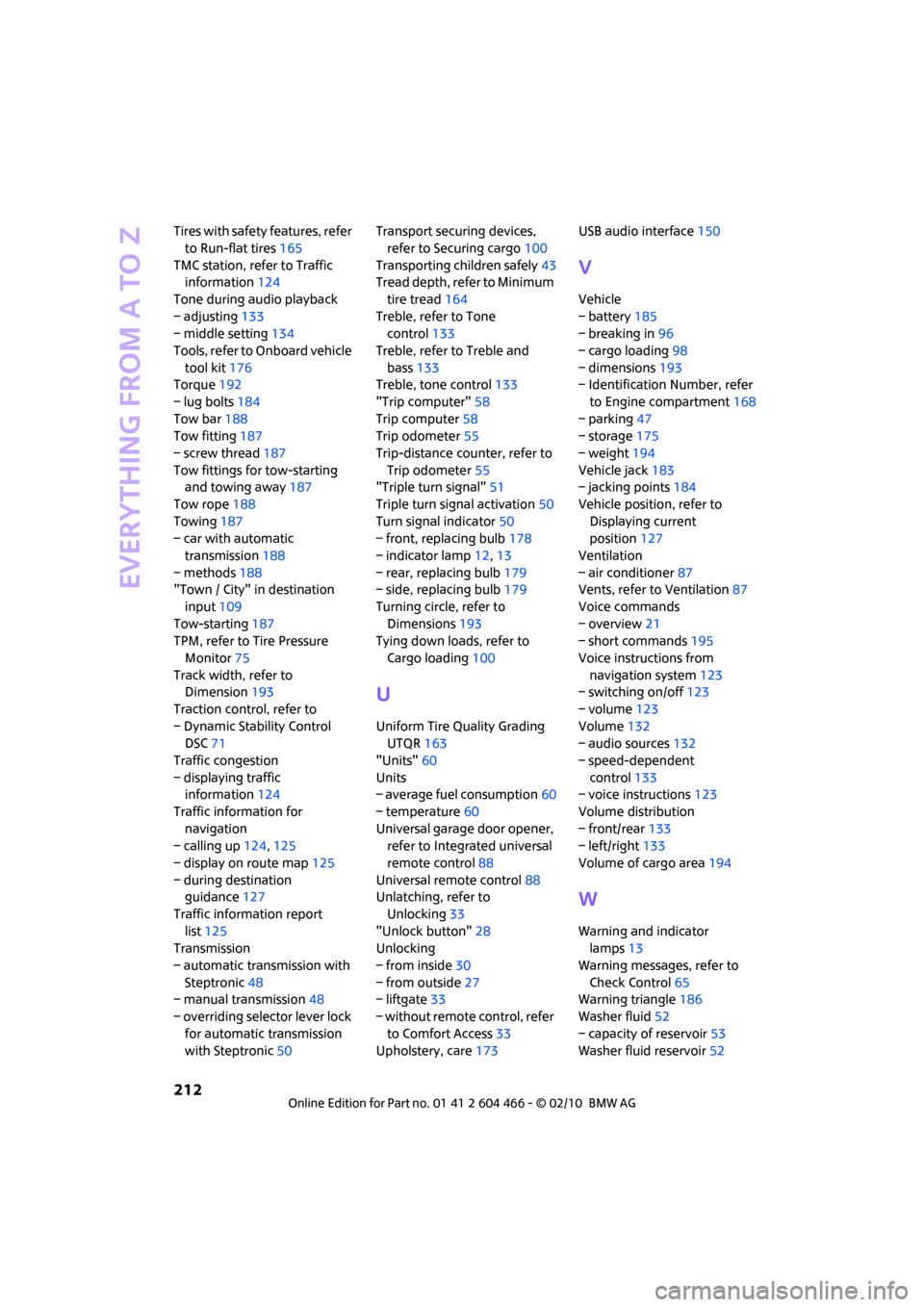
Everything from A to Z
212
Tires with safety features, refer
to Run-flat tires165
TMC station, refer to Traffic
information124
Tone during audio playback
– adjusting133
– middle setting134
Tools, refer to Onboard vehicle
tool kit176
Torque192
– lug bolts184
Tow bar188
Tow fitting187
– screw thread187
Tow fittings for tow-starting
and towing away187
Tow rope188
Towing187
– car with automatic
transmission188
– methods188
"Town / City" in destination
input109
Tow-starting187
TPM, refer to Tire Pressure
Monitor75
Track width, refer to
Dimension193
Traction control, refer to
– Dynamic Stability Control
DSC71
Traffic congestion
– displaying traffic
information124
Traffic information for
navigation
– calling up124,125
– display on route map125
– during destination
guidance127
Traffic information report
list125
Transmission
– automatic transmission with
Steptronic48
– manual transmission48
– overriding selector lever lock
for automatic transmission
with Steptronic50Transport securing devices,
refer to Securing cargo100
Transporting children safely43
Tread depth, refer to Minimum
tire tread164
Treble, refer to Tone
control133
Treble, refer to Treble and
bass133
Treble, tone control133
"Trip computer"58
Trip computer58
Trip odometer55
Trip-distance counter, refer to
Trip odometer55
"Triple turn signal"51
Triple turn signal activation50
Turn signal indicator50
– front, replacing bulb178
– indicator lamp12,13
– rear, replacing bulb179
– side, replacing bulb179
Turning circle, refer to
Dimensions193
Tying down loads, refer to
Cargo loading100
U
Uniform Tire Quality Grading
UTQR163
"Units"60
Units
– average fuel consumption60
– temperature60
Universal garage door opener,
refer to Integrated universal
remote control88
Universal remote control88
Unlatching, refer to
Unlocking33
"Unlock button"28
Unlocking
– from inside30
– from outside27
– liftgate33
– without remote control, refer
to Comfort Access33
Upholstery, care173USB audio interface150
V
Vehicle
– battery185
– breaking in96
– cargo loading98
– dimensions193
– Identification Number, refer
to Engine compartment168
– parking47
– storage175
– weight194
Vehicle jack183
– jacking points184
Vehicle position, refer to
Displaying current
position127
Ventilation
– air conditioner87
Vents, refer to Ventilation87
Voice commands
– overview21
– short commands195
Voice instructions from
navigation system123
– switching on/off123
– volume123
Volume132
– audio sources132
– speed-dependent
control133
– voice instructions123
Volume distribution
– front/rear133
– left/right133
Volume of cargo area194
W
Warning and indicator
lamps13
Warning messages, refer to
Check Control65
Warning triangle186
Washer fluid52
– capacity of reservoir53
Washer fluid reservoir52