Page 43 of 330
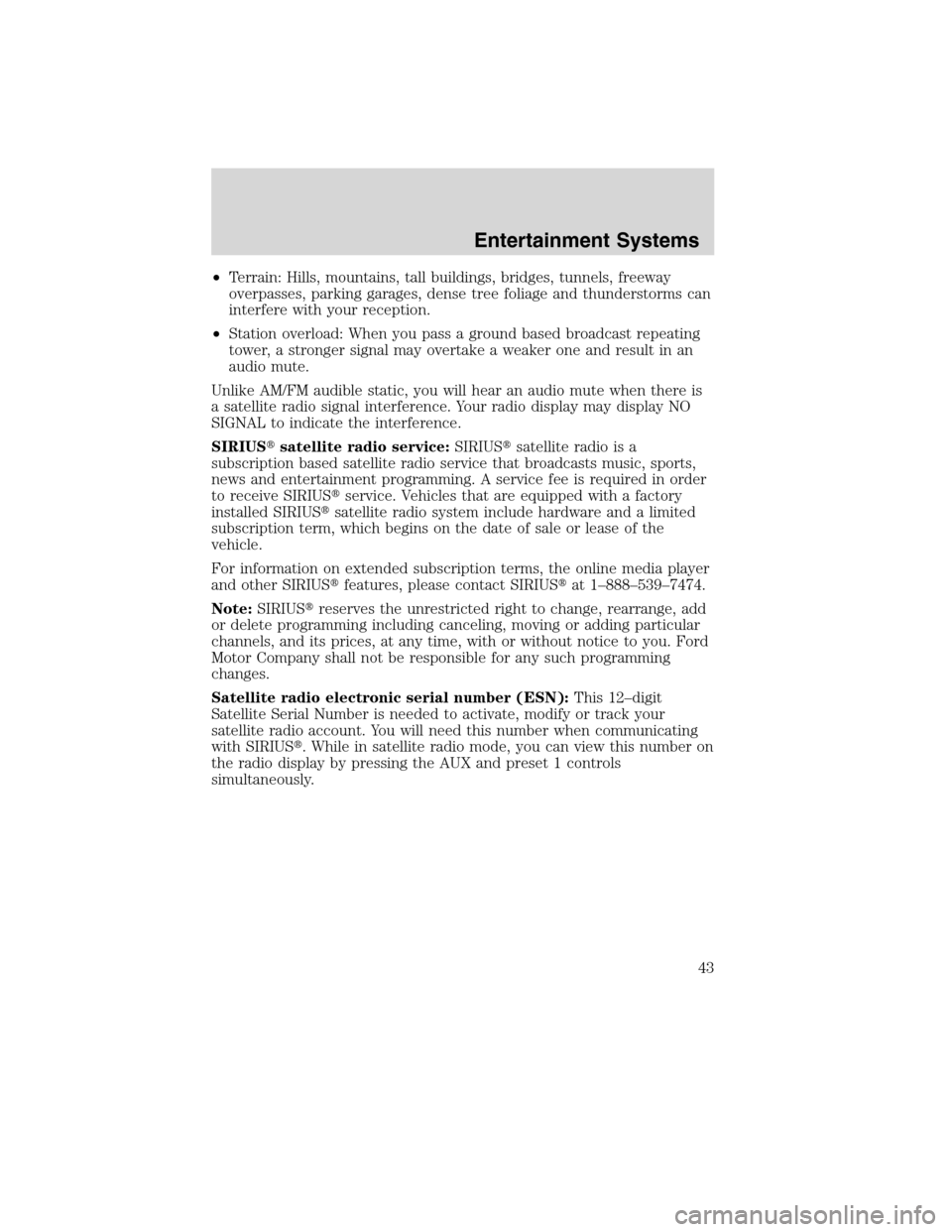
•Terrain: Hills, mountains, tall buildings, bridges, tunnels, freeway
overpasses, parking garages, dense tree foliage and thunderstorms can
interfere with your reception.
•Station overload: When you pass a ground based broadcast repeating
tower, a stronger signal may overtake a weaker one and result in an
audio mute.
Unlike AM/FM audible static, you will hear an audio mute when there is
a satellite radio signal interference. Your radio display may display NO
SIGNAL to indicate the interference.
SIRIUS�satellite radio service:SIRIUS�satellite radio is a
subscription based satellite radio service that broadcasts music, sports,
news and entertainment programming. A service fee is required in order
to receive SIRIUS�service. Vehicles that are equipped with a factory
installed SIRIUS�satellite radio system include hardware and a limited
subscription term, which begins on the date of sale or lease of the
vehicle.
For information on extended subscription terms, the online media player
and other SIRIUS�features, please contact SIRIUS�at 1–888–539–7474.
Note:SIRIUS�reserves the unrestricted right to change, rearrange, add
or delete programming including canceling, moving or adding particular
channels, and its prices, at any time, with or without notice to you. Ford
Motor Company shall not be responsible for any such programming
changes.
Satellite radio electronic serial number (ESN):This 12–digit
Satellite Serial Number is needed to activate, modify or track your
satellite radio account. You will need this number when communicating
with SIRIUS�. While in satellite radio mode, you can view this number on
the radio display by pressing the AUX and preset 1 controls
simultaneously.
Entertainment Systems
43
2010 Milan(mln)
Owners Guide, 3rd Printing
USA(fus)
Page 44 of 330

Radio Display Condition Action Required
ACQUIRING Radio requires more
than two seconds to
produce audio for the
selected channel.No action required.
This message should
disappear shortly.
SAT FAULT Internal module or
system failure
present.If this message does
not clear within a short
period of time, or with
an ignition key cycle,
your receiver may have
a fault. See your
authorized dealer for
service.
INVALID CHNL Channel no longer
available.This previously
available channel is no
longer available. Tune
to another channel. If
the channel was one of
your presets, you may
choose another channel
for that preset button.
UNSUBSCRIBED Subscription not
available for this
channel.Contact SIRIUS�at
1–888–539–7474 to
subscribe to the
channel or tune to
another channel.
NO TEXT Artist information not
available.Artist information not
available at this time on
this channel. The
system is working
properly.
NO TEXT Song title information
not available.Song title information
not available at this
time on this channel.
The system is working
properly.
Entertainment Systems
44
2010 Milan(mln)
Owners Guide, 3rd Printing
USA(fus)
Page 58 of 330

High beams
Push the lever toward the
instrument panel to activate. Pull
the lever toward you to deactivate.
Flash-to-pass
Pull toward you slightly to activate
and release to deactivate.
PANEL DIMMER CONTROL
Use to adjust the brightness of the
instrument panel and all applicable
lit components in the vehicle during
headlamp and parking lamp
operation.
•Tapthetoporbottomofthe
control to brighten/dim all interior
lit components incrementally, or
•Press and hold at the first position the top or bottom of the control
until the desired lighting level is reached.
•Press and hold the top of the control to the full on position to activate
the “dome on” feature. This will turn on the interior courtesy lights.
The lights will remain on until the bottom of the control is pressed.
Note:If the battery is disconnected, discharged, or a new battery is
installed, the dimmer control requires re-calibration. Press the dimmer
control from the full dim position to the full on position to reset. This
will ensure that your displays are visible under all lighting conditions.
O
F
F
Lights
58
2010 Milan(mln)
Owners Guide, 3rd Printing
USA(fus)
Page 73 of 330
Compass zone adjustment
1. Determine which magnetic zone
you are in for your geographic
location by referring to the zone
map.
2. Turn ignition to the on position.
3. Press and hold the 7 and 9 radio
preset buttons together for
approximately five seconds until
ZONE XX appears in the CID.
4. Press and release the 7 and 9
radio preset buttons together,
repeatedly until ZONE XX changes
to the correct zone (1–15) in the
CID.
5. The direction will display after
the buttons are released. The zone
is now updated.
Compass calibration adjustment
Perform compass calibration in an open area free from steel structures
and high voltage lines. For optimum calibration, turn off all electrical
accessories (heater/air conditioning, wipers, etc.) and make sure all
vehicle doors are shut.
1. Start the vehicle.
1 2 3
4
5
6 7 8 9 101112 13 14 15
Driver Controls
73
2010 Milan(mln)
Owners Guide, 3rd Printing
USA(fus)
Page 74 of 330
2. To calibrate, press and hold the 7
and 9 radio preset buttons together
for approximately 10 seconds until
CAL appears. Release the buttons.
3. Slowly drive the vehicle in a
circle (less than 3 mph [5 km/h])
until the CAL display changes to the
direction value (N, S, E, W, etc.). It
may take up to five circles to
complete calibration.
4. The compass is now calibrated.
CENTER CONSOLE
Your vehicle may be equipped with a
variety of console features. These
include:
1. Cupholders (with ambient lighting
[if equipped]).
2. Secondary storage bin (on hinges
inside utility compartment).
3. Utility compartment with power
point, auxiliary input jack (AIJ),
USB port (if equipped), and coin
holder inside.
WARNING:Use only soft cups in the cup holder. Hard objects
can injure you in a collision.
Driver Controls
74
2010 Milan(mln)
Owners Guide, 3rd Printing
USA(fus)
Page 82 of 330

STEERING WHEEL CONTROLS (IF EQUIPPED)
Radio control features
VOL + (Volume):Press to increase
the volume.
VOL – (Volume):Press to decrease
the volume.
(Seek):Press to select
the previous/next radio station
preset, CD track or satellite radio
channel (if equipped) depending on
which media mode you are in.
MEDIA:Press repeatedly to select:
•AM, FM1, FM2, or CD
•SAT1, SAT2 or SAT3 (Satellite radio mode if equipped).
•LINE IN (Auxiliary input jack) (if equipped)
Navigation system hands free
control features (if equipped)
Press and hold
control briefly
until the voice
icon appears on
the navigation display to use the
voice command feature.
Press
to complete a voice
command.
For further information on the
navigation system, refer to theNavigation Systemsupplement.
SYNC�system hands free
control feature (if equipped)
Press
briefly to use the voice
command feature. You will hear a
tone and LISTENING will appear in
the radio display. Press and
hold
to exit voice command.
Press
to activate phone mode or
answer a phone call. Press and
hold
to end a call or exit phone
mode.
Driver Controls
82
2010 Milan(mln)
Owners Guide, 3rd Printing
USA(fus)
Page 208 of 330

WARNING:The EPS system has diagnostics checks that
continuously monitor the EPS system to ensure proper operation
of the electronic system. When an electronic error is detected, the
message POWER STEERING ASSIST FAULT will be displayed in the
message center. If this happens, stop the vehicle in a safe place, and
turn off the engine. After at least 10 seconds, reset the system by
restarting the engine, and watch the message center for POWER
STEERING ASSIST FAULT. If the message returns, or returns while
driving, take the vehicle to your dealer to have it checked. With the
message displayed, the steering assist is turned off, making the vehicle
harder to steer.
WARNING:If the message SERVICE POWER STEERING is
displayed in the message center, the EPS system has detected a
problem with the system function. On the next key cycle the message
SERVICE POWER STEERING NOW will be displayed and steering
assist will be removed until the steering system is serviced. Have your
vehicle taken to the nearest dealer as soon as possible.
If the steering wanders or pulls, check for:
•an improperly inflated tire
•uneven tire wear
•loose or worn suspension components
•loose or worn steering components
•improper steering alignment
A high crown in the road or high crosswinds may also make the steering
seem to wander/pull.
Speed sensitive steering
The steering in your vehicle is speed sensitive. At lower speeds the assist
is increased to improve maneuverability.
If the amount of effort required to steer your vehicle changes while
driving at a constant vehicle speed, have the power steering system
checked by your authorized dealer.
Driving
208
2010 Milan(mln)
Owners Guide, 3rd Printing
USA(fus)
Page 226 of 330

Once blockage is removed, the system will require some driving time and
detection of at least two vehicle object prior to realizing it is unblocked,
or the driver can cycle the ignition key. If blocked and the ignition key is
cycled, the system resets to unblocked. If however blockage is still
present after the key cycle, the system will sense again that it is blocked
after driving in traffic.
The following table lists possible causes and actions for this message
being displayed:
The surface of the left or
right radar is dirty or
obstructed in some wayClean the fascia area in front of the
radar, either left or right side, or remove
obstruction.
The surface of the left or
right radar is not dirty or
obstructedDrive normally in traffic for a few
minutes to allow the radar to detect that
it is no longer blocked.Note:the
vehicle must be in D (Drive) and a few
vehicles must pass so that the BLIS�
can clear a blocked state.
Heavy rainfall or heavy
snowfall is interfering with
the radar signalsNo action required by the driver. The
system will automatically go unblocked
once the rainfall/snowfall rate decreases
or stops. Do not use BLIS�-CTA in
heavy rainfall or heavy snowfall.
Due to the nature of radar technology, it is possible to get a blockage
warning and not be blocked. This is rare and known as a false blockage
warning. A false blocked condition will either self clear or clear after a
key cycle.
Trailer tow false alerts
When towing a trailer, the left and right sensor may detect the trailer
thus causing a false alert. It may be desirable to turn the BLIS�offifthe
false alerts become annoying.
Day and night brightness
The BLIS�-CTA alert will automatically dim when the headlamp switch is
in the parking, on, or autolamp position and night time darkness has
been detected by the sun sensor.
Driving
226
2010 Milan(mln)
Owners Guide, 3rd Printing
USA(fus)