Page 54 of 194
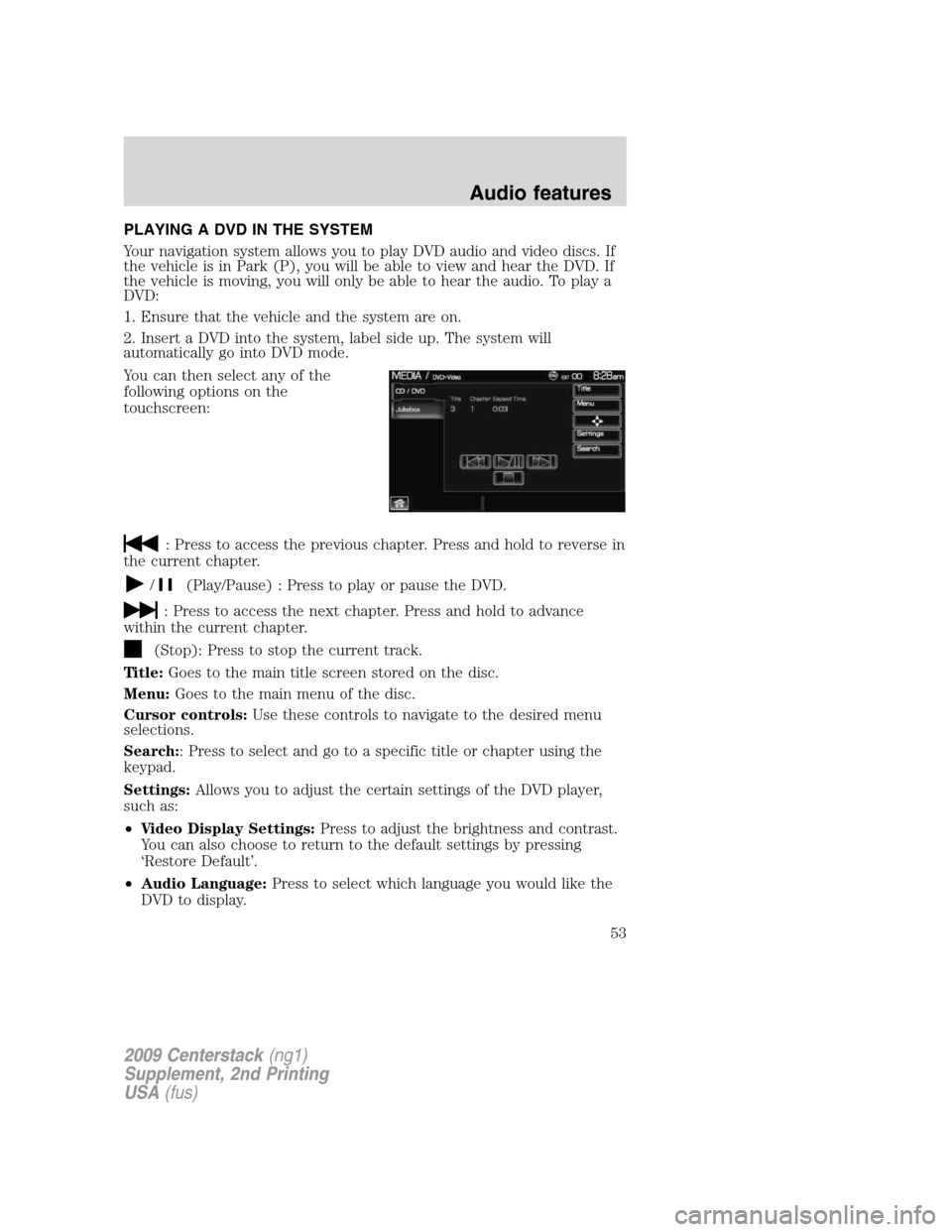
PLAYING A DVD IN THE SYSTEM
Your navigation system allows you to play DVD audio and video discs. If
the vehicle is in Park (P), you will be able to view and hear the DVD. If
the vehicle is moving, you will only be able to hear the audio. To play a
DVD:
1. Ensure that the vehicle and the system are on.
2. Insert a DVD into the system, label side up. The system will
automatically go into DVD mode.
You can then select any of the
following options on the
touchscreen:
: Press to access the previous chapter. Press and hold to reverse in
the current chapter.
/(Play/Pause) : Press to play or pause the DVD.
: Press to access the next chapter. Press and hold to advance
within the current chapter.
(Stop): Press to stop the current track.
Title:Goes to the main title screen stored on the disc.
Menu:Goes to the main menu of the disc.
Cursor controls:Use these controls to navigate to the desired menu
selections.
Search:: Press to select and go to a specific title or chapter using the
keypad.
Settings:Allows you to adjust the certain settings of the DVD player,
such as:
•Video Display Settings:Press to adjust the brightness and contrast.
You can also choose to return to the default settings by pressing
‘Restore Default’.
•Audio Language:Press to select which language you would like the
DVD to display.
2009 Centerstack(ng1)
Supplement, 2nd Printing
USA(fus)
Audio features
53
Page 56 of 194
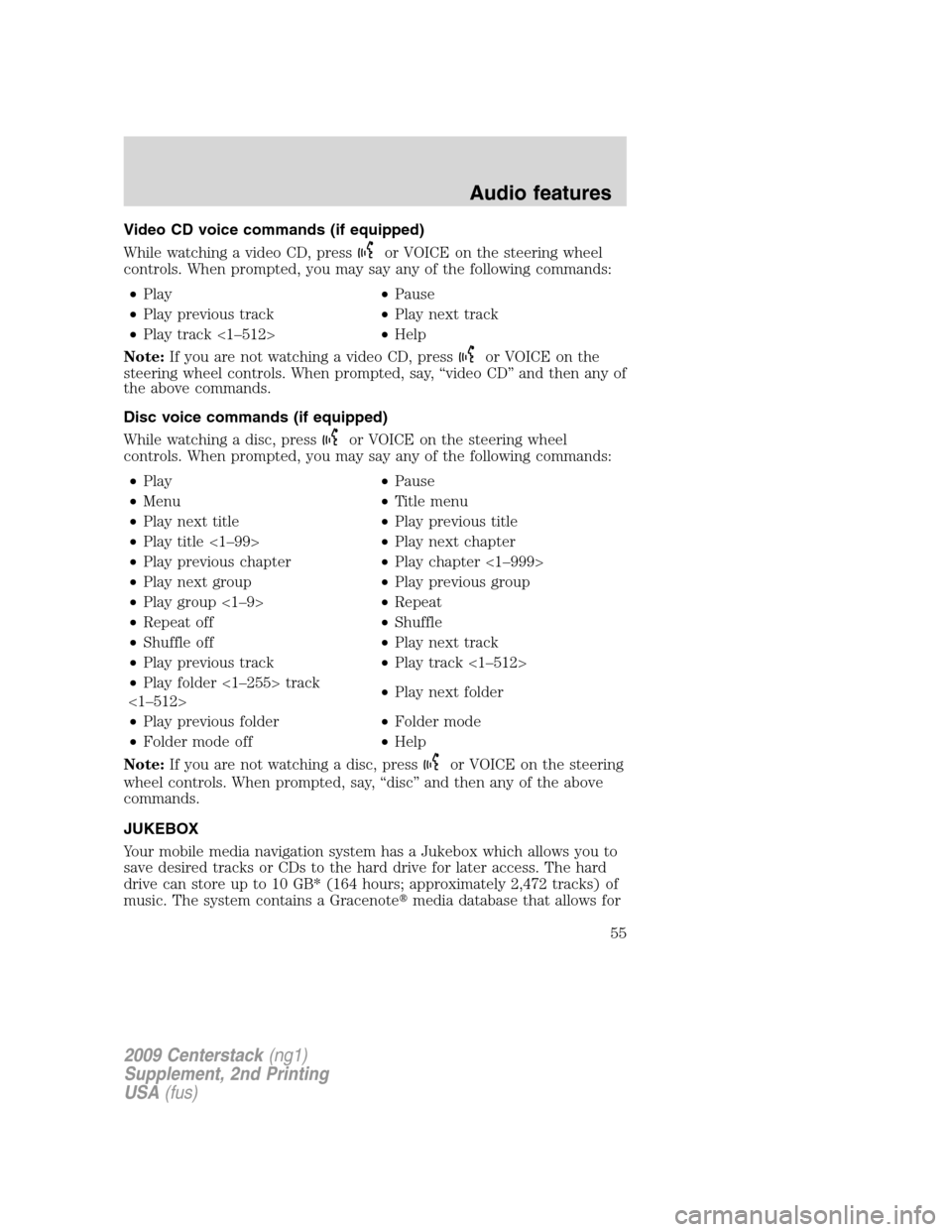
Video CD voice commands (if equipped)
While watching a video CD, press
or VOICE on the steering wheel
controls. When prompted, you may say any of the following commands:
•Play•Pause
•Play previous track•Play next track
•Play track <1–512>•Help
Note:If you are not watching a video CD, press
or VOICE on the
steering wheel controls. When prompted, say, “video CD” and then any of
the above commands.
Disc voice commands (if equipped)
While watching a disc, press
or VOICE on the steering wheel
controls. When prompted, you may say any of the following commands:
•Play•Pause
•Menu•Title menu
•Play next title•Play previous title
•Play title <1–99>•Play next chapter
•Play previous chapter•Play chapter <1–999>
•Play next group•Play previous group
•Play group <1–9>•Repeat
•Repeat off•Shuffle
•Shuffle off•Play next track
•Play previous track•Play track <1–512>
•Play folder <1–255> track
<1–512>•Play next folder
•Play previous folder•Folder mode
•Folder mode off•Help
Note:If you are not watching a disc, press
or VOICE on the steering
wheel controls. When prompted, say, “disc” and then any of the above
commands.
JUKEBOX
Your mobile media navigation system has a Jukebox which allows you to
save desired tracks or CDs to the hard drive for later access. The hard
drive can store up to 10 GB* (164 hours; approximately 2,472 tracks) of
music. The system contains a Gracenote�media database that allows for
2009 Centerstack(ng1)
Supplement, 2nd Printing
USA(fus)
Audio features
55
Page 58 of 194
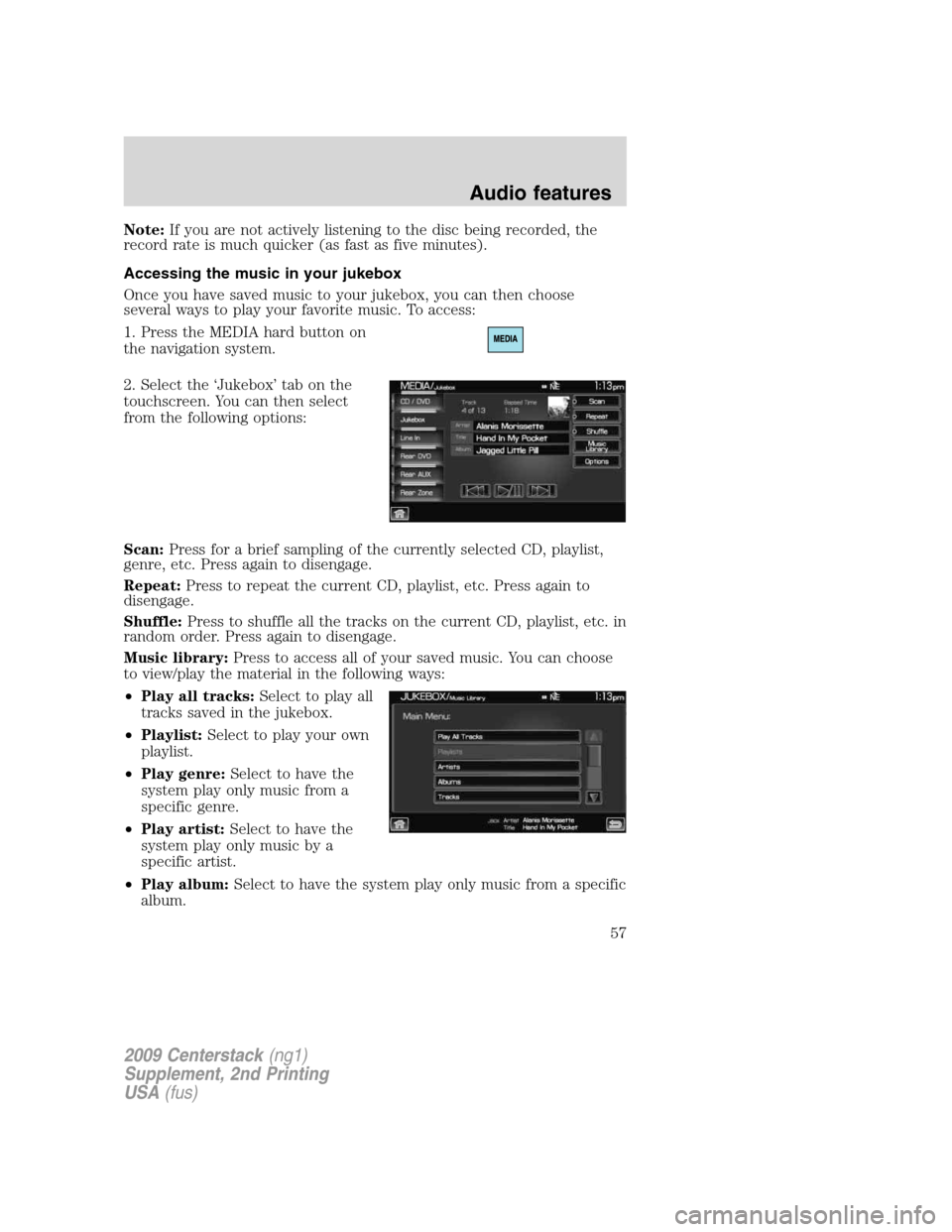
Note:If you are not actively listening to the disc being recorded, the
record rate is much quicker (as fast as five minutes).
Accessing the music in your jukebox
Once you have saved music to your jukebox, you can then choose
several ways to play your favorite music. To access:
1. Press the MEDIA hard button on
the navigation system.
2. Select the ‘Jukebox’ tab on the
touchscreen. You can then select
from the following options:
Scan:Press for a brief sampling of the currently selected CD, playlist,
genre, etc. Press again to disengage.
Repeat:Press to repeat the current CD, playlist, etc. Press again to
disengage.
Shuffle:Press to shuffle all the tracks on the current CD, playlist, etc. in
random order. Press again to disengage.
Music library:Press to access all of your saved music. You can choose
to view/play the material in the following ways:
•Play all tracks:Select to play all
tracks saved in the jukebox.
•Playlist:Select to play your own
playlist.
•Play genre:Select to have the
system play only music from a
specific genre.
•Play artist:Select to have the
system play only music by a
specific artist.
•Play album:Select to have the system play only music from a specific
album.
2009 Centerstack(ng1)
Supplement, 2nd Printing
USA(fus)
Audio features
57
Page 59 of 194
Options:Select to view your other
options:
•Edit Playlists:Select to edit your playlists.
•Edit Music Library Contents:Select to make changes to the
content in your music library.
•Update Album Information from CD Database:Select to update
the residing album information from the Gracenote�database if a
recent software update was performed.
•Hard Disk Drive Information:Select to access the system’s hard
drive disc information such as used/free space and total capacity.
•CD Database Information:Select to access the CD database
information.
Creating a playlist
1. Press the MEDIA hard button on
the navigation system.
2. Select the ‘Jukebox’ tab on the
touchscreen.
3. Select ‘Options’.
2009 Centerstack(ng1)
Supplement, 2nd Printing
USA(fus)
Audio features
58
Page 63 of 194
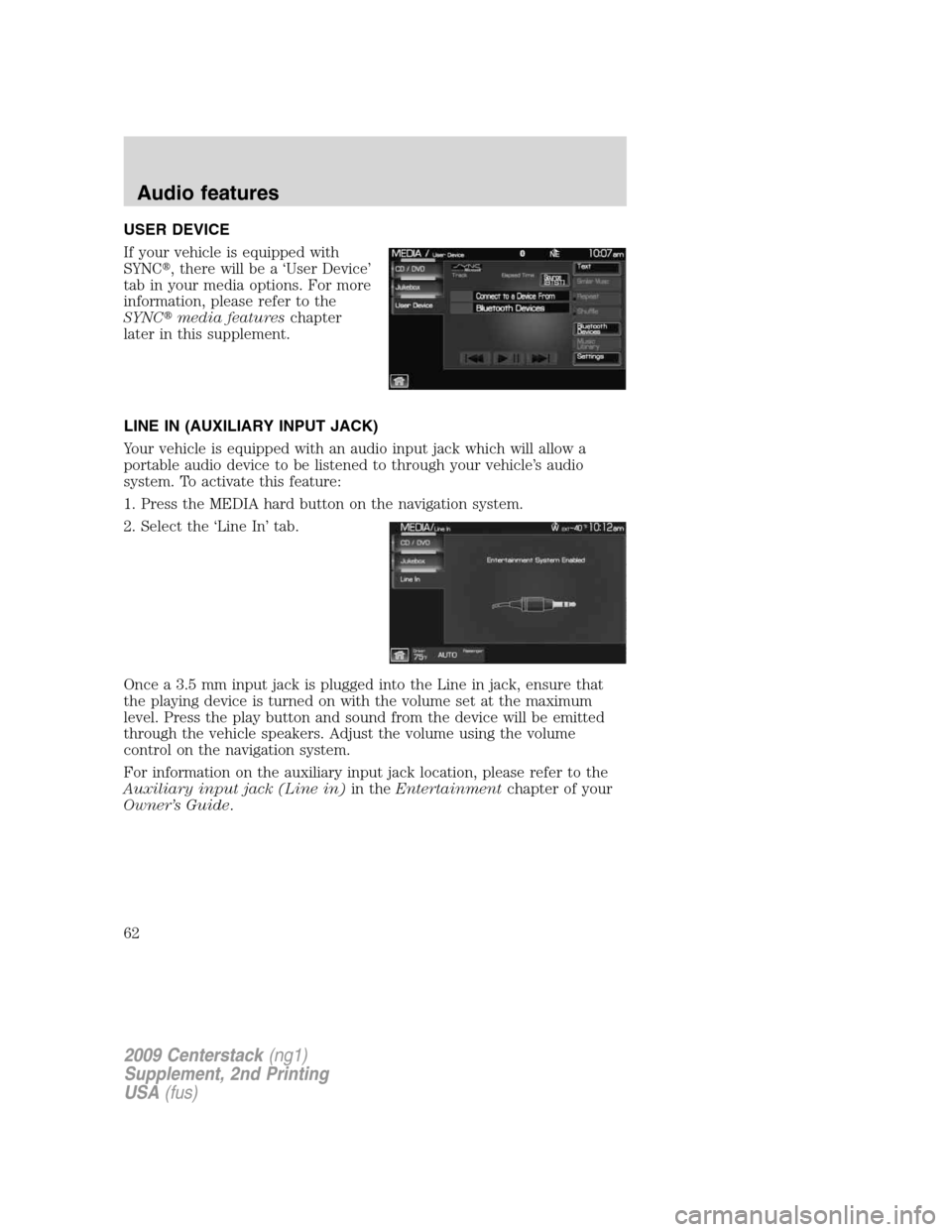
USER DEVICE
If your vehicle is equipped with
SYNC�, there will be a ‘User Device’
tab in your media options. For more
information, please refer to the
SYNC�media featureschapter
later in this supplement.
LINE IN (AUXILIARY INPUT JACK)
Your vehicle is equipped with an audio input jack which will allow a
portable audio device to be listened to through your vehicle’s audio
system. To activate this feature:
1. Press the MEDIA hard button on the navigation system.
2. Select the ‘Line In’ tab.
Once a 3.5 mm input jack is plugged into the Line in jack, ensure that
the playing device is turned on with the volume set at the maximum
level. Press the play button and sound from the device will be emitted
through the vehicle speakers. Adjust the volume using the volume
control on the navigation system.
For information on the auxiliary input jack location, please refer to the
Auxiliary input jack (Line in)in theEntertainmentchapter of your
Owner’s Guide.
2009 Centerstack(ng1)
Supplement, 2nd Printing
USA(fus)
Audio features
62
Page 64 of 194
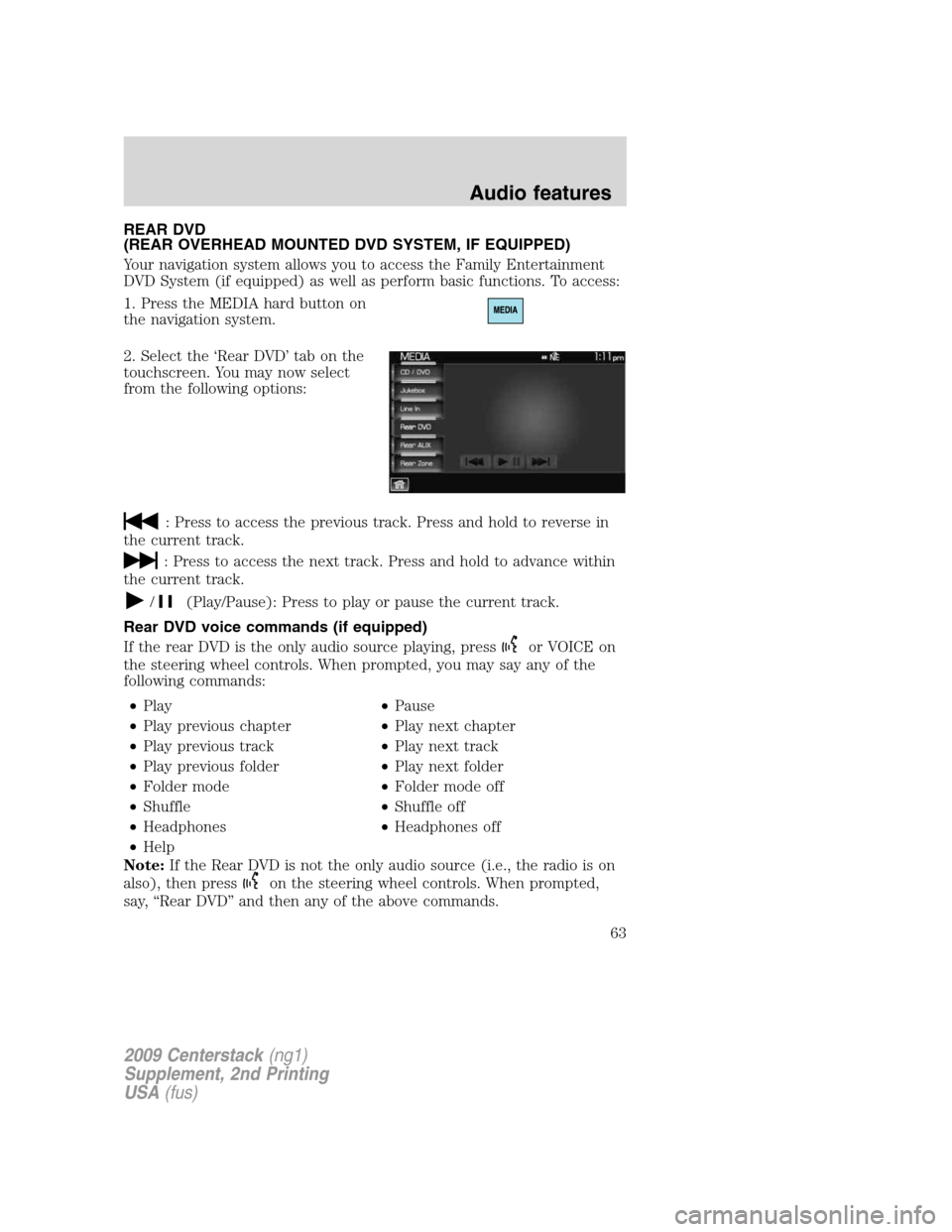
REAR DVD
(REAR OVERHEAD MOUNTED DVD SYSTEM, IF EQUIPPED)
Your navigation system allows you to access the Family Entertainment
DVD System (if equipped) as well as perform basic functions. To access:
1. Press the MEDIA hard button on
the navigation system.
2. Select the ‘Rear DVD’ tab on the
touchscreen. You may now select
from the following options:
: Press to access the previous track. Press and hold to reverse in
the current track.
: Press to access the next track. Press and hold to advance within
the current track.
/(Play/Pause): Press to play or pause the current track.
Rear DVD voice commands (if equipped)
If the rear DVD is the only audio source playing, press
or VOICE on
the steering wheel controls. When prompted, you may say any of the
following commands:
•Play•Pause
•Play previous chapter•Play next chapter
•Play previous track•Play next track
•Play previous folder•Play next folder
•Folder mode•Folder mode off
•Shuffle•Shuffle off
•Headphones•Headphones off
•Help
Note:If the Rear DVD is not the only audio source (i.e., the radio is on
also), then press
on the steering wheel controls. When prompted,
say, “Rear DVD” and then any of the above commands.
2009 Centerstack(ng1)
Supplement, 2nd Printing
USA(fus)
Audio features
63
Page 65 of 194
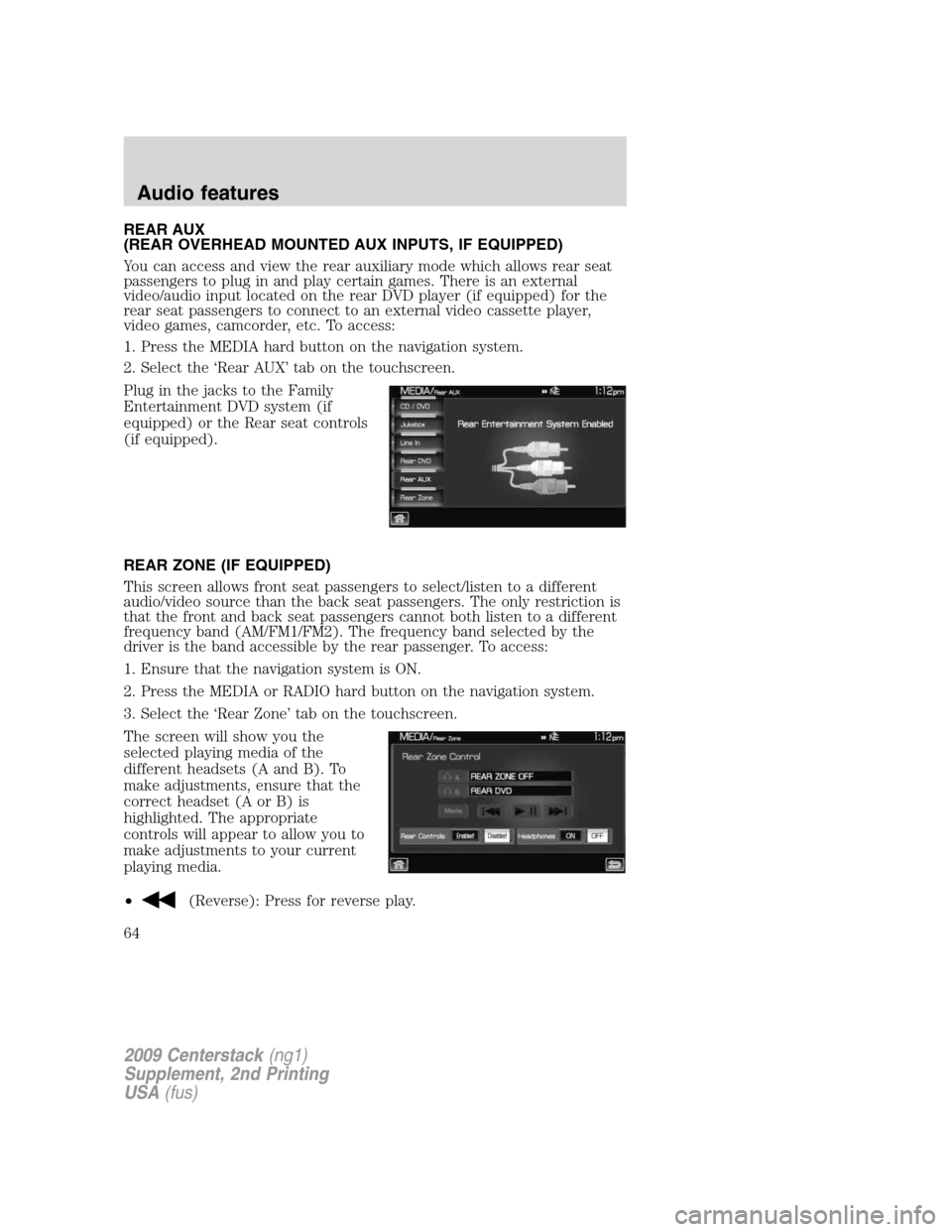
REAR AUX
(REAR OVERHEAD MOUNTED AUX INPUTS, IF EQUIPPED)
You can access and view the rear auxiliary mode which allows rear seat
passengers to plug in and play certain games. There is an external
video/audio input located on the rear DVD player (if equipped) for the
rear seat passengers to connect to an external video cassette player,
video games, camcorder, etc. To access:
1. Press the MEDIA hard button on the navigation system.
2. Select the ‘Rear AUX’ tab on the touchscreen.
Plug in the jacks to the Family
Entertainment DVD system (if
equipped) or the Rear seat controls
(if equipped).
REAR ZONE (IF EQUIPPED)
This screen allows front seat passengers to select/listen to a different
audio/video source than the back seat passengers. The only restriction is
that the front and back seat passengers cannot both listen to a different
frequency band (AM/FM1/FM2). The frequency band selected by the
driver is the band accessible by the rear passenger. To access:
1. Ensure that the navigation system is ON.
2. Press the MEDIA or RADIO hard button on the navigation system.
3. Select the ‘Rear Zone’ tab on the touchscreen.
The screen will show you the
selected playing media of the
different headsets (A and B). To
make adjustments, ensure that the
correct headset (A or B) is
highlighted. The appropriate
controls will appear to allow you to
make adjustments to your current
playing media.
•
(Reverse): Press for reverse play.
2009 Centerstack(ng1)
Supplement, 2nd Printing
USA(fus)
Audio features
64
Page 66 of 194
•/(Play/Pause): Press to play or pause the DVD.
•
(Fast forward): Press for advance play.
SEEK:You may press the SEEK hard button on the navigation system
for the next (
) or previous () chapter.
•Media:Press to select the desired media in the selected headset (A
or B).
•Rear Controls Enabled/Disabled:Press to turn the Rear Controls
(if equipped) on/off.
•Headphones On/Off:Press to turn the headphones on/off.
2009 Centerstack(ng1)
Supplement, 2nd Printing
USA(fus)
Audio features
65