2010 Mercury Milan Hybrid buttons
[x] Cancel search: buttonsPage 33 of 329

Selectable features
The INFO, RESET and SETUP
buttons, located on the steering
wheel, control the message center
functions.
Info menu
The top line of the display is the
odometer which is always present.
Repeatedly pressing the INFO
button cycles the display through
the following options which display
on the lower line:
•Trip Odometer A or B•Elapsed Drive Time 1 or 2
•Average Fuel Economy•Blank
SET
RSM
RESET
INFO
SETUP ON
OFF
0.0mi
37.0 Avg MPGRESET
INFO
SETUP
2010 Milan Hybrid(hmv)
Owners Guide, 1st Printing
USA(fus)
Instrument Cluster
33
Page 35 of 329

Setup menu
The setup menu can fully display on both the right and left sides of your
instrument cluster. The left side contains the menu function while the
right side contains help information that changes based on the current
menu selection. The right side is intended to be visible only when the
vehicle is stopped. The menu on the left side can be accessed at any
time by pressing the SETUP button.
The setup menu operates by use of
the INFO, SETUP, and RESET
buttons:
•SETUP: Press to enter the setup
menu. Press SETUP to scroll
through the list in the active
window. The list wraps back to
the first item when the end of the
list is reached. An arrow at the
top or bottom (or both) of the list
indicates that additional entries
are available.
•RESET: Selects the currently highlighted list item and moves the
selection to the right. The currently selected options are indicated by
a check mark. Press SETUP to scroll through the list of options and
then press RESET to select that item. A check mark will appear next
to the selected item.
•INFO: Used to move left in the menu and to exit out.
Display Settings
Press SETUP to reach Display
Settings.
While Display Settings is
highlighted, press RESET to select
it and move right to display the
following:
2010 Milan Hybrid(hmv)
Owners Guide, 1st Printing
USA(fus)
Instrument Cluster
35
Page 43 of 329

Tutorial
The tutorial is a self-paced guide
that provides a brief overview of
instrument cluster features.
Press SETUP to reach Tutorial.
While Tutorial is highlighted, press
RESET to start the tutorial. Use the
INFO, SETUP and RESET buttons
to navigate through the tutorial.
Resets
Press SETUP to reach Resets.
While Resets is highlighted, press
RESET to select it and move right
to display to the following:
•Reset to Default: Resets the
instrument cluster display options
to their factory defaults setting.
•Long Term Fuel Eco: Resets the
long term fuel economy value
displayed on the shutdown trip
summary screen to 0.
Press SETUP to scroll through the list and highlight one of the choices.
Press RESET to reset the highlighted item.
System warnings
System warnings and important information about vehicle status will be
displayed at the left side of your vehicle’s instrument cluster. System
warnings alert you to possible problems or malfunctions in your vehicle’s
operating systems. Warnings will be displayed in large format on the left
side of the instrument cluster and then will shrink to a small format if
cleared by pressing the RESET button. The warning will remain on the
far left until the condition causing the warning is corrected.
The message center will display the temperature gauge and PRNDL
indicator if there are no more warning messages. This allows you to use
the full functionality of the message center after you acknowledge the
warning by pressing RESET and clearing the warning message.
2010 Milan Hybrid(hmv)
Owners Guide, 1st Printing
USA(fus)
Instrument Cluster
43
Page 50 of 329

RDS (Radio Data System) Radio
Available only in FM mode. This feature allows you to search
RDS-equipped stations for a certain category of music format: CLASSIC,
COUNTRY, JAZZ/RB, ROCK, etc.
To activate:Press MENU repeatedly until RDS (ON/OFF) appears in the
display. Use
SEEK/TRACKto toggle RDS ON/OFF. When RDS is
OFF, you will not be able to search for RDS equipped stations or view
the station name or type.
CAT/FOLD(Category/Folder):This feature allows you to select from
various music categories.
To change RDS categories:Press MENU repeatedly until RDS ON/OFF
appears in the display. Use
/to toggle RDS to ON. Press CAT.
PRESS UP OR DOWN TO CHANGE RDS CATEGORY will appear in the
display. Press
/to scroll through all possible categories. When the
desired category appears in the display, press
SEEK/TRACKto
find the next station playing that selection or press SCAN for a brief
sampling of all stations playing that category of music.
CD/MP3 Player
CD:Press to enter CD/MP3 mode. If a disc is already loaded into the
system, CD/MP3 play will begin where it ended last. If no CD is loaded,
NO DISC will appear in the display.
LOAD:
For a single CD system–This control is not operational. To load a CD,
simply insert the disc, label side up, into the CD slot.
For a CD6 system–Press LOAD. When the display reads SELECT
SLOT, choose the desired slot number using memory presets 1–6. When
the display reads LOAD CD#, load the desired disc, label side up. If you
do not choose a slot within five seconds, the system will choose for you.
Once loaded, the first track will begin to play.
To auto load up to six discs–Press and hold LOAD until the display
reads AUTOLOAD#. Load the desired disc, label side up. The system will
prompt you to load discs for the remaining available slots. Insert the
discs, one at a time, label side up, when prompted. Once loaded, the disc
in preset #1 will begin to play.
Press the number preset buttons (1–6) to choose the disc you want to
play.
2010 Milan Hybrid(hmv)
Owners Guide, 1st Printing
USA(fus)
Entertainment Systems
50
Page 51 of 329

EJECT:
For a single CD system–press EJECT to eject the CD.
For a CD6 system–press EJECT and select the desired CD slot by
pressing the corresponding memory preset #. The display will read
EJECTING #. When the system has ejected the CD, the display will read
REMOVE CD #. Remove the CD. If you do not remove the CD, the
system will reload the disc.
To auto eject all loaded discs–Press and hold EJECT. The system will
eject all discs and prompt you when to remove them.
/Play/Pause:Press to
play/pause a track when playing a
CD.
SEEK/TRACK:Press
SEEK/TRACKto access the
previous/next track.
CAT (Category) / FOLD (Folder):
In MP3 mode only–Press CAT/FOLD and then press
SEEK/TRACKto access the previous/next folder.
SCAN:Press for a brief sampling of all tracks on the current disc or
MP3folder.
DIRECT:
In CD mode–Press DIRECT. The display will read DIRECT TRACK
MODE SELECT TRACK. Enter the desired track number using the
memory preset buttons (0–9). The system will then begin playing that
track.
In MP3 folder mode–Press DIRECT and the memory preset buttons
(0–9) of the desired folder. The system will advance to that specific
folder.
TEXT:
In MP3 mode only–Press TEXT repeatedly to view Album (AL), Folder
(FL), Song (SO) and Artist (AR) in the display, if available.
In TEXT MODE:Sometimes the display requires additional text to be
displayed. When theindicatorisactive,press TEXT and then
press
SEEK/TRACKto view the additional display text.
COMPRESSION:Press MENU repeatedly until COMPRESSION ON/OFF
appears in the display. Use
SEEK/TRACKto toggle between
2010 Milan Hybrid(hmv)
Owners Guide, 1st Printing
USA(fus)
Entertainment Systems
51
Page 52 of 329

ON/OFF. When COMPRESSION is ON, the system will bring the soft and
loud CD passages together for a more consistent listening level.
SHUFFLE:Press MENU repeatedly until SHUFFLE ON/OFF appears in
the display. Use
SEEK/TRACKto toggle between ON/OFF. If
you wish to engage shuffle mode right away, press
SEEK/TRACKto begin random play. Otherwise, random play will
begin when the current track is finished playing. The system will only
shuffle the currently playing disc.
Satellite Radio
Satellite radio is available only with a valid SIRIUS radio
subscription. Check with your authorized dealer for availability.
SIRIUS:Press repeatedly to access satellite radio mode, if equipped.
Press repeatedly to cycle through SAT1, SAT2 and SAT3 modes.
TUNE/OK:Turn the knob to go to
the next / previous available SIRIUS
satellite station.
DIRECT:Press DIRECT then enter the desired channel (i.e. 002) using
the memory preset buttons (0–9). If you only enter one digit, press OK
and the system will go to that satellite channel. If you enter three digits,
the system will automatically go to that channel, if available. You may
cancel your entry by pressing DIRECT. If an invalid station number is
entered, INVALID CHANNEL will appear in the display and the system
will continue playing the current station.
SEEK/TRACK:Press
SEEK/TRACKto seek to the
previous/next channel. If a specific category is selected, (Jazz, Rock,
News, etc.), press
SEEK/TRACKto seek to the previous/next
channel in the selected category. Press and hold
SEEK/TRACK
to fast seek through the previous/next channels.
SCAN:Press SCAN for a brief sampling of all available SIRIUS satellite
channels. If a specific category is selected, (Jazz, Rock, News, etc.) press
SCAN for a brief sampling of all available SIRIUS satellite channels within
the selected category.
2010 Milan Hybrid(hmv)
Owners Guide, 1st Printing
USA(fus)
Entertainment Systems
52
Page 63 of 329

Satellite Radio Electronic Serial Number (ESN):This 12-digit
Satellite Serial Number is needed to activate, modify or track your
satellite radio account. You will need this number when communicating
with SIRIUS. While in Satellite Radio mode, you can view this number on
the radio display by pressing the SIRIUS and Preset 1 buttons at the
same time.
Radio Display Condition Action Required
ACQUIRING Radio requires
more than two
seconds to
produce audio for
the selected
channel.No action required. This
message should disappear
shortly.
SAT FAULT Internal module
or system failure
present.If this message does not clear
within a short period of time, or
with an ignition key cycle, your
receiver may have a fault. See
your authorized dealer for
service.
INVALID CHNL Channel no
longer available.This previously available channel
is no longer available. Tune to
another channel. If the channel
was one of your presets, you
may choose another channel for
that preset button.
UNSUBSCRIBED Subscription not
available for this
channel.Contact SIRIUS at
1–888–539–7474 to subscribe to
the channel or tune to another
channel.
NO TEXT Artist information
not available.Artist information not available
at this time on this channel. The
system is working properly.
NO TEXT Song title
information not
available.Song title information not
available at this time on this
channel. The system is working
properly.
2010 Milan Hybrid(hmv)
Owners Guide, 1st Printing
USA(fus)
Entertainment Systems
63
Page 86 of 329
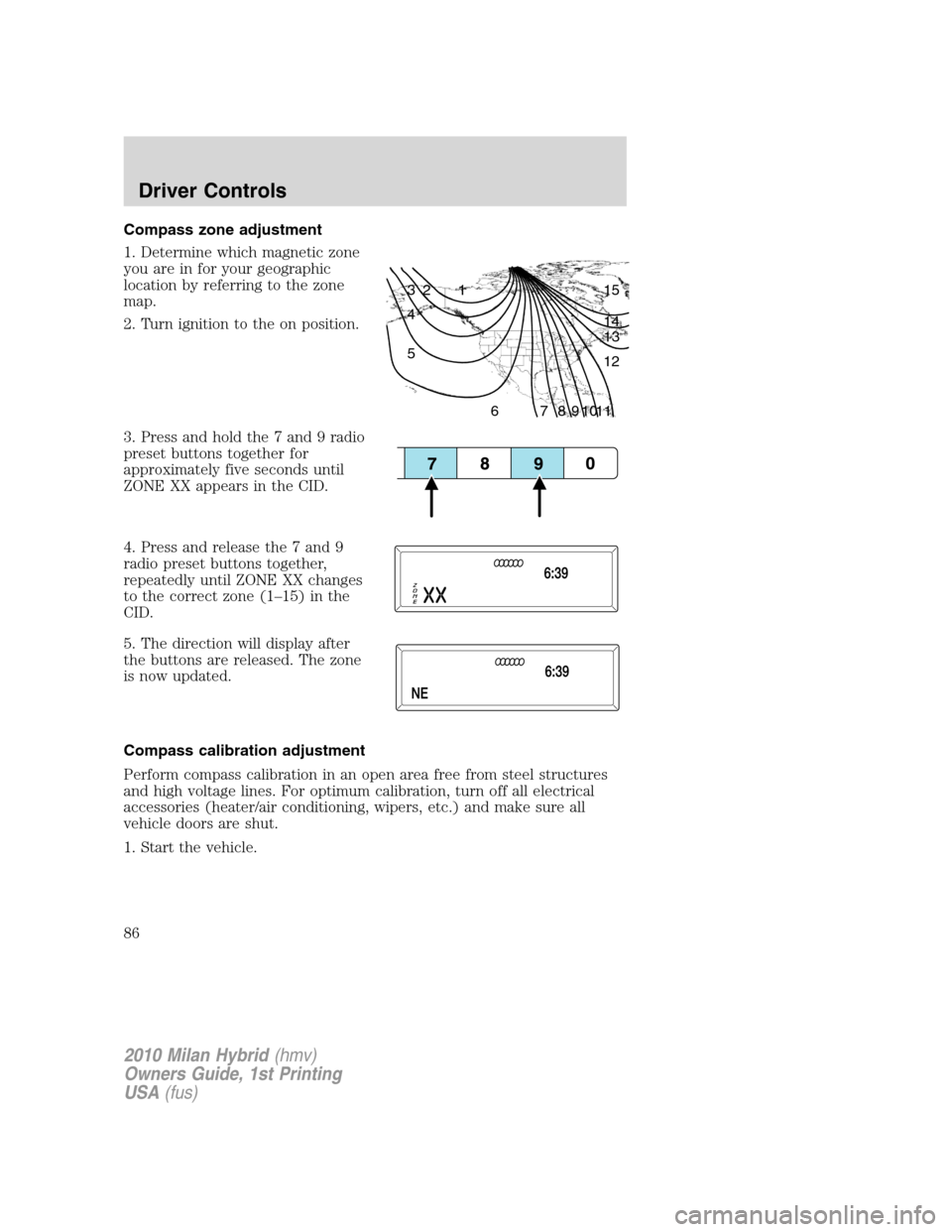
Compass zone adjustment
1. Determine which magnetic zone
you are in for your geographic
location by referring to the zone
map.
2. Turn ignition to the on position.
3. Press and hold the 7 and 9 radio
preset buttons together for
approximately five seconds until
ZONE XX appears in the CID.
4. Press and release the 7 and 9
radio preset buttons together,
repeatedly until ZONE XX changes
to the correct zone (1–15) in the
CID.
5. The direction will display after
the buttons are released. The zone
is now updated.
Compass calibration adjustment
Perform compass calibration in an open area free from steel structures
and high voltage lines. For optimum calibration, turn off all electrical
accessories (heater/air conditioning, wipers, etc.) and make sure all
vehicle doors are shut.
1. Start the vehicle.
1 2 3
4
5
6 7 8 9 101112 13 14 15
2010 Milan Hybrid(hmv)
Owners Guide, 1st Printing
USA(fus)
Driver Controls
86