Page 15 of 308

Charging system:Illuminates when
the battery is not charging properly.
If it stays on while the engine is
running, there may be a malfunction
with the charging system. Contact your authorized dealer as soon as
possible. This indicates a problem with the electrical system or a related
component.
Engine oil pressure:Illuminates
when the oil pressure falls below the
normal range. Check the oil level
and add oil if needed. Refer to
Engine oilin theMaintenance and Specificationschapter.
Engine coolant temperature:
Illuminates when the engine coolant
temperature is high. Stop the
vehicle as soon as possible, switch off the engine and let cool. Refer to
Engine coolantin theMaintenance and Specificationschapter.
WARNING:Never remove the coolant reservoir cap while the
engine is running or hot.
Traction Control™ :Flashes when
the Traction Control™ system is
active. It will be illuminated solidly
if there is a fault with the system;
traction control will be disabled.
Have the system serviced
immediately. Refer to theDrivingchapter for more information.
Severity indicator (if equipped):
Displays the indicated severity color
when any of the following warning
conditions has occurred:
•Red: Low Oil Pressure, Charge
System, Engine Coolant Over Temperature, Door Ajar
•Amber: Low Fuel
Refer toMessage centerin this chapter.
Instrument Cluster
15
2010 Crown Victoria(cro)
Owners Guide, 2nd Printing
USA(fus)
Page 17 of 308
Turn signal:Illuminates when the
left or right turn signal or the
hazard lights are turned on. If the
indicators stay on or flash faster, check for a burned out bulb.
High beams:Illuminates when the
high beam headlamps are turned on.
Headlamps on warning chime:Sounds when the headlamps or parking
lamps are on, the ignition is off (the key is not in the ignition) and the
driver’s door is opened.
Key-in-ignition warning chime:Sounds when the key is left in the
ignition in the off or accessory position and the driver’s door is opened.
GAUGES
Speedometer:Indicates the
current vehicle speed. Refer to the
Message centerin this chapter to
change your display to a digital
speedometer. The digital display is
more accurate than the analog
gauge and may not match.
Instrument Cluster
17
2010 Crown Victoria(cro)
Owners Guide, 2nd Printing
USA(fus)
Page 18 of 308

Engine coolant temperature
gauge:Indicates engine coolant
temperature. At normal operating
temperature, the needle will be in
the normal range (between “H” and
“C”).If it enters the red section,
the engine is overheating. Stop
the vehicle as soon as safely
possible, switch off the engine and let the engine cool.
WARNING:Never remove the coolant reservoir cap while the
engine is running or hot.
Odometer:Registers the total miles (kilometers) of the vehicle.
•Without Message center
To switch the display from Metric to
English, press and hold the button
on the cluster for three seconds.
•With Message center
Refer toMessage centerin this
chapter on how to switch the
display from Metric to English and
the odometer to the speedometer.
Trip odometer:Registers the miles (kilometers) of individual journeys.
•Without message center
Press and release the button on the
cluster to switch between odometer
and trip odometer display. To reset,
press the button again until the trip
reading is 000000.0 miles.
Instrument Cluster
18
2010 Crown Victoria(cro)
Owners Guide, 2nd Printing
USA(fus)
Page 19 of 308
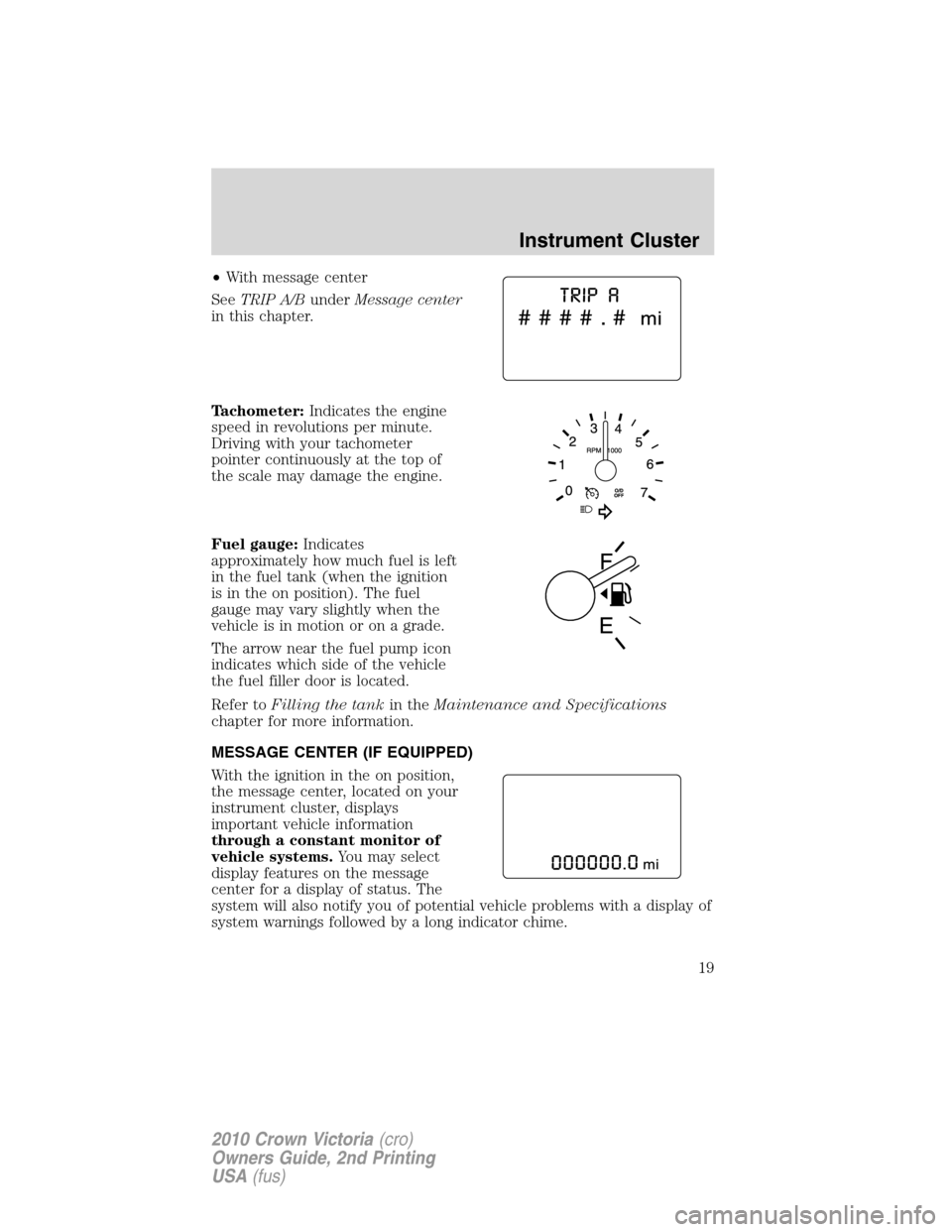
•With message center
SeeTRIP A/BunderMessage center
in this chapter.
Tachometer:Indicates the engine
speed in revolutions per minute.
Driving with your tachometer
pointer continuously at the top of
the scale may damage the engine.
Fuel gauge:Indicates
approximately how much fuel is left
in the fuel tank (when the ignition
is in the on position). The fuel
gauge may vary slightly when the
vehicle is in motion or on a grade.
The arrow near the fuel pump icon
indicates which side of the vehicle
the fuel filler door is located.
Refer toFilling the tankin theMaintenance and Specifications
chapter for more information.
MESSAGE CENTER (IF EQUIPPED)
With the ignition in the on position,
the message center, located on your
instrument cluster, displays
important vehicle information
through a constant monitor of
vehicle systems.You may select
display features on the message
center for a display of status. The
system will also notify you of potential vehicle problems with a display of
system warnings followed by a long indicator chime.
Instrument Cluster
19
2010 Crown Victoria(cro)
Owners Guide, 2nd Printing
USA(fus)
Page 20 of 308

Your display can show up to three reconfigurable telltales at one time.
What ever is displayed in the top left corner has the highest priority.
Premium Display Severity Indicator (located under the message center):
Indicates severity of the information being displayed on the premium
display. Red for high severity, amber for medium severity, and non-lit for
information only. For example, a door ajar warning would be
accompanied by a red indicator, low fuel by an amber indicator, and fuel
economy by an absence of the indicator. The indicator always illuminates
with the highest severity rating of the warnings displayed.
Info (Information menu)
Press the INFO button repeatedly to cycle through the following features
listed:
Press the RESET button reset functions in the information menu.
TRIP A/B
Registers the distance of individual journeys. Press and release INFO
button until the A or B trip appears in the display (this represents the
trip mode). Press and hold the RESET button for two seconds to reset.
Refer toUNITSlater in this section to switch the display from Metric to
English.
MILES (km) TO EMPTY
This displays an estimate of approximately how far you can drive with
the fuel remaining in your tank under normal driving conditions.
Remember to turn the ignition off when refueling to allow this feature to
correctly detect the added fuel.
Instrument Cluster
20
2010 Crown Victoria(cro)
Owners Guide, 2nd Printing
USA(fus)
Page 21 of 308

The DTE function will display FUEL LEVEL LOW and sound a tone for
one second when you have approximately 50 miles (80 km) to empty. If
you RESET this warning message, this display and tone will return
within 10 minutes or 10 miles (16 km).
DTE is calculated using a running average fuel economy, which is based
on your recent driving history of 500 miles (800 km). This value is not
the same as the average fuel economy display. The running average fuel
economy is reinitialized to a factory default value if the battery is
disconnected.
AVERAGE FUEL XX.X MPG (L/100km)
Average fuel economy displays your average fuel economy in miles/gallon
or liters/100 km.
If you calculate your average fuel economy by dividing gallons of fuel
used by 100 miles traveled (kilometers traveled by liters used), your
figure may be different than displayed for the following reasons:
•Your vehicle was not perfectly level during fill-up
•Differences in the automatic shut-off points on the fuel pumps at
service stations
•Variations in top-off procedure from one fill-up to another
•Rounding of the displayed values to the nearest 0.1 gallon (liter)
1. Drive the vehicle at least 5 miles (8 km) with the speed control
system engaged to display a stabilized average.
2. Record the highway fuel economy for future reference.
It is important to press the RESET control (press and hold RESET for
two seconds in order to reset the function) after setting the speed
control to get accurate highway fuel economy readings.
FUEL ECONOMY MPG (L/km)
This displays instantaneous fuel economy as a bar graph ranging from↓
poor economy to↑excellent economy.
Your vehicle must be moving to calculate instantaneous fuel economy.
When your vehicle is not moving, this function shows↓, one or no bars
illuminated. Instantaneous fuel economy cannot be reset.
TIMER
Timer displays the trip elapsed drive time.
To operate, do the following:
1. Press and release RESET in order to start the timer.
Instrument Cluster
21
2010 Crown Victoria(cro)
Owners Guide, 2nd Printing
USA(fus)
Page 22 of 308
2. Press and release RESET to pause the timer.
3. Press and hold RESET until the timer resets.
System Check and Vehicle Feature Customization
Press the SETUP button repeatedly to cycle the message center through
the following features listed:
Press SELECT to select functions in the setup menu:
PRESS SELECT TO BEGIN SYSTEM CHECK
When this message appears, press SELECT and the message center will
begin to cycle through the following systems and provide a status of the
item if needed.
Note:Some systems show a message only if a condition is present.
1. OIL LIFE
— HOLD RESET IF NEW OIL
2. WASHER FLUID
3. AIR SUSPENSION (if equipped)
4. RECONFIGURABLE TELLTALES
—OK
— FAILED RED
— FAILED AMBER
SCREEN FORM
Press SELECT to change the display:
•ODOMETER
•SPEEDO
TEXT SIZE
Press SELECT to change the display text size:
•NORMAL
•LARGE
Instrument Cluster
22
2010 Crown Victoria(cro)
Owners Guide, 2nd Printing
USA(fus)
Page 23 of 308

UNITS
Displays the current units English or Metric.
Press SELECT to change the display units.
•ENGLISH
•METRIC
LANGUAGE
Displays the current language selected.
Press SELECT to change the display language.
•ENGLISH
•ESPANOL
•FRANCAIS
COMPASS (if equipped)
The compass reading may be affected when you drive near large
buildings, bridges, power lines and powerful broadcast antenna. Magnetic
or metallic objects placed in, on or near the vehicle may also affect
compass accuracy.
Usually, when something affects the compass readings, the compass will
correct itself after a few days of operating your vehicle in normal
conditions. If the compass still appears to be inaccurate, a manual
calibration may be necessary. Refer toCompass zone/calibration
adjustment.
Most geographic areas (zones) have a magnetic north compass point that
varies slightly from the northerly direction on maps. This variation is four
degrees between adjacent zones and will become noticeable as the
vehicle crosses multiple zones. A correct zone setting will eliminate this
error. Refer toCompass zone/calibration adjustment.
Instrument Cluster
23
2010 Crown Victoria(cro)
Owners Guide, 2nd Printing
USA(fus)