2010 MERCEDES-BENZ S CLASS automatic transmission
[x] Cancel search: automatic transmissionPage 7 of 548

Armrest, rear
Control panel ........................... 80, 293
Cup holder ..................................... 385
Storage compartment ....................383
Ashtrays ............................................. 387
Aspect ratio (tires) ............................ 430
Assistance menu ............................... 231
ATTENTION ASSIST ........................... 355
Messages in the multifunction
display ........................................... 476
Switching on or off ......................... 232
Audio Aux ........................................... 186
Audio menu ........................................ 226
Auto-dimming rear view mirrors ..... 295
Automatic central locking ................ 278
Automatic headlamp mode .............. 299
Automatic interior lighting control .. 304
Automatic shift program .................. 322
Automatic transmission ................... 317
Automatic shift program ................322
Gear range indicator ......................321
Gear ranges ................................... 321
Gear selector lever ........................317
Hill-start assist system ..................341
Kickdown ....................................... 321
Kickdown (manual shift program) ..325
Manual shift program ..................... 324
One-touch gearshifting ..................323
Program mode indicator ................322
Program mode selector switch
(automatic shift program) ..............322
Program mode selector switch
(manual shift program) ..................324
Shifting procedure .........................319
Steering wheel gearshift control ....323
Transmission position indicator .....320
Transmission positions ..................320
AUX
Audio ............................................. 186
Media interface .............................. 200
Sockets .......................................... 187
Video ............................................. 186
Axle oils .............................................. 538B
Backrest see Seats
Backup lamps
Messages in the multifunction
display ........................................... 485
Bar (air pressure unit) ....................... 430
BAS (Brake Assist System) ................. 64
BAS PLUS (Brake Assist System
PLUS) .................................................... 64
Batteries, replacing
Headphone .................................... 502
Remote control (Rear Seat
Entertainment System) ..................502
Remote control (SPLITVIEW) ..........502
SmartKey ....................................... 502
Batteries, SmartKey
Checking condition ........................277
Battery, Vehicle ................................. 512
Charging ........................................ 514
Jump starting ................................. 514
Messages in the multifunction
display ................................... 463, 482
Bead (tire) .......................................... 430
Beverage holders see Cup holders
Blind Spot Assist ............................... 359
Messages in the multifunction
display ........................................... 460
Switching on or off ......................... 233
Bluetooth ®
interface ......................... 151
Brake Assist System see BAS
Brake Assist System PLUS
see BAS PLUS
Brake fluid
Checking level ............................... 409
Messages in the multifunction
display ........................................... 472
Brake lamps
Cleaning lenses ............................. 443
Brake pads
Messages in the multifunction
display ........................................... 466
Brakes ................................................ 435
High-performance brake system ....437
Warning lamp ................................. 490Index5221_AKB; 6; 20, en-USd2ugruen,Version: 2.11.8.12009-09-24T13:28:17+02:00 - Seite 5
Page 10 of 548

Locking/unlocking (SmartKey) ......274
Messages in the multifunction
display ........................................... 478
Opening from inside ......................278
Remote door lock (Tele Aid) ........... 394
Remote door unlock (Tele Aid) .......394
Unlocking (Mechanical key) ...........499
DOT (Department of
Transportation) .................................. 430
Drinking and driving ......................... 434
Drive-dynamic multicontour seats .. 219
Driving
Abroad ........................................... 438
Hydroplaning ................................. 437
Instructions ........................... 311, 434
In winter ........................................ 433
Problems ....................................... 314
Safety systems ................................ 63
Systems ......................................... 327
Through standing water .................437
With DISTRONIC PLUS ...................339
Driving and parking
Safety notes .................................. 311
Driving off .................................. 313, 437
Driving safety systems ....................... 63
ABS .................................................. 63
Adaptive Brake ................................ 65
Adaptive Brake Lights ......................66
BAS .................................................. 64
BAS PLUS ........................................ 64
EBP .................................................. 66
ESC .................................................. 66
ETS/4-ETS ....................................... 67
PRE-SAFE ®
Brake ............................. 69
Driving systems
Active Body Control (ABC) .............345
AIRMATIC ...................................... 343
All-wheel drive (4MATIC) ................ 347
ATTENTION ASSIST ........................355
Blind Spot Assist ............................ 359
Cruise control ................................ 328
DISTRONIC PLUS ........................... 330
Hill-start assist system ..................341
HOLD function ............................... 342
Lane Keeping Assist ......................362
Night View Assist Plus ...................356
Parking Guidance ........................... 350Parktronic system ..........................347
Rear view camera .......................... 354
Driving tips, automatic
transmission ...................................... 321
DVD, audio ......................................... 176
DVD, video ......................................... 191
E
EBP (Electronic Brake
Proportioning) ...................................... 66
Electrical system
Improper work on or
modifications ................................... 23
Power outlets ................................. 388
Electrical system (Technical data)
see Vehicle specification
Electronic parking brake .................. 315
Electronic Stability Control see ESC
Electronic Traction System
see ETS/4-ETS
Emergency, in case of
First aid kit ..................................... 450
Flat tire .......................................... 508
Hazard warning flasher ..................302
Roadside Assistance ................ 22, 391
Towing the vehicle .........................516
Emergency calls
Tele Aid .......................................... 390
Telephone ...................................... 150
Emergency engine shutdown ........... 521
Emergency operations
Remote door lock (Tele Aid) ........... 394
Remote door unlock (Tele Aid) .......394
Trunk lid, emergency release .........282
Emergency Tensioning Device
see ETD
Emission control ............................... 438
Information label ............................ 525
System warranties ...........................21
Engine
Break-in recommendations ............402
Cleaning ......................................... 442
Compartment ................................ 404
Malfunction indicator lamp ............496
Messages in the multifunction
display ........................................... 480
8Index221_AKB; 6; 20, en-USd2ugruen,Version: 2.11.8.12009-09-24T13:28:17+02:00 - Seite 8
Page 11 of 548

Number .......................................... 525
Starting .......................................... 311
Turning off ..................................... 316
Engine (Technical data)
see Vehicle specification
Engine coolant
see Coolant
Engine oil
Adding ........................................... 407
Additives ........................................ 540
Checking level ............................... 405
Consumption ................................. 405
Messages in the multifunction
display ........................................... 483
Oil dipstick ..................................... 406
Recommended engine oils and oil
filter ............................................... 539
ESC (Electronic Stability Control) ...... 66
ETS/4-ETS ....................................... 67
Messages in the multifunction
display ........................... 467, 468, 473
Warning lamp ................................. 495
ETD (Emergency Tensioning
Device) ................................................. 53
Safety guidelines ............................. 43
ETS/4-ETS (Electronic Traction
System) ................................................ 67
Express operation
Panorama roof ............................... 377
Power windows .............................. 307
Tilt/sliding sunroof ........................373
Exterior lamp switch ......................... 298
Exterior rear view mirrors ................ 295
Fold-in function .............................. 296
Parking position ............................. 295
Power-folding ................................. 296
Exterior view of vehicle ...................... 28
F
Fastening the seat belts ..................... 51
First aid kit ......................................... 450
Flat tire ............................................... 508
Lowering the vehicle ......................512
Mounting the spare wheel .............509
Preparing the vehicle .....................508
Spare wheel ........................... 508, 536
Floormats ........................................... 399
Fluids
ABC fluid ................................ 408, 538
Automatic transmission fluid .........538
Brake fluid ..................................... 538
Capacities ...................................... 537
Engine coolant ....................... 538, 539
Engine oil ....................................... 537
Power steering fluid .......................538
Washer and headlamp cleaning
system ........................................... 539
Fog lamps ........................................... 300
Messages in the multifunction
display ................................... 485, 487
Fold-in function for exterior rear
view mirrors ...................................... 296
Four-wheel drive see All-wheel drive (4MATIC)
Front air bags
see Air bags
Front lamps
see Headlamps
Front passenger front air bag ............ 44
Messages in the multifunction
display ........................................... 455
Front passenger front air bag off
indicator lamp ............................. 46, 498
Fuel ..................................................... 402
Additives ........................................ 541
Capacity, fuel tank .........................539
Drive sensibly–safe fuel .................434
Fuel consumption statistics ...........223
Fuel filler flap and cap ...................403
Fuel tank reserve warning lamp .....496
Premium unleaded gasoline ...........541
Refueling ........................................ 402
Requirements ................................ 541
Fuel filler flap ..................................... 403
Fuel gauge ......................................... 327
Fuels, coolants, lubricants etc. ........ 537
Fuel tank
Capacity ........................................ 539
Fuel filler flap and cap ...................403
Refueling ........................................ 402
Fuses .................................................. 519Index9221_AKB; 6; 20, en-USd2ugruen,Version: 2.11.8.12009-09-24T13:28:17+02:00 - Seite 9
Page 12 of 548
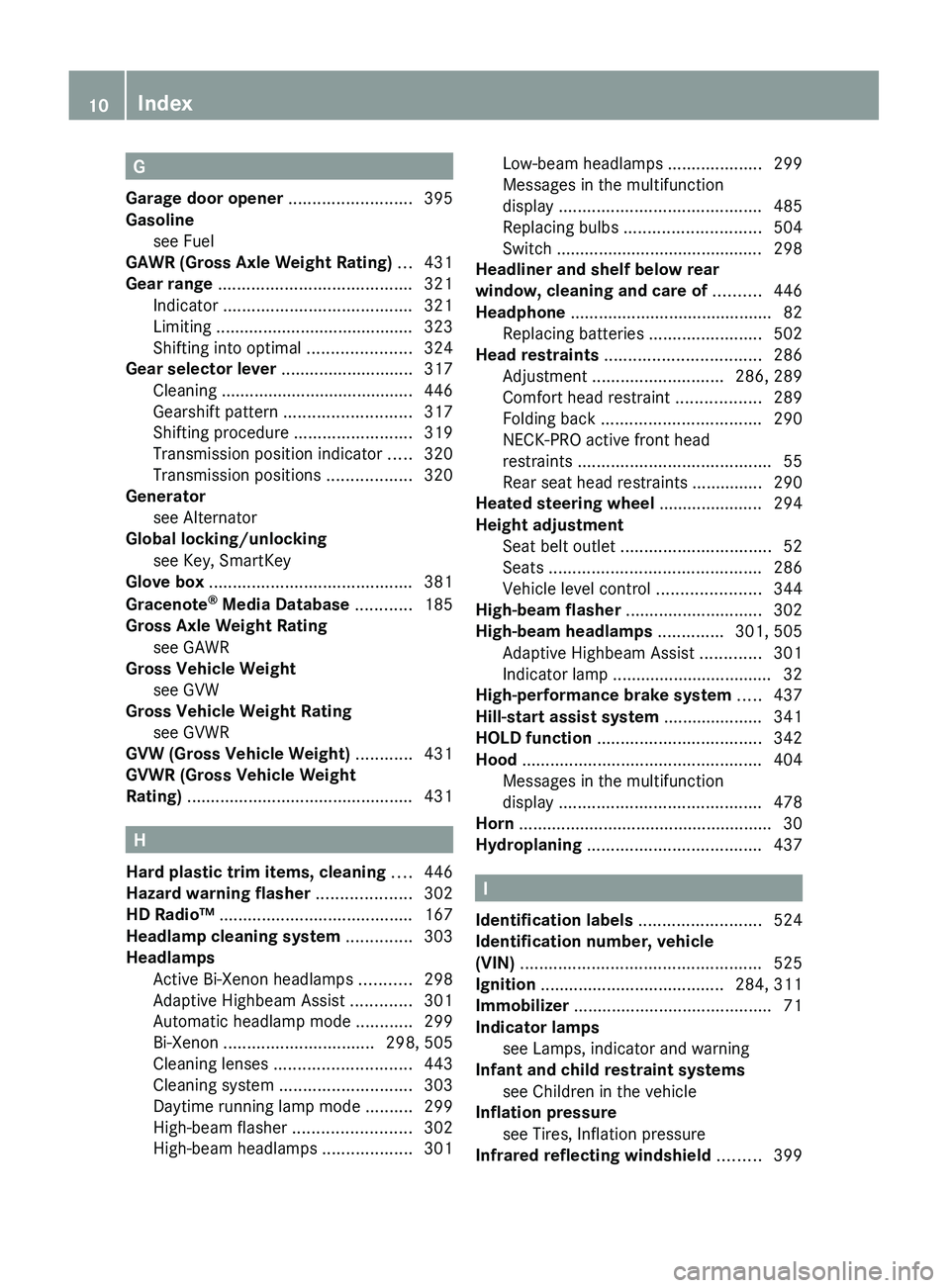
G
Garage door opener .......................... 395
Gasoline see Fuel
GAWR (Gross Axle Weight Rating) ... 431
Gear range ......................................... 321
Indicator ........................................ 321
Limiting .......................................... 323
Shifting into optimal ......................324
Gear selector lever ............................ 317
Cleaning ......................................... 446
Gearshift pattern ........................... 317
Shifting procedure .........................319
Transmission position indicator .....320
Transmission positions ..................320
Generator
see Alternator
Global locking/unlocking
see Key, SmartKey
Glove box ........................................... 381
Gracenote ®
Media Database ............ 185
Gross Axle Weight Rating
see GAWR
Gross Vehicle Weight
see GVW
Gross Vehicle Weight Rating
see GVWR
GVW (Gross Vehicle Weight) ............ 431
GVWR (Gross Vehicle Weight
Rating) ................................................ 431
H
Hard plastic trim items, cleaning .... 446
Hazard warning flasher .................... 302
HD Radio™ ......................................... 167
Headlamp cleaning system .............. 303
Headlamps
Active Bi-Xenon headlamps ...........298
Adaptive Highbeam Assist .............301
Automatic headlamp mode ............299
Bi-Xenon ................................ 298, 505
Cleaning lenses ............................. 443
Cleaning system ............................ 303
Daytime running lamp mode ..........299
High-beam flasher .........................302
High-beam headlamps ...................301
Low-beam headlamps ....................299
Messages in the multifunction
display ........................................... 485
Replacing bulbs ............................. 504
Switch ............................................ 298
Headliner and shelf below rear
window, cleaning and care of .......... 446
Headphone ........................................... 82
Replacing batteries ........................502
Head restraints ................................. 286
Adjustment ............................ 286, 289
Comfort head restraint ..................289
Folding back .................................. 290
NECK-PRO active front head
restraints ......................................... 55
Rear seat head restraints ............... 290
Heated steering wheel ...................... 294
Height adjustment
Seat belt outlet ................................ 52
Seats ............................................. 286
Vehicle level control ......................344
High-beam flasher ............................. 302
High-beam headlamps .............. 301, 505
Adaptive Highbeam Assist .............301
Indicator lamp .................................. 32
High-performance brake system ..... 437
Hill-start assist system ..................... 341
HOLD function ................................... 342
Hood ................................................... 404
Messages in the multifunction
display ........................................... 478
Horn ...................................................... 30
Hydroplaning ..................................... 437
I
Identification labels .......................... 524
Identification number, vehicle
(VIN) ................................................... 525
Ignition ....................................... 284, 311
Immobilizer .......................................... 71
Indicator lamps see Lamps, indicator and warning
Infant and child restraint systems
see Children in the vehicle
Inflation pressure
see Tires, Inflation pressure
Infrared reflecting windshield ......... 399
10Index221_AKB; 6; 20, en-USd2ugruen,Version: 2.11.8.12009-09-24T13:28:17+02:00 - Seite 10
Page 15 of 548

Multifunction display messages
ABC (Active Body Control) .............457
ABS ....................................... 467, 468
Active headlamps .......................... 485
Advanced Parking Guidance ..........461
Advanced TPMS ............................. 464
Air bags ......................................... 455
AIRMATIC ...................................... 476
Alternator .............................. 463, 482
ATTENTION ASSIST ........................476
Automatic
transmission .......................... 462, 463
Battery ................................... 463, 482
Blind Spot Assist ............................ 460
Brake fluid ..................................... 472
Brake pads ..................................... 466
Coolant .......................................... 480
Corner-illuminating lamps ..............488
Cruise control ................................ 458
DISTRONIC PLUS ........................... 459
Doors ............................................. 478
EBP ................................................ 468
Engine oil ....................................... 483
ESC ............................... 467, 468, 473
Fog lamps .............................. 485, 487
Front passenger front air bag ........455
Gas cap .......................................... 484
High-beam lamps ........................... 486
Hood .............................................. 478
Lane Keeping Assist ......................462
License plate lamps .......................486
Light sensor ................................... 487
Low-beam lamps ............................ 487
Night View Assist Plus ...................477
Parking lamps ................................ 486
PRE-SAFE ®
.................................... 454
Radar sensors ................................ 461
Reserve fuel ................................... 484
Reverse lamp ................................. 485
Side marker lamps .........................485
SmartKey ....................................... 478
SmartKey with KEYLESS-GO ..........478
SRS ................................................ 474
Tele Aid .......................................... 474
Tire inflation pressure ............464, 489
Tire pressure monitor ....................464
Tires ...................................... 464, 489Trunk ............................................. 478
Turn signals ................................... 488
Multifunction steering wheel
Adjustment .................................... 293
Buttons .......................................... 221
Cleaning ......................................... 446
Gearshift control ............................ 323
Heating .......................................... 294
Memory function ........................... 297
Music Register ................................... 196
N
Navigation ............................................ 95
Alternative route ............................ 138
Compass ........................................ 137
Destination memory ......................145
Entering a destination ....................106
Entering a stopover ........................ 122
Introduction ..................................... 95
Lane recommendation ...................131
Last destinations ........................... 147
Map software version ......................96
Points of interest (POI) ................... 124
Route guidance .............................. 129
Traffic messages ............................ 138
Zagat ®
Rating Service ....................128
“Where am I?” function ..................136
Navi menu .......................................... 225
NECK-PRO active front head
restraints ............................................. 55
Resetting ....................................... 501
Nets, parcel ....................................... 380
Night security illumination .............. 208
Night View Assist Plus ...................... 356
Cleaning the windshield in front of
the camera .................................... 444
Messages in the multifunction
display ........................................... 477
Normal occupant weight .................. 431
Number, vehicle identification
(VIN) ................................................... 525
Index13221_AKB; 6; 20, en-USd2ugruen,Version: 2.11.8.12009-09-24T13:28:17+02:00 - Seite 13
Page 20 of 548

Call waiting, call holding, and
conference ..................................... 158
Emergency call “911” ....................150
Functions during a single party
call ................................................. 157
Making calls ................................... 156
Menu ............................................. 230
Operation ....................................... 230
Phone book ........................... 159, 231
Redialing ........................................ 231
Telephone keypad ............................... 79
Temperature
Coolant .......................................... 327
Interior temperature ......................367
Outside .......................................... 327
Tether anchorage points
see Children in the vehicle
Tie-down hooks ................................. 381
Tightening torque
Wheels ........................................... 512
Time settings ....................................... 92
TIN (Tire Identification Number) ...... 432
Tire and Loading Information
placard ............................................... 418
Tire and loading terminology ........... 430
Tire Identification Number see TIN
Tire inflation pressure
Checking ........................................ 413
Important notes on ........................412
Label on the inside of fuel filler
flap ................................................ 412
Placard on driver’s door B-pillar .....418
Tire labeling ....................................... 426
Tire load rating .................................. 431
Tire ply composition and material
used .................................................... 432
Tires ........................................... 410, 532
Advanced Tire Pressure
Monitoring System (Advanced
TPMS) ............................................ 414
Air pressure ................................... 411
Care and maintenance ...................423
Cleaning ......................................... 424
Direction of rotation, spinning .......422
Important notes on tire inflation
pressure ........................................ 412Inflation pressure ........................... 413
Information placard .......................418
Inspection ...................................... 423
Labeling ......................................... 426
Load index ............................. 426, 431
Load rating .................................... 431
Messages in the multifunction
display ................................... 464, 489
Ply composition and material
used ............................................... 432
Problems under-/overinflation ......413
Retreads ........................................ 410
Rims and tires (technical data) ......532
Rotation ......................................... 425
Service life ..................................... 423
Sizes .............................................. 532
Snow chains .................................. 433
Speed rating .......................... 427, 432
Storing ........................................... 424
Temperature .......................... 412, 425
Terminology ................................... 430
Tire Identification Number .............432
TPMS low tire pressure/
malfunction telltale ........................497
Traction ................................. 424, 432
Tread ............................................. 432
Tread depth ........................... 423, 432
Treadwear ...................................... 424
Treadwear indicators .............423, 432
Vehicle maximum load on ..............432
Wear pattern .................................. 425
Winter tires ............................ 432, 532
Tire speed rating ....................... 427, 432
Top tether see Children in the vehicle
Total load limit ................................... 432
Towing
Towing eye bolt .............................. 517
Vehicle ........................................... 516
Towing eye bolt ................................. 517
Traction ...................................... 424, 432
Traffic messages ............................... 138
Transfer case ..................................... 325
Transmission see Automatic transmission
Transmission fluid level .................... 408
Transmission gear selector lever see Gear selector lever 18Index221_AKB; 6; 20, en-USd2ugruen,Version: 2.11.8.12009-09-24T13:28:17+02:00 - Seite 18
Page 37 of 548

FunctionPagePress button 005A or 005B :to set the volumeto operate the RACETIMER 30086Press button
0062:to activate Voice Control
System
239
to accept a call1560087Instrument cluster
illumination
326
006ESwiveling COMAND display78006FCOMAND display
illumination
78
0070COMAND display780071Clock920072CD/DVD changer1790073SD card slot1800074Rear window sunshade
switch
386
0075Head restraint release
switch
291
0076Program mode selector
switch for automatic
transmission
322
0077Shortcut button for:CD/DVD/SD card181Radio1660078Back button870079Hazard warning flasher
switch
302
007ASeat menu button216007BShortcut button for:Telephone150Navigation101FunctionPage007CCOMAND on/off button77007DVolume control88007EFavorite button94007FTelephone keypad1500080COMAND controller793 AMG vehicles onlyControl systems35At a glance221_AKB; 6; 20, en-USd2ugruen,Version: 2.11.8.12009-09-24T13:28:17+02:00 - Seite 35Z
Page 93 of 548

control. Make sure the volume is not set
too high before putting on a headphone.
RThe DVD changer can playback only one
media source at a time. Example: if the
driver is playing an audio CD, the front
passenger can not play a different medium
(e.g. DVD video) from the DVD changer.
However, it is possible for the front
passenger to play media from radio,
memory card, MUSIC REGISTER, media
interface, USB, AUX or Rear Seat
Entertainment System.
RWhen driver and front passenger are using
the same medium, each can select
individual settings for that medium.
RCOMAND transmits music and voice to the
wireless headphone for the front passenger
side via infrared signal. The headphone and
the display must have visual contact. This
provides best possible transmission of the
infrared signal to the headphone. Please
note that the headphone has a left and right
side and must be used accordingly.
RWhen SPLITVIEW is on, the front passenger
can operate audio or video functions only.
RThe multifunction steering wheel lets you
operate functions for the driver’s side only.
Switching SPLITVIEW on/off
XSwitching on: Select Vehicle \000T
SplitView ON.
or
XPress the SPLITVIEW remote control ON
button.
The SPLITVIEW symbol \000F appears and
status \000G changes to SplitView OFF.
XSwitching off: Select Vehicle \000T
SplitView OFF.
or
XPress the SPLITVIEW remote control ON
button.
Status \000G changes to SplitView ON.
The SPLITVIEW screen remains on for
approximately 30 minutes after switching off
the ignition. After these 30 minutes or once
the SmartKey is removed from the starter
switch, the settings for the front passenger
side remain stored for approximately another
30 minutes.
COMAND system settings
System settings submenu overview
iThe components and operating principles
of COMAND can be found on (Y page 76).
System settings can be made in the following
submenus:
RDisplay \000T Day Mode, Night Mode,
Automatic
RTime \000T Time, Date, Format, Time Zone
RText Reader \000T Speed \000T Fast,
Medium or Slow:
Adjusts the reading speed of the Voice
Control System.
RVoice Control \000T Help Window, Start
New Individualization, Delete
Individualization
RLanguage: Selecting system language
RFavorites Button *: Assigning the
favorite button
COMAND system settings 91Control systems221_AKB; 6; 20, en-USd2ugruen,Version: 2.11.8.12009-09-24T13:28:17+02:00 - Seite 91Z