2010 MERCEDES-BENZ S CLASS battery
[x] Cancel search: batteryPage 442 of 548
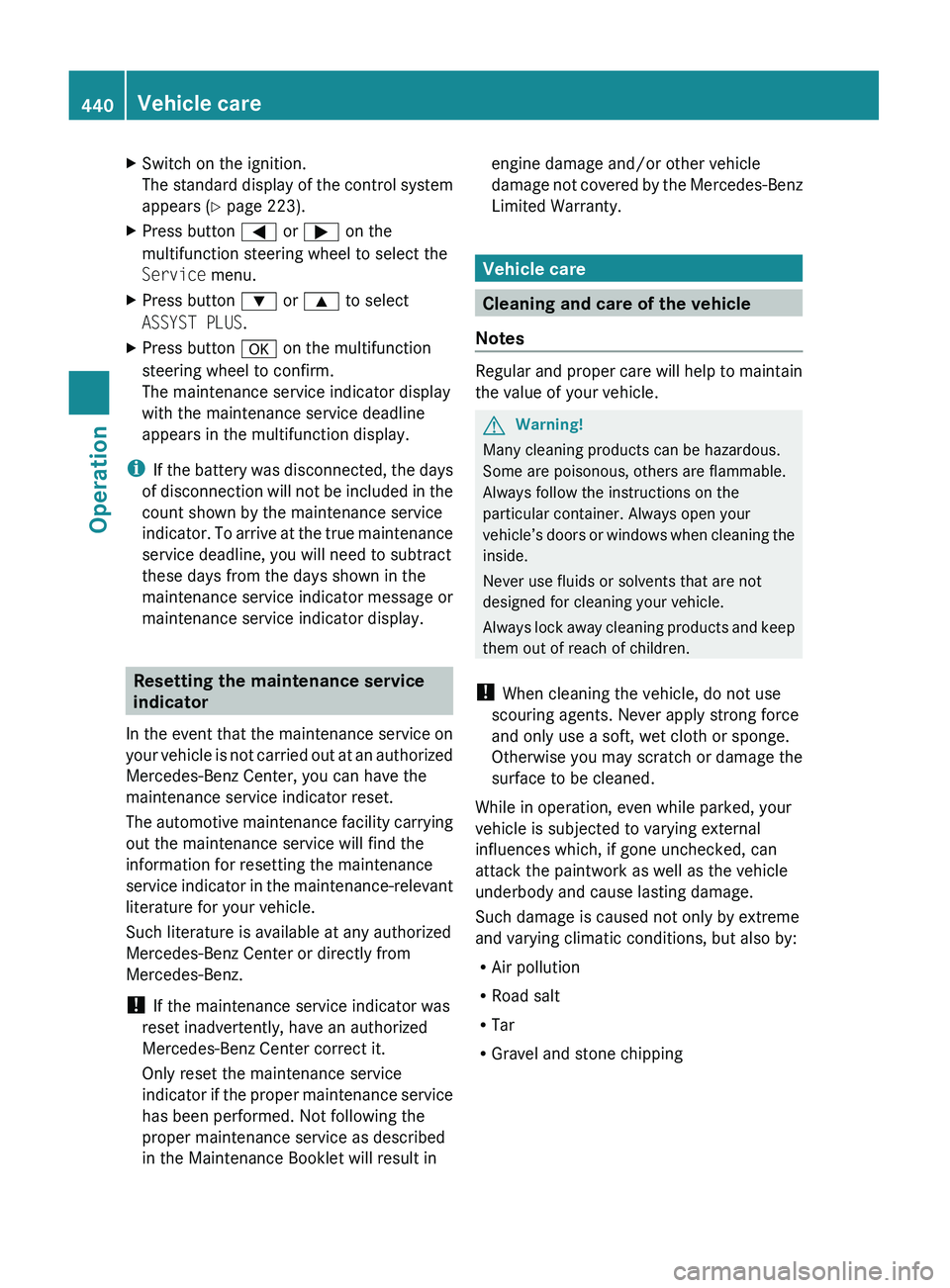
XSwitch on the ignition.
The standard display of the control system
appears ( Y page 223).XPress button 0040 or 003E on the
multifunction steering wheel to select the
Service menu.XPress button 003D or 003C to select
ASSYST PLUS .XPress button 0064 on the multifunction
steering wheel to confirm.
The maintenance service indicator display
with the maintenance service deadline
appears in the multifunction display.
i If the battery was disconnected, the days
of disconnection will not be included in the
count shown by the maintenance service
indicator. To arrive at the true maintenance
service deadline, you will need to subtract
these days from the days shown in the
maintenance service indicator message or
maintenance service indicator display.
Resetting the maintenance service
indicator
In the event that the maintenance service on
your vehicle is not carried out at an authorized
Mercedes-Benz Center, you can have the
maintenance service indicator reset.
The automotive maintenance facility carrying
out the maintenance service will find the
information for resetting the maintenance
service indicator in the maintenance-relevant
literature for your vehicle.
Such literature is available at any authorized
Mercedes-Benz Center or directly from
Mercedes-Benz.
! If the maintenance service indicator was
reset inadvertently, have an authorized
Mercedes-Benz Center correct it.
Only reset the maintenance service
indicator if the proper maintenance service
has been performed. Not following the
proper maintenance service as described
in the Maintenance Booklet will result in
engine damage and/or other vehicle
damage not covered by the Mercedes-Benz
Limited Warranty.
Vehicle care
Cleaning and care of the vehicle
Notes
Regular and proper care will help to maintain
the value of your vehicle.
GWarning!
Many cleaning products can be hazardous.
Some are poisonous, others are flammable.
Always follow the instructions on the
particular container. Always open your
vehicle’s doors or windows when cleaning the
inside.
Never use fluids or solvents that are not
designed for cleaning your vehicle.
Always lock away cleaning products and keep
them out of reach of children.
! When cleaning the vehicle, do not use
scouring agents. Never apply strong force
and only use a soft, wet cloth or sponge.
Otherwise you may scratch or damage the
surface to be cleaned.
While in operation, even while parked, your
vehicle is subjected to varying external
influences which, if gone unchecked, can
attack the paintwork as well as the vehicle
underbody and cause lasting damage.
Such damage is caused not only by extreme
and varying climatic conditions, but also by:
R Air pollution
R Road salt
R Tar
R Gravel and stone chipping
440Vehicle careOperation
221_AKB; 6; 20, en-USd2ugruen,Version: 2.11.8.12009-09-24T13:28:17+02:00 - Seite 440
Page 451 of 548
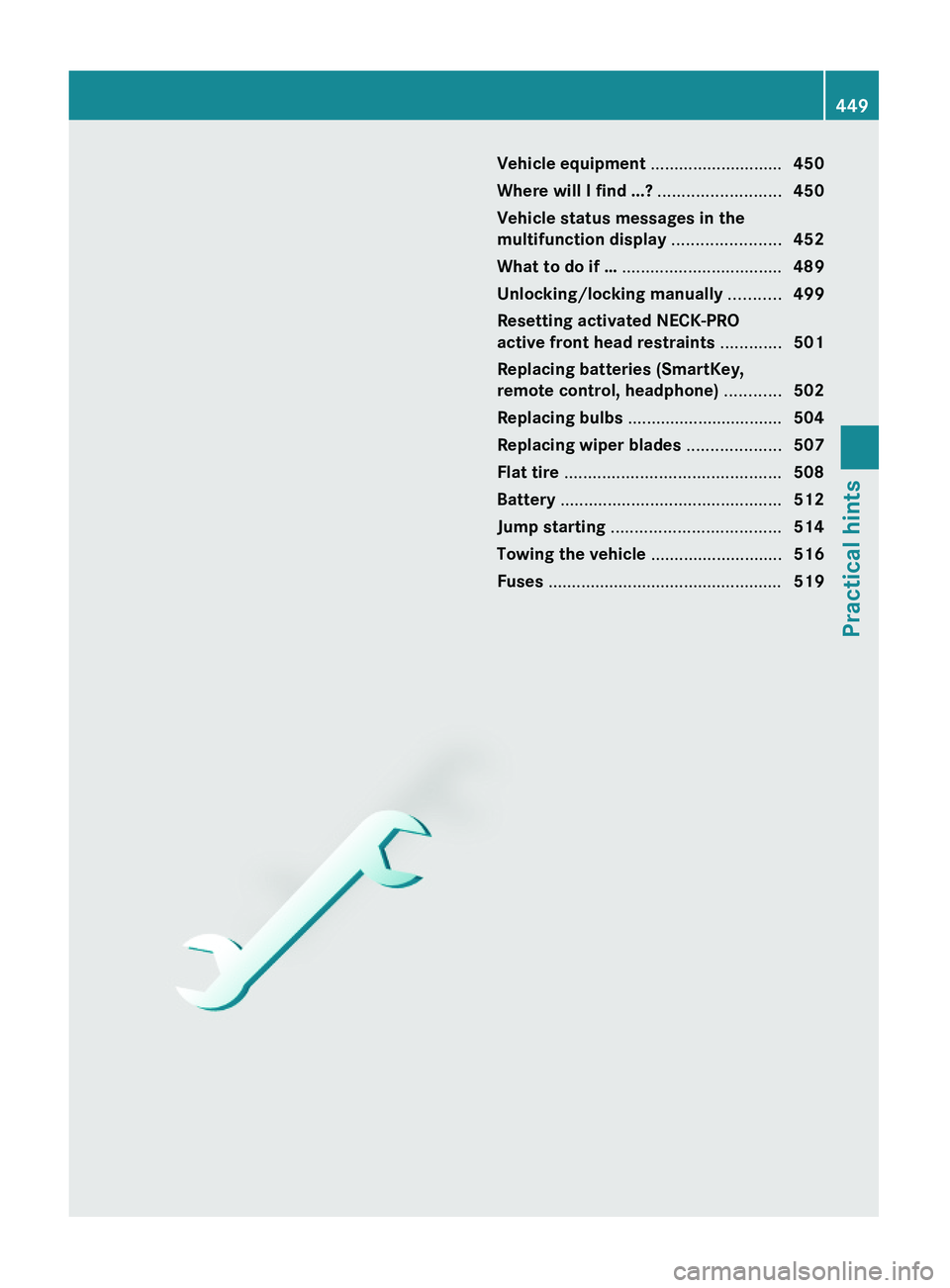
Vehicle equipment ............................450
Where will I find ...? ..........................450
Vehicle status messages in the
multifunction display .......................452
What to do if … ..................................489
Unlocking/locking manually ...........499
Resetting activated NECK-PRO
active front head restraints .............501
Replacing batteries (SmartKey,
remote control, headphone) ............502
Replacing bulbs .................................504
Replacing wiper blades ....................507
Flat tire ..............................................508
Battery ...............................................512
Jump starting ....................................514
Towing the vehicle ............................516
Fuses ..................................................519
449Practical hints221_AKB; 6; 20, en-USd2ugruen,Version: 2.11.8.12009-09-24T13:28:17+02:00 - Seite 449
Page 456 of 548

Text messages
Safety systemsDisplay messagesPossible causes/consequences and 0050 SolutionsPRE-SAFEInoperativ
e See
Oper.
ManualThe PRE-SAFE ®
system has failed. All other occupant safety
systems, such as the air bags, are still available.XContact an authorized Mercedes-Benz Center as soon as
possible.PRE-SAFEFunction
Currently
Limited
See Oper.
ManualThe PRE-SAFE ®
Brake is temporarily unavailable.
The PRE-SAFE ®
Brake is deactivated because:
R the DISTRONIC PLUS cover in the radiator grille is dirty
R the area around the sensors in the front or the rear bumper
is dirty
R its function is impaired as a result of heavy precipitation
R the radar sensor system is temporarily inoperative due to
electromagnetic interference near television and radio
transmitter stations, toll stations, speed measuring
systems, etc.
R the system is out of the operating temperature range
R the battery voltage is insufficient
The PRE-SAFE ®
Brake becomes operational again and the
message in the multifunction display disappears when:
R dirt on the radiator grille has fallen off while driving (e.g.
slush or snow)
R the system recognizes full sensor availability (due to
lessening rain or the road surface drying)
R the system is within the operating temperature range
If the message in the multifunction display does not
disappear:XClean the DISTRONIC PLUS cover in the radiator grille
( Y page 443).XClean the front and the rear bumper ( Y page 443).XRestart the vehicle.XWait until the battery recovers.PRE-SAFEFunction
Limited
See Oper.
ManualThe PRE-SAFE ®
Brake is unavailable due to a malfunction.
The BAS PLUS may also be unavailable.XContact an authorized Mercedes-Benz Center as soon as
possible.454Vehicle status messages in the multifunction displayPractical hints
221_AKB; 6; 20, en-USd2ugruen,Version: 2.11.8.12009-09-24T13:28:17+02:00 - Seite 454
Page 461 of 548

Display messagesPossible causes/consequences and 0050 SolutionsDISTRONIC
PLUSCurrently
Unavailabl
e See
Oper.
ManualThe DISTRONIC PLUS is temporarily unavailable.
The DISTRONIC PLUS is deactivated because:
R the DISTRONIC PLUS cover in the radiator grille is dirty
R its function is impaired as a result of heavy precipitation
R the radar sensor system is temporarily inoperative due to
electromagnetic interference near television and radio
transmitter stations, toll stations, speed measuring
systems, etc.
R the radar sensors do not sense any other vehicles or
objects, i.e. road sign or similar to this, for a long time
R the system is out of the operating temperature range
R the battery voltage is insufficientXIf necessary, clean the DISTRONIC PLUS cover in the
radiator grille ( Y page 443).XRestart the vehicle.XTry activating the DISTRONIC PLUS again later.XWait until the system is within the operating temperature
range or the battery recovers.
The DISTRONIC PLUS becomes operational again without the
engine being restarted when:
R dirt on the radiator grille has fallen off while driving (e.g.
slush or snow)
R the system recognizes full sensor availability (due to
lessening rain or the road surface drying)
R the message in the multifunction display disappears
DISTRONIC
PLUSInoperativ
eThe DISTRONIC PLUS is malfunctioning.
The BAS PLUS and the PRE-SAFE ®
Brake are also not
available.XContact an authorized Mercedes-Benz Center as soon as
possible.DISTRONIC
PLUSOverrideYou have accelerated. The DISTRONIC PLUS has switched off.XStop accelerating.Vehicle status messages in the multifunction display459Practical hints221_AKB; 6; 20, en-USd2ugruen,Version: 2.11.8.12009-09-24T13:28:17+02:00 - Seite 459Z
Page 462 of 548

Display messagesPossible causes/consequences and 0050 SolutionsDISTRONIC
PLUS- - - mphOne of the activation conditions for the DISTRONIC PLUS has
not been fulfilled. You may have attempted to set a speed
below 20 mph (30 km/h).XDrive faster than 20 mph (30 km/h) if the situation allows
and set the speed.XCheck the activation conditions for the DISTRONIC PLUS
( Y page 335).HOLDOffThe HOLD function switched off because the vehicle was
sliding, for example on a slippery surface.XActivate the HOLD function later.Blind
Spot
AssistCurrently
Unavailabl
e See
Oper.
ManualThe Blind Spot Assist is deactivated because the area around
the sensors in the front or the rear bumper is dirty.XClean the front and rear bumper ( Y page 443).The Blind Spot Assist is deactivated because the battery
voltage is insufficient.XHave the battery checked at an authorized Mercedes-Benz
Center.The Blind Spot Assist is switched off because the radar sensor
system is temporarily inoperative due to electromagnetic
interference near television and radio transmitter stations,
toll stations, speed measuring systems, etc.XWait until the message in the multifunction display
disappears.Blind
Spot
AssistInoperativ
eThe Blind Spot Assist is malfunctioning.XContact an authorized Mercedes-Benz Center as soon as
possible.460Vehicle status messages in the multifunction displayPractical hints
221_AKB; 6; 20, en-USd2ugruen,Version: 2.11.8.12009-09-24T13:28:17+02:00 - Seite 460
Page 463 of 548

Display messagesPossible causes/consequences and 0050 SolutionsParking
GuidanceCurrently
Unavailabl
e See
Oper.
ManualThe Advanced Parking Guidance is deactivated because the
area around the sensors in the front or the rear bumper is
dirty.XClean the front and rear bumper ( Y page 443).The Advanced Parking Guidance is deactivated because the
battery voltage is insufficient.XHave the battery checked at an authorized Mercedes-Benz
Center.The Advanced Parking Guidance is switched off because the
radar sensor system is temporarily inoperative due to
electromagnetic interference near television and radio
transmitter stations, toll stations, speed measuring systems,
etc.XWait to see if the interference is temporary. Try in a location
where the interfering source might not be present.Parking
GuidanceCanceledThe Advanced Parking Guidance has been canceled because:
R the vehicle is sliding
R the bumper became dirty in the area of the sensors
R there has been a malfunctionXUse the Advanced Parking Guidance again later.
If the parking space symbol is not shown in the multifunction
display at a speed below 10 mph (16 km/h):
XClean the bumpers ( Y page 443).
or
XRestart the engine.
or
XContact an authorized Mercedes-Benz Center.Parking
GuidanceFinishedAdvanced Parking Guidance: The vehicle is in the end
position.
The display message disappears automatically.Radar
SensorsDeactivate
d See
Oper.
ManualYou have attempted to activate the DISTRONIC PLUS or the
PRE-SAFE ®
Brake even though you have switched off the
radar sensors on the vehicle.XCheck if switching on the radar sensors is permitted
( Y page 236).XSwitch on the radar sensors using the instrument cluster
control system.Vehicle status messages in the multifunction display461Practical hints221_AKB; 6; 20, en-USd2ugruen,Version: 2.11.8.12009-09-24T13:28:17+02:00 - Seite 461Z
Page 465 of 548
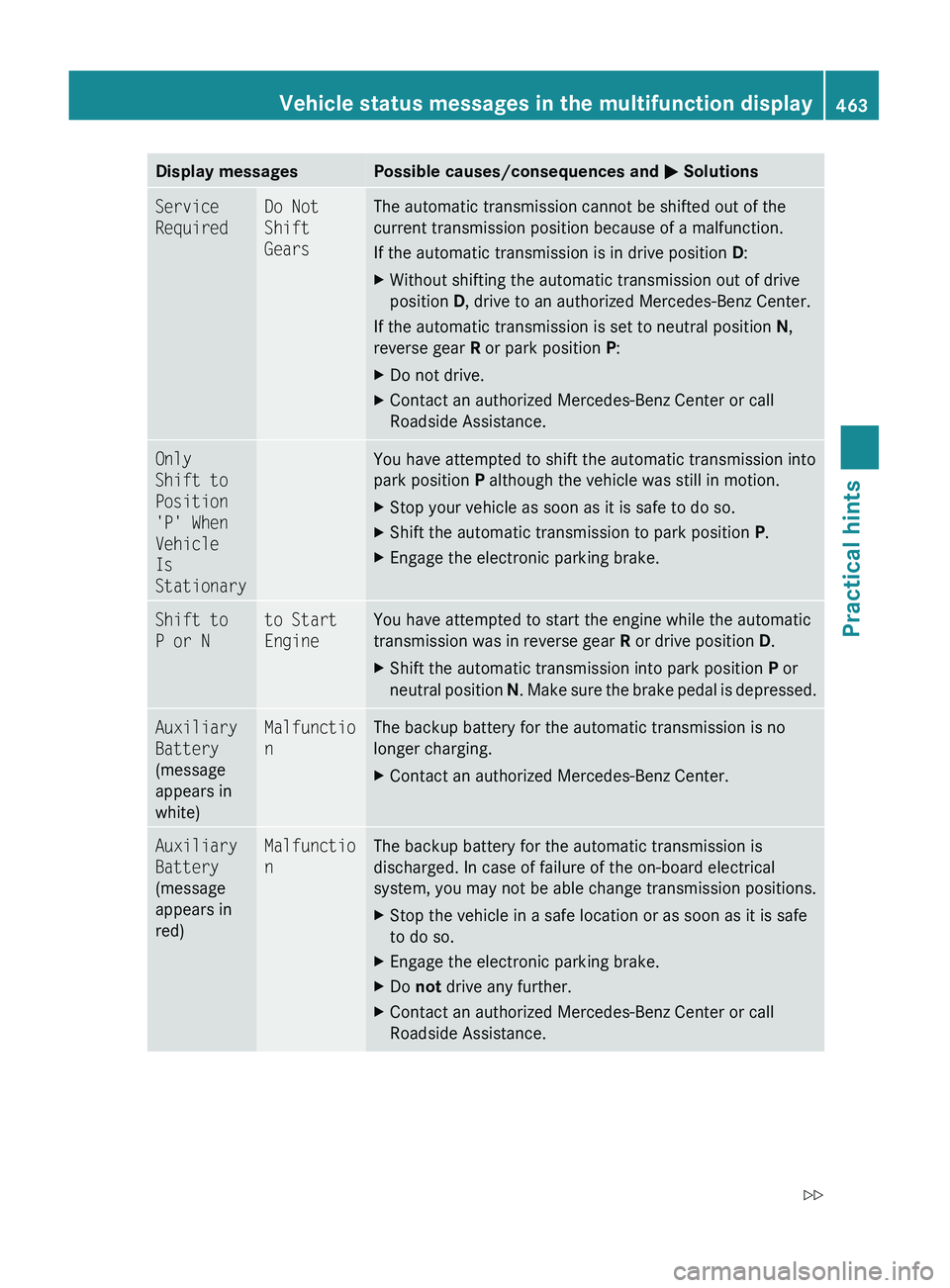
Display messagesPossible causes/consequences and 0050 SolutionsService
RequiredDo Not
Shift
GearsThe automatic transmission cannot be shifted out of the
current transmission position because of a malfunction.
If the automatic transmission is in drive position D:XWithout shifting the automatic transmission out of drive
position D, drive to an authorized Mercedes-Benz Center.
If the automatic transmission is set to neutral position N,
reverse gear R or park position P:
XDo not drive.XContact an authorized Mercedes-Benz Center or call
Roadside Assistance.Only
Shift to
Position
'P' When
Vehicle
Is
StationaryYou have attempted to shift the automatic transmission into
park position P although the vehicle was still in motion.XStop your vehicle as soon as it is safe to do so.XShift the automatic transmission to park position P.XEngage the electronic parking brake.Shift to
P or Nto Start
EngineYou have attempted to start the engine while the automatic
transmission was in reverse gear R or drive position D.XShift the automatic transmission into park position P or
neutral position N. Make sure the brake pedal is depressed.Auxiliary
Battery
(message
appears in
white)Malfunctio
nThe backup battery for the automatic transmission is no
longer charging.XContact an authorized Mercedes-Benz Center.Auxiliary
Battery
(message
appears in
red)Malfunctio
nThe backup battery for the automatic transmission is
discharged. In case of failure of the on-board electrical
system, you may not be able change transmission positions.XStop the vehicle in a safe location or as soon as it is safe
to do so.XEngage the electronic parking brake.XDo not drive any further.XContact an authorized Mercedes-Benz Center or call
Roadside Assistance.Vehicle status messages in the multifunction display463Practical hints221_AKB; 6; 20, en-USd2ugruen,Version: 2.11.8.12009-09-24T13:28:17+02:00 - Seite 463Z
Page 467 of 548

Display messagesPossible causes/consequences and 0050 SolutionsWheel
Sensor(s)MissingAt least one sensor is defect (e.g. battery is empty).
The respective tire is indicated by – – instead of the tire
inflation pressure in the multifunction display.XHave the Advanced TPMS checked at an authorized
Mercedes-Benz Center.XHave the wheel sensors installed at an authorized
Mercedes-Benz Center.At least one wheel without appropriate wheel sensors is
mounted (e.g. spare wheel).
The respective tire is indicated by – – instead of the tire
inflation pressure in the multifunction display.XHave the Advanced TPMS checked at an authorized
Mercedes-Benz Center.XHave the wheel sensors installed at an authorized
Mercedes-Benz Center.Tire
Pressure
MonitorCurrently
Unavailabl
eThe Advanced TPMS cannot monitor the tire inflation pressure
due to a nearby radio interference source or insufficient
power supply.
As soon as the causes of the malfunction have been rectified,
the Advanced TPMS becomes active again automatically after
a few minutes of driving.Tire
Pressure
Please
RectifyThe tire inflation pressure is too low in at least one tire.
or
The tire inflation pressures of the individual tires differ from
each other significantly.
The tire inflation pressure values are shown in the
multifunction display.XCheck and correct tire inflation pressure as required
( Y page 413).XRestart the Advanced TMPS ( Y page 416).Caution
Tire
DefectAt least one tire is deflating.
The respective tire is indicated in the multifunction display.XCarefully bring the vehicle to a halt, avoiding abrupt
steering and braking maneuvers.XIf necessary, change the wheel ( Y page 508).Vehicle status messages in the multifunction display465Practical hints221_AKB; 6; 20, en-USd2ugruen,Version: 2.11.8.12009-09-24T13:28:17+02:00 - Seite 465Z