2010 MERCEDES-BENZ ML63AMG audio
[x] Cancel search: audioPage 7 of 368

Armrest, front
Storage compartment ....................193
Ashtrays ............................................. 196
Aspect ratio (tires) ............................ 240
Audio/DVD menu .............................. 126
Auto-dimming rear view mirrors ........ 90
Automatic central locking .......... 74, 135
Automatic headlamp mode ................ 93
Automatic interior lighting control .... 97
Automatic locking when driving ...... 135
Automatic shift program .................. 114
Automatic transmission ................... 109
Automatic shift program ................114
Emergency operation (limp-home
mode) ............................................ 117
Gear range indicator ......................114
Gear ranges ................................... 113
Gear selector lever ........................109
Hill-start assist system ..................152
Kickdown ....................................... 113
Kickdown (manual shift program) ..117
Manual shift program ..................... 115
One-touch gearshifting ..................115
Program mode indicator ................114
Program mode selector switch
(automatic shift program) ..............114
Program mode selector switch
(manual shift program) ..................116
Shifting procedure .........................111
Steering wheel gearshift control ....115
Towing a trailer .............................. 113
Transmission position indicator .....112
Transmission positions ..................112
AUX socket ........................................ 193
Axle oils .............................................. 357
B
BabySmart™
Air bag deactivation system .............46
Self-test ........................................... 47
Backrest
see Seats
Backup lamps
Messages in the multifunction
display ........................................... 293
Bar (air pressure unit) ....................... 240
BAS (Brake Assist System) ................. 63
Batteries, SmartKey
Checking condition ..........................73
Replacing ....................................... 309
Battery, Vehicle ................................. 334
Charging ........................................ 336
Jump starting ................................. 336
Messages in the multifunction
display ................................... 280, 290
Bead (tire) .......................................... 240
Beverage holders see Cup holders
Bleeding the fuel system (diesel
engine) ............................................... 331
BlueTEC
AdBlue ®
tank ................................. 331
AdBlue ®
tank capacity ...................358
Brake fluid
Checking level ............................... 217
Messages in the multifunction
display ........................................... 284
Brake lamps
Cleaning lenses ............................. 263
Brake pads
Messages in the multifunction
display ........................................... 283
Brakes ................................................ 245
High-performance brake system ....246
Parking brake ........................ 107, 247
Warning lamp ................................. 299
Break-in period .................................. 210
Bug cover (Radiator) ......................... 214
Bulbs see Replacing bulbs
C
CAC (Customer Assistance Center) ... 23
California retail buyers and
lessees, important notice for ............. 21
Calls (phone) ...................................... 139
Can holders see Cup holders
Capacities and recommended
fuel/lubricants .................................. 356
Cargo compartment
Cargo net ....................................... 191
Cargo volume, expanding ..............189
Cover blind .................................... 190
Index5164_AKB; 7; 31, en-USd2ureepe,Version: 2.11.8.12009-09-11T12:07:36+02:00 - Seite 5
Page 8 of 368

Fuse box ........................................ 344
Hooks ............................................ 189
Tie-down rings ............................... 188
Cargo compartment cover blind ...... 190
Cargo net ........................................... 191
Cargo tie-down rings ......................... 188
Carpets, cleaning .............................. 265
Carriers .............................................. 187
Center console
Lower part ....................................... 32
Upper part ....................................... 31
Central locking
Automatic ................................ 74, 135
KEYLESS-GO .................................... 71
Locking/unlocking from inside ........75
SmartKey ......................................... 70
Central locking/unlocking switch ..... 75
Certification label .............................. 346
Children in the vehicle
Air bags ........................................... 37
BabySmart™ air bag deactivation
system ............................................. 46
Child safety locks (rear doors) .........60
Child seat anchors – LATCH-type ....59
Indicator lamp, front passenger
front air bag off (Canada only) .........46
Indicator lamp, front passenger
front air bag off (USA only) ..............42
Infant and child restraint systems .... 56
OCS (Occupant Classification
System) ........................................... 42
Override switch ................................ 60
Safety notes ..................................... 55
Tether anchorage points ..................58
Top tether ........................................ 58
Child safety
see Children in the vehicle
Child seat anchors – LATCH-type
see Children in the vehicle
Chrome-plated exhaust tip,
cleaning .............................................. 266
Cigarette lighter ................................ 196
Climate control system .................... 165
3-zone automatic climate control ..173
Air conditioning .....................169, 178
Air conditioning refrigerant ............359
Air distribution ....................... 171, 180Air recirculation mode ...........172, 182
Air volume ............................. 171, 181
Automatic mode ....................170, 179
Climate control .............................. 167
Deactivating system ..............169, 178
Front defroster ...................... 171, 181
Residual heat and
ventilation .............................. 172, 183
Temperature .......................... 170, 179
Clock ............................................ 28, 132
Cockpit ................................................. 27
Cold tire inflation pressure .............. 240
Collapsible tire (spare wheel) .......... 356
Collapsible wheel chock ................... 270
COMAND system see separate COMAND system
operating instructions
Combination switch ............................ 95
Comfort submenu
Easy-entry/exit feature .................. 136
Fold-in function for exterior rear
view mirrors ................................... 137
Seat belt adjustment feature .........136
Compass
Calling up ....................................... 207
Control system .................................. 119
Multifunction display .....................121
Multifunction steering wheel .........119
Resetting to factory settings ..........129
Control system menus ...................... 121
AIRMATIC/Compass ...................... 127
AMG ............................................... 123
Audio/DVD .................................... 126
Distronic ........................................ 128
Navigation ..................................... 127
Off-road Mode ............................... 125
Settings ......................................... 129
Standard display ............................ 122
Telephone ...................................... 139
Trip computer ................................ 138
Vehicle configuration .....................137
Vehicle status message memory ...128
Control system submenus
Comfort ......................................... 135
Instrument cluster .........................130
Lighting .......................................... 133
Time/Date ..................................... 132
Vehicle ........................................... 1356Index164_AKB; 7; 31, en-USd2ureepe,Version: 2.11.8.12009-09-11T12:07:36+02:00 - Seite 6
Page 32 of 368

Multifunction steering wheelFunctionPage:Multifunction display121;Press button ~:to end a call139to reject an incoming call139Press button 6:to answer a call139to dial5139to redial5139Press button W or X:to select submenus in the
Settings menu130
to set valuesto set the volumePress button ? to turn
the Voice Control System
on6, see separate operating
instructions.
=Press button V or U
to select next/previous
menu.119
FunctionPagePress button & or *
briefly:
to move within a menuto select previous or next
track, scene or stored
station within Audio/DVD
menu126
to switch to the phone book
and select a name or
number within Telephone
menu139
Press and hold button
& or *:
to select previous or next
track with quick search or
to select previous or next
station in station list or
wave band within Audio/
DVD menu126
to start the quick search in
the phone book within
Telephone menu139
Press button A to turn
the Voice Control System
off6, see separate operating
instructions.
5Function only available in telephone menu.6Vehicles without Voice Control System: Button without function.
30Multifunction steering wheelAt a glance
164_AKB; 7; 31, en-USd2ureepe,Version: 2.11.8.12009-09-11T12:07:36+02:00 - Seite 30
Page 122 of 368
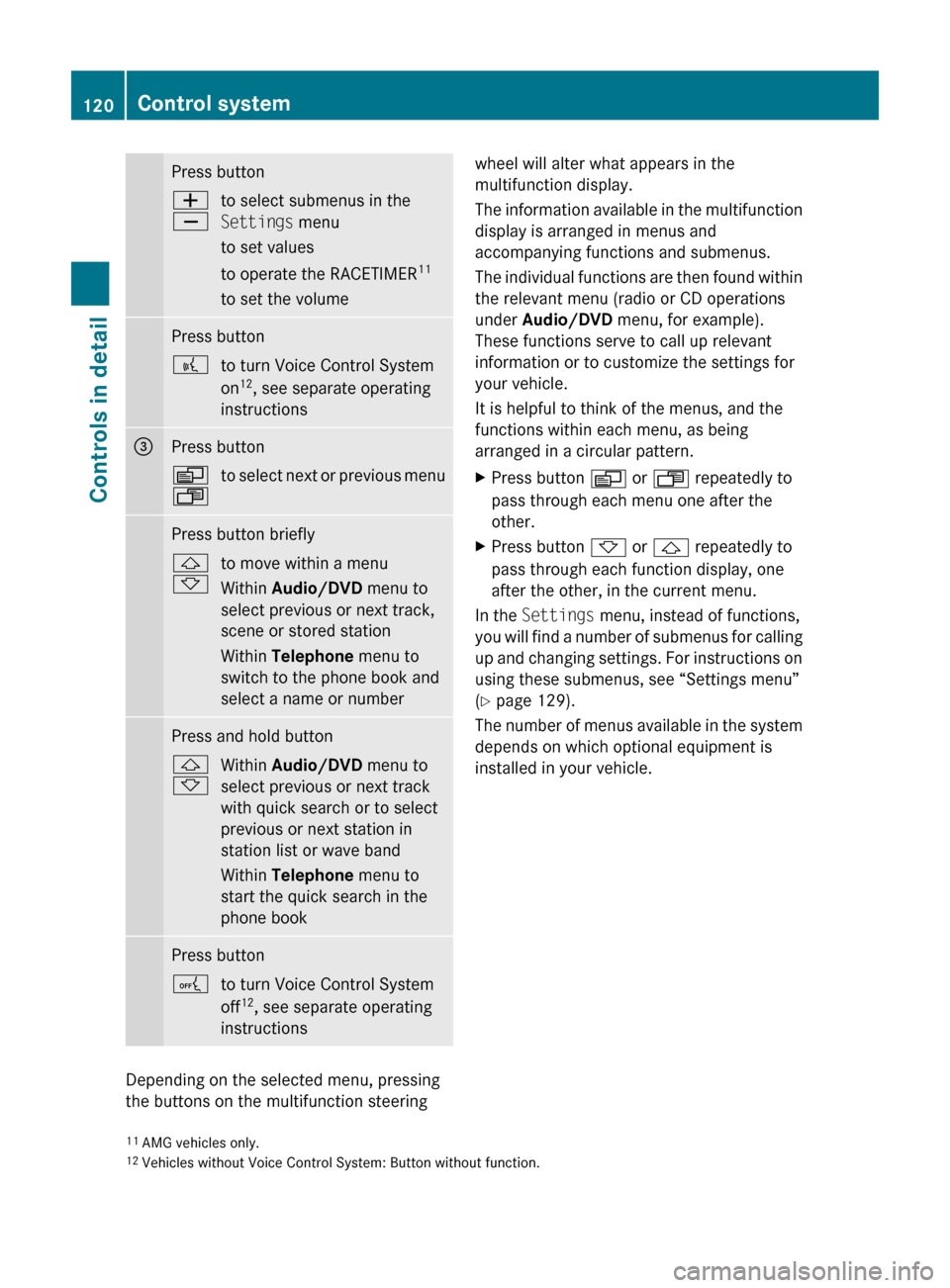
Press buttonW
Xto select submenus in the
Settings menu
to set values
to operate the RACETIMER 11
to set the volumePress button?to turn Voice Control System
on 12
, see separate operating
instructions=Press buttonV
Uto select next or previous menuPress button briefly&
*to move within a menu
Within Audio/DVD menu to
select previous or next track,
scene or stored station
Within Telephone menu to
switch to the phone book and
select a name or numberPress and hold button&
*Within Audio/DVD menu to
select previous or next track
with quick search or to select
previous or next station in
station list or wave band
Within Telephone menu to
start the quick search in the
phone bookPress buttonAto turn Voice Control System
off 12
, see separate operating
instructions
Depending on the selected menu, pressing
the buttons on the multifunction steering
wheel will alter what appears in the
multifunction display.
The information available in the multifunction
display is arranged in menus and
accompanying functions and submenus.
The individual functions are then found within
the relevant menu (radio or CD operations
under Audio/DVD menu, for example).
These functions serve to call up relevant
information or to customize the settings for
your vehicle.
It is helpful to think of the menus, and the
functions within each menu, as being
arranged in a circular pattern.XPress button V or U repeatedly to
pass through each menu one after the
other.XPress button * or & repeatedly to
pass through each function display, one
after the other, in the current menu.
In the Settings menu, instead of functions,
you will find a number of submenus for calling
up and changing settings. For instructions on
using these submenus, see “Settings menu”
( Y page 129).
The number of menus available in the system
depends on which optional equipment is
installed in your vehicle.
11 AMG vehicles only.
12 Vehicles without Voice Control System: Button without function.120Control systemControls in detail
164_AKB; 7; 31, en-USd2ureepe,Version: 2.11.8.12009-09-11T12:07:36+02:00 - Seite 120
Page 124 of 368

Function?Audio/DVD menu (Y page 126)ANavigation menu (Y page 127)BAIRMATIC/Compass menu
(Y page 127)
CDistronic menu (Y page 128)DVehicle status message
memory15 menu (Y page 128)
ESettings menu (Y page 129)FVehicle configuration menu
(Y page 137)
GTrip computer menu (Y page 138)HTelephone menu (Y page 139)
Standard display menu
Standard display
In the standard display, trip odometer : and
main odometer ; appear in the
multifunction display.
XIf you see another display, press button
V or U repeatedly until the standard
display appears.
XPress button & or * to select the
functions in the Standard display menu.
The following functions are available:
RRestarting the tire pressure loss warning
system (Y page 223) (Canada only)
RChecking tire inflation pressure with the
Advanced TPMS (Y page 223) (USA only)
RChecking coolant temperature
(Y page 122)
RCalling up digital speedometer or outside
temperature (Y page 123)
RCalling up maintenance service indicator
display (Y page 259)
Checking coolant temperature
GWarning!
Driving when your engine is overheated can
cause some fluids which may have leaked into
the engine compartment to catch fire. You
could be seriously burned.
Steam from an overheated engine can cause
serious burns which can occur just by opening
the engine hood. Stay away from the engine
if you see or hear steam coming from it.
Stop the vehicle in a safe location away from
other traffic. Turn off the engine, get out of the
vehicle and do not stand near the vehicle until
the engine has cooled down.
XPress button & or * repeatedly until
the coolant temperature appears in the
multifunction display.
During severe operating conditions, e.g. stop-
and-go traffic, the coolant temperature may
rise close to 248‡ (120†).
! Excessive coolant temperature triggers a
warning in the multifunction display.
15The vehicle status message memory menu is only displayed if there is a message stored.122Control systemControls in detail
164_AKB; 7; 31, en-USd2ureepe,Version: 2.11.8.12009-09-11T12:07:36+02:00 - Seite 122
Page 126 of 368

:Vehicle supply voltage indicator
RACETIMER
GWarning!
The RACETIMER feature is only for use on
roads and in conditions where high speed
driving is permitted. Racing on public roads is
prohibited under all circumstances. The driver
is and must always remain responsible for
following posted speed limits.
The RACETIMER allows you to time and save
driving stretches.
XPress button V or U repeatedly until
the AMG menu appears in the
multifunction display.
XPress button & repeatedly until the
RACETIMER appears in the multifunction
display.
:RACETIMER;Lap number
You can start the RACETIMER when the
engine is running or the starter switch is in
position 2 (Y page 79).
While the RACETIMER is being displayed, you
cannot adjust the audio volume using buttons
W or X.
XStarting: Press button W.XDisplaying intermediate time: Press
button X while the timer is running.
The intermediate time is shown for
5 seconds.
XStopping: Press button W.
When you stop the vehicle and turn the
SmartKey to position 1 (Y page 79) or, in
vehicles with KEYLESS-GO, turn off the
engine and do not open the driver’s door, the
RACETIMER stops timing. Timing is resumed
when you press button W after switching
the ignition back on or restarting the engine.
Saving lap time and starting a new lap
You can save up to nine laps.
XPress button X while the timer is
running.
The intermediate time will be shown for
5 seconds.
XPress button X within 5 seconds.
The intermediate time shown will be saved
as a lap time.
The RACETIMER begins timing the new lap.
The new lap begins to be timed as soon as
the intermediate time is called up.
:RACETIMER;Best lap time=Lap number
Resetting current lap
XPress button W while the timer is
running.
The timer stops.
XPress button X.
The lap time is reset to “0”.
124Control systemControls in detail
164_AKB; 7; 31, en-USd2ureepe,Version: 2.11.8.12009-09-11T12:07:36+02:00 - Seite 124
Page 128 of 368

XPress button V or U repeatedly until
the Off-road Mode menu appears in the
multifunction display.
XPress button W or X to switch the
off-road driving program On or Off.
The symbol Ç appears in the lower
multifunction display.
The setting is stored when you turn off the
engine.
Audio/DVD menu
The functions in the Audio/DVD menu
operate the audio or video equipment which
you have currently switched on.
The following functions are available:
RSelecting radio station (Y page 126)
ROperating audio devices/audio media
(Y page 127)
ROperating video DVD (Y page 127)
If no audio equipment is currently switched
on, the message AUDIO Off appears in the
multifunction display.
Selecting radio station
The HD Radio with SIRIUS Satellite Radio is
treated as a radio application.
For more information on HD Radio with
SIRIUS Satellite Radio, refer to separate
COMAND system operating instructions.
Additional optional satellite radio equipment
and a subscription to a satellite radio service
provider are required for satellite radio
operation. Contact an authorized Mercedes-
Benz Center for details and availability for
your vehicle.
XSwitch on the COMAND system and select
radio. Refer to separate COMAND system
operating instructions.
XPress button V or U repeatedly until
the currently tuned station appears in the
multifunction display.
Example illustration
:Wave band setting and stored memory
position
;Station frequencyXSelecting next or previous stored
station: Press button * or & briefly
to select a stored station.
XSelecting next or previous station in the
station list: Press and hold button * or
& to select a station.
XSelecting next or previous station in
wave band (Only if no station list is
available): Press and hold button * or
& to select a station.
You can only store new stations using the
corresponding feature on the radio. Refer to
separate COMAND system operating
instructions.
You can also operate the radio in the usual
manner.
126Control systemControls in detail
164_AKB; 7; 31, en-USd2ureepe,Version: 2.11.8.12009-09-11T12:07:36+02:00 - Seite 126
Page 129 of 368

Operating audio devices/audio mediaXSwitch on the COMAND system and select
the audio device or audio media. Refer to
separate COMAND system operating
instructions.
XPress button V or U repeatedly until
the Audio/DVD menu appears in the
multifunction display.
Example illustration
:Disc number;Current trackXSelecting next or previous track: Press
button * or & briefly.
XSelecting a track from the track list
(quick search): Press and hold button
* or &.
The current track does not appear during
Audio AUX mode operation.
Operating video DVD
XSwitch on the COMAND system and select
DVD-Video. Refer to separate COMAND
system operating instructions.
XPress button V or U repeatedly until
the Audio/DVD menu appears in the
multifunction display.
:Disc number;Current sceneXPress button * or & to select a
scene.
Navigation menu
The Navigation menu contains the functions
needed to operate your navigation system.
XPress button V or U repeatedly until
the Navigation menu appears in the
multifunction display.
The message shown in the multifunction
display depends on the status of the
navigation system:
RWith the COMAND system switched off,
the message NAVI Off appears in the
multifunction display.
RWith the COMAND system switched on
but route guidance not activated, the
direction of travel and, if applicable, the
name of the street currently traveled on
appear in the multifunction display.
RWith the COMAND system switched on
and route guidance activated, the
direction of travel and maneuver
instructions appear in the multifunction
display.
Please refer to separate COMAND system
operating instructions for instructions on how
to activate the route guidance system.
AIRMATIC/Compass menu
The AIRMATIC/Compass menu displays the
messages for air suspension and the
direction into which you are currently driving.
XPress button V or U repeatedly until
one of the following messages appears in
the multifunction display.
Control system127Controls in detail164_AKB; 7; 31, en-USd2ureepe,Version: 2.11.8.12009-09-11T12:07:36+02:00 - Seite 127Z