2010 MERCEDES-BENZ ML350 Standard display
[x] Cancel search: Standard displayPage 8 of 368

Fuse box ........................................ 344
Hooks ............................................ 189
Tie-down rings ............................... 188
Cargo compartment cover blind ...... 190
Cargo net ........................................... 191
Cargo tie-down rings ......................... 188
Carpets, cleaning .............................. 265
Carriers .............................................. 187
Center console
Lower part ....................................... 32
Upper part ....................................... 31
Central locking
Automatic ................................ 74, 135
KEYLESS-GO .................................... 71
Locking/unlocking from inside ........75
SmartKey ......................................... 70
Central locking/unlocking switch ..... 75
Certification label .............................. 346
Children in the vehicle
Air bags ........................................... 37
BabySmart™ air bag deactivation
system ............................................. 46
Child safety locks (rear doors) .........60
Child seat anchors – LATCH-type ....59
Indicator lamp, front passenger
front air bag off (Canada only) .........46
Indicator lamp, front passenger
front air bag off (USA only) ..............42
Infant and child restraint systems .... 56
OCS (Occupant Classification
System) ........................................... 42
Override switch ................................ 60
Safety notes ..................................... 55
Tether anchorage points ..................58
Top tether ........................................ 58
Child safety
see Children in the vehicle
Child seat anchors – LATCH-type
see Children in the vehicle
Chrome-plated exhaust tip,
cleaning .............................................. 266
Cigarette lighter ................................ 196
Climate control system .................... 165
3-zone automatic climate control ..173
Air conditioning .....................169, 178
Air conditioning refrigerant ............359
Air distribution ....................... 171, 180Air recirculation mode ...........172, 182
Air volume ............................. 171, 181
Automatic mode ....................170, 179
Climate control .............................. 167
Deactivating system ..............169, 178
Front defroster ...................... 171, 181
Residual heat and
ventilation .............................. 172, 183
Temperature .......................... 170, 179
Clock ............................................ 28, 132
Cockpit ................................................. 27
Cold tire inflation pressure .............. 240
Collapsible tire (spare wheel) .......... 356
Collapsible wheel chock ................... 270
COMAND system see separate COMAND system
operating instructions
Combination switch ............................ 95
Comfort submenu
Easy-entry/exit feature .................. 136
Fold-in function for exterior rear
view mirrors ................................... 137
Seat belt adjustment feature .........136
Compass
Calling up ....................................... 207
Control system .................................. 119
Multifunction display .....................121
Multifunction steering wheel .........119
Resetting to factory settings ..........129
Control system menus ...................... 121
AIRMATIC/Compass ...................... 127
AMG ............................................... 123
Audio/DVD .................................... 126
Distronic ........................................ 128
Navigation ..................................... 127
Off-road Mode ............................... 125
Settings ......................................... 129
Standard display ............................ 122
Telephone ...................................... 139
Trip computer ................................ 138
Vehicle configuration .....................137
Vehicle status message memory ...128
Control system submenus
Comfort ......................................... 135
Instrument cluster .........................130
Lighting .......................................... 133
Time/Date ..................................... 132
Vehicle ........................................... 1356Index164_AKB; 7; 31, en-USd2ureepe,Version: 2.11.8.12009-09-11T12:07:36+02:00 - Seite 6
Page 20 of 368

Messages in the multifunction
display ................................... 281, 296
MOExtended .................................. 352
Ply composition and material
used ............................................... 241
Problems under-/overinflation ......221
Retreads ........................................ 218
Rims and tires (technical data) ......352
Rotation ......................................... 234
Service life ..................................... 232
Sizes .............................................. 352
Snow chains .................................. 243
Speed rating .......................... 237, 241
Storing ........................................... 233
Temperature .......................... 220, 234
Terminology ................................... 239
TIREFIT (tire repair kit) ...................320
Tire Identification Number .............241
Tire pressure loss warning system . 222
TPMS low tire pressure/
malfunction telltale ........................304
Traction ................................. 233, 241
Tread ............................................. 242
Tread depth ........................... 232, 242
Treadwear ...................................... 233
Treadwear indicators .............232, 242
Vehicle maximum load on ..............242
Wear pattern .................................. 234
Winter tires ............................ 242, 352
Tire speed rating ....................... 237, 241
Tongue Weight Rating see TWR
Top tether
see Children in the vehicle
Total load limit ................................... 241
Towing
Towing eye bolt .............................. 339
Trailer .................................... 113, 254
Vehicle ........................................... 338
Towing eye bolt ................................. 339
Traction ...................................... 233, 241
Trailer towing ............................ 113, 254
Coupling a trailer ........................... 255
Decoupling ..................................... 257
Electrical connections .................... 254
Towing ........................................... 256
Trailer hitch ................................... 254
Weights and ratings .......................254Transfer case ..................................... 117
Transmission see Automatic transmission
Transmission fluid level .................... 216
Transmission gear selector lever see Gear selector lever
Transmission positions .................... 112
Traveling abroad ............................... 257
Tread (tires) ....................................... 242
Tread depth (tires) .................... 232, 242
Treadwear .......................................... 233
Treadwear indicators (tires) .... 232, 242
Trip computer menu ......................... 138
Trip odometer, resetting ................... 118
Turning off the engine ...................... 108
Turn signals ......................................... 95
Cleaning lenses ............................. 263
Indicator lamps ................................ 28
Messages in the multifunction
display ........................................... 296
TWR (Tongue Weight Rating) ........... 242
U
Uniform Tire Quality Grading
Standards .................................. 233, 242
Units
Selecting digital speedometer
display mode ................................. 131
Selecting speedometer/
odometer display mode .................131
Unleaded gasoline, premium ........... 360
Unlocking the vehicle
KEYLESS-GO .................................... 71
Manually ........................................ 306
SmartKey ......................................... 70
Upholstery, cleaning ......................... 265
Useful features .................................. 194
V
Vehicle
Battery ........................................... 334
Care ............................................... 260
Control system .............................. 119
Identification Number (VIN) ...........346
Locking/unlocking ........................... 70
Lowering (wheel change) ...............329
18Index164_AKB; 7; 31, en-USd2ureepe,Version: 2.11.8.12009-09-11T12:07:36+02:00 - Seite 18
Page 45 of 368

When the OCS senses that the front
passenger seat occupant is classified as
being up to or less than the weight of a typical
12-month-old child in a standard child
restraint, the 42 indicator lamp
will illuminate when the engine is started and
remain illuminated, indicating that the front
passenger front air bag is deactivated.
When the OCS senses that the front
passenger seat is classified as being empty,
the 42 indicator lamp will
illuminate when the engine is started and
remain illuminated, indicating that the front
passenger front air bag is deactivated.
When the OCS senses that the front
passenger seat occupant is classified as
being heavier than the weight of a typical
12-month-old child seated in a standard child
restraint or as being a small individual (such
as a young teenager or a small adult), the
42 indicator lamp will illuminate
for approximately 6 seconds when the engine
is started and then, depending on occupant
weight sensor readings from the seat, remain
illuminated or go out. With the
42 indicator lamp illuminated,
the front passenger front air bag is
deactivated. With the 42
indicator lamp out, the front passenger front
air bag is activated.
When the OCS senses that the front
passenger seat occupant is classified as an
adult or someone larger than a small
individual, the 42 indicator lamp
will illuminate for approximately 6 seconds
when the engine is started and then goes out,
indicating that the front passenger front air
bag is activated.
If the 42 indicator lamp is
illuminated, the front passenger front air bag
is deactivated and will not be deployed.If the 42 indicator lamp is not
illuminated, the front passenger front air bag
is activated and will be deployed
R in the event of certain frontal impacts
R if impact exceeds a preset deployment
threshold
R independently of the side impact air bags
If the front passenger front air bag is
deployed, the rate of inflation will be
influenced by
R the rate of relevant vehicle deceleration as
assessed by the air bag control unit
R the front passenger’s weight category as
identified by the OCS
For more information on air bag display
messages in the multifunction display, see
( Y page 275).GWarning!
According to accident statistics, children are
safer when properly restrained in the rear
seating positions than in the front seating
position. Thus, we strongly recommend that
children be placed in the rear seats whenever
possible. Regardless of seating position,
children 12 years old and under must be
seated and properly secured in an appropriate
infant restraint, toddler restraint, or booster
seat recommended for the size and weight of
the child.
The infant or child restraint must be properly
secured with the vehicle’s seat belt, the seat
belt and top tether strap, or lower anchors and
top tether strap, fully in accordance with the
child seat manufacturer’s instructions.
Occupants, especially children, should always
sit as upright as possible, wear the seat belt
properly and use an appropriately sized infant
restraint, toddler restraint, or booster seat
recommended for the size and weight of the
child.
Occupant safety43Safety and security164_AKB; 7; 31, en-USd2ureepe,Version: 2.11.8.12009-09-11T12:07:36+02:00 - Seite 43Z
Page 116 of 368
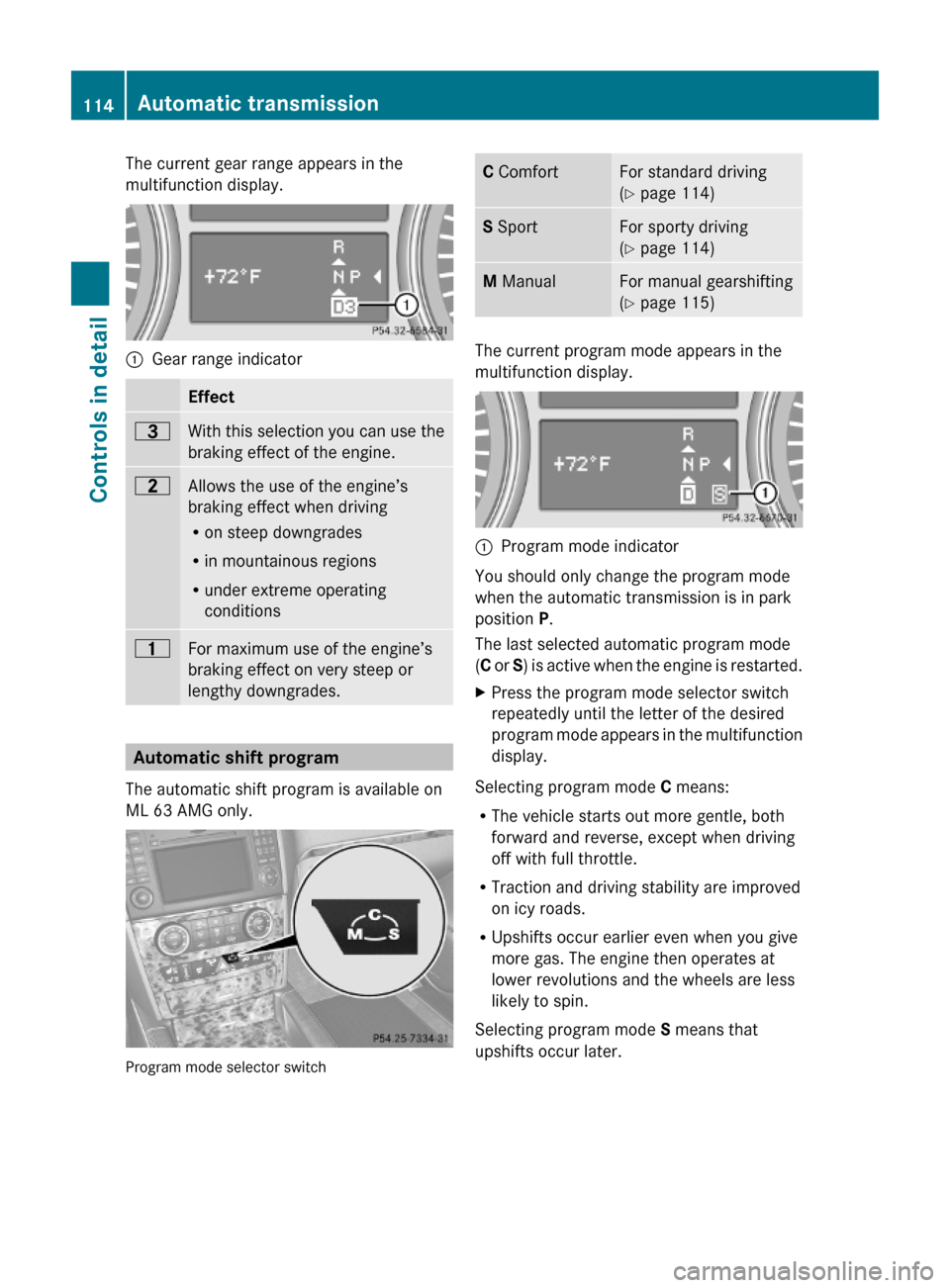
The current gear range appears in the
multifunction display.:Gear range indicator Effect=With this selection you can use the
braking effect of the engine.
5Allows the use of the engine’s
braking effect when driving
Ron steep downgrades
Rin mountainous regions
Runder extreme operating
conditions
4For maximum use of the engine’s
braking effect on very steep or
lengthy downgrades.
Automatic shift program
The automatic shift program is available on
ML 63 AMG only.
Program mode selector switch
C ComfortFor standard driving
(Y page 114)
S SportFor sporty driving
(Y page 114)
M ManualFor manual gearshifting
(Y page 115)
The current program mode appears in the
multifunction display.
:Program mode indicator
You should only change the program mode
when the automatic transmission is in park
position P.
The last selected automatic program mode
(C or S) is active when the engine is restarted.
XPress the program mode selector switch
repeatedly until the letter of the desired
program mode appears in the multifunction
display.
Selecting program mode C means:
RThe vehicle starts out more gentle, both
forward and reverse, except when driving
off with full throttle.
RTraction and driving stability are improved
on icy roads.
RUpshifts occur earlier even when you give
more gas. The engine then operates at
lower revolutions and the wheels are less
likely to spin.
Selecting program mode S means that
upshifts occur later.
114Automatic transmissionControls in detail
164_AKB; 7; 31, en-USd2ureepe,Version: 2.11.8.12009-09-11T12:07:36+02:00 - Seite 114
Page 118 of 368
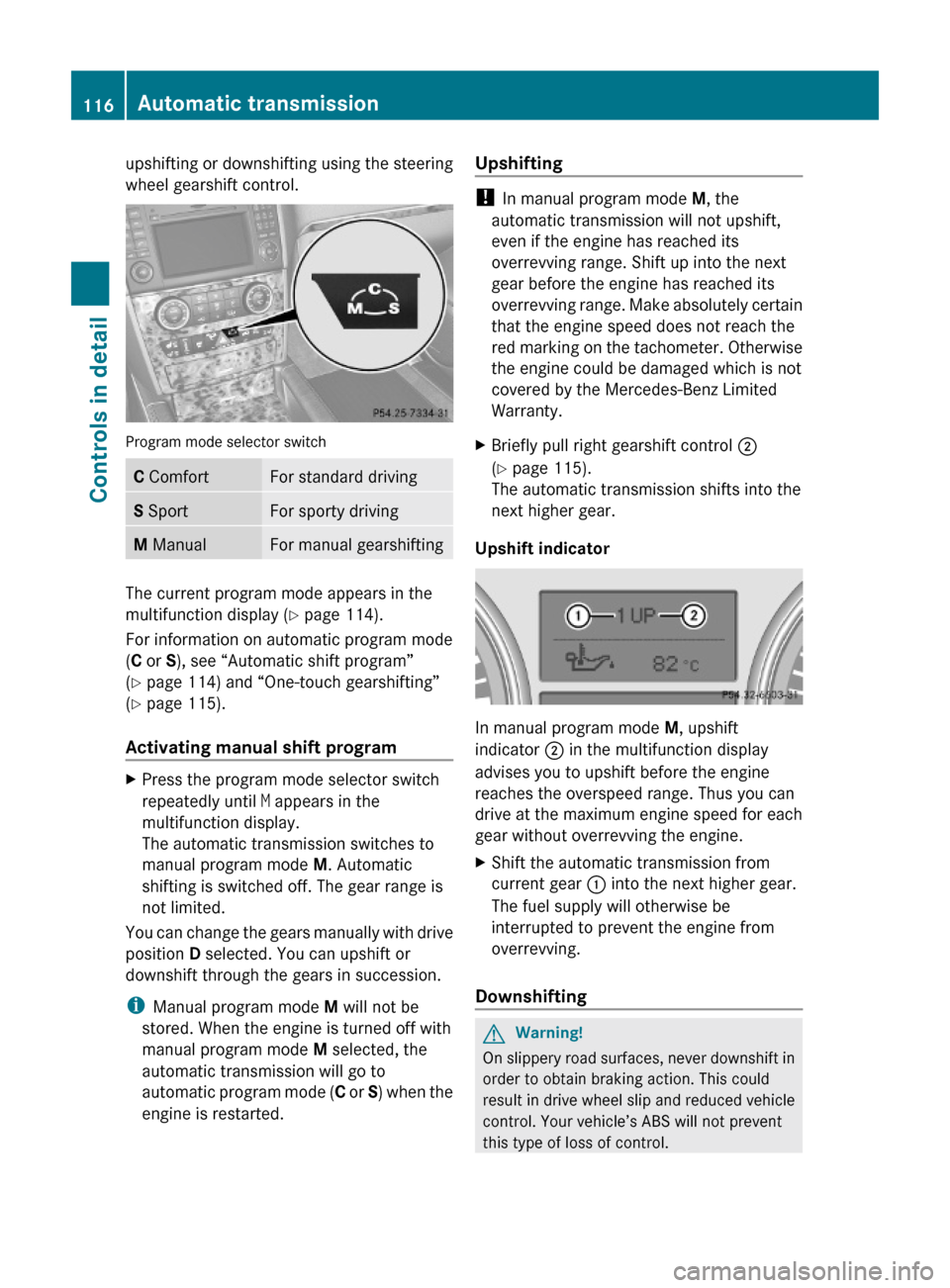
upshifting or downshifting using the steering
wheel gearshift control.
Program mode selector switch
C ComfortFor standard drivingS SportFor sporty drivingM ManualFor manual gearshifting
The current program mode appears in the
multifunction display (Y page 114).
For information on automatic program mode
(C or S), see “Automatic shift program”
(Y page 114) and “One-touch gearshifting”
(Y page 115).
Activating manual shift program
XPress the program mode selector switch
repeatedly until M appears in the
multifunction display.
The automatic transmission switches to
manual program mode M. Automatic
shifting is switched off. The gear range is
not limited.
You can change the gears manually with drive
position D selected. You can upshift or
downshift through the gears in succession.
iManual program mode M will not be
stored. When the engine is turned off with
manual program mode M selected, the
automatic transmission will go to
automatic program mode (C or S) when the
engine is restarted.
Upshifting
! In manual program mode M, the
automatic transmission will not upshift,
even if the engine has reached its
overrevving range. Shift up into the next
gear before the engine has reached its
overrevving range. Make absolutely certain
that the engine speed does not reach the
red marking on the tachometer. Otherwise
the engine could be damaged which is not
covered by the Mercedes-Benz Limited
Warranty.
XBriefly pull right gearshift control ;
(Y page 115).
The automatic transmission shifts into the
next higher gear.
Upshift indicator
In manual program mode M, upshift
indicator ; in the multifunction display
advises you to upshift before the engine
reaches the overspeed range. Thus you can
drive at the maximum engine speed for each
gear without overrevving the engine.
XShift the automatic transmission from
current gear : into the next higher gear.
The fuel supply will otherwise be
interrupted to prevent the engine from
overrevving.
Downshifting
GWarning!
On slippery road surfaces, never downshift in
order to obtain braking action. This could
result in drive wheel slip and reduced vehicle
control. Your vehicle’s ABS will not prevent
this type of loss of control.
116Automatic transmissionControls in detail
164_AKB; 7; 31, en-USd2ureepe,Version: 2.11.8.12009-09-11T12:07:36+02:00 - Seite 116
Page 120 of 368

GWarning!
No messages will be displayed if either the
instrument cluster or the multifunction
display is inoperative.
As a result, you will not be able to see
information about your driving conditions,
such as
Rspeed
Routside temperature
Rwarning/indicator lamps
Rmalfunction/warning messages
Rfailure of any systems
Driving characteristics may be impaired.
If you must continue to drive, do so with added
caution. Contact an authorized Mercedes-
Benz Center as soon as possible.
GWarning!
HYBRID vehicles: It is imperative that you read
the HYBRID Supplemental Operating
Instructions included in your vehicle literature
portfolio. You may otherwise not recognize
potential danger.
:To dim instrument cluster illumination;Reset button =To brighten instrument cluster
illumination
For information on changing the instrument
cluster settings, e.g. the language, see
(Y page 130).
Activating the instrument cluster
The instrument cluster is activated when you
Ropen the driver’s door
Rswitch on the ignition
Rpress button :, ; or =
iOpening the driver’s door or pressing
button :, ; or = without switching on
the ignition activates the instrument
cluster illumination only for 30 seconds.
Adjusting the instrument cluster
illumination
XTo brighten illumination: Press and hold
button = until the desired level of
illumination is reached.
XTo dim illumination: Press and hold
button : until the desired level of
illumination is reached.
iThe instrument cluster illumination is
dimmed or brightened automatically to suit
ambient light conditions.
The instrument cluster illumination will also
be adjusted automatically when you switch
on the vehicle’s exterior lamps.
iWith the exterior lighting switched on, the
brightness of the switches in the center
console will also be adjusted when using
button : or =.
Resetting trip odometer
XMake sure you are viewing the standard
display (Y page 122) in the multifunction
display.
XPress and hold the reset button in the
instrument cluster (Y page 117) until the
trip odometer is reset.
118Instrument clusterControls in detail
164_AKB; 7; 31, en-USd2ureepe,Version: 2.11.8.12009-09-11T12:07:36+02:00 - Seite 118
Page 123 of 368
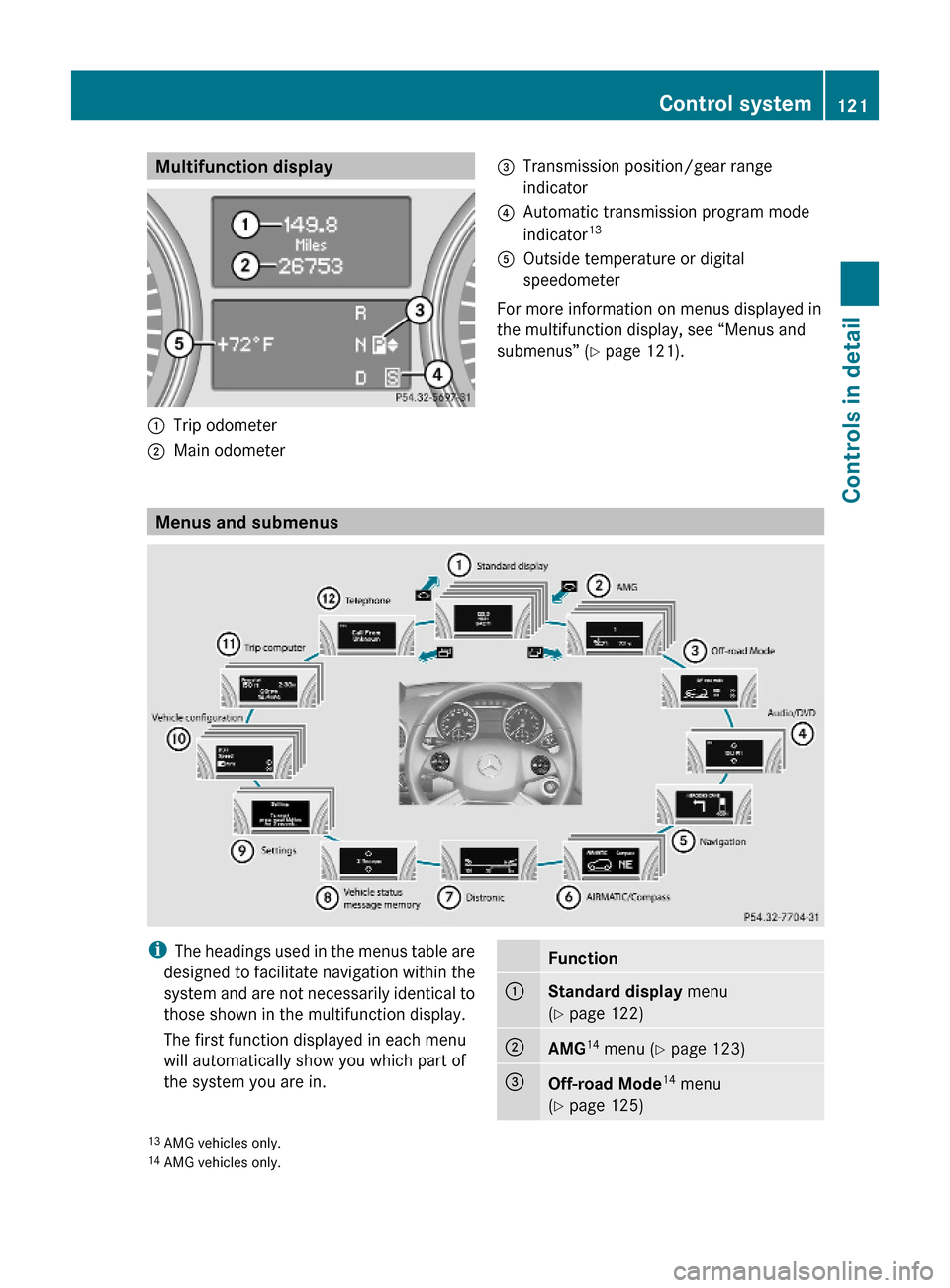
Multifunction display:Trip odometer;Main odometer =Transmission position/gear range
indicator
?Automatic transmission program mode
indicator13AOutside temperature or digital
speedometer
For more information on menus displayed in
the multifunction display, see “Menus and
submenus” (Y page 121).
Menus and submenus
iThe headings used in the menus table are
designed to facilitate navigation within the
system and are not necessarily identical to
those shown in the multifunction display.
The first function displayed in each menu
will automatically show you which part of
the system you are in.
Function:Standard display menu
(Y page 122)
;AMG14 menu (Y page 123)=Off-road Mode14 menu
(Y page 125)13AMG vehicles only.14AMG vehicles only.
Control system121Controls in detail164_AKB; 7; 31, en-USd2ureepe,Version: 2.11.8.12009-09-11T12:07:36+02:00 - Seite 121Z
Page 124 of 368

Function?Audio/DVD menu (Y page 126)ANavigation menu (Y page 127)BAIRMATIC/Compass menu
(Y page 127)
CDistronic menu (Y page 128)DVehicle status message
memory15 menu (Y page 128)
ESettings menu (Y page 129)FVehicle configuration menu
(Y page 137)
GTrip computer menu (Y page 138)HTelephone menu (Y page 139)
Standard display menu
Standard display
In the standard display, trip odometer : and
main odometer ; appear in the
multifunction display.
XIf you see another display, press button
V or U repeatedly until the standard
display appears.
XPress button & or * to select the
functions in the Standard display menu.
The following functions are available:
RRestarting the tire pressure loss warning
system (Y page 223) (Canada only)
RChecking tire inflation pressure with the
Advanced TPMS (Y page 223) (USA only)
RChecking coolant temperature
(Y page 122)
RCalling up digital speedometer or outside
temperature (Y page 123)
RCalling up maintenance service indicator
display (Y page 259)
Checking coolant temperature
GWarning!
Driving when your engine is overheated can
cause some fluids which may have leaked into
the engine compartment to catch fire. You
could be seriously burned.
Steam from an overheated engine can cause
serious burns which can occur just by opening
the engine hood. Stay away from the engine
if you see or hear steam coming from it.
Stop the vehicle in a safe location away from
other traffic. Turn off the engine, get out of the
vehicle and do not stand near the vehicle until
the engine has cooled down.
XPress button & or * repeatedly until
the coolant temperature appears in the
multifunction display.
During severe operating conditions, e.g. stop-
and-go traffic, the coolant temperature may
rise close to 248‡ (120†).
! Excessive coolant temperature triggers a
warning in the multifunction display.
15The vehicle status message memory menu is only displayed if there is a message stored.122Control systemControls in detail
164_AKB; 7; 31, en-USd2ureepe,Version: 2.11.8.12009-09-11T12:07:36+02:00 - Seite 122