2010 MERCEDES-BENZ GL-Class lock
[x] Cancel search: lockPage 6 of 224

1, 2, 3 ...
911 emergency call system ..... 100, 216
A
Accepting incoming calls ........... 26, 107
Active partitions in USB devices ..... 150
Address book adding destinations to .....................93
creating new entries ......................110
deleting entries from .............103, 112
dialing numbers from .....................113
downloading contents ...................114
editing entries ................................ 113
Home address ................................. 90
navigating to destinations in ..........113
opening .......................................... 109
saving call list entries in ................105
searching ....................................... 111
voice control
with ....................... 114, 197, 208, 212
see My address (destination)
Address of destination (See also
Destinations)
entering with voice commands ......191
home address .................................. 70
stopover destinations ......................72
Alphabetical track selection ............ 150
Alternative Route function ................. 85
Announcement phase (driving
maneuvers) .......................................... 81
Announcements, navigation see Navigation announcements
Announcements, traffic (real-time) ... 89
Answering incoming calls .......... 26, 107
Audio .......................................... 118, 171
announcements ............................... 84
CD, DVD, and MP3 ........................130
loudness .......................................... 32
media interface .............................. 145
phone volume .................................. 99
read-out ........................................... 32
rear seat entertainment system .....168
sound settings ................................. 32
steering wheel operation .................25
surround sound ................................ 33
turning off ........................................ 31
voice control .................................. 184
wireless headsets ..........................166
see Muting audio
see Navigation announcements
see Read-aloud announcements
see Volume
Audio Aux (auxiliary)
boost function ............................... 151
main system .................................. 151
voice commands for ......................205
Audio DVD
Notes about ................................... 131
Pause function ............................... 138
Audio format
audio playback ............................... 141
DVD video ...................................... 160
rear seat entertainment system .....174
Audio menu .................................. 25, 118
Authorizing Bluetooth
devices ........................................... 44, 97
Automatic (display)
main display ..................................... 40
rear seat entertainment system .....170
Automatic picture switch-off ........... 154
Automatic reading of traffic messages
switching on/off .............................. 61
Auxiliary (Aux) operation
main audio ..................................... 151
main video ..................................... 161
rear seat entertainment
system ........................... 166, 168, 179
voice commands for ......................205
voice control with .......................... 211
Avoid settings for route guidance ..... 56
B
Backward track skip ......................... 139
Balance (sound), setting ..................... 33
Bass setting
main system .................................... 32
rear seat entertainment system .....169
Batteries for rear seat
entertainment .................................... 167
Bird's eye view .................................... 55
Bit rates for digital audio .................. 132
Blocked areas for route guidance ...... 56
Blocking routes ................................... 85
4Index
Page 10 of 224

I
Incident (traffic notification) .............. 87
Incoming calls
answering ................................ 26, 107
rejecting .................................. 27, 107
Individualization of voice control ...... 41
Information calls ............................... 217
Initiating phone calls see Calling
Input of navigation destination .......... 61
speed restriction on ...................51, 71
Inserting disk, rear seat
entertainment .................................... 171
Installing map data ............................. 49
Interactive content on DVDs .... 160, 179
Interrupting audio playback ............. 138
Interrupting video playback ............. 157
Intersection (selecting) .................... 193
IPod devices ...................................... 145
connecting to ................................. 145
playback options ............................ 148
playlists and folders .......................148
selecting tracks ............................. 148
K
Keypad, entering characters with ..... 29
L
Lane recommendations ...................... 82
Language settings ............................... 40
DVD video .............................. 160, 178
for predictive speller ......................106
rear seat entertainment system .....170
Last Destinations ............................... 93
adding stopover destination ............72
adding to memory ............................ 92
choosing destination from ...............71
deleting destination from .................94
saving current vehicle
position ...................................... 53, 94
voice control for ............................ 195
Lever for voice control ...................... 185
Listing address book contents ........ 199
Loading CDs and DVDs
main system .................................. 133
rear seat entertainment system .....171
Loading SD memory cards ............... 134
Local voice control commands ........ 185
Location of vehicle, current see Vehicle location (current)
LOGIC7 ®
Surround Sound system ..... 33
Loudness see Volume
M
Magazine compartments, DVD
changer .............................................. 133
Main function display see Display, main
Main function menus
list of ................................................ 22
navigation mode, switching to .........53
opening ............................................ 27
Main menu, overview of ..................... 23
Maneuver phase (driving
maneuvers) .......................................... 81
Map display (See also Navigation) ..... 55
blocked area for route .....................56
destination information .................... 86
driving maneuver preparation ..........80
entering destination on ....................71
entering POI from ............................ 78
general information, at bottom ........58
hiding crosshairs .............................. 54
selecting points of interest (POIs) ....55
setting scale .................................... 53
traffic information ............................ 60
traffic lane recommendations ..........82
traffic notifications in .......................87
updating map software ....................48
Measurement units, navigation ......... 51
Media interface ................................. 145
connecting devices ........................146
data formats .................................. 146
selecting category/playlist/folder . 148
selecting files ................................. 148
switching to ................................... 147
Memory cards
ejecting .......................................... 135
loading ........................................... 134
starting playback ........................... 136
voice control with ..................205, 211
8Index
Page 13 of 224

Preparation phase (driving
maneuvers) .......................................... 80
Province of destination,
selecting ...................................... 62, 191
R
Radio
HD Radio™ .................................... 123
selecting stations .......................... 202
voice control with ..........201, 209, 214
Radio (See also Satellite radio) ........ 119
Random track playback ... 141, 145, 150
rear seat entertainment system .....174
Read-aloud announcements ............... 87
navigation ........................................ 84
settings for ...................................... 40
see Navigation announcements
see Traffic messages
Read CD Database function .............. 140
Real-time traffic notifications ............ 87
Rear audio option .............................. 118
Rear seat entertainment
active source from COMAND .........180
Rear seat entertainment system ..... 164
audio operation .............................. 170
Aux operation ................................ 179
basic functions .............................. 168
system settings ............................. 169
video operation .............................. 174
Rear view camera, switching on/
off ......................................................... 42
Received calls, list of ........................ 104
Receive volume (phone) ..................... 99
Recommended lane, defined .............. 82
Redialing telephone ............................ 27
voice control for ............................ 189
Registering mobile phones ................. 97
Rejecting incoming calls ............ 27, 107
Remote control, rear seat
entertainment .................................... 165
batteries for ................................... 167
Removing discs and memory
cards ................................................... 134
Rewind (reverse)
main audio playback ..............139, 148
rear seat entertainment system .....173
video playback ....................... 157, 176
Roadside assistance ......................... 216
Route browser ..................................... 86
Route calculation ................................ 69
history of, saving .............................. 93
points of interest (POIs) ...................78
with home address ..........................91
see Last Destinations
Route guidance .............................. 56, 80
after vehicle transport .....................51
blocked areas .................................. 56
canceling or resuming ...................... 85
detours and alternative routes .........85
driving maneuvers ........................... 80
navigation
announcements ...........32, 81, 84, 184
off-map routes ................................. 83
off-road routes ........................... 58, 83
saving calculations for .....................93
stopover destinations ......................72
traffic lane recommendations ..........82
traffic messages .............................. 87
voice control for ............................ 196
with home address ..........................91
see Last Destinations
S
Satellite radio .................................... 125
category selection .................127, 202
selecting channels ...................25, 203
voice control with ..........201, 210, 214
Saving music files in Music
Register .............................................. 143
Saving route calculations see Last Destinations
Scale of navigation map, setting ....... 53
Scene selection
main system .................................. 158
rear seat entertainment system .....176
Scrolling navigation map .................... 54
SD memory card
ejecting .......................................... 135
SD memory cards
ejecting .......................................... 135
loading ........................................... 134
starting playback ........................... 136
Search & Send service ...................... 217
Index11
Page 25 of 224

Main Function Menu Items NaviAudioPhoneVideoMap DisplayFM/AM RadioTelephoneDVD VideoModeSatRadioAddress bookVideo AuxBlock AreaDisc (CD audio , DVD
audio, MP3 mode,
Media Interface)Save Off-road RouteMemory card (MP3
mode)Information On MapMusic RegisterTraffic Information
On MapMedia InterfaceÇ Highway
informationRearÇ Read Traffic
messages
AutomaticallyAuxÇ Audio FadeoutMultifunction Steering WheelGWarning!
A driver’s attention to the road and traffic
conditions must always be his/her primary
focus when driving.
For your safety and the safety of others,
selecting features through the multifunction
steering wheel should only be done by the
driver when traffic and road conditions permit
it to be done safely.
Bear in mind that at a speed of just 30 mph
(approximately 50 km/h), your vehicle is
covering a distance of 44 feet (approximately
14 m) every second.
Function1Multifunction display2Selecting the submenu or setting
the volume:
Press buttonWup/to increaseXdown/to decreaseMultifunction Steering Wheel23At a GlanceZ
Page 41 of 224
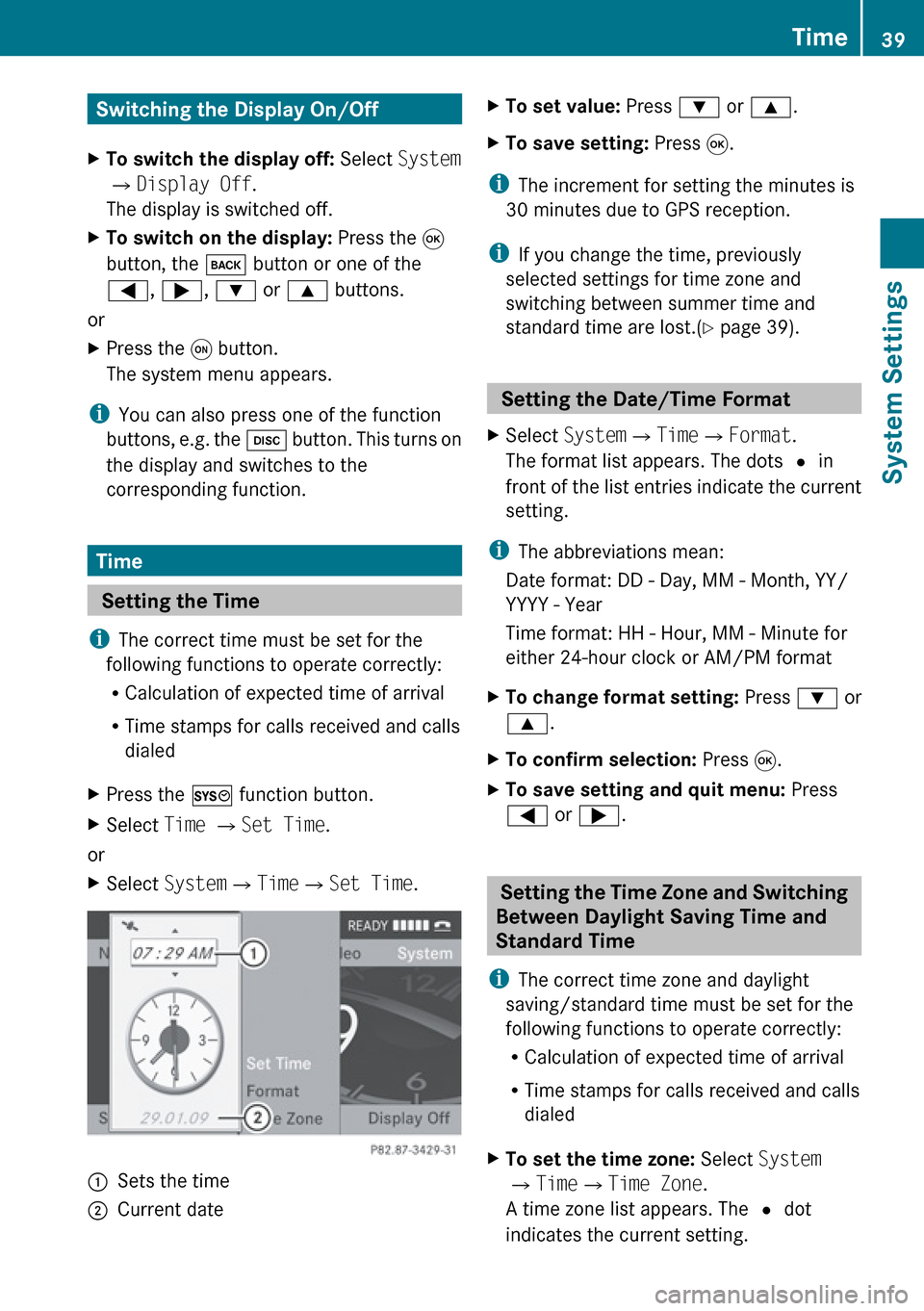
Switching the Display On/OffXTo switch the display off: Select System
£ Display Off .
The display is switched off.XTo switch on the display: Press the 9
button, the k button or one of the
= , ; , : or 9 buttons.
or
XPress the q button.
The system menu appears.
i You can also press one of the function
buttons, e.g. the h button. This turns on
the display and switches to the
corresponding function.
Time
Setting the Time
i The correct time must be set for the
following functions to operate correctly:
R Calculation of expected time of arrival
R Time stamps for calls received and calls
dialed
XPress the W function button.XSelect Time £ Set Time .
or
XSelect System £Time £Set Time .1Sets the time2Current dateXTo set value: Press : or 9 .XTo save setting: Press 9.
i
The increment for setting the minutes is
30 minutes due to GPS reception.
i If you change the time, previously
selected settings for time zone and
switching between summer time and
standard time are lost.( Y page 39).
Setting the Date/Time Format
XSelect System £Time £Format .
The format list appears. The dots R in
front of the list entries indicate the current
setting.
i The abbreviations mean:
Date format: DD - Day, MM - Month, YY/
YYYY - Year
Time format: HH - Hour, MM - Minute for
either 24-hour clock or AM/PM format
XTo change format setting: Press : or
9 .XTo confirm selection: Press 9.XTo save setting and quit menu: Press
= or ; .
Setting the Time Zone and Switching
Between Daylight Saving Time and
Standard Time
i The correct time zone and daylight
saving/standard time must be set for the
following functions to operate correctly:
R Calculation of expected time of arrival
R Time stamps for calls received and calls
dialed
XTo set the time zone: Select System
£ Time £Time Zone .
A time zone list appears. The R dot
indicates the current setting.Time39System SettingsZ
Page 54 of 224

Menu Overview NaviSelecting map displaySetting route calculation modeSetting Block AreaSave Off-road RouteSelecting information on mapNaviSelecting traffic information on mapSwitching highway information on/offSwitching the automatic read function for
traffic messages on/offSwitching Audio Fadeout on/off
Navi Submenus
GuideTrafficRoute (with
active route
guidance)Position6 (with
active
route
guidance)DestinationSelecting
POI in
depicted
map
segment, if
availableDisplaying
Traffic
MessagesOpening
detour
function
Having
alternative
route
calculated
Opening
destination
information
Opening
route
browserSave vehicle
location or
crosshairs
position
i The
crosshairs
position
can be
saved if
the
crosshairs
are
displayed
on the
map, e.g. .
Display
vehicle
position
map
Display
destination
position
mapRepeating
current
navigation
announcem
entCancel route
guidance
Entering
destination
R via address
R from memory
R from “Last
destinations”
memory
R as POI
R via map
R as stopover
destination
Saving
destination52IntroductionNavigation
Page 58 of 224

also activate the symbol displays for
several POIs.
R No Symbols
i The list indicates all symbols for all
countries that are contained in the digital
map. However, not all POIs are availbale in
all countries. As a result, certain POI
symbols may not be shown on the map
even though the symbol display is switched
on.
XTo exit menu: Press = or ; .XHide menu system if applicable
( Y page 53).
Route Mode
This function allows you to set the following
options for route guidance:
R Avoid Highways
R Avoid Toll Roads
R Avoid Tunnels
R Avoid Ferries
R Avoid AutoTrains
1Sets route optionsSetting Route OptionsXTo set: Display menu system is applicable
( Y page 53).XSelect Navi£Mode .XTo switch option on/off: Select required
option.
Depending on the previous status, the
option will be switched on Ç or off c.
You may activate several options.
i The calculated route may include ferry
connections, for example, even if the
operation Avoid Ferries has been
activated.
i If you change the route type setting when
route guidance is active, COMAND
calculates a new route.
Block Area
You can define an area within the map display
that is not to be used by the system in
calculating a route, if possible.
i The calculated route may include a
blocked area if the destination is within a
blocked area or if the destination can only
be reached using roads that lead through a
blocked area. Highways cannot be blocked.
XTo set, change or delete: Display menu
system if applicable ( Y page 53).XSelect Navi £ Block Area .
If no areas were previously set, the map
display appears ready to select an area.
If areas were previously set, the blocked
area list appears.XTo move the map: Press
9 , : ,; or = .XTo set the map scale: Press U or
T .
The map scale is displayed.56IntroductionNavigation
Page 59 of 224

The blocked area appears in red.
XTo enlarge the map scale: Press U.XTo reduce the map scale: Press T.XTo set the size of the blocked area: Press
9 .
A scale for setting the size of the area is
displayedXPress U or T to change the size of
the blocked area.XPress 9.
The area is added to the blocked area list.A checked entry indicates an active blocked
area.
i You can block several areas for the route
calculation and activate or de-activate
them by setting or removing the check
mark.
Displaying and Changing an Existing
Block AreaXTo select the area you want to display
or change: Press 9 or : .XSelect Display/Change .
The map display appears with the block
area marked red.XPress U or T until the desired size
of the block area is set.XPress 9, : , ; or = to shift the
block area to the desired region.XTo confirm the area and exit map
display: Press 9.XHide menu system if applicable
( Y page 53).
Defining a New Block Area
XSelect Avoid New Area
The map display appears with a default new
block area in red.XPress U or T until the desired size
of the new block area is set.XPress 9, : , ; or = to shift the
new block area to the desired region.XTo confirm the area and exit map
display: Press 9.XHide menu system if applicable
( Y page 53).Introduction57NavigationZ