2010 MERCEDES-BENZ G55AMG jump start
[x] Cancel search: jump startPage 7 of 272

Batteries, SmartKey
Checking condition ..........................61
Replacing ....................................... 232
Battery, Vehicle ................................. 243
Charging ........................................ 244
Jump starting ................................. 244
Messages in the multifunction
display ........................................... 212
Bead (tire) .......................................... 177
Beverage holders see Cup holders
Brake Assist System
see BAS
Brake fluid
Checking level ............................... 157
Messages in the multifunction
display ........................................... 208
Brake lamps
Cleaning lenses ............................. 194
Brake pads
Messages in the multifunction
display ........................................... 208
Brakes ................................................ 182
Parking brake ................................... 88
Warning lamp ................................. 220
Break-in period .................................. 150
Brush guard ....................................... 232
Bulbs see Replacing bulbs
C
CAC (Customer Assistance Center) ... 21
California retail buyers and
lessees, important notice for ............. 19
Calls (phone) ...................................... 113
Can holders see Cup holders
Capacities and recommended
fuel/lubricants .................................. 260
Cargo compartment
Cargo volume, expanding ..............130
Cover blind .................................... 132
Tie-down rings ............................... 130
Cargo compartment cover blind ...... 132
Cargo tie-down rings ......................... 130
Carpets, cleaning .............................. 196
Central locking
Automatic ................................ 62, 111
Locking/unlocking from inside ........63
SmartKey ......................................... 60
Central locking/unlocking switch ..... 63
Certification label .............................. 254
Children in the vehicle
Air bags ........................................... 33
BabySmart™ air bag deactivation
system ............................................. 37
Child safety locks (rear doors) .........50
Child seat anchors – LATCH-type
(ISOFIX) ........................................... 49
Indicator lamp, front passenger
front air bag off ................................ 37
Infant and child restraint systems .... 47
ISOFIX (Child seat anchors –
LATCH-type) ..................................... 49
Override switch ................................ 50
Safety notes ..................................... 46
Tether anchorage points ..................48
Top tether ........................................ 48
Child safety
see Children in the vehicle
Child seat anchors – LATCH-type
(ISOFIX) see Children in the vehicle
Chrome-plated exhaust tip,
cleaning .............................................. 197
Cigarette lighter ................................ 136
Climate control system
Air conditioning ............................. 123
Air conditioning refrigerant ............262
Air distribution ............................... 125
Air recirculation mode ...................126
Air volume ..................................... 125
Automatic mode ............................ 123
Deactivating system ......................123
Front defroster .............................. 125
Residual heat and ventilation .........126
Temperature .................................. 124
Cockpit ................................................. 25
Cold tire inflation pressure .............. 177
COMAND system see separate COMAND system
operating instructions
Combination switch ............................ 77Index5463_AKB; 3; 35, en-USd2ureepe,Version: 2.11.8.12009-07-16T20:59:56+02:00 - Seite 5
Page 11 of 272

GVW (Gross Vehicle Weight) ............ 178
GVWR (Gross Vehicle Weight
Rating) ................................................ 178
H
Hard plastic trim items, cleaning .... 196
Hazard warning flasher ....................... 78
Headlamp cleaning system ................ 78
Headlamps
Automatic headlamp mode ..............75
Bi-Xenon ........................................ 234
Cleaning lenses ............................. 194
Cleaning system .............................. 78
Daytime running lamp mode ............76
Delayed shut-off ............................ 110
High-beam flasher ............................ 77
High-beam headlamps .....................77
Low-beam headlamps ......................75
Replacing bulbs ............................. 233
Switch .............................................. 74
Headliner, cleaning and care of ....... 196
Head restraints .................................... 65
Adjustment ................................ 65, 67
Folding back .................................... 68
Rear seat head restraints ................. 68
Heated steering wheel ........................ 72
Height adjustment
Seat belt outlet ................................ 43
Seats ............................................... 65
High-beam flasher ............................... 77
High-beam headlamps ................ 77, 234
Hill-start assist system ..................... 117
Hood ................................................... 152
Messages in the multifunction
display ........................................... 210
Horn ...................................................... 25
Hydroplaning ..................................... 184
I
Identification labels .......................... 254
Identification number, vehicle
(VIN) ................................................... 255
Ignition ........................................... 65, 86
Immobilizer .......................................... 55
Infant and child restraint systems see Children in the vehicle
Inflation pressure
see Tires, Inflation pressure
Inside door handle .............................. 62
Instrument cluster ........................ 26, 98
Illumination ...................................... 98
Lamps ............................................ 219
Multifunction display .....................101
Instrument lighting
see Instrument cluster, Illumination
Instrument panel
see Instrument cluster
Instruments and controls
see Cockpit
Interior lighting
Cargo compartment lamps ..............81
Delayed shut-off ............................ 111
Front ................................................ 79
Front reading lamps .........................79
Rear ................................................. 80
Rear reading lamps ..........................80
Interior rear view mirror ..................... 72
Auto-dimming rear view mirrors ....... 73
Interior storage spaces
see Storage compartments
Intermittent wiping ............................. 82
Rain sensor ...................................... 82
ISOFIX (Child seat anchors –
LATCH-type) see Children in the vehicle
J
Jack ..................................................... 201
Jump starting ..................................... 244
K
Key, Mechanical
Loss of ............................................. 61
Replacing ......................................... 62
Unlocking/locking manually ..........228
Key, SmartKey
Battery check lamp ..........................61
Checking batteries ...........................61
Factory setting ................................. 61
Global locking (SmartKey) ................ 61
Global unlocking
(SmartKey) ....................................... 61
Index9463_AKB; 3; 35, en-USd2ureepe,Version: 2.11.8.12009-07-16T20:59:56+02:00 - Seite 9
Page 67 of 272

Starter switch positions
SmartKey
GObserve Safety notes, see page 46.
Starter switch
gFor removing SmartKey (gear selector
lever must be in park position P)
1Power supply for some electrical
consumers, e.g. wipers
2Ignition (power supply for all electrical
consumers) and driving position
3Starting position
When you switch on the ignition, all lamps in
the instrument cluster come on. The low-
beam headlamp indicator lamp, high-beam
headlamp indicator lamp, and turn signal
indicator lamps will only come on if activated.
If a lamp in the instrument cluster fails to
come on when the ignition is switched on,
have it checked and replaced if necessary. If
a lamp in the instrument cluster remains on
after starting the engine or comes on while
driving, refer to “Lamps in instrument cluster”
(Y page 219).
If the SmartKey is left in starter switch
position 0 for an extended period of time, it
can no longer be turned in the starter switch.
In this case, the steering is locked. To unlock,
remove SmartKey from the starter switch and
reinsert.
The steering is locked when the SmartKey is
removed from the starter switch.
XAlways remove the SmartKey from the
starter switch when the engine is not in
operation.
This will help to prevent accelerated vehicle
battery discharge or a completely
discharged vehicle battery.
If the SmartKey cannot be turned in the
starter switch, the vehicle battery may not be
sufficiently charged.
XCheck the vehicle battery and charge it if
necessary (Y page 244).
or
XGet a jump start (Y page 244).
Seats
Safety notes
GWarning!
In order to avoid possible loss of vehicle
control the following must be done before the
vehicle is put into motion:
Rseat adjustment
Rhead restraint adjustment
Rsteering wheel adjustment
Rrear view mirror adjustment
Rfastening of seat belts
GWarning!
Do not adjust the driver’s seat while driving.
Adjusting the seat while driving could cause
the driver to lose control of the vehicle.
Never ride in a moving vehicle with the seat
backrest in an excessively reclined position as
this can be dangerous. You could slide under
the seat belt in a collision. If you slide under
it, the seat belt would apply force at the
abdomen or neck. That could cause serious
or fatal injuries. The seat backrest and seat
belts provide the best restraint when the
wearer is in a position that is as upright as
possible and seat belts are properly
positioned on the body.
Seats65Controls in detail463_AKB; 3; 35, en-USd2ureepe,Version: 2.11.8.12009-07-16T20:59:56+02:00 - Seite 65Z
Page 88 of 272

Automatic transmission
Gearshift pattern for automatic transmission
jPark position with gear selector lever lockkReverse geariNeutral positionhDrive position
For more information, see “Automatic
transmission” (Y page 89).
XMake sure the automatic transmission is in
park position P.
Starting
XDo not depress the accelerator pedal.XTurn the SmartKey in the starter switch to
position 3 (Y page 65) and release it.
The engine starts automatically.
Starting difficulties
! Remember that extended starting
attempts can drain the battery.
If the SmartKey is left in starter switch
position 0 for an extended period of time, it
can no longer be turned in the starter switch.
In this case, the steering is locked.
XTo unlock, remove the SmartKey from the
starter switch and reinsert.
The engine does not start. You can hear
the starter.
There could be a malfunction in the engine
electronics or in the fuel supply system.
XTurn the SmartKey in the starter switch to
position 0 and repeat the starting
procedure.
If the engine does not start after several
starting attempts:
XContact an authorized Mercedes-Benz
Center or call Roadside Assistance.
The engine does not start. You cannot
hear the starter.
The battery may not be charged sufficiently.
XGet a jump start (Y page 244).
If the engine will not start despite a jump
start:
XContact an authorized Mercedes-Benz
Center or call Roadside Assistance.
The starter has been exposed to excessive
temperatures.
XLet the starter cool for about 2 minutes.XRepeat the starting procedure.
If the engine does not start after several
starting attempts:
XContact an authorized Mercedes-Benz
Center or call Roadside Assistance.
Driving off
GWarning!
On slippery road surfaces, never downshift in
order to obtain braking action. This could
result in drive wheel slip and reduced vehicle
control. Your vehicle’s ABS will not prevent
this type of loss of control.
! Do not run a cold engine at high engine
speeds. Running a cold engine at high
engine speeds may shorten the service life
of the engine. This is not covered by the
Mercedes-Benz Limited Warranty.
! If an acoustic warning sounds and the
message Release Parking Brake
appears in the multifunction display when
86Driving and parkingControls in detail
463_AKB; 3; 35, en-USd2ureepe,Version: 2.11.8.12009-07-16T20:59:56+02:00 - Seite 86
Page 143 of 272

XPress and hold Roadside Assistance
button : for longer than 2 seconds.
A call to a Mercedes-Benz Roadside
Assistance dispatcher will be initiated. The
indicator lamp in Roadside Assistance
button : will flash while the call is in
progress. The message Connecting
Call will appear in the multifunction
display and the COMAND system is muted.
When the connection is established, the
message Call Connected appears in the
multifunction display. The Tele Aid system will
transmit data generating the vehicle
identification number, model, color and
location (subject to availability of cellular and
GPS signals).
i The COMAND system display indicates
that a Tele Aid call is in progress. While the
call is connected you can change to the
navigation menu by pressing the NAVI
button on the COMAND system. Spoken
commands are not available.
A voice connection between the Roadside
Assistance dispatcher and the occupants of
the vehicle will be established.
XDescribe the nature of the need for
assistance.
The Mercedes-Benz Roadside Assistance
dispatcher will either dispatch a qualified
Mercedes-Benz technician or arrange to tow
your vehicle to the nearest authorized
Mercedes-Benz Center. For services such as
labor and/or towing, charges may apply.
Refer to the Roadside Assistance manual for
more information.
Sign and Drive services (USA only):
Services such as a jump start, a few gallons
of fuel or the replacement of a flat tire with
the vehicle spare wheel are obtainable at no
charge.
iIf the indicator lamp in Roadside
Assistance button : is flashing
continuously and there was no voice
connection to the Customer Assistance
Center established, then the Tele Aid
system could not initiate a Roadside
Assistance call (e.g. the relevant cellular
phone network is not available). The
message Call Failed appears in the
multifunction display.
XTerminating calls: Press button ~ on
the multifunction steering wheel.
or
XPress the respective button for ending a
telephone call on the COMAND system.
Information button
XOpen the storage tray (Y page 133).XPress and hold Information button : for
longer than 2 seconds.
A call to the Customer Assistance Center
will be initiated. The indicator lamp in
Information button : will flash while the
call is in progress. The message
Connecting Call will appear in the
multifunction display and the COMAND
system is muted.
When the connection is established, the
message Call Connected appears in the
multifunction display. The Tele Aid system will
transmit data generating the vehicle
identification number, model, color and
location (subject to availability of cellular and
GPS signals).
i The COMAND system display indicates
that a Tele Aid call is in progress. While the
call is connected you can change to the
navigation menu by pressing the NAVI
Useful features141Controls in detail463_AKB; 3; 35, en-USd2ureepe,Version: 2.11.8.12009-07-16T20:59:56+02:00 - Seite 141Z
Page 201 of 272
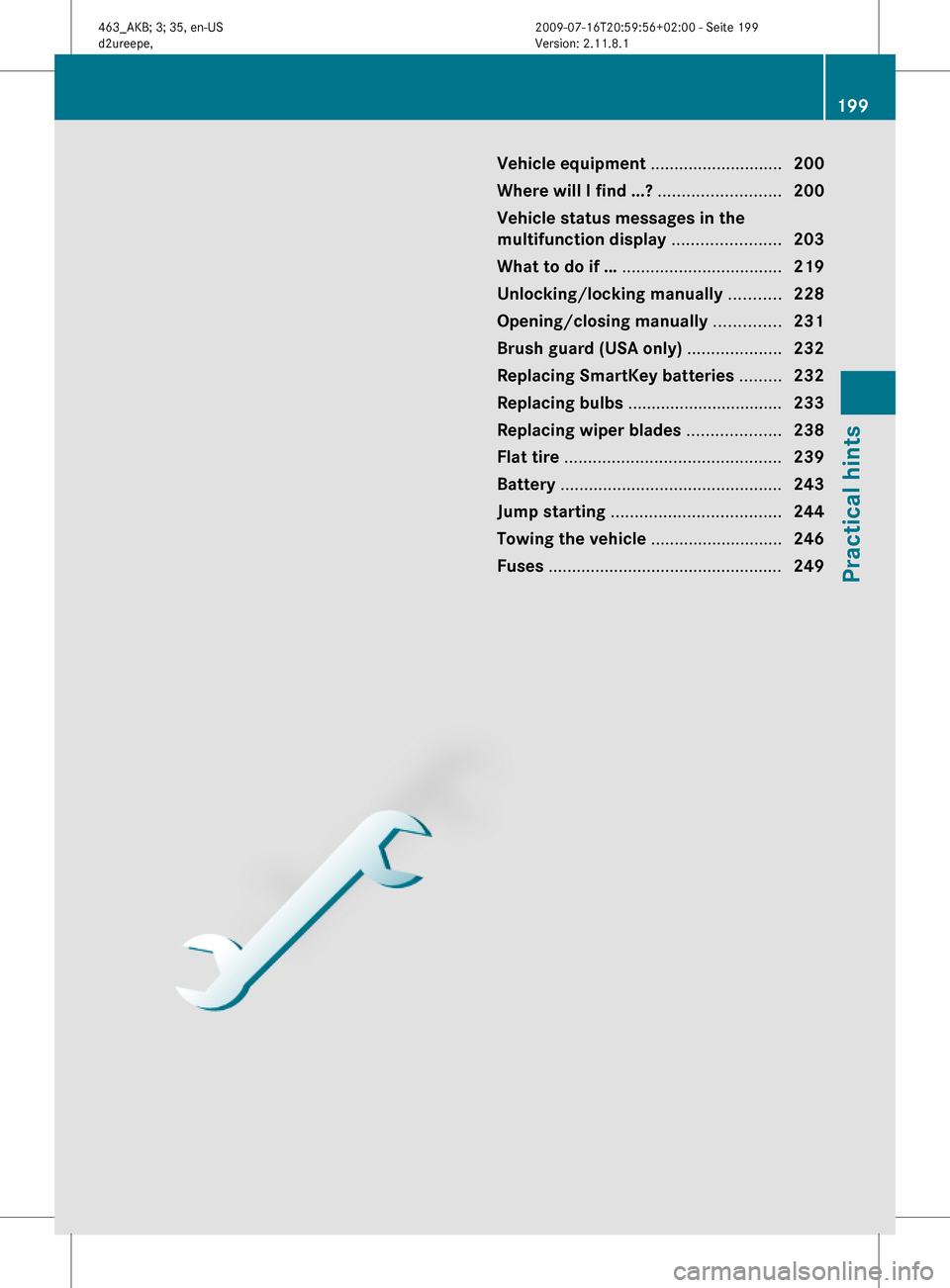
Vehicle equipment ............................200
Where will I find ...? ..........................200
Vehicle status messages in the
multifunction display .......................203
What to do if … ..................................219
Unlocking/locking manually ...........228
Opening/closing manually ..............231
Brush guard (USA only) ....................232
Replacing SmartKey batteries .........232
Replacing bulbs .................................233
Replacing wiper blades ....................238
Flat tire ..............................................239
Battery ...............................................243
Jump starting ....................................244
Towing the vehicle ............................246
Fuses ..................................................249
199Practical hints463_AKB; 3; 35, en-USd2ureepe,Version: 2.11.8.12009-07-16T20:59:56+02:00 - Seite 199
Page 215 of 272

Display messagesPossible causes/consequences and M Solutions#The battery has insufficient voltage.XTurn off unnecessary electrical consumers.XHave the battery and the alternator checked at an
authorized Mercedes-Benz Center as soon as possible.#The battery was charged with a battery charger or jump
started.XHave the battery and the alternator checked at an
authorized Mercedes-Benz Center as soon as possible.4Engine
Oil Level
Service
RequiredThe engine oil has dropped to a critical level.XCheck the engine oil level ( Y page 153) and add engine oil
as required ( Y page 155).XIf you must add engine oil frequently, have the engine
checked for possible leaks.You have added too much engine oil. There is a risk of
damaging the engine or the catalytic converter.XHave oil siphoned or drained off. Observe all legal
requirements with respect to its disposal.It may be that there is water in the engine oil.XHave the engine oil at an authorized Mercedes-Benz Center.The measuring system is malfunctioning.XHave the measuring system checked at an authorized
Mercedes-Benz Center.4At next
gas
station
add 1.0
qt engine
oil.
(USA only)
At next
gas
station
add 1.0
liter
engine
oil.
(Canada
only)The engine oil level is too low.XAdd engine oil ( Y page 155) and check the engine oil level
( Y page 153).XIf you must add engine oil frequently, have the engine
checked for possible leaks.Vehicle status messages in the multifunction display213Practical hints463_AKB; 3; 35, en-USd2ureepe,Version: 2.11.8.12009-07-16T20:59:56+02:00 - Seite 213Z
Page 246 of 272

Do not rub the battery with rags or cloths. The
battery could explode if touched due to
electrostatic charge or due to spark
formation.
! As any other battery, the battery may
discharge if you do not operate the vehicle
for an extended period of time. Have the
battery disconnected at a qualified
workshop or an authorized Mercedes-Benz
Center in such a case. You may also
connect an accessory battery charge unit
expressly approved by Mercedes-Benz for
your vehicle model to maintain the battery
charge. Contact an authorized Mercedes-
Benz Center for further information.
The battery, the battery ventilation hose
and the lateral plug must always be
securely installed when the vehicle is in
operation.
! Never loosen or detach battery terminal
clamps while the engine is running or the
SmartKey is in the starter switch.
Otherwise the alternator and other
electronic components could be severely
damaged.
Have the battery checked regularly at an
authorized Mercedes-Benz Center.
Refer to Maintenance Booklet for
maintenance intervals or contact an
authorized Mercedes-Benz Center for
further information.
Charging the battery
GWarning!
Never charge a battery while still installed in
the vehicle unless the accessory battery
charge unit approved by Mercedes-Benz is
being used. Gases may escape during
charging and could cause an explosion that
may result in personal injury, paint damage or
corrosion.
An accessory battery charge unit specially
adapted for Mercedes-Benz vehicles and
tested and approved by Mercedes-Benz is
available. It permits the charging of the
battery in its installed position. Contact an
authorized Mercedes-Benz Center for
information and availability.
Charge battery in accordance with the
separate instructions for the accessory
battery charger.
Have the battery charged at an authorized
Mercedes-Benz Center. If you charge the
battery yourself, follow the operating
instructions for your charging device.
Only use a battery charge unit with a
maximum charging voltage of 14.8 V.XCharge battery in accordance with the
instructions of the battery charger
manufacturer.
Jump starting
GWarning!
Failure to follow these directions will cause
damage to the electronic components, and
can lead to a battery explosion and severe
injury or death.
Never lean over batteries while connecting or
jump starting. You might get injured.
Battery fluid contains sulfuric acid. Do not
allow this fluid to come in contact with eyes,
skin or clothing. In case it does, immediately
flush affected area with water, and seek
medical help if necessary.
A battery will also produce hydrogen gas,
which is flammable and explosive. Keep
flames or sparks away from battery, avoid
improper connection of jumper cables,
smoking, etc.
Attempting to jump start a frozen battery can
result in it exploding, causing personal injury.
Read all instructions before proceeding.
244Jump startingPractical hints
463_AKB; 3; 35, en-USd2ureepe,Version: 2.11.8.12009-07-16T20:59:56+02:00 - Seite 244