2010 MERCEDES-BENZ G550 display
[x] Cancel search: displayPage 95 of 272

Extending gear rangeXBriefly press the gear selector lever to the
right in the D+ direction.
The automatic transmission will shift into
the next higher gear as permitted by the
shift program. This action simultaneously
extends the gear range of the automatic
transmission.
i If you press on the accelerator pedal
when the engine has reached the
revolution limit of the current gear range,
the automatic transmission will upshift
beyond any gear range limit selected.
Canceling gear range limit
XPress and hold the gear selector lever to
the right in the D+ direction until D
reappears in the multifunction display.
The automatic transmission will shift from
the current gear range directly into drive
position D.
Shifting into optimal gear range
XPress and hold the gear selector lever to
the left in the D- direction.
The automatic transmission will select the
gear range suited for optimal acceleration
and deceleration automatically. This will
involve shifting down one or more gears.
Emergency operation (limp-home
mode)
If vehicle acceleration becomes less
responsive or sluggish or the automatic
transmission no longer shifts, the automatic
transmission is most likely operating in limp-
home (emergency operation) mode. In this
mode only second gear and reverse gear R
can be selected.
XStop the vehicle in a safe location.XShift the automatic transmission into park
position P.XTurn off the engine.XWait at least 10 seconds before restarting.XRestart the engine.XShift the automatic transmission into drive
position D (for second gear) or reverse gear
R .XHave the automatic transmission checked
at an authorized Mercedes-Benz Center as
soon as possible.
Transfer case
For more information on off-road driving, see
“Off-road driving” ( Y page 184).
Transfer case position
HHIGH
Road positionLLOW
Off-road position
This position is intended for
driving off-road and step
gradients.
The automatic transmission
will not upshift
automatically to the next
higher gear range when
driving at the rpm limit.
The transfer case supports
the engine’s driving force
(approximately 1
/ 2 speed).
Output is therefore
increased.NNeutral
No power is transmitted
from the engine to the drive
axle.Transfer case93Controls in detail463_AKB; 3; 35, en-USd2ureepe,Version: 2.11.8.12009-07-16T20:59:56+02:00 - Seite 93Z
Page 96 of 272

Switching transfer case
Transfer case switch
The transfer case switch is located on the
lower part of the center console.
Current transfer case indicator : appears in
the multifunction display.
GWarning!
Always wait until the procedure of shifting
from HIGH to LOW – and from LOW to HIGH
– has been entirely completed. During this
procedure do not turn off the engine or shift
the automatic transmission into another gear.
If you do not wait until the shifting procedure
has been entirely completed then it might not
be correctly performed. The transfer case
might be in neutral, thus interrupting the
transfer of power between the engine and the
drive axle.
The vehicle is then freely movable, even if a
gear has been selected, and could
unintentionally be set into motion –
particularly on up – or downhill grades. This
could lead to an accident and cause injury to
yourself and others.
Please observe related messages appearing
in the multifunction display.
Switching from HIGH to LOW
! The shifting procedure can only be
performed when the following conditions
are met:
RThe engine is running.
RThe automatic transmission is in neutral
position N.
RThe vehicle is not at a standstill.
RThe vehicle speed does not exceed
25 mph (40 km/h).
XPress upper half (“LOW”) of the transfer
case switch.
Once the shift is complete, transfer case
position L appears in transfer case
indicator :.
If the shifting procedure does not take place,
press upper half (“LOW”) of the transfer case
switch once more.
XShift the automatic transmission into drive
position D.
Switching from LOW to HIGH
! The shifting procedure can only be
performed when the following conditions
are met:
RThe engine is running.
RThe automatic transmission is in neutral
position N.
RThe vehicle is not at a standstill.
RThe vehicle speed does not exceed
43 mph (70 km/h).
94Transfer caseControls in detail
463_AKB; 3; 35, en-USd2ureepe,Version: 2.11.8.12009-07-16T20:59:56+02:00 - Seite 94
Page 97 of 272

XPress lower half (“HIGH”) of the transfer
case switch.
Once the shift is complete, transfer case
position H appears in transfer case
indicator :.
If the shifting procedure does not take place,
press lower half (“HIGH”) of the transfer case
switch once more.
XShift the automatic transmission into drive
position D.
Messages in the multifunction display
If a shift was not completed and one of the
following messages appears in the
multifunction display:
R TC Shift Conditions Not Fulfilled
The shift did not take place. At least one
shift condition was not met.
XRepeat the shifting procedure.
R TC in Neutral
The shift did not take place. The transfer
case is in neutral. Transfer case position N
appears in transfer case indicator :.
XRepeat the shifting procedure.GWarning!
If the transfer case is in Neutral, the park
position P of the automatic transmission will
not hold the vehicle. The parking brake must
be engaged to hold the vehicle in place.
R TC shift Procedure Canceled
The shift did not take place.
XRepeat the shifting procedure.
R Transfer Case Services Required
There may be a malfunction in the system.
XRepeat the shifting procedure.
If the shifting procedure still does not take
place:
XHave the vehicle checked at an
authorized Mercedes-Benz Center as
soon as possible.i If the SmartKey is in starter switch
position 0 or 1, an alarm will sound if the
transfer case is in Neutral and the driver’s
door is opened.
Switch the transfer case to gear position
HIGH or LOW .
Differential locks
Differential locks improve the vehicle’s
tractive power off-road. Switch differential
locks
R for off-road driving
R to switch the ABS off during off-road driving
R for driving through water
R when driving on deep snow and icy or
fouled surfaces
! Do not switch the front axle differential
lock when driving around tight corners. This
restricts steering ability.
! When driving off-road, apply only
moderate pressure to the accelerator pedal
if the differential locks are switched on.
When operating the vehicle on a single-axle
dynamometer – no matter how briefly – you
must
R raise the axle not being driven
or
R disconnect the drive shaft
and
R switch the transfer case differential lock.
Otherwise the transfer case can be
damaged, which is not covered by the
Mercedes-Benz Limited Warranty.
GWarning!
Never drive on pavement with differential
locks switched.
Steering control will be strongly affected with
the differential locks activated.
Differential locks95Controls in detail463_AKB; 3; 35, en-USd2ureepe,Version: 2.11.8.12009-07-16T20:59:56+02:00 - Seite 95Z
Page 99 of 272

?Engagement indicator lamps (yellow)AFunction indicator lamps (red)
The differential locks can only be switched on
in the sequence :, ; , = .
Switching differential locks on
! To avoid damage to the transfer case and
differential locks:
R Engage the differential locks only at low
speed (walking speed, not more than
5 mph [8 km/h]).
R Do not engage the differential locks if the
driving wheels are spinning due to lack
of traction.
R Do not engage the differential locks on
paved roads.
Transfer case differential lock
XPress switch :.
Yellow engagement indicator lamp ? for
the transfer case differential lock comes
on.
The ESP ®
warning lamp d in the
instrument cluster comes on.
When the differential lock engagement
operation has been completed, the red
function indicator lamp A comes on.
The message ABS not available
Differential Locked appears in the
multifunction display.
The ESP ®
warning lamp d and the !
indicator lamp in the instrument cluster come
on.
Once the transfer case differential lock is
switched on, you can now, if needed, switch
on rear axle differential lock ;, or switch on
rear axle differential lock ; and front
differential lock =.
Rear axle differential lockXPress switch ;.
Yellow engagement indicator lamp ?
comes on first, followed by red function
indicator lamp A.
The rear axle differential lock is switched
on.
Front differential lock
XPress switch =.
Yellow engagement indicator lamp ?
comes on first, followed by red function
indicator lamp A.
The front differential lock is switched on.
Switching differential locks off
There are two different methods to disengage
differential locks:
R You can switch the differential locks off in
reverse order ( =, ; , : ).
R To switch off all differential locks at the
same time:
XPress switch :.
Yellow engagement indicator
lamps ? go out first. Red function
indicator lamps A go out when the
switching process has been carried
out in the differential.
To activate the ESP ®
, BAS, and ABS systems,
drive again for 3 seconds using a constant
driving style.
All messages in the multifunction display
disappear. The ESP ®
warning lamp d and
the ! indicator lamp in the instrument
cluster go out.
i If red function indicator lamps A do not
go out when the differential locks are
disengaged, bring vehicle to a stop and
then continue driving. Changing the vehicle
load can help to disengage the differential
locks.
Differential locks97Controls in detail463_AKB; 3; 35, en-USd2ureepe,Version: 2.11.8.12009-07-16T20:59:56+02:00 - Seite 97Z
Page 100 of 272

GWarning!
Always remember to disengage the
differential locks when returning to drive on
paved roads, see “A few words about
differentials and differential locks”.
Instrument cluster
Introduction
For a full view illustration of the instrument
cluster, see “Instrument cluster”
(Y page 26).
GWarning!
No messages will be displayed if either the
instrument cluster or the multifunction
display is inoperative.
As a result, you will not be able to see
information about your driving conditions,
such as
Rspeed
Routside temperature
Rwarning/indicator lamps
Rmalfunction/warning messages
Rfailure of any systems
Driving characteristics may be impaired.
If you must continue to drive, do so with added
caution. Contact an authorized Mercedes-
Benz Center as soon as possible.
:Reset button For information on changing the instrument
cluster settings, e.g. the language, see
(Y page 107).
Activating the instrument cluster
The instrument cluster is activated when you
Ropen the driver’s door
Rswitch on the ignition
Rpress reset button :
Rswitch on the exterior lamps
Adjusting the instrument cluster
illumination
Use reset button : to adjust the illumination
brightness for the instrument cluster and the
switches on the center console.
XTo brighten illumination: Turn reset
button : clockwise until the desired level
of illumination is reached.
XTo dim illumination: Turn reset
button : counterclockwise until the
desired level of illumination is reached.
iThe instrument cluster illumination is
dimmed or brightened automatically to suit
ambient light conditions.
The instrument cluster illumination will also
be adjusted automatically when you switch
on the vehicle’s exterior lamps.
Coolant temperature gauge
The coolant temperature gauge is located on
the left side in the instrument cluster
(Y page 26).
GWarning!
Driving when your engine is overheated can
cause some fluids which may have leaked into
the engine compartment to catch fire. You
could be seriously burned.
98Instrument clusterControls in detail
463_AKB; 3; 35, en-USd2ureepe,Version: 2.11.8.12009-07-16T20:59:56+02:00 - Seite 98
Page 101 of 272

Steam from an overheated engine can cause
serious burns which can occur just by opening
the engine hood. Stay away from the engine
if you see or hear steam coming from it.
Stop the vehicle in a safe location away from
other traffic. Turn off the engine, get out of the
vehicle and do not stand near the vehicle until
the engine has cooled down.
During severe operating conditions, e.g. stop-
and-go traffic, the coolant temperature may
rise close to 248‡ (120†).
! Excessive coolant temperature triggers a
warning in the multifunction display.
The engine should not be operated with a
coolant temperature above 248‡ (120†),
i.e. in the red zone of the coolant
temperature gauge. Doing so may cause
serious engine damage which is not
covered by the Mercedes-Benz Limited
Warranty.
Resetting trip odometer
XMake sure you are viewing the standard
display ( Y page 102) in the multifunction
display.XPress and hold the reset button in the
instrument cluster (Y page 98) until the trip
odometer is reset.
Tachometer
The red marking on the tachometer
( Y page 26) denotes excessive engine speed.
! Avoid driving at excessive engine speeds,
as it may result in serious engine damage
that is not covered by the Mercedes-Benz
Limited Warranty.
To help protect the engine, the fuel supply is
interrupted if the engine is operated within
the red marking.
Control system
Introduction
The control system is activated as soon as the
starter switch is in position 1.
The control system enables you to call up
information about your vehicle and to change
vehicle settings.
For example, you can use the control system
to find out when your vehicle is next due for
maintenance service, to set the language for
messages in the instrument cluster display,
and much more.
GWarning!
A driver’s attention to the road and traffic
conditions must always be his/her primary
focus when driving.
For your safety and the safety of others,
selecting features through the multifunction
steering wheel should only be done by the
driver when traffic and road conditions permit
it to be done safely.
Bear in mind that at a speed of just 30 mph
(approximately 50 km/h), your vehicle is
covering a distance of 44 feet (approximately
14 m) every second.
The control system relays information to the
multifunction display.
Multifunction steering wheel
The displays in the multifunction display and
the settings in the control system are
controlled by using the buttons on the
multifunction steering wheel.
Control system99Controls in detail463_AKB; 3; 35, en-USd2ureepe,Version: 2.11.8.12009-07-16T20:59:56+02:00 - Seite 99Z
Page 102 of 272
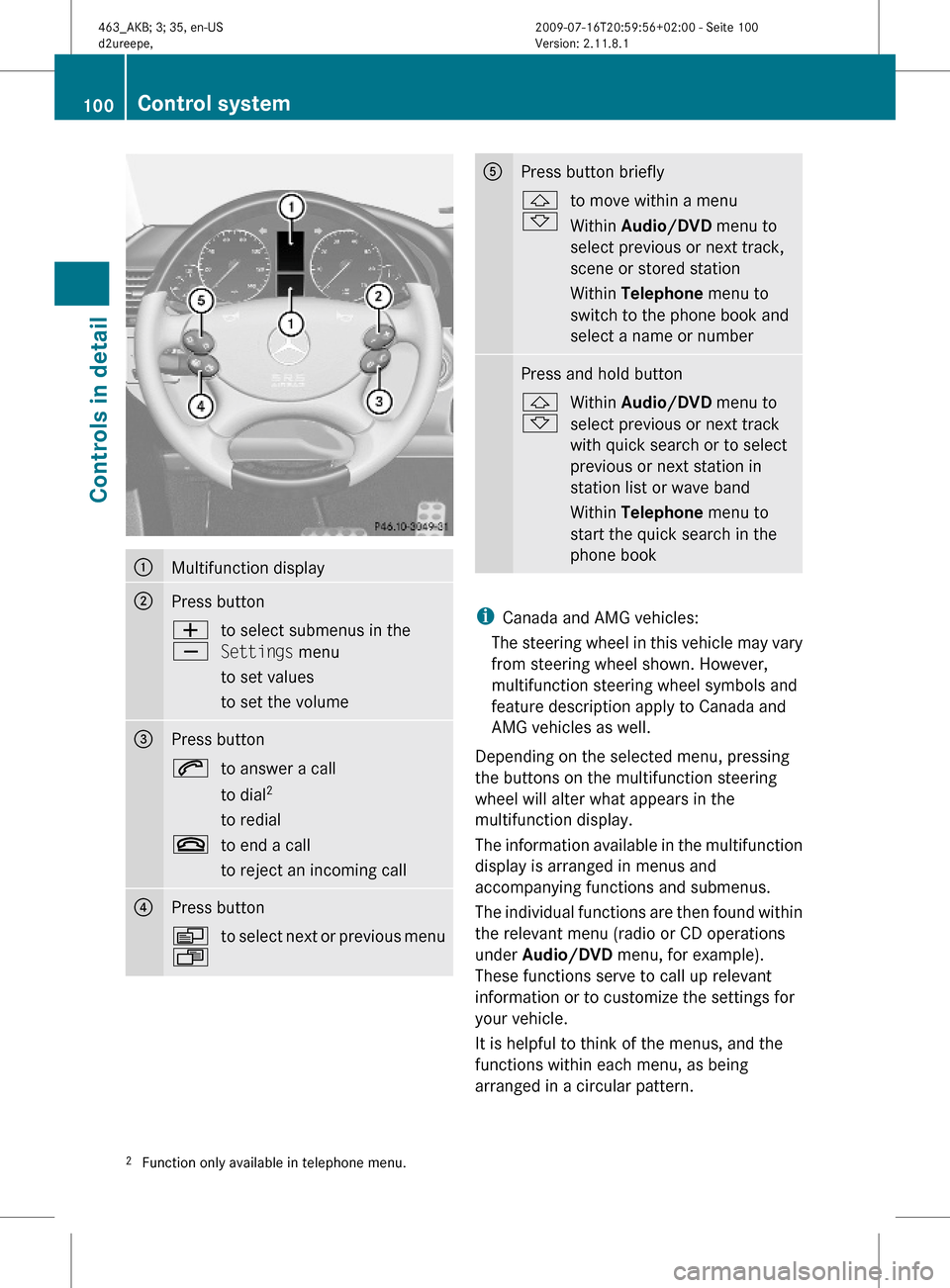
:Multifunction display;Press buttonW
X
to select submenus in the
Settings menu
to set values
to set the volume
=Press button6to answer a call
to dial2
to redial
~to end a call
to reject an incoming call
?Press buttonV
U
to select next or previous menuAPress button briefly&
*
to move within a menu
Within Audio/DVD menu to
select previous or next track,
scene or stored station
Within Telephone menu to
switch to the phone book and
select a name or number
Press and hold button&
*
Within Audio/DVD menu to
select previous or next track
with quick search or to select
previous or next station in
station list or wave band
Within Telephone menu to
start the quick search in the
phone book
iCanada and AMG vehicles:
The steering wheel in this vehicle may vary
from steering wheel shown. However,
multifunction steering wheel symbols and
feature description apply to Canada and
AMG vehicles as well.
Depending on the selected menu, pressing
the buttons on the multifunction steering
wheel will alter what appears in the
multifunction display.
The information available in the multifunction
display is arranged in menus and
accompanying functions and submenus.
The individual functions are then found within
the relevant menu (radio or CD operations
under Audio/DVD menu, for example).
These functions serve to call up relevant
information or to customize the settings for
your vehicle.
It is helpful to think of the menus, and the
functions within each menu, as being
arranged in a circular pattern.
2Function only available in telephone menu.100Control systemControls in detail
463_AKB; 3; 35, en-USd2ureepe,Version: 2.11.8.12009-07-16T20:59:56+02:00 - Seite 100
Page 103 of 272

XPress button V or U repeatedly to
pass through each menu one after the
other.
XPress button * or & repeatedly to
pass through each function display, one
after the other, in the current menu.
In the Settings menu, instead of functions,
you will find a number of submenus for calling
up and changing settings. For instructions on
using these submenus, see “Settings menu”
(Y page 106).
The number of menus available in the system
depends on which optional equipment is
installed in your vehicle.
Multifunction display
:Trip odometer;Main odometer =Transfer case indicator?Transmission position/gear range
indicator
ADigital clockBOutside temperature/digital
speedometer
For more information on menus displayed in
the multifunction display, see “Menus and
submenus” (Y page 102).
Control system101Controls in detail463_AKB; 3; 35, en-USd2ureepe,Version: 2.11.8.12009-07-16T20:59:56+02:00 - Seite 101Z