2010 MERCEDES-BENZ E63AMG park assist
[x] Cancel search: park assistPage 283 of 372

Display messagesPossible causes/consequences and M SolutionsDISTRONIC
PLUS- - - mphOne of the activation conditions for the DISTRONIC PLUS has
not been fulfilled. You may have attempted to set a speed
below 20 mph (30 km/h).XDrive faster than 20 mph (30 km/h) if the situation allows
and set the speed.XCheck the activation conditions for the DISTRONIC PLUS
( Y page 153).HOLDOffThe HOLD function switched off because the vehicle was
sliding, for example on a slippery surface.XActivate the HOLD function later.Blind
Spot
AssistCurrently
Unavailabl
e See
Operator's
ManualThe Blind Spot Assist is deactivated because the area around
the sensors in the front or the rear bumper is dirty.XClean the front and rear bumper ( Y page 263).The Blind Spot Assist is deactivated because the battery
voltage is insufficient.XHave the battery checked at an authorized Mercedes-Benz
Center.The Blind Spot Assist is switched off because the radar sensor
system is temporarily inoperative due to electromagnetic
interference near television and radio transmitter stations,
toll stations, speed measuring systems, etc.XWait until the message in the multifunction display
disappears.Blind
Spot
AssistInoperativ
eThe Blind Spot Assist is malfunctioning.XContact an authorized Mercedes-Benz Center as soon as
possible.Parking
GuidanceInoperativ
eThe Parktronic system is malfunctioning.XHave the system checked at an authorized Mercedes-Benz
Center as soon as possible.Vehicle status messages in the multifunction display281Practical hints212_AKB; 2; 41, en-USd2ureepe,Version: 2.11.8.12009-07-17T09:14:21+02:00 - Seite 281Z
Page 285 of 372
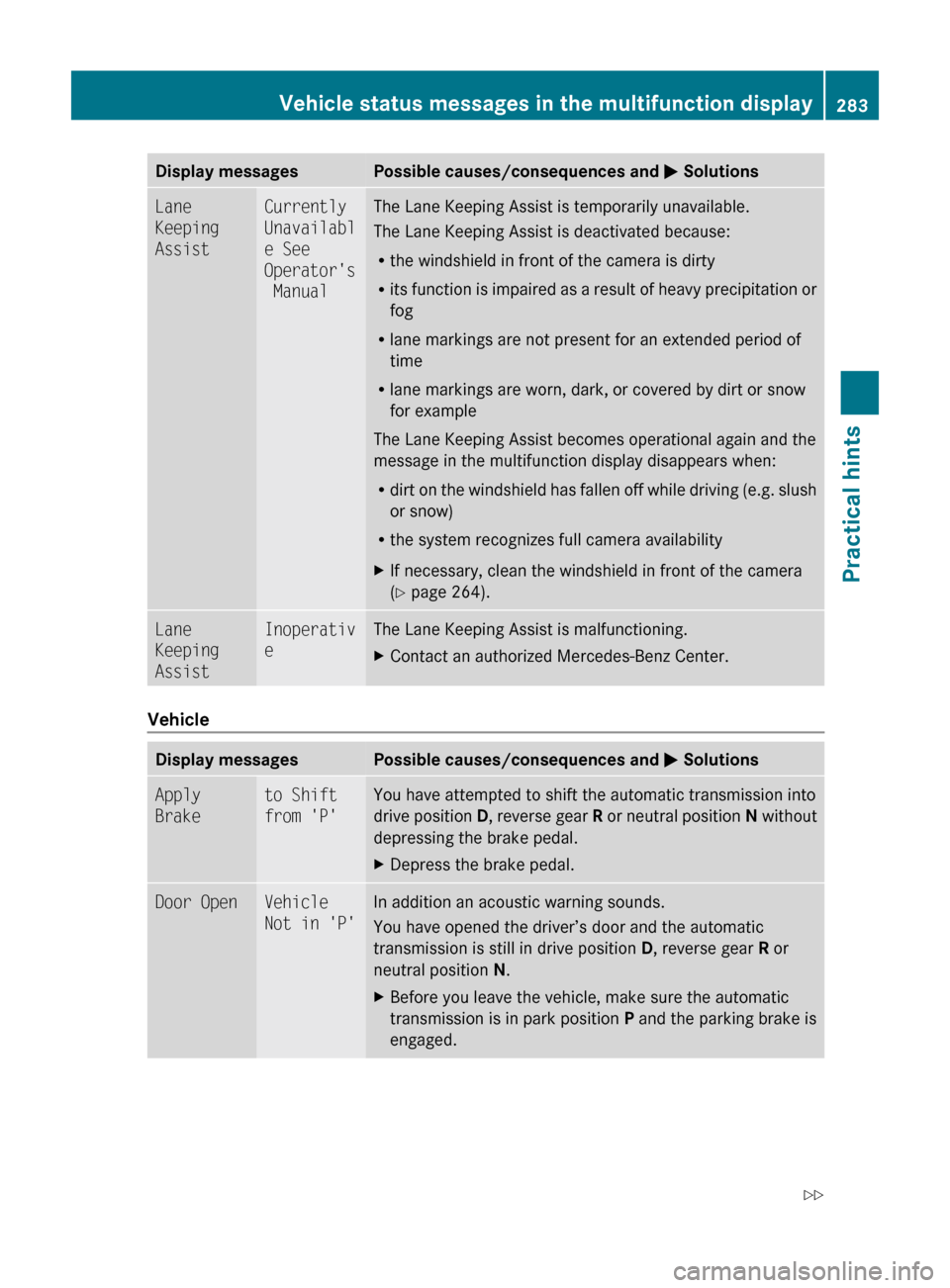
Display messagesPossible causes/consequences and M SolutionsLane
Keeping
AssistCurrently
Unavailabl
e See
Operator's
ManualThe Lane Keeping Assist is temporarily unavailable.
The Lane Keeping Assist is deactivated because:
R the windshield in front of the camera is dirty
R its function is impaired as a result of heavy precipitation or
fog
R lane markings are not present for an extended period of
time
R lane markings are worn, dark, or covered by dirt or snow
for example
The Lane Keeping Assist becomes operational again and the
message in the multifunction display disappears when:
R dirt on the windshield has fallen off while driving (e.g. slush
or snow)
R the system recognizes full camera availabilityXIf necessary, clean the windshield in front of the camera
( Y page 264).Lane
Keeping
AssistInoperativ
eThe Lane Keeping Assist is malfunctioning.XContact an authorized Mercedes-Benz Center.
Vehicle
Display messagesPossible causes/consequences and M SolutionsApply
Braketo Shift
from 'P'You have attempted to shift the automatic transmission into
drive position D, reverse gear R or neutral position N without
depressing the brake pedal.XDepress the brake pedal.Door OpenVehicle
Not in 'P'In addition an acoustic warning sounds.
You have opened the driver’s door and the automatic
transmission is still in drive position D, reverse gear R or
neutral position N.XBefore you leave the vehicle, make sure the automatic
transmission is in park position P and the parking brake is
engaged.Vehicle status messages in the multifunction display283Practical hints212_AKB; 2; 41, en-USd2ureepe,Version: 2.11.8.12009-07-17T09:14:21+02:00 - Seite 283Z
Page 286 of 372

Display messagesPossible causes/consequences and M SolutionsService
RequiredDo Not
Shift
Gears
Visit
DealerIn addition an acoustic warning sounds.
The automatic transmission cannot be shifted out of the
current transmission position because of a malfunction.
If the automatic transmission is in drive position D:XWithout shifting the automatic transmission out of drive
position D, drive to an authorized Mercedes-Benz Center.
If the automatic transmission is set to position neutral
position N, reverse gear R or park position P:
XDo not drive.XContact an authorized Mercedes-Benz Center or call
Roadside Assistance.Only
Shift to
'P' when
Vehicle
is
StationaryYou have attempted to shift the automatic transmission into
park position P although the vehicle was still in motion.XStop your vehicle as soon as it is safe to do so.XShift the automatic transmission to park position P.Shift to
'P' or 'N'to Start
EngineYou have attempted to start the engine with the KEYLESS-GO
start/stop button while the automatic transmission was in
reverse gear R or drive position D.XShift the automatic transmission into park position P or
neutral position N. Make sure the brake pedal is depressed.Auxiliary
BatteryMalfunctio
nThe backup battery for the automatic transmission is no
longer charging.XContact an authorized Mercedes-Benz Center.
Tires
Display messagesPossible causes/consequences and M SolutionsCheck
Tire
PressureThen
Restart
Run Flat
IndicatorThere has been a warning message about a loss in the tire
inflation pressure and the tire pressure loss warning system
was not restarted yet.XMake sure the correct tire inflation pressure is set for each
tire.XThen restart the tire pressure loss warning system
( Y page 232).Run Flat
IndicatorInoperativ
eThe tire pressure loss warning system is malfunctioning.XHave the tire pressure loss warning system checked at an
authorized Mercedes-Benz Center.284Vehicle status messages in the multifunction displayPractical hints
212_AKB; 2; 41, en-USd2ureepe,Version: 2.11.8.12009-07-17T09:14:21+02:00 - Seite 284
Page 291 of 372
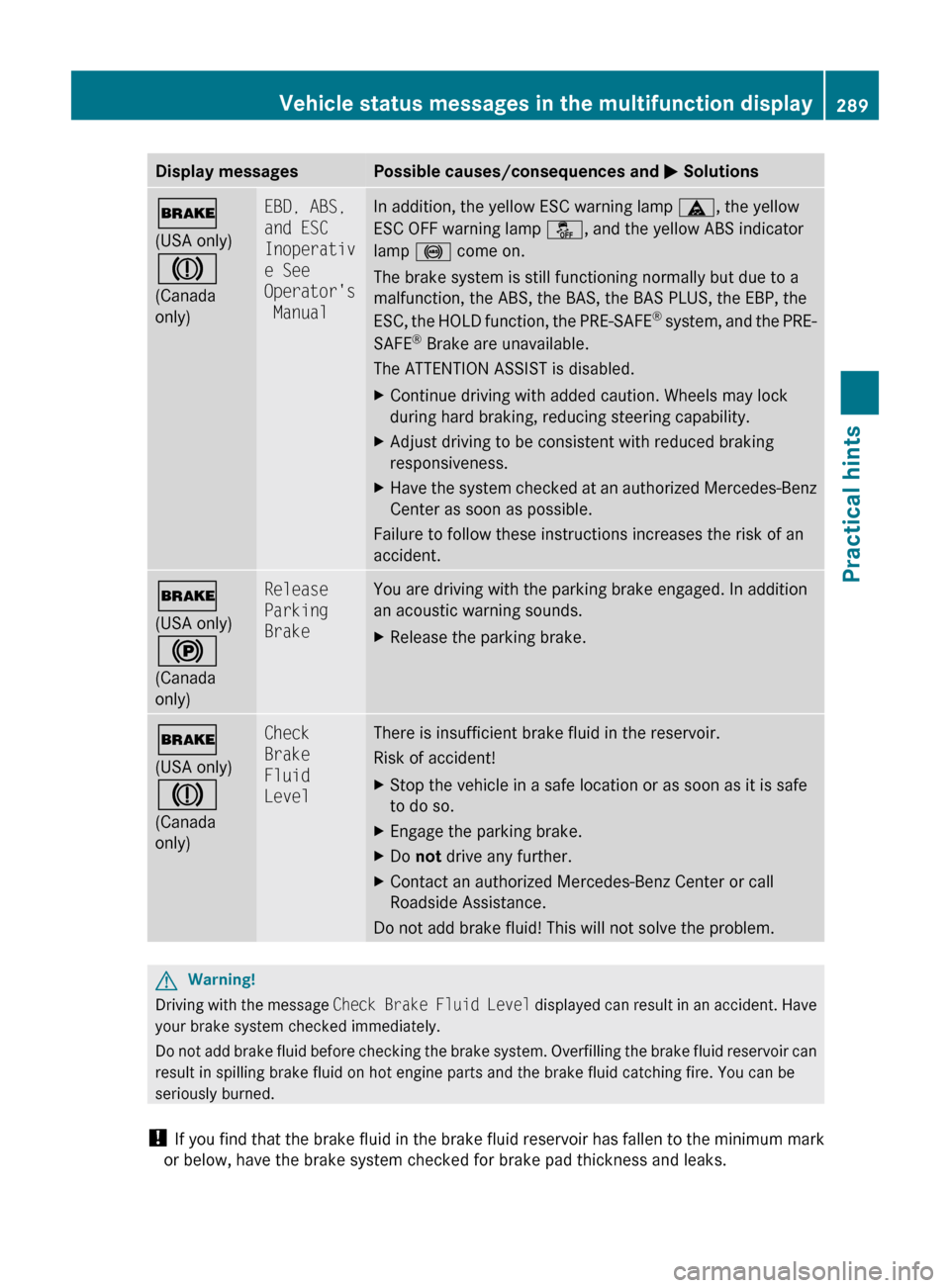
Display messagesPossible causes/consequences and M Solutions$
(USA only)
J
(Canada
only)EBD, ABS,
and ESC
Inoperativ
e See
Operator's
ManualIn addition, the yellow ESC warning lamp ä, the yellow
ESC OFF warning lamp å, and the yellow ABS indicator
lamp ! come on.
The brake system is still functioning normally but due to a
malfunction, the ABS, the BAS, the BAS PLUS, the EBP, the
ESC, the HOLD function, the PRE-SAFE ®
system, and the PRE-
SAFE ®
Brake are unavailable.
The ATTENTION ASSIST is disabled.XContinue driving with added caution. Wheels may lock
during hard braking, reducing steering capability.XAdjust driving to be consistent with reduced braking
responsiveness.XHave the system checked at an authorized Mercedes-Benz
Center as soon as possible.
Failure to follow these instructions increases the risk of an
accident.
$
(USA only)
!
(Canada
only)Release
Parking
BrakeYou are driving with the parking brake engaged. In addition
an acoustic warning sounds.XRelease the parking brake.$
(USA only)
J
(Canada
only)Check
Brake
Fluid
LevelThere is insufficient brake fluid in the reservoir.
Risk of accident!XStop the vehicle in a safe location or as soon as it is safe
to do so.XEngage the parking brake.XDo not drive any further.XContact an authorized Mercedes-Benz Center or call
Roadside Assistance.
Do not add brake fluid! This will not solve the problem.
GWarning!
Driving with the message Check Brake Fluid Level displayed can result in an accident. Have
your brake system checked immediately.
Do not add brake fluid before checking the brake system. Overfilling the brake fluid reservoir can
result in spilling brake fluid on hot engine parts and the brake fluid catching fire. You can be
seriously burned.
! If you find that the brake fluid in the brake fluid reservoir has fallen to the minimum mark
or below, have the brake system checked for brake pad thickness and leaks.
Vehicle status messages in the multifunction display289Practical hints212_AKB; 2; 41, en-USd2ureepe,Version: 2.11.8.12009-07-17T09:14:21+02:00 - Seite 289Z
Page 294 of 372

Driving systemsDisplay messagesPossible causes/consequences and M Solutions¨Vehicle
RisingThe vehicle is adjusting to your level selection.¨Vehicle
Rising
Please
WaitThe vehicle level is too low.XWait until the message disappears from the multifunction
display.¨Pull Over
Car Too
LowYou have started driving although the vehicle level was too
low.
The vehicle will be raised.XStop the vehicle as soon as it is safe to do so.XEngage the electronic parking brake.XWait until the message disappears from the multifunction
display.
You may then drive off.¨Pull Over
Car Too
LowThe AIRMATIC is malfunctioning.XAvoid excessive steering maneuvers. The fenders or tires
could otherwise be damaged. Listen for scraping noises.XDo not drive faster than 50 mph (80 km/h).XDrive to the side of the road and select a higher vehicle level
( Y page 163).
Depending on the type of malfunction, this may raise the
vehicle’s level.XContact an authorized Mercedes-Benz Center as soon as
possible.
There is otherwise danger of an accident.
¨Malfunctio
nThe capability of the AIRMATIC system is restricted. This can
impair the handling.XDo not drive faster than 50 mph (80 km/h).XHave the vehicle checked at an authorized Mercedes-Benz
Center.ÀAttention
Assist
Time for
a rest?The ATTENTION ASSIST has determined that your
concentration has declined considering certain criteria. In
addition, an acoustic warning sounds.XTake a rest if required.
During long trips, take regular and duly rests that allow you
to recover sufficiently.
292Vehicle status messages in the multifunction displayPractical hints
212_AKB; 2; 41, en-USd2ureepe,Version: 2.11.8.12009-07-17T09:14:21+02:00 - Seite 292
Page 297 of 372
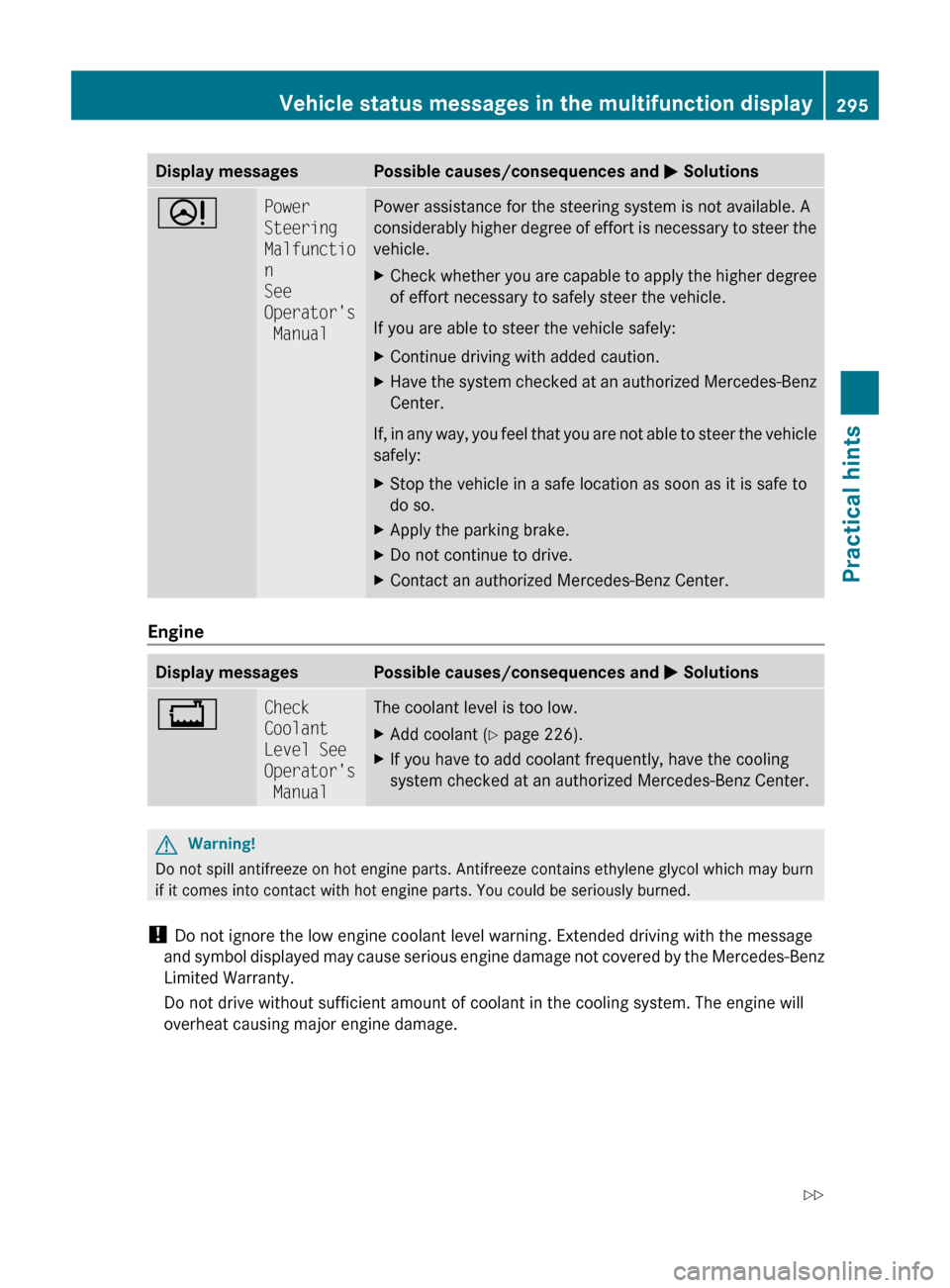
Display messagesPossible causes/consequences and M SolutionsDPower
Steering
Malfunctio
n
See
Operator's
ManualPower assistance for the steering system is not available. A
considerably higher degree of effort is necessary to steer the
vehicle.XCheck whether you are capable to apply the higher degree
of effort necessary to safely steer the vehicle.
If you are able to steer the vehicle safely:
XContinue driving with added caution.XHave the system checked at an authorized Mercedes-Benz
Center.
If, in any way, you feel that you are not able to steer the vehicle
safely:
XStop the vehicle in a safe location as soon as it is safe to
do so.XApply the parking brake.XDo not continue to drive.XContact an authorized Mercedes-Benz Center.
Engine
Display messagesPossible causes/consequences and M Solutions+Check
Coolant
Level See
Operator's
ManualThe coolant level is too low.XAdd coolant ( Y page 226).XIf you have to add coolant frequently, have the cooling
system checked at an authorized Mercedes-Benz Center.GWarning!
Do not spill antifreeze on hot engine parts. Antifreeze contains ethylene glycol which may burn
if it comes into contact with hot engine parts. You could be seriously burned.
! Do not ignore the low engine coolant level warning. Extended driving with the message
and symbol displayed may cause serious engine damage not covered by the Mercedes-Benz
Limited Warranty.
Do not drive without sufficient amount of coolant in the cooling system. The engine will
overheat causing major engine damage.
Vehicle status messages in the multifunction display295Practical hints212_AKB; 2; 41, en-USd2ureepe,Version: 2.11.8.12009-07-17T09:14:21+02:00 - Seite 295Z
Page 321 of 372
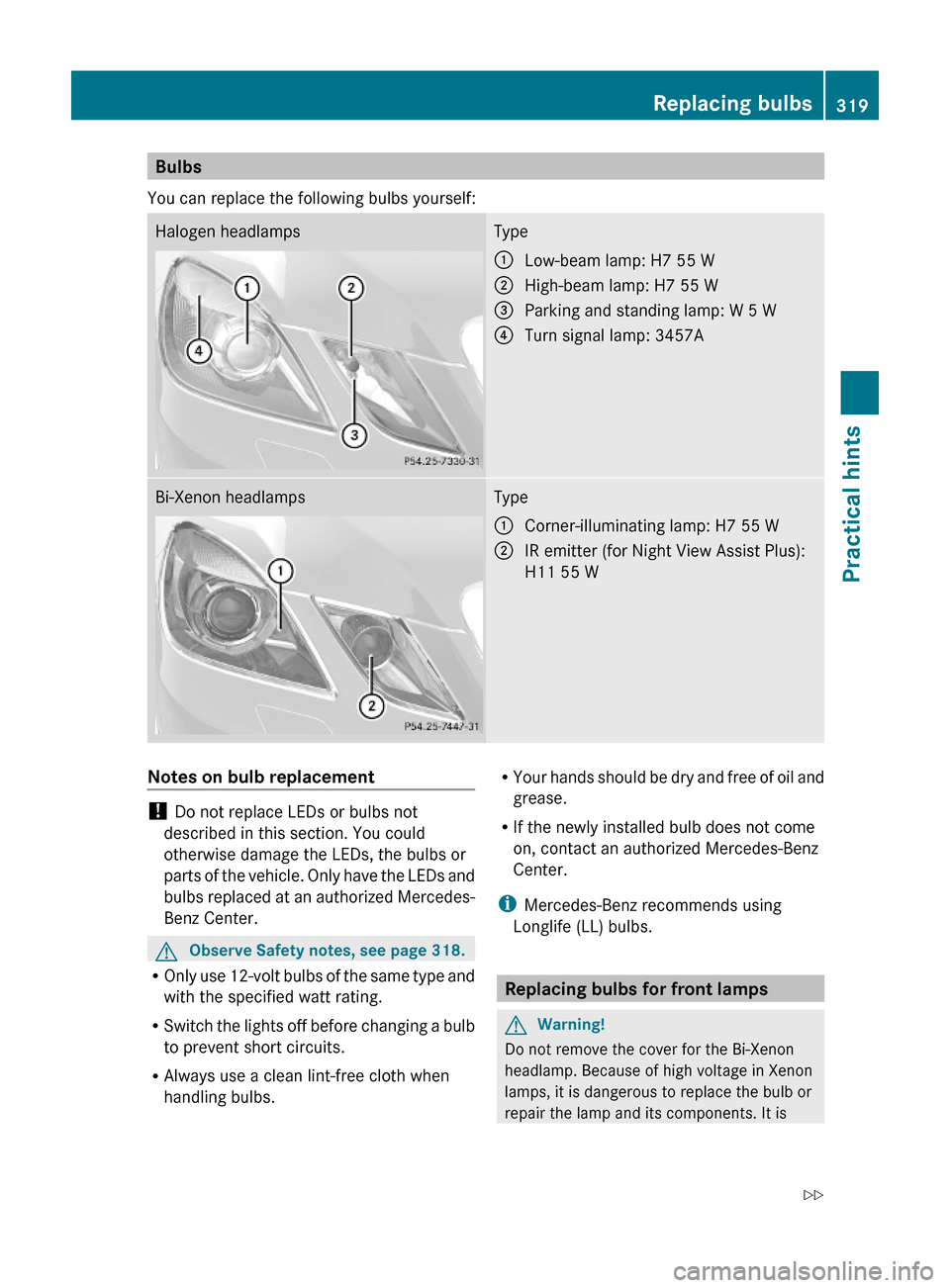
Bulbs
You can replace the following bulbs yourself:
Halogen headlampsType:Low-beam lamp: H7 55 W;High-beam lamp: H7 55 W=Parking and standing lamp: W 5 W?Turn signal lamp: 3457ABi-Xenon headlampsType:Corner-illuminating lamp: H7 55 W;IR emitter (for Night View Assist Plus):
H11 55 W
Notes on bulb replacement
! Do not replace LEDs or bulbs not
described in this section. You could
otherwise damage the LEDs, the bulbs or
parts of the vehicle. Only have the LEDs and
bulbs replaced at an authorized Mercedes-
Benz Center.
GObserve Safety notes, see page 318.
ROnly use 12-volt bulbs of the same type and
with the specified watt rating.
RSwitch the lights off before changing a bulb
to prevent short circuits.
RAlways use a clean lint-free cloth when
handling bulbs.
RYour hands should be dry and free of oil and
grease.
RIf the newly installed bulb does not come
on, contact an authorized Mercedes-Benz
Center.
iMercedes-Benz recommends using
Longlife (LL) bulbs.
Replacing bulbs for front lamps
GWarning!
Do not remove the cover for the Bi-Xenon
headlamp. Because of high voltage in Xenon
lamps, it is dangerous to replace the bulb or
repair the lamp and its components. It is
Replacing bulbs319Practical hints212_AKB; 2; 41, en-USd2ureepe,Version: 2.11.8.12009-07-17T09:14:21+02:00 - Seite 319Z
Page 323 of 372
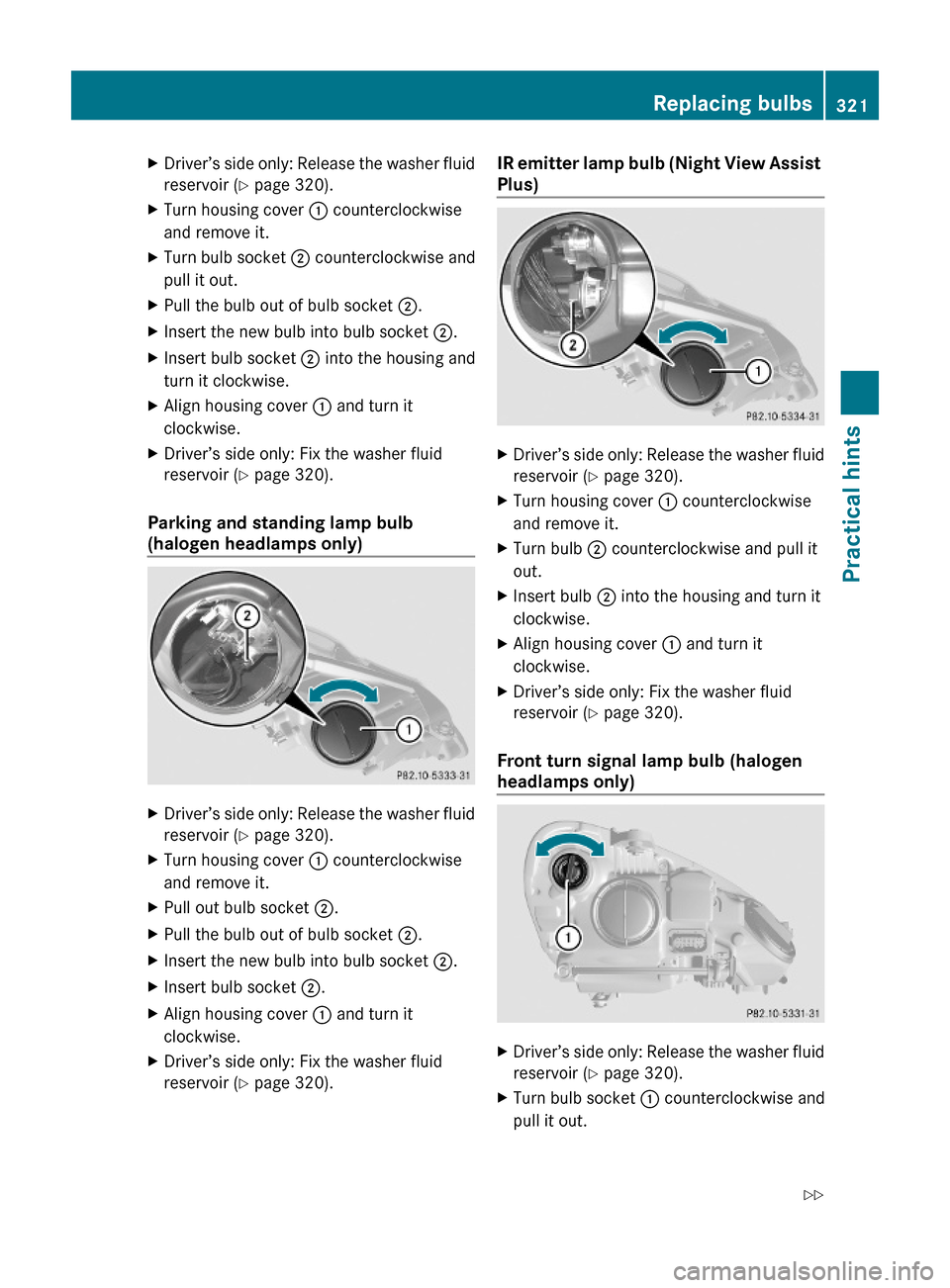
XDriver’s side only: Release the washer fluid
reservoir (Y page 320).
XTurn housing cover : counterclockwise
and remove it.
XTurn bulb socket ; counterclockwise and
pull it out.
XPull the bulb out of bulb socket ;.XInsert the new bulb into bulb socket ;.XInsert bulb socket ; into the housing and
turn it clockwise.
XAlign housing cover : and turn it
clockwise.
XDriver’s side only: Fix the washer fluid
reservoir (Y page 320).
Parking and standing lamp bulb
(halogen headlamps only)
XDriver’s side only: Release the washer fluid
reservoir (Y page 320).
XTurn housing cover : counterclockwise
and remove it.
XPull out bulb socket ;.XPull the bulb out of bulb socket ;.XInsert the new bulb into bulb socket ;.XInsert bulb socket ;.XAlign housing cover : and turn it
clockwise.
XDriver’s side only: Fix the washer fluid
reservoir (Y page 320).
IR emitter lamp bulb (Night View Assist
Plus)
XDriver’s side only: Release the washer fluid
reservoir (Y page 320).
XTurn housing cover : counterclockwise
and remove it.
XTurn bulb ; counterclockwise and pull it
out.
XInsert bulb ; into the housing and turn it
clockwise.
XAlign housing cover : and turn it
clockwise.
XDriver’s side only: Fix the washer fluid
reservoir (Y page 320).
Front turn signal lamp bulb (halogen
headlamps only)
XDriver’s side only: Release the washer fluid
reservoir (Y page 320).
XTurn bulb socket : counterclockwise and
pull it out.
Replacing bulbs321Practical hints212_AKB; 2; 41, en-USd2ureepe,Version: 2.11.8.12009-07-17T09:14:21+02:00 - Seite 321Z