2010 MERCEDES-BENZ E350 telephone
[x] Cancel search: telephonePage 8 of 372

C
CAC (Customer Assistance Center) ... 23
California retail buyers and
lessees, important notice for ............. 21
Calls (phone) ...................................... 135
Can holders see Cup holders
Capacities and recommended
fuel/lubricants .................................. 359
Cargo tie-down rings ......................... 199
Carpets, cleaning .............................. 266
Center console ..................................... 32
Central locking
Automatic ................................ 80, 144
KEYLESS-GO .................................... 77
Locking/unlocking from inside ........81
SmartKey ......................................... 76
Central locking/unlocking switch ..... 81
Ceramic brake system ...................... 256
Certification label .............................. 346
Children in the vehicle
Air bags ........................................... 37
BabySmart™ air bag deactivation
system ............................................. 46
Child safety locks (rear doors) .........60
Child seat anchors – LATCH-type
(ISOFIX) ........................................... 59
Indicator lamp, front passenger
front air bag off (Canada only) .........46
Indicator lamp, front passenger
front air bag off (USA only) ..............43
Infant and child restraint systems .... 56
ISOFIX (Child seat anchors –
LATCH-type) ..................................... 59
OCS (Occupant Classification
System) ........................................... 43
Override switch ................................ 60
Safety notes ..................................... 56
Tether anchorage points ..................58
Top tether ........................................ 58
Child safety
see Children in the vehicle
Child seat anchors – LATCH-type
(ISOFIX) see Children in the vehicle
Chrome-plated exhaust tip,
cleaning .............................................. 266Cigarette lighter ................................ 206
Climate control see Climate control system
Climate control system .................... 180
Air conditioning ............................. 185
Air conditioning refrigerant ............362
Air distribution ............................... 189
Air recirculation mode ...................190
Air volume ..................................... 189
Automatic mode ............................ 186
Deactivating system ......................185
Front defroster .............................. 189
Maximum cooling MAX COOL ........190
Residual heat and ventilation .........191
Temperature .................................. 186
Cockpit ................................................. 27
Cold tire inflation pressure .............. 250
Collapsible wheel chock ................... 270
COMAND system see separate COMAND system
operating instructions
Combination switch .......................... 100
Compass ............................................ 216
Control system .................................. 126
Multifunction display .....................128
Multifunction steering wheel .........126
Resetting to factory settings ..........139
Control system menus ...................... 129
AMG ............................................... 131
Assistance ..................................... 137
Audio ............................................. 134
Navi ............................................... 134
Service ........................................... 138
Settings ......................................... 139
Telephone ...................................... 135
Trip ................................................ 129
Control system submenus
Convenience .................................. 145
Instrument cluster .........................140
Lighting .......................................... 141
Vehicle ........................................... 144
Convenience submenu
Easy-entry/exit feature .................. 145
Seat belt adjustment function .......145
Coolant
Anticorrosion/antifreeze ...............365
Capacities ...................................... 361
Checking level ............................... 2266Index212_AKB; 2; 41, en-USd2ureepe,Version: 2.11.8.12009-07-17T09:14:21+02:00 - Seite 6
Page 16 of 372

Oil, oil levelsee Engine oil
On-board computer
see Control system
One-touch gearshifting ..................... 121
Operating safety .................................. 22
Ornamental moldings, cleaning ....... 262
Overhead control panel ...................... 33
P
Paintwork, cleaning .......................... 261
Paintwork code ................................. 347
Panic alarm .......................................... 61
Panorama roof with power tilt/
sliding panel ...................................... 195
Cleaning ......................................... 265
Operation ....................................... 195
Roller sunblinds ............................. 194
Synchronizing ................................ 196
Parcel nets ......................................... 199
Parking ............................................... 113
Parking Guidance ..................168, 170
Parktronic system ..........................165
Parking and standing lamp
Replacing bulbs ............................. 319
Parking brake .................................... 113
Messages in the multifunction
display ........................................... 289
Parking Guidance .............................. 168
Canceling ....................................... 171
Detecting a parking space .............169
Parking .......................................... 170
Parking position
Exterior rear view mirrors ................95
Transmission position ....................118
Parktronic system
Cleaning system sensors ...............263
Malfunction .................................... 168
Minimum distance .........................167
Sensor range ................................. 166
Switching on/off ........................... 168
System sensors ............................. 166
Warning indicators ...................27, 167
Parts service ...................................... 346
PASS AIR BAG OFF indicator lamp
(Canada only) see Front passenger front air bag
off indicator lamp (Canada only)
PASS AIR BAG OFF indicator lamp
(USA only) see Front passenger front air bag
off indicator lamp (USA only)
Passenger safety
see Occupant safety
Pedals ................................................. 254
Pelvis air bags ..................................... 42
Phone see Telephone
Plastic parts, cleaning ...................... 265
Power assistance .............................. 254
Power outlets .................................... 207
Power seats see Seats
Power steering
Messages in the multifunction
display ........................................... 295
Power tilt/sliding sunroof
Operation ....................................... 192
Synchronizing ................................ 194
Power washer .................................... 261
Power windows ................................. 105
Cleaning ......................................... 264
Operation ....................................... 105
Rear door window, override
switch .............................................. 60
Synchronizing ................................ 107
Practical hints ................................... 268
Preglow indicator lamp ..................... 110
PRE-SAFE ®
............................................ 53
Messages in the multifunction
display ........................................... 274
PRE-SAFE ®
Brake ................................. 69
Activating/deactivating .................137
Messages in the multifunction
display ........................................... 274
Problems
While driving .................................. 112
With vehicle ..................................... 23
With wipers .................................... 105
Product information ............................ 20
Production options weight ............... 25114Index212_AKB; 2; 41, en-USd2ureepe,Version: 2.11.8.12009-07-17T09:14:21+02:00 - Seite 14
Page 19 of 372

T
Tachometer .................................. 28, 126
Overspeed range ........................... 126
Tail lamps
Cleaning lenses ............................. 262
Tar stains ........................................... 261
Technical data
Air conditioning refrigerant ............362
Brake fluid ..................................... 362
Capacities fuels, coolants,
lubricants etc. ................................ 359
Coolant .......................................... 365
Engine oil additives ........................362
Engine oils ..................................... 361
Fuel requirements .......................... 363
Gasoline additives .......................... 364
Identification labels .......................346
Premium unleaded gasoline ...........362
Rims and tires ................................ 353
Spare wheel ................................... 358
Vehicle specification E 350 ............ 348
Vehicle specification
E 350 4MATIC ................................ 349
Vehicle specification
E 350 BlueTEC ............................... 348
Vehicle specification E 550 ............ 350
Vehicle specification
E 550 4MATIC ................................ 351
Vehicle specification E 63 AMG .....352
Washer and headlamp cleaning
system ................................... 361, 367
Technical data (dimensions)
see Vehicle specification
Technical data (electrical system)
see Vehicle specification
Technical data (engine)
see Vehicle specification
Technical data (weights)
see Vehicle specification
Tele Aid ............................................... 207
Emergency calls ............................. 208
Information button .........................210
Initiating an emergency call
manually ........................................ 209
Messages in the multifunction
display ........................................... 290
Remote door lock .......................... 212Remote door unlock ......................211
Roadside Assistance button ..........210
Search & Send ............................... 211
SOS button .................................... 209
Stolen Vehicle Recovery Services ..212
System self-test ............................. 208
Telephone ............................................. 30
Answering/ending a call ................136
Hands-free microphone ...................33
Menu ............................................. 135
Operation ....................................... 135
Phone book .................................... 136
Redialing ........................................ 137
Temperature
Coolant .......................................... 125
Interior temperature ......................186
Outside .......................................... 126
Tether anchorage points
see Children in the vehicle
Through-loading feature ................... 198
Tie-down rings ................................... 199
Tightening torque
Wheels ........................................... 328
TIN (Tire Identification Number) ...... 251
Tire and Loading Information
placard ............................................... 237
Tire and loading terminology ........... 249
TIREFIT ............................................... 329
Tire Identification Number see TIN
Tire inflation pressure
Checking ........................................ 231
Important notes on ........................230
Label on the inside of fuel filler
flap ................................................ 230
Placard on driver’s door B-pillar .....237
Tire labeling ....................................... 245
Tire load rating .................................. 250
Tire ply composition and material
used .................................................... 251
Tire pressure loss warning system . 232
Tire repair kit see TIREFIT
Tires ........................................... 228, 353
Advanced Tire Pressure
Monitoring System (Advanced
TPMS) ............................................ 233Index17212_AKB; 2; 41, en-USd2ureepe,Version: 2.11.8.12009-07-17T09:14:21+02:00 - Seite 17
Page 32 of 372
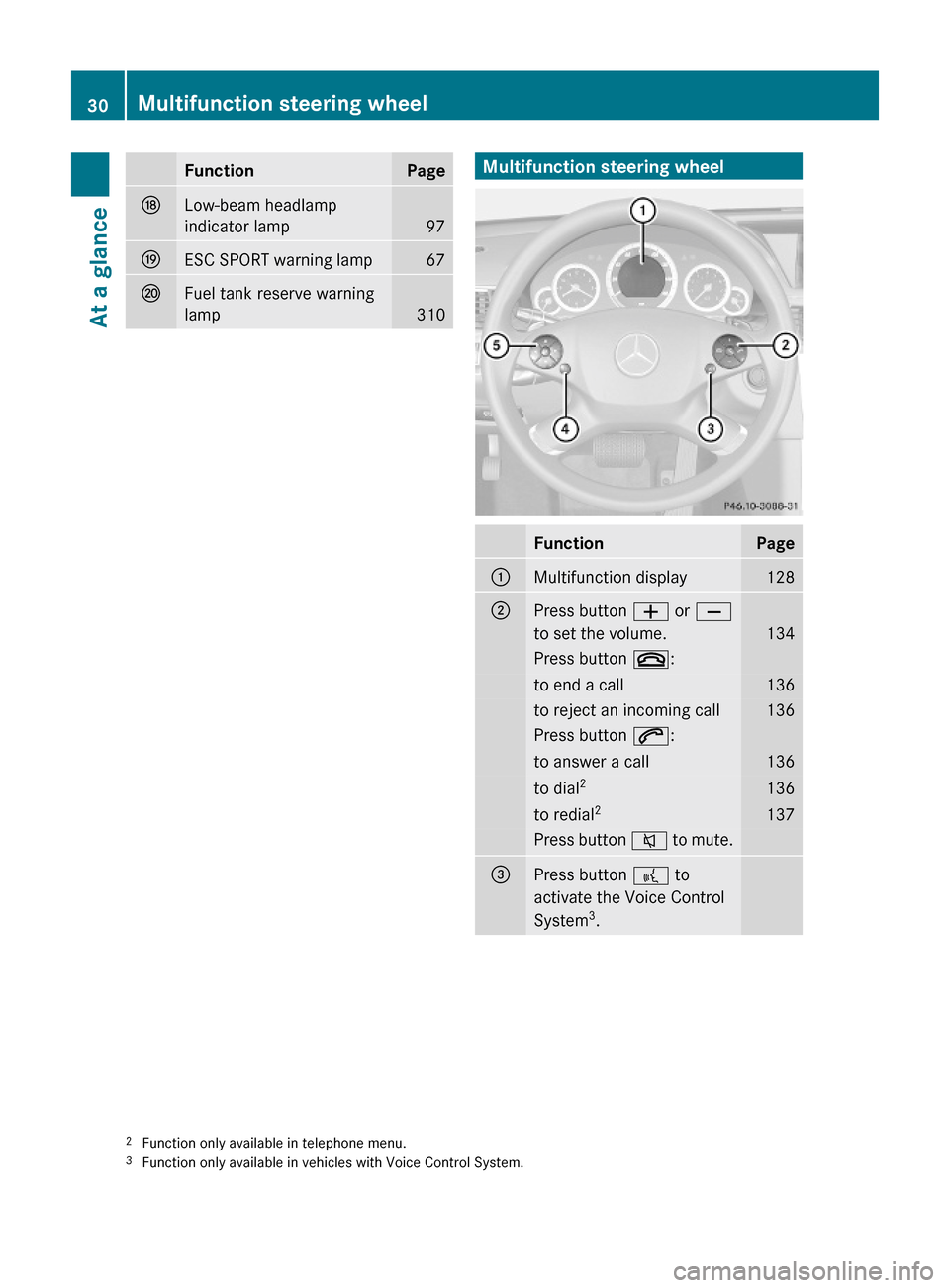
FunctionPageNLow-beam headlamp
indicator lamp 97
OESC SPORT warning lamp67PFuel tank reserve warning
lamp310Multifunction steering wheelFunctionPage:Multifunction display128;Press button W or X
to set the volume.134
Press button ~:to end a call136to reject an incoming call136Press button 6:to answer a call136to dial2136to redial2137Press button 8 to mute.=Press button ? to
activate the Voice Control
System3.
2Function only available in telephone menu.3Function only available in vehicles with Voice Control System.
30Multifunction steering wheelAt a glance
212_AKB; 2; 41, en-USd2ureepe,Version: 2.11.8.12009-07-17T09:14:21+02:00 - Seite 30
Page 33 of 372
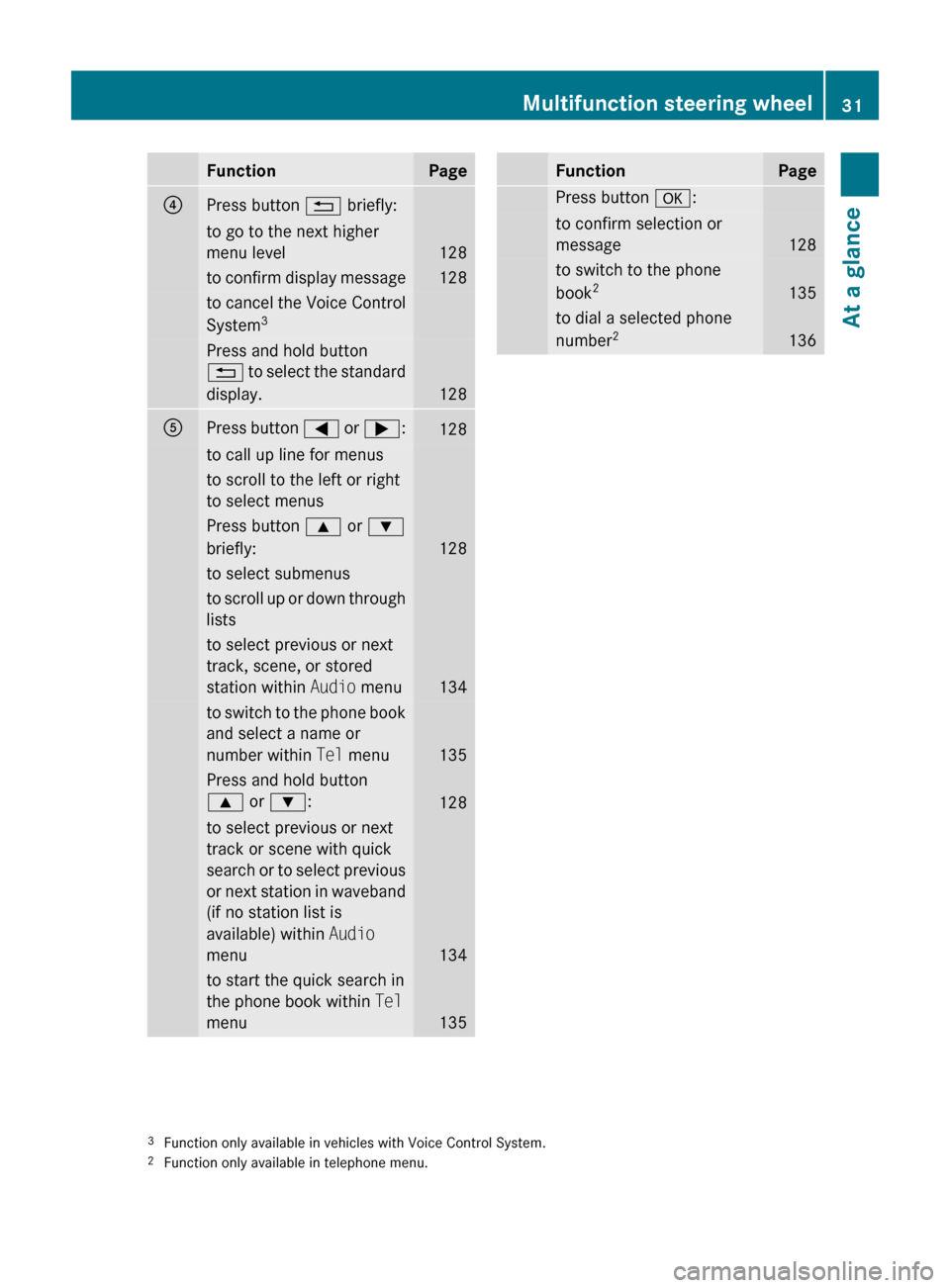
FunctionPage?Press button % briefly:to go to the next higher
menu level
128
to confirm display message128to cancel the Voice Control
System 3Press and hold button
% to select the standard
display.
128
APress button = or ; :128to call up line for menusto scroll to the left or right
to select menusPress button 9 or :
briefly:
128
to select submenusto scroll up or down through
liststo select previous or next
track, scene, or stored
station within Audio menu
134
to switch to the phone book
and select a name or
number within Tel menu
135
Press and hold button
9 or : :
128
to select previous or next
track or scene with quick
search or to select previous
or next station in waveband
(if no station list is
available) within Audio
menu
134
to start the quick search in
the phone book within Tel
menu
135
FunctionPagePress button a:to confirm selection or
message
128
to switch to the phone
book 2
135
to dial a selected phone
number 2
1363
Function only available in vehicles with Voice Control System.
2 Function only available in telephone menu.Multifunction steering wheel31At a glance212_AKB; 2; 41, en-USd2ureepe,Version: 2.11.8.12009-07-17T09:14:21+02:00 - Seite 31Z
Page 35 of 372
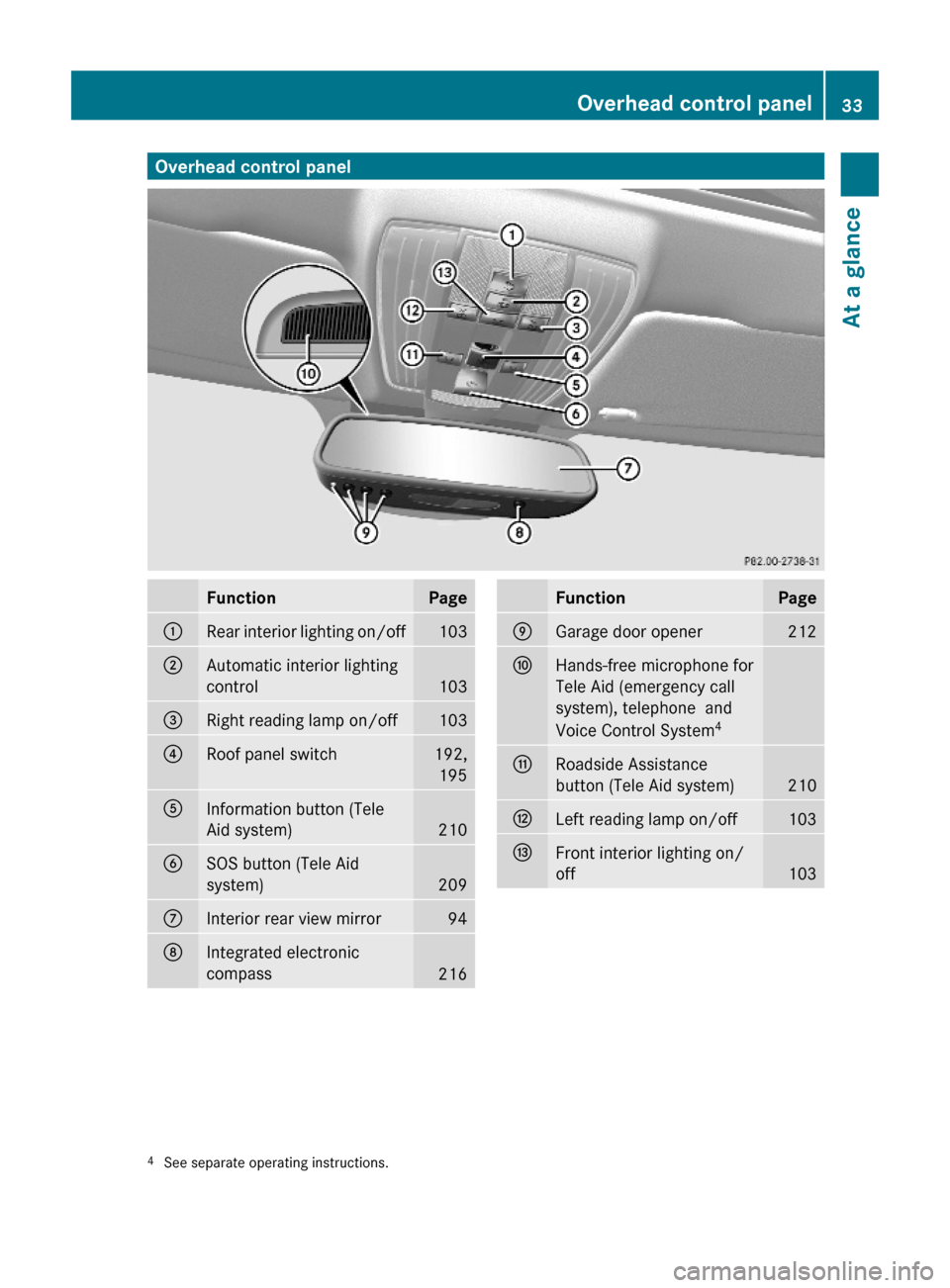
Overhead control panelFunctionPage:Rear interior lighting on/off103;Automatic interior lighting
control103
=Right reading lamp on/off103?Roof panel switch192,
195
AInformation button (Tele
Aid system)210
BSOS button (Tele Aid
system)209
CInterior rear view mirror94DIntegrated electronic
compass216
FunctionPageEGarage door opener 212FHands-free microphone for
Tele Aid (emergency call
system), telephone and
Voice Control System4
GRoadside Assistance
button (Tele Aid system)210
HLeft reading lamp on/off103IFront interior lighting on/
off1034See separate operating instructions.Overhead control panel33At a glance212_AKB; 2; 41, en-USd2ureepe,Version: 2.11.8.12009-07-17T09:14:21+02:00 - Seite 33Z
Page 129 of 372
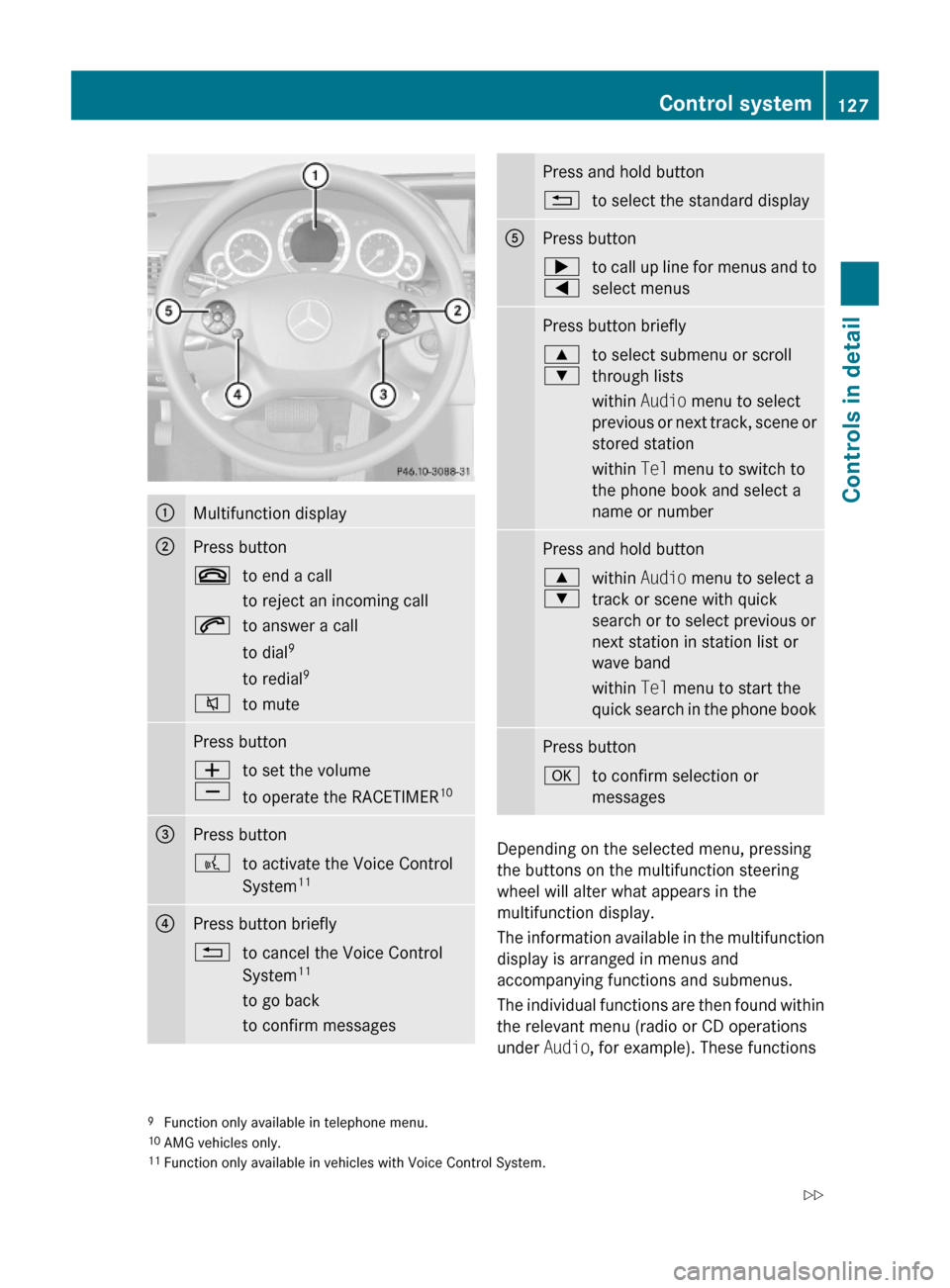
:Multifunction display;Press button~to end a call
to reject an incoming call
6to answer a call
to dial9
to redial9
8to mutePress buttonW
X
to set the volume
to operate the RACETIMER10
=Press button?to activate the Voice Control
System11?Press button briefly%to cancel the Voice Control
System11
to go back
to confirm messages
Press and hold button%to select the standard displayAPress button;
=
to call up line for menus and to
select menus
Press button briefly9
:
to select submenu or scroll
through lists
within Audio menu to select
previous or next track, scene or
stored station
within Tel menu to switch to
the phone book and select a
name or number
Press and hold button9
:
within Audio menu to select a
track or scene with quick
search or to select previous or
next station in station list or
wave band
within Tel menu to start the
quick search in the phone book
Press buttonato confirm selection or
messages
Depending on the selected menu, pressing
the buttons on the multifunction steering
wheel will alter what appears in the
multifunction display.
The information available in the multifunction
display is arranged in menus and
accompanying functions and submenus.
The individual functions are then found within
the relevant menu (radio or CD operations
under Audio, for example). These functions
9Function only available in telephone menu.10AMG vehicles only.11Function only available in vehicles with Voice Control System.
Control system127Controls in detail212_AKB; 2; 41, en-USd2ureepe,Version: 2.11.8.12009-07-17T09:14:21+02:00 - Seite 127Z
Page 137 of 372
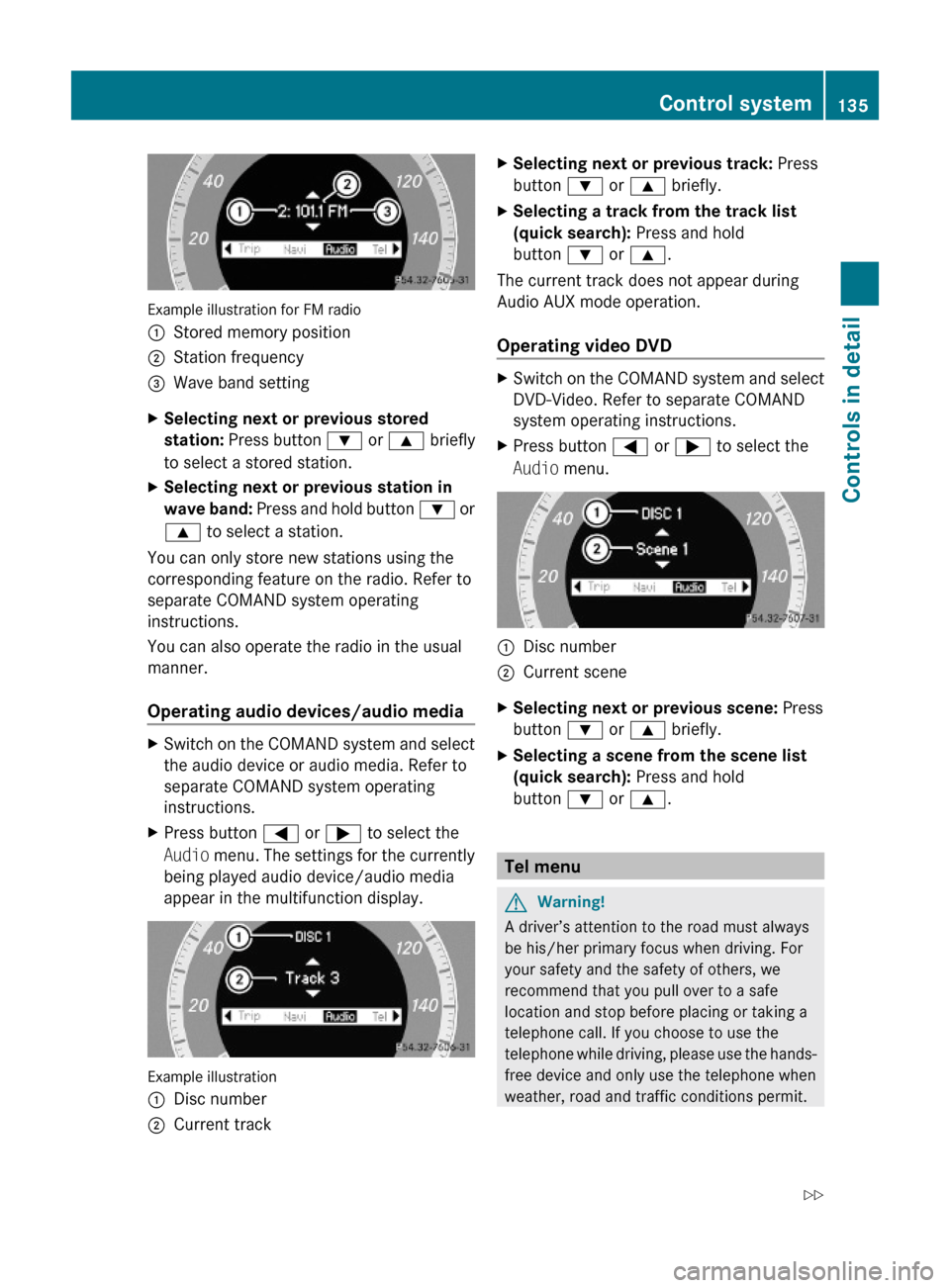
Example illustration for FM radio
:Stored memory position;Station frequency=Wave band settingXSelecting next or previous stored
station: Press button : or 9 briefly
to select a stored station.
XSelecting next or previous station in
wave band: Press and hold button : or
9 to select a station.
You can only store new stations using the
corresponding feature on the radio. Refer to
separate COMAND system operating
instructions.
You can also operate the radio in the usual
manner.
Operating audio devices/audio media
XSwitch on the COMAND system and select
the audio device or audio media. Refer to
separate COMAND system operating
instructions.
XPress button = or ; to select the
Audio menu. The settings for the currently
being played audio device/audio media
appear in the multifunction display.
Example illustration
:Disc number;Current trackXSelecting next or previous track: Press
button : or 9 briefly.
XSelecting a track from the track list
(quick search): Press and hold
button : or 9.
The current track does not appear during
Audio AUX mode operation.
Operating video DVD
XSwitch on the COMAND system and select
DVD-Video. Refer to separate COMAND
system operating instructions.
XPress button = or ; to select the
Audio menu.
:Disc number;Current sceneXSelecting next or previous scene: Press
button : or 9 briefly.
XSelecting a scene from the scene list
(quick search): Press and hold
button : or 9.
Tel menu
GWarning!
A driver’s attention to the road must always
be his/her primary focus when driving. For
your safety and the safety of others, we
recommend that you pull over to a safe
location and stop before placing or taking a
telephone call. If you choose to use the
telephone while driving, please use the hands-
free device and only use the telephone when
weather, road and traffic conditions permit.
Control system135Controls in detail212_AKB; 2; 41, en-USd2ureepe,Version: 2.11.8.12009-07-17T09:14:21+02:00 - Seite 135Z