2010 MERCEDES-BENZ E350 Fog lamps
[x] Cancel search: Fog lampsPage 11 of 372

ESC (Electronic Stability Control) ...... 65
ETS/4-ETS ....................................... 65
Messages in the multifunction
display ........................... 288, 289, 290
Warning lamp ................................. 309
ETD (Emergency Tensioning
Device) ................................................. 52
Safety guidelines ............................. 39
ETS/4-ETS (Electronic Traction
System) ................................................ 65
Express operation
Panorama roof ............................... 195
Power windows .............................. 105
Tilt/sliding sunroof ........................192
Exterior lamp switch ........................... 97
Exterior rear view mirrors .................. 95
Parking position ............................... 95
Exterior view of vehicle ...................... 26
F
Fastening the seat belts ..................... 50
First aid kit ......................................... 268
Flat tire ............................................... 323
Lowering the vehicle ......................328
Mounting the spare wheel .............323
Preparing the vehicle .....................323
Spare wheel ........................... 323, 358
TIREFIT (tire repair kit) ...................329
Floormats ........................................... 217
Fluids
Automatic transmission fluid .........360
Brake fluid ..................................... 361
Capacities ...................................... 359
Engine coolant ............................... 361
Engine oil ....................................... 360
Power steering fluid .......................360
Washer and headlamp cleaning
system ........................................... 361
Fog lamps ............................................. 99
Messages in the multifunction
display ................................... 300, 302
Four-wheel drive
see All-wheel drive (4MATIC)
Front air bags
see Air bags
Front axle oil ...................................... 360
Front lamps
see Headlamps
Front passenger front air bag ............ 40
Messages in the multifunction
display ........................................... 276
Front passenger front air bag off
indicator lamp (Canada only) ..... 46, 313
Front passenger front air bag off
indicator lamp (USA only) .......... 43, 314
Fuel ..................................................... 220
Additives ........................................ 364
Capacity, fuel tank .........................361
Diesel fuel ...................................... 363
Drive sensibly–safe fuel .................254
Fuel consumption statistics ...........130
Fuel filler flap and cap ...................222
Fuel tank reserve warning lamp .....310
Premium unleaded gasoline ...........362
Refueling ........................................ 220
Requirements ................................ 363
Fuel filler flap ..................................... 222
Opening manually ..........................316
Fuel gauge ......................................... 126
Fuels, coolants, lubricants etc. ........ 359
Fuel system, bleeding (diesel
engine) ............................................... 333
Fuel tank
Capacity ........................................ 361
Fuel filler flap and cap ...................222
Refueling ........................................ 220
Fuses .................................................. 343
G
Garage door opener .................... 33, 212
Gasoline see Fuel
GAWR (Gross Axle Weight Rating) ... 250
Gear range ......................................... 120
Indicator ........................................ 120
Limiting .......................................... 122
Shifting into optimal ......................122
Gear selector lever ............................ 115
Cleaning ......................................... 265
Gearshift pattern ........................... 115
Shifting procedure .........................118
Transmission position indicator .....118
Transmission positions ..................118
Index9212_AKB; 2; 41, en-USd2ureepe,Version: 2.11.8.12009-07-17T09:14:21+02:00 - Seite 9
Page 13 of 372

Rear ............................................... 104
Rear reading lamps ........................104
Interior rear view mirror ..................... 94
Auto-dimming rear view mirrors ....... 95
Interior storage spaces
see Storage compartments
Intermittent wiping ........................... 104
Rain sensor .................................... 104
IR emitter
Replacing bulbs ............................. 319
ISOFIX (Child seat anchors –
LATCH-type) see Children in the vehicle
J
Jack ..................................................... 270
Jump starting ..................................... 338
K
Key, Mechanical
Loss of ............................................. 79
Replacing ......................................... 80
Unlocking/locking manually ..........314
Valet locking .................................... 85
Key, SmartKey
Battery check lamp ..........................79
Checking batteries ...........................79
Factory setting ........................... 77, 79
Global locking (KEYLESS-
GO) .................................................. 79
Global locking (SmartKey) ................ 77
Global unlocking (KEYLESS-
GO) .................................................. 79
Global unlocking
(SmartKey) ....................................... 77
Important notes on KEYLESS-GO .....78
Locking/unlocking ........................... 76
Loss of ............................................. 79
Messages in the multifunction
display ........................................... 293
Opening, trunk ................................. 82
Opening and closing the power
tilt/sliding sunroof or the
panorama roof ............................... 107
Opening and closing the windows . 107
Remote control ................................ 76
Replacing ......................................... 80
Replacing batteries ........................317
Restoring to factory setting .......77, 79
Selective setting ........................77, 79
Starter switch positions ...................85
KEYLESS-GO
Starter switch positions ...................86
Kickdown ........................................... 119
Kickdown (manual shift program) ... 124
Kilopascal (air pressure unit) ........... 250
Knee bag .............................................. 40
L
Labels
Certification ................................... 346
Emission control information .........347
Tire and Loading Information
placard ........................................... 237
Tire inflation pressure ....................230
Lamps, exterior
Exterior lamp switch ........................97
Front .............................................. 319
Messages in the multifunction
display ........................................... 299
Switching on/off .............................. 97
Lamps, indicator and warning
ABS .......................................... 29, 305
Adaptive Highbeam Assist .............100
Brakes ........................................... 305
Coolant .......................................... 311
Distance warning lamp ..........151, 309
Engine malfunction ........................310
ESC .......................................... 29, 309
ESC OFF ........................................ 308
Fog lamps ........................................ 99
Front passenger front air bag off
(Canada only) .......................... 46, 313
Front passenger front air bag off
(USA only) ................................ 43, 314
Fuel tank reserve ........................... 310
High-beam headlamps .............29, 100
Instrument cluster .........................304
Low-beam headlamps ................30, 98
Low tire pressure/TPMS
malfunction telltale ........................312
Seat belt telltale ................29, 52, 307
Index11212_AKB; 2; 41, en-USd2ureepe,Version: 2.11.8.12009-07-17T09:14:21+02:00 - Seite 11
Page 15 of 372

Brake pads ..................................... 287
Child seat ...................................... 279
Coolant .......................................... 295
Corner-illuminating lamps ..............303
Cruise control ................................ 279
DISTRONIC PLUS ........................... 280
Doors ............................................. 293
EBP ................................................ 289
Engine oil ....................................... 298
ESC ............................... 288, 289, 290
Fog lamps .............................. 300, 302
Front passenger front air bag ........276
Gas cap .......................................... 298
High-beam lamps ........................... 301
Hood .............................................. 293
Lane Keeping Assist ......................283
License plate lamps .......................301
Light sensor ................................... 302
Low-beam lamps ............................ 302
Parking brake ................................ 289
Parking lamps ................................ 301
Power steering ............................... 295
PRE-SAFE ®
.................................... 274
Radar sensors ................................ 282
Reserve fuel ................................... 298
Reverse lamp ................................. 300
Side marker lamps .........................300
SmartKey ....................................... 293
SRS ................................................ 290
Tele Aid .......................................... 290
Tire inflation pressure ............284, 304
Tire pressure monitor ....................285
Tires ...................................... 284, 304
Trunk ............................................. 293
Turn signals ................................... 303
Washer fluid ................................... 294
Multifunction steering wheel
Adjustment ...................................... 93
Buttons .......................................... 126
Cleaning ......................................... 265
Easy-entry/exit feature ...........93, 145
Gearshift control ............................ 122
Heating ............................................ 94
Memory function .............................. 96
Overview .......................................... 30N
Navigation system see Separate operating instructions
Navi menu .......................................... 134
NECK-PRO active front head
restraints ............................................. 54
Resetting ....................................... 316
Nets, parcel ....................................... 199
Night View Assist Plus ...................... 172
Cleaning the windshield in front of
the camera .................................... 263
Normal occupant weight .................. 251
Number, vehicle identification
(VIN) ................................................... 346
O
Occupant Classification System see OCS (Occupant Classification
System)
Occupant distribution ....................... 251
Occupant safety
Air bags ........................................... 37
BabySmart™ .................................... 46
Children and air bags .......................37
Children in the vehicle .....................56
Child seat anchors – LATCH-type
(ISOFIX) ........................................... 59
Fastening the seat belts ................... 50
Front passenger front air bag off
indicator lamp (Canada
only) ........................................ 46, 313
Front passenger front air bag off
indicator lamp (USA only) ........43, 314
Infant and child restraint systems .... 56
Introduction ..................................... 36
ISOFIX (Child seat anchors –
LATCH-type) ..................................... 59
OCS (Occupant Classification
System) ........................................... 43
PRE-SAFE ®
....................................... 53
Seat belts .................................. 39, 48
OCS (Occupant Classification
System) ................................................ 43
Self-test ........................................... 46
Odometer ........................................... 129
Index13212_AKB; 2; 41, en-USd2ureepe,Version: 2.11.8.12009-07-17T09:14:21+02:00 - Seite 13
Page 17 of 372

Program mode selector dial (E 63 AMG)
Automatic shift program ........121, 123
Program mode selector switch
Automatic shift program ................120
Proximity key
see Key, SmartKey
PSI (air pressure unit) ....................... 251
R
RACE START (E 63 AMG) ................... 159
RACETIMER ........................................ 132
Radar sensors
Messages in the multifunction
display ........................................... 282
Switching on or off ......................... 144
Radiator ..................................... 224, 252
Radio
Selecting stations ..........................134
Radio transmitters ............................ 257
Rain sensor see Intermittent wiping
Rear axle oil ....................................... 360
Rear center console ashtray see Ashtrays
Rear center seat belt
Unblocking ....................................... 51
Rear doors
Child safety locks ............................ 60
Rear door window
Override switch ................................ 60
Rear fog lamp
see Fog lamps
Rear lamps
see Tail lamps
Rear seat head restraints
see Head restraints
Rear view camera .............................. 171
Cleaning the camera lens ..............263
Rear window defroster ..................... 191
Recommended tire inflation
pressure ..................................... 229, 251
Refilling
AdBlue ®
......................................... 334
Refrigerant, air conditioning ............ 362
Refueling ............................................ 220
Regular checks .................................. 222
Reminder, Seat belt
see Seat belts, Telltale
Remote control
see Key, SmartKey
Remote door lock (Tele Aid) ............. 212
Remote door unlock (Tele Aid) ......... 211
Replacing
Key .................................................. 80
Replacing bulbs ................................. 318
Reporting safety defects .................... 23
Research Octane Number see RON
Reserve fuel
Messages in the multifunction
display ........................................... 298
Warning lamp ................................. 310
Restraint systems
see Occupant safety
Retaining hook .................................. 199
Rims ........................................... 251, 353
Roadside Assistance ................... 21, 210
Roller sunblinds ................................. 194
RON (Research Octane Number) ..... 363
Roof rack ............................................ 198
Rubber parts, cleaning ...................... 265
Run-flat tires see MOExtended tires
S
Safety
Driving safety systems .....................61
Occupant safety ............................... 36
Reporting defects ............................ 23
Safety belts
see Seat belts
Seat belt force limiter ......................... 52
Seat belts ............................................. 48
Adjustment function ........................51
Automatic comfort-fit feature ..........53
Children in the vehicle .....................56
Cleaning ......................................... 266
Fastening ......................................... 50
Height adjustment ...........................51
Proper use of ................................... 49
Rear center seat .............................. 51
Safety guidelines ............................. 39
Index15212_AKB; 2; 41, en-USd2ureepe,Version: 2.11.8.12009-07-17T09:14:21+02:00 - Seite 15
Page 31 of 372

Indicator and warning lampsFunctionPage:ESC OFF warning lamp308;Preglow indicator lamp,
diesel engine only110
=Front foglamp indicator
lamp99
?Rear foglamp indicator
lamp99
ALeft turn signal indicator
lamp 100
BESC warning lamp 308CDistance warning lamp1309DRight turn signal indicator
lamp100
ESeat belt telltale 307FSupplemental Restraint
System (SRS) indicator
lamp 308
FunctionPageGEngine malfunction
indicator lamp310
HBrake warning lamp,
Canada only306
ICombination low tire
pressure/TPMS
malfunction telltale, USA
only
233,
312
Low tire pressure telltale,
Canada only
233,
312
JCoolant temperature
warning lamp311
KBrake warning lamp, USA
only306
LAntilock Brake System
(ABS) indicator lamp 305
MHigh-beam headlamp
indicator lamp 1001Vehicles without DISTRONIC PLUS: Warning lamp without function. It illuminates when the ignition is on. Itshould go out when the engine is running.
Instrument cluster29At a glance212_AKB; 2; 41, en-USd2ureepe,Version: 2.11.8.12009-07-17T09:14:21+02:00 - Seite 29Z
Page 87 of 372

The emergency release button does not open
the trunk, if the vehicle battery is discharged
or disconnected.
Valet locking
You can lock the trunk separately with the
mechanical key. This denies unauthorized
access to the trunk, e.g. when you valet park
the vehicle.
XLeave only the SmartKey less its
mechanical key with the vehicle.
XValet locking: Close the trunk.XRemove the mechanical key from the
SmartKey (Y page 315).
XInsert the mechanical key in the trunk lid
lock.
XTurn the mechanical key clockwise to
position 2 and remove the mechanical
key in that position to lock the trunk.
The trunk remains locked even when the
vehicle is centrally unlocked.
You can then only open the trunk with the
mechanical key.
XCanceling: Insert the mechanical key in
the trunk lid lock.
XTurn the mechanical key counterclockwise
to neutral position 1 and remove the
mechanical key in that position to unlock
the trunk.
You can now open the trunk.
Starter switch positions
SmartKey
GObserve Safety notes, see page 56.gFor removing SmartKey (gear selector
lever must be in park position P)
1Power supply for some electrical
consumers, e.g. wipers
2Ignition (power supply for all electrical
consumers) and driving position
3Starting position
When you switch on the ignition, all lamps in
the instrument cluster come on. The low-
beam headlamp indicator lamp, high-beam
headlamp indicator lamp, turn signal
indicator lamps, and the indicator lamps for
the fog lamps will only come on if activated.
If a lamp in the instrument cluster fails to
come on when the ignition is switched on,
have it checked and replaced if necessary. If
a lamp in the instrument cluster remains on
after starting the engine or comes on while
driving, refer to “Lamps in instrument cluster”
(Y page 304).
If the SmartKey is left in starter switch
position 0 for an extended period of time, it
can no longer be turned in the starter switch.
In this case, the steering is locked. To unlock,
remove SmartKey from the starter switch and
reinsert.
The steering is locked when the SmartKey is
removed from the starter switch.
Starter switch positions85Controls in detail212_AKB; 2; 41, en-USd2ureepe,Version: 2.11.8.12009-07-17T09:14:21+02:00 - Seite 85Z
Page 89 of 372

Position 0
Before you press the KEYLESS-GO start/stop
button, the vehicle’s on-board electronics
have status 0 (as with SmartKey removed).
Position 1
XPress the KEYLESS-GO start/stop button
once.
This supplies power for some electrical
consumers, e.g. wipers.
i When you now open the driver’s door, the
power supply is switched off.
Ignition (or position 2)
XPress the KEYLESS-GO start/stop button
twice.
This supplies power for all electrical
consumers.
When you switch on the ignition, all lamps
in the instrument cluster come on. The low-
beam headlamp indicator lamp, high-beam
headlamp indicator lamp, turn signal
indicator lamps, and the indicator lamps for
the fog lamps will only come on if activated.
If a lamp in the instrument cluster fails to
come on when the ignition is switched on,
have it checked and replaced if necessary.
If a lamp in the instrument cluster remains
on after starting the engine or comes on
while driving, refer to “Lamps in instrument
cluster” ( Y page 304).
i
When you now press the KEYLESS-GO
start/stop button once and the driver’s
door is open, the power supply is switched
off.
Seats
Safety notes
GWarning!
In order to avoid possible loss of vehicle
control the following must be done before the
vehicle is put into motion:
R seat adjustment
R head restraint adjustment
R steering wheel adjustment
R rear view mirror adjustment
R fastening of seat belts
GWarning!
Do not adjust the driver’s seat while driving.
Adjusting the seat while driving could cause
the driver to lose control of the vehicle.
Never ride in a moving vehicle with the seat
backrest in an excessively reclined position as
this can be dangerous. You could slide under
the seat belt in a collision. If you slide under
it, the seat belt would apply force at the
abdomen or neck. That could cause serious
or fatal injuries. The seat backrest and seat
belts provide the best restraint when the
wearer is in a position that is as upright as
possible and seat belts are properly
positioned on the body.
GWarning!
Your seat must be adjusted so that you can
correctly fasten your seat belt.
Observe the following points:
R Adjust the seat backrest until your arms are
slightly angled when holding the steering
wheel.
R Adjust the seat to a comfortable seating
position that still allows you to reach the
accelerator/brake pedal safely. The
position should be as far back as possible
with the driver still able to operate the
controls properly.
Seats87Controls in detail212_AKB; 2; 41, en-USd2ureepe,Version: 2.11.8.12009-07-17T09:14:21+02:00 - Seite 87Z
Page 99 of 372
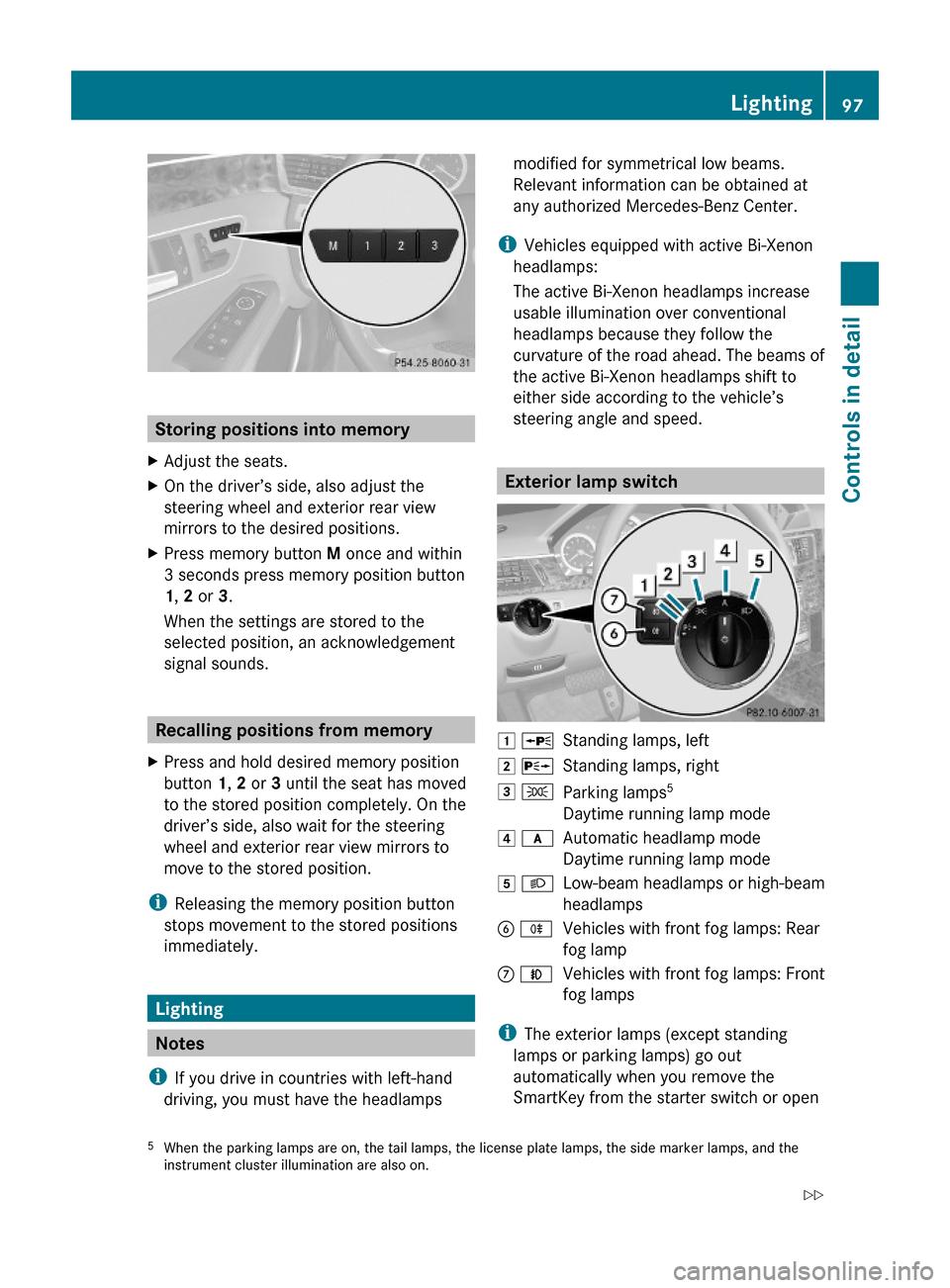
Storing positions into memory
XAdjust the seats.XOn the driver’s side, also adjust the
steering wheel and exterior rear view
mirrors to the desired positions.
XPress memory button M once and within
3 seconds press memory position button
1, 2 or 3.
When the settings are stored to the
selected position, an acknowledgement
signal sounds.
Recalling positions from memory
XPress and hold desired memory position
button 1, 2 or 3 until the seat has moved
to the stored position completely. On the
driver’s side, also wait for the steering
wheel and exterior rear view mirrors to
move to the stored position.
iReleasing the memory position button
stops movement to the stored positions
immediately.
Lighting
Notes
iIf you drive in countries with left-hand
driving, you must have the headlamps
modified for symmetrical low beams.
Relevant information can be obtained at
any authorized Mercedes-Benz Center.
iVehicles equipped with active Bi-Xenon
headlamps:
The active Bi-Xenon headlamps increase
usable illumination over conventional
headlamps because they follow the
curvature of the road ahead. The beams of
the active Bi-Xenon headlamps shift to
either side according to the vehicle’s
steering angle and speed.
Exterior lamp switch
1 WStanding lamps, left2 XStanding lamps, right3 TParking lamps5
Daytime running lamp mode
4 cAutomatic headlamp mode
Daytime running lamp mode
5 LLow-beam headlamps or high-beam
headlamps
B RVehicles with front fog lamps: Rear
fog lamp
C NVehicles with front fog lamps: Front
fog lamps
iThe exterior lamps (except standing
lamps or parking lamps) go out
automatically when you remove the
SmartKey from the starter switch or open
5When the parking lamps are on, the tail lamps, the license plate lamps, the side marker lamps, and theinstrument cluster illumination are also on.
Lighting97Controls in detail212_AKB; 2; 41, en-USd2ureepe,Version: 2.11.8.12009-07-17T09:14:21+02:00 - Seite 97Z