2010 MERCEDES-BENZ E350 control system settings
[x] Cancel search: control system settingsPage 8 of 372

C
CAC (Customer Assistance Center) ... 23
California retail buyers and
lessees, important notice for ............. 21
Calls (phone) ...................................... 135
Can holders see Cup holders
Capacities and recommended
fuel/lubricants .................................. 359
Cargo tie-down rings ......................... 199
Carpets, cleaning .............................. 266
Center console ..................................... 32
Central locking
Automatic ................................ 80, 144
KEYLESS-GO .................................... 77
Locking/unlocking from inside ........81
SmartKey ......................................... 76
Central locking/unlocking switch ..... 81
Ceramic brake system ...................... 256
Certification label .............................. 346
Children in the vehicle
Air bags ........................................... 37
BabySmart™ air bag deactivation
system ............................................. 46
Child safety locks (rear doors) .........60
Child seat anchors – LATCH-type
(ISOFIX) ........................................... 59
Indicator lamp, front passenger
front air bag off (Canada only) .........46
Indicator lamp, front passenger
front air bag off (USA only) ..............43
Infant and child restraint systems .... 56
ISOFIX (Child seat anchors –
LATCH-type) ..................................... 59
OCS (Occupant Classification
System) ........................................... 43
Override switch ................................ 60
Safety notes ..................................... 56
Tether anchorage points ..................58
Top tether ........................................ 58
Child safety
see Children in the vehicle
Child seat anchors – LATCH-type
(ISOFIX) see Children in the vehicle
Chrome-plated exhaust tip,
cleaning .............................................. 266Cigarette lighter ................................ 206
Climate control see Climate control system
Climate control system .................... 180
Air conditioning ............................. 185
Air conditioning refrigerant ............362
Air distribution ............................... 189
Air recirculation mode ...................190
Air volume ..................................... 189
Automatic mode ............................ 186
Deactivating system ......................185
Front defroster .............................. 189
Maximum cooling MAX COOL ........190
Residual heat and ventilation .........191
Temperature .................................. 186
Cockpit ................................................. 27
Cold tire inflation pressure .............. 250
Collapsible wheel chock ................... 270
COMAND system see separate COMAND system
operating instructions
Combination switch .......................... 100
Compass ............................................ 216
Control system .................................. 126
Multifunction display .....................128
Multifunction steering wheel .........126
Resetting to factory settings ..........139
Control system menus ...................... 129
AMG ............................................... 131
Assistance ..................................... 137
Audio ............................................. 134
Navi ............................................... 134
Service ........................................... 138
Settings ......................................... 139
Telephone ...................................... 135
Trip ................................................ 129
Control system submenus
Convenience .................................. 145
Instrument cluster .........................140
Lighting .......................................... 141
Vehicle ........................................... 144
Convenience submenu
Easy-entry/exit feature .................. 145
Seat belt adjustment function .......145
Coolant
Anticorrosion/antifreeze ...............365
Capacities ...................................... 361
Checking level ............................... 2266Index212_AKB; 2; 41, en-USd2ureepe,Version: 2.11.8.12009-07-17T09:14:21+02:00 - Seite 6
Page 9 of 372

Messages in the multifunction
display ........................................... 295
Temperature gauge ........................ 125
Warning lamp ................................. 311
Corner-illuminating lamps ................ 102
Replacing bulbs ............................. 319
Cruise control .................................... 146
Activating ....................................... 147
Canceling ....................................... 147
Changing the set speed .................148
Last stored speed ..........................148
Lever .............................................. 147
Messages in the multifunction
display ........................................... 279
Resume function ............................ 148
Setting current speed ....................147
Cup holders ........................................ 203
Curb weight ....................................... 250
Customer Assistance Center (CAC) ... 23
Customer Relations Department ....... 23
D
Damping system ............................... 163
Dashboard see Instrument cluster
Data recording ..................................... 23
Daytime running lamp mode .............. 98
Switching on or off ......................... 141
Deep water
see Standing water
Defroster
Front (Climate control system) ......189
Rear window .................................. 191
Delayed shut-off
Exterior lamps ................................ 142
Interior lighting .............................. 143
Department of Transportation
see DOT
Diesel fuel
see Fuel
Difficulties
While driving .................................. 112
With starting .................................. 110
Dimensions (vehicle)
see Vehicle specification
Direction of rotation (tires) .............. 241
Displays
DISTRONIC PLUS ........................... 151
Maintenance service indicator .......258
Messages in the multifunction
display ........................................... 272
Multifunction display .....................128
Symbol messages ..........................287
Text messages ............................... 274
Trip computer ................................ 129
Vehicle status message memory ...139
Vehicle system settings .................139
DISTRONIC PLUS ............................... 149
Cleaning system sensors ...............263
Displaying the distance graphic .....152
Displays in the multifunction
display ........................................... 151
Distance warning lamp ..........151, 309
Driving ........................................... 154
Driving with .................................... 157
Lever .............................................. 153
Messages in the multifunction
display ........................................... 280
Resume function ............................ 156
Sensor cover .................................. 263
Speed settings ............................... 155
Stopping ........................................ 155
Door control panel .............................. 34
Door handles ........................................ 34
Doors
Child safety locks ............................ 60
Locking/unlocking (KEYLESS-GO) ...77
Locking/unlocking (SmartKey) ........76
Messages in the multifunction
display ........................................... 293
Opening from inside ......................... 80
Remote door lock (Tele Aid) ........... 212
Remote door unlock (Tele Aid) .......211
Unlocking (Mechanical key) ...........314
DOT (Department of
Transportation) .................................. 250
Drinking and driving ......................... 254
Drive-dynamic multicontour seat ...... 91
Driving
Abroad ........................................... 257
Hydroplaning ................................. 257
Instructions ........................... 109, 254
In winter ........................................ 253
Problems ....................................... 112Index7212_AKB; 2; 41, en-USd2ureepe,Version: 2.11.8.12009-07-17T09:14:21+02:00 - Seite 7
Page 18 of 372

Safety notes ..................................... 48
Telltale ............................... 29, 52, 307
Seat heating ......................................... 92
Seating capacity ................................ 238
Seats ..................................................... 87
Adjustment ...................................... 87
Drive-dynamic multicontour seat .....91
Easy-entry/exit feature ....................93
Heating ............................................ 92
Memory function .............................. 96
Messages in the multifunction
display ........................................... 293
Split rear seat bench .....................199
Ventilation ....................................... 92
Securing cargo
Cargo tie-down rings ...................... 199
Selective setting
see Key, SmartKey
Selector lever
see Gear selector lever
Self-test
BabySmart™ .................................... 47
OCS (Occupant Classification
System) ........................................... 46
Tele Aid .......................................... 208
Service
see Maintenance
Service, parts .................................... 346
Service and warranty information ..... 20
Service intervals see Maintenance System, Service
indicator message
Service life (tires) .............................. 242
Service menu ..................................... 138
Settings
Factory setting (KEYLESS-GO) .........79
Factory setting (SmartKey) ..............77
Memory function .............................. 96
Menu ............................................. 139
Selective setting (KEYLESS-GO) .......79
Selective setting (SmartKey) ............77
Shelf below rear window, cleaning .. 266
Side impact air bags ........................... 41
Side marker lamps
Cleaning lenses ............................. 262
Messages in the multifunction
display ........................................... 300Sidewall (tires) .................................. 251
SmartKey see Key, SmartKey
SmartKey with KEYLESS-GO
see Key, SmartKey
Snow chains ...................................... 252
Snow tires see Winter tires
Spare wheel ....................................... 353
Mounting ....................................... 323
Storage location ............................ 271
Speedometer ....................................... 28
Speed settings
Cruise control ................................ 147
DISTRONIC PLUS ........................... 155
Resume function ...................148, 156
SRS
Indicator lamp .................................. 29
SRS (Supplemental Restraint System)
Indicator lamp ......................... 36, 308
Messages in the multifunction
display ........................................... 290
Standing water, driving through ...... 257
Starter switch positions
KEYLESS-GO .................................... 86
SmartKey ......................................... 85
Starting difficulties (engine) ............ 110
Starting the engine ........................... 109
Steering column see Multifunction steering wheel,
Adjustment
Steering wheel
see Multifunction steering wheel
Steering wheel gearshift control ..... 122
Stolen Vehicle Recovery Services ... 212
Storage compartments ..................... 201
Storing tires ....................................... 243
Sunroof see Power tilt/sliding sunroof
Sunshade
Rear window .................................. 205
Sun visors .................................. 204, 205
Suspension tuning see AIRMATIC 16Index212_AKB; 2; 41, en-USd2ureepe,Version: 2.11.8.12009-07-17T09:14:21+02:00 - Seite 16
Page 36 of 372
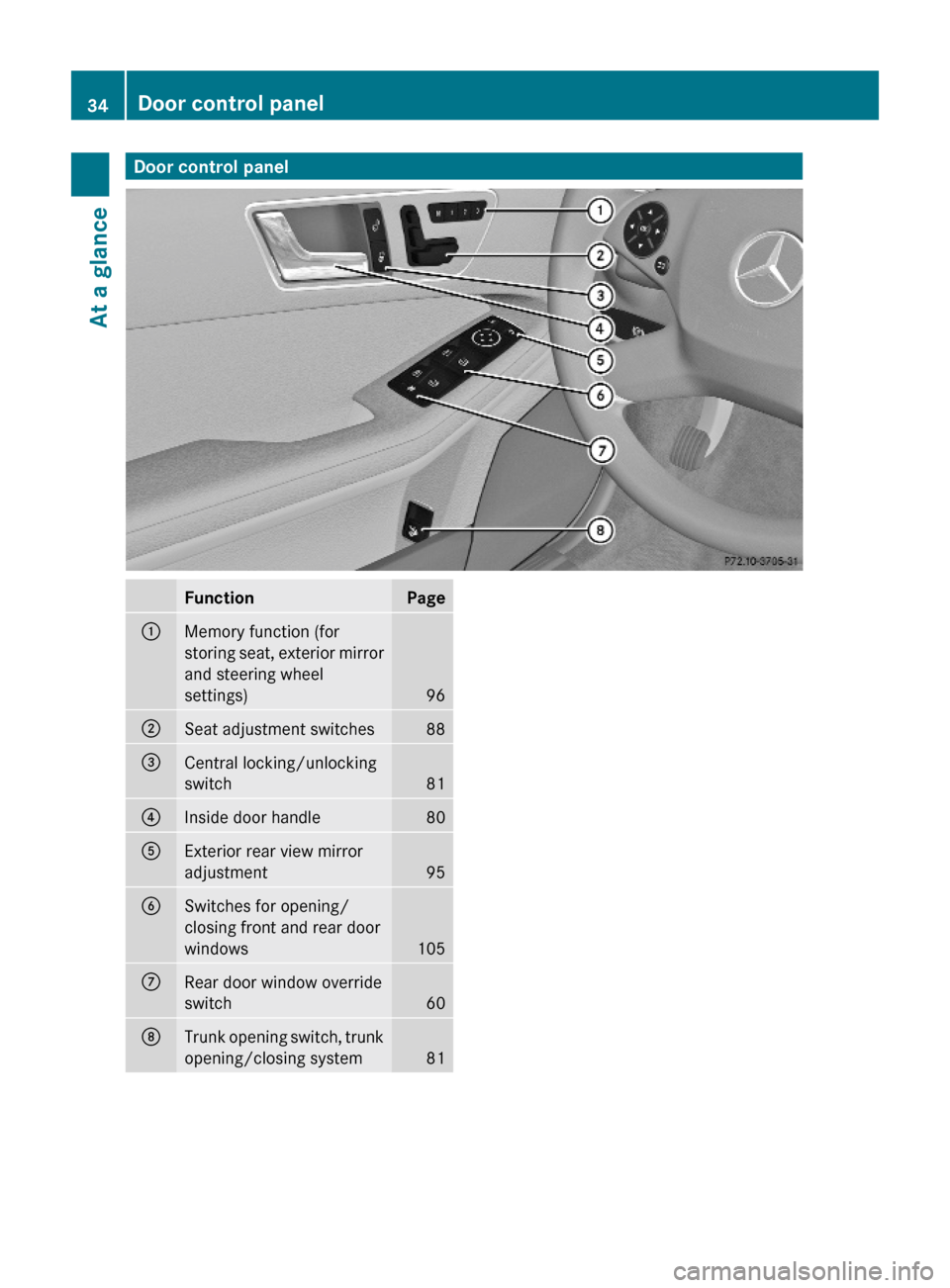
Door control panelFunctionPage:Memory function (for
storing seat, exterior mirror
and steering wheel
settings)96
;Seat adjustment switches88=Central locking/unlocking
switch81
?Inside door handle 80AExterior rear view mirror
adjustment95
BSwitches for opening/
closing front and rear door
windows105
CRear door window override
switch60
DTrunk opening switch, trunk
opening/closing system81
34Door control panelAt a glance
212_AKB; 2; 41, en-USd2ureepe,Version: 2.11.8.12009-07-17T09:14:21+02:00 - Seite 34
Page 56 of 372

tension and decreases the air pressure in the
air pockets of the drive-dynamic multicontour
front seats. All of the PRE-SAFE ®
system
settings can be re-adjusted following the
critical driving event.
If the seat belts do not release:XAdjust the seat backrest or seat slightly to
the rear until the seat belt tension is
reduced.
The locking mechanism releases.
! When moving the seats, make sure there
are no items in the footwell or behind the
seats. Otherwise, you could damage the
seats and/or the items.
For information on the seat belt adjustment
function as an integrated comfort feature of
the PRE-SAFE ®
system, see ( Y page 51).
NECK-PRO active front head
restraints
The NECK-PRO active front head restraints
are intended to offer the driver and front
passenger increased protection from
whiplash-type injuries. In the event of a rear-
end collision, the NECK-PRO active front head
restraints are designed to move forward and
up in the direction of travel. They thus provide
the head with increased support earlier on in
the collision sequence. The NECK-PRO active
front head restraints will move forward and
up whether the seats are occupied or not.
GWarning!
Do not attach any objects (e.g. hangers) to the
head restraint posts. Otherwise, the NECK-
PRO active front head restraints may not be
able to function properly or offer the intended
degree of protection they were designed for
in the event of a rear-end collision.
GWarning!
Only use seat or head restraint covers which
have been tested and approved by Mercedes-
Benz for your vehicle model.
Using other seat or head restraint covers may
interfere with or prevent the activation of the
NECK-PRO active front head restraints and/
or the deployment of the front side impact air
bags or pelvis air bags.
Contact an authorized Mercedes-Benz Center
for availability.
When the NECK-PRO active front head
restraints have been triggered in an accident,
the NECK-PRO active front head restraints
must be reset. Otherwise, the NECK-PRO
active front head restraints cannot offer any
additional protection in the event of another
rear-end collision.
For information on resetting the activated
NECK-PRO active front head restraints, see
“Resetting activated head restraints”
( Y page 316).
You cannot remove the NECK-PRO active
front head restraints.GWarning!
For your protection, drive only with properly
positioned head restraints.
Adjust the head restraint so that it is as close
to the head as possible and the center of the
head restraint supports the back of the head
at eye level. This will reduce the potential for
injury to the head and neck in the event of an
accident or similar situation.
For information on head restraint adjustment,
see “Head restraint height” ( Y page 89), or
see “Head restraint fore and aft adjustment”
( Y page 89).
Correct driver seat adjustment
GWarning!
In order to avoid possible loss of vehicle
control the following must be done before the
vehicle is put into motion:
R seat adjustment
R head restraint adjustment
54Occupant safetySafety and security
212_AKB; 2; 41, en-USd2ureepe,Version: 2.11.8.12009-07-17T09:14:21+02:00 - Seite 54
Page 73 of 372

To maintain the proper distance to the vehicle
in front of you and thus prevent a rear-end
collision, you must apply the brakes yourself.XBrake the vehicle immediately to avoid a
collision.
Under no circumstances should the driver
await the intermittent warning sound
before braking. Observe the following
warning note.
The intermittent warning sound ceases and
the distance warning lamp · goes out
when the necessary distance to the vehicle
ahead is again established.
The PRE-SAFE ®
Brake can react to stationary
obstacles such as standing or parked vehicles
at road speeds of up to approximately 40 mph
(70 km/h).
GWarning!
If you do not receive visual or acoustic
warning signals, the PRE-SAFE ®
Brake may
R not have recognized the collision risk
R have been deactivated
R be malfunctioning
Apply the brakes yourself to avoid a collision.
The PRE-SAFE ®
Brake does not always clearly
interpret complex traffic situations. If a visual
and/or acoustic warning is issued in an
uncritical driving situation, or if the vehicle
brakes lightly, you can interrupt the PRE-
SAFE ®
Brake maneuver by pressing down all
the way on the accelerator pedal, using
kickdown, or releasing the brake pedal.
The PRE-SAFE ®
Brake maneuver is
terminated immediately when
R you avoid the obstacle by evasive steering
R you drive less than 9 mph (15 km/h)
R an obstacle can no longer be identified
ahead of you
R the system no longer senses the risk of a
collision
i The PRE-SAFE ®
Brake will remain passive
while DISTRONIC PLUS is switched on
( Y page 149).
After a hard collision or damage to the front
of the vehicle from an accident, have the
settings and operation of the radar sensors
checked by an authorized Mercedes-Benz
Center.XActivating and deactivating: Activate or
deactivate the PRE-SAFE ®
Brake using the
instrument cluster control system
( Y page 137).
After the function has been activated, the
PRE-SAFE ®
Brake indicator Ä appears
in the instrument cluster. When the HOLD
function is switched on, the PRE-SAFE ®
Brake indicator Ä will not appear.
In vehicles with Parking Guidance, the
automatic transmission must be in park
position P for the PRE-SAFE ®
Brake
indicator Ä to be displayed.
The PRE-SAFE ®
Brake is deactivated when
the radar system is switched off. When you
switch off the radar system, the following
functions are deactivated:
R PRE-SAFE ®
Brake
R BAS PLUS ( Y page 63)
R DISTRONIC PLUS ( Y page 149)
R Blind Spot Assist ( Y page 175)
Anti-theft systems
Immobilizer
The immobilizer prevents unauthorized
persons from starting your vehicle.
When leaving the vehicle, always take the
SmartKey with you and lock the vehicle. The
engine can be started by anyone with a valid
SmartKey that is left inside the vehicle.
Anti-theft systems71Safety and security212_AKB; 2; 41, en-USd2ureepe,Version: 2.11.8.12009-07-17T09:14:21+02:00 - Seite 71Z
Page 83 of 372

out when the vehicle is pushed or towed or is
on a test stand.
XSwitching off: Press and hold central
unlocking switch : until an acoustic signal
sounds.
XSwitching on: Press and hold central
locking switch ; until an acoustic signal
sounds.
iIf you press and hold either switch and no
acoustic signal sounds, the respective
setting has already been selected.
iYou can also switch on or off the
automatic central locking using the control
system (Y page 144).
Locking and unlocking from the inside
GObserve Safety notes, see page 56.
You can lock or unlock the vehicle from the
inside using the central locking or unlocking
switch. This can be useful, for example, if you
want to lock the vehicle before starting to
drive.
The central locking or unlocking switch does
not lock or unlock the fuel filler flap.
XLocking: Press central locking switch ;.
When all doors are closed, the vehicle
locks.
XUnlocking: Press central unlocking
switch :.
You can open a locked front door from the
inside. Open door only when conditions are
safe to do so.
If the vehicle was previously locked with the
central locking switch
Rand the SmartKey is set to factory settings,
the complete vehicle is unlocked when a
front door is opened from the inside
Rand the SmartKey is set to selective
settings, only the front door opened from
the inside is unlocked
If the vehicle has been locked centrally with
the SmartKey or with KEYLESS-GO, it will not
unlock using the central unlocking switch.
Opening the trunk
GWarning!
Make sure the trunk is closed when the engine
is running and while driving. Among other
dangers, deadly carbon monoxide (CO) gases
may enter vehicle interior resulting in
unconsciousness and death.
! When you open the trunk, the trunk lid
swings open upwards. Always make sure
there is sufficient overhead clearance.
Locking and unlocking81Controls in detail212_AKB; 2; 41, en-USd2ureepe,Version: 2.11.8.12009-07-17T09:14:21+02:00 - Seite 81Z
Page 95 of 372

Multifunction steering wheel
Safety notes
GWarning!
Do not adjust the steering wheel while driving.
Adjusting the steering wheel while driving
could cause the driver to lose control of the
vehicle.
The electrical steering wheel adjustment
feature can be operated at any time.
Therefore, do not leave children unattended
in the vehicle, or with access to an unlocked
vehicle. A child’s unsupervised access to a
vehicle could result in an accident and/or
serious personal injury.
Make sure
Ryou can reach the steering wheel with your
arms slightly bent at the elbows
Ryou can move your legs freely
Rall displays (including malfunction and
indicator lamps) on the instrument cluster
are clearly visible
Steering wheel adjustment
XAdjusting steering wheel up or down:
Move stalk in direction of arrows :.
XAdjusting steering wheel in or out: Move
stalk in direction of arrows ;.
iThe memory function (Y page 96) lets
you store the settings for the steering
wheel together with the settings for the
seat position and the exterior rear view
mirrors.
Easy-entry/exit feature
This feature allows the driver an easier entry
into and exit from the vehicle. When entering
and exiting the vehicle, the steering wheel is
in its uppermost position.
The easy-entry/exit feature can be activated
or deactivated in the Convenience submenu
of the control system (Y page 145).
GWarning!
You must make sure no one can become
trapped or injured by the moving steering
wheel when the easy-entry/exit feature is
activated.
To stop steering wheel movement, move
steering wheel adjustment stalk or press one
of the memory position buttons.
Do not leave children unattended in the
vehicle, or with access to an unlocked vehicle.
Children could open the driver’s door and
unintentionally activate the easy-entry/exit
feature, which could result in an accident
and/or serious personal injury.
With the easy-entry/exit feature activated,
the steering wheel will return to its last set
position when you close the driver’s door with
the ignition switched on. The steering wheel
will also return to its last set position when
you insert the SmartKey into the starter
switch or press the KEYLESS-GO start/stop
button once with the driver’s door closed.
iThe last set steering wheel position is
stored when the ignition is switched off or
the position is stored in memory
(Y page 97).
With the easy-entry/exit feature activated,
the steering wheel tilts upwards when you
remove the SmartKey from the starter switch.
The steering wheel also tilts upwards when
you open the driver’s door with the SmartKey
Multifunction steering wheel93Controls in detail212_AKB; 2; 41, en-USd2ureepe,Version: 2.11.8.12009-07-17T09:14:21+02:00 - Seite 93Z