2010 MERCEDES-BENZ E-Class SEDAN Read aloud
[x] Cancel search: Read aloudPage 6 of 224

1, 2, 3 ...
911 emergency call .......................... 102
911 emergency call system ..... 102, 216
A
Accepting incoming calls ........... 29, 109
Active partitions in USB devices ..... 152
Address book adding destinations to .....................94
creating new entries ......................112
deleting entries from .............105, 114
details ............................................ 115
dialing numbers from .....................116
downloading contents ...................117
editing entries ................................ 115
Home address ................................. 91
menu overview .............................. 112
navigating to destinations in ..........116
opening .......................................... 112
saving call list entries in ................107
searching ....................................... 113
selecting an entry ..........................112
voice control
with ....................... 116, 197, 207, 211
see My address (destination)
Address of destination (See also
Destinations)
entering with voice commands ......192
home address .................................. 71
stopover destinations ......................73
Alphabetical track selection ............ 152
Alternative Route function ................. 86
Announcement phase (driving
maneuvers) .......................................... 81
Announcements, navigation see Navigation announcements
Announcements, traffic (real-time) ... 90
Answering incoming calls .......... 29, 109
Audio .......................................... 122, 174
announcements ............................... 85
CD, DVD, and MP3 ........................131
loudness .......................................... 34
phone volume ................................ 101
read-out ........................................... 34
rear seat entertainment system .....170
sound settings ................................. 35
steering wheel operation .................28
surround sound ................................ 36
turning off ........................................ 34
voice control .................................. 186
wireless headsets ..........................168
see Muting audio
see Navigation announcements
see Read-aloud announcements
see Volume
Audio Aux (auxiliary)
main system .................................. 153
switching to ................................... 153
voice commands for ......................205
Audio format
audio playback ............................... 143
DVD Video ..................................... 162
rear seat entertainment system .....176
Audio menu ........................................ 122
Authorizing Bluetooth devices ........... 99
Automatic (display)
main display ..................................... 42
rear seat entertainment system .....172
Automatic picture switch-off ........... 156
Auxiliary (Aux) operation
main audio ..................................... 153
main video ..................................... 163
rear seat entertainment
system ........................... 168, 170, 181
voice commands for ......................205
voice control with .......................... 211
Avoid settings for route guidance ..... 55
B
Back button ......................................... 24
Backward track skip ......................... 141
Balance (sound), setting ..................... 35
Bass setting
main system .................................... 35
rear seat entertainment system .....171
Batteries for rear seat
entertainment .................................... 169
Bit rates for digital audio .................. 133
Blocked areas for route guidance ...... 60
Blocking routes ................................... 85
Bluetooth ®
........................................... 44
activating phone .............................. 99
4Index
Page 13 of 224

switching to ................................... 123
voice control with ..................201, 209
Random track playback .................... 144
rear seat entertainment system .....176
Read-aloud announcements ............... 87
navigation ........................................ 85
settings for ...................................... 42
see Navigation announcements
see Traffic messages
Read CD Database function .............. 143
Reading out address book ................ 200
Real-time traffic notifications ............ 87
Rear audio option .............................. 122
Rear compartment socket ................ 169
Rear seat entertainment
active source from COMAND .........182
Rear seat entertainment
system ................................................ 166
audio operation .............................. 173
Aux operation ................................ 181
basic functions .............................. 170
system settings ............................. 172
video operation .............................. 177
Rear view camera, switching on/
off ......................................................... 44
Received calls, list of ........................ 106
Receive volume (phone) ................... 101
Recommended lane, defined .............. 83
Redialing telephone ............................ 30
voice control for ............................ 191
Registering mobile phones ................. 99
Rejecting incoming calls ............ 29, 109
Remote control, rear seat
entertainment .................................... 167
batteries for ................................... 170
Removing discs and memory
cards ................................................... 136
Rewind (reverse)
main audio playback ......................142
rear seat entertainment system .....175
video playback ....................... 159, 178
Roadside assistance ......................... 216
Route calculation ................................ 70
history of, saving .............................. 95
points of interest (POIs) .............79, 80
with home address ..........................92
see Last Destinations Route guidance .............................. 60, 80
after vehicle transport .....................51
blocked areas .................................. 60
canceling or resuming ...................... 85
detours and alternative routes .........85
driving maneuvers ........................... 80
lane recommendations ....................83
navigation
announcements ...........34, 81, 85, 186
off-map routes ................................. 83
off-road routes ................................. 83
Route browser ................................. 86
saving calculations for .....................95
stopover destinations ......................73
traffic lane recommendations ..........83
traffic messages .............................. 87
voice control for ............................ 196
with home address ..........................92
see Last Destinations
Route mode .......................................... 55
S
Satellite radio .................................... 127
category selection .................129, 202
Displaying information ...................131
Memory functions ..........................130
Selecting a channel .......................129
selecting channels .........................202
Switching on .................................. 128
Updating channels .........................131
voice control with ..................201, 209
Saving route calculations
see Last Destinations
Scale of navigation map, setting ....... 54
Scene selection
main system .................................. 160
rear seat entertainment system .....179
Scrolling navigation map .................... 54
Search & Send ................................... 217
Search & Send service ...................... 217
Searching (See also Predictive speller)
address book ......................... 199, 200
audio tracks ................................... 141
for mobile phones ............................ 99
phone book ...................................... 29
points of interest (POIs) ...................76
see Track selection (audio)
Index11
Page 55 of 224
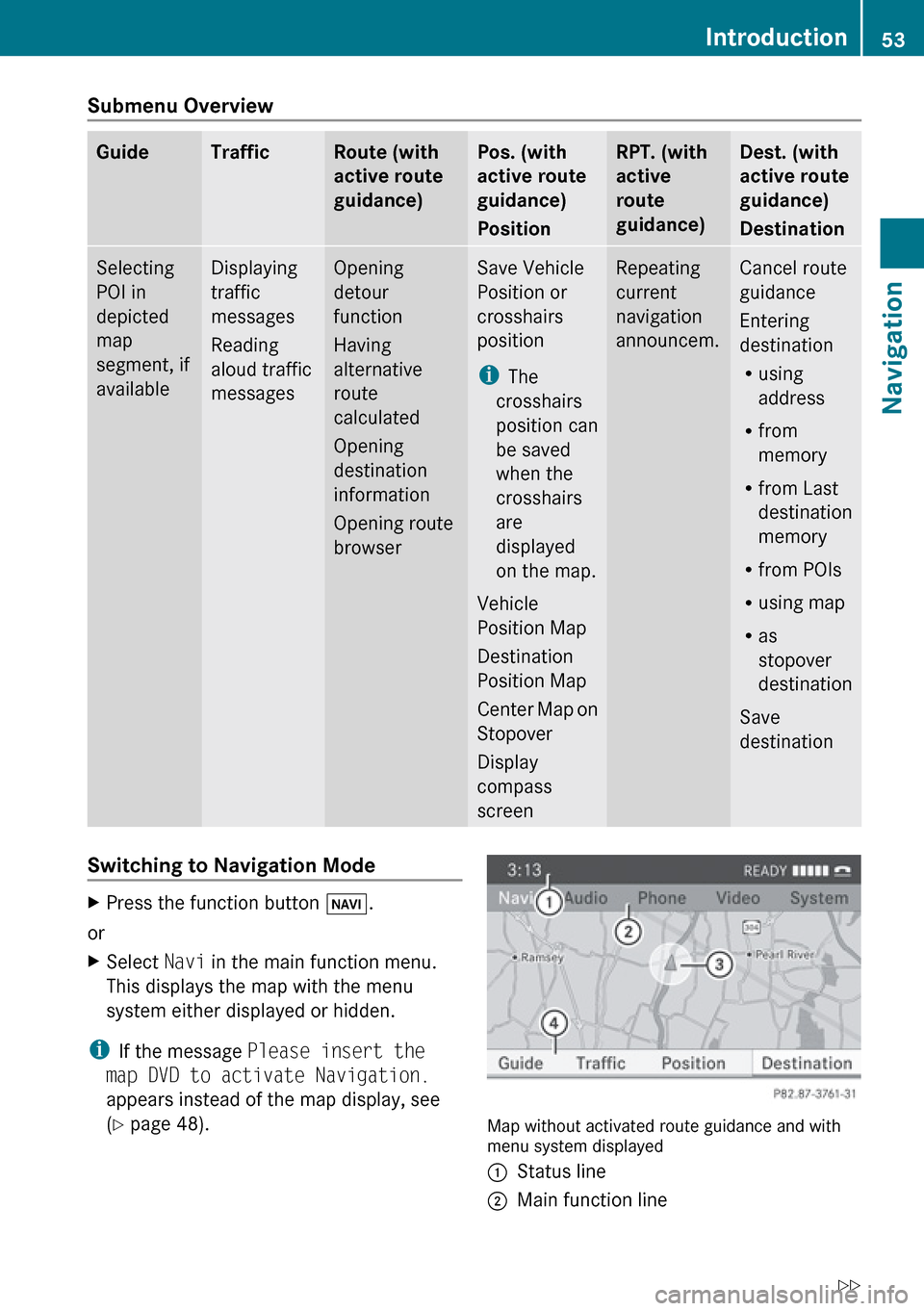
Submenu OverviewGuideTrafficRoute (with
active route
guidance)Pos. (with
active route
guidance)
PositionRPT. (with
active
route
guidance)Dest. (with
active route
guidance)
DestinationSelecting
POI in
depicted
map
segment, if
availableDisplaying
traffic
messages
Reading
aloud traffic
messagesOpening
detour
function
Having
alternative
route
calculated
Opening
destination
information
Opening route
browserSave Vehicle
Position or
crosshairs
position
i The
crosshairs
position can
be saved
when the
crosshairs
are
displayed
on the map.
Vehicle
Position Map
Destination
Position Map
Center Map on
Stopover
Display
compass
screenRepeating
current
navigation
announcem.Cancel route
guidance
Entering
destination
R using
address
R from
memory
R from Last
destination
memory
R from POIs
R using map
R as
stopover
destination
Save
destinationSwitching to Navigation Mode XPress the function button Ø.
or
XSelect Navi in the main function menu.
This displays the map with the menu
system either displayed or hidden.
i If the message Please insert the
map DVD to activate Navigation.
appears instead of the map display, see
( Y page 48).
Map without activated route guidance and with
menu system displayed
1Status line2Main function lineIntroduction53NavigationZ
Page 92 of 224

Example of a Traffic Message 1Depending on your selection: Messages
on the Route or All Messages2Message 8 of 16 for the road affected3Text of message4Road, area or region for which there is a
message5State/province designation6Icon for message type, e.g. speed and
flow messageXTo scroll within the message or to the
next message: Slide qm r.XTo return to the message list: Slide om p
Traffic Symbol Information
XTo display traffic symbol information:
Select Traffic Symbol Information .
Example display
1Road concerned2Icon for message type, e.g. Speed and
flow messageXTo display next or previous symbol
information: Select Next or Previous .
The symbol is highlighted.XTo change the map display: Select Map.
You can zoom and pan the map display and
select other traffic messages.XTo select the symbol: Press n.XTo display details: Select Details .
Details of a traffic symbol information
XTo leave the details display: Slide om p.XTo leave the symbol information
display: Select Back.
Read-aloud Function
The read-aloud function is only available
when route guidance is active. It can read out
traffic reports on the route. You can set the
language ( Y page 44) and the read-aloud
speed ( Y page 42).
If the automatic reading function of traffic
messages is activated, incoming traffic
messages are read aloud automatically
( Y page 60).
XIf necessary, switch to navigation mode
and show the menu system ( Y page 54).XSelect Traffic £Read out all
messages on route .
COMAND reads out the messages in
sequence.
90Traffic MessagesNavigation
Page 93 of 224

iThe Messages on the Route menu item
has no function if there are no messages
relating to the route.XTo cancel read-out of current message:
Select Cancel Read-aloud Function .
or
XPress the F button.
COMAND reads the current message aloud
and then ends the read-aloud function.
Dynamic Rerouting
COMAND can recalculate the route by taking
into account traffic messages received along
the route.
You can set the options for dynamic rerouting
in the NAVI menu ( Y page 55).
If you have set the option to Dynamic Route
Only After Request and COMAND
recalculates a route, a message appears
asking you whether you want to allow the
rerouting or not.
XTo accept the rerouting: Select Accept.XTo continue on the original route: Select
Reject .
Destination Memory
Home Address
i The destination memory always contains
an entry named My address which is at the
top of the list. You may wish to assign your
home address to this entry, for example. If
the My address (¤ icon) entry already
contains data that can be used for
navigation, you can select it for route
guidance.
Assigning Home Address for First Time
or Changing Home Address XIf necessary, switch to navigation mode
and display the menu system ( Y page 54).XSelect Destination £From Memory .
If there are more than 8 entries in the
destination memory, the destination
memory list with predictive speller is
displayed, otherwise the destination
memory list is displayed without predictive
speller ( Y page 71).
If the list appears without the input
characters, the entry My address is
highlighted automatically.
Switching to the Destination Memory List
Without Predictive Speller
XSlide qm repeatedly until the predictive
speller disappears.
The entry My Address is highlighted
automatically unless you have entered a
character using the predictive speller.Destination Memory91NavigationZ