2010 MERCEDES-BENZ E-CLASS CABRIOLET seat memory
[x] Cancel search: seat memoryPage 17 of 333

Roo
floa d( maximum) ........................ 317
Route seeR oute guidance (on-board
computer)
Route guidance (on-board com-
puter) ................................................. .198 S
Safety Children in the vehicle .....................44
Ch ildr estra ints ystems .................... 44
Safety systems
seeD riving safety sy stems
Seat backrest
Folding forwards/back ....................96
Seat be lt
Adjusting the driver's and front-
passenger sea tbelt ......................... 42
Bel tforc elimiter .............................. 43
Bel ttensioner .................................. 43
Clean ing. ........................................ 270
Disp laym essage ............................ 211
Fasten ing. ........................................ 41
Important safety gu idelines ............. 40
Rea rseat belt status indicator .........43
Releasing ......................................... 42
Switch ingb elta djustment on/off
(on-board computer) ......................209
Warn ingl am p(function) ................... 42
Seat be lts
Warn ingl am p................................. 236
Seats
Adjusting (electrically )..................... 94
Adjusting (manually and el ectri-
cally) ................................................ 93
Adjusting the 4-way lumba rsup-
port .................................................. 97
Adjusting the head restraint............ 94
Clean ingt he cover ......................... 269
Correct driver's se at position ........... 92
Important safety instructions ...........93
Mu lticontour sea t............................ 96
Storing settings (memory func-
tion) ............................................... 103
Switch ingA IRSCAR Fon/off ............ 98Switch
ings eat heating on/off .........97
Switch ingt he seat ventilation on/
off .................................................... 98
Seat ve ntilation
Malfunction indicator lamp ..............98
Se nsors (cleaning instructions) .......267
Service indicator seeA SSYST PLUS service interval
display
Serv icem enu (on-board computer) .204
Service products Brake fluid ..................................... 316
Co olan t(engine) ............................ 317
Engine oi l....................................... 315
Fue l................................................ 313
Important safety note s.................. 313
Note s............................................. 313
Settings
Factory (on-bo ardc omputer )......... 209
On-bo ardc omputer ....................... 204
Shift rang es....................................... 145
Shift rec ommendation ...................... 142
Sho wing th edistance displa y(on-
bo ard computer) ............................... 202
Sidebag ................................................ 36
Side window Important safety informatio n........... 73
Side windo ws
Convenience closing ........................75
Convenience opening ......................75
Opening/closing .............................. 74
Tro ubleshoot ing............................... 76
Side windo ws(Cabriolet)
Opening/closing al l......................... 75
Sl iding sunroof
Important safety information ...........87
Tro ubleshoot ing............................... 89
se eP anorama sliding sunroof
Sno wchains ...................................... 157
So cket ................................................ 253
Cockpi t.......................................... 253
Rea rcompartmen t......................... 253
Soft top
AIRCAP ............................................ 84
Clean ing. ........................................ 265
Closing manually in an emergency ... 78
Disp laym essage ............................ 23314
Index BA 207 ECE ÄJ 2010/1a; 1; 2, en-GB
mkalafa
Version: 3.0.2.11 2010-01-26T13:03:22+01:00-Seite 14
Page 42 of 333

an accident. This could result in sever
eor
even fatal injuries to you and other occupants.
In this case, visi taqualifieds pecialist work-
shop immediately and have the roll bar
checked. PRE-SAFE
®
system
PRE-SAFE ®
take spre-e mptive measures to
protect you in certain hazardous situations.
PRE-SAFE ®
intervenes:
R in emergency braking situations, e.g. if the
BA SB rake Assist System is activate dorthe
BA SP LUS Brak eAssist System intervenes
powerfully
R if the radar sensor system detects an immi-
nen tdanger of collision in certain situa-
tion s(on vehicles with DI STRONIC PLUS)
R in critical situatio nsinvolvin gdriving
dynamics, e.g .ifthe vehicle oversteers or
understeers significantly due to physical
limits being exceeded or if the vehicle
swerves to avoid an obstacle at aspeed of
over 14 0km/h.
PRE-SAFE ®
takes th efollowin gmeasures
dependin gonthe hazardou ssituation detec-
ted:
R the fron tseat belts are pre- tensio ned.
R vehicles with memory fun ctions: under
acciden tconditions, it adjusts the front-
passenger seat if it is in an unfavourable
position.
R vehicles with amulticontour seat: the air
pressure in the seat side cushions and in
the backrest side bolsters is increased.
R if the vehicle skids ,the fron tside windows
and, on the Coupé, the panorama sliding
sunroof, are closed so that only asmall gap
remains.
If th ehazardous situation passe swithout
resulting in an accident ,PRE-SAFE ®
slackens
the belt pretensioning. The air pressure in the
side bols terson the multicontour seat is redu
ceda gain. All settings made by PRE-
SAFE ®
can the nbereversed.
If the seat belts are not released:
X Move the backrest or the seat back slightly
until the belt pretensionin gisreduced.
The locking mechanism releases. G
Warning
Make sure that nobody can becom etrapped
as yo uadjust the seat.
! Make sure that there are no objects in the
footwell or behind the seats when moving
the seat back. There is arisk that the seats
and/or the objects could be damaged.
More information abou tbelt adjust ment,a
convenience function integrate dinto PRE-
SAFE ®
,c an be found in the "Belt adjustment"
section (Y page 42). NECK-PRO head restraints
The NECK -PRO head restraints increase pro-
tection to the driver's and front-passenger's
head and neck .Tot his end, the head
restraint sonthe driver's and front-passenger
seats ar emoved forwards and upwards in the
even tofa rear-end collision of acertain
severity. This provides better head support. G
Risk of inju
ry
Head restraint cove rsprevent the NECK-PRO
head restraint sfrom triggering correctly .Con-
sequently, the NECK-PRO head restraints
cannot provide the intended level of protec-
tion .Don ot use head restraint covers.
If the NECK-PRO head restraints have been
triggered in an accident, you must reset the
NECK-PRO head restraints on the driver’s and
front-passenger seat (Y page 40). Other-
wise, the additional protection will not be
available in the even tofanother rear-end col-
lis ion. You can recognise whe nNECK-PRO
head restraints have bee ntriggere dbythe
fact that they hav emoved forwards and can
no longer be adjusted. Occupant safety
39Safety
BA 207ECE ÄJ 2010/1a; 1; 2, en-GB
mkalafa Version: 3.0.2.11 2010-01-26T13:03:22+01:00-Seite 39 Z
Page 95 of 333
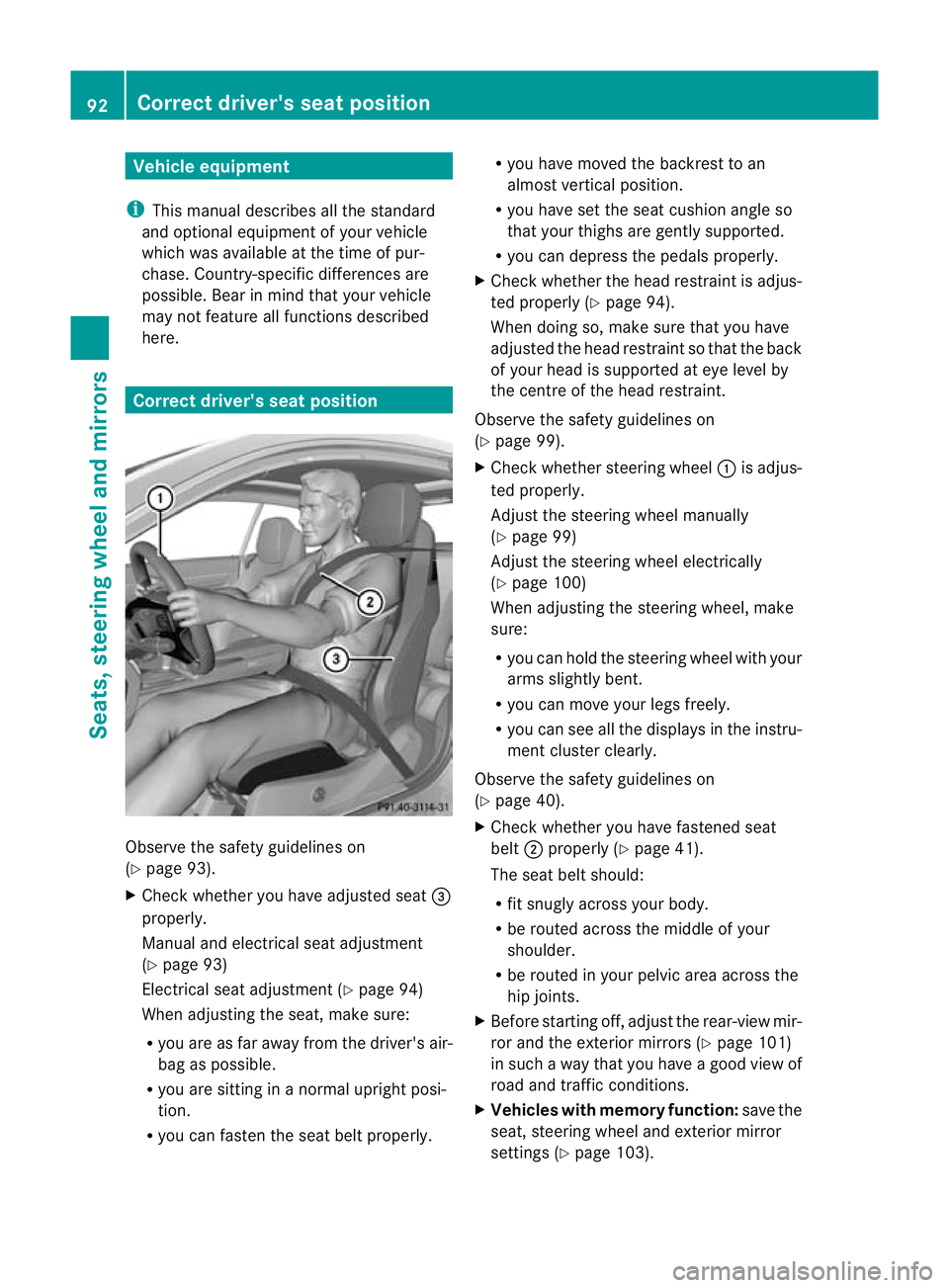
Vehicl
eequipment
i Thismanua ldesc ribe sallthe standard
and optional equipment of your vehicle
which wa savailable at th etime of pur-
chase. Countr y-specif ic differences are
possible. Bear in mind tha tyour vehicle
ma ynot featur eall function sdescribed
here. Correct driver'
sseat position Observe the safety guidelines on
(Y
page 93).
X Check whether you have adjusted seat =
properly.
Manual and electrical seat adjustment
(Y page 93)
Electrical seat adjustment (Y page 94)
When adjustin gthe seat, make sure:
R you ar easfar away from the driver' sair-
bag as possible.
R you are sitting in anormal upright posi-
tion.
R you can fasten the seat belt properly. R
you have moved the back rest to an
almost ver tical position.
R you have se tthe seat cushion angl eso
that your thighs are gently supported.
R you can depress the pedals properly.
X Check whether the head restraint is adjus-
ted properly (Y page 94).
Whe ndoing so, make sure that you have
adjusted the head restraint so that the back
of your head is supported at eye leve lby
the centr eofthe head restraint.
Observ ethe safety guidelines on
(Y page 99).
X Chec kwhether steering wheel :is adjus-
ted properly.
Adjust the steering wheel manually
(Y page 99)
Adjust the steering wheel electrically
(Y page 10 0)
When adjustin gthe steering wheel, make
sure:
R you can hold the steering wheel with your
arms slightl ybent.
R you can mov eyour legs freely.
R you can see all the display sint he instru-
men tcluster clearly.
Observe the safety guidelines on
(Y page 40).
X Check whether you have fastened seat
belt ;properly (Y page 41).
The seat belt should:
R fit snugly across your body.
R be routed across the middle of your
shoulder.
R be routed in your pelvic area across the
hip joints.
X Befor estarting off, adjust the rear-view mir-
ror and the exterior mirror s(Ypage 10 1)
in such away that you have agood view of
roa dand traffic conditions.
X Vehicles with memory function: save the
seat, steering wheel and exterior mirror
settings (Y page103). 92
Correct driver's seat positionSeats, steering wheel an
dmirrors
BA 207ECE ÄJ 2010/1a; 1; 2, en-GB
mkalafa Version:3.0.2.11
2010-01-26T13:03:22+01:0
0-Seite 92
Page 97 of 333

=
Sea tcushion angle
? Sea tfore-and-aft adjustment
i Adjust the sea tcushion angle so that your
thighs ar elightly supported.
Seat fore-and-af tadjustment X
Lift handle ?and slide the seat forwards
or backwards.
Seat cushio nangle X
Tur nhandwheel =in the desired direction. Adjusting the seat electrically
:
Head restraint height
; Seat cushion angle
= Seat height
? Seat fore-and-aft adjustment
A Backrest angle
i Vehicles with memory function: if PRE-
SAFE ®
has been triggered, the front-
passenger seat will be moved to abetter
position if it was previously in an unfavour-
able position.
i You can store the seat settings using the
memory function (Y page 103).
i Vehicles with the through-loading feature
and memory function: if you fold down a
rear seat backrest ,the respective front
seat is moved forwards slightl yifneces-
sary. i
Vehicles with memory function: when the
seat is moved forwards or backwards, the
headrest is moved up or down automati-
cally. Adjusting the hea
drestraints
Adjusting the head restraints manually Adjusting the head restraint height
X
To raise: pull the head restraint up to the
desired position.
X To lower: press release catch :and push
the head restraint down to the desired posi-
tion.
Adjusting the head restraints electri-
cally X
To adjust the head restraint height: slide
the switch for head restraint adjustment
(Y page 94) up or down in the direction of
the arrow. 94
SeatsSeats, steering wheel and mirrors
BA 20
7ECE ÄJ 2010 /1a; 1; 2, en-GB
mkalafa Version: 3.0.2.11 2010-01-26T13:03:22+01:00 -Seite 94
Page 99 of 333

Folding th
efront seat backrests
forward/back G
Ris
kofi njury
Mak esure that the back rest engage sfully. If
the back rest is no tengaged ,the message:
Front right seat backrest no tlocked
or Front lef tseatb ackrest not
locked appears in th emultif unctio ndisplay.
Stop the vehicle as soon as road and traffic
condition spermit and rem ove anyobjects
that are blocking the backrest. G
Risk of injury
Make sure that nobody can becom etrapped
when movin gthe seat. If there is arisk of
someon ebecoming trapped, press the seat
adjustmen tswitc honthe door.
With the EASY-EN TRY feature, the seat moves
forward sifyou have folde dthe seat bac krest
forwards and th eseat is in th erear half of the
adjustment range. This makes it convenient
for passengers to get in and out of th erear
compartment.
The head restrai ntalso lowers on vehicles
with electric seat adjustment. Example: Coupé Folding th
ebackres tforwards X
Vehicles withou tmemor yfunction:
rel ease the hea drestra intifn ecessary and
push it down.
X Pull seat release handle :forwards and
fold the backrest forwards, until the seat
backrest engages.
X Push the seat as far forwards as it will go.
X Vehicles with memory function: pull seat
releas ehandle :forwards and fold the
backrest forwards as far as it will go.
The seat moves automatically to the fore-
most position.
Folding back the backrest X
Vehicles without memory function:
push the seat backrest back horizontally
until the seat reaches the position that was
previously set.
X Swing back the seat backrest evenly below
release handle :until it engages ,doing so
in as mooth manner.
X After th eseat back rest has been folded
back, chec kthe position of the head
restraint and set it to the correc tposition.
X Vehicles with memory function: swing
back the seat backrest.
The seat moves automatically to the stored
position. Adjusting th
emulticontour seat
Yo uc an adjust the contour of the front seats
individually so as to provide optimum support
for your back and sides. 96
SeatsSeats
,steering whee land mirrors
BA 20 7ECE ÄJ 2010 /1a;1;2,e n-GB
mkalafa Version: 3.0.2.11 2010-01-26T13:03:22+01:00-Seite 96
Page 103 of 333

Adjusting th
esteering wheel electri-
cally :
To adjust th esteering whee lheight
; To adjust th esteering whee lposi tion
(fore-and-af tadjustment)
i Related topics:
R EASY-ENTRY/EXIT feature
(Y page 100)
R storing setting s(Ypage 103) Steering whee
lEASY ENTRY/EXIT fea-
ture G
Ris
kofi njury
Mak esuret hat nob ody can become trapped
when you activa tethe EASY-ENTRY/EXIT fea-
ture.
If there is arisk of someon ebecoming trap-
ped, stop th eadjustmen tprocedure. To ha lt
the procedure:
R move the switch for steering whee ladjust-
ment in the opposite direction to that in
which the steerin gwheel is moving.
R press one of the memory function position
buttons.
Never leave children unsu pervis edin the vehi-
cle. They could open the driver's door and
thereby unintentionally activate the EASY-
ENTRY/EXIT featur eand become trapped.
The EASY-ENTRY/EXIT feature makes getting
in and out of you rvehicle easier. The steering wheel swings upwards when
you:
R
remove the key from the ignition lock
R open the driver' sdoor and the key is in
position 0or 1in the ignition lock
i The steering wheel only moves upwards if
it has not already reached the upper end
stop.
If you inser tthe key int othe ignition lock with
the driver's door closed ,the steering wheel is
automatically moved to the previously set
position.
The last position of the steering wheel is
stored after eac hmanual setting or when you
store the setting with the memory function
(Y page 103).
You can activate and deactivat ethe EASY-
ENTRY/ EXIT feature in th eon-board com-
puter (Y page208).
i If the crash-responsive EASY-EXIT feature
is trigge redinana ccident,the steering col-
um nw ill move upwards when the driver's
door is opened. This occur sirrespective of
th ep osition of the key in the ignition lock.
This makes it easier to exit the vehicle and
rescue the occupants.
The crash-responsive EASY- EXIT feature is
only operational afte ranaccidentif the
EASY-EXIT/ENTRY featur eisactivate din
the on-board computer. 100
Steerin
gwheelSeats, steering wheel an dmirrors
BA 207ECE ÄJ 2010 /1a;1;2,e n-GB
mkalafa Version: 3.0.2.11 2010-01-26T13:03:22+01:00-Seite 100
Page 106 of 333

X
Make sur ethat the vehicle is stationary and
that the key is in position 2in the ignition
lock.
X Press button ;for the exterior mirror on
the front-passenger side.
X Engage reverse gear.
The exterior mirror on the front-passenger
side moves to the preset parkin gposition.
X Use adjustment button =to adjust the
exterior mirror to aposition which allows
you to see the rea rwheel and the kerb.
The parkin gposition is stored.
i If you shift the transmission to another
position ,the exterior mirror on the front-
passenger side returns to the drivin gposi-
tion.
i You can also stor ethe parkin gposition
using memory button M?.
X With the key in position 2in the igni-
tion lock and with the exterior mirror
on the front-passenger side activated,
use adjustment button =to set the
exterior mirror such that the rear
wheel and ker bare visible.
X Press memory button M? and one of
th ea rrow sona djustment button =
within three seconds.
The parking position is stored if the
exterior mirror does not move.
If the mirror moves out of position, repeat
the steps.
Calling up astore dparkin gposition set-
ting X
With the key in position 2in the ignition
lock and the exterior mirror on the front-
passenge rside activated, engage reverse
gear.
The exterior mir roront he front-passenger
side moves to the store dparking posi tion. The exterior mir
roront he front-passenger
side moves bac ktoits original position:
R as soo nasyou exceed aspeed of
10 km/h
R about ten seconds after you have disen-
gaged rev ersegear
R if you press button :for the exterior mir-
ror on the driv er'sside Me
mo ry functions Storing settings
With the memory function ,you can store up
to three differen tsettings, e.g. for three dif-
ferent people.
The followi ngsettings ar estore dasa single
mem orypreset:
R position of the seat ,backrest and head
restraint
R driver's side: steerin gwheel position
R driver' sside: position of the exterior mir-
ror so nthe driver' sand front-passenger
sides G
Risk of injury
The memor yfunction can still be used when
the key has been removed. For this reason,
children should never be left unsupervised in
the vehicle. They could otherwise become
trapped when adjusting the seat or the steer-
ing wheel. G
Risk of accident
Only use the memory function on the driver's
side when the vehicle is stationary. Other-
wise, you could be distracted fro mthe traffic
conditions by the steering wheel and seat
moving of their own accord, and as aresult
cause an accident. Memory functions
103Seats, steering wheel and mirrors
BA 207ECE ÄJ 2010 /1a;1;2,e n-GB
mkalafa Version: 3.0.2.11 2010-01-26T13:03:22+01:00-Seite 103 Z
Page 107 of 333

X
Adjust the sea t(Ypage 94).
X On the driver' sside, adjust the steering
wheel (Y page 100 )and the exterio rmirrors
(Y page 101).
X Press memory button Mand one of the
storage position buttons 1,2or 3within
three seconds.
The settings are stored in the selected pre-
set position .Atone sounds when the set-
tings have been completed. Calling up
astore dsetting
X Pres sthe co rresponding storage position
button 1,2or 3.
The seat ,steerin gwheel and exteri or mirror
are set in the store dposition.
i The settin gprocedure is interrup tedas
soon as you release the storage position
but ton. 104
Memory functionsSeats, steering wheel and mirrors
BA 207 ECE ÄJ 2010/1a; 1; 2, en-GB
mkalafa
Version: 3.0.2.11 2010-01-26T13:03:22+01:00-Seite1 04