2010 MERCEDES-BENZ E-CLASS CABRIOLET key
[x] Cancel search: keyPage 69 of 333

Vehicl
eequipment
i Thismanua ldesc ribe sallthe standard
and optional equipment of your vehicle
which wa savailable at th etime of pur-
chase. Countr y-specif ic differences are
possible. Bear in mind tha tyour vehicle
ma ynot featur eall function sdescribed
here. Key
Key functions
Locking and unlocking centr ally The key centrally locks/unlocks:
R
the doors
R the boot lid
R the fuel filler flap G
Risk of accident
If children are left unsupervised in the vehicle,
they could:
R open adoor from inside the vehicle at any
time, even if it has been locked
R star tthe vehicle usin gakey which has been
left in the vehicle
R release the parking brake
They could thereby endanger themselves and
others. Never leave children unsupervised in
the vehicle. Alway stake the key with you
when leaving the vehicle, even if you are only
leaving it for ashort time. :
& To lock the vehicle
; F To unloc kthe boot lid
= % To unlock the vehicle
? Battery charge indicator lamp
When unlocking ,the tur nsignals flash once.
When locking, they flash three times.
You can also set an audible signal to confirm
that the vehicle has been locked or unlocked.
The audible signal can be activated and deac-
tivated using the on-board computer
(Y page 208).
X To unlock centrally: press the%but-
ton.
If you do not open adoor or the boot lid within
approximately 40 second sofunlocking the
vehicle,
R the vehicl eislocke dagain
R the anti-thef tsystem is activated again.
X To lock centrally: press the&button. KEYLESS-GO
You can start, lock or unlock the vehicle using
the KEYLESS-GO key. To do this ,you only
need carry the key with you. When you touch
the surface of the sensor sonthe vehicle's
door handles, KEYL ESS-GO establishes a
radio connection between the vehicle and the
key.
Th ed istance to the door handle from which
you wish to lock or unlock the vehicle must
not be greater than 1m.66
KeyOpening and closing
BA 20
7ECE ÄJ 2010 /1a; 1; 2, en-GB
mkalafa Version: 3.0.2.11 2010-01-26T13:03:22+01:00 -Seite 66
Page 70 of 333

When star
ting the engine and whilst driving,
KEYLESS-GO also checks whether avalid key
is in the vehicle by periodicall yestablishing
radio con tact. X
To unlock the vehicle: touch the inner
surface of the door handle.
X To lock the vehicle: touch sensorsur-
face :.
If you pull on the handle of the boot lid, only
the boot of the vehicle is unlocked.
i If the vehicle has been parked for along
time, you must pull the door handl etoacti-
vate the KEYLESS-GO functions. Changing the setting
softhe locking
system
Yo uc an change the setting of the locking
system in such away that only the driver's
door and the fuel filler flap are unlocked. This
is useful if you frequently travel on your own.
X To change the setting: Press the%
and & buttons simultaneously for
approximately six seconds until the battery
check lamp flashes twice.
The key now functions as follows:
X To unlock the driver's door: press the
% button once.
X To unlock centrally: press the%but-
ton twice.
X To lock centrally: press the&button. The KEYLESS-GO function is changed as fol-
lows:
X
To unlock the driver's door: touch the
inner surface of the door handle on the
driver' sdoor.
X To unlock centrally: touchthe inner sur-
face of the front-passenger door handle.
X To lock centrally: touchsensor sur-
face :on one of the door handles. Restoring the factor
ysettings
X Press the %and& buttons simulta-
neously for approximately six seconds until
the battery check lamp flashes twice. Emergency key element
General notes If the vehicle can no longer be locked or
unlocked with the key, use the emergency
key element.
If you use the emergency key element to
unlock and open the driver's door or the boot
lid, the anti-theft alarm system will be trig-
gered (Y
page 61).
There are several ways to turn off the alarm:
X Press the %or& button on the key.
or
X Insert the key into the ignition lock.
or
X Press the Star t/Stop butto ninthe ignition
lock .The key must be in the vehicle.
or
X Loc koru nlock the vehicl eusing KEYL ESS-
GO. The key must be outside the vehicle. Key
67Opening and closing
BA 207 ECE ÄJ 2010/1a; 1; 2, en-GB
mkalafa Version:3.0.2.11
2010-01-26T13:03:22+01:00
-Seite 67 Z
Page 71 of 333

Removi
ngthe emergenc ykey element X
Push releas ecatch :in the direction of
the arro wand at the same tim eremove
emergency key element ;from th ekey. Battery of th
ekey
Important safety notes It is advisable to have batteries replaced at a
qualified specialist workshop, e.g
.ata
Mercedes-Ben zService Centre. G
Risk of poisoning
Batteries are toxic and contain caustic sub-
stances. For this reason ,keep batteries out of
the reac hofchildren.
If ab attery has been swallowed, visit adoctor
immediately. H
Environmental note
Do not dispose of batteries with the house-
hold rubbish. They contain highly toxi csub-
stances.
Take discharge dbatteries to aqualified spe-
cialist workshop, e.g. aMercedes-Benz
Servic eCentre, or to aspecial collection point
for old batteries.
Checking the battery X
Press the &or% button.
The batter yisworking properly if the bat-
ter yc heck lam plights up briefly. Changing the battery You require
aCR20253Vc ell battery.
X Take the emergency key elemen tout of the
key (Y page 67). X
Press the emergency key element into the
opening in the key in the direction of
arrow ;until cover :of the battery tray
opens .Donot hold the cover closed while
doing so. X
Remove the cover of the battery tray.
X Repeatedly tap the key against your palm
until battery =falls out.
X Insert the new battery with the positive
pole facing upwards. Use alint-free clot hto
do so.
X Insert the fron ttabs of the battery tray's
cover firs tand then pres stoclose it.
X Check the function of all key buttons on the
vehicle. 68
KeyOpening and closing
BA 20
7ECE ÄJ 2010/1a; 1; 2, en-GB
mkalafa Version: 3.0.2.11 2010-01-26T13:03:22+01:00-Seite68
Page 72 of 333
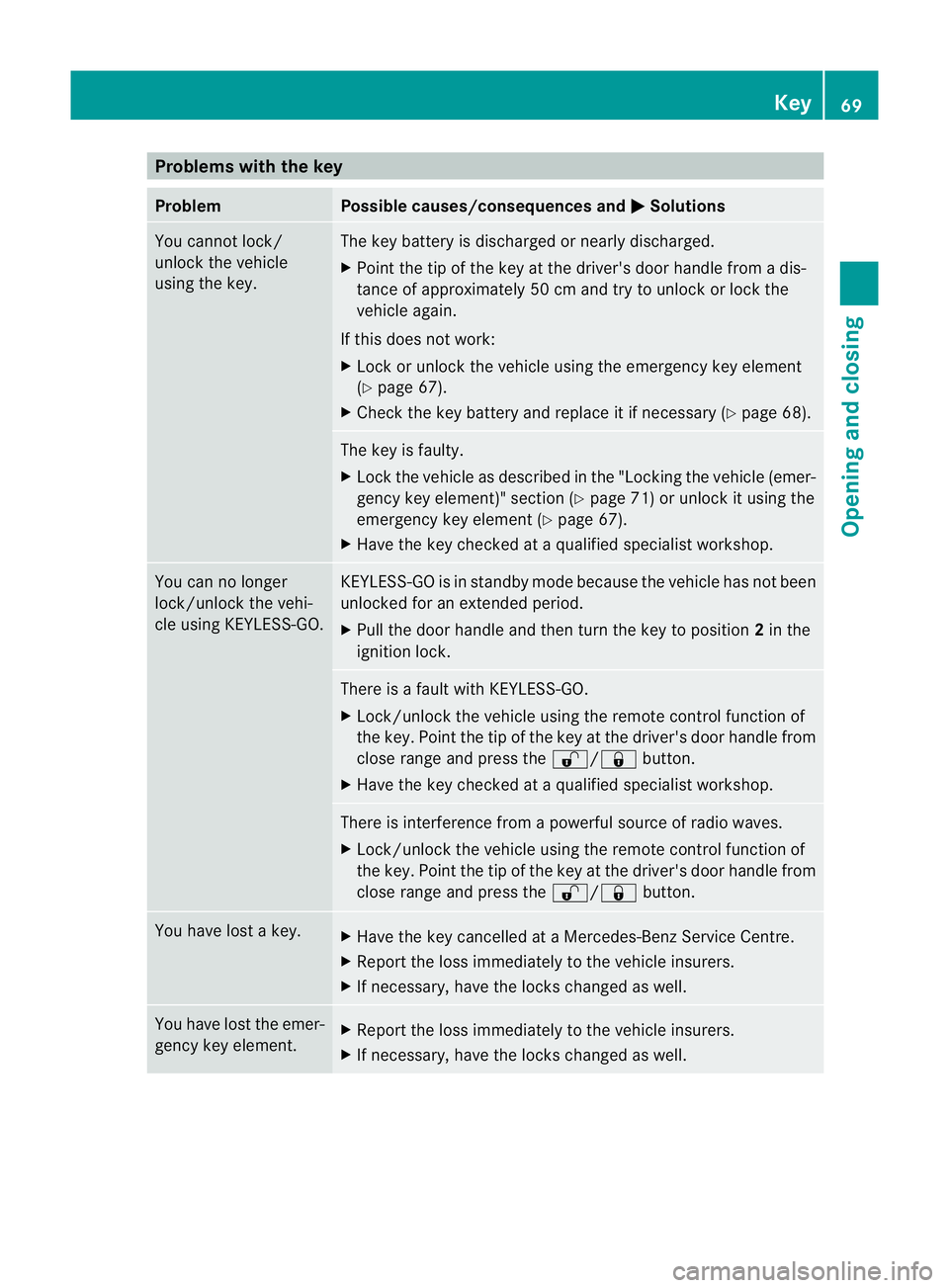
Problems wit
hthe key Problem Possible causes/consequences and
M Solutions
Yo
uc annot lock/
unlock the vehicle
using the key. The key battery is discharged or nearly discharged.
X
Point the tip of the key at the driver' sdoor handl efrom adis-
tanc eofa pproximately 50 cm and try to unloc korlock the
vehicle again.
If this does not work:
X Loc koru nlock the vehicl eusing the emergenc ykey element
(Y page 67).
X Check the key batter yand replace it if necessary (Y page68). Th
ek ey is faulty.
X Loc kthe vehicle as described in the "Locking the vehicle (emer-
genc ykey element)" section (Y page 71)orunlock it using the
emergency key element (Y page67).
X Have the key checked at aqualified specialist workshop. You can no longer
lock/unlock the vehi-
cle using KEYLESS-GO. KEYLESS-GO is in standby mode because the vehicle has not been
unlocked for an extended period.
X
Pull the door handle and then turn the key to position 2in the
ignition lock. There is
afault with KEYLESS-GO.
X Lock/unlock the vehicle using the remote control function of
the key. Point the tip of the key at the driver' sdoor handl efrom
close rang eand pres sthe %/ &button.
X Hav ethe key chec kedataq ualified specialist workshop. There is interference from
apowerfu lsource of radio waves.
X Lock/unloc kthe vehicle usin gthe remote con trolfunction of
the key. Point the tip of the key at the driver' sdoor handl efrom
close rang eand pres sthe %/ &button. You hav
elost akey. X
Hav ethe key cancelled at aMercedes-Benz Servic eCentre.
X Report the loss immediately to the vehicle insurers.
X If necessary, have the locks changed as well. You have lost the emer-
gency key element.
X
Report the loss immediately to the vehicle insurers.
X If necessary, have the locks changed as well. Key
69Opening and closing
BA 207ECE ÄJ 2010 /1a; 1; 2, en-GB
mkalafa Version: 3.0.2.11 2010-01-26T13:03:22+01:00 -Seite 69 Z
Page 73 of 333

Problem Possible causes/consequences and
M Solutions
The key cannot be
turned in the ignition
lock. The key has been in position
0for aconsiderable time.
X Remove the key and reinsert it int othe ignition lock.
X Chec kthe starter battery and charge it if necessary
(Y page 285).
X Star tthe engine. The on-boar
dvoltage is too low.
X Switch off non-essential consumers, e.g. seat heatin gorinterior
lighting ,and try to turn the key again.
If this doe snot work:
X Check the starter battery and charge it if necessary
(Y page 285).
or
X Jump-start the vehicle (Y page 289).
or
X Consult aqualified specialist workshop. Doors
Unlocking and opening doors from
the inside
You can open adoor from inside the vehicle
even if it has been locked. X
Pull door handle ;.
If the door is locked, locking knob :pops
up. The door is unlocked and can be
opened.
i When adoor is opened, the side window
on that side opens slightly .When the door
is closed ,the side window closes again. !
The side windows will not open/close if
the battery is discharged or if the side win-
dows hav eiced up. It wil lthen not be pos-
sible to close the door. Do not attemp tto
force th edoor to close. You coul dother-
wise damage the doo rorthe side window. Centrally locking and unlocking the
vehicle from th einside G
Risk of accident
Do not leav echildren unsupervised in the
vehicle. They coul dopen adoor from the
inside –even if it is locke d–and thereby
endanger themselves and others. 70
DoorsOpening and closing
BA 207 ECE ÄJ 2010/1a; 1; 2, en-GB
mkalafa
Version: 3.0.2.11 2010-01-26T13:03:22+01:00-Seite 70
Page 74 of 333

X
To unlock: press button :.
X To lock: press button ;. Automati
clocking feature
i Thev ehicle is locked automaticall ywhen
the ignition is switched on and the wheels
begi ntot urn. There is arisk of being locked
out when the vehicle is being pushed or
tested on adynamometer. X
To deactivate: press and holdbutton :
for about five seconds until atones ounds.
X To activate: press and hold button ;for
about fiv eseconds until atones ounds.
You can switc hthe automatic lockin gfunc-
tion on and off using the on-board computer
(Y page 208). Unlockin
gthe driver' sdoor (emer-
gency key element)
If the vehicle can no longer be unlocked cen-
trally with the key or KEYL ESS-GO: X
Take the emergency key element out of the
key (Y page67). X
Insert the emergency key element into the
lock of the driver's door as far as it wil lgo.
X Tur nthe emergenc ykey elemen tanti-
clockwise to position 1.
The doo risu nlocked.
i On right -hand-drive vehicles, turn the
emergenc ykey elemen tclockwise.
X Turn the emergenc ykey elemen tback and
remove it. Locking the vehicle (emergency key
element)
Emergency locking X
Open the driver' sdoor.
X Close the front-passenger door and the
boot lid.
X Press the lockin gbutton (Y page 70).
X Make sure that the locking knob on the
front-passenger door is still visible. Press
down the locking knob by hand, if neces-
sary.
X Close the driver' sdoor.
X Take the emergenc ykey elemen tout of the
key (Y page 67). Doors
71Openingand closing
BA 20 7ECE ÄJ 2010 /1a; 1; 2, en-GB
mkalafa Version: 3.0.2.11 2010-01-26T13:03:22+01:00 -Seite 71 Z
Page 75 of 333

X
Insert th eemergenc ykey element into the
lock of the driver' sdoor as far as it will go.
X Tur nthe emergenc ykey element clockwise
as far as it will go to position 1.
i On right-hand-drive vehicles ,turn the
emergency key element anti-clockwise.
X Turn the emergency key element back and
remove it.
X Make sure that the doors and the boot lid
are locked. Boot
Important safety notes
G
Risk of poisoning
Exhaust fumes could enter the vehicle interior
if the engine is running and the boot lid is
open. This could poiso nyou. Therefore, you
should mak esure that the boot lid is always
closed when the engine is running.
! The boot lid swings upwards when
opened. Therefore, make sure that there is
sufficient clearance above the boot lid.
Do not leave the key in the boot. You could
otherwise lock yourself out.
The boot lid can be:
R opene dand closed manually
R opened automatically from outside
R opened automatically from inside Opening/closing manually
Opening X
Pres sthe % button on the key. X
Pull handle :.
Closing G
Risk of inju
ry
Make sur ethat nobody can becom etrapped
when closing th eboot lid. X
Pull the boot lid down firmly using
recess ;or=.
X Loc kthe vehicle if necessar ywith
the & button on the key or with KEY-
LESS-GO (Y page 66).
i If you leave aKEYLESS-GO key in the
boot, the boo tlid will not lock. 72
BootOpening and closing
BA 20
7ECE ÄJ 2010 /1a; 1; 2, en-GB
mkalafa Version: 3.0.2.11 2010-01-26T13:03:22+01:00 -Seite 72
Page 76 of 333

Locking th
eboot separately
! The boot lid swings upwards when
opened. Therefore, mak esure that there is
sufficient clearanc eabove th eboot lid.
If th eboot can no longer be unlocked with the
key or KEYLESS-GO:
X Take th eemergency key element ou tofthe
ke y( Ypage 67). X
Inser tthe emergenc ykey elemen tinto the
boo tlid lock as far as the stop.
X Turn the emergenc ykey elemen tanti-
clockwise as far as it will go to position
1 and pull the boo tlid handle.
The boot is unlocked.
X Turn the emergenc ykey elemen tback and
remove it. Opening automatically from outside
You can unlock and open the boot lid simul-
taneously with the key.
X To unlock and open: press and hold
the F button on the key until the boot
lid opens. Opening automatically from inside
You can unlock and open the boot lid simul-
taneously with the key.
X To unlock and open: press and hold
the F button on the key until the boot
lid opens. Boot emergency release
! The boot lid swings upwards when
opened .Therefore, make sur ethat ther eis
sufficient clearanc eabove the boot lid.
If the boot can no longer be unlocked with the
key or KEYLESS-GO:
X Take the emergency key elemen tout of the
key (Y page 67). X
Insert the emergency key element into the
boot lid lock as far as the stop.
X Turn the emergency key element anti-
clockwise as far as it will go to position
1 and pull the boot lid handle.
The boot is unlocked.
X Turn the emergency key element back and
remove it. Side windows
Important safety notes
G
Risk of injury
Make sure that nobody can become trapped
between the side window and the door frame
when aside window is opened. Do not touch
or lean against the side window during the
opening procedure. You could become trap-
ped between the side window and the door
frame as the side window moves down. If
there is arisk of becoming trapped, release
the switch or pull the switch upwards to close
the side window again. Side windows
73Opening and closing
BA 207 ECE ÄJ 2010/1a; 1; 2, en-GB
mkalafa Version: 3.0.2.11 2010-01-26T13:03:22+01:00-Seite 73 Z