2010 MERCEDES-BENZ CLS63AMG service indicator
[x] Cancel search: service indicatorPage 9 of 308
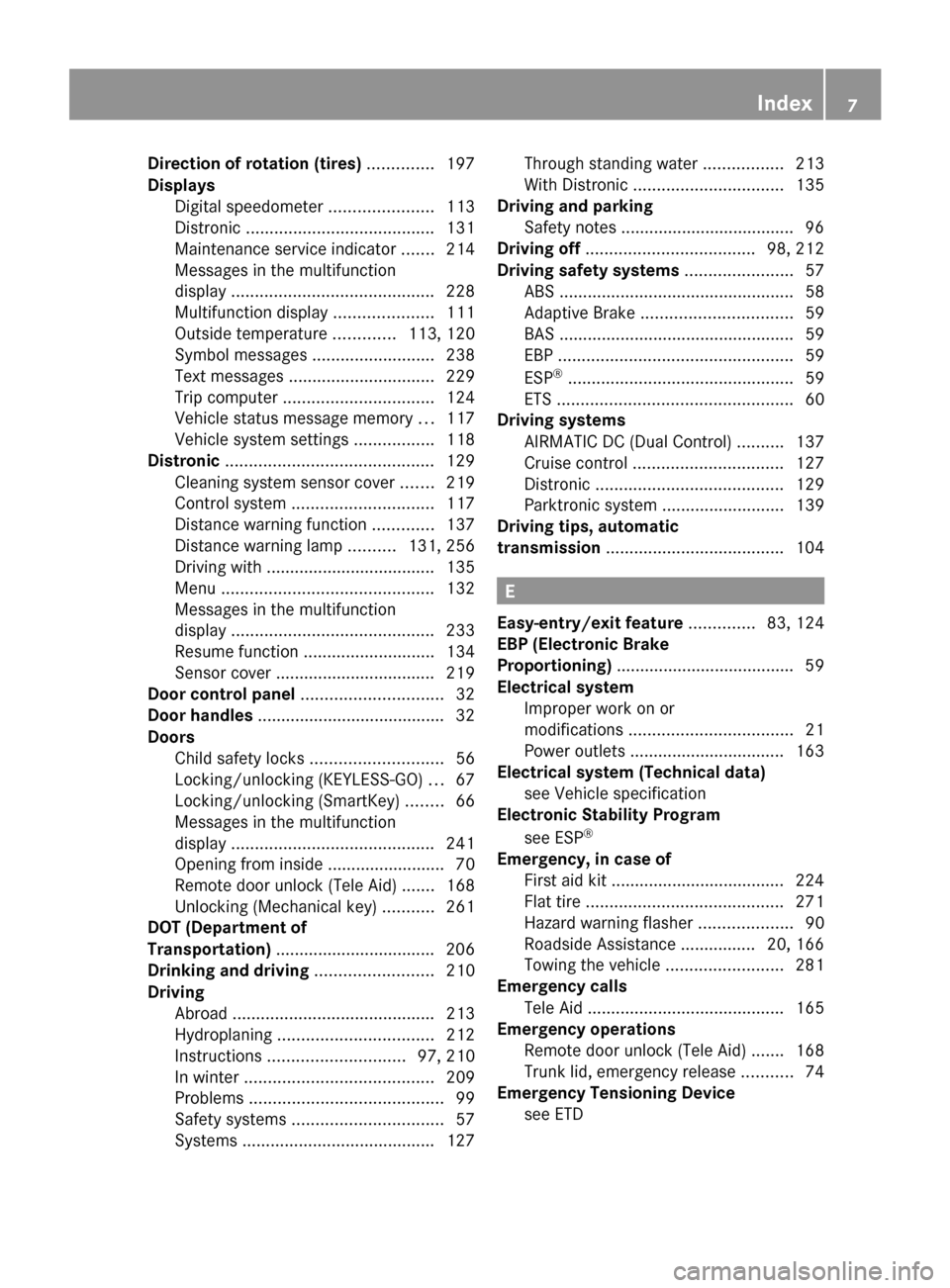
Direction of rotation (tires)
..............197
Displays
Digital speedometer ......................113
Distronic
........................................ 131
Maintenance service indicator .......214
Messages in the multifunction
display ........................................... 228
Multifunction display .....................111
Outside temperature .............113, 120
Symbol messages .......................... 238
Text messages ............................... 229
Trip computer ................................ 124
Vehicle status message memory ...117
Vehicle system settings ................. 118
Distronic ............................................ 129
Cleaning system sensor cover ....... 219
Control system .............................. 117
Distance warning function .............137
Distance warning lamp .......... 131, 256
Driving with .................................... 135
Menu ............................................. 132
Messages in the multifunction
display ........................................... 233
Resume function ............................ 134
Sensor cover .................................. 219
Door control panel .............................. 32
Door handles ........................................ 32
Doors
Child safety locks ............................ 56
Locking/unlocking (KEYLESS-GO) ...67
Locking/unlocking (SmartKey) ........ 66
Messages in the multifunction
display ........................................... 241
Opening from inside ......................... 70
Remote door unlock (Tele Aid) ....... 168
Unlocking (Mechanical key) ........... 261
DOT (Department of
Transportation) .................................. 206
Drinking and driving .........................210
Driving
Abroad ........................................... 213
Hydroplaning ................................. 212
Instructions ............................. 97, 210
In winter ........................................ 209
Problems ......................................... 99
Safety systems ................................ 57
Systems ......................................... 127Through standing water
.................213
With Distronic ................................ 135
Driving and parking
Safety notes ..................................... 96
Driving off .................................... 98, 212
Driving safety systems ....................... 57
ABS .................................................. 58
Adaptive Brake ................................ 59
BAS .................................................. 59
EBP .................................................. 59
ESP ®
................................................ 59
ETS .................................................. 60
Driving systems
AIRMATIC DC (Dual Control) .......... 137
Cruise control ................................ 127
Distronic ........................................ 129
Parktronic system ..........................139
Driving tips, automatic
transmission ...................................... 104 E
Easy-entry/exit feature .............. 83, 124
EBP (Electronic Brake
Proportioning) ......................................
59
Electrical system
Improper work on or
modifications ................................... 21
Power outlets ................................. 163
Electrical system (Technical data)
see Vehicle specification
Electronic Stability Program
see ESP ®
Emergency, in case of
First aid kit ..................................... 224
Flat tire .......................................... 271
Hazard warning flasher ....................90
Roadside Assistance ................ 20, 166
Towing the vehicle .........................281
Emergency calls
Tele Aid .......................................... 165
Emergency operations
Remote door unlock (Tele Aid) ....... 168
Trunk lid, emergency release ...........74
Emergency Tensioning Device
see ETD Index
7 219_AKB; 4; 54, en-US
d2ureepe,
Version: 2.11.8.1 2009-05-11T16:21:02+02:00 - Seite 7
Page 13 of 308

Messages in the multifunction
display
........................................... 247
Switching on/off .............................. 87
Lamps, indicator and warning
ABS .......................................... 28, 252
Brakes ........................................... 252
Coolant .......................................... 257
Distance warning
lamp .............................. 131, 137, 256
Engine malfunction .................. 28, 257
ESP ®
........................................ 28, 255
Fog lamps ........................................ 89
Front passenger front air bag
off ...................................... 31, 41, 260
Fuel tank reserve ..................... 29, 256
High-beam headlamps ...............28, 90
Instrument cluster .........................251
Low-beam headlamps ................ 28, 87
Low tire pressure/TPMS
malfunction telltale ........................ 259
Seat belt telltale ................28, 48, 253
SRS .......................................... 36, 254
Turn signals ..................................... 28
Language, selecting ..........................120
LATCH-type child seat anchors (ISOFIX) see Children in the vehicle
License plate lamps
Messages in the multifunction
display ........................................... 248
Replacing bulbs ............................. 267
Light alloy wheels, cleaning .............220
Lighter see Cigarette lighter
Lighting ................................................ 86
Daytime running lamp mode ............88
Exterior ............................................ 87
Interior ............................................. 91
Limp-home mode .............................. 108
Load index (tires) ......................202, 206
Loading see Vehicle loading
Locator lighting ................................. 121
Lock button
Outside door handle (KEYLESS-
GO) .................................................. 69Locking the vehicle
KEYLESS-GO .................................... 67
Manually ........................................ 262
SmartKey ......................................... 66
Loss of
Key .................................................. 70
Service and Warranty Information
booklet .......................................... 288
Low-beam headlamps ......................... 87
Exterior lamp switch ........................ 87
Indicator lamp .................................. 28
Replacing bulbs ............................. 267
Switching on .................................... 87
Lubricants .......................................... 296
Luggage box ...................................... 227
Lumbar support ................................... 79 M
Maintenance ........................................ 20
Maintenance System Service indicator display
................215
Service indicator message ............. 214
Service term exceeded ..................215
Manual headlamp mode (Low-
beam headlamps) ................................ 87
Manual shift program .......................107
Maximum engine speed see Vehicle specification
Maximum loaded vehicle weight .....206
Maximum load rating (tires) .............206
Maximum permissible tire
inflation pressure .............................. 207
Mechanical key see Key, Mechanical
Media interface ................................. 158
Memory function ................................. 85
Menus see Control system menus
Minispare wheel
see Spare wheel
Mirrors .................................................. 84
Auto-dimming rear view mirrors ....... 84
Exterior rear view mirror parking
position ............................................ 85
Exterior rear view mirrors ................ 84
Interior rear view mirror ................... 84 Index
11 219_AKB; 4; 54, en-US
d2ureepe,
Version: 2.11.8.1 2009-05-11T16:21:02+02:00 - Seite 11
Page 15 of 308

Children in the vehicle
.....................52
Child seat anchors – LATCH-type
(ISOFIX) ........................................... 55
Fastening the seat belts ...................
47
Front passenger front air bag off
indicator lamp .......................... 41, 260
Infant and child restraint systems .... 53
Introduction ..................................... 36
ISOFIX (Child seat anchors –
LATCH-type) ..................................... 55
OCS (Occupant Classification
System) ........................................... 41
PRE-SAFE ®
....................................... 49
Seat belts .................................. 39, 45
OCS (Occupant Classification
System) ................................................ 41
Self-test ........................................... 45
Odometer ........................................... 111
Oil, oil level see Engine oil
On-board computer
see Control system
One-touch gearshifting .....................105
Operating safety .................................. 21
Ornamental moldings, cleaning .......218
Outside temperature see Displays
Overhead control panel ......................33 P
Paintwork, cleaning ..........................217
Paintwork code ................................. 289
Panic alarm .......................................... 57
Parcel net ........................................... 157
Parking ............................................... 100
Parktronic system ..........................139
Parking and standing lamp
Replacing bulbs
............................. 267
Parking brake .................................... 100
Messages in the multifunction
display ........................................... 239
Parking position
Exterior rear view mirrors ................ 85
Transmission position .................... 103
Parktronic system
Cleaning system sensors ...............219
Malfunction .................................... 142 Minimum distance .........................
141
Sensor range ................................. 140
Switching on/off
........................... 141
System sensors ............................. 140
Warning indicators ................... 27, 141
Parts service ...................................... 288
PASS AIR BAG OFF indicator lamp see Front passenger front air bag
off indicator lamp
Passenger safety
see Occupant safety
Pedals ................................................. 210
Phone see Telephone
Plastic parts, cleaning ...................... 220
Power assistance .............................. 210
Power outlets .................................... 163
Power seats see Seats
Power tilt/sliding sunroof
Operation ....................................... 152
Synchronizing ................................ 154
Power washer .................................... 217
Power windows ................................... 94
Cleaning ......................................... 219
Operation ......................................... 94
Rear door window, override
switch .............................................. 56
Synchronizing .................................. 95
Practical hints ................................... 224
PRE-SAFE ®
............................................ 49
Messages in the multifunction
display ........................................... 229
Problems
While driving .................................... 99
With vehicle ..................................... 22
With wipers ...................................... 94
Product information ............................19
Production options weight ...............207
Program mode selector switch
Automatic shift program ................105
Manual shift program ..................... 107
Proximity key
see Key, SmartKey
PSI (air pressure unit) ....................... 207 Index
13 219_AKB; 4; 54, en-US
d2ureepe,
Version: 2.11.8.1 2009-05-11T16:21:02+02:00 - Seite 13
Page 17 of 308

Service and warranty information
.....19
Service intervals see
Maintenance System, Service
indicator message
Service life (tires) .............................. 198
Settings Factory setting (KEYLESS-GO) ......... 69
Factory setting (SmartKey) ..............67
Memory function .............................. 85
Menu ............................................. 118
Selective setting (KEYLESS-GO) ....... 69
Selective setting (SmartKey) ............67
Shelf below rear window, cleaning .. 221
Side impact air bags ...........................41
Side marker lamps
Cleaning lenses ............................. 219
Messages in the multifunction
display ........................................... 248
Sidewall (tires) .................................. 207
Ski bag ............................................... 155
SmartKey see Key, SmartKey
SmartKey with KEYLESS-GO
see Key, SmartKey
Snow chains ...................................... 208
Snow tires see Winter tires
Spare wheel ....................................... 291
Mounting ....................................... 272
Storage location ............................ 226
Speedometer ............................... 28, 131
Speed settings Cruise control ................................ 128
Distronic ........................................ 133
Resume function ................... 129, 134
SRS
Indicator lamp .................................. 28
SRS (Supplemental Restraint System)
Indicator lamp ......................... 36, 254
Messages in the multifunction
display ........................................... 240
Standing water, driving through ......213
Starter switch positions KEYLESS-GO .................................... 76
SmartKey ......................................... 76
Starting difficulties (engine) ..............98
Starting the engine ............................. 97Steering column
see Multifunction steering wheel,
Adjustment
Steering wheel
see Multifunction steering wheel
Steering wheel gearshift control .....106
Stolen Vehicle Recovery Services ...169
Storage compartments .....................158
Storing tires ....................................... 199
Sunroof see Power tilt/sliding sunroof
Sunshade
Rear window .................................. 162
Sun visors .................................. 161, 162
Suspension tuning see AIRMATIC DC (Dual Control) T
Tachometer ..................................
28, 110
Overspeed range ........................... 110
Tail lamps
Cleaning lenses ............................. 219
Messages in the multifunction
display ........................................... 249
Tar stains ........................................... 217
Technical data Air conditioning refrigerant ............ 298
Brake fluid ..................................... 298
Capacities fuels, coolants,
lubricants etc. ................................ 296
Coolant .......................................... 300
Engine oil additives ........................298
Engine oils ..................................... 298
Fuel requirements .......................... 299
Gasoline additives .......................... 299
Identification labels .......................288
Premium unleaded gasoline ...........299
Rims and tires ................................ 291
Spare wheel ................................... 296
Vehicle specification CLS 550 ....... 290
Vehicle specification CLS 63 AMG . 290
Washer and headlamp cleaning
system ................................... 297, 302
Technical data (dimensions)
see Vehicle specification
Technical data (electrical system)
see Vehicle specification Index
15 219_AKB; 4; 54, en-US
d2ureepe,
Version: 2.11.8.1 2009-05-11T16:21:02+02:00 - Seite 15
Page 44 of 308

weight category determined by weight sensor
readings from the front passenger seat.
The system does not deactivate
R
the front passenger side impact air bag
R the window curtain air bag
R the Emergency Tensioning Devices (ETDs)
To
be classified correctly, the front passenger
must sit
R with the seat belt properly fastened
R in a position that is as upright as possible
with the back against the seat backrest
R with the feet on the floor
If the occupant’s weight is transferred to
another object in the vehicle (e.g. by leaning
on armrests), the OCS may not be able to
properly approximate the occupant’s weight
category.
Furthermore, the occupant weight may
appear to increase or decrease due to the
following:
R objects hanging on the seat
R objects lodged underneath the seat
R objects stuffed between the seat and
middle console
R objects stuffed between the seat and door
R other passengers pushing on the seat
R objects applying pressure to the back of
the seat
Always make sure the seat has clearance
in all directions at all times.
If your seat, including the trim cover and
cushion, needs to be serviced in any way, take
the vehicle to an authorized Mercedes-Benz
Center.
Only seat accessories approved by
Mercedes-Benz may be used.
Both the driver and the front passenger
should always use the 04
indicator lamp as an indication of whether or
not the front passenger is properly
positioned. G
Warning!
If the 04 indicator lamp
illuminates when an adult or someone larger
than a small individual is in the front
passenger seat, have the front passenger
reposition himself or herself in the seat until
the 04 indicator lamp goes out,
or
check whether objects are caught under or
around the seat.
In the event of a collision, the air bag control
unit will not allow front passenger front air bag
deployment when the OCS has classified the
front passenger seat occupant as weighting
as much as or less than a typical 12-month-
old child in a standard child restraint or if the
front passenger seat is classified as being
empty.
When the OCS senses that the front
passenger seat occupant is classified as
being up to or less than the weight of a typical
12-month-old child in a standard child
restraint, the 04 indicator lamp
will illuminate when the engine is started and
remain illuminated, indicating that the front
passenger front air bag is deactivated.
When the OCS senses that the front
passenger seat is classified as being empty,
the 04 indicator lamp will
illuminate when the engine is started and
remain illuminated, indicating that the front
passenger front air bag is deactivated.
When the OCS senses that the front
passenger seat occupant is classified as
being heavier than the weight of a typical
12-month-old child seated in a standard child
restraint or as being a small individual (such
as a young teenager or a small adult), the
04 indicator lamp will illuminate
for approximately 6 seconds when the engine
is started and then, depending on occupant
weight sensor readings from the seat, remain
illuminated or go out. With the
04 indicator lamp illuminated,
the front passenger front air bag is
deactivated. With the 04 42
Occupant safety
Safety and security
219_AKB; 4; 54, en-US
d2ureepe,
Version: 2.11.8.1 2009-05-11T16:21:02+02:00 - Seite 42
Page 65 of 308
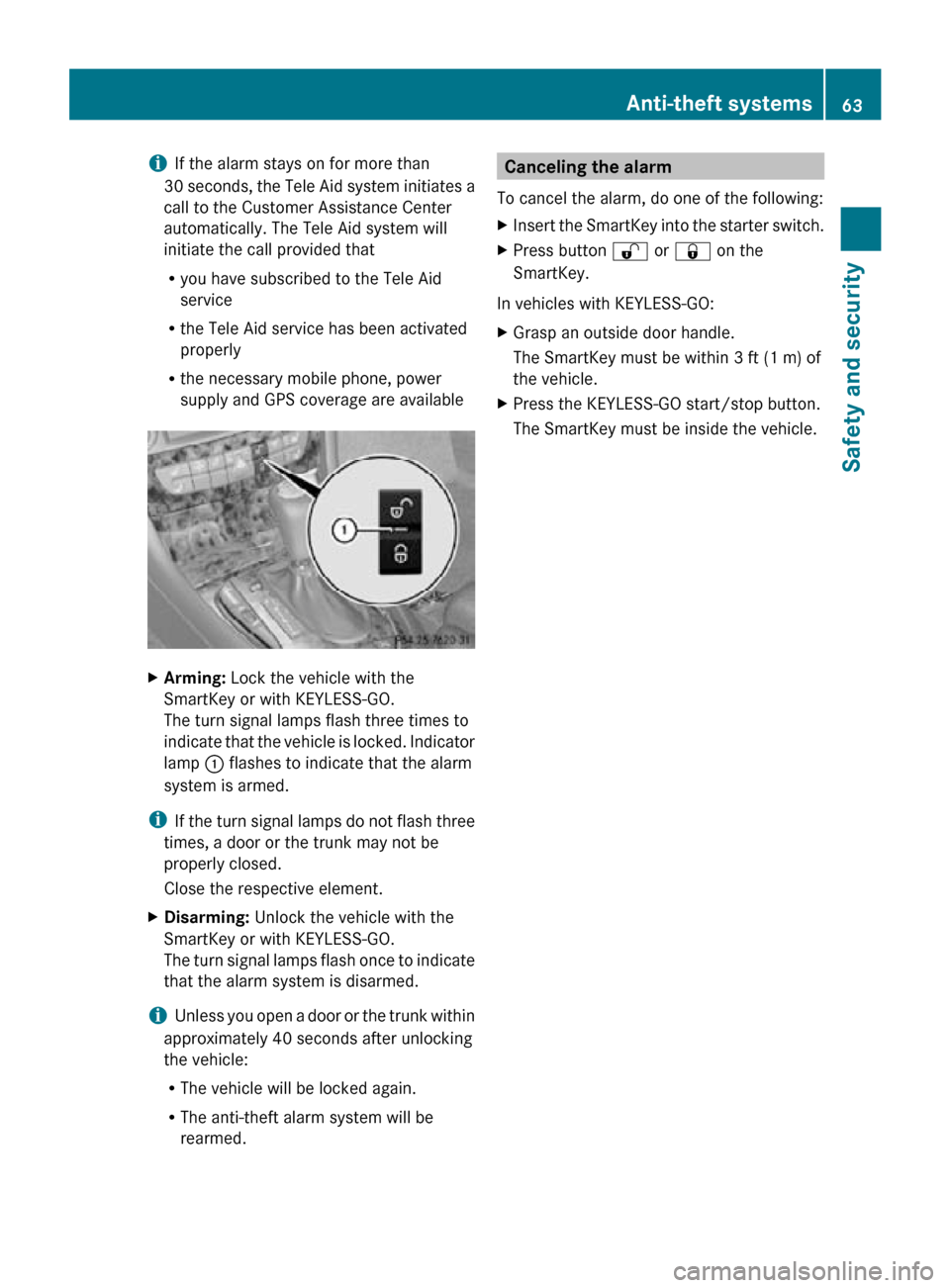
i
If the alarm stays on for more than
30 seconds, the Tele Aid system initiates a
call to the Customer Assistance Center
automatically. The Tele Aid system will
initiate the call provided that
R you have subscribed to the Tele Aid
service
R the Tele Aid service has been activated
properly
R the necessary mobile phone, power
supply and GPS coverage are available X
Arming: Lock the vehicle with the
SmartKey or with KEYLESS-GO.
The turn signal lamps flash three times to
indicate that the vehicle is locked. Indicator
lamp : flashes to indicate that the alarm
system is armed.
i If the turn signal lamps do not flash three
times, a door or the trunk may not be
properly closed.
Close the respective element.
X Disarming: Unlock the vehicle with the
SmartKey or with KEYLESS-GO.
The turn signal lamps flash once to indicate
that the alarm system is disarmed.
i Unless you open a door or the trunk within
approximately 40 seconds after unlocking
the vehicle:
R The vehicle will be locked again.
R The anti-theft alarm system will be
rearmed. Canceling the alarm
To cancel the alarm, do one of the following:
X Insert the SmartKey into the starter switch.
X Press button % or & on the
SmartKey.
In vehicles with KEYLESS-GO:
X Grasp an outside door handle.
The SmartKey must be within 3 ft (1 m) of
the vehicle.
X Press the KEYLESS-GO start/stop button.
The SmartKey must be inside the vehicle. Anti-theft systems
63Safety and security
219_AKB; 4; 54, en-US
d2ureepe, Version: 2.11.8.1 2009-05-11T16:21:02+02:00 - Seite 63 Z
Page 115 of 308
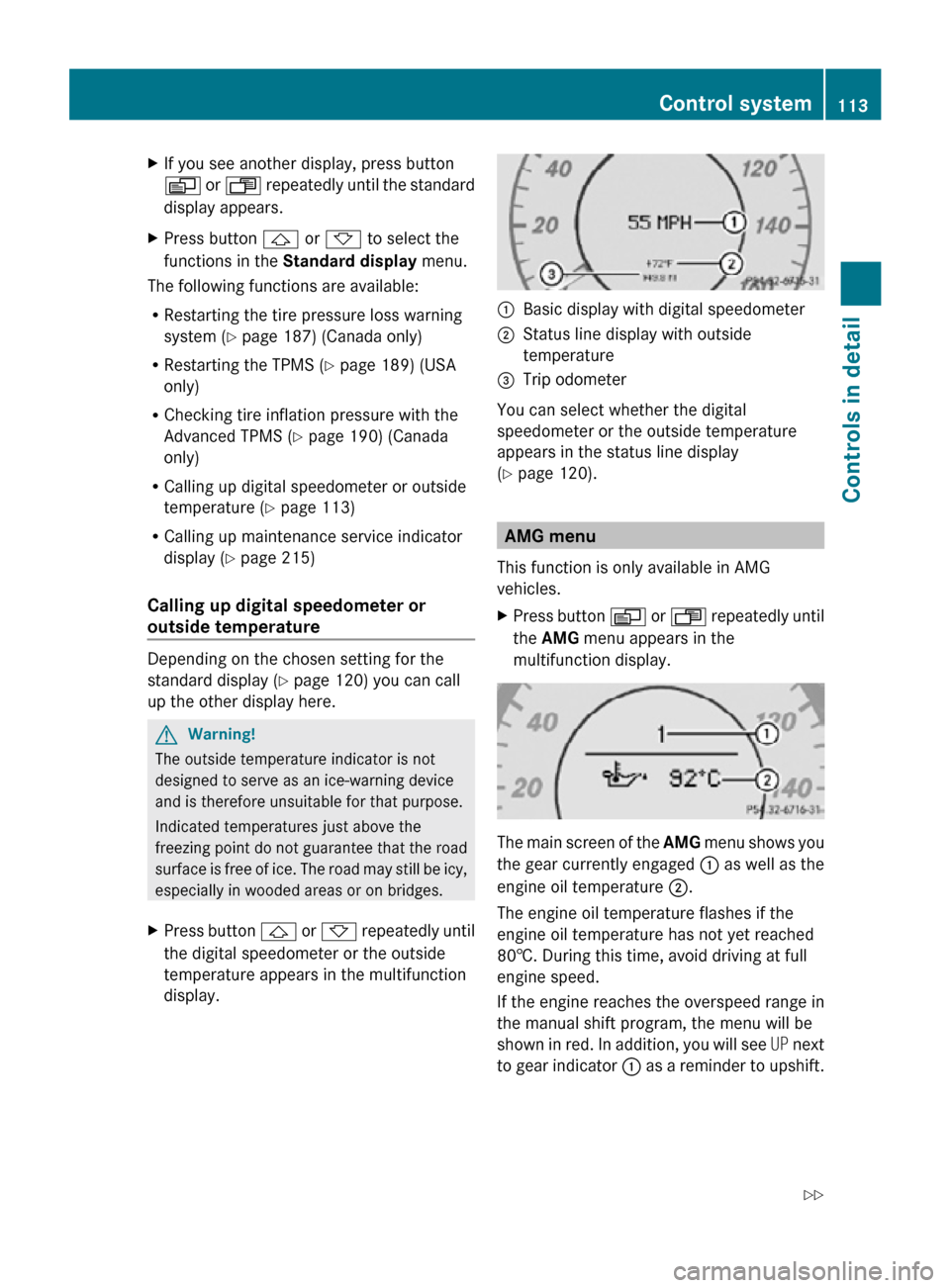
X
If you see another display, press button
V or U repeatedly until the standard
display appears.
X Press button & or * to select the
functions in the Standard display menu.
The following functions are available:
R Restarting the tire pressure loss warning
system (Y page 187) (Canada only)
R Restarting the TPMS (Y page 189) (USA
only)
R Checking tire inflation pressure with the
Advanced TPMS (Y page 190) (Canada
only)
R Calling up digital speedometer or outside
temperature ( Y page 113)
R Calling up maintenance service indicator
display ( Y page 215)
Calling up digital speedometer or
outside temperature Depending on the chosen setting for the
standard display (Y page 120) you can call
up the other display here. G
Warning!
The outside temperature indicator is not
designed to serve as an ice-warning device
and is therefore unsuitable for that purpose.
Indicated temperatures just above the
freezing point do not guarantee that the road
surface is free of ice. The road may still be icy,
especially in wooded areas or on bridges.
X Press button & or * repeatedly until
the digital speedometer or the outside
temperature appears in the multifunction
display. :
Basic display with digital speedometer
; Status line display with outside
temperature
= Trip odometer
You can select whether the digital
speedometer or the outside temperature
appears in the status line display
(Y page 120). AMG menu
This function is only available in AMG
vehicles.
X Press button V or U repeatedly until
the AMG menu appears in the
multifunction display. The main screen of the
AMG menu shows you
the gear currently engaged : as well as the
engine oil temperature ;.
The engine oil temperature flashes if the
engine oil temperature has not yet reached
80†. During this time, avoid driving at full
engine speed.
If the engine reaches the overspeed range in
the manual shift program, the menu will be
shown in red. In addition, you will see UP next
to gear indicator : as a reminder to upshift. Control system
113Controls in detail
219_AKB; 4; 54, en-US
d2ureepe, Version: 2.11.8.1 2009-05-11T16:21:02+02:00 - Seite 113 Z
Page 168 of 308
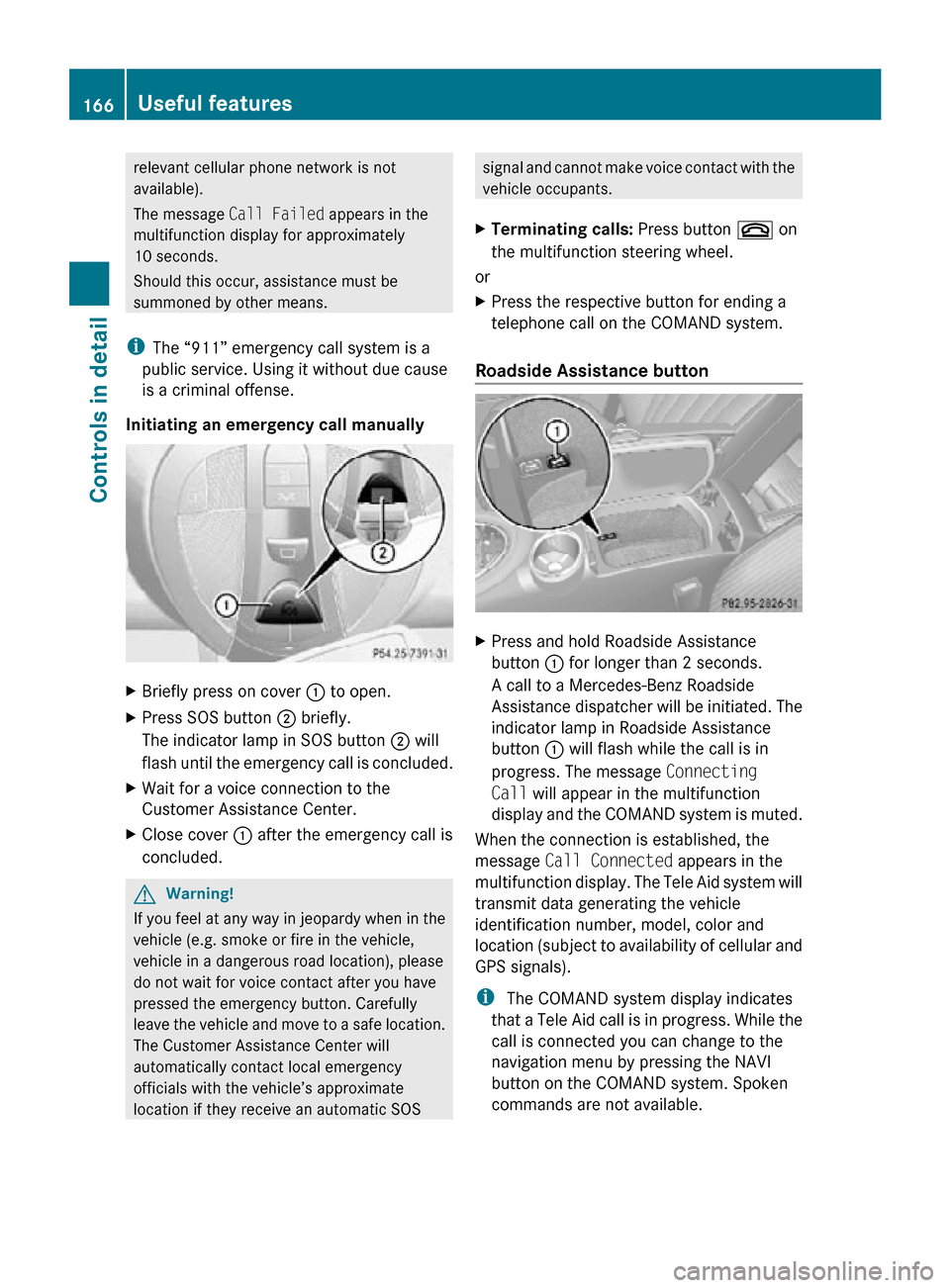
relevant cellular phone network is not
available).
The message
Call Failed appears in the
multifunction display for approximately
10 seconds.
Should this occur, assistance must be
summoned by other means.
i The “911” emergency call system is a
public service. Using it without due cause
is a criminal offense.
Initiating an emergency call manually X
Briefly press on cover : to open.
X Press SOS button ; briefly.
The indicator lamp in SOS button ; will
flash until the emergency call is concluded.
X Wait for a voice connection to the
Customer Assistance Center.
X Close cover : after the emergency call is
concluded. G
Warning!
If you feel at any way in jeopardy when in the
vehicle (e.g. smoke or fire in the vehicle,
vehicle in a dangerous road location), please
do not wait for voice contact after you have
pressed the emergency button. Carefully
leave the vehicle and move to a safe location.
The Customer Assistance Center will
automatically contact local emergency
officials with the vehicle’s approximate
location if they receive an automatic SOS signal and cannot make voice contact with the
vehicle occupants.
X Terminating calls: Press button ~ on
the multifunction steering wheel.
or
X Press the respective button for ending a
telephone call on the COMAND system.
Roadside Assistance button X
Press and hold Roadside Assistance
button : for longer than 2 seconds.
A call to a Mercedes-Benz Roadside
Assistance dispatcher will be initiated. The
indicator lamp in Roadside Assistance
button : will flash while the call is in
progress. The message Connecting
Call will appear in the multifunction
display and the COMAND system is muted.
When the connection is established, the
message Call Connected appears in the
multifunction display. The Tele Aid system will
transmit data generating the vehicle
identification number, model, color and
location (subject to availability of cellular and
GPS signals).
i The COMAND system display indicates
that a Tele Aid call is in progress. While the
call is connected you can change to the
navigation menu by pressing the NAVI
button on the COMAND system. Spoken
commands are not available. 166
Useful featuresControls in detail
219_AKB; 4; 54, en-US
d2ureepe,
Version: 2.11.8.1 2009-05-11T16:21:02+02:00 - Seite 166