2010 MERCEDES-BENZ CLS-Class AUX
[x] Cancel search: AUXPage 6 of 224

1, 2, 3 ...
911 emergency call system ..... 100, 216
A
Accepting incoming calls ........... 26, 107
Active partitions in USB devices ..... 150
Address book adding destinations to .....................93
creating new entries ......................110
deleting entries from .............103, 112
dialing numbers from .....................113
downloading contents ...................114
editing entries ................................ 113
Home address ................................. 90
navigating to destinations in ..........113
opening .......................................... 109
saving call list entries in ................105
searching ....................................... 111
voice control
with ....................... 114, 197, 208, 212
see My address (destination)
Address of destination (See also
Destinations)
entering with voice commands ......191
home address .................................. 70
stopover destinations ......................72
Alphabetical track selection ............ 150
Alternative Route function ................. 85
Announcement phase (driving
maneuvers) .......................................... 81
Announcements, navigation see Navigation announcements
Announcements, traffic (real-time) ... 89
Answering incoming calls .......... 26, 107
Audio .......................................... 118, 171
announcements ............................... 84
CD, DVD, and MP3 ........................130
loudness .......................................... 32
media interface .............................. 145
phone volume .................................. 99
read-out ........................................... 32
rear seat entertainment system .....168
sound settings ................................. 32
steering wheel operation .................25
surround sound ................................ 33
turning off ........................................ 31
voice control .................................. 184
wireless headsets ..........................166
see Muting audio
see Navigation announcements
see Read-aloud announcements
see Volume
Audio Aux (auxiliary)
boost function ............................... 151
main system .................................. 151
voice commands for ......................205
Audio DVD
Notes about ................................... 131
Pause function ............................... 138
Audio format
audio playback ............................... 141
DVD video ...................................... 160
rear seat entertainment system .....174
Audio menu .................................. 25, 118
Authorizing Bluetooth
devices ........................................... 44, 97
Automatic (display)
main display ..................................... 40
rear seat entertainment system .....170
Automatic picture switch-off ........... 154
Automatic reading of traffic messages
switching on/off .............................. 61
Auxiliary (Aux) operation
main audio ..................................... 151
main video ..................................... 161
rear seat entertainment
system ........................... 166, 168, 179
voice commands for ......................205
voice control with .......................... 211
Avoid settings for route guidance ..... 56
B
Backward track skip ......................... 139
Balance (sound), setting ..................... 33
Bass setting
main system .................................... 32
rear seat entertainment system .....169
Batteries for rear seat
entertainment .................................... 167
Bird's eye view .................................... 55
Bit rates for digital audio .................. 132
Blocked areas for route guidance ...... 56
Blocking routes ................................... 85
4Index
Page 13 of 224

Preparation phase (driving
maneuvers) .......................................... 80
Province of destination,
selecting ...................................... 62, 191
R
Radio
HD Radio™ .................................... 123
selecting stations .......................... 202
voice control with ..........201, 209, 214
Radio (See also Satellite radio) ........ 119
Random track playback ... 141, 145, 150
rear seat entertainment system .....174
Read-aloud announcements ............... 87
navigation ........................................ 84
settings for ...................................... 40
see Navigation announcements
see Traffic messages
Read CD Database function .............. 140
Real-time traffic notifications ............ 87
Rear audio option .............................. 118
Rear seat entertainment
active source from COMAND .........180
Rear seat entertainment system ..... 164
audio operation .............................. 170
Aux operation ................................ 179
basic functions .............................. 168
system settings ............................. 169
video operation .............................. 174
Rear view camera, switching on/
off ......................................................... 42
Received calls, list of ........................ 104
Receive volume (phone) ..................... 99
Recommended lane, defined .............. 82
Redialing telephone ............................ 27
voice control for ............................ 189
Registering mobile phones ................. 97
Rejecting incoming calls ............ 27, 107
Remote control, rear seat
entertainment .................................... 165
batteries for ................................... 167
Removing discs and memory
cards ................................................... 134
Rewind (reverse)
main audio playback ..............139, 148
rear seat entertainment system .....173
video playback ....................... 157, 176
Roadside assistance ......................... 216
Route browser ..................................... 86
Route calculation ................................ 69
history of, saving .............................. 93
points of interest (POIs) ...................78
with home address ..........................91
see Last Destinations
Route guidance .............................. 56, 80
after vehicle transport .....................51
blocked areas .................................. 56
canceling or resuming ...................... 85
detours and alternative routes .........85
driving maneuvers ........................... 80
navigation
announcements ...........32, 81, 84, 184
off-map routes ................................. 83
off-road routes ........................... 58, 83
saving calculations for .....................93
stopover destinations ......................72
traffic lane recommendations ..........82
traffic messages .............................. 87
voice control for ............................ 196
with home address ..........................91
see Last Destinations
S
Satellite radio .................................... 125
category selection .................127, 202
selecting channels ...................25, 203
voice control with ..........201, 210, 214
Saving music files in Music
Register .............................................. 143
Saving route calculations see Last Destinations
Scale of navigation map, setting ....... 53
Scene selection
main system .................................. 158
rear seat entertainment system .....176
Scrolling navigation map .................... 54
SD memory card
ejecting .......................................... 135
SD memory cards
ejecting .......................................... 135
loading ........................................... 134
starting playback ........................... 136
Search & Send service ...................... 217
Index11
Page 15 of 224

Telephone calls
emergency ............................. 100, 216
lists of ............................................ 104
making ........................................... 107
see Calling
Tel menu ............................................... 26
Terminating phone calls ................... 109
Time of arrival, displaying .................. 58
Time settings ....................................... 39
Time zone, setting ............................... 39
Town, selecting as destination ........ 192
Track names ...................................... 131
Track selection (audio)
CD, DVD, or MP3 ........................... 139
copying into Music Register ........... 143
iPods and MP3 players ..........148, 150
normal and random options ...........141
rear seat entertainment system .....172
steering wheel operation .................26
voice commands for ......................205
Track selection (video) ..... 158, 159, 176
voice commands for ......................205
Traffic lane recommendations ........... 82
Traffic messages ................................. 87
automatic reading on/off ................61
Training for voice control ................... 41
Transmit volume (phone) ................... 99
Treble setting
main system .................................... 32
rear seat entertainment system .....169
Troubleshooting
voice control .................................. 212
U
UCI connection .................................. 145
Units of measurement, navigation .... 51
Updating Gracenote ®
Media
Database ............................................ 141
Updating map software ...................... 48
USB devices
connecting to ................................. 146
playback options ............................ 150
playlists and folders .......................148
selecting active partition ...............150
selecting tracks .....................148, 150
V
Vehicle location (current)
compass display .............................. 61
displaying ......................................... 58
GPS reception .................................. 51
moving map to ................................. 54
saving in Last Destinations ........53, 94
Video .................................................. 154
control menu, displaying/hiding ....156
handling and care of discs .............154
interactive content ........................160
operating DVD menu .............158, 177
picture settings .............................. 158
rear seat entertainment system .....174
voice control with .......................... 211
Video Aux (auxiliary)
boost function ............................... 161
main system .................................. 161
rear seat entertainment system .....166
Voice control ..................................... 184
canceling the dialog .......................186
command list ................................. 205
creating voice tags ........................198
general operation .......................... 184
help function .................................. 214
interrupting the dialog ...................186
language settings ............................. 40
operating safety ............................. 184
settings ............................................ 41
starting the dialog ..........................186
switching help screen on or off ........41
training for voice recognition ...........41
troubleshooting ............................. 212
with address book .........114, 197, 212
with DVD changer ..........................204
with external equipment (Aux) .......205
with navigation .............................. 189
with phone ..................................... 187
with radio and satellite
radio ...................................... 201, 214
Voice mail, voice control for ............ 189
Voice tags, creating .......................... 198
Volume (loudness)
COMAND ......................................... 32
external audio sources ..........151, 161
mobile phones ................................. 99
muting COMAND ............................. 32Index13
Page 18 of 224

Where to find it
This operator's manual has been designed to
help you use your COMAND control unit in all
situations. Since not all models have the
same standard equipment, your COMAND
system equipment may deviate from some
descriptions and illustrations.
At a Glance
Here you will find an overview of the
components of COMAND. Then you will find
examples illustrating how to operate
COMAND and information on the basic
functions. If you are operating a COMAND for
the first time or have rented the vehicle, you
should first read this chapter.
System Settings
Here you will find all the important
information regarding the system settings of
the COMAND.
Navigation
Here you will find detailed information
regarding the following topics:
R Setting options for the map display and the
route calculation
R Destination input
R POI input
R Route guidance
R Traffic information
R Destination memory
Telephone
The telephone functions are described here.
You will also find information on the address
book.
Audio
Here you will find all information regarding
the audio function and its Radio, HD Radio,
SatRadio, CD-audio/DVD audio/MP3, Music
Register, Media Interface and Audio Aux
modes.
Video
Here you will find all information regarding
the video system.
Rear Seat Entertainment (RSE)
In this chapter the Rear Seat Entertainment
is explained.
Voice Control
Here you will find information about operating
several COMAND functions via Voice Control.
Tele Aid
Here you will find information on how to use
Tele Aid and the Search & Send function.
Indexes
Content and keyword indexes are intended to
help you find information quickly.
Symbols
You will find the following symbols in these
operating instructions:
GWarning!
Warning notices draw your attention to
hazards that may endanger your health or life,
or the health or life of others.
! Highlights hazards that may result in
damage to your COMAND.
16SymbolsIntroduction
Page 23 of 224

FunctionPageF2Press briefly:
Delete individual
charactersPress and hold:
Erase an entire entryGkPress briefly:
Leave the menu and switch
to the next menu level upPress and hold:
Switch to the basic display
of the current operating
modeH9Press briefly:
Confirm a selectionStore the setting32Hide or show the menu
system
53
Press and hold:
Accepts a list entryI9 /: /; /=Select a station121Select a track139Select menu items or list
entriesExit menus or listsScroll the map54FunctionPageJSet the volume32KSwitch COMAND on or off31LF /ESelect stations121Select the next/previous
track
139
Fast rewind/forward139M6Accept a call107Redial108N~Reject a call107End an active call109OxSwitch the sound on and off31Switch off navigation
announcements
31
PØSwitch to navigation mode53Vehicle Equipment
i This Operator’s manual describes all
features, standard or optional, potentially
available for your vehicle at the time of
purchase. Please be aware that your
vehicle might not be equipped with all
features described in this manual.Function Overview
With COMAND you can operate the following
main functions:
R the navigation system
R the audio function with the radio, HD
Radio™, SatRadio, disc (CD audio, DVD
audio or MP3 mode), SD memory card
(MP3 mode), Music Register and Audio Aux
modesCOMAND Control System21At a GlanceZ
Page 25 of 224

Main Function Menu Items NaviAudioPhoneVideoMap DisplayFM/AM RadioTelephoneDVD VideoModeSatRadioAddress bookVideo AuxBlock AreaDisc (CD audio , DVD
audio, MP3 mode,
Media Interface)Save Off-road RouteMemory card (MP3
mode)Information On MapMusic RegisterTraffic Information
On MapMedia InterfaceÇ Highway
informationRearÇ Read Traffic
messages
AutomaticallyAuxÇ Audio FadeoutMultifunction Steering WheelGWarning!
A driver’s attention to the road and traffic
conditions must always be his/her primary
focus when driving.
For your safety and the safety of others,
selecting features through the multifunction
steering wheel should only be done by the
driver when traffic and road conditions permit
it to be done safely.
Bear in mind that at a speed of just 30 mph
(approximately 50 km/h), your vehicle is
covering a distance of 44 feet (approximately
14 m) every second.
Function1Multifunction display2Selecting the submenu or setting
the volume:
Press buttonWup/to increaseXdown/to decreaseMultifunction Steering Wheel23At a GlanceZ
Page 35 of 224

XTo change the setting: Press 9
or : until the desired treble and bass
levels are set.XTo save setting: Press 9.
The setting is stored and the menu is
exited.XTo exit the menu without changes: Press
the k ; or = button.
Setting Balance and Fader
The balance determines whether the sound
intensity is higher on the driver’s side or on
the front passenger’s side.
The fader determines whether the sound
intensity is higher in the front or in the rear of
the vehicle.
XSelect Sound£Bal/Fad (balance/fader).
Setting Balance and Fader (display image may
differ depending on model)
1Current settingXTo change setting: Press
9 , : , ; or = until the balance
and fader are set as desired.XTo save setting: Press the 9 button.
The setting is stored and the menu is
exited.XTo exit menu without changes: Press the
k button.Surround Sound
Your vehicle is equipped with the harman/
kardon LOGIC7 ®
Surround Sound system.
You can select between LOGIC7®
off and
LOGIC7 ®
on .
harman/kardon LOGIC7 ®
Surround Sound is
available for the following operating modes:
R Radio (FM only)
R HD Radio
R SatRadio
R CD Audio
R DVD Audio (MLP, DTS, PCM and Dolby
Digital audio formats)
R MP3 (including SD memory card)
R AUX
R DVD Video (PCM, DTS and Dolby Digital
audio formats)
i As some DVDs contain both stereo and
multi-channel audio formats, it may be
necessary to set the audio format
( Y page 141).
i The LOGIC7 ®
on function of the harman/
kardon LOGIC7 ®
Surround Sound system
allows playback of discrete 5.1 and stereo
recordings with an optimum surround
sound experience for each passenger. It
enables optimum playback of music and
films on CD or audio and video DVDs with
high-resolution surround formats, such as
MLP, DTS or Dolby Digital. For ideal sound
perception from all seats, LOGIC7 ®
distributes the 5.1 surround information
over the 12-channel architecture. This
results in sound characteristics like those
intended by the sound engineer when the
original was recorded.
harman/kardon LOGIC7 ®
converts each
two-channel stereo sound source into
multi-channel surround sound. LOGIC7 ®
reads the surround information stored
during the original recording andBasic Functions of COMAND33At a GlanceZ
Page 119 of 224
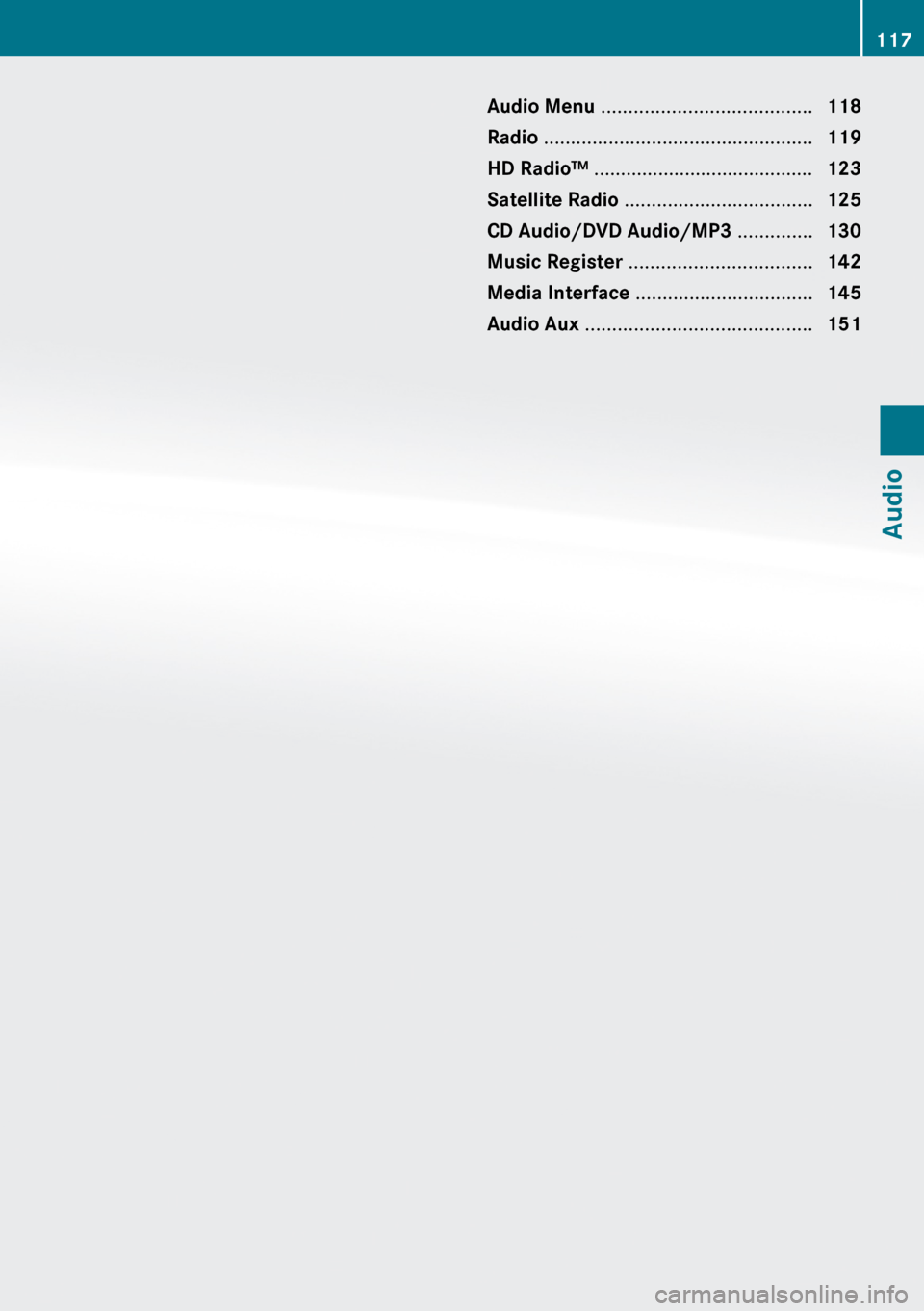
Audio Menu ....................................... 118
Radio .................................................. 119
HD Radio™ ......................................... 123
Satellite Radio ................................... 125
CD Audio/DVD Audio/MP3 ..............130
Music Register .................................. 142
Media Interface ................................. 145
Audio Aux .......................................... 151117Audio