2010 MERCEDES-BENZ CL63AMG fog light
[x] Cancel search: fog lightPage 13 of 500
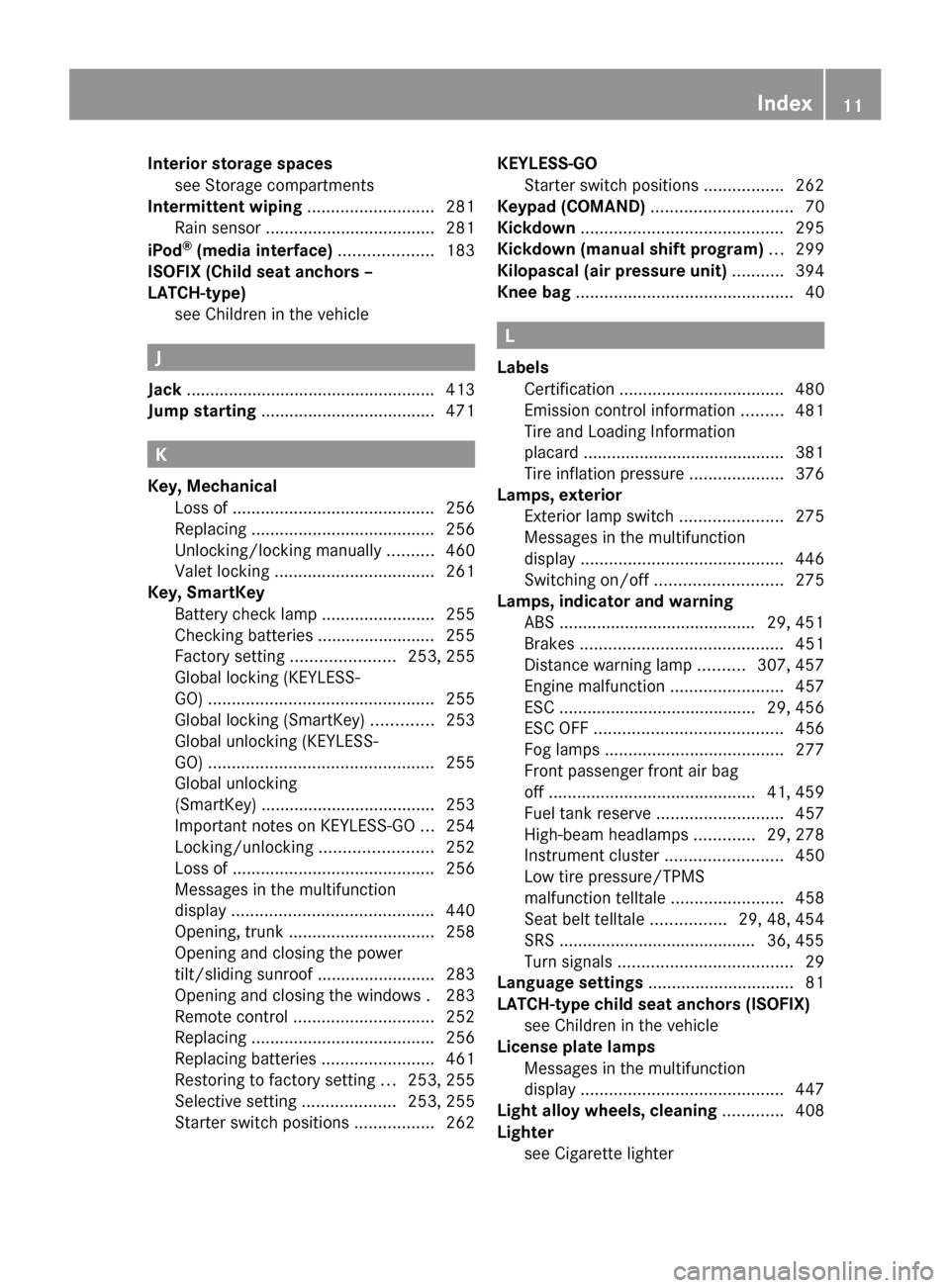
Interior storage spaces
see Storage compartments
Intermittent wiping
...........................281
Rain sensor .................................... 281
iPod ®
(media interface) ....................183
ISOFIX (Child seat anchors –
LATCH-type)
see Children in the vehicle J
Jack ..................................................... 413
Jump starting ..................................... 471K
Key, Mechanical
Loss of ........................................... 256
Replacing
....................................... 256
Unlocking/locking manually .......... 460
Valet locking .................................. 261
Key, SmartKey
Battery check lamp ........................ 255
Checking batteries ......................... 255
Factory setting ...................... 253, 255
Global locking (KEYLESS-
GO) ................................................ 255
Global locking (SmartKey) .............253
Global unlocking (KEYLESS-
GO) ................................................ 255
Global unlocking
(SmartKey) ..................................... 253
Important notes on KEYLESS-GO ...254
Locking/unlocking ........................252
Loss of ........................................... 256
Messages in the multifunction
display ........................................... 440
Opening, trunk ............................... 258
Opening and closing the power
tilt/sliding sunroof ......................... 283
Opening and closing the windows . 283
Remote control .............................. 252
Replacing ....................................... 256
Replacing batteries ........................ 461
Restoring to factory setting ... 253, 255
Selective setting .................... 253, 255
Starter switch positions ................. 262KEYLESS-GO
Starter switch positions
.................262
Keypad (COMAND) .............................. 70
Kickdown ........................................... 295
Kickdown (manual shift program) ... 299
Kilopascal (air pressure unit) ...........394
Knee bag .............................................. 40 L
Labels
Certification ................................... 480
Emission control information ......... 481
Tire and Loading Information
placard
........................................... 381
Tire inflation pressure ....................376
Lamps, exterior
Exterior lamp switch ...................... 275
Messages in the multifunction
display ........................................... 446
Switching on/off ........................... 275
Lamps, indicator and warning
ABS .......................................... 29, 451
Brakes ........................................... 451
Distance warning lamp .......... 307, 457
Engine malfunction ........................ 457
ESC .......................................... 29, 456
ESC OFF ........................................ 456
Fog lamps ...................................... 277
Front passenger front air bag
off ............................................ 41, 459
Fuel tank reserve ........................... 457
High-beam headlamps .............29, 278
Instrument cluster .........................450
Low tire pressure/TPMS
malfunction telltale ........................ 458
Seat belt telltale ................29, 48, 454
SRS .......................................... 36, 455
Turn signals ..................................... 29
Language settings ............................... 81
LATCH-type child seat anchors (ISOFIX) see Children in the vehicle
License plate lamps
Messages in the multifunction
display ........................................... 447
Light alloy wheels, cleaning .............408
Lighter see Cigarette lighter Index
11 216_AKB; 3; 90, en-US
d2ureepe,
Version: 2.11.8.1 2009-05-15T11:47:50+02:00 - Seite 11
Page 14 of 500

Lighting
.............................................. 274
Daytime running lamp mode ..........276
Exterior
.......................................... 275
Interior ........................................... 279
Limp-home mode .............................. 299
Load index (tires) ......................389, 394
Loading see Vehicle loading
Locking the vehicle
KEYLESS-GO .................................. 253
Manually ........................................ 461
SmartKey ....................................... 252
Loss of
Key ................................................ 256
Service and Warranty Information
booklet .......................................... 480
Low-beam headlamps ....................... 275
Exterior lamp switch ...................... 275
Switching on .................................. 275
Lubricants .......................................... 490M
Maintenance ........................................ 21
Maintenance Call, automatic (Tele
Aid) ..................................................... 359
Maintenance System Service indicator display
................402
Service indicator message ............. 402
Service term exceeded ..................402
Manual headlamp mode (Low-
beam headlamps) .............................. 275
Manual shift program .......................298
Maximum engine speed see Vehicle specification
Maximum loaded vehicle weight .....394
Maximum load rating (tires) .............394
Maximum permissible tire
inflation pressure .............................. 394
Mechanical key see Key, Mechanical
Media interface ................................. 183
Memory function ............................... 273
Menus see Control system menus
Minispare wheel
see Spare wheel Mirrors
............................................... 271
Auto-dimming rear view mirrors .... 272
Exterior rear view mirror parking
position .......................................... 272
Exterior rear view mirrors
..............271
Interior rear view mirror ................. 271
Memory function ........................... 273
Power folding exterior rear view
mirrors ........................................... 273
Vanity mirror .................................. 351
MON (Motor Octane Number) ..........494
Motor Octane Number see MON
MP3 .................................................... 162
Multifunction display ........................ 203
Symbol messages .......................... 428
Text messages ............................... 416
Vehicle status messages ............... 414
Multifunction display messages
ABC (Active Body Control) ............. 419
ABS ....................................... 429, 430
Active headlamps .......................... 446
Advanced Parking Guidance ..........423
Advanced TPMS ............................. 426
Air bags ......................................... 417
AIRMATIC ...................................... 437
Alternator .............................. 425, 444
Automatic
transmission .......................... 424, 425
Backrests ....................................... 439
Battery ................................... 425, 444
Blind Spot Assist ............................ 423
Brake fluid ..................................... 434
Brake pads ..................................... 428
Coolant .......................................... 442
Corner-illuminating lamps .............. 449
Cruise control ................................ 420
DISTRONIC PLUS ........................... 421
Doors ............................................. 439
EBP ................................................ 430
Engine oil ....................................... 444
ESC ............................... 429, 430, 435
Fog lamps .............................. 446, 448
Front passenger front air bag ........417
Gas cap .......................................... 445
High-beam lamps ........................... 447
Hood .............................................. 439
License plate lamps ....................... 44712
Index 216_AKB; 3; 90, en-US
d2ureepe,
Version: 2.11.8.1 2009-05-15T11:47:50+02:00 - Seite 12
Page 195 of 500
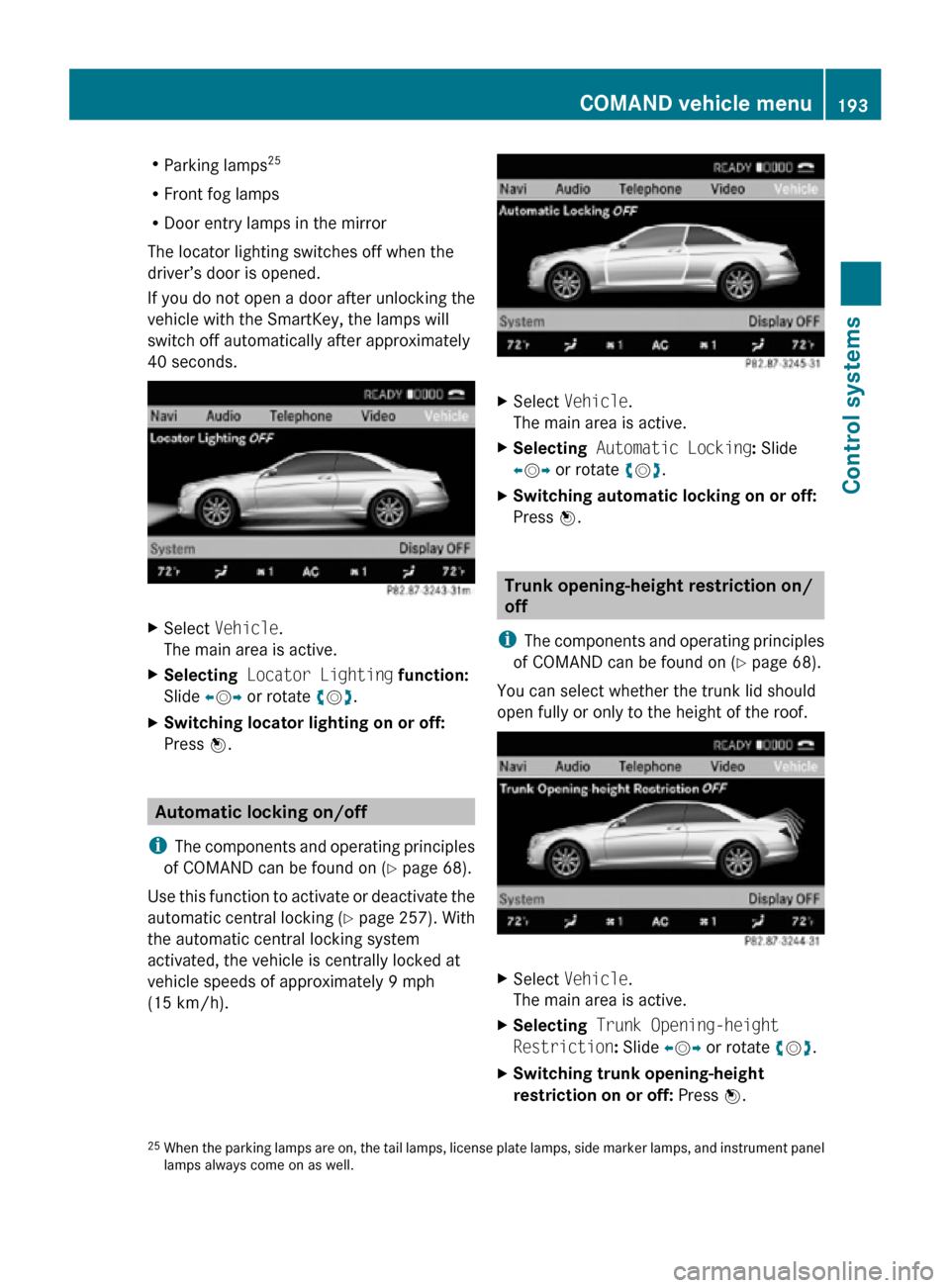
R
Parking lamps 25
R Front fog lamps
R Door entry lamps in the mirror
The locator lighting switches off when the
driver’s door is opened.
If you do not open a door after unlocking the
vehicle with the SmartKey, the lamps will
switch off automatically after approximately
40 seconds. X
Select Vehicle.
The main area is active.
X Selecting Locator Lighting function:
Slide XVY or rotate cVd.
X Switching locator lighting on or off:
Press W. Automatic locking on/off
i The components and operating principles
of COMAND can be found on ( Y page 68).
Use this function to activate or deactivate the
automatic central locking (Y page 257). With
the automatic central locking system
activated, the vehicle is centrally locked at
vehicle speeds of approximately 9 mph
(15 km/h). X
Select Vehicle.
The main area is active.
X Selecting Automatic Locking: Slide
XVY or rotate cVd.
X Switching automatic locking on or off:
Press W. Trunk opening-height restriction on/
off
i The components and operating principles
of COMAND can be found on ( Y page 68).
You can select whether the trunk lid should
open fully or only to the height of the roof. X
Select Vehicle.
The main area is active.
X Selecting Trunk Opening-height
Restriction: Slide XVY or rotate cVd.
X Switching trunk opening-height
restriction on or off: Press W.
25 When the parking lamps are on, the tail lamps, license plate lamps, side marker lamps, and instrument panel
lamps always come on as well. COMAND vehicle menu
193Control systems
216_AKB; 3; 90, en-US
d2ureepe, Version: 2.11.8.1 2009-05-15T11:47:50+02:00 - Seite 193 Z
Page 277 of 500

Exterior lamp switch
1 W
Standing lamps, left
2 X Standing lamps, right
3 $ Off
Daytime running lamp mode
4 c Automatic headlamp mode
Daytime running lamp mode
5 T Parking lamps (also tail lamps,
license plate lamps, side marker
lamps and instrument panel lamps)
6 L Low-beam headlamps or high-beam
headlamps
7 N Front fog lamps
8 R Rear fog lamp
i The exterior lamps (except standing
lamps or parking lamps) go out
automatically when you remove the
SmartKey from the starter switch or open
the driver’s door with the ignition switched
off.
When the parking lamps or the rear fog
lamp are switched on and you remove the
SmartKey from the starter switch and open
the driver’s door, an acoustic signal
sounds.
In addition, the message Please Switch
Off Lights appears in the multifunction
display.
Switch off the parking lamps or the rear fog
lamp manually. !
Failure to switch off the parking lamps
when leaving the vehicle may result in a
discharged battery.
Low-beam headlamps The low-beam headlamps can be switched on
and off with the exterior lamp switch.
X
Switch on the ignition.
X Switching on: Turn the exterior lamp
switch to position L.
The following lamps come on:
R Low-beam headlamps
R Tail lamps
R Parking lamps
R License plate lamps
R Side marker lamps
R Instrument panel lamps
R Green indicator lamp T in the exterior
lamp switch
X Switching off: Turn the exterior lamp
switch to position $.
Automatic headlamp mode The following lamps come on and go out
automatically depending on the brightness of
the ambient light:
R
Low-beam headlamps
R Tail lamps
R Parking lamps
R License plate lamps
R Side marker lamps G
Warning!
If the exterior lamp switch is set to c, the
headlamps will not automatically come on
under foggy conditions.
To minimize risk to you and to others, activate
headlamps by turning exterior lamp switch to
L when driving or when traffic and/or Lighting
275Controls in detail
216_AKB; 3; 90, en-US
d2ureepe, Version: 2.11.8.1 2009-05-15T11:47:50+02:00 - Seite 275 Z
Page 279 of 500

USA only
You can only switch on the high-beam
headlamps in low ambient lighting conditions.
The high-beam flasher is available at all times.
When the engine is running, and you turn the
exterior lamp switch to position T or
L, the manual headlamp mode has
priority over the daytime running lamp mode.
The corresponding exterior lamps come on
(Y page 275).
Fog lamps
Fog lamps cannot be switched on with the
exterior lamp switch in position c.
G
Warning!
In low ambient lighting or foggy conditions,
only switch from position c to L with
the vehicle at a standstill in a safe location.
Switching from c to L will briefly
switch off the headlamps. Doing so while
driving in low ambient lighting conditions may
result in an accident.
Fog lamps will operate with the parking lamps
and/or the low-beam headlamps on. Fog
lamps should only be used in conjunction with
low-beam headlamps. Consult your State or
Province Motor Vehicle Regulations
regarding permissible lamp operation.
X Switch on the ignition.
X Turn the exterior lamp switch to position
T or L (Y page 275).
X Switching on front fog lamps: Pull out the
exterior lamp switch to first stop.
The green indicator lamp N in the
exterior lamp switch comes on.
X Switching on rear fog lamp: Pull out the
exterior lamp switch to second stop.
The rear fog lamp, the front fog lamps, the
green N and the yellow indicator lamp
R in the exterior lamp switch come on.
X Switching off front fog lamps/rear fog
lamp: Push in the exterior lamp switch to
its stop. Locator lighting and night security
illumination The locator lighting and night security
illumination are described in the COMAND
vehicle menu section under (Y page 191).
Combination switch
Turn signals
X
Press the combination switch in direction
of arrow ; or ?.
The corresponding turn signal indicator
lamp ! or # in the instrument
cluster flashes.
The combination switch resets automatically
after major steering wheel movements.
To signal minor directional changes:
X Press the combination switch only to the
point of resistance in direction of
arrow ; or ? and release.
The corresponding turn signal lamps will
flash three times. Lighting
277Controls in detail
216_AKB; 3; 90, en-US
d2ureepe, Version: 2.11.8.1 2009-05-15T11:47:50+02:00 - Seite 277 Z
Page 334 of 500

Canceling the Advanced Parking
Guidance
X
Press the Park Assist button (Y page 327).
The Advanced Parking Guidance is
canceled immediately and the Park Assist
is deactivated.
The Advanced Parking Guidance is canceled
automatically if guidance into the parking
space is no longer possible or if an error
occurs.
The parking
space symbol disappears and the
message Parking Guidance Canceled
appears in the multifunction display. Rear view camera
The rear
view camera is an optical parking aid.
The area behind the vehicle appears in the
COMAND system display as a mirror image,
like in the rear view mirror.
In addition, the rear view camera contains
guidelines to help you with driving in reverse. G
Warning!
Make sure no persons or animals are in or
near the area in which you are parking/
maneuvering. Otherwise, they could be
injured. G
Warning!
The rear view camera is only an aid and may
display obstacles
R from a distorted perspective
R inaccurately
R may not display obstacles at all
The rear view camera does not relieve you of
the responsibility to be cautious. Take care
and pay careful attention. The rear view
camera may not show objects which are
R very close to the rear bumper
R under the rear bumper
R above the trunk handle You are responsible for safety at all times and
must continue to pay attention to the
immediate surroundings when parking and
maneuvering. This includes the area behind,
in front of, and beside the vehicle. Otherwise
you could endanger yourself and/or others.
G
Warning!
The rear view camera either will not function
or will not function to its full capability if
R the trunk lid is open
R it is raining very hard, snowing or foggy
R it is night or you are parking/maneuvering
your vehicle
in an area where it is very dark
R the camera is exposed to a very bright white
light
R the immediate surroundings are
illuminated with fluorescent light (the
COMAND system display can flicker)
R there is a sudden change in temperature,
e.g. if you drive into a heated garage from
the cold (lens condensation)
R the camera lens is dirty or covered
R the rear of your vehicle is damaged
In this case, have the position and setting
of the camera checked by a qualified
specialist workshop. Mercedes-Benz
recommends that you contact a Mercedes-
Benz Center for this purpose.
Do not use the rear view camera in these
situations. Otherwise you could injure
yourself or others and/or damage property
including your vehicle while parking/
maneuvering. G
Warning!
Use of rear view camera can be dangerous if
you are color-blind or have impaired color
vision.
Only use
rear view camera if you can see and
distinguish all colored guidelines shown by
rear view camera on the COMAND system
display. 332
Driving systems
Controls in detail
216_AKB; 3; 90, en-US
d2ureepe,
Version: 2.11.8.1 2009-05-15T11:47:50+02:00 - Seite 332
Page 336 of 500
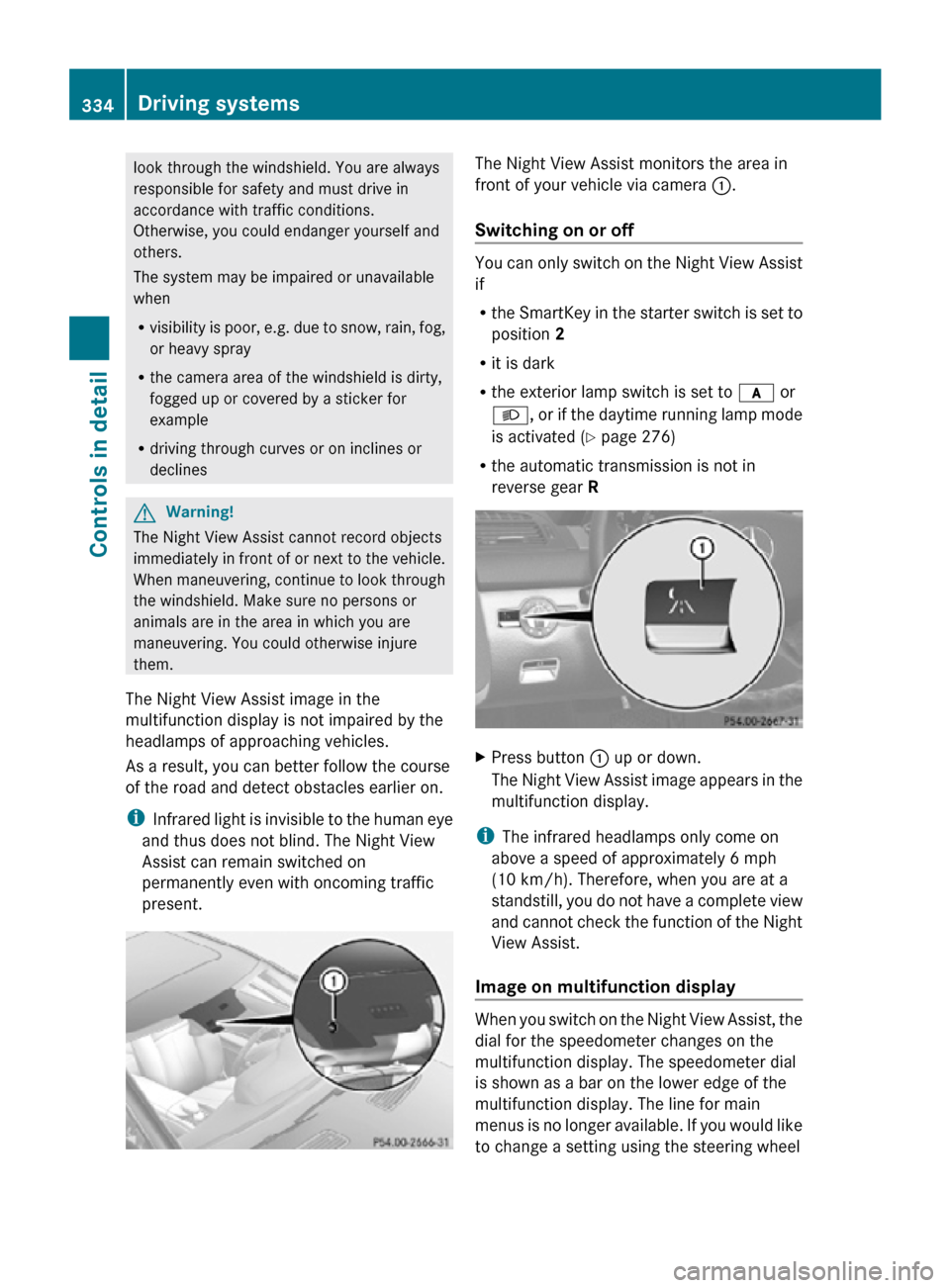
look through the windshield. You are always
responsible for safety and must drive in
accordance with traffic conditions.
Otherwise, you could endanger yourself and
others.
The system may be impaired or unavailable
when
R
visibility is poor, e.g. due to snow, rain, fog,
or heavy spray
R the camera area of the windshield is dirty,
fogged up or covered by a sticker for
example
R driving through curves or on inclines or
declines G
Warning!
The Night View Assist cannot record objects
immediately in front of or next to the vehicle.
When maneuvering, continue to look through
the windshield. Make sure no persons or
animals are in the area in which you are
maneuvering. You could otherwise injure
them.
The Night View Assist image in the
multifunction display is not impaired by the
headlamps of approaching vehicles.
As a result, you can better follow the course
of the road and detect obstacles earlier on.
i Infrared light is invisible to the human eye
and thus does not blind. The Night View
Assist can remain switched on
permanently even with oncoming traffic
present. The Night View Assist monitors the area in
front of your vehicle via camera
:.
Switching on or off You can only switch on the Night View Assist
if
R
the SmartKey in the starter switch is set to
position 2
R it is dark
R the exterior lamp switch is set to c or
L, or if the daytime running lamp mode
is activated ( Y page 276)
R the automatic transmission is not in
reverse gear R X
Press button : up or down.
The Night View Assist image appears in the
multifunction display.
i The infrared headlamps only come on
above a speed of approximately 6 mph
(10 km/h). Therefore, when you are at a
standstill, you do not have a complete view
and cannot check the function of the Night
View Assist.
Image on multifunction display When you switch on the Night View Assist, the
dial for the speedometer changes on the
multifunction display. The speedometer dial
is shown as a bar on the lower edge of the
multifunction display. The line for main
menus is no longer available. If you would like
to change a setting using the steering wheel334
Driving systemsControls in detail
216_AKB; 3; 90, en-US
d2ureepe,
Version: 2.11.8.1 2009-05-15T11:47:50+02:00 - Seite 334
Page 450 of 500

Display messages
Possible causes/consequences and
X Solutionsb Auto Lamp
Function
Inoperativ
e The light sensor is malfunctioning. The headlamps come on
automatically.
X
Contact an authorized Mercedes-Benz Center as soon as
possible.
To switch off the headlamps (U.S. vehicles only):
X Switch off the daytime running lamp mode in the instrument
cluster control system ( Y page 215).
X Switch off the headlamps using the exterior lamp switch
(Y page 275). b Check
Left Low
Beam
or
Check
Right Low
Beam The left or right low-beam lamp is malfunctioning.
X
Contact an authorized Mercedes-Benz Center as soon as
possible. b Check
Rear Left
Fog Lamp The rear fog lamp is malfunctioning. A substitute bulb is being
used.
X
Contact an authorized Mercedes-Benz Center as soon as
possible. b Please
Switch
Off Lights You have removed the SmartKey from the starter switch,
opened the driver’s door and left the headlamps on or
removed the SmartKey with KEYLESS-GO from the vehicle
and left the headlamps on.
X
Turn the exterior lamp switch to $ or c
(Y page 275).
or
X With the rear fog lamp switched on: Push in the exterior
lamp switch to its stop. b Check
Left Tail
and Brake
Lamp
or
Check
Right
Tail and
Brake Lamp The left or right tail lamp/brake lamp is malfunctioning. This
message will only appear if a critical number of LEDs have
stopped working. A substitute bulb is being used.
X
Contact an authorized Mercedes-Benz Center as soon as
possible. 448
Vehicle status messages in the multifunction display
Practical hints
216_AKB; 3; 90, en-US
d2ureepe,
Version: 2.11.8.1 2009-05-15T11:47:50+02:00 - Seite 448