2010 MERCEDES-BENZ CL550 towing
[x] Cancel search: towingPage 10 of 500

Driving
Abroad ........................................... 401
Hydroplaning ................................. 400
Instructions ........................... 285, 397
In winter ........................................ 396
Problems ....................................... 288
Safety systems
................................ 56
Systems ......................................... 301
Through standing water .................400
With DISTRONIC PLUS ................... 313
Driving and parking
Safety notes .................................. 285
Driving off .................................. 287, 400
Driving safety systems ....................... 56
ABS .................................................. 57
Adaptive Brake ................................ 59
Adaptive Brake Lights ...................... 59
BAS .................................................. 57
BAS PLUS ........................................ 57
EBP .................................................. 59
ESC .................................................. 59
ETS/4-ETS ....................................... 60
PRE-SAFE ®
Brake ............................. 62
Driving systems
Active Body Control (ABC) ............. 319
Advanced Parking Guidance ..........327
AIRMATIC ...................................... 317
All-wheel drive (4MATIC) ................ 321
Blind Spot Assist ............................ 335
Cruise control ................................ 302
DISTRONIC PLUS ........................... 304
Hill-start assist system .................. 315
HOLD function ............................... 316
Night View Assist ........................... 333
Park Assist ..................................... 324
Parktronic system ..........................321
Rear view camera .......................... 332
Driving tips, automatic
transmission ...................................... 295
DVD, audio ......................................... 162
DVD, video ......................................... 174 E
EBP (Electronic Brake
Proportioning) ...................................... 59
Electrical system
Improper work on or
modifications
................................... 22
Power outlets ................................. 353
Electrical system (Technical data)
see Vehicle specification
Electronic parking brake ..................288
Electronic Stability Control see ESC
Electronic Traction System
see ETS/4-ETS
Emergency, in case of
First aid kit ..................................... 412
Flat tire .......................................... 465
Hazard warning flasher ..................278
Roadside Assistance ................ 21, 356
Towing the vehicle .........................473
Emergency calls
Tele Aid .......................................... 354
Telephone ...................................... 137
Emergency engine shutdown ...........478
Emergency operations
Remote door lock (Tele Aid) ........... 359
Remote door unlock (Tele Aid) ....... 359
Trunk lid, emergency release .........260
Emergency Tensioning Device
see ETD
Emission control ............................... 401
Information label ............................ 481
System warranties ........................... 20
Engine
Break-in recommendations ............366
Cleaning ......................................... 405
Compartment ................................ 368
Malfunction indicator lamp ............ 457
Messages in the multifunction
display ........................................... 442
Number .......................................... 481
Starting .......................................... 285
Turning off ..................................... 290
Engine (Technical data)
see Vehicle specification
Engine coolant
see Coolant 8
Index 216_AKB; 3; 90, en-US
d2ureepe,
Version: 2.11.8.1 2009-05-15T11:47:50+02:00 - Seite 8
Page 20 of 500

Treadwear indicators .............
386, 395
Vehicle maximum load on .............. 395
Wear pattern
.................................. 388
Winter tires ............................ 395, 486
Tire speed rating .......................390, 395
Top tether see Children in the vehicle
Total load limit ................................... 395
Towing
Towing eye bolt .............................. 474
Vehicle ........................................... 473
Towing eye bolt ................................. 474
Traction ...................................... 387, 395
Traffic messages ............................... 125
Transfer case ..................................... 299
Transmission see Automatic transmission
Transmission fluid level .................... 371
Transmission gear selector lever see Gear selector lever
Transmission positions ....................294
Traveling abroad ............................... 401
Tread (tires) ....................................... 395
Tread depth (tires) ....................386, 395
Treadwear .......................................... 387
Treadwear indicators (tires) .... 386, 395
Trip menu ........................................... 204
Trunk
Closing ........................................... 258
Messages in the multifunction
display ........................................... 439
Opening ......................................... 258
Opening/closing system ............... 259
Opening-height restriction ............. 193
Trunk lid emergency release .......... 260
Unlocking manually .......................461
Valet locking .................................. 261
Turning off the engine ......................290
Turn signals ....................................... 277
Cleaning lenses ............................. 406
Indicator lamps ................................ 29
Messages in the multifunction
display ........................................... 449 U
Uniform Tire Quality Grading
Standards .................................. 387, 395
Units Selecting speedometer display
mode ............................................. 215
Unleaded gasoline, premium ........... 493
Unlocking the vehicle
KEYLESS-GO .................................. 253
Manually
........................................ 460
SmartKey ....................................... 252
Upholstery, cleaning .........................409
USB devices (media interface) .........183
USB socket ........................................... 72
Useful features .................................. 350 V
Valet locking ...................................... 261
Vehicle
Battery ........................................... 469
Care ............................................... 403
Control system .............................. 201
Identification Number (VIN) ........... 480
Individual settings ..........................214
Locking/unlocking ........................ 252
Lowering (wheel change)
............... 469
Modifications and alterations,
Operating safety .............................. 22
Towing ........................................... 473
Unlocking/locking manually .......... 460
Vehicle dimensions
see Vehicle specification
Vehicle Identification Number
(VIN) ................................................... 480
Vehicle jack see Jack
Vehicle level control
see AIRMATIC
Vehicle lighting .................................. 274
Vehicle loading
Instructions .................................... 347
Load limit ....................................... 382
Terminology ................................... 393
Vehicle maximum load on the tire ... 395 18
Index 216_AKB; 3; 90, en-US
d2ureepe,
Version: 2.11.8.1 2009-05-15T11:47:50+02:00 - Seite 18
Page 28 of 500

Exterior view
i
This Operator’s Manual describes all features, standard or optional, potentially available
for your vehicle at the time of purchase. Please be aware that your vehicle might not be
equipped with all features described in this manual. Function Page
:
Trunk:
Locking and unlocking 252
Opening and closing 257,
258 Valet locking 261
;
Rear lamps 463
=
Rear window defroster 344
?
Fuel filler flap 366
A
Doors:
Locking and unlocking 252,
460 B
Exterior rear view mirrors 271
Parking position 272
Power folding 273
C
Towing eyes
474 Function Page
D
Tires and wheels 373
Rims and tires 486
E
Hood 368
F
Headlamp cleaning system 278
G
Front lamps 463
H
Wipers 280
Wiper blades, replacing 464
Wiper blades, cleaning 408
I
Windshield:
Wiping with washer fluid 280
Cleaning 408
J
Roof:
Power tilt/sliding sunroof 34526
Exterior viewAt a glance
216_AKB; 3; 90, en-US
d2ureepe,
Version: 2.11.8.1 2009-05-15T11:47:50+02:00 - Seite 26
Page 88 of 500
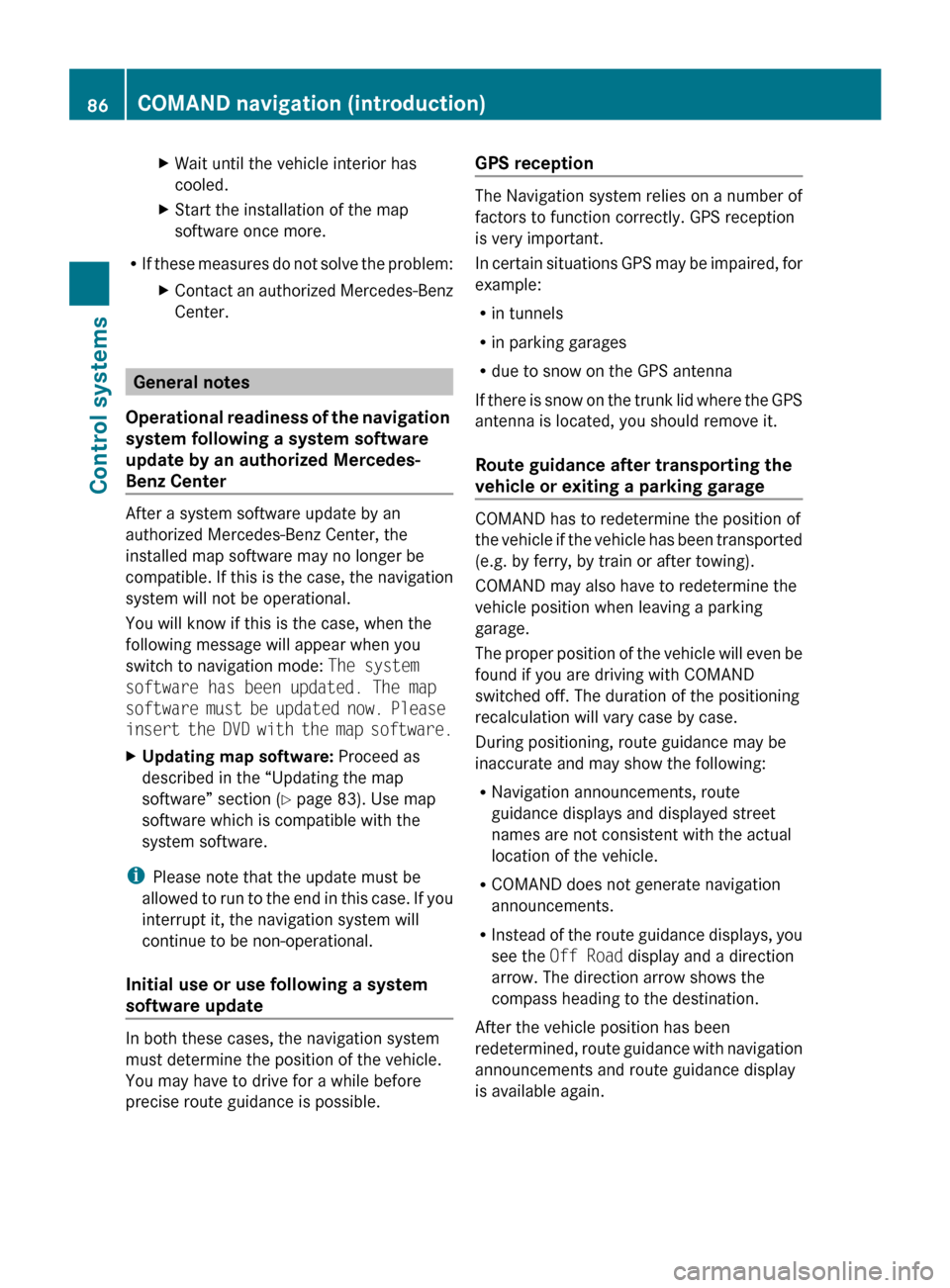
X
Wait until the vehicle interior has
cooled.
X Start the installation of the map
software once more.
R If these
measures do not solve the problem:
X Contact an authorized Mercedes-Benz
Center. General notes
Operational readiness
of the navigation
system following a system software
update by an authorized Mercedes-
Benz Center After a system software update by an
authorized Mercedes-Benz Center, the
installed map software may no longer be
compatible.
If
this is the case, the navigation
system will not be operational.
You will know if this is the case, when the
following message will appear when you
switch to navigation mode: The system
software has been updated. The map
software must be updated now. Please
insert the DVD with the map software.
X Updating map software: Proceed as
described in the “Updating the map
software” section (Y page 83). Use map
software which is compatible with the
system software.
i Please note that the update must be
allowed to
run to the end in this case. If you
interrupt it, the navigation system will
continue to be non-operational.
Initial use or use following a system
software update In both these cases, the navigation system
must determine the position of the vehicle.
You may have to drive for a while before
precise route guidance is possible. GPS reception The Navigation system relies on a number of
factors to function correctly. GPS reception
is very important.
In
certain
situations GPS may be impaired, for
example:
R in tunnels
R in parking garages
R due to snow on the GPS antenna
If there is snow on the trunk lid where the GPS
antenna is located, you should remove it.
Route guidance after transporting the
vehicle or exiting a parking garage COMAND has to redetermine the position of
the
vehicle
if the vehicle has been transported
(e.g. by ferry, by train or after towing).
COMAND may also have to redetermine the
vehicle position when leaving a parking
garage.
The proper position of the vehicle will even be
found if you are driving with COMAND
switched off. The duration of the positioning
recalculation will vary case by case.
During positioning, route guidance may be
inaccurate and may show the following:
R Navigation announcements, route
guidance displays and displayed street
names are not consistent with the actual
location of the vehicle.
R COMAND does not generate navigation
announcements.
R Instead of the route guidance displays, you
see the Off Road display and a direction
arrow. The direction arrow shows the
compass heading to the destination.
After the vehicle position has been
redetermined, route guidance with navigation
announcements and route guidance display
is available again. 86
COMAND navigation (introduction)
Control systems
216_AKB; 3; 90, en-US
d2ureepe,
Version: 2.11.8.1 2009-05-15T11:47:50+02:00 - Seite 86
Page 323 of 500

Comfort suspension tuning
Vehicle handling in comfort driving mode is
softer. Select this mode when you prefer a
more comfortable driving style.
X
When indicator lamp ; is on: Press
button :.
Indicator lamp ; goes out. The
comfortable chassis
and suspension setup
is selected.
The message ABC Active Body Control
COMFORT appears in the multifunction
display. All-wheel drive (4MATIC)
In vehicles with all-wheel drive (4MATIC),
both axles
are powered at all times when the
vehicle is being operated. The 4MATIC
improves traction in conjunction with the ESC
(Y page 59) and the Electronic Traction
System (ETS/4-ETS) (Y page 60). G
Warning!
If a drive wheel is spinning due to insufficient
traction:
R While driving off, apply as little throttle as
possible.
R While driving, ease up on the accelerator
pedal.
R Adapt your speed and driving style to the
prevailing road conditions.
Failure to observe these guidelines could
cause the vehicle to skid.
The 4MATIC cannot prevent accidents
resulting from excessive speed.
! Do not
tow with one axle raised. Doing so
could damage the transfer case, which is
not covered by the Mercedes-Benz Limited
Warranty. All wheels must be on or off the
ground. Observe instructions for towing the
vehicle with all wheels on the ground. !
Only conduct
operational or performance
tests on a two-axle dynamometer. If such
tests are necessary, contact an authorized
Mercedes-Benz Center. You could
otherwise seriously damage the brake
system and/or the transfer case which is
not covered by the Mercedes-Benz Limited
Warranty.
i In winter operation, the maximum
effectiveness of the 4MATIC is only
achieved with winter tires ( Y page 395) or
snow chains as required. Parktronic system
The Parktronic system is an electronic
parking aid with ultrasonic sensors designed
to assist
the driver during parking maneuvers.
The Parktronic system indicates the relative
distance between the vehicle and an obstacle
visually and audibly.
The Parktronic system is activated
automatically when
R you switch on the ignition
and
R you release the electronic parking brake
or
R you start the engine
and
R shift the automatic transmission into drive
position D, reverse gear R, or neutral
position N
The Parktronic system deactivates at speeds
above approximately 11 mph (18 km/h). At
lower speeds, the Parktronic system
activates again.
The Parktronic system also deactivates when
you shift the automatic transmission into
park position P or engage the electronic
parking brake and turn off the engine.
The Parktronic system monitors the
surroundings of your vehicle with six sensors Driving systems
321
Controls in detail
216_AKB; 3; 90, en-US
d2ureepe, Version: 2.11.8.1 2009-05-15T11:47:50+02:00 - Seite 321 Z
Page 358 of 500

X
Wait for a voice connection to the
Customer Assistance Center.
X Close cover ; after the emergency call is
concluded. G
Warning!
If you feel at any way in jeopardy when in the
vehicle (e.g. smoke or fire in the vehicle,
vehicle in a dangerous road location), please
do not wait for voice contact after you have
pressed the emergency button. Carefully
leave the vehicle and move to a safe location.
The Customer Assistance Center will
automatically contact local emergency
officials with the vehicle’s approximate
location if they receive an automatic SOS
signal and cannot make voice contact with the
vehicle occupants.
X Terminating calls: Press button ~ on
the multifunction steering wheel.
or
X Press the respective button for ending a
telephone call on the telephone keypad.
Roadside Assistance button X
Open the storage tray (Y page 349). X
Press and hold Roadside Assistance
button : for longer than 2 seconds.
A call to a Mercedes-Benz Roadside
Assistance dispatcher will be initiated. The
indicator lamp in Roadside Assistance
button : will flash while the call is in
progress. The message Connecting Call will appear in the multifunction
display.
Roadside Assistance
Activated appears in the COMAND
Display. The audio system or the COMAND
system is muted.
When the connection is established, the
message Call Connected appears in the
multifunction display. Roadside
Assistance Activated appears in the
COMAND display. The Tele Aid system will
transmit data generating the vehicle
identification number, model, color and
location (subject to availability of cellular and
GPS signals).
i The COMAND system display indicates
that a Tele Aid call is in progress. While the
call is connected you can change to the
navigation menu by pressing shortcut
button S. Spoken commands are not
available.
A voice connection between the Roadside
Assistance dispatcher and the occupants of
the vehicle will be established.
X Describe the nature of the need for
assistance.
The Mercedes-Benz Roadside Assistance
dispatcher will either dispatch a qualified
Mercedes-Benz technician or arrange to tow
your vehicle to the nearest authorized
Mercedes-Benz Center. For services such as
labor and/or towing, charges may apply.
Refer to the Roadside Assistance manual for
more information.
Sign and Drive services (USA only):
Services such as a jump start, a few gallons
of fuel or the replacement of a flat tire with
the vehicle spare wheel are obtainable at no
charge.
i If the indicator lamp in Roadside
Assistance button : is flashing
continuously and there was no voice
connection to the Customer Assistance
Center established, then the Tele Aid
system could not initiate a Roadside
Assistance call (e.g. the relevant cellular 356
Useful featuresControls in detail
216_AKB; 3; 90, en-US
d2ureepe,
Version: 2.11.8.1 2009-05-15T11:47:50+02:00 - Seite 356
Page 385 of 500
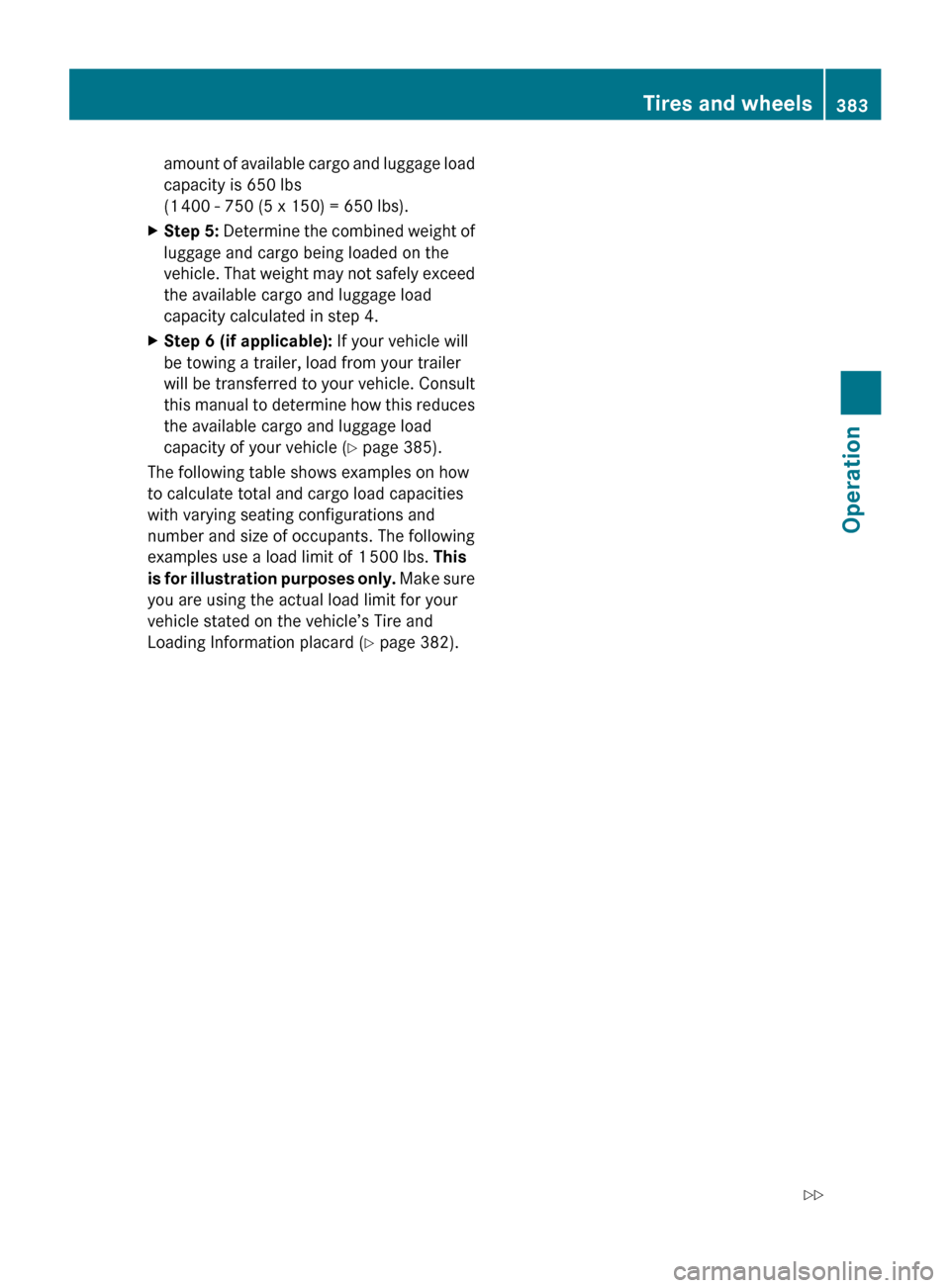
amount of available cargo and luggage load
capacity is 650 lbs
(1 400 - 750 (5 x 150) = 650 lbs).
X Step 5: Determine the combined weight of
luggage and cargo being loaded on the
vehicle.
That weight may not safely exceed
the available cargo and luggage load
capacity calculated in step 4.
X Step 6 (if applicable): If your vehicle will
be towing a trailer, load from your trailer
will be transferred to your vehicle. Consult
this manual
to determine how this reduces
the available cargo and luggage load
capacity of your vehicle ( Y page 385).
The following table shows examples on how
to calculate total and cargo load capacities
with varying seating configurations and
number and size of occupants. The following
examples use a load limit of 1 500 lbs. This
is for
illustration purposes only. Make sure
you are using the actual load limit for your
vehicle stated on the vehicle’s Tire and
Loading Information placard ( Y page 382). Tires and wheels
383
Operation
216_AKB; 3; 90, en-US
d2ureepe, Version: 2.11.8.1 2009-05-15T11:47:50+02:00 - Seite 383 Z
Page 387 of 500

Weight Rating (GVWR) and the Gross Axle
Weight Rating (GAWR) for either the front or
rear axle. You can obtain the GVWR and
GAWR from the certification label. The
certification label can be found on the driver’s
door B-pillar, see the “Technical data” section
(Y page 480).
Gross Vehicle Weight Rating (GVWR): The
total weight of the vehicle, all occupants, all
cargo, and the trailer tongue load (if
applicable) must never exceed the GVWR.
Gross Axle Weight Rating (GAWR): The total
allowable weight that can be carried by a
single axle (front or rear).
To assure that your vehicle does not exceed
the maximum permissible weight limits
(GVWR and GAWR for front and rear axle),
have the loaded vehicle (including driver,
passengers and all cargo and, if applicable,
trailer fully loaded) weighed on a suitable
commercial scale.
Trailer tongue load
The tongue load of any trailer is an important
weight to measure because it affects the load
you can carry in your vehicle. If a trailer is
towed, the tongue load must be added to the
weight of all occupants riding and any cargo
you are carrying in the vehicle. The tongue
load typically is 10% of the trailer weight and
everything loaded in it.
Your Mercedes-Benz has been designed
primarily to carry passengers and their cargo.
Mercedes-Benz does not recommend trailer
towing with your vehicle.
Maximum tire load
G
Warning!
Do not overload the tires by exceeding the
specified load limit as indicated on the Tire
and Loading Information placard on the
driver’s door B-pillar. Overloading the tires
can overheat them, possibly causing a
blowout. Overloading the tires can also result in handling or steering problems, or brake
failure.
i
For illustration purposes only. Actual data
on tires are specific to each vehicle and
may vary from data shown in above
illustration.
The maximum tire load rating : is the
maximum weight the tires are designed to
support.
For more information on tire load rating, see
(Y page 390).
For information on calculating total and cargo
load capacities, see ( Y page 382). Direction of rotation
Unidirectional tires offer added advantages,
such as better hydroplaning performance. To
benefit, however, you must make sure the
tires rotate in the direction specified.
An arrow on the sidewall indicates the
intended direction of rotation of the tire.
Spare wheels may be mounted against the
direction of rotation (spinning) even with a
unidirectional tire for temporary use only until
the regular drive wheel has been repaired or
replaced. Always observe and follow
applicable temporary use restrictions and
speed limitations indicated on the spare
wheel. Tires and wheels
385Operation
216_AKB; 3; 90, en-US
d2ureepe, Version: 2.11.8.1 2009-05-15T11:47:50+02:00 - Seite 385 Z