2010 MERCEDES-BENZ CL550 ad blue
[x] Cancel search: ad bluePage 271 of 500

X
Switch on the ignition.
X Press head restraint release switch : in
the front center console briefly.
The head restraints will fold backward.
Placing rear seat head restraints
upright i
When fasten a rear seat belt, the
respective rear seat head restraint places
upright automatically.
X Switch on the ignition.
X Press and hold head restraint release
switch : (Y page 269) in the front center
console.
The rear seat head restraints will place
upright.
Placing rear seat head restraints
upright manually X
Pull the head restraint forward until it locks
into position. Seat ventilation
The blue indicator lamps in seat ventilation
button
: come on to show which ventilation
level you have selected.
i The seat ventilation for the driver’s seat
can be activated using the summer opening
feature ( Y page 283).
X Switch on the ignition.
X Switching on: Press seat ventilation
button : repeatedly until the desired
ventilation level is set.
X Switching off: Press seat ventilation
button : repeatedly until all indicator
lamps go out. Seat heating
The red indicator lamps in front or rear seat
heating button
: come on to show which
heating level you have selected.
The seat heating switches from level 3 (high)
to level 2 after approximately 5 minutes. Seats
269Controls in detail
216_AKB; 3; 90, en-US
d2ureepe, Version: 2.11.8.1 2009-05-15T11:47:50+02:00 - Seite 269 Z
Page 331 of 500
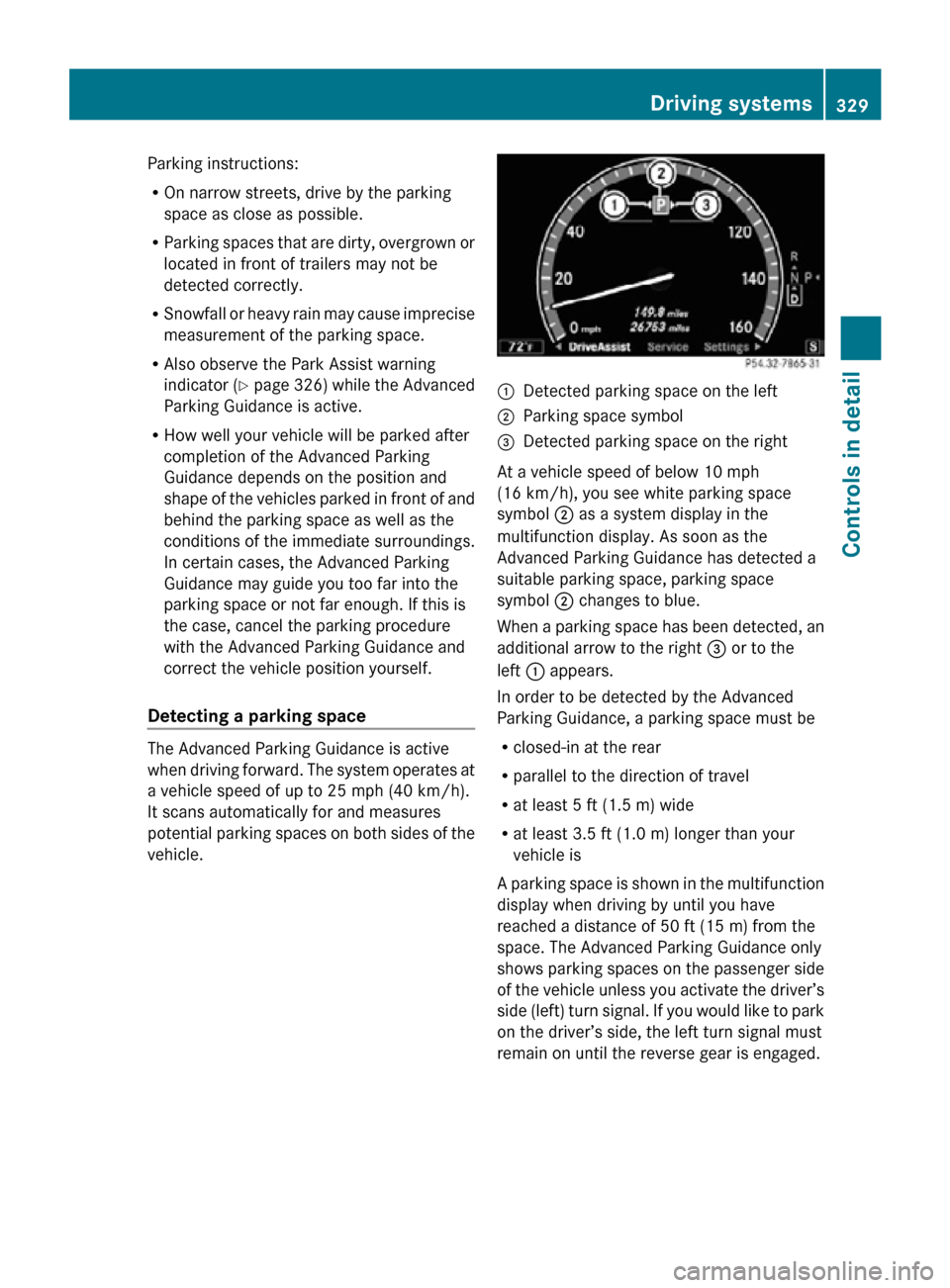
Parking instructions:
R
On narrow streets, drive by the parking
space as close as possible.
R Parking spaces that are dirty, overgrown or
located in front of trailers may not be
detected correctly.
R Snowfall or heavy rain may cause imprecise
measurement of the parking space.
R Also observe the Park Assist warning
indicator ( Y page 326) while the Advanced
Parking Guidance is active.
R How well your vehicle will be parked after
completion of the Advanced Parking
Guidance depends on the position and
shape of the vehicles parked in front of and
behind the parking space as well as the
conditions of the immediate surroundings.
In certain cases, the Advanced Parking
Guidance may guide you too far into the
parking space or not far enough. If this is
the case, cancel the parking procedure
with the Advanced Parking Guidance and
correct the vehicle position yourself.
Detecting a parking space The Advanced Parking Guidance is active
when driving forward. The system operates at
a vehicle speed of up to 25 mph (40 km/h).
It scans automatically for and measures
potential parking spaces on both sides of the
vehicle. :
Detected parking space on the left
; Parking space symbol
= Detected parking space on the right
At a vehicle speed of below 10 mph
(16 km/h), you see white parking space
symbol ; as a system display in the
multifunction display. As soon as the
Advanced Parking Guidance has detected a
suitable parking space, parking space
symbol ; changes to blue.
When a parking space has been detected, an
additional arrow to the right = or to the
left : appears.
In order to be detected by the Advanced
Parking Guidance, a parking space must be
R closed-in at the rear
R parallel to the direction of travel
R at least 5 ft (1.5 m) wide
R at least 3.5 ft (1.0 m) longer than your
vehicle is
A parking space is shown in the multifunction
display when driving by until you have
reached a distance of 50 ft (15 m) from the
space. The Advanced Parking Guidance only
shows parking spaces on the passenger side
of the vehicle unless you activate the driver’s
side (left) turn signal. If you would like to park
on the driver’s side, the left turn signal must
remain on until the reverse gear is engaged. Driving systems
329Controls in detail
216_AKB; 3; 90, en-US
d2ureepe, Version: 2.11.8.1 2009-05-15T11:47:50+02:00 - Seite 329 Z
Page 332 of 500
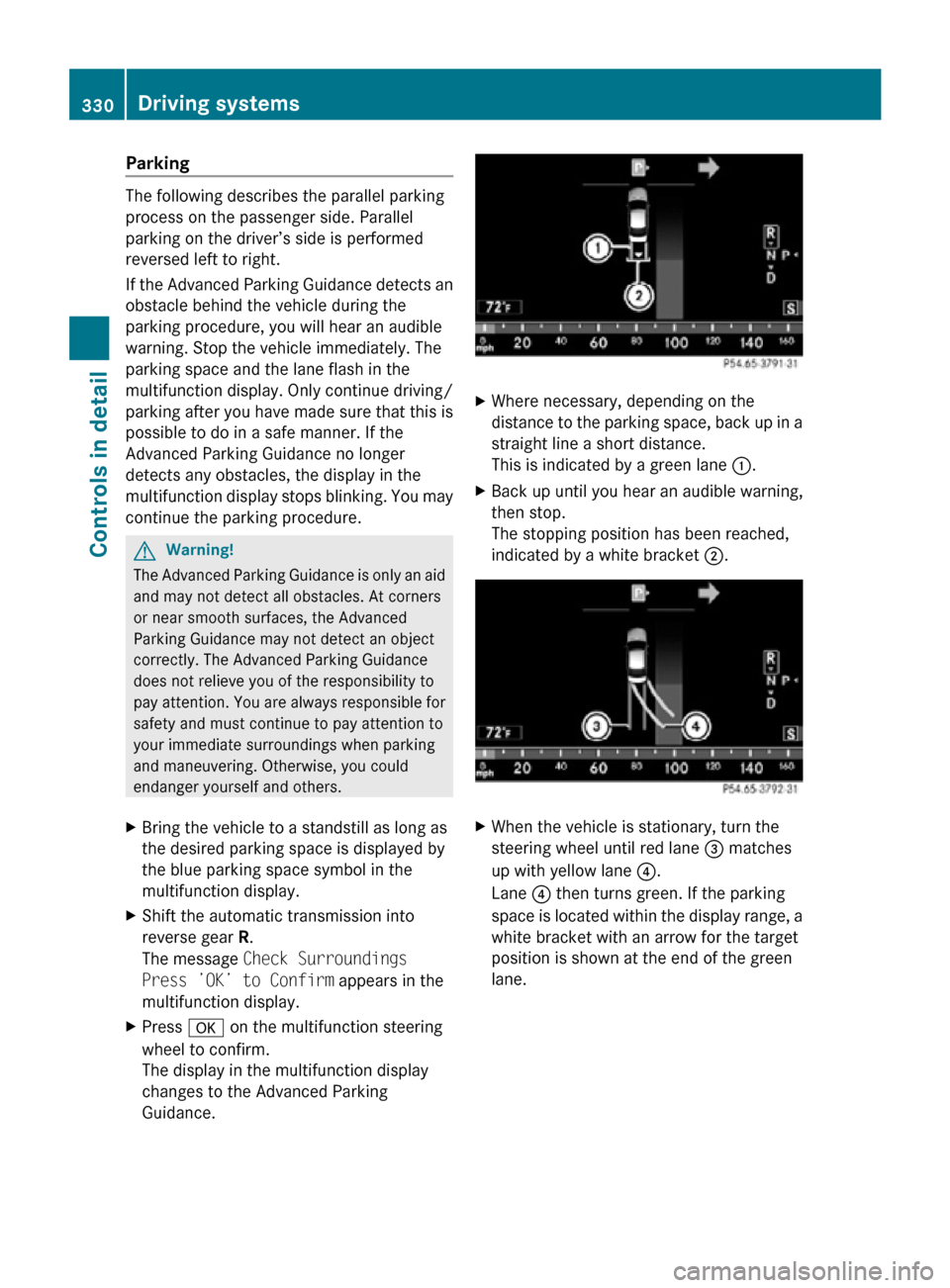
Parking
The following describes the parallel parking
process on the passenger side. Parallel
parking on the driver’s side is performed
reversed left to right.
If the Advanced Parking Guidance detects an
obstacle behind the vehicle during the
parking procedure, you will hear an audible
warning. Stop the vehicle immediately. The
parking space and the lane flash in the
multifunction display. Only continue driving/
parking after you have made sure that this is
possible to do in a safe manner. If the
Advanced Parking Guidance no longer
detects any obstacles, the display in the
multifunction display stops blinking. You may
continue the parking procedure.
G
Warning!
The Advanced Parking Guidance is only an aid
and may not detect all obstacles. At corners
or near smooth surfaces, the Advanced
Parking Guidance may not detect an object
correctly. The Advanced Parking Guidance
does not relieve you of the responsibility to
pay attention. You are always responsible for
safety and must continue to pay attention to
your immediate surroundings when parking
and maneuvering. Otherwise, you could
endanger yourself and others.
X Bring the vehicle to a standstill as long as
the desired parking space is displayed by
the blue parking space symbol in the
multifunction display.
X Shift the automatic transmission into
reverse gear R.
The message Check Surroundings
Press ’OK’ to Confirm appears in the
multifunction display.
X Press a on the multifunction steering
wheel to confirm.
The display in the multifunction display
changes to the Advanced Parking
Guidance. X
Where necessary, depending on the
distance to the parking space, back up in a
straight line a short distance.
This is indicated by a green lane :.
X Back up until you hear an audible warning,
then stop.
The stopping position has been reached,
indicated by a white bracket ;. X
When the vehicle is stationary, turn the
steering wheel until red lane = matches
up with yellow lane ?.
Lane ? then turns green. If the parking
space is located within the display range, a
white bracket with an arrow for the target
position is shown at the end of the green
lane. 330
Driving systemsControls in detail
216_AKB; 3; 90, en-US
d2ureepe,
Version: 2.11.8.1 2009-05-15T11:47:50+02:00 - Seite 330
Page 335 of 500
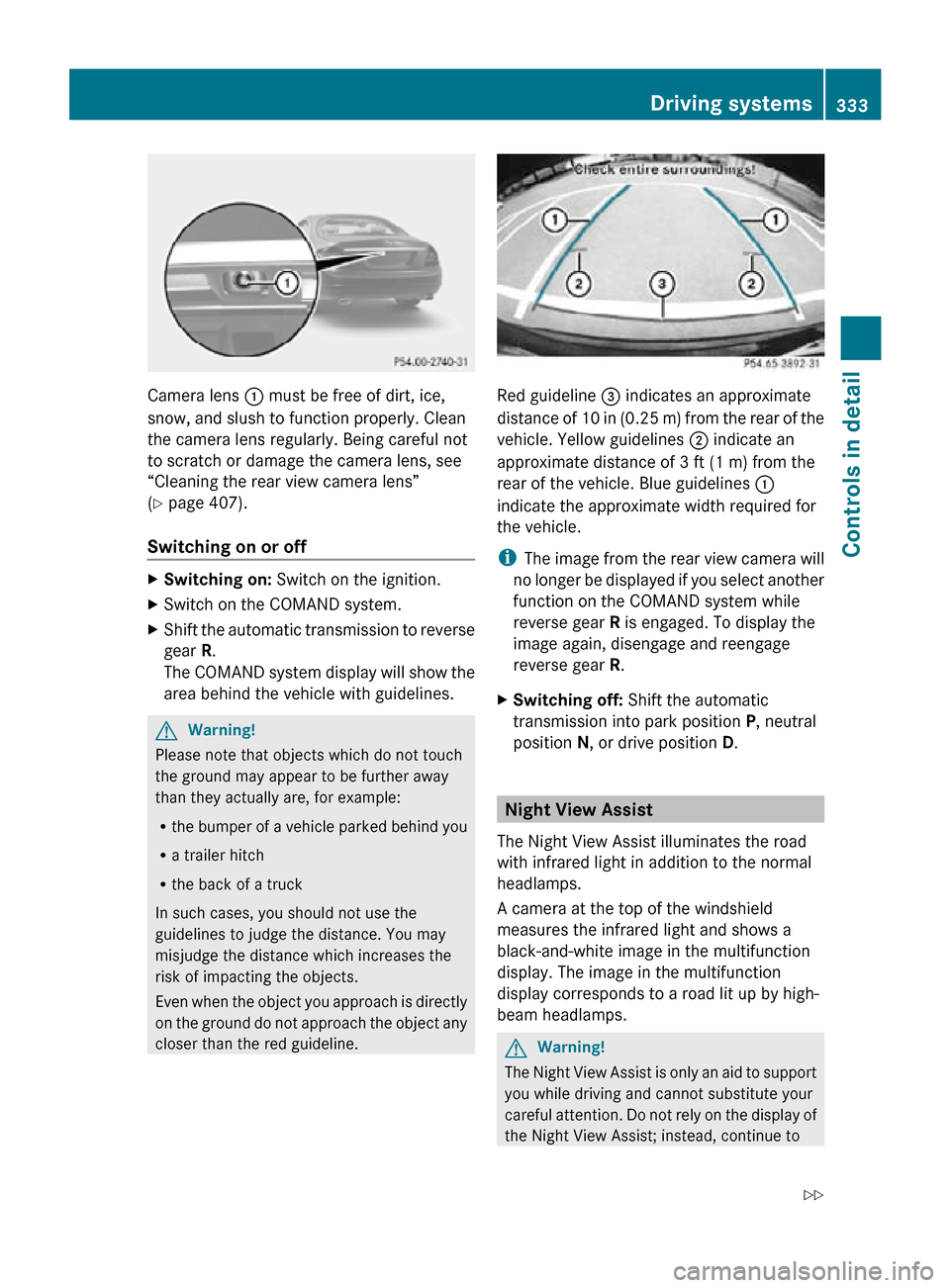
Camera lens
: must be free of dirt, ice,
snow, and slush to function properly. Clean
the camera lens regularly. Being careful not
to scratch or damage the camera lens, see
“Cleaning the rear view camera lens”
(Y page 407).
Switching on or off X
Switching on: Switch on the ignition.
X Switch on the COMAND system.
X Shift the automatic transmission to reverse
gear R.
The COMAND system display will show the
area behind the vehicle with guidelines. G
Warning!
Please note that objects which do not touch
the ground may appear to be further away
than they actually are, for example:
R the bumper of a vehicle parked behind you
R a trailer hitch
R the back of a truck
In such cases, you should not use the
guidelines to judge the distance. You may
misjudge the distance which increases the
risk of impacting the objects.
Even when the object you approach is directly
on the ground do not approach the object any
closer than the red guideline. Red guideline
= indicates an approximate
distance of 10 in (0.25 m) from the rear of the
vehicle. Yellow guidelines ; indicate an
approximate distance of 3 ft (1 m) from the
rear of the vehicle. Blue guidelines :
indicate the approximate width required for
the vehicle.
i The image from the rear view camera will
no longer be displayed if you select another
function on the COMAND system while
reverse gear R is engaged. To display the
image again, disengage and reengage
reverse gear R.
X Switching off: Shift the automatic
transmission into park position P, neutral
position N, or drive position D. Night View Assist
The Night View Assist illuminates the road
with infrared light in addition to the normal
headlamps.
A camera at the top of the windshield
measures the infrared light and shows a
black-and-white image in the multifunction
display. The image in the multifunction
display corresponds to a road lit up by high-
beam headlamps. G
Warning!
The Night View Assist is only an aid to support
you while driving and cannot substitute your
careful attention. Do not rely on the display of
the Night View Assist; instead, continue to Driving systems
333Controls in detail
216_AKB; 3; 90, en-US
d2ureepe, Version: 2.11.8.1 2009-05-15T11:47:50+02:00 - Seite 333 Z