2010 MERCEDES-BENZ C350S display
[x] Cancel search: displayPage 30 of 364

Instrument clusterFunctionPage:Combination gauge with: Fuel gauge1188 Fuel tank reserve
warning lamp 304
Coolant temperature gauge117? Coolant temperature
warning lamp 305
Indicator/warning lamps:K High-beam headlamp
indicator lamp 93
L Low-beam headlamp
indicator lamp 91
; Engine malfunction
indicator lamp 305
$ Brake warning lamp,
USA only 300
J Brake warning lamp,
Canada only300
;# Left turn signal
indicator lamp 93
FunctionPage=d ESP® warning lamp 62,
302
?Speedometer AMultifunction display120B! Right turn signal
indicator lamp93
CTachometer with: N Front fog lamps
indicator lamp 92
R Rear fog lamp
indicator lamp 92
å ESP OFF warning
lamp, C 63 AMG only
64,
302
h Combination low tire
pressure/TPMS
malfunction telltale, USA
only
234,
306
6 Supplemental
Restraint System (SRS)
indicator lamp
36,
302
28Instrument clusterAt a glance
204_AKB; 5; 23, en-USd2ureepe,Version: 2.11.8.12009-07-16T17:54:06+02:00 - Seite 28
Page 31 of 364

FunctionPage! Antilock Brake
System (ABS) indicator
lamp
61,
298
7 Seat belt telltale 51,
301
DOutside temperature
(manual transmission)118
Permanent display:
Outside temperature or
speedometer
(automatic transmission)
118,
132
EOutside temperature
(automatic transmission)
118,
132
FProgram mode indicator
(automatic transmission)111
GTransmission position
indicator/gear range
indicator
(automatic transmission)
109,
111
Additional speedometer
(manual transmission)132
HDigital clock 132IInstrument cluster
illumination117Multifunction steering wheelFunctionPage:Multifunction display120;Press button ~:to end a call128to reject an incoming call128Press button 6:to answer a call128to dial1128to redial1129Press button W or X:to set the volume126to operate the RACETIMER2124Press button 8 to mute=Press button ? to
activate the Voice Control
System3
1Function only available in telephone menu.2AMG vehicles only.3The Voice Control System is only available with the COMAND system. Refer to separate operatinginstructions.
Multifunction steering wheel29At a glance204_AKB; 5; 23, en-USd2ureepe,Version: 2.11.8.12009-07-16T17:54:06+02:00 - Seite 29Z
Page 32 of 364
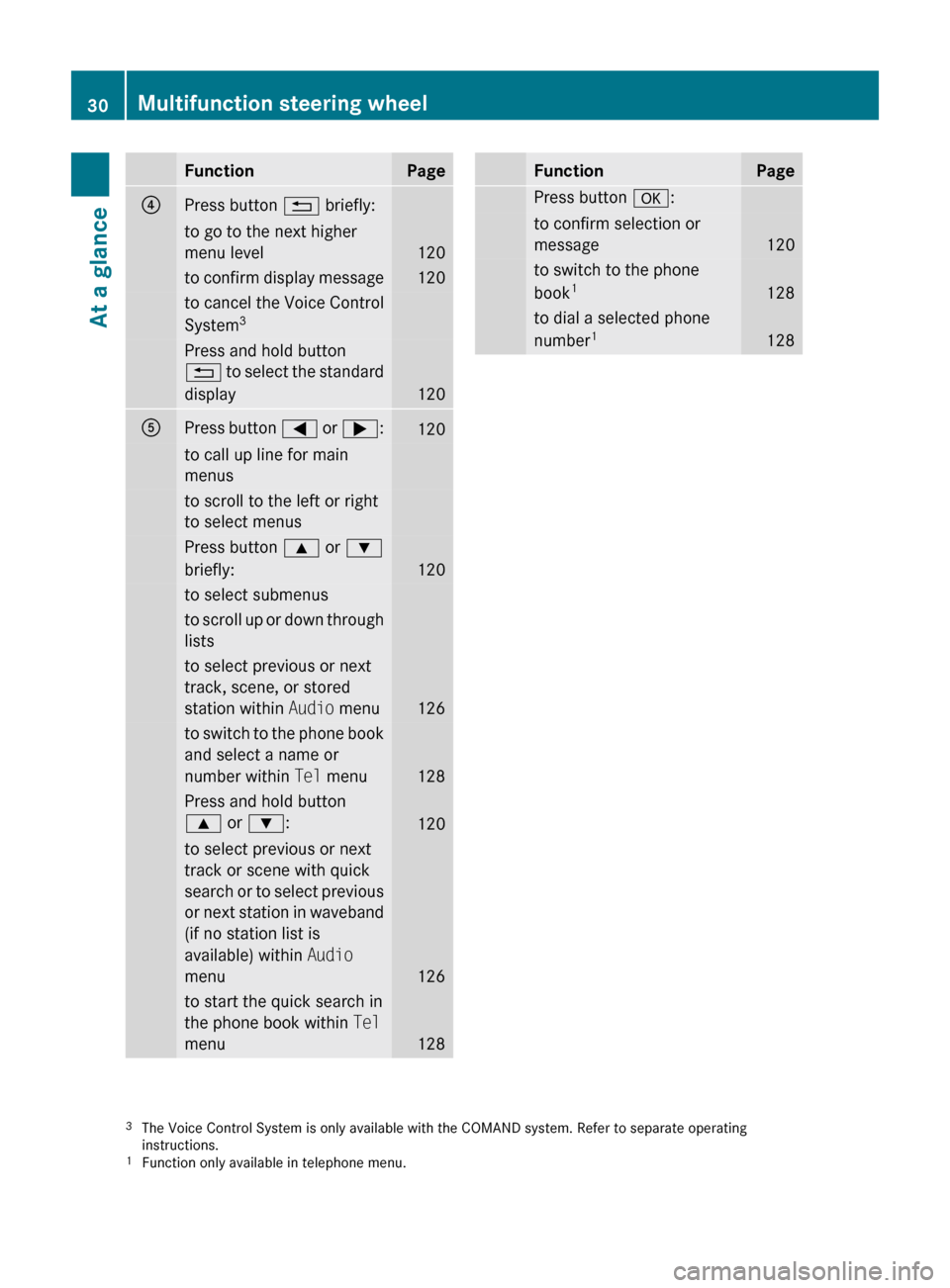
FunctionPage?Press button % briefly:to go to the next higher
menu level
120
to confirm display message120to cancel the Voice Control
System 3Press and hold button
% to select the standard
display
120
APress button = or ; :120to call up line for main
menusto scroll to the left or right
to select menusPress button 9 or :
briefly:
120
to select submenusto scroll up or down through
liststo select previous or next
track, scene, or stored
station within Audio menu
126
to switch to the phone book
and select a name or
number within Tel menu
128
Press and hold button
9 or : :
120
to select previous or next
track or scene with quick
search or to select previous
or next station in waveband
(if no station list is
available) within Audio
menu
126
to start the quick search in
the phone book within Tel
menu
128
FunctionPagePress button a:to confirm selection or
message
120
to switch to the phone
book 1
128
to dial a selected phone
number 1
1283
The Voice Control System is only available with the COMAND system. Refer to separate operating
instructions.
1 Function only available in telephone menu.30Multifunction steering wheelAt a glance
204_AKB; 5; 23, en-USd2ureepe,Version: 2.11.8.12009-07-16T17:54:06+02:00 - Seite 30
Page 33 of 364

Center console
Upper part
FunctionPage:Audio display cover139;Hazard warning flasher
switch93
=Alarm system indicator
lamp67
?Front passenger front air
bag off indicator lamp, USA
only
42,
308
Front passenger front air
bag off indicator lamp,
Canada only
46,
307
AElectronic Stability
Program (ESP®) switch63
BAudio system136orCOMAND system, see
separate operating
instructions
CSeat heating, front
passenger side84
FunctionPageDParktronic system
deactivation switch,
Canada only187
ERear window sunshade
switch208
FSport driving mode on/off
button184
GDual-zone automatic
climate control189
Rear window defroster196HSeat heating, driver’s side84Center console31At a glance204_AKB; 5; 23, en-USd2ureepe,Version: 2.11.8.12009-07-16T17:54:06+02:00 - Seite 31Z
Page 46 of 364
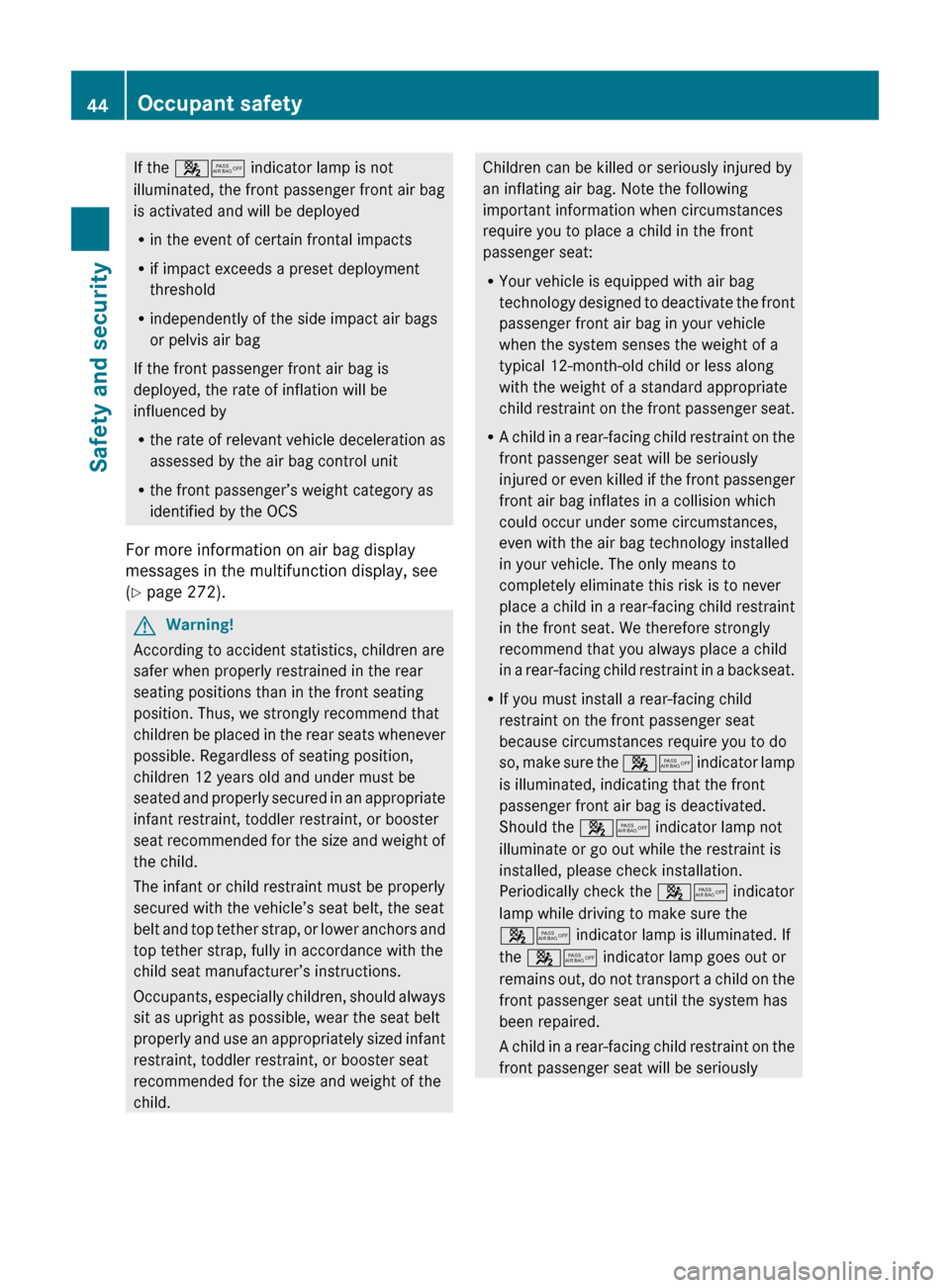
If the 45 indicator lamp is not
illuminated, the front passenger front air bag
is activated and will be deployed
R in the event of certain frontal impacts
R if impact exceeds a preset deployment
threshold
R independently of the side impact air bags
or pelvis air bag
If the front passenger front air bag is
deployed, the rate of inflation will be
influenced by
R the rate of relevant vehicle deceleration as
assessed by the air bag control unit
R the front passenger’s weight category as
identified by the OCS
For more information on air bag display
messages in the multifunction display, see
( Y page 272).GWarning!
According to accident statistics, children are
safer when properly restrained in the rear
seating positions than in the front seating
position. Thus, we strongly recommend that
children be placed in the rear seats whenever
possible. Regardless of seating position,
children 12 years old and under must be
seated and properly secured in an appropriate
infant restraint, toddler restraint, or booster
seat recommended for the size and weight of
the child.
The infant or child restraint must be properly
secured with the vehicle’s seat belt, the seat
belt and top tether strap, or lower anchors and
top tether strap, fully in accordance with the
child seat manufacturer’s instructions.
Occupants, especially children, should always
sit as upright as possible, wear the seat belt
properly and use an appropriately sized infant
restraint, toddler restraint, or booster seat
recommended for the size and weight of the
child.
Children can be killed or seriously injured by
an inflating air bag. Note the following
important information when circumstances
require you to place a child in the front
passenger seat:
R Your vehicle is equipped with air bag
technology designed to deactivate the front
passenger front air bag in your vehicle
when the system senses the weight of a
typical 12-month-old child or less along
with the weight of a standard appropriate
child restraint on the front passenger seat.
R A child in a rear-facing child restraint on the
front passenger seat will be seriously
injured or even killed if the front passenger
front air bag inflates in a collision which
could occur under some circumstances,
even with the air bag technology installed
in your vehicle. The only means to
completely eliminate this risk is to never
place a child in a rear-facing child restraint
in the front seat. We therefore strongly
recommend that you always place a child
in a rear-facing child restraint in a backseat.
R If you must install a rear-facing child
restraint on the front passenger seat
because circumstances require you to do
so, make sure the 45 indicator lamp
is illuminated, indicating that the front
passenger front air bag is deactivated.
Should the 45 indicator lamp not
illuminate or go out while the restraint is
installed, please check installation.
Periodically check the 45 indicator
lamp while driving to make sure the
45 indicator lamp is illuminated. If
the 45 indicator lamp goes out or
remains out, do not transport a child on the
front passenger seat until the system has
been repaired.
A child in a rear-facing child restraint on the
front passenger seat will be seriously44Occupant safetySafety and security
204_AKB; 5; 23, en-USd2ureepe,Version: 2.11.8.12009-07-16T17:54:06+02:00 - Seite 44
Page 55 of 364

NECK-PRO active front head restraints and/
or the deployment of the front side impact air
bags or pelvis air bags.
Contact an authorized Mercedes-Benz Center
for availability.
When the NECK-PRO active front head
restraints have been triggered in an accident,
the NECK-PRO active front head restraints
must be reset. Otherwise, the NECK-PRO
active front head restraints cannot offer any
additional protection in the event of another
rear-end collision.
For information on resetting the activated
NECK-PRO active front head restraints, see
“Resetting activated head restraints”
(Y page 311).
You cannot remove the NECK-PRO active
front head restraints.
GWarning!
For your protection, drive only with properly
positioned head restraints.
Adjust the head restraint so that it is as close
to the head as possible and the center of the
head restraint supports the back of the head
at eye level. This will reduce the potential for
injury to the head and neck in the event of an
accident or similar situation.
For information on head restraint adjustment,
see “Head restraint height” (Y page 82), or
see “Head restraint fore and aft adjustment”
(Y page 82).
Correct driver seat adjustment
GWarning!
In order to avoid possible loss of vehicle
control the following must be done before the
vehicle is put into motion:
Rseat adjustment
Rhead restraint adjustment
Rsteering wheel adjustment
Rrear view mirror adjustment
Rfastening of seat belts
Steering wheel
GObserve Safety notes, see page 84.XPosition steering wheel : properly. See
(Y page 85) for manual adjustment and
(Y page 85) for electrical adjustment.
Make sure:
RYou can reach the steering wheel with your
arms slightly bent at the elbows.
RYou can move your legs freely.
RAll displays (including malfunction and
indicator lamps) on the instrument cluster
are clearly visible.
Seat belt
GObserve Safety notes, see page 48.XFasten and position your seat belt ;
correctly (Y page 50).
Occupant safety53Safety and security204_AKB; 5; 23, en-USd2ureepe,Version: 2.11.8.12009-07-16T17:54:06+02:00 - Seite 53Z
Page 63 of 364

vehicle. They cannot increase braking or
steering efficiency beyond that afforded by
the condition of the vehicle brakes and tires
or the traction afforded.
Only a safe, attentive, and skillful driver can
prevent accidents.
The capabilities of a vehicle equipped with the
driving safety systems described in this
section must never be exploited in a reckless
or dangerous manner which could jeopardize
the user’s safety or the safety of others.
Always adjust your driving style to the
prevailing road and weather conditions and
keep a safe distance to other road users and
objects on the street.
If a driving system malfunctions, other driving
safety systems may also switch off. Observe
indicator and warning lamps that may come
on as well as messages in the multifunction
display that may appear.
ABS
GObserve Safety notes, see page 60.GWarning!
Do not pump the brake pedal. Use firm, steady
brake pedal pressure instead. Pumping the
brake pedal defeats the purpose of the ABS
and significantly reduces braking
effectiveness.
The Antilock Brake System (ABS) regulates
the brake pressure so that the wheels do not
lock during braking. This allows you to
maintain the ability to steer your vehicle.
The ABS is functional above a speed of
approximately 5 mph (8 km/h) independent
of road surface conditions.
On slippery road surfaces, the ABS will
respond even to light brake pressure.
The ABS indicator lamp ! in the
instrument cluster comes on when you switch
on the ignition. It goes out when the engine
is running.
Braking
At the instant one of the wheels is about to
lock up, a slight pulsation can be felt in the
brake pedal. The pulsation indicates that the
ABS is in the regulating mode.
XKeep firm and steady pressure on the brake
pedal while you feel the pulsation.
Continuous, steady brake pedal pressure
yields the advantages provided by the ABS,
namely braking power and the ability to steer
the vehicle.
The pulsating brake pedal can be an
indication of hazardous road conditions and
functions as a reminder to take extra care
while driving.
Emergency brake maneuver
XKeep continuous full pressure on the brake
pedal.GWarning!
If the ABS malfunctions, other driving safety
systems such as the BAS or the ESP ®
are also
switched off. Observe indicator and warning
lamps that may come on as well as messages
in the multifunction display that may appear.
If the ABS malfunctions, the wheels may lock
during hard braking, reducing steering
capability and extending the braking distance.
BAS
GObserve Safety notes, see page 60.
The Brake Assist System (BAS) operates in
emergency situations. If you apply the brakes
very quickly, the BAS provides full brake
boost automatically, thereby potentially
reducing the braking distance.
XApply continuous full braking pressure until
the emergency braking situation is over.
The ABS will prevent the wheels from
locking.Driving safety systems61Safety and security204_AKB; 5; 23, en-USd2ureepe,Version: 2.11.8.12009-07-16T17:54:06+02:00 - Seite 61Z
Page 64 of 364

When you release the brake pedal, the brakes
function again as normal. The BAS is then
deactivated.GWarning!
If the BAS malfunctions, the brake system still
functions, but without the additional brake
boost available that the BAS would normally
provide in an emergency braking maneuver.
Therefore, the braking distance may increase.
Adaptive Brake
Adaptive Brake provides a high level of
braking safety as well as increased braking
comfort. Adaptive Brake takes driver and
vehicle characteristics into consideration,
thus achieving an optimal braking effect.
In addiditon, Adaptive Brake provides the hill-
start assist system ( Y page 183).
For more information on the brake system,
see ( Y page 255).
EBP
GObserve Safety notes, see page 60.
The Electronic Brake Proportioning (EBP)
enhances braking effectiveness by allowing
the rear brakes to supply a greater proportion
of the braking effort in straight-line braking
without a loss of vehicle stability.
GWarning!
If the EBP malfunctions, the brake system will
still function with full brake boost. However,
the rear wheels could lock up during
emergency braking situations, for example.
You could lose control of the vehicle and
cause an accident.
Adapt your driving style to the changed
driving characteristics.
ESP ®GObserve Safety notes, see page 60.
The Electronic Stability Program (ESP
®
) is
operational as soon as the engine is running.
It monitors the vehicle’s traction (force of
adhesive friction between the tires and the
road surface) and handling.
The ESP ®
recognizes that the vehicle deviates
from the direction of travel as intended by the
driver. By applying brakes to individual
wheels and by limiting the engine output, the
ESP ®
works to stabilize the vehicle. The
ESP ®
is especially useful while driving off and
on wet or slippery road surfaces. The ESP ®
also stabilizes the vehicle during braking and
steering maneuvers.
The ESP ®
warning lamp d in the
instrument cluster comes on when you switch
on the ignition. It goes out when the engine
is running.
The ESP ®
warning lamp d in the
instrument cluster flashes when the ESP ®
is
engaged.
GWarning!
Never switch off the ESP ®
when you see the
ESP ®
warning lamp d flashing in the
instrument cluster. In this case proceed as
follows:
R When driving off, apply as little throttle as
possible.
R While driving, ease up on the accelerator
pedal.
R Adapt your speed and driving style to the
prevailing road conditions.
Failure to observe these guidelines could
cause the vehicle to skid. The ESP ®
cannot
prevent accidents resulting from excessive
speed.
i Vehicle status messages in the
multifunction display ( Y page 270) will
refer to the ESP ®
as ESC.
62Driving safety systemsSafety and security
204_AKB; 5; 23, en-USd2ureepe,Version: 2.11.8.12009-07-16T17:54:06+02:00 - Seite 62