2010 MERCEDES-BENZ C300 4MATIC Radio
[x] Cancel search: RadioPage 2 of 364
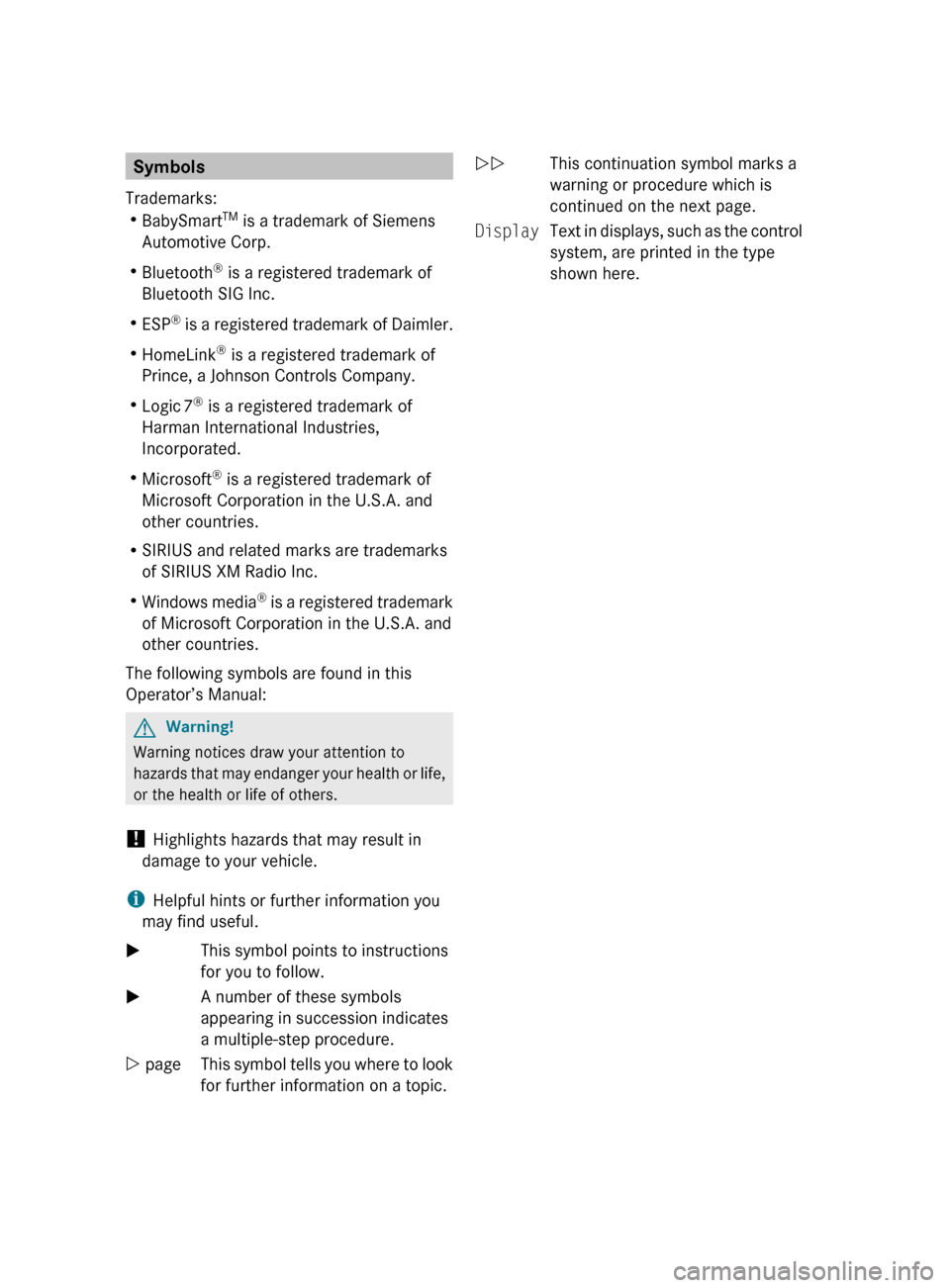
Symbols
Trademarks:
R BabySmart TM
is a trademark of Siemens
Automotive Corp.
R Bluetooth ®
is a registered trademark of
Bluetooth SIG Inc.
R ESP ®
is a registered trademark of Daimler.
R HomeLink ®
is a registered trademark of
Prince, a Johnson Controls Company.
R Logic 7 ®
is a registered trademark of
Harman International Industries,
Incorporated.
R Microsoft ®
is a registered trademark of
Microsoft Corporation in the U.S.A. and
other countries.
R SIRIUS and related marks are trademarks
of SIRIUS XM Radio Inc.
R Windows media ®
is a registered trademark
of Microsoft Corporation in the U.S.A. and
other countries.
The following symbols are found in this
Operator’s Manual:GWarning!
Warning notices draw your attention to
hazards that may endanger your health or life,
or the health or life of others.
! Highlights hazards that may result in
damage to your vehicle.
i Helpful hints or further information you
may find useful.
XThis symbol points to instructions
for you to follow.XA number of these symbols
appearing in succession indicates
a multiple-step procedure.Y pageThis symbol tells you where to look
for further information on a topic.YYThis continuation symbol marks a
warning or procedure which is
continued on the next page.DisplayText in displays, such as the control
system, are printed in the type
shown here.204_AKB; 5; 23, en-USd2ureepe,Version: 2.11.8.12009-07-16T17:54:06+02:00 - Seite 2
Page 6 of 364

1, 2, 3 ...
4-ETS see ETS/4-ETS
4MATIC
see All-wheel drive (4MATIC)
911 Emergency calls ........................ 173
A
ABS (Antilock Brake System) ............. 61
Indicator lamp ................................ 298
Messages in the multifunction
display ................................... 280, 281
Accessory weight .............................. 250
Accidents ........................................... 105
Air bags ........................................... 37
Emergency calls (Tele Aid) .............212
Emergency calls (Telephone) .........173
NECK-PRO active front head
restraints ........................................ 52
Active Bi-Xenon headlamps
see Headlamps
Adaptive Brake .................................... 62
Additives
Engine oil ....................................... 353
Gasoline ......................................... 355
Address change ................................... 21
Advanced Tire Pressure
Monitoring System (Advanced
TPMS) ................................................. 234
Messages in the multifunction
display ........................................... 277
Air bags ................................................ 37
Emergency call upon deployment ..212
Front, driver and passenger .............40
Front passenger front air bag off
indicator lamp (Canada
only) ........................................ 46, 307
Front passenger front air bag off
indicator lamp (USA only) ........42, 308
Knee bag .......................................... 40
Messages in the multifunction
display ........................................... 272
OCS (Occupant Classification
System) ........................................... 42
Pelvis ............................................... 41
Safety guidelines ............................. 39
Side impact ...................................... 41
Window curtain ................................ 42
Air conditioning refrigerant and
lubricant ............................................. 354
Air distribution .................................. 194
Air pressure see Tire inflation pressure
Air pressure (tires) ............................ 250
Air recirculation mode ...................... 195
Air volume .......................................... 194
Alarm system see Anti-theft systems
All-wheel drive (4MATIC) .................. 183
Alternator
Messages in the multifunction
display ........................................... 290
Alternator (Technical data)
see Vehicle specification
AMG menu ......................................... 123
Anticorrosion/antifreeze .................. 357
Antilock Brake System see ABS
Anti-theft systems ............................... 66
Anti-theft alarm system ...................67
Immobilizer ...................................... 66
Aquaplaning
see Hydroplaning
Armrest, front
Storage compartments ..................206
Armrest, rear
Storage compartment ....................206
Ashtrays ............................................. 209
Aspect ratio (tires) ............................ 250
Audio menu ........................................ 126
Audio system ..................................... 136
Adjusting volume ........................... 144
Audio and telephone operation ......136
Audio AUX mode ............................ 166
Bluetooth ®
settings ....................... 147
CD mode ........................................ 158
Components .................................. 137
MP3 mode ..................................... 158
Operating safety ............................ 137
Radio operation ............................. 148
Satellite radio ................................ 152
Switching on and off ......................1444Index204_AKB; 5; 23, en-USd2ureepe,Version: 2.11.8.12009-07-16T17:54:06+02:00 - Seite 4
Page 16 of 364

Power assistance .............................. 255
Power outlets .................................... 210
Power seats see Seats
Power steering
Messages in the multifunction
display ........................................... 288
Power tilt/sliding sunroof
Operation ....................................... 196
Synchronizing ................................ 199
Power washer .................................... 261
Power windows ................................... 98
Cleaning ......................................... 264
Operation ......................................... 98
Rear door window, override
switch .............................................. 59
Synchronizing .................................. 99
Practical hints ................................... 268
Problems
While driving .................................. 104
With vehicle ..................................... 23
With wipers ...................................... 97
Product information ............................ 20
Production options weight ............... 251
Program mode selector switch
Automatic shift program ................111
Manual shift program ............113, 114
Proximity key
see Key, SmartKey
PSI (air pressure unit) ....................... 251
R
RACETIMER ........................................ 124
Radio .................................................. 148
Satellite radio ................................ 152
Selecting stations ..........................126
Radio transmitters ............................ 258
Rain sensor see Intermittent wiping
Rear axle oil ....................................... 351
Rear center console ashtray see Ashtrays
Rear doors
Child safety locks ............................ 59
Rear door window
Override switch ................................ 59
Rear fog lamp
see Fog lamps
Rear lamps
see Tail lamps
Rear seat head restraints
see Head restraints
Rear view camera .............................. 188
Cleaning the camera lens ..............263
Rear window defroster ..................... 196
Recommended tire inflation
pressure ..................................... 230, 251
Refrigerant, air conditioning ............ 354
Refueling ............................................ 222
Regular checks .................................. 224
Reminder, Seat belt see Seat belts, Telltale
Remote control
see Key, SmartKey
Remote door lock (Tele Aid) ............. 216
Remote door unlock (Tele Aid) ......... 215
Replacing
Key .................................................. 74
Replacing bulbs ................................. 313
Reporting safety defects .................... 23
Research Octane Number see RON
Reserve fuel
Messages in the multifunction
display ........................................... 291
Warning lamp ................................. 304
Restraint systems
see Occupant safety
Retaining hooks ................................. 203
Rims ........................................... 251, 344
Roadside Assistance ................... 21, 214
Roller sunblinds ................................. 199
RON (Research Octane Number) ..... 354
Roof rack ............................................ 203
Rubber parts, cleaning ...................... 265
S
Safety
Driving safety systems .....................60
Occupant safety ............................... 36
Reporting defects ............................ 23
Safety belts
see Seat belts
14Index204_AKB; 5; 23, en-USd2ureepe,Version: 2.11.8.12009-07-16T17:54:06+02:00 - Seite 14
Page 17 of 364

Satellite radio .................................... 152
Seat belt force limiter ......................... 52
Seat belts ............................................. 48
Children in the vehicle .....................54
Cleaning ......................................... 265
Fastening ......................................... 50
Height adjustment ...........................51
Proper use of ................................... 49
Safety guidelines ............................. 39
Safety notes ..................................... 48
Telltale ........................................... 301
Seat heating ......................................... 84
Seating capacity ................................ 239
Seats ..................................................... 79
Adjustment ...................................... 79
Easy-entry/exit feature ....................85
Heating ............................................ 84
Memory function .............................. 89
Messages in the multifunction
display ........................................... 286
Split rear seat bench .....................204
Securing cargo
Cargo tie-down rings ...................... 203
Selective setting
see Key, SmartKey
Selector lever
see Gear selector lever
Self-test
BabySmart™ .................................... 47
OCS (Occupant Classification
System) ........................................... 46
Tele Aid .......................................... 212
Service
see Maintenance
Service, parts .................................... 332
Service and warranty information ..... 20
Service intervals see Maintenance System, Service
indicator message
Service life (tires) .............................. 243
Service menu ..................................... 129
Settings
Factory setting (KEYLESS-GO) .........73
Factory setting (SmartKey) ..............71
Memory function .............................. 89
Menu ............................................. 130Selective setting (KEYLESS-GO) .......73
Selective setting (SmartKey) ............71
Shelf below rear window, cleaning .. 265
Side impact air bags ........................... 41
Side marker lamps
Cleaning lenses ............................. 263
Messages in the multifunction
display ........................................... 293
Replacing bulbs ............................. 314
Sidewall (tires) .................................. 252
SmartKey see Key, SmartKey
SmartKey with KEYLESS-GO
see Key, SmartKey
Snow chains ...................................... 253
Snow tires see Winter tires
Spare wheel ....................................... 344
Mounting ....................................... 318
Storage location ............................ 270
Speedometer ....................................... 28
Speed settings
Cruise control ................................ 181
Resume function ............................ 183
SRS (Supplemental Restraint System)
Indicator lamp ......................... 36, 302
Messages in the multifunction
display ........................................... 284
Standing water, driving through ...... 257
Starter switch positions
KEYLESS-GO .................................... 78
SmartKey ......................................... 77
Starting difficulties (engine) ............ 102
Starting the engine ........................... 101
Steering column see Multifunction steering wheel,
Adjustment
Steering wheel
see Multifunction steering wheel
Steering wheel gearshift control ..... 112
Stolen Vehicle Recovery Services ... 216
Storage compartments ..................... 205
Storing tires ....................................... 244
Sunroof see Power tilt/sliding sunroof
Sunshade
Rear window .................................. 208Index15204_AKB; 5; 23, en-USd2ureepe,Version: 2.11.8.12009-07-16T17:54:06+02:00 - Seite 15
Page 105 of 364
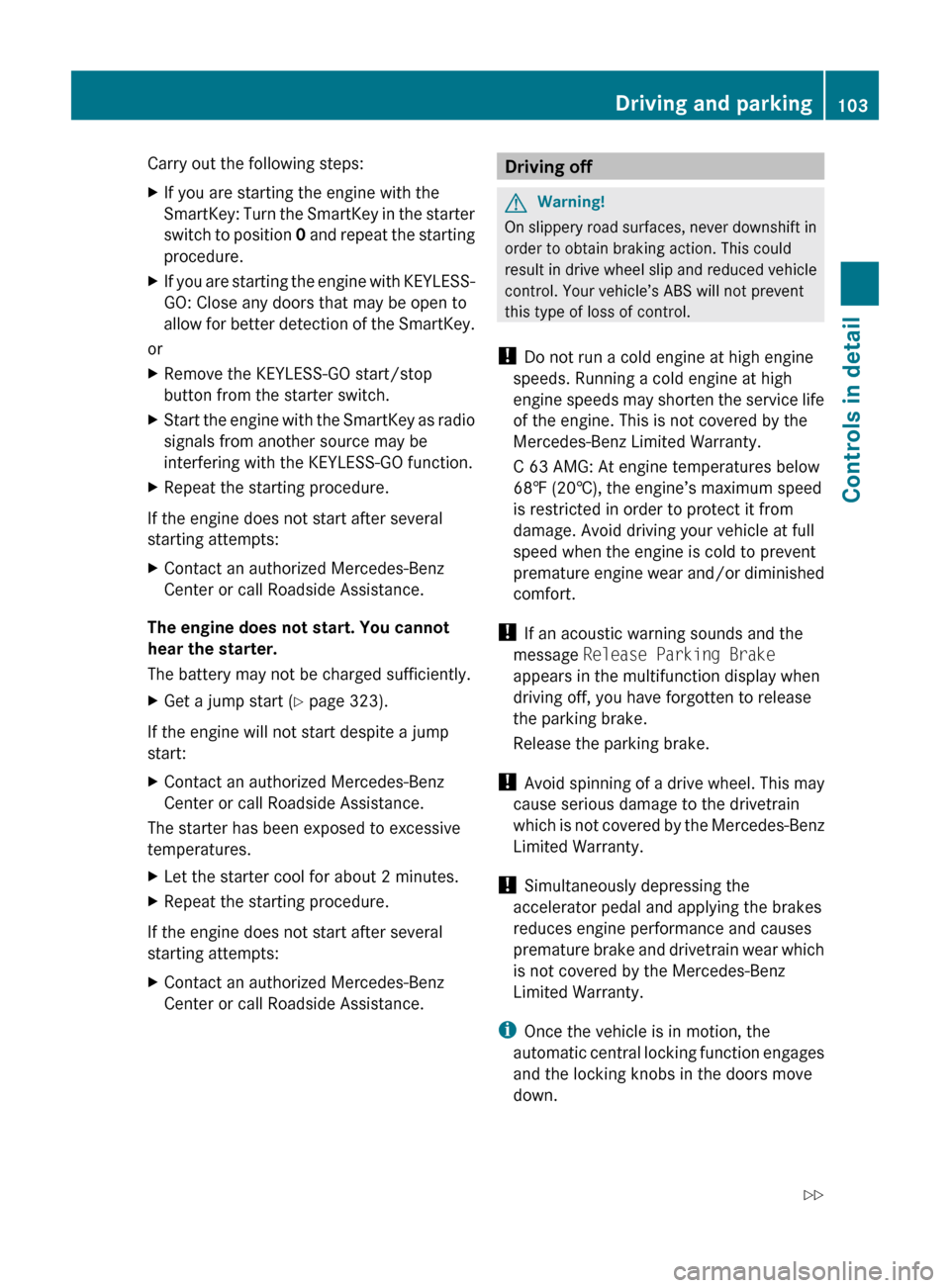
Carry out the following steps:XIf you are starting the engine with the
SmartKey: Turn the SmartKey in the starter
switch to position 0 and repeat the starting
procedure.XIf you are starting the engine with KEYLESS-
GO: Close any doors that may be open to
allow for better detection of the SmartKey.
or
XRemove the KEYLESS-GO start/stop
button from the starter switch.XStart the engine with the SmartKey as radio
signals from another source may be
interfering with the KEYLESS-GO function.XRepeat the starting procedure.
If the engine does not start after several
starting attempts:
XContact an authorized Mercedes-Benz
Center or call Roadside Assistance.
The engine does not start. You cannot
hear the starter.
The battery may not be charged sufficiently.
XGet a jump start ( Y page 323).
If the engine will not start despite a jump
start:
XContact an authorized Mercedes-Benz
Center or call Roadside Assistance.
The starter has been exposed to excessive
temperatures.
XLet the starter cool for about 2 minutes.XRepeat the starting procedure.
If the engine does not start after several
starting attempts:
XContact an authorized Mercedes-Benz
Center or call Roadside Assistance.Driving offGWarning!
On slippery road surfaces, never downshift in
order to obtain braking action. This could
result in drive wheel slip and reduced vehicle
control. Your vehicle’s ABS will not prevent
this type of loss of control.
! Do not run a cold engine at high engine
speeds. Running a cold engine at high
engine speeds may shorten the service life
of the engine. This is not covered by the
Mercedes-Benz Limited Warranty.
C 63 AMG: At engine temperatures below
68‡ (20†), the engine’s maximum speed
is restricted in order to protect it from
damage. Avoid driving your vehicle at full
speed when the engine is cold to prevent
premature engine wear and/or diminished
comfort.
! If an acoustic warning sounds and the
message Release Parking Brake
appears in the multifunction display when
driving off, you have forgotten to release
the parking brake.
Release the parking brake.
! Avoid spinning of a drive wheel. This may
cause serious damage to the drivetrain
which is not covered by the Mercedes-Benz
Limited Warranty.
! Simultaneously depressing the
accelerator pedal and applying the brakes
reduces engine performance and causes
premature brake and drivetrain wear which
is not covered by the Mercedes-Benz
Limited Warranty.
i Once the vehicle is in motion, the
automatic central locking function engages
and the locking knobs in the doors move
down.
Driving and parking103Controls in detail204_AKB; 5; 23, en-USd2ureepe,Version: 2.11.8.12009-07-16T17:54:06+02:00 - Seite 103Z
Page 121 of 364
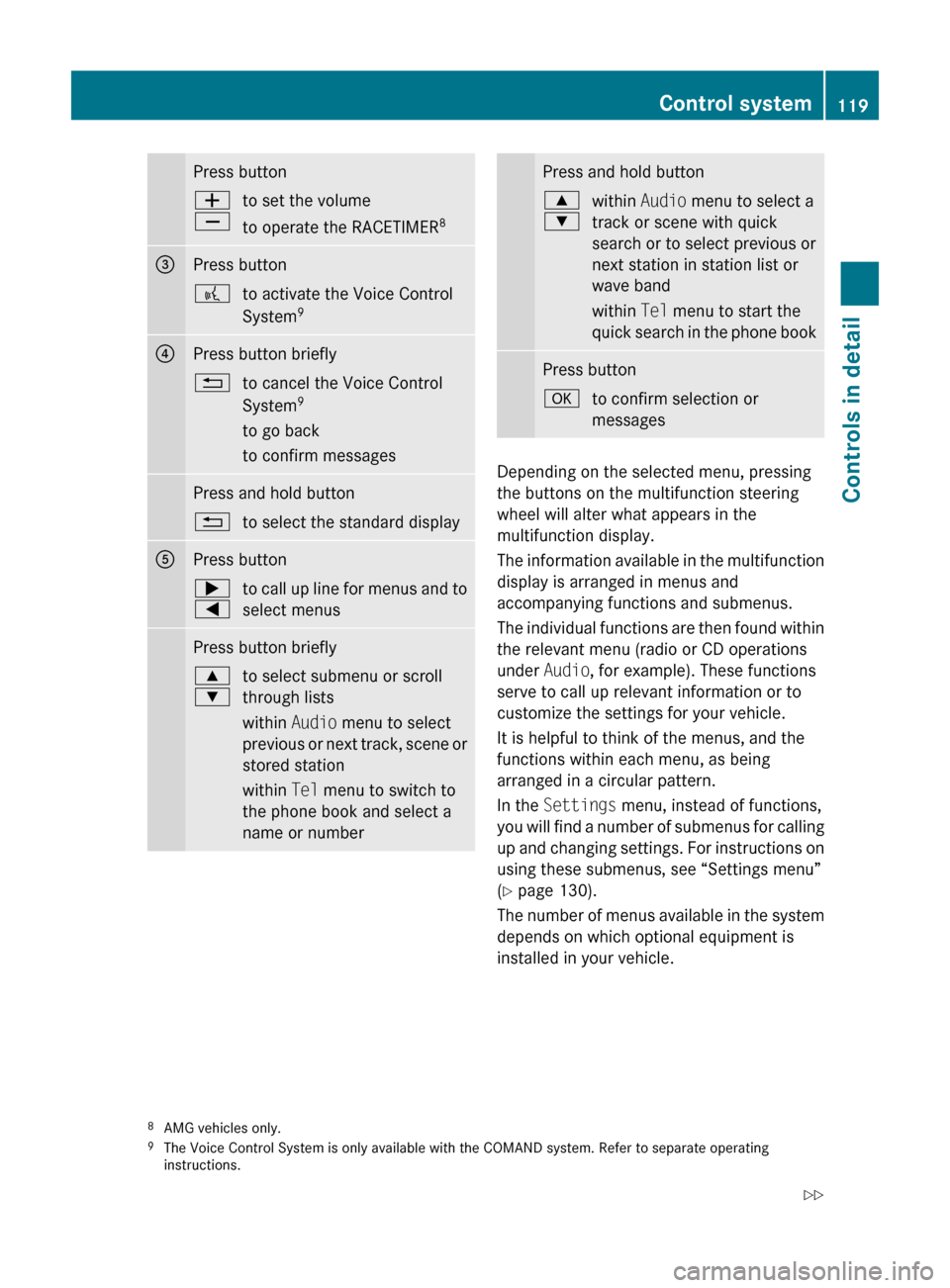
Press buttonW
Xto set the volume
to operate the RACETIMER 8=Press button?to activate the Voice Control
System 9?Press button briefly%to cancel the Voice Control
System 9
to go back
to confirm messagesPress and hold button%to select the standard displayAPress button;
=to call up line for menus and to
select menusPress button briefly9
:to select submenu or scroll
through lists
within Audio menu to select
previous or next track, scene or
stored station
within Tel menu to switch to
the phone book and select a
name or numberPress and hold button9
:within Audio menu to select a
track or scene with quick
search or to select previous or
next station in station list or
wave band
within Tel menu to start the
quick search in the phone bookPress buttonato confirm selection or
messages
Depending on the selected menu, pressing
the buttons on the multifunction steering
wheel will alter what appears in the
multifunction display.
The information available in the multifunction
display is arranged in menus and
accompanying functions and submenus.
The individual functions are then found within
the relevant menu (radio or CD operations
under Audio, for example). These functions
serve to call up relevant information or to
customize the settings for your vehicle.
It is helpful to think of the menus, and the
functions within each menu, as being
arranged in a circular pattern.
In the Settings menu, instead of functions,
you will find a number of submenus for calling
up and changing settings. For instructions on
using these submenus, see “Settings menu”
( Y page 130).
The number of menus available in the system
depends on which optional equipment is
installed in your vehicle.
8 AMG vehicles only.
9 The Voice Control System is only available with the COMAND system. Refer to separate operating
instructions.Control system119Controls in detail204_AKB; 5; 23, en-USd2ureepe,Version: 2.11.8.12009-07-16T17:54:06+02:00 - Seite 119Z
Page 128 of 364
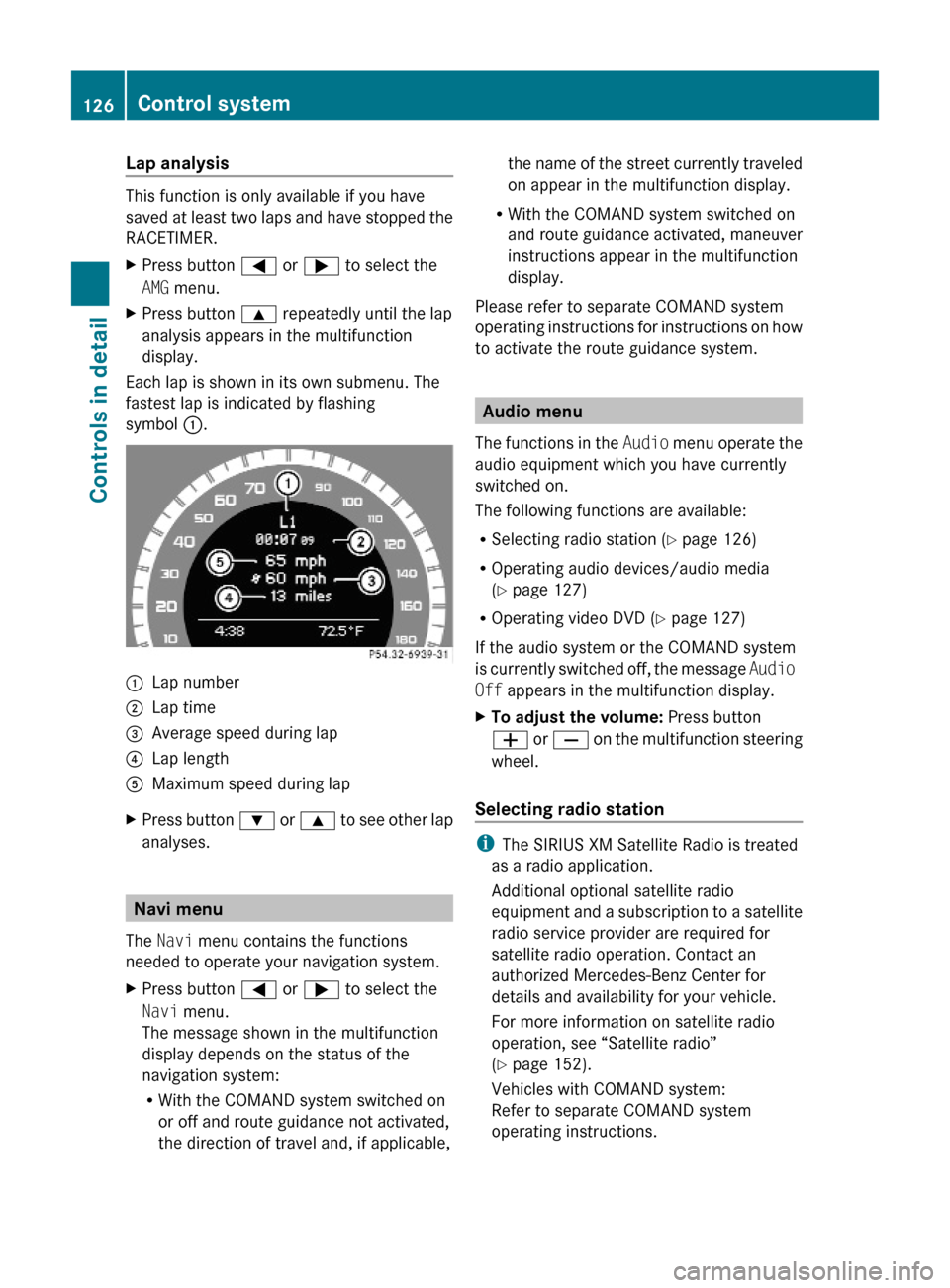
Lap analysis
This function is only available if you have
saved at least two laps and have stopped the
RACETIMER.
XPress button = or ; to select the
AMG menu.
XPress button 9 repeatedly until the lap
analysis appears in the multifunction
display.
Each lap is shown in its own submenu. The
fastest lap is indicated by flashing
symbol :.
:Lap number;Lap time=Average speed during lap?Lap lengthAMaximum speed during lapXPress button : or 9 to see other lap
analyses.
Navi menu
The Navi menu contains the functions
needed to operate your navigation system.
XPress button = or ; to select the
Navi menu.
The message shown in the multifunction
display depends on the status of the
navigation system:
RWith the COMAND system switched on
or off and route guidance not activated,
the direction of travel and, if applicable,
the name of the street currently traveled
on appear in the multifunction display.
RWith the COMAND system switched on
and route guidance activated, maneuver
instructions appear in the multifunction
display.
Please refer to separate COMAND system
operating instructions for instructions on how
to activate the route guidance system.
Audio menu
The functions in the Audio menu operate the
audio equipment which you have currently
switched on.
The following functions are available:
RSelecting radio station (Y page 126)
ROperating audio devices/audio media
(Y page 127)
ROperating video DVD (Y page 127)
If the audio system or the COMAND system
is currently switched off, the message Audio
Off appears in the multifunction display.
XTo adjust the volume: Press button
W or X on the multifunction steering
wheel.
Selecting radio station
iThe SIRIUS XM Satellite Radio is treated
as a radio application.
Additional optional satellite radio
equipment and a subscription to a satellite
radio service provider are required for
satellite radio operation. Contact an
authorized Mercedes-Benz Center for
details and availability for your vehicle.
For more information on satellite radio
operation, see “Satellite radio”
(Y page 152).
Vehicles with COMAND system:
Refer to separate COMAND system
operating instructions.
126Control systemControls in detail
204_AKB; 5; 23, en-USd2ureepe,Version: 2.11.8.12009-07-16T17:54:06+02:00 - Seite 126
Page 129 of 364
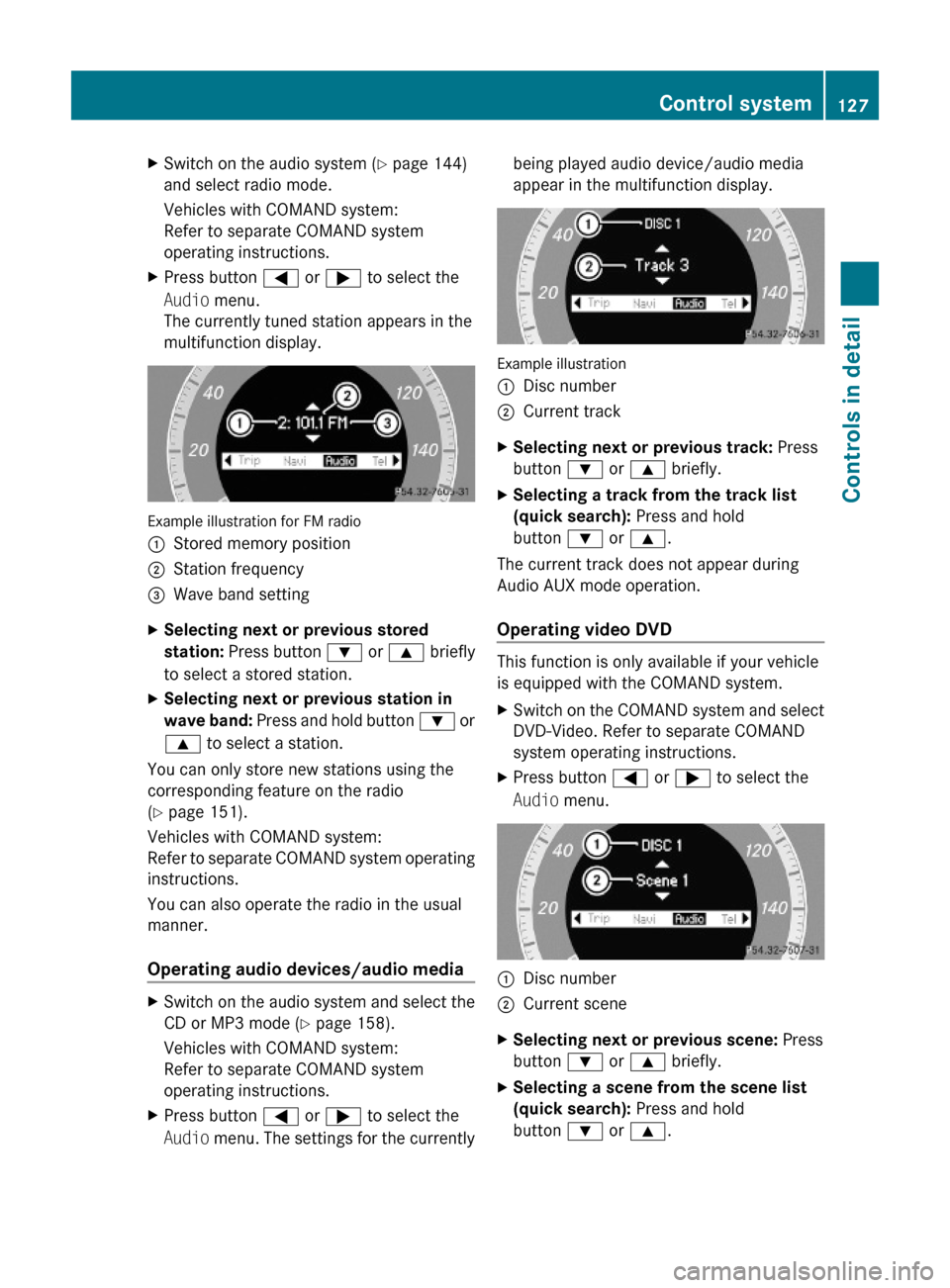
XSwitch on the audio system (Y page 144)
and select radio mode.
Vehicles with COMAND system:
Refer to separate COMAND system
operating instructions.
XPress button = or ; to select the
Audio menu.
The currently tuned station appears in the
multifunction display.
Example illustration for FM radio
:Stored memory position;Station frequency=Wave band settingXSelecting next or previous stored
station: Press button : or 9 briefly
to select a stored station.
XSelecting next or previous station in
wave band: Press and hold button : or
9 to select a station.
You can only store new stations using the
corresponding feature on the radio
(Y page 151).
Vehicles with COMAND system:
Refer to separate COMAND system operating
instructions.
You can also operate the radio in the usual
manner.
Operating audio devices/audio media
XSwitch on the audio system and select the
CD or MP3 mode (Y page 158).
Vehicles with COMAND system:
Refer to separate COMAND system
operating instructions.
XPress button = or ; to select the
Audio menu. The settings for the currently
being played audio device/audio media
appear in the multifunction display.
Example illustration
:Disc number;Current trackXSelecting next or previous track: Press
button : or 9 briefly.
XSelecting a track from the track list
(quick search): Press and hold
button : or 9.
The current track does not appear during
Audio AUX mode operation.
Operating video DVD
This function is only available if your vehicle
is equipped with the COMAND system.
XSwitch on the COMAND system and select
DVD-Video. Refer to separate COMAND
system operating instructions.
XPress button = or ; to select the
Audio menu.
:Disc number;Current sceneXSelecting next or previous scene: Press
button : or 9 briefly.
XSelecting a scene from the scene list
(quick search): Press and hold
button : or 9.
Control system127Controls in detail204_AKB; 5; 23, en-USd2ureepe,Version: 2.11.8.12009-07-16T17:54:06+02:00 - Seite 127Z