2010 MERCEDES-BENZ C300 4MATIC Audio system
[x] Cancel search: Audio systemPage 6 of 364

1, 2, 3 ...
4-ETS see ETS/4-ETS
4MATIC
see All-wheel drive (4MATIC)
911 Emergency calls ........................ 173
A
ABS (Antilock Brake System) ............. 61
Indicator lamp ................................ 298
Messages in the multifunction
display ................................... 280, 281
Accessory weight .............................. 250
Accidents ........................................... 105
Air bags ........................................... 37
Emergency calls (Tele Aid) .............212
Emergency calls (Telephone) .........173
NECK-PRO active front head
restraints ........................................ 52
Active Bi-Xenon headlamps
see Headlamps
Adaptive Brake .................................... 62
Additives
Engine oil ....................................... 353
Gasoline ......................................... 355
Address change ................................... 21
Advanced Tire Pressure
Monitoring System (Advanced
TPMS) ................................................. 234
Messages in the multifunction
display ........................................... 277
Air bags ................................................ 37
Emergency call upon deployment ..212
Front, driver and passenger .............40
Front passenger front air bag off
indicator lamp (Canada
only) ........................................ 46, 307
Front passenger front air bag off
indicator lamp (USA only) ........42, 308
Knee bag .......................................... 40
Messages in the multifunction
display ........................................... 272
OCS (Occupant Classification
System) ........................................... 42
Pelvis ............................................... 41
Safety guidelines ............................. 39
Side impact ...................................... 41
Window curtain ................................ 42
Air conditioning refrigerant and
lubricant ............................................. 354
Air distribution .................................. 194
Air pressure see Tire inflation pressure
Air pressure (tires) ............................ 250
Air recirculation mode ...................... 195
Air volume .......................................... 194
Alarm system see Anti-theft systems
All-wheel drive (4MATIC) .................. 183
Alternator
Messages in the multifunction
display ........................................... 290
Alternator (Technical data)
see Vehicle specification
AMG menu ......................................... 123
Anticorrosion/antifreeze .................. 357
Antilock Brake System see ABS
Anti-theft systems ............................... 66
Anti-theft alarm system ...................67
Immobilizer ...................................... 66
Aquaplaning
see Hydroplaning
Armrest, front
Storage compartments ..................206
Armrest, rear
Storage compartment ....................206
Ashtrays ............................................. 209
Aspect ratio (tires) ............................ 250
Audio menu ........................................ 126
Audio system ..................................... 136
Adjusting volume ........................... 144
Audio and telephone operation ......136
Audio AUX mode ............................ 166
Bluetooth ®
settings ....................... 147
CD mode ........................................ 158
Components .................................. 137
MP3 mode ..................................... 158
Operating safety ............................ 137
Radio operation ............................. 148
Satellite radio ................................ 152
Switching on and off ......................1444Index204_AKB; 5; 23, en-USd2ureepe,Version: 2.11.8.12009-07-16T17:54:06+02:00 - Seite 4
Page 8 of 364

Locking/unlocking from inside ........75
SmartKey ......................................... 70
Central locking/unlocking switch ..... 75
Certification label .............................. 332
Children in the vehicle
Air bags ........................................... 37
BabySmart™ air bag deactivation
system ............................................. 46
Child safety locks (rear doors) .........59
Child seat anchors – LATCH-type
(ISOFIX) ........................................... 58
Indicator lamp, front passenger
front air bag off (Canada only) .........46
Indicator lamp, front passenger
front air bag off (USA only) ..............42
Infant and child restraint systems .... 55
ISOFIX (Child seat anchors –
LATCH-type) ..................................... 58
OCS (Occupant Classification
System) ........................................... 42
Override switch ................................ 59
Safety notes ..................................... 54
Tether anchorage points ..................57
Top tether ........................................ 57
Child safety
see Children in the vehicle
Child seat anchors – LATCH-type
(ISOFIX) see Children in the vehicle
Chrome-plated exhaust tip,
cleaning .............................................. 266
Cigarette lighter ................................ 209
Clear button ....................................... 142
Climate control system
Air conditioning ............................. 191
Air conditioning refrigerant ............354
Air distribution ............................... 194
Air recirculation mode ...................195
Air volume ..................................... 194
Automatic mode ............................ 192
Deactivating system ......................191
Front defroster .............................. 194
Maximum cooling MAX COOL ........195
Temperature .................................. 192
Clock ............................................ 29, 132
Cockpit ................................................. 27
Cold tire inflation pressure .............. 250
Collapsible wheel chock ................... 269COMAND system
see separate COMAND system
operating instructions
Combination gauge ............................. 28
Combination switch ............................ 93
Compass ............................................ 210
Control system .................................. 118
Multifunction display .....................120
Multifunction steering wheel .........118
Resetting to factory settings ..........130
Control system menus ...................... 121
AMG ............................................... 123
Audio ............................................. 126
Navi ............................................... 126
Service ........................................... 129
Settings ......................................... 130
Telephone ...................................... 128
Trip ................................................ 121
Control system submenus
Convenience .................................. 135
Instrument cluster .........................131
Lighting .......................................... 133
Time/Date ..................................... 132
Vehicle ........................................... 135
Convenience submenu
Easy-entry/exit feature .................. 136
Fold-in function for exterior rear
view mirrors ................................... 136
Coolant
Anticorrosion/antifreeze ...............357
Capacities ...................................... 351
Checking level ............................... 227
Messages in the multifunction
display ........................................... 288
Temperature gauge ........................ 117
Warning lamp ................................. 305
Coolant temperature gauge ............... 28
Corner-illuminating front fog
lamps .................................................... 94
Cruise control .................................... 180
Activating ....................................... 181
Canceling ....................................... 181
Changing the set speed .................182
Last stored speed ..........................183
Lever .............................................. 181
Messages in the multifunction
display ........................................... 2756Index204_AKB; 5; 23, en-USd2ureepe,Version: 2.11.8.12009-07-16T17:54:06+02:00 - Seite 6
Page 32 of 364
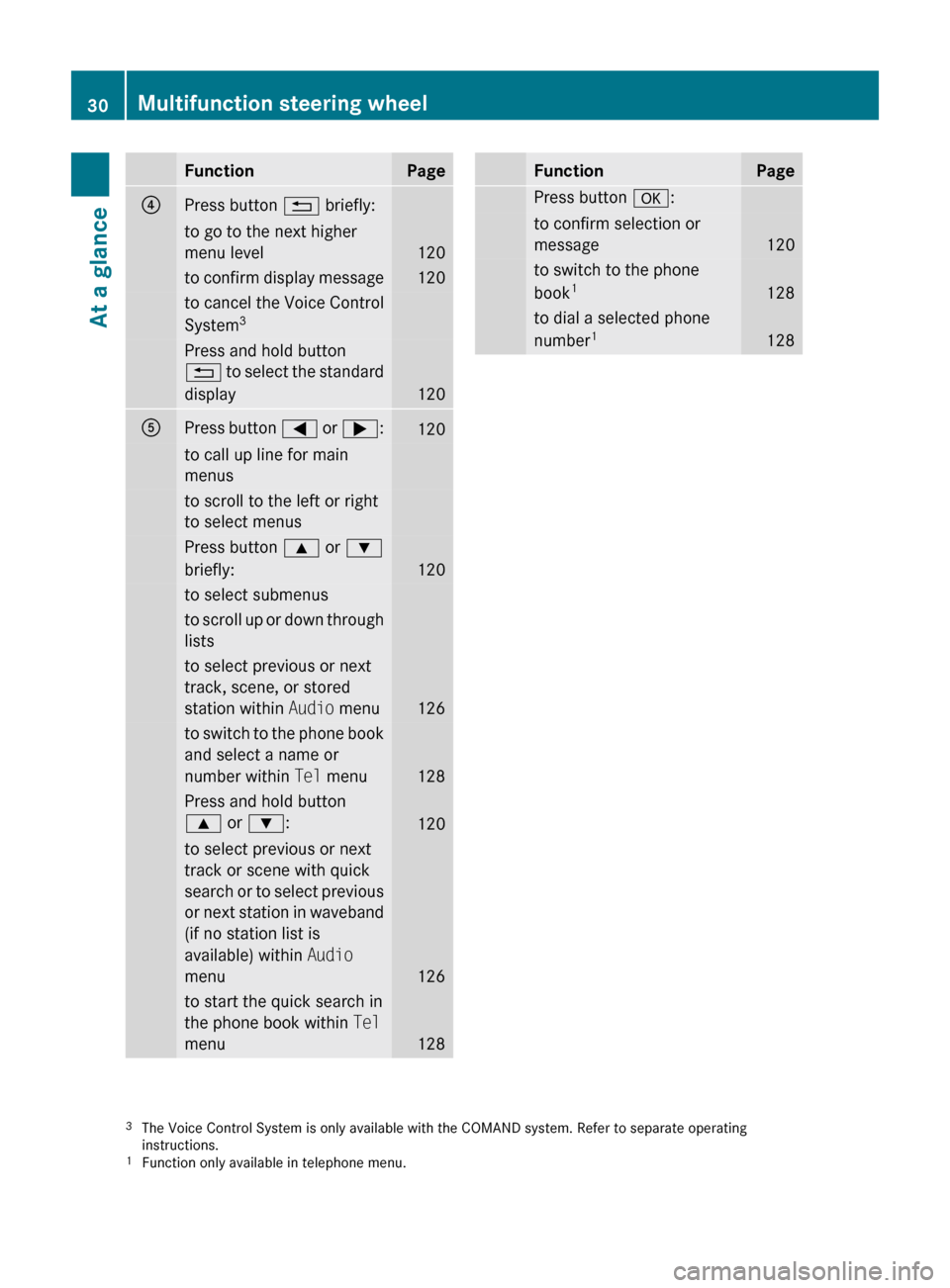
FunctionPage?Press button % briefly:to go to the next higher
menu level
120
to confirm display message120to cancel the Voice Control
System 3Press and hold button
% to select the standard
display
120
APress button = or ; :120to call up line for main
menusto scroll to the left or right
to select menusPress button 9 or :
briefly:
120
to select submenusto scroll up or down through
liststo select previous or next
track, scene, or stored
station within Audio menu
126
to switch to the phone book
and select a name or
number within Tel menu
128
Press and hold button
9 or : :
120
to select previous or next
track or scene with quick
search or to select previous
or next station in waveband
(if no station list is
available) within Audio
menu
126
to start the quick search in
the phone book within Tel
menu
128
FunctionPagePress button a:to confirm selection or
message
120
to switch to the phone
book 1
128
to dial a selected phone
number 1
1283
The Voice Control System is only available with the COMAND system. Refer to separate operating
instructions.
1 Function only available in telephone menu.30Multifunction steering wheelAt a glance
204_AKB; 5; 23, en-USd2ureepe,Version: 2.11.8.12009-07-16T17:54:06+02:00 - Seite 30
Page 33 of 364

Center console
Upper part
FunctionPage:Audio display cover139;Hazard warning flasher
switch93
=Alarm system indicator
lamp67
?Front passenger front air
bag off indicator lamp, USA
only
42,
308
Front passenger front air
bag off indicator lamp,
Canada only
46,
307
AElectronic Stability
Program (ESP®) switch63
BAudio system136orCOMAND system, see
separate operating
instructions
CSeat heating, front
passenger side84
FunctionPageDParktronic system
deactivation switch,
Canada only187
ERear window sunshade
switch208
FSport driving mode on/off
button184
GDual-zone automatic
climate control189
Rear window defroster196HSeat heating, driver’s side84Center console31At a glance204_AKB; 5; 23, en-USd2ureepe,Version: 2.11.8.12009-07-16T17:54:06+02:00 - Seite 31Z
Page 34 of 364

Lower part FunctionPage:Ashtray209Cigarette lighter209;Gear shift lever for manual
transmission107
Gear selector lever for
automatic transmission108
=Cup holder207?Front armrest storage
compartments206
AAudio controller140COMAND controller (see
separate operating
instructions)
BProgram mode selector
switch for automatic
transmission111
Overhead control panelFunctionPage:Rear interior lighting on/off95;Interior lighting control95=Right reading lamp on/off95?Power tilt/sliding sunroof
switch196
orPower tilt/sliding panel
switch200
AInformation button (Tele
Aid system)215
BSOS button (Tele Aid
system)213
CInterior rear view mirror86DIntegrated electronic
compass210
EGarage door opener 21632Overhead control panelAt a glance
204_AKB; 5; 23, en-USd2ureepe,Version: 2.11.8.12009-07-16T17:54:06+02:00 - Seite 32
Page 71 of 364
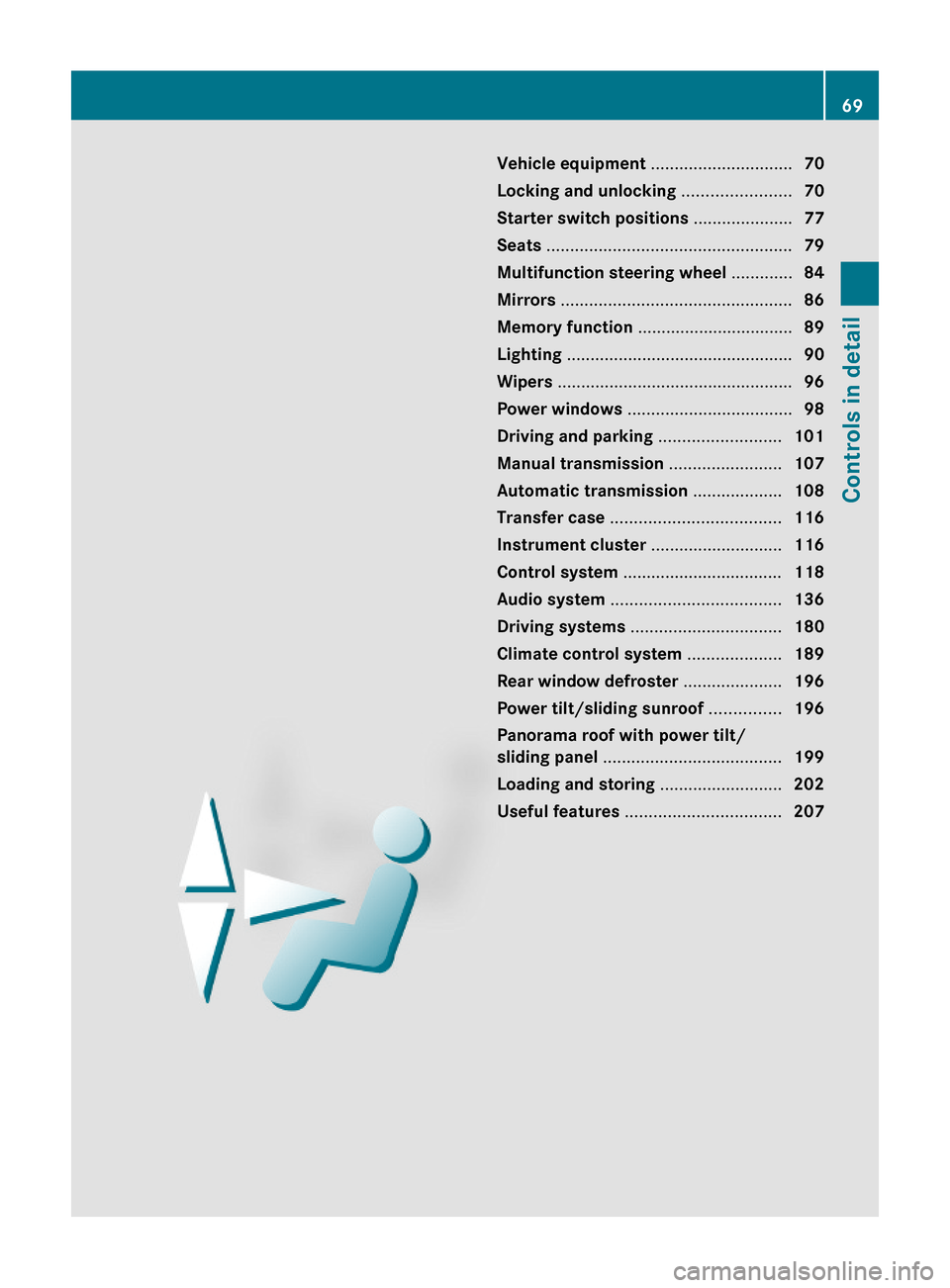
Vehicle equipment ..............................70
Locking and unlocking .......................70
Starter switch positions .....................77
Seats ....................................................79
Multifunction steering wheel .............84
Mirrors .................................................86
Memory function .................................89
Lighting ................................................90
Wipers ..................................................96
Power windows ...................................98
Driving and parking ..........................101
Manual transmission ........................107
Automatic transmission ...................108
Transfer case ....................................116
Instrument cluster ............................116
Control system ..................................118
Audio system ....................................136
Driving systems ................................180
Climate control system ....................189
Rear window defroster .....................196
Power tilt/sliding sunroof ...............196
Panorama roof with power tilt/
sliding panel ......................................199
Loading and storing ..........................202
Useful features .................................207
69Controls in detail204_AKB; 5; 23, en-USd2ureepe,Version: 2.11.8.12009-07-16T17:54:06+02:00 - Seite 69
Page 119 of 364

Rmalfunction/warning messages
Rfailure of any systems
Driving characteristics may be impaired.
If you must continue to drive, do so with added
caution. Contact an authorized Mercedes-
Benz Center as soon as possible.
The language setting for the multifunction
display can be changed with the audio system
(Y page 148) or with the COMAND system.
Vehicles with COMAND system: Refer to
separate operating instructions.
Activating the instrument cluster
The instrument cluster is activated when you
Ropen the driver’s door
Rswitch on the ignition
Adjusting the instrument cluster
illumination
XTo brighten illumination: Turn
dimmer : clockwise.
XTo dim illumination: Turn dimmer :
counterclockwise.
iThe instrument cluster illumination is
dimmed or brightened automatically to suit
ambient light conditions.
The instrument cluster illumination will also
be adjusted automatically when you switch
on the vehicle’s exterior lamps.
Coolant temperature gauge
The coolant temperature gauge is located on
the left side in the instrument cluster
(Y page 28).
GWarning!
Driving when your engine is overheated can
cause some fluids which may have leaked into
the engine compartment to catch fire. You
could be seriously burned.
Steam from an overheated engine can cause
serious burns which can occur just by opening
the engine hood. Stay away from the engine
if you see or hear steam coming from it.
Stop the vehicle in a safe location away from
other traffic. Turn off the engine, get out of the
vehicle and do not stand near the vehicle until
the engine has cooled down.
During severe operating conditions, e.g. stop-
and-go traffic, the coolant temperature may
rise close to 248‡ (120†), i.e close to the
red zone of the temperature gauge.
! Excessive coolant temperature triggers a
warning in the multifunction display.
The engine should not be operated with a
coolant temperature above 248‡ (120†),
i.e. in the red zone of the coolant
temperature gauge. Doing so may cause
serious engine damage which is not
covered by the Mercedes-Benz Limited
Warranty.
Tachometer
The red marking on the tachometer
(Y page 28) denotes excessive engine speed.
! Avoid driving at excessive engine speeds,
as it may result in serious engine damage
that is not covered by the Mercedes-Benz
Limited Warranty.
To help protect the engine, the fuel supply is
interrupted if the engine is operated within
the red marking.
Instrument cluster117Controls in detail204_AKB; 5; 23, en-USd2ureepe,Version: 2.11.8.12009-07-16T17:54:06+02:00 - Seite 117Z
Page 121 of 364
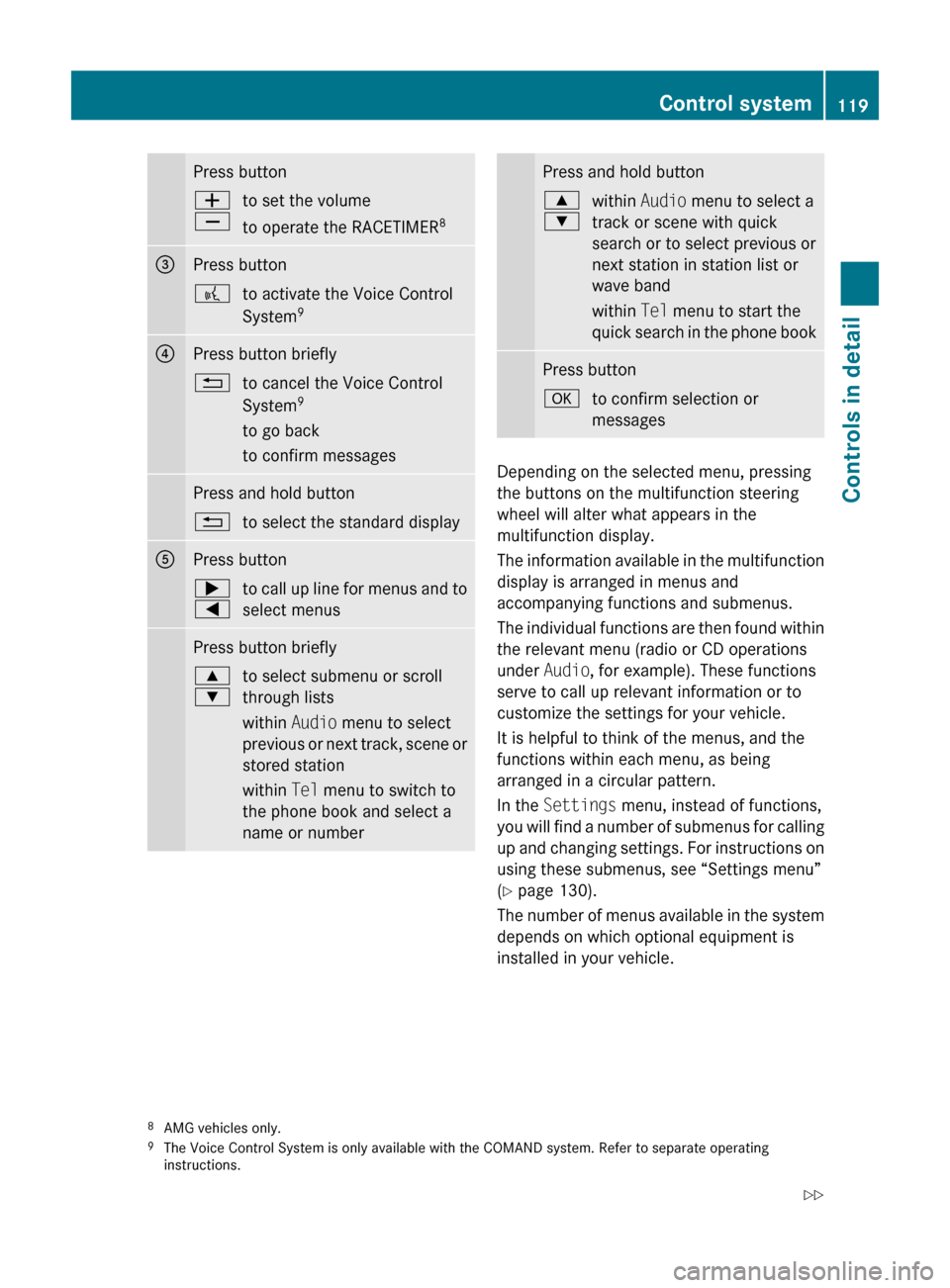
Press buttonW
Xto set the volume
to operate the RACETIMER 8=Press button?to activate the Voice Control
System 9?Press button briefly%to cancel the Voice Control
System 9
to go back
to confirm messagesPress and hold button%to select the standard displayAPress button;
=to call up line for menus and to
select menusPress button briefly9
:to select submenu or scroll
through lists
within Audio menu to select
previous or next track, scene or
stored station
within Tel menu to switch to
the phone book and select a
name or numberPress and hold button9
:within Audio menu to select a
track or scene with quick
search or to select previous or
next station in station list or
wave band
within Tel menu to start the
quick search in the phone bookPress buttonato confirm selection or
messages
Depending on the selected menu, pressing
the buttons on the multifunction steering
wheel will alter what appears in the
multifunction display.
The information available in the multifunction
display is arranged in menus and
accompanying functions and submenus.
The individual functions are then found within
the relevant menu (radio or CD operations
under Audio, for example). These functions
serve to call up relevant information or to
customize the settings for your vehicle.
It is helpful to think of the menus, and the
functions within each menu, as being
arranged in a circular pattern.
In the Settings menu, instead of functions,
you will find a number of submenus for calling
up and changing settings. For instructions on
using these submenus, see “Settings menu”
( Y page 130).
The number of menus available in the system
depends on which optional equipment is
installed in your vehicle.
8 AMG vehicles only.
9 The Voice Control System is only available with the COMAND system. Refer to separate operating
instructions.Control system119Controls in detail204_AKB; 5; 23, en-USd2ureepe,Version: 2.11.8.12009-07-16T17:54:06+02:00 - Seite 119Z