2010 MAZDA MODEL RX 8 navigation system
[x] Cancel search: navigation systemPage 8 of 438

Black plate (8,1)
*Refer to Navigation System at the separate manual (if equipped).
The equipment and installation position varies by model.
1-2
Your Vehicle at a Glance
The equipment and installation position varies by vehicle
Dashboard and Interior Overview
RX-8_8AT5-EA-09E_Edition1 Page8
Wednesday, April 15 2009 10:32 AM
Form No.8AT5-EA-09E
Page 175 of 438

Black plate (175,1)
If the warning light illuminates again even
after the tire pressures are adjusted, there
may be a tire puncture.
Vehicles with Instant Mobility System
(IMS) emergency flat tire repair kit
If an emergency tire repair is needed,
repair the punctured tire with the
emergency flat tire repair kit (page 7-5).
CAUTION
Do not use non-genuine tire sealant.
It may damage the tire pressure
sensor.
Vehicles with optional temporary spare
tire
If you have bought the optional temporary
spare tire, replace the punctured tire with
the temporary spare tire. Refer to the
manufacturer's instructions.
NOTE
A tire pressure sensor is not installed to the
temporary spare tire. The warning light will
flash continuously while the temporary spare
tire is being used.
Warning light flashes
When the warning light flashes, there may
be a system malfunction. Consult an
Authorized Mazda Dealer.
qSystem Error Activation
When the warning light flashes, there may
be a system malfunction. Consult an
Authorized Mazda Dealer.
A system error activation may occur in
the following cases:
lWhen there is equipment or a device
near the vehicle using the same radio
frequency as that of the tire pressure
sensors.
lWhen a metallic device such as a non-
genuine navigation system is equipped
near the center of the dashboard, which
may block radio signals from the tire
pressure sensor to the receiver unit.
lWhen using the following devices in
the vehicle that may cause radio
interference with the receiver unit.
lA digital device such as a personal
computer.
lA current converter device such as a
DC-AC converter.
lWhen excess snow or ice adheres to
the vehicle, especially around the
wheels.
lWhen the tire pressure sensor batteries
are exhausted.
lWhen using a wheel with no tire
pressure sensor installed.
lWhen using tires with steel wire
reinforcement in the side walls.
lWhen using tire chains.
qTires and Wheels
CAUTION
When inspecting or adjusting the tire
air pressures, do not apply excessive
force to the stem part of the wheel
unit. The stem part could be
damaged.
Changing tires and wheels
The following procedure allows the
TPMS to recognize a tire pressure sensor's
unique ID signal code whenever tires or
wheels are changed, such as changing to
and from winter tires.
Driving Your Mazda
Starting and Driving
5-33
RX-8_8AT5-EA-09E_Edition1 Page175
Wednesday, April 15 2009 10:33 AM
Form No.8AT5-EA-09E
Page 266 of 438

Black plate (266,1)
Audio Control Switch
Operation
When the audio unit is turned on,
operation of the audio unit from the
steering wheel is possible.
NOTE
Because the audio unit will be turned off under
the following conditions, the switches will be
inoperable.
lWhen the ignition switch is turned to the
LOCK position.
lWhen the power button on the audio unit is
pressed and the audio unit is turned off.
lWhen the CD being played is ejected and
the audio unit is turned off.
Without Bluetooth Hands-Free and
navigation system
With Bluetooth Hands-Free only/
Bluetooth Hands-Free and navigation
system
Use the voice recognition/hands-free
switch for navigation system sound
operation.
For details, refer to the separate manual
“NAVIGATION SYSTEM Owner's
Manual”.
Voice recognition/hands-
free switch
NOTElThe voice recognition/hands-free switch is
operable with the audio unit turned off.
lMazda has installed this system to prevent
distraction while driving the vehicle and
using audio controls on the dashboard.
Always make safe driving your first priority.
6-52
Interior Comfort
Audio System
RX-8_8AT5-EA-09E_Edition1 Page266
Wednesday, April 15 2009 10:33 AM
Form No.8AT5-EA-09E
Page 272 of 438

Black plate (272,1)
NOTElThe Bluetooth Hands-Free system is
operable several seconds after turning the
ignition switch to the ACC or ON position
(requires less than 15 seconds).
lIf the ignition switch is turned off during a
hands-free call, the line is transferred to the
mobile telephone automatically.
lIf the mobile telephone is in a location
where radio reception is difficult such as a
metal container or in the trunk, the call may
not be connected using Bluetooth. If
communication is not possible, change the
location of the mobile telephone.
qComponent Parts
Bluetooth Hands-Free consists of the
following items:
lVoice Recognition/Hands-Free switchlInformation displaylMicrophonelAudio unit/Navigation system
Voice Recognition/Hands-Free switch
Basic functions of Bluetooth Hands-Free
can be used for such things as making
calls or hanging up using the voice
recognition/hands-free switch on the
steering wheel.
Voice recognition/hands-
free switch (Phone button)
Voice Recognition/Hands-Free switch
operations
A short press or a long press of the voice
recognition/hands-free switch is used to
operate the system as follows:
lShort press (Press the button less than
0.7 sec.)
lLong press (Press the button 0.7 sec. or
more.)
Information display
When available, the information display
shows telephone numbers, Bluetooth
Hands-Free messages, and operation
status.
Bluetooth phone connected
Microphone
The microphone is used for speaking
voice commands or exchanging
conversation.
Microphone
6-58
Interior Comfort
Bluetooth Hands-Free
RX-8_8AT5-EA-09E_Edition1 Page272
Wednesday, April 15 2009 10:33 AM
Form No.8AT5-EA-09E
Page 273 of 438

Black plate (273,1)
Audio unit/Navigation system
The audio unit or navigation system is
used for adjusting the volume.
If Bluetooth Hands-Free is operated,
information such as mobile phone signal
strength of Bluetooth Hands-Free are
displayed on the screen. (With navigation
system)
Bluetooth Hands-Free information
qVoice
To prevent the deterioration in voice
recognition rate and voice quality, the
following points must be observed:
lIt is not necessary to face the
microphone or approach it. Speak the
voice commands while maintaining a
safe driving position.
lClose the windows and/or the
moonroof to reduce loud noises from
outside the vehicle, or turn down the
airflow of the climate control system
while Bluetooth Hands-Free is being
used. Voice recognition may not
function correctly or voice quality may
deteriorate under the following
conditions.
lA passenger is speaking.lDriving with the window and/or the
moonroof open.
lDriving on bumpy roads.lNoise outside of the vehicle is loud.
(Construction sites, inside tunnels,
excess oncoming traffic, or heavy
rain.)
lOperation noise from turn signals,
wipers, or the horn is heard.
lA/C airflow is strong or wind is
blowing on the microphone.
lThere is noise coming from cargo
loaded in the vehicle.
lVoice commands may not be
recognized depending on the voice. If
the voice commands are not recognized
correctly, repeat the commands in a
louder voice, at a natural pace, as if
speaking to another person.
lDialects or different wording other than
hands-free prompts cannot be
recognized by voice recognition. Speak
in the wording specified by the voice
commands.
NOTE
If the voice recognition performance is not
satisfactory, refer to“Voice Recognition
Learning Function (Speaker Enrollment)”
(page 6-74).
Please be aware that the voice recognition
may error despite following the above
points.
Interior Comfort
Bluetooth Hands-Free
6-59
RX-8_8AT5-EA-09E_Edition1 Page273
Wednesday, April 15 2009 10:33 AM
Form No.8AT5-EA-09E
Page 274 of 438

Black plate (274,1)
qFunction Restrictions While
Using Bluetooth Hands-Free
Some functions are limited while
Bluetooth Hands-Free is being used. They
include:
lBeep sound and voice guidance related
to the audio unit and navigation system
are not heard.
lBeep sound related to the A/C
operation is not heard.
lThe navigation system's voice
recognition command does not
function.
qHow to Use This Section
Descriptions in the text are as follows:
Say:Voice commands to be spoken by
you.
Prompt:Voice guidance output from the
speaker.
NOTE
Say voice commands after the beep sound
[Beep] is heard.
Example)
Say:[Beep]“Dial”
Prompt:“Number, please”
Say:[Beep]“XXXXXXXXXXX (Ex.
“555-1234”) (Telephone number)”
Bluetooth Hands-Free Activation
Method
1. Program the mobile telephone (Pairing)
Refer to Bluetooth Hands-Free
preparation on page 6-61.
2. Press the voice recognition/hands-free
switch with a short press (without
navigation system) or a long press
(with navigation system).NOTE
For vehicles with the navigation system, you
can also press the voice recognition/hands-free
switch with a short press and say: [Beep]
“Telephone”or“Phone”.
The hands-free system is activated.
Functions of the hands-free telephone,
such as making and receiving calls, can be
used after the activation. (For details on
the telephone functions, refer to“Basic
Bluetooth Hands-Free Operation”or
“Convenient Use of the Hands-Free
System”.)
NOTE
For vehicles with a navigation system, the
system operates by speaking the voice
recognition command of the navigation system
after pressing the voice recognition/hands-free
switch with a short press. For voice
recognition details with the navigation system,
refer to the separate“NAVIGATION SYSTEM
MANUAL”.
6-60
Interior Comfort
Bluetooth Hands-Free
RX-8_8AT5-EA-09E_Edition1 Page274
Wednesday, April 15 2009 10:33 AM
Form No.8AT5-EA-09E
Page 275 of 438
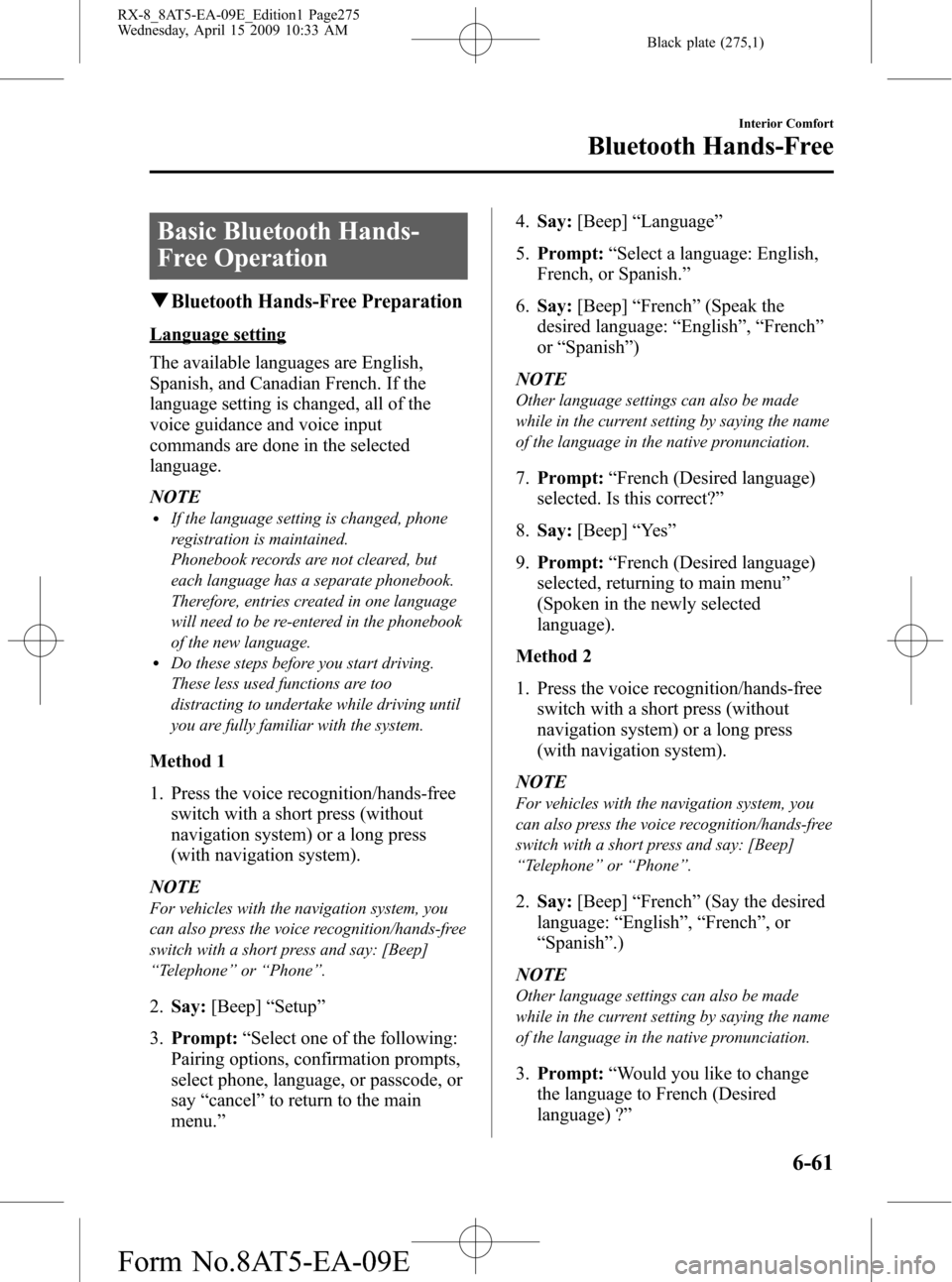
Black plate (275,1)
Basic Bluetooth Hands-
Free Operation
qBluetooth Hands-Free Preparation
Language setting
The available languages are English,
Spanish, and Canadian French. If the
language setting is changed, all of the
voice guidance and voice input
commands are done in the selected
language.
NOTE
lIf the language setting is changed, phone
registration is maintained.
Phonebook records are not cleared, but
each language has a separate phonebook.
Therefore, entries created in one language
will need to be re-entered in the phonebook
of the new language.
lDo these steps before you start driving.
These less used functions are too
distracting to undertake while driving until
you are fully familiar with the system.
Method 1
1. Press the voice recognition/hands-free
switch with a short press (without
navigation system) or a long press
(with navigation system).
NOTE
For vehicles with the navigation system, you
can also press the voice recognition/hands-free
switch with a short press and say: [Beep]
“Telephone”or“Phone”.
2.Say:[Beep]“Setup”
3.Prompt:“Select one of the following:
Pairing options, confirmation prompts,
select phone, language, or passcode, or
say“cancel”to return to the main
menu.”4.Say:[Beep]“Language”
5.Prompt:“Select a language: English,
French, or Spanish.”
6.Say:[Beep]“French”(Speak the
desired language:“English”,“French”
or“Spanish”)
NOTE
Other language settings can also be made
while in the current setting by saying the name
of the language in the native pronunciation.
7.Prompt:“French (Desired language)
selected. Is this correct?”
8.Say:[Beep]“Ye s”
9.Prompt:“French (Desired language)
selected, returning to main menu”
(Spoken in the newly selected
language).
Method 2
1. Press the voice recognition/hands-free
switch with a short press (without
navigation system) or a long press
(with navigation system).
NOTE
For vehicles with the navigation system, you
can also press the voice recognition/hands-free
switch with a short press and say: [Beep]
“Telephone”or“Phone”.
2.Say:[Beep]“French”(Say the desired
language:“English”,“French”,or
“Spanish”.)
NOTE
Other language settings can also be made
while in the current setting by saying the name
of the language in the native pronunciation.
3.Prompt:“Would you like to change
the language to French (Desired
language) ?”
Interior Comfort
Bluetooth Hands-Free
6-61
RX-8_8AT5-EA-09E_Edition1 Page275
Wednesday, April 15 2009 10:33 AM
Form No.8AT5-EA-09E
Page 278 of 438

Black plate (278,1)
1. Press the voice recognition/hands-free
switch with a short press (without
navigation system) or a long press
(with navigation system).
NOTE
For vehicles with the navigation system, you
can also press the voice recognition/hands-free
switch with a short press and say: [Beep]
“Telephone”or“Phone”.
2.Say:[Beep]“Dial”
3.Prompt:“Number, please”
4.Say:[Beep]“XXXXXXXXXXX (Ex.
“555-1234”) (Telephone number)”
5.Prompt:“Dialing XXXXXXXXXXX
(Ex.“555-1234”) (Telephone number)
is this correct?”
6.Say:[Beep]“Ye s”or“No”.
7. When“Ye s”is spoken, the call is
made.
When“No”is spoken, the procedure
returns to Step 3.
NOTE
The“Dial”command and a telephone number
can be combined.
Ex. In Step 2, say,“Dial 123-4567”, then,
Steps 3 and 4 can be skipped.
qReceiving an Incoming Call
1.Prompt:“Incoming call, press the
phone button to answer”.
2. To accept the call, press the voice
recognition/hands-free switch with a
short press.
To reject the call, press the voice
recognition/hands-free switch with a
long press.
qHanging Up a Call
Press the voice recognition/hands-free
switch during the call with a long press.
A beep sound will confirm that call is
ended.
qVolume Adjustment
The power/volume dial of the audio unit
or navigation system is used to adjust the
volume. Turn the dial to the right to
increase volume, to the left to decrease it.
Audio unit Navigation system
NOTElThe volume can also be adjusted using the
volume button on the steering wheel.
lThe music volume of the audio unit and the
navigation system cannot be adjusted while
Bluetooth Hands-Free is being used.
qHelp Function Use
The help function informs the user of all
the available voice commands under the
current conditions.
1. Press the voice recognition/hands-free
switch with a short press.
2.Say:[Beep]“Help”
3. Follow the prompts to receive the
appropriate voice guidance
instructions.
6-64
Interior Comfort
Bluetooth Hands-Free
RX-8_8AT5-EA-09E_Edition1 Page278
Wednesday, April 15 2009 10:33 AM
Form No.8AT5-EA-09E