2010 MAZDA MODEL RX 8 key
[x] Cancel search: keyPage 146 of 438

Black plate (146,1)
ACC (Accessory)
The steering wheel unlocks and some
electrical accessories will operate.
ON
This is the normal running position after
the engine is started. Some indicator
lights/warning lights should be inspected
before the engine is started (page 5-40).
NOTE
(Gasoline engine models)
When the ignition switch is turned to the ON
position, the sound of the fuel pump motor
operating near the fuel tank can be heard. This
does not indicate an abnormality.
NOTE
(With headlight auto-leveling)
When the ignition switch is turned to the ON
position, the sound of the headlight leveling
motors operating at the front of the engine
compartment can be heard. This does not
indicate an abnormality.
START
The engine is started in this position. It
will crank until you release the key. It
then returns to the ON position.
qIgnition Key Reminder
If the ignition switch is in the LOCK or
ACC position with the key inserted, a
continuous beep sound will be heard
when the driver's door is opened.
Starting the Engine
NOTE
Engine-starting is controlled by the spark
ignition system.
This system meets all Canadian Interference-
Causing Equipment Standard requirements
regulating the impulse electrical field strength
of radio noise.
1. Occupants should fasten their seat
belts.
2. Make sure the parking brake is on.
3. Depress the brake pedal.
4.(Manual transmission)
Depress the clutch pedal all the way
and shift into neutral.
Keep the clutch pedal depressed while
cranking the engine.
(Automatic transmission)
Put the vehicle in park (P). If you must
restart the engine while the vehicle is
moving, shift into neutral (N).
NOTE
(Manual transmission)
The starter will not operate unless the clutch is
depressed sufficiently.
(Automatic transmission)
The starter will not operate if the shift lever is
notin P or N.
5. Turn the ignition switch to the START
position and hold (up to 10 seconds at
a time) until the engine starts.
CAUTION
Do not try the starter for more than
10 seconds at a time. If the engine
stalls or fails to start, wait 10 seconds
before trying again. Otherwise, you
may damage the starter and drain
the battery.
5-4
Driving Your Mazda
Starting and Driving
RX-8_8AT5-EA-09E_Edition1 Page146
Wednesday, April 15 2009 10:33 AM
Form No.8AT5-EA-09E
Page 148 of 438

Black plate (148,1)
WARNING
Do not coast with the engine stalled or
turned off, find a safe place to stop:
Coasting with the engine stalled or
turned off is dangerous. Braking will
require more effort, and the brake's
power-assist could be depleted if you
pump the brake. This will cause
longer stopping distances or even an
accident.
Shift to a lower gear when going down
steep hills:
Driving with your foot continuously
on the brake pedal or steadily
applying the brakes for long
distances is dangerous. This causes
overheated brakes, resulting in
longer stopping distances or even
total brake failure. This could cause
loss of vehicle control and a serious
accident. Avoid continuous
application of the brakes.
Dry brakes that have become wet by
driving very slowly and applying the
brakes lightly until brake performance
is normal:
Driving with wet brakes is
dangerous. Increased stopping
distance or the vehicle pulling to one
side when braking could result in a
serious accident. Light braking will
indicate whether the brakes have
been affected.
qParking Brake
WARNING
Before leaving the driver's seat, always
put the key or start knob to LOCK
position, set the parking brake and
make sure the shift lever is in P with an
automatic transmission or in 1 or R
with a manual transmission:
It is important to place the key or
start knob in the LOCK position even
if you are not removing the key from
the ignition or leaving the vehicle.
Leaving the key in other positions
will disable some of the vehicle
security systems and run the battery
down.
Leaving the driver's seat without
putting the ignition switch in LOCK
position, setting the parking brake
and shifting the shift lever to P with
an automatic transmission, or to 1 or
R with a manual transmission is
dangerous. Unexpected vehicle
movement could occur. This could
cause an accident.
CAUTION
Driving with the parking brake on
will cause excessive wear of the brake
linings or pads.
NOTE
For parking in snow, refer to Winter Driving
(page 4-9) regarding parking brake use.
5-6
Driving Your Mazda
Starting and Driving
RX-8_8AT5-EA-09E_Edition1 Page148
Wednesday, April 15 2009 10:33 AM
Form No.8AT5-EA-09E
Page 157 of 438

Black plate (157,1)
qActive Adaptive Shift (AAS)
Active Adaptive Shift (AAS)
automatically controls the transmission
shift points to best suit the road conditions
and driver input. This optimizes engine
performance and improves driving
comfort. When cornering the vehicle,
AAS mode will hold the transmission in
the gear the vehicle was in before entering
the curve, allowing the vehicle to be
accelerated from the same gear after
exiting the curve.
If the driver accelerates rapidly, or
accelerates and decelerates rapidly by
operating the accelerator and brake pedal
for a certain period of time while the
selector lever is in the D position, AAS
mode could activate. When this occurs,
AAS mode will maintain the transmission
in the optimum gear and the driver may
sense that the transmission is not shifting,
however this does not indicate an
abnormality.
qShift-Lock System
The shift-lock system prevents shifting
out of P unless the brake pedal is
depressed.
To shift from P:
1. Depress and hold the brake pedal.
2. Start the engine.
3. Move the shift lever.NOTE
lWhen the ignition switch is in the LOCK
position, the shift lever cannot be shifted
from P.
lTo be sure the vehicle is in park,the
ignition key cannot be removed unless the
shift lever is in P.
l(With Advanced Key)
The ignition switch cannot be turned from
the ACC to the LOCK position when the
shift lever is not in P.
qManual Shift Mode
This mode gives you the feel of driving a
manual transmission vehicle by operating
the shift lever and allows you to control
engine rpm and torque to the rear wheels
much like a manual transmission when
more control is desired.
To change to manual shift mode, shift the
lever from D to M.
NOTE
Changing to manual mode can be done while
driving the vehicle with no damage occurring
to the transmission.
To return to automatic shift mode, shift
the lever from M to D.
Driving Your Mazda
Starting and Driving
5-15
RX-8_8AT5-EA-09E_Edition1 Page157
Wednesday, April 15 2009 10:33 AM
Form No.8AT5-EA-09E
Page 183 of 438
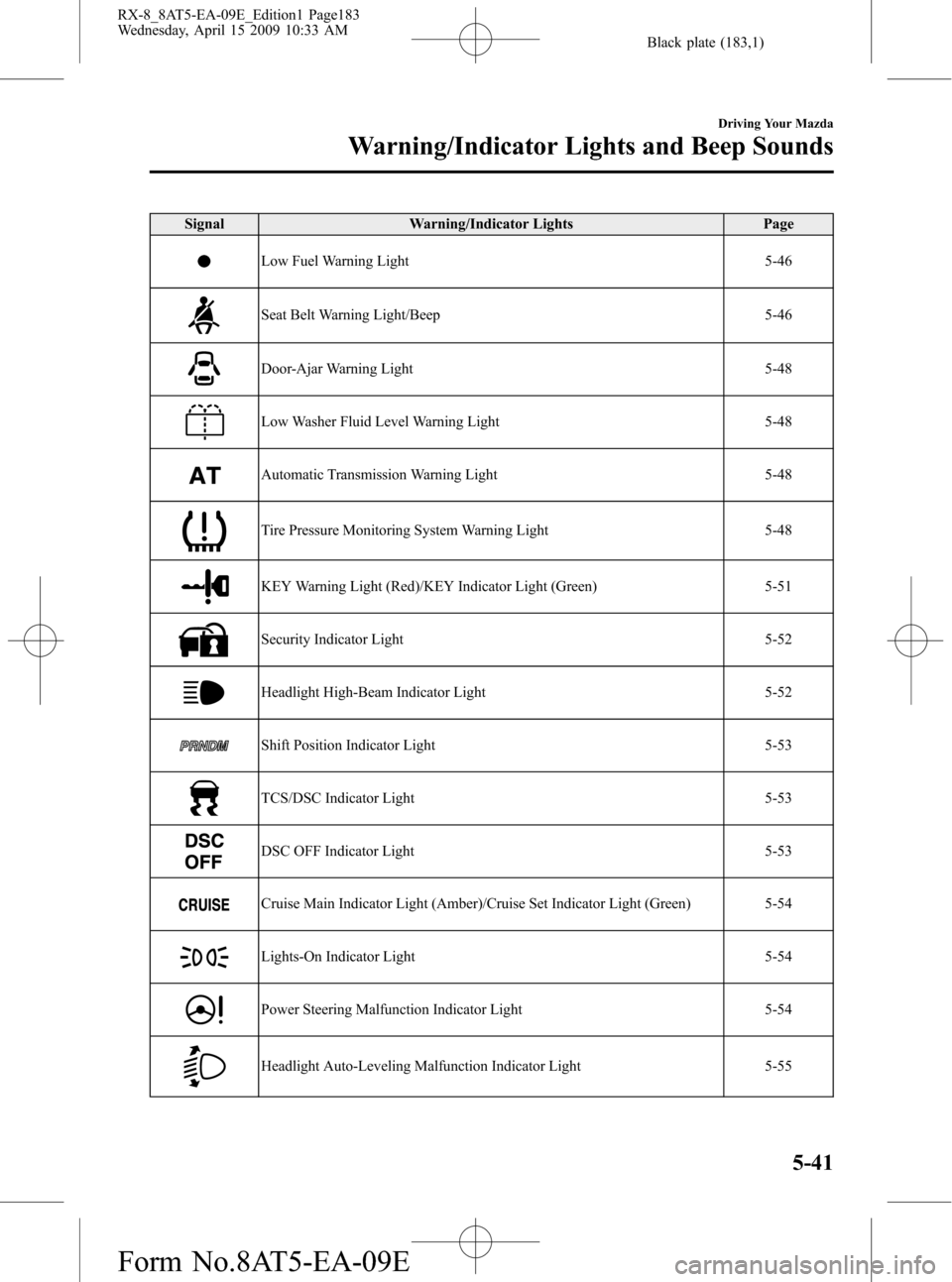
Black plate (183,1)
Signal Warning/Indicator Lights Page
Low Fuel Warning Light 5-46
Seat Belt Warning Light/Beep 5-46
Door-Ajar Warning Light 5-48
Low Washer Fluid Level Warning Light 5-48
Automatic Transmission Warning Light 5-48
Tire Pressure Monitoring System Warning Light 5-48
KEY Warning Light (Red)/KEY Indicator Light (Green) 5-51
Security Indicator Light 5-52
Headlight High-Beam Indicator Light 5-52
Shift Position Indicator Light 5-53
TCS/DSC Indicator Light 5-53
DSC OFF Indicator Light 5-53
Cruise Main Indicator Light (Amber)/Cruise Set Indicator Light (Green) 5-54
Lights-On Indicator Light 5-54
Power Steering Malfunction Indicator Light 5-54
Headlight Auto-Leveling Malfunction Indicator Light 5-55
Driving Your Mazda
Warning/Indicator Lights and Beep Sounds
5-41
RX-8_8AT5-EA-09E_Edition1 Page183
Wednesday, April 15 2009 10:33 AM
Form No.8AT5-EA-09E
Page 193 of 438

Black plate (193,1)
qKEY Warning Light (Red)/KEY
Indicator Light (Green) (with
Advanced Key)
This indicator has two colors.
KEY Warning Light (Red)
When illuminated
lWhen the ignition switch is turned to
the ON position, it illuminates
momentarily and then goes out.
lIf any malfunction occurs in the
advanced keyless system, it illuminates
continuously.
WARNING
Do not drive the vehicle with the KEY
warning light illuminated:
If the KEY warning light remains
illuminated, do not continue to drive
using the advanced key system. Park
the vehicle in a safe place and use
the auxiliary key to continue driving
the vehicle. Have the vehicle
inspected at an Authorized Mazda
Dealer as soon as possible.When flashing
lUnder the following conditions, the
KEY warning light (red) flashes to
inform the driver that the start knob
will not rotate to the ACC position
even if it is pushed in from the LOCK
position.
lThe advanced key battery is dead.lThe advanced key is not within
operational range.
lThe advanced key is placed in areas
where it is difficult for the system to
detect the signal (page 3-7).
lA key from another manufacturer
similar to the advanced key is in the
operational range.
lUnder the following conditions, the
KEY warning light (red) will flash
continuously when the start knob has
not been returned to the LOCK
position to notify the driver that the
advanced key has been removed from
the vehicle. It will stop flashing when
the advanced key is back inside the
vehicle.
lThe start knob has not been returned
to the LOCK position, the driver's
door is open, and the advanced key
is removed from the vehicle.
lThe start knob has not been returned
to the LOCK position and all the
doors are closed after removing the
advanced key from the vehicle.
NOTE
The flashing KEY warning light (red) and the
beep sound operate simultaneously (page
3-21).
Driving Your Mazda
Warning/Indicator Lights and Beep Sounds
5-51
RX-8_8AT5-EA-09E_Edition1 Page193
Wednesday, April 15 2009 10:33 AM
Form No.8AT5-EA-09E
Page 194 of 438

Black plate (194,1)
KEY Indicator Light (Green)
When illuminated
When the start knob is pushed in from the
LOCK position, the system confirms that
the correct advanced key is inside the
vehicle, the KEY indicator light (green)
illuminates, and the start knob can be
turned to the ACC position (page 3-9).
When flashing
When the advanced key battery power is
low, the KEY indicator light flashes for 30
seconds after the start knob is turned from
the ON position to the ACC or LOCK
position. Replace with a new battery
before the advanced key becomes
unusable (page 3-6).
NOTE
The advanced key can be set so that the KEY
indicator light (green) does not flash even if
the battery power is low.
Refer to Setting Change (Function
Customization)(page 3-20).
qSecurity Indicator Light
This indicator light starts flashing every 2
seconds when the ignition switch is turned
from the ON to the ACC position and the
immobilizer system is armed.The light stops flashing when the ignition
switch is turned to the ON position with
the correct ignition key.
At this time, the immobilizer system is
disarmed and the light illuminates for
about 3 seconds and then turns off.
If the engine does not start with the
correct ignition key, and the security
indicator light keeps illuminating or
flashing, the system may have a
malfunction. Consult an Authorized
Mazda Dealer.
qHeadlight High-Beam Indicator
Light
This light indicates one of two things:lThe high-beam headlights are on.lThe turn signal lever is in the flash-to-
pass position.
5-52
Driving Your Mazda
Warning/Indicator Lights and Beep Sounds
RX-8_8AT5-EA-09E_Edition1 Page194
Wednesday, April 15 2009 10:33 AM
Form No.8AT5-EA-09E
Page 198 of 438

Black plate (198,1)
Beep Sounds
qSeat Belt Warning Beep
If the driver's seat belt is not fastened
when the ignition switch is turned to the
ON position, a beep sound will be heard
for about 6 seconds.
If the driver or the front passenger's seat
belt is not fastened and the vehicle is
driven at a speed faster than about 20
km/h (12 mph), a beep sound will be
heard again for a specified period of time.
Refer to Seat Belt Warning Light/Beep on
page 5-46.
qIgnition Key Reminder
If the ignition switch is in the LOCK or
ACC position with the key inserted, a
continuous beep sound will be heard
when the driver's door is opened.
qLights-On Reminderí
If lights are on and the key is removed
from the ignition switch, a continuous
beep sound will be heard when the
driver's door is opened.
NOTE
When the advanced keyless function is used
and the start knob is in the ACC position, the
Start Knob Not in Lock Warning Beep (page
3-18) overrides the lights-on reminder.
qEngine Overrev Warning Beep
The beep sounds to indicate engine
overrev when the tachometer needle
enters the striped zone (page 5-37).
qTire Inflation Pressure Warning
Beepí
The warning beep sound will be heard for
about 3 seconds when there is any
abnormality in tire inflation pressures
(page 5-29).
qAdvanced Keyless Warning (with
Advanced Key)
Warning indicators for the advanced key,
such as“the advanced key removed from
vehicle warning”, use a beep sound and
warning/indicator lights in the instrument
cluster.
Refer to Warning and Beep Sounds on
page 3-18.
qEngine Oil Level Warning Beep
When the engine oil level is low, the
engine oil level warning light flashes and
the warning beep activates for a brief
period. After the warning light stops
flashing and illuminates, the beeper stops.
If the warning light continues to flash due
to a system malfunction, the beeper does
not sound.
Refer to Engine Oil Level Warning Light
on page 5-44.
5-56
Driving Your Mazda
íSome models.
Warning/Indicator Lights and Beep Sounds
RX-8_8AT5-EA-09E_Edition1 Page198
Wednesday, April 15 2009 10:33 AM
Form No.8AT5-EA-09E
Page 201 of 438

Black plate (201,1)
qLights-On Reminderí
If lights are on and the key is removed
from the ignition switch, a continuous
beep sound will be heard when the
driver's door is opened.
NOTE
When the advanced keyless function is used
and the start knob is in the ACC position, the
Start Knob Not in Lock Warning Beep (page
3-18) overrides the lights-on reminder.
qHeadlight High-Low Beam
Push the lever forward for high beam.
Pull back to original position for low
beam.
High beam
Low beam
qFlashing the Headlights
To flash the headlights, pull the lever fully
toward you. The headlight switch does
not need to be on, and the lever will return
to the normal position when released.
OFF
Flashing
qHeadlight Levelingí
The number of passengers and weight of
cargo in the luggage compartment change
the angle of the headlights.
The angle of the headlights will be
automatically adjusted when turning on
the headlights.
Headlight auto-leveling malfunction
indicator light
This indicator light stays on far a few
seconds when the ignition switch is turned
to the ON position.
Thereafter, the indicator light will
illuminate when the headlight auto-
leveling system has a malfunction.
Driving Your Mazda
Switches and Controls
5-59íSome models. RX-8_8AT5-EA-09E_Edition1 Page201
Wednesday, April 15 2009 10:33 AM
Form No.8AT5-EA-09E