Page 269 of 438

Black plate (269,1)
CAUTION
ØClose the cover when the auxiliary
jack is not in use to prevent
foreign objects and liquids from
penetrating the auxiliary jack.
ØDo not place objects or apply force
to the auxiliary jack with the plug
connected.
ØNoise may occur during playback
if the accessory socket equipped
on the vehicle is used. (If noise
occurs, do not use the accessory
socket.)
NOTE
lBefore using the auxiliary jack, read the
manufacturer's instructions for the product
being connected.
lUse a commercially-available, non-
impedance (3.5
) stereo mini plug for
connecting the portable audio unit to the
auxiliary jack. Before using the auxiliary
jack, read the manufacture's instructions
for connecting a portable audio unit to the
auxiliary jack.
lTo prevent discharging of the battery, do
not use the auxiliary input for long periods
with the engine off or idling.
lNoise may occur depending on the product
connected to the auxiliary jack.
lWith regard to connecting a portable audio
or similar device to a power source, use the
battery for the device, not the accessory
socket.
lInsert the plug to the auxiliary jack
securely.
lInsert or remove the plug with the plug
perpendicular to the auxiliary jack hole.
lInsert or remove the plug by holding its
base.
To listen to a portable audio unit
1. Turn the ignition switch to the ACC or
ON position.
2. Insert the connection plug into the
auxiliary jack.
3. Press the power/volume dial to turn the
audio system on.
4. Press the source change button
(
) of the audio unit or the mode
switch (
) of the audio control
switches on the steering wheel to
change to the AUX mode.
Audio Unit Audio Control
Switches
NOTElSet the volume of the portable audio unit to
the maximum within the range that the
sound does not become distorted, then
adjust the volume using the power/volume
dial of the audio unit or the volume switch
(
,) of the audio control switch.lUse your portable audio unit for operations
other than volume adjustment.
lIf the connection plug is pulled out from the
auxiliary jack while in AUX mode, noise
may occur.
Interior Comfort
Audio System
6-55
RX-8_8AT5-EA-09E_Edition1 Page269
Wednesday, April 15 2009 10:33 AM
Form No.8AT5-EA-09E
Page 298 of 438
Black plate (298,1)
Storage Compartments
WARNING
Keep storage boxes closed when
driving:
Driving with the storage boxes open
is dangerous. To reduce the
possibility of injury in an accident or
a sudden stop, keep the storage
boxes closed when driving.
CAUTION
Do not leave lighters or eyeglasses in
the storage boxes while parked under
the sun. A lighter could explode or
the plastic material in eyeglasses
could deform and crack from high
temperature.
qOverhead Console
This console box is designed to store
accessories. Push and release to open.
qCoin Box
To open, press the release catch down and
pull the lid downward.
qGlove Box
To open the glove box, pull the latch
toward you.
Insert the key (auxiliary key
*) and turn it
clockwise to lock, counterclockwise to
unlock.
* Advanced key equipped vehicle
Unlock
Lock
6-84
Interior Comfort
Interior Equipment
RX-8_8AT5-EA-09E_Edition1 Page298
Wednesday, April 15 2009 10:34 AM
Form No.8AT5-EA-09E
Page 300 of 438

Black plate (300,1)
To open, squeeze the latch and pull the lid
down.
When closing the storage box, put the
storage box back in its original position
until you hear a click sound.
NOTE
When using the storage box to store heavy
accessories, remove the storage box before
placing or removing the accessories.
Insert the key (auxiliary key*) and turn it
clockwise to lock, counterclockwise to
unlock.
* Advanced key equipped vehicle
Lock Unlock
Loading long objects with storage box
removed
The storage box can be removed for
convenient loading of long objects such as
skis placed through the trunk.
WARNING
Secure long objects in the trunk so that
they cannot be thrown forward in the
cabin and avoid sudden breaking or
maneuvering:
Sudden braking or maneuvering
while long objects are loaded
through the removed storage box
area and into the trunk is dangerous.
Operation of the shift/selector lever
could be obstructed resulting in a
serious accident.
6-86
Interior Comfort
Interior Equipment
RX-8_8AT5-EA-09E_Edition1 Page300
Wednesday, April 15 2009 10:34 AM
Form No.8AT5-EA-09E
Page 432 of 438
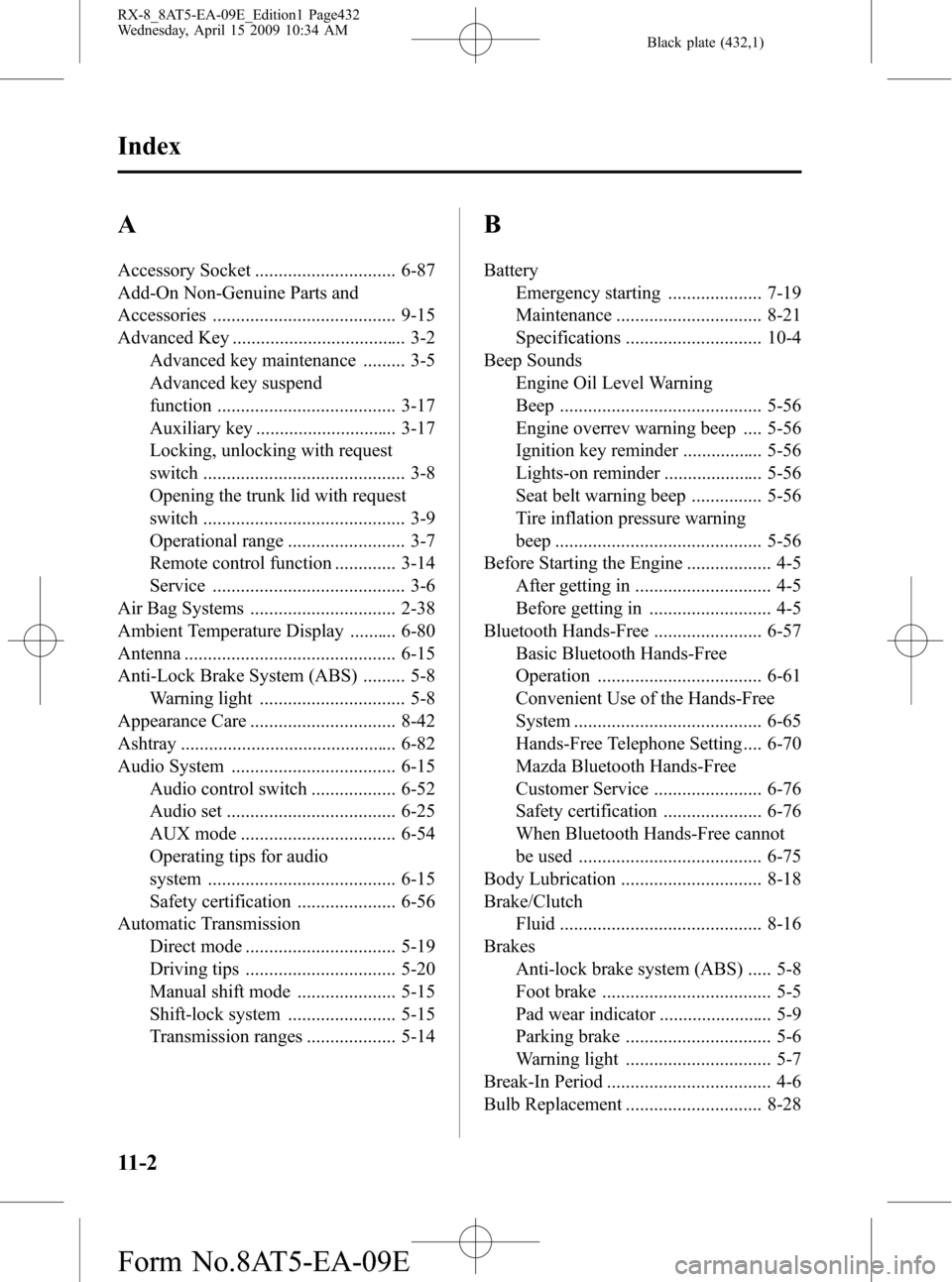
Black plate (432,1)
A
Accessory Socket .............................. 6-87
Add-On Non-Genuine Parts and
Accessories ....................................... 9-15
Advanced Key ..................................... 3-2
Advanced key maintenance ......... 3-5
Advanced key suspend
function ...................................... 3-17
Auxiliary key .............................. 3-17
Locking, unlocking with request
switch ........................................... 3-8
Opening the trunk lid with request
switch ........................................... 3-9
Operational range ......................... 3-7
Remote control function ............. 3-14
Service ......................................... 3-6
Air Bag Systems ............................... 2-38
Ambient Temperature Display .......... 6-80
Antenna ............................................. 6-15
Anti-Lock Brake System (ABS) ......... 5-8
Warning light ............................... 5-8
Appearance Care ............................... 8-42
Ashtray .............................................. 6-82
Audio System ................................... 6-15
Audio control switch .................. 6-52
Audio set .................................... 6-25
AUX mode ................................. 6-54
Operating tips for audio
system ........................................ 6-15
Safety certification ..................... 6-56
Automatic Transmission
Direct mode ................................ 5-19
Driving tips ................................ 5-20
Manual shift mode ..................... 5-15
Shift-lock system ....................... 5-15
Transmission ranges ................... 5-14
B
Battery
Emergency starting .................... 7-19
Maintenance ............................... 8-21
Specifications ............................. 10-4
Beep Sounds
Engine Oil Level Warning
Beep ........................................... 5-56
Engine overrev warning beep .... 5-56
Ignition key reminder ................. 5-56
Lights-on reminder ..................... 5-56
Seat belt warning beep ............... 5-56
Tire inflation pressure warning
beep ............................................ 5-56
Before Starting the Engine .................. 4-5
After getting in ............................. 4-5
Before getting in .......................... 4-5
Bluetooth Hands-Free ....................... 6-57
Basic Bluetooth Hands-Free
Operation ................................... 6-61
Convenient Use of the Hands-Free
System ........................................ 6-65
Hands-Free Telephone Setting .... 6-70
Mazda Bluetooth Hands-Free
Customer Service ....................... 6-76
Safety certification ..................... 6-76
When Bluetooth Hands-Free cannot
be used ....................................... 6-75
Body Lubrication .............................. 8-18
Brake/Clutch
Fluid ........................................... 8-16
Brakes
Anti-lock brake system (ABS) ..... 5-8
Foot brake .................................... 5-5
Pad wear indicator ........................ 5-9
Parking brake ............................... 5-6
Warning light ............................... 5-7
Break-In Period ................................... 4-6
Bulb Replacement ............................. 8-28
11-2
Index
RX-8_8AT5-EA-09E_Edition1 Page432
Wednesday, April 15 2009 10:34 AM
Form No.8AT5-EA-09E