Page 125 of 438

Black plate (125,1)
2. Depress the mirror switch in the
appropriate direction.
Mirror switchSelector switch
Outside mirror
After adjusting the mirror, lock the control
by placing the selector switch in the
middle position.
Folding the mirror
Fold the outside mirror rearward until it is
locked.
WARNING
Always return the outside mirrors to
the driving position before you start
driving:
Driving with the outside mirrors
folded in is dangerous. Your rear view
will be restricted, and you could have
an accident.
qRearview Mirror
WARNING
Do not stack cargo or objects higher
than the seatbacks:
Cargo stacked higher than the
seatbacks is dangerous. It can block
your view in the rearview mirror,
which might cause you to hit another
car when changing lanes.
Rearview mirror adjustment
Before driving, adjust the rearview mirror
to center on the scene through the rear
window.
Manual day/night mirror
Auto-dimming mirror
Knowing Your Mazda
Steering Wheel and Mirrors
3-57
RX-8_8AT5-EA-09E_Edition1 Page125
Wednesday, April 15 2009 10:33 AM
Form No.8AT5-EA-09E
Page 126 of 438
Black plate (126,1)
NOTE
For the manual day/night mirror, perform the
adjustment with the day/night lever in the day
position.
Reducing glare from headlights
Manual day/night mirror
Push the day/night lever forward for day
driving. Pull it back to reduce glare of
headlights from cars at the rear.
Night DayDay/Night lever
Auto-dimming mirror
The auto-dimming mirror automatically
reduces glare of headlights from cars at
the rear when the ignition switch is in the
ON position.Press the OFF button (
) to cancel the
automatic dimming function. The
indicator light will turn off.
To reactivate the automatic dimming
function, press the ON button (
). The
indicator light will illuminate.
Indicator lightOFF button
ON button
3-58
Knowing Your Mazda
Steering Wheel and Mirrors
RX-8_8AT5-EA-09E_Edition1 Page126
Wednesday, April 15 2009 10:33 AM
Form No.8AT5-EA-09E
Page 127 of 438
Black plate (127,1)
NOTElDo not use glass cleaner or suspend objects
on or around the light sensor. Otherwise,
light sensor sensitivity will be affected and
may not operate normally.
Light sensor
Light sensor
lFor information regarding the 3 buttons
(
,,) on the auto-dimming
mirror, refer to HomeLink Wireless Control
System (page 5-68).
Knowing Your Mazda
Steering Wheel and Mirrors
3-59
RX-8_8AT5-EA-09E_Edition1 Page127
Wednesday, April 15 2009 10:33 AM
Form No.8AT5-EA-09E
Page 133 of 438
Black plate (133,1)
Before Getting In
lBe sure the windows, outside mirrors,
and outside lights are clean.
lInspect inflation pressures and
condition of tires.
lLook under the vehicle for any sign of
fluid leaks.
lIf you plan to back up, make sure
nothing is in your way.
NOTE
Engine oil, engine coolant, brake/clutch fluid,
washer fluid, and other fluid levels should be
inspected. See Maintenance, Section 8.
After Getting In
lAre all doors closed and locked?lIs the seat adjusted properly?lAre the inside and outside mirrors
adjusted?
lIs the steering wheel adjusted properly?lIs everyone's seat belt fastened?lCheck all gauges.lCheck all warning lights when the
ignition switch is turned to the ON
position.
lRelease the parking brake and make
sure the brake warning light goes off.
Always be thoroughly familiar with your
Mazda.
Before Driving Your Mazda
Before Starting the Engine
4-5
RX-8_8AT5-EA-09E_Edition1 Page133
Wednesday, April 15 2009 10:33 AM
Form No.8AT5-EA-09E
Page 135 of 438

Black plate (135,1)
WARNING
Never stop the engine when going
down a hill:
Stopping the engine when going
down a hill is dangerous. This causes
the loss of power steering and power
brake control, and may cause
damage to the drivetrain. Any loss of
steering or braking control could
cause an accident.
Hazardous Driving
WARNING
Be extremely careful if it is necessary to
downshift on slippery surfaces:
Downshifting into lower gear while
driving on slippery surfaces is
dangerous. The sudden change in tire
speed could cause the tires to skid.
This could lead to loss of vehicle
control and an accident.
Do not rely on ABS as a substitute for
safe driving:
The ABS cannot compensate for
unsafe and reckless driving, excessive
speed, tailgating (following another
vehicle too closely), driving on ice and
snow, and hydroplaning (reduced tire
friction and road contact because of
water on the road surface). You can
still have an accident.
When driving on ice or in water, snow,
mud, sand, or similar hazards:
lBe cautious and allow extra distance
for braking.
lAvoid sudden braking and sudden
maneuvering.
lDo not pump the brakes. Continue to
press down on the brake pedal.
Refer to Anti-Lock Brake System
(ABS) on page 5-8.
lIf you get stuck, select a lower gear and
accelerate slowly. Do not spin the rear
wheels.
lFor more traction in starting on
slippery surfaces such as ice or packed
snow, use sand, rock salt, chains,
carpeting, or other nonslip material
under the rear wheels.
NOTE
Use snow chains only on the rear wheels.
Before Driving Your Mazda
Driving Tips
4-7
RX-8_8AT5-EA-09E_Edition1 Page135
Wednesday, April 15 2009 10:33 AM
Form No.8AT5-EA-09E
Page 143 of 438

Black plate (143,1)
5Driving Your Mazda
Explanation of instruments and controls.
Starting and Driving ..................................................................... 5-2
Ignition Switch .......................................................................... 5-2
Starting the Engine .................................................................... 5-4
Brake System ............................................................................ 5-5
Manual Transmission Operation ............................................. 5-10
Automatic Transmission Controls ........................................... 5-13
Power Steering ........................................................................ 5-21
Cruise Control ......................................................................... 5-22
Traction Control System (TCS)
í........................................... 5-25
Dynamic Stability Control (DSC)í........................................ 5-26
Tire Pressure Monitoring Systemí......................................... 5-29
Instrument Cluster and Indicators ............................................ 5-35
Meters and Gauges .................................................................. 5-35
Warning/Indicator Lights and Beep Sounds ............................ 5-40
Warning/Indicator Lights ........................................................ 5-40
Beep Sounds ........................................................................... 5-56
Switches and Controls ................................................................ 5-57
Lighting Control ..................................................................... 5-57
Turn and Lane-Change Signals ............................................... 5-60
Fog Lights
í............................................................................ 5-61
Windshield Wipers and Washer .............................................. 5-61
Headlight Washer
í................................................................. 5-65
Rear Window Defroster ........................................................... 5-66
Horn ........................................................................................ 5-67
Hazard Warning Flasher .......................................................... 5-67
HomeLink Wireless Control System
í.................................... 5-68
5-1íSome models.
RX-8_8AT5-EA-09E_Edition1 Page143
Wednesday, April 15 2009 10:33 AM
Form No.8AT5-EA-09E
Page 144 of 438
Black plate (144,1)
Ignition Switch
Auxiliary key (with advanced key)
NOTE
When starting the engine using the advanced
key, refer to Starting the Engine (page 3-9).
When starting the engine with the
auxiliary key, perform the following
procedure.
1. Remove the auxiliary key from the
advanced key (page 3-17).
2. Make sure the start knob is in LOCK
position.
3. Remove the start knob by pulling it
outward while pressing the buttons on
both the left and right sides.
4. Insert the auxiliary key in the ignition
switch.
qIgnition Switch Positions
With advanced
key
Without advanced
key
LOCK
The steering wheel locks to protect
against theft. Only in this position can the
key be removed.
Manual transmission
To turn the key from the ACC to the
LOCK position, push the key in at the
ACC position, then turn it to the LOCK
position.
Push the key
5-2
Driving Your Mazda
Starting and Driving
RX-8_8AT5-EA-09E_Edition1 Page144
Wednesday, April 15 2009 10:33 AM
Form No.8AT5-EA-09E
Page 145 of 438
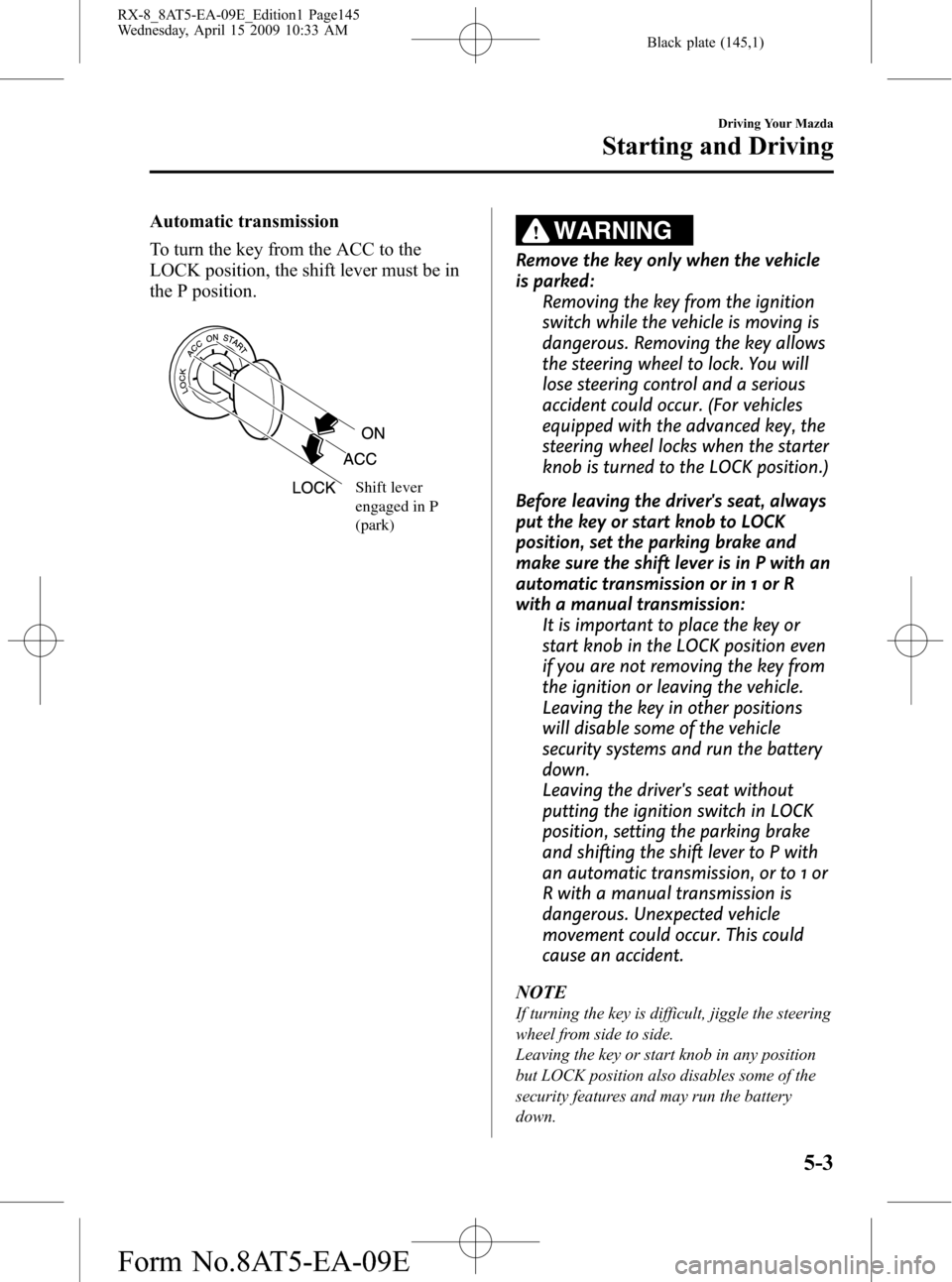
Black plate (145,1)
Automatic transmission
To turn the key from the ACC to the
LOCK position, the shift lever must be in
the P position.
Shift lever
engaged in P
(park)
WARNING
Remove the key only when the vehicle
is parked:
Removing the key from the ignition
switch while the vehicle is moving is
dangerous. Removing the key allows
the steering wheel to lock. You will
lose steering control and a serious
accident could occur. (For vehicles
equipped with the advanced key, the
steering wheel locks when the starter
knob is turned to the LOCK position.)
Before leaving the driver's seat, always
put the key or start knob to LOCK
position, set the parking brake and
make sure the shift lever is in P with an
automatic transmission or in 1 or R
with a manual transmission:
It is important to place the key or
start knob in the LOCK position even
if you are not removing the key from
the ignition or leaving the vehicle.
Leaving the key in other positions
will disable some of the vehicle
security systems and run the battery
down.
Leaving the driver's seat without
putting the ignition switch in LOCK
position, setting the parking brake
and shifting the shift lever to P with
an automatic transmission, or to 1 or
R with a manual transmission is
dangerous. Unexpected vehicle
movement could occur. This could
cause an accident.
NOTE
If turning the key is difficult, jiggle the steering
wheel from side to side.
Leaving the key or start knob in any position
but LOCK position also disables some of the
security features and may run the battery
down.
Driving Your Mazda
Starting and Driving
5-3
RX-8_8AT5-EA-09E_Edition1 Page145
Wednesday, April 15 2009 10:33 AM
Form No.8AT5-EA-09E