2010 MAZDA MODEL RX 8 clock
[x] Cancel search: clockPage 251 of 438

Black plate (251,1)
Channel number, channel name,
category, artist, song titles and info
display
Each time the display button is pressed
during SIRIUS reception, the display of
the text data is changed over in the order
shown below.
Channel number Channel name
Category
name
Artist name
Info
Song title
NOTElEight characters are displayed on one
screen.
lBy turning the display feed dial
counterclockwise, it is possible to display
the remaining part of the title one character
at a time each time the display feed dial is
rotated one increment counterclockwise.
(Channel number display)lWhen the display button is pressed
while in info display mode, the mode
changes to the channel number display
mode.
(Channel name display)
lWhen the display button is pressed
while in channel number display mode,
it changes to channel name display
mode.
lThere are short (eight fixed characters)
and long names for the channel name.
lThe long name is displayed first, and
three seconds later the short name is
displayed. If there is no short name, the
long name is displayed.
lIf there are more than eight characters
in the channel name, it is possible to
display the remaining part of the
channel name one character at a time
each time the display feed dial is
rotated one increment clockwise.
lWhile the short name is displayed,
turning the display feed dial switches
the display to the long name.
lThree seconds after scrolling the long
name, the display automatically returns
to the first part of the long name. Three
more seconds and the short name
appears.
lIf there is no channel name,
“No TITLE”is displayed.
(Category name display)
lWhen the display button is pressed
while in channel name display mode, it
changes to the category name display
mode.
lThere are short (eight fixed characters)
and long names for the category name.
lThe long name is displayed first, and
three seconds later the short name is
displayed. If there is no short name, the
long name is displayed.
lIf there are more than eight characters
in the category name, it is possible to
display the remaining part of the
category name one character at a time
each time the display feed dial is
rotated one increment clockwise.
lWhile the short name is displayed,
turning the display feed dial switches
the display to the long name.
Interior Comfort
Audio System
6-37
RX-8_8AT5-EA-09E_Edition1 Page251
Wednesday, April 15 2009 10:33 AM
Form No.8AT5-EA-09E
Page 252 of 438

Black plate (252,1)
lThree seconds after scrolling the long
name, the display automatically returns
to display the first part of the long
name. Three more seconds and the
short name appears.
lIf there is no category name,
“No CATEGORY”is displayed.
(Artist name display)
lWhen the display button is pressed
while in category name display mode,
it changes to the artist name display
mode.
lIf there are more than eight characters
in the artist's name, it is possible to
display the remaining part of the artist
name one character at a time each time
the display feed dial is rotated one
increment clockwise.
lThree seconds after scrolling the artist
name, the display automatically return
to display the first part of the artist's
name.
lIf there is no artist's name,
“No ARTIST”is displayed.
(Song title display)
lWhen the display button is pressed
while in artist name display mode, it
changes to the song title display mode.
lIf there are more than eight characters
in the song title, it is possible to display
the remaining part of the song title one
character at a time each time the
display feed dial is rotated one
increment clockwise.
lThree more seconds after scrolling the
song title, the display automatically
returns to display the first part of the
song title.
lIf there is no song title,“No SONG”is
displayed.(INFO (such as composer's name)
display)
lWhen the display button is pressed
while in song title display mode, it
changes to the INFO display mode.
lIf there are more than eight characters
in the composer's name, it is possible to
display the remaining part of the name
one character at a time each time the
display feed dial is rotated one
increment clockwise.
lThree seconds after scrolling the text,
the display automatically returns to
display the first part of the text.
lIf there is no composer name,
“No INFO”is displayed.
Instant replay
This function allows you to rewind and
replay the program that you were
previously or are currently listening to.
Press the instant replay button (
).
When the seek tuning button (
)is
pressed (about 1.5 seconds), playback
starts from the beginning of the current
program.
When the seek tuning button (
)is
pressed twice, playback starts from the
beginning of the previous program.
When the seek tuning button (
)is
pressed for about 1.5 seconds or longer,
the program is reversed while the button
is being pressed.
When the seek tuning button (
)is
pressed (about 1.5 seconds), playback
starts from the beginning of the next
program. When the seek tuning button
(
) is pressed (about 1.5 seconds) while
the last program is being played, the
instant replay mode is cancelled.
6-38
Interior Comfort
Audio System
RX-8_8AT5-EA-09E_Edition1 Page252
Wednesday, April 15 2009 10:33 AM
Form No.8AT5-EA-09E
Page 253 of 438

Black plate (253,1)
When the seek tuning button ()is
pressed for 1.5 seconds or longer, the
program is fast-forwarded while the
button is being pressed. When pressing
and holding the button until the end of the
program, the instant replay mode is
cancelled.
When the instant replay button is pressed
again, playback is paused, or playback
starts if it has been paused.
Instant replay (PAUSE)
If the instant replay button is pressed
while the instant replay mode is off,
instant replay mode is turned on in a
paused condition (PAUSE). Press the
instant replay button again to resume
playback from the point at which it was
paused.
NOTE
lIf the channel is changed, the instant replay
buffer data is deleted.
lAfter turning on the power and switching to
SIRIUS digital satellite radio mode, the
instant replay mode is not available for
several seconds after changing channels.
Displaying the SIRIUS ID (ESN)
When the ESN button is pressed for 1.5
seconds or longer, a 12-digit Electronic
Serial Number (ESN) for the SIRIUS
tuner is displayed.
[SR
(bank number)(first eight
digits of SIRIUS ID (ESN))] are
displayed.
The four digits following the first eight
digits are displayed by turning the display
feed dial clockwise.
While the last four digits of the 12-digit
SIRIUS ID (ESN) are displayed, turning
the display feed dial displays the first
eight digits of SIRIUS ID (ESN).(If the SIRIUS ID (ESN) for the tuner
does not display)
If“ESN
FAIL”is displayed after
pressing the ESN button for 1.5 seconds
or longer, contact an Authorized Mazda
Dealer.
Initialization of ID code
If the registered ID code is forgotten,
return the ID code to the default [0000] by
performing the following steps:
Setting condition: SAT mode
(Master code input preparation)
1. Press and hold the auto memory
button, then press channel preset button
4. Hold both buttons together for 1.5
seconds.
2.“ENTER PIN”appears for two seconds
which indicates that it is in code input
mode.
3.“SR1 - - - -”appears, which indicates
that it is ready for code input.
(Master code input)
4. Input the master code using the channel
preset buttons 1-4.
(The master code is already set at the
time of factory shipment.)
(Master code input determination)
5. Determine the master code which has
been input by pressing the auto
memory button.
6.“PIN CLEARED”appears which
indicates that the master code input has
been completed.
7. The ID code is set to the default [0000]
and the initialization process is
completed.
Interior Comfort
Audio System
6-39
RX-8_8AT5-EA-09E_Edition1 Page253
Wednesday, April 15 2009 10:33 AM
Form No.8AT5-EA-09E
Page 293 of 438

Black plate (293,1)
Information Display
Audio display ClockClimate control display /
Ambient temperature display
Hands-free display
qInformation Display Functions
The information display has the following functions:lClocklAmbient Temperature Display (Outside Temperature Display)lClimate Control DisplaylAudio DisplaylBluetooth Hands-Free DisplayíRefer to Bluetooth Hands-Free on page 6-57.
Interior Comfort
Interior Equipment
6-79íSome models. RX-8_8AT5-EA-09E_Edition1 Page293
Wednesday, April 15 2009 10:34 AM
Form No.8AT5-EA-09E
Page 294 of 438
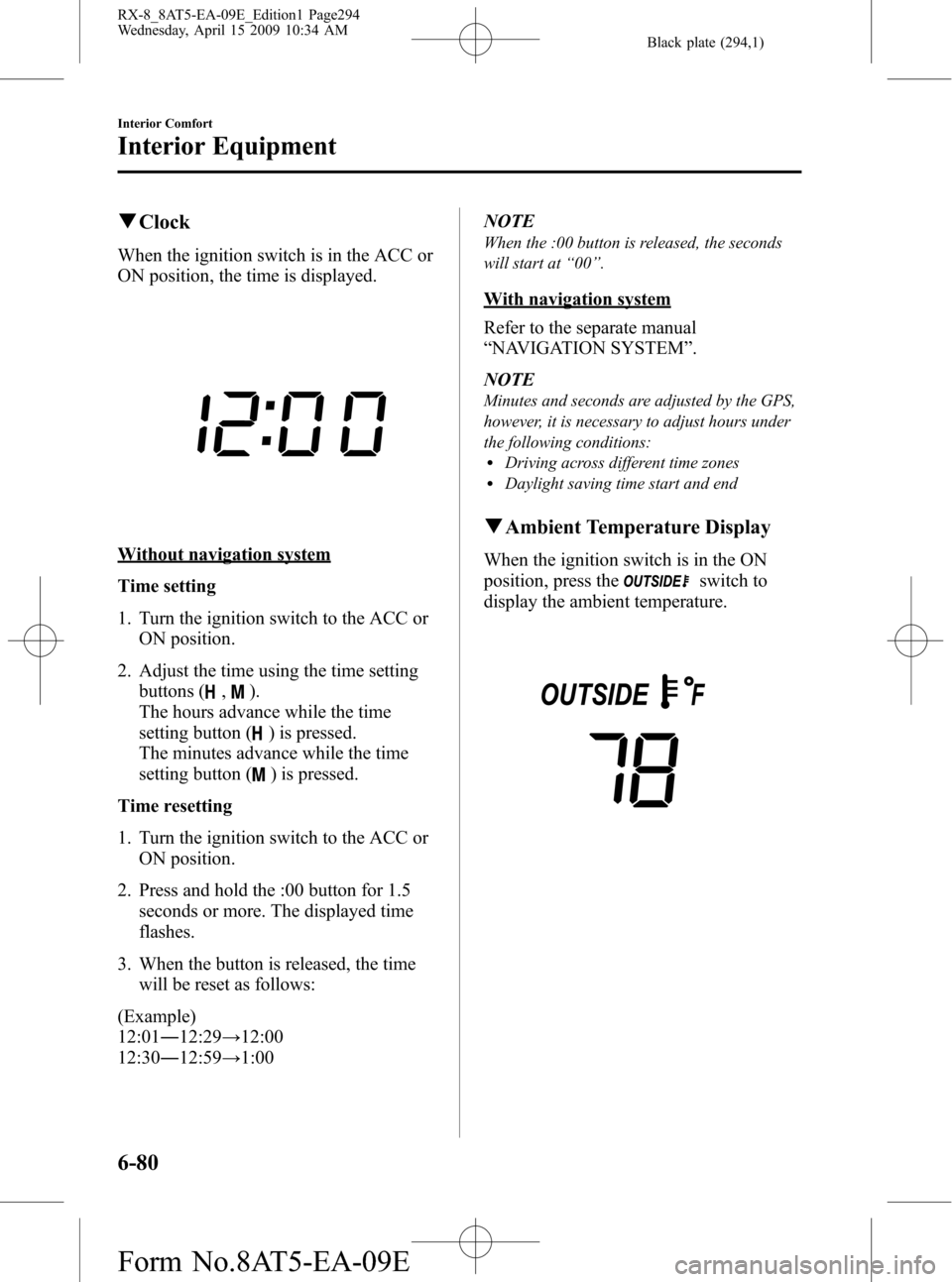
Black plate (294,1)
qClock
When the ignition switch is in the ACC or
ON position, the time is displayed.
Without navigation system
Time setting
1. Turn the ignition switch to the ACC or
ON position.
2. Adjust the time using the time setting
buttons (
,).
The hours advance while the time
setting button (
) is pressed.
The minutes advance while the time
setting button (
) is pressed.
Time resetting
1. Turn the ignition switch to the ACC or
ON position.
2. Press and hold the :00 button for 1.5
seconds or more. The displayed time
flashes.
3. When the button is released, the time
will be reset as follows:
(Example)
12:01―12:29→12:00
12:30―12:59→1:00NOTE
When the :00 button is released, the seconds
will start at“00”.
With navigation system
Refer to the separate manual
“NAVIGATION SYSTEM”.
NOTE
Minutes and seconds are adjusted by the GPS,
however, it is necessary to adjust hours under
the following conditions:
lDriving across different time zoneslDaylight saving time start and end
qAmbient Temperature Display
When the ignition switch is in the ON
position, press the
switch to
display the ambient temperature.
6-80
Interior Comfort
Interior Equipment
RX-8_8AT5-EA-09E_Edition1 Page294
Wednesday, April 15 2009 10:34 AM
Form No.8AT5-EA-09E
Page 298 of 438

Black plate (298,1)
Storage Compartments
WARNING
Keep storage boxes closed when
driving:
Driving with the storage boxes open
is dangerous. To reduce the
possibility of injury in an accident or
a sudden stop, keep the storage
boxes closed when driving.
CAUTION
Do not leave lighters or eyeglasses in
the storage boxes while parked under
the sun. A lighter could explode or
the plastic material in eyeglasses
could deform and crack from high
temperature.
qOverhead Console
This console box is designed to store
accessories. Push and release to open.
qCoin Box
To open, press the release catch down and
pull the lid downward.
qGlove Box
To open the glove box, pull the latch
toward you.
Insert the key (auxiliary key
*) and turn it
clockwise to lock, counterclockwise to
unlock.
* Advanced key equipped vehicle
Unlock
Lock
6-84
Interior Comfort
Interior Equipment
RX-8_8AT5-EA-09E_Edition1 Page298
Wednesday, April 15 2009 10:34 AM
Form No.8AT5-EA-09E
Page 300 of 438

Black plate (300,1)
To open, squeeze the latch and pull the lid
down.
When closing the storage box, put the
storage box back in its original position
until you hear a click sound.
NOTE
When using the storage box to store heavy
accessories, remove the storage box before
placing or removing the accessories.
Insert the key (auxiliary key*) and turn it
clockwise to lock, counterclockwise to
unlock.
* Advanced key equipped vehicle
Lock Unlock
Loading long objects with storage box
removed
The storage box can be removed for
convenient loading of long objects such as
skis placed through the trunk.
WARNING
Secure long objects in the trunk so that
they cannot be thrown forward in the
cabin and avoid sudden breaking or
maneuvering:
Sudden braking or maneuvering
while long objects are loaded
through the removed storage box
area and into the trunk is dangerous.
Operation of the shift/selector lever
could be obstructed resulting in a
serious accident.
6-86
Interior Comfort
Interior Equipment
RX-8_8AT5-EA-09E_Edition1 Page300
Wednesday, April 15 2009 10:34 AM
Form No.8AT5-EA-09E
Page 306 of 438

Black plate (306,1)
qJack
To remove the jack
1. Open the tool box.
2. Turn the jack screw counterclockwise.
To secure the jack
Perform the removal procedure in reverse.
qSpare Tire
A temporary spare tire is not equipped
with your Mazda. If an emergency tire
repair is needed, repair the flat tire with
the emergency flat tire repair kit (page
7-5). If you require a temporary spare tire,
consult an Authorized Mazda Dealer.
When installing a temporary spare tire,
follow the manufacturer's instructions for
the temporary spare tire.The temporary spare tire is lighter and
smaller than a conventional tire, and is
designed only for emergency use and
should be used only for VERY short
periods. Temporary spare tires should
NEVER be used for long drives or
extended periods.
WARNING
Do not install the temporary spare tire
in place of the rear wheels (driving
wheels):
Driving with the temporary spare tire
on one of the rear driving wheels is
dangerous. Especially on ice or snow.
Handling will be affected. You could
lose control of the vehicle and have
an accident. Move a regular tire to
the rear wheel and install the
temporary spare tire to the front.
7-4
In Case of an Emergency
Flat Tire
RX-8_8AT5-EA-09E_Edition1 Page306
Wednesday, April 15 2009 10:34 AM
Form No.8AT5-EA-09E