2010 MAZDA MODEL RX 8 climate control
[x] Cancel search: climate controlPage 222 of 438

Black plate (222,1)
This position can be used when driving on
a dusty road or in similar conditions. It
also helps to provide quicker cooling of
the interior.
WARNING
Do not use theposition in cold or
rainy weather:
Using the
position in cold or
rainy weather is dangerous as it will
cause the windows to fog up. Your
vision will be hampered, which could
lead to a serious accident.
Windshield defroster switch
Press the switch to defrost the windshield
and front door windows.
qHeating
1. Press the mode selector switch to the
position.
2. Set the temperature control dial to the
hot position.
3. Set the fan control dial to the desired
speed.
4. If dehumidified heating is desired, turn
on the air conditioner.NOTE
lIf the windshield fogs up easily, set the
mode selector switch to the
position.lIf cooler air is desired at face level, set the
mode selector switch at the
position
and adjust the temperature control dial to
maintain maximum comfort.
lThe air to the floor is warmer than air to
the face (except when the temperature
control dial is set at the extreme hot or cold
position).
lIn theorposition, the air
conditioner is automatically turned on
(however, the indicator light does not
illuminate) and the
position is
automatically selected to defrost the
windshield.
In the
orposition, the
position cannot be changed to the
position.
qCooling (With Air Conditioner)
1. Press the mode selector switch to the
position.
2. Set the temperature control dial to the
cold position.
3. Set the fan control dial to the desired
speed.
4. Turn on the air conditioner by pressing
the A/C switch.
5. Adjust the fan control dial and
temperature control dial to maintain
maximum comfort.
6-8
Interior Comfort
Climate Control System
RX-8_8AT5-EA-09E_Edition1 Page222
Wednesday, April 15 2009 10:33 AM
Form No.8AT5-EA-09E
Page 223 of 438

Black plate (223,1)
CAUTION
When using the air conditioner while
driving up long hills or in heavy
traffic, closely monitor the
temperature gauge (page 5-38).
The air conditioner may cause engine
overheating. If the gauge indicates
overheating, turn the air conditioner
off (page 7-17).
NOTE
lWhen maximum cooling is desired, set the
temperature control dial to the extreme cold
position and set the air intake selector to
the
position, then set the fan control
dial to position 4.
lIf warmer air is desired at floor level, set
the mode selector switch at the
position
and adjust the temperature control dial to
maintain maximum comfort.
lThe air to the floor is warmer than air to
the face (except when the temperature
control dial is set at the extreme hot or cold
position).
qVentilation
1. Press the mode selector switch to the
position.
2. Set the air intake selector to the
position.
3. Set the temperature control dial to the
desired position.
4. Set the fan control dial to the desired
speed.
qWindshield Defrosting and Defogging
1. Press the windshield defroster switch.
2. Set the temperature control dial to the
desired position.
3. Set the fan control dial to the desired
speed.
WARNING
Do not defog the windshield using the
position with the temperature
control set to the cold position:
Using the
position with the
temperature control set to the cold
position is dangerous as it will cause
the outside of the windshield to fog
up. Your vision will be hampered,
which could lead to a serious
accident. Set the temperature control
to the hot or warm position when
using the
position.
NOTE
lFor maximum defrosting, set the
temperature control dial to the extreme hot
position and the fan control dial to position
4.
lIf warm air is desired at the floor, set the
mode selector switch to the
position.lIn the,orposition, the air
conditioner is automatically turned on
(however, the indicator light does not
illuminate) and the
position is
automatically selected to defrost the
windshield.
In the
orposition, the
position cannot be changed to the
position.
Interior Comfort
Climate Control System
6-9
RX-8_8AT5-EA-09E_Edition1 Page223
Wednesday, April 15 2009 10:33 AM
Form No.8AT5-EA-09E
Page 224 of 438

Black plate (224,1)
qDehumidifying (With Air
Conditioner)
Operate the air conditioner in cool or cold
weather to help defog the windshield and
side windows.
1. Press the mode selector switch to the
desired position.
2. Set the air intake selector to the
position.
3. Set the temperature control dial to the
desired position.
4. Set the fan control dial to the desired
speed.
5. Turn on the air conditioner by pressing
the A/C switch.
NOTE
One of the functions of the air conditioner is
dehumidifying the air and, to use this function,
the temperature does not have to be set to cold.
Therefore, set the temperature control dial to
the desired position (hot or cold) and turn on
the air conditioner when you want to
dehumidify the cabin air.
6-10
Interior Comfort
Climate Control System
RX-8_8AT5-EA-09E_Edition1 Page224
Wednesday, April 15 2009 10:33 AM
Form No.8AT5-EA-09E
Page 225 of 438

Black plate (225,1)
Fully Automatic Type
Climate control information is displayed on the information display.
Fan control dial A/C switch
Temperature control dial Windshield defroster switch
OFF switchAir intake selector
Mode selector switchAuto switch
Rear window defroster switch
qControl Switches
AUTO switch
By pressing the AUTO switch the
following functions will be automatically
controlled in accordance with the selected
set temperature:
lAirflow temperaturelAmount of airflowlSelection of airflow mode
lOutside/Recirculated air selectionlAir conditioner operation
NOTE
AUTO switch indicator lightlWhen on, it indicates AUTO operation, and
the system will function automatically.
lIf any of the following dials or switches are
operated while in AUTO control, the AUTO
switch indicator turns off.
lMode selector switchlFan control diallA/C switchlWindshield defroster switch
The functions for dials and switches other
than those operated in the above continue
to operate in AUTO control.
Interior Comfort
Climate Control System
6-11
RX-8_8AT5-EA-09E_Edition1 Page225
Wednesday, April 15 2009 10:33 AM
Form No.8AT5-EA-09E
Page 226 of 438

Black plate (226,1)
OFF switch
Pressing the OFF switch shuts off the
climate control system.
Temperature control dial
Cold Hot
This dial controls temperature.Turn it
clockwise for hot and counterclockwise
for cold.
Fan control dial
Slow Fast
The fan has seven speeds. The selected
speed will be displayed.
Mode selector switch
The desired airflow mode can be selected
(page 6-4).
NOTE
lWith the airflow mode set toposition
and the temperature control dial set at a
medium temperature, heated air is directed
to the feet and a comparably lower air
temperature will flow through the central,
left and right vents.
lTo set the air vent to, press the
windshield defroster switch.
A/C switch
Pressing the A/C switch while the AUTO
switch is turned on will turn off the air
conditioning (cooling/dehumidifying
functions). The air conditioning can be
turned on and off by pressing the A/C
switch while the fan control dial is on.
6-12
Interior Comfort
Climate Control System
RX-8_8AT5-EA-09E_Edition1 Page226
Wednesday, April 15 2009 10:33 AM
Form No.8AT5-EA-09E
Page 227 of 438

Black plate (227,1)
NOTElThe air conditioning operates when the A/C
switch is pressed even if the fan control dial
is off.
lThe air conditioner may not function when
the outside temperature approaches 0 °C.
(Indicator remains on even when system is
off.)
Air intake selector
Outside or recirculated air positions can
be selected. Press the switch to select
outside/recirculated air positions.
Recirculated air position (
)
Use this position when going through
tunnels, driving in congested traffic (high
engine exhaust areas) or when quick
cooling is desired.
Outside air position (
)
Use this position for normal conditions
and defogging.
WARNING
Do not use theposition in cold or
rainy weather:
Using the
position in cold or
rainy weather is dangerous as it will
cause the windows to fog up. Your
vision will be hampered, which could
lead to a serious accident.
Windshield defroster switch
Press the switch to defrost the windshield
and front door windows.
qOperation of Automatic Air
Conditioning
1. Press the AUTO switch. Selection of
the airflow mode, air intake selector
and amount of airflow will be
automatically controlled.
2. Use the temperature control dial to
select a desired temperature.
Cold Hot
To turn off the system, press the OFF
switch.
Interior Comfort
Climate Control System
6-13
RX-8_8AT5-EA-09E_Edition1 Page227
Wednesday, April 15 2009 10:33 AM
Form No.8AT5-EA-09E
Page 228 of 438
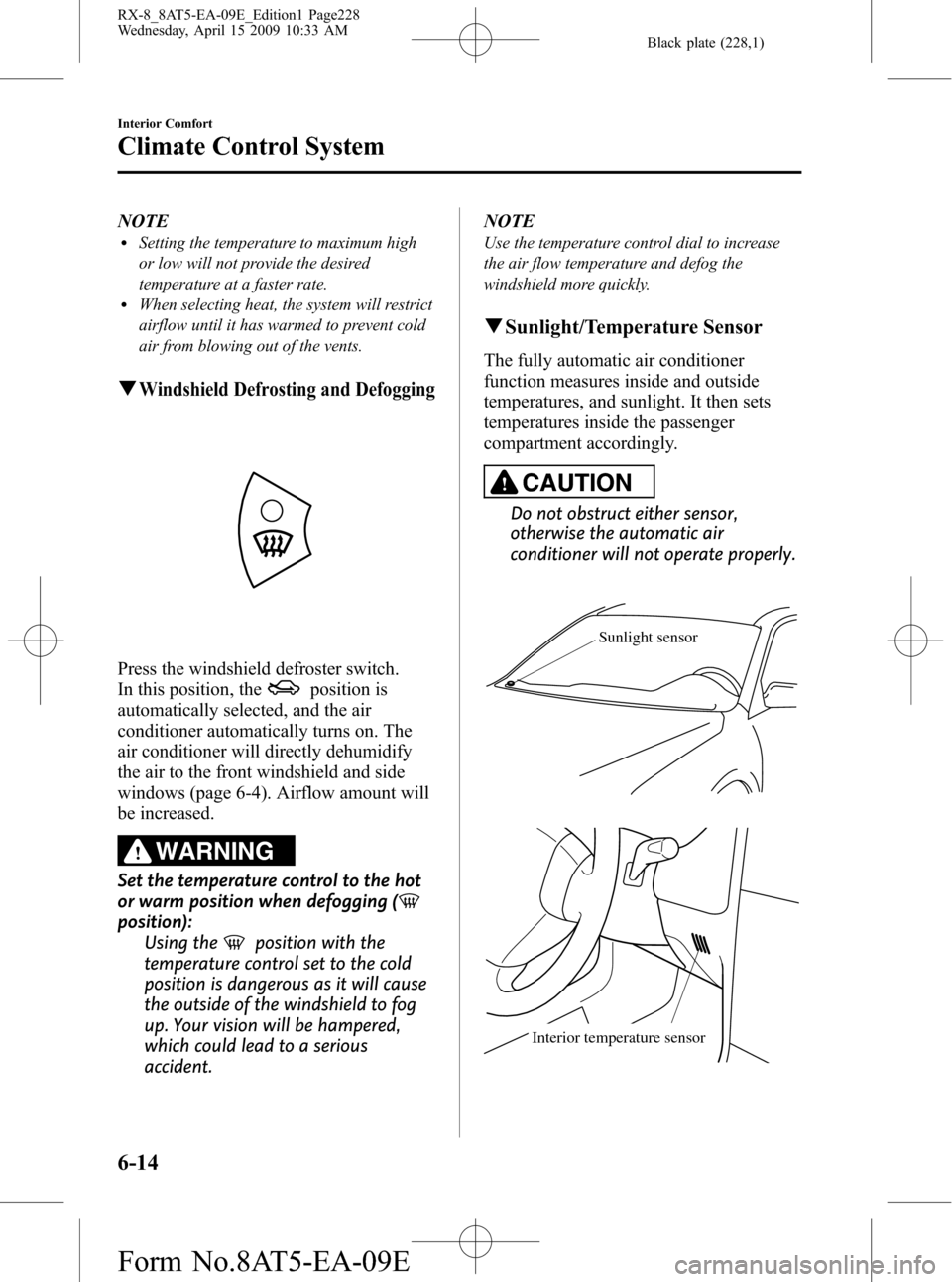
Black plate (228,1)
NOTElSetting the temperature to maximum high
or low will not provide the desired
temperature at a faster rate.
lWhen selecting heat, the system will restrict
airflow until it has warmed to prevent cold
air from blowing out of the vents.
qWindshield Defrosting and Defogging
Press the windshield defroster switch.
In this position, the
position is
automatically selected, and the air
conditioner automatically turns on. The
air conditioner will directly dehumidify
the air to the front windshield and side
windows (page 6-4). Airflow amount will
be increased.
WARNING
Set the temperature control to the hot
or warm position when defogging (
position):
Using the
position with the
temperature control set to the cold
position is dangerous as it will cause
the outside of the windshield to fog
up. Your vision will be hampered,
which could lead to a serious
accident.NOTE
Use the temperature control dial to increase
the air flow temperature and defog the
windshield more quickly.
qSunlight/Temperature Sensor
The fully automatic air conditioner
function measures inside and outside
temperatures, and sunlight. It then sets
temperatures inside the passenger
compartment accordingly.
CAUTION
Do not obstruct either sensor,
otherwise the automatic air
conditioner will not operate properly.
Sunlight sensor
Interior temperature sensor
6-14
Interior Comfort
Climate Control System
RX-8_8AT5-EA-09E_Edition1 Page228
Wednesday, April 15 2009 10:33 AM
Form No.8AT5-EA-09E
Page 273 of 438

Black plate (273,1)
Audio unit/Navigation system
The audio unit or navigation system is
used for adjusting the volume.
If Bluetooth Hands-Free is operated,
information such as mobile phone signal
strength of Bluetooth Hands-Free are
displayed on the screen. (With navigation
system)
Bluetooth Hands-Free information
qVoice
To prevent the deterioration in voice
recognition rate and voice quality, the
following points must be observed:
lIt is not necessary to face the
microphone or approach it. Speak the
voice commands while maintaining a
safe driving position.
lClose the windows and/or the
moonroof to reduce loud noises from
outside the vehicle, or turn down the
airflow of the climate control system
while Bluetooth Hands-Free is being
used. Voice recognition may not
function correctly or voice quality may
deteriorate under the following
conditions.
lA passenger is speaking.lDriving with the window and/or the
moonroof open.
lDriving on bumpy roads.lNoise outside of the vehicle is loud.
(Construction sites, inside tunnels,
excess oncoming traffic, or heavy
rain.)
lOperation noise from turn signals,
wipers, or the horn is heard.
lA/C airflow is strong or wind is
blowing on the microphone.
lThere is noise coming from cargo
loaded in the vehicle.
lVoice commands may not be
recognized depending on the voice. If
the voice commands are not recognized
correctly, repeat the commands in a
louder voice, at a natural pace, as if
speaking to another person.
lDialects or different wording other than
hands-free prompts cannot be
recognized by voice recognition. Speak
in the wording specified by the voice
commands.
NOTE
If the voice recognition performance is not
satisfactory, refer to“Voice Recognition
Learning Function (Speaker Enrollment)”
(page 6-74).
Please be aware that the voice recognition
may error despite following the above
points.
Interior Comfort
Bluetooth Hands-Free
6-59
RX-8_8AT5-EA-09E_Edition1 Page273
Wednesday, April 15 2009 10:33 AM
Form No.8AT5-EA-09E