Page 361 of 438

Black plate (361,1)
3. Remove the fog light unit by pulling it
downward and then straight out using
both hands.
NOTE
When pulling out the fog light unit, be careful
not to allow the bulb socket to contact the oil
cooler.
4. Press the tab on the bulb socket and
disconnect the connector cord.
5. Rotate the bulb socket
counterclockwise as shown in the
figure and remove it.
6. Replace the bulb.
7. Reinstall the bulb socket in the reverse
order of the removal procedure.
Front turn signal lights/Parking lights
1. Make sure the ignition switch is turned
off and the headlight switch is off.
2. If you are changing the right bulb, start
the engine, turn the steering wheel all
the way to the right, and turn off
engine. If you are changing the left
bulb, turn the steering wheel to the left.
3. Turn the center section of the plastic
retainer counterclockwise and remove
the retainers and partially peel back the
mudguard.
Removal
Installation
4. Turn the socket and bulb assembly
counterclockwise and remove it.
5. Disconnect the bulb from the socket.
6. Install the new bulb in the reverse order
of the removal procedure.
Maintenance and Care
Owner Maintenance
8-31
RX-8_8AT5-EA-09E_Edition1 Page361
Wednesday, April 15 2009 10:34 AM
Form No.8AT5-EA-09E
Page 362 of 438

Black plate (362,1)
Side-turn signal lights
1. Slide the light unit rearward.
2. Rotate the light unit clockwise as
shown in the figure and pull it out.
3. Press the tab on the bulb socket and
disconnect the connector cord.
4. Replace with a new light unit and
install it in the reverse order of the
removal procedure.
NOTE
The side-turn signal light bulb cannot be
replaced. The entire light unit itself has to be
replaced, therefore consult an Authorized
Mazda Dealer for a replacement light unit.
Brake lights/Taillights
Due to the complexity and difficulty of
the procedure, the LED bulbs should be
replaced by an expert repairer, we
recommend an Authorized Mazda Dealer.
Rear turn signal lights, Reverse lights,
Rear side marker lights
1. Pull the center section of the plastic
retainer and remove the retainers and
partially open the trunk side trim.
Removal
Installation
2. Turn the socket and bulb assembly
counterclockwise and remove it.
3. Disconnect the bulb from the socket.
Rear turn signal lights
8-32
Maintenance and Care
Owner Maintenance
RX-8_8AT5-EA-09E_Edition1 Page362
Wednesday, April 15 2009 10:34 AM
Form No.8AT5-EA-09E
Page 363 of 438
Black plate (363,1)
Reverse lights
Rear side marker lights
4. Install the new bulb in the reverse order
of the removal procedure.
High-mount brake light
1. Wrap the end of a flathead screwdriver
in a soft cloth and remove the trunk
handle by inserting the flathead
screwdriver in the position shown in
the figure and carefully prying the
handle off.
2. Disengage the pin in each clip securing
the trunk trim using a (
) screwdriver,
remove the screws and clips, and then
remove the trunk trim.
Removal
Installation
Maintenance and Care
Owner Maintenance
8-33
RX-8_8AT5-EA-09E_Edition1 Page363
Wednesday, April 15 2009 10:34 AM
Form No.8AT5-EA-09E
Page 364 of 438
Black plate (364,1)
3. Press the tab on the bulb socket and
remove the connector cord.
4. Rotate the bulb socket
counterclockwise as shown in the
figure and pull it out, then pull out the
bulb from the socket.
5. Replace the bulb.
6. Reinstall the bulb socket in the reverse
order of the removal procedure.
NOTE
When re-installing the trunk trim, set the trunk
trim in place and insert the clips without the
internal pin, then insert the pins and engage
them.
License plate light
1. Press the front of the lens to detach the
front tabs.2. Wrap the end of a flathead screwdriver
in a soft cloth to prevent damage to the
lens and remove the lens by carefully
prying on the edge of the lens with the
flathead screwdriver.
3. Disconnect the bulb by pulling it out.
4. Install the new bulb in the reverse order
of removal.
8-34
Maintenance and Care
Owner Maintenance
RX-8_8AT5-EA-09E_Edition1 Page364
Wednesday, April 15 2009 10:34 AM
Form No.8AT5-EA-09E
Page 365 of 438
Black plate (365,1)
qReplacing Interior Light Bulbs
Overhead light/Map lights (Front)
1. Remove the screws with a Phillips
screwdriver.
2. Wrap a flathead screwdriver with a soft
cloth to prevent damage to the trim and
gently insert it in the overhead light as
shown in the figure, and then remove
the overhead light unit.
3. Turn the socket and bulb assembly
counterclockwise and remove it.
4. Disconnect the bulb from the socket.
5. Install the new bulb in the reverse order
of removal.
Overhead light (Rear), Courtesy lights,
Vanity mirror lights
1. Wrap a small flathead screwdriver with
a soft cloth to prevent damage to the
lens and remove the lens by carefully
prying on the edge of the lens with the
screwdriver.
2. Disconnect the bulb by pulling it out.
Maintenance and Care
Owner Maintenance
8-35
RX-8_8AT5-EA-09E_Edition1 Page365
Wednesday, April 15 2009 10:34 AM
Form No.8AT5-EA-09E
Page 366 of 438
Black plate (366,1)
3. Install the new bulb in the reverse order
of removal.
Trunk light
1. Press both sides of the lens cap to
remove it.
2. Disconnect the bulb by pulling it out.
3. Install the new bulb in the reverse order
of removal.
Fuses
Your vehicle's electrical system is
protected by fuses.
If any lights, accessories, or controls don't
work, inspect the appropriate circuit
protector. If a fuse has blown, the inside
element will be melted.
If the same fuse blows again, avoid using
that system and consult an Authorized
Mazda Dealer as soon as possible.
qFuse Replacement
Replacing the fuses on the driver's side
If the electrical system does not work,
first inspect the fuses on the driver's side.
1. Turn off the ignition switch and other
switches.
2. Open the fuse panel cover.
8-36
Maintenance and Care
Owner Maintenance
RX-8_8AT5-EA-09E_Edition1 Page366
Wednesday, April 15 2009 10:34 AM
Form No.8AT5-EA-09E
Page 428 of 438

Black plate (428,1)
qLight Bulbs
Exterior light
Light bulbCategory
Wattage ECE R (SAE)
HeadlightsHigh beam 65 H9 (H9)
Low beamHalogen 55 H7 (H7)
Xenon fusion 35 D2S (D2S)
Front turn signal lights/Parking lights (Front side-marker lights) 27/8 B1157MA (―)
Fog lights
í51 HB4 (#9005)
Side turn signal lights*15―(―)
High-mount brake light 21 W21W (#7440)
Rear turn signal lights 21 WY21W (―)
Brake lights/Taillights LED
*2―(―)
Reverse lights 16 W16W (#921)
License plate lights 5 W5W (4CP)
Rear side-marker lights 5 W5W (4CP)
*1 Bulb replacement is not possible because it is built into the unit. Replace the unit.
*2 LED is the abbreviation for Light Emitting Diode.
Interior light
Light bulbCategory
Wattage ECE R
Trunk light 5 W5W
Overhead light/Map lights (Front) 5 W5W
Overhead light (Rear) 10―
Courtesy lights 5 W5W
Vanity mirror lights 2―
qTires
NOTE
The tires have been optimally matched with the chassis of your vehicle.
When replacing tires, Mazda recommends that you replace tires of the same type originally fitted to
your vehicle. For details, contact an Authorized Mazda Dealer.
Check the tire pressure label for tire size and inflation pressure.
Refer to Tire Inflation Pressure on page 8-23.
Tire sizeInflation pressure
Front Rear
225/45R18 91W
220 kPa (32 psi) 220 kPa (32 psi)
225/40R19 89W
Vehicle capacity weight: 308 kg (680 lbs)
10-6íSome models.
Specifications
RX-8_8AT5-EA-09E_Edition1 Page428
Wednesday, April 15 2009 10:34 AM
Form No.8AT5-EA-09E
Page 432 of 438
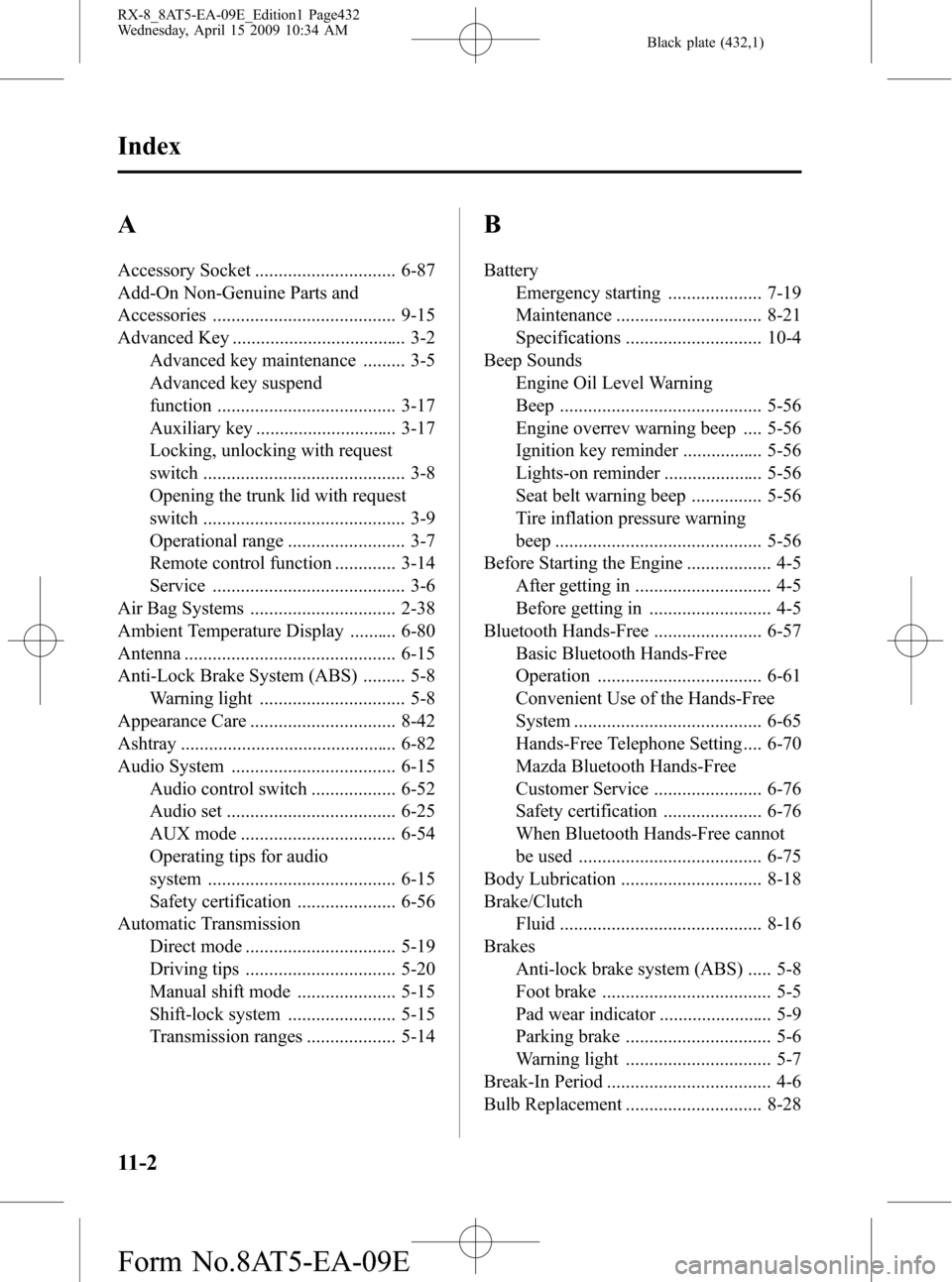
Black plate (432,1)
A
Accessory Socket .............................. 6-87
Add-On Non-Genuine Parts and
Accessories ....................................... 9-15
Advanced Key ..................................... 3-2
Advanced key maintenance ......... 3-5
Advanced key suspend
function ...................................... 3-17
Auxiliary key .............................. 3-17
Locking, unlocking with request
switch ........................................... 3-8
Opening the trunk lid with request
switch ........................................... 3-9
Operational range ......................... 3-7
Remote control function ............. 3-14
Service ......................................... 3-6
Air Bag Systems ............................... 2-38
Ambient Temperature Display .......... 6-80
Antenna ............................................. 6-15
Anti-Lock Brake System (ABS) ......... 5-8
Warning light ............................... 5-8
Appearance Care ............................... 8-42
Ashtray .............................................. 6-82
Audio System ................................... 6-15
Audio control switch .................. 6-52
Audio set .................................... 6-25
AUX mode ................................. 6-54
Operating tips for audio
system ........................................ 6-15
Safety certification ..................... 6-56
Automatic Transmission
Direct mode ................................ 5-19
Driving tips ................................ 5-20
Manual shift mode ..................... 5-15
Shift-lock system ....................... 5-15
Transmission ranges ................... 5-14
B
Battery
Emergency starting .................... 7-19
Maintenance ............................... 8-21
Specifications ............................. 10-4
Beep Sounds
Engine Oil Level Warning
Beep ........................................... 5-56
Engine overrev warning beep .... 5-56
Ignition key reminder ................. 5-56
Lights-on reminder ..................... 5-56
Seat belt warning beep ............... 5-56
Tire inflation pressure warning
beep ............................................ 5-56
Before Starting the Engine .................. 4-5
After getting in ............................. 4-5
Before getting in .......................... 4-5
Bluetooth Hands-Free ....................... 6-57
Basic Bluetooth Hands-Free
Operation ................................... 6-61
Convenient Use of the Hands-Free
System ........................................ 6-65
Hands-Free Telephone Setting .... 6-70
Mazda Bluetooth Hands-Free
Customer Service ....................... 6-76
Safety certification ..................... 6-76
When Bluetooth Hands-Free cannot
be used ....................................... 6-75
Body Lubrication .............................. 8-18
Brake/Clutch
Fluid ........................................... 8-16
Brakes
Anti-lock brake system (ABS) ..... 5-8
Foot brake .................................... 5-5
Pad wear indicator ........................ 5-9
Parking brake ............................... 5-6
Warning light ............................... 5-7
Break-In Period ................................... 4-6
Bulb Replacement ............................. 8-28
11-2
Index
RX-8_8AT5-EA-09E_Edition1 Page432
Wednesday, April 15 2009 10:34 AM
Form No.8AT5-EA-09E