Page 293 of 438
Black plate (293,1)
Information Display
Audio display ClockClimate control display /
Ambient temperature display
Hands-free display
qInformation Display Functions
The information display has the following functions:lClocklAmbient Temperature Display (Outside Temperature Display)lClimate Control DisplaylAudio DisplaylBluetooth Hands-Free DisplayíRefer to Bluetooth Hands-Free on page 6-57.
Interior Comfort
Interior Equipment
6-79íSome models. RX-8_8AT5-EA-09E_Edition1 Page293
Wednesday, April 15 2009 10:34 AM
Form No.8AT5-EA-09E
Page 294 of 438
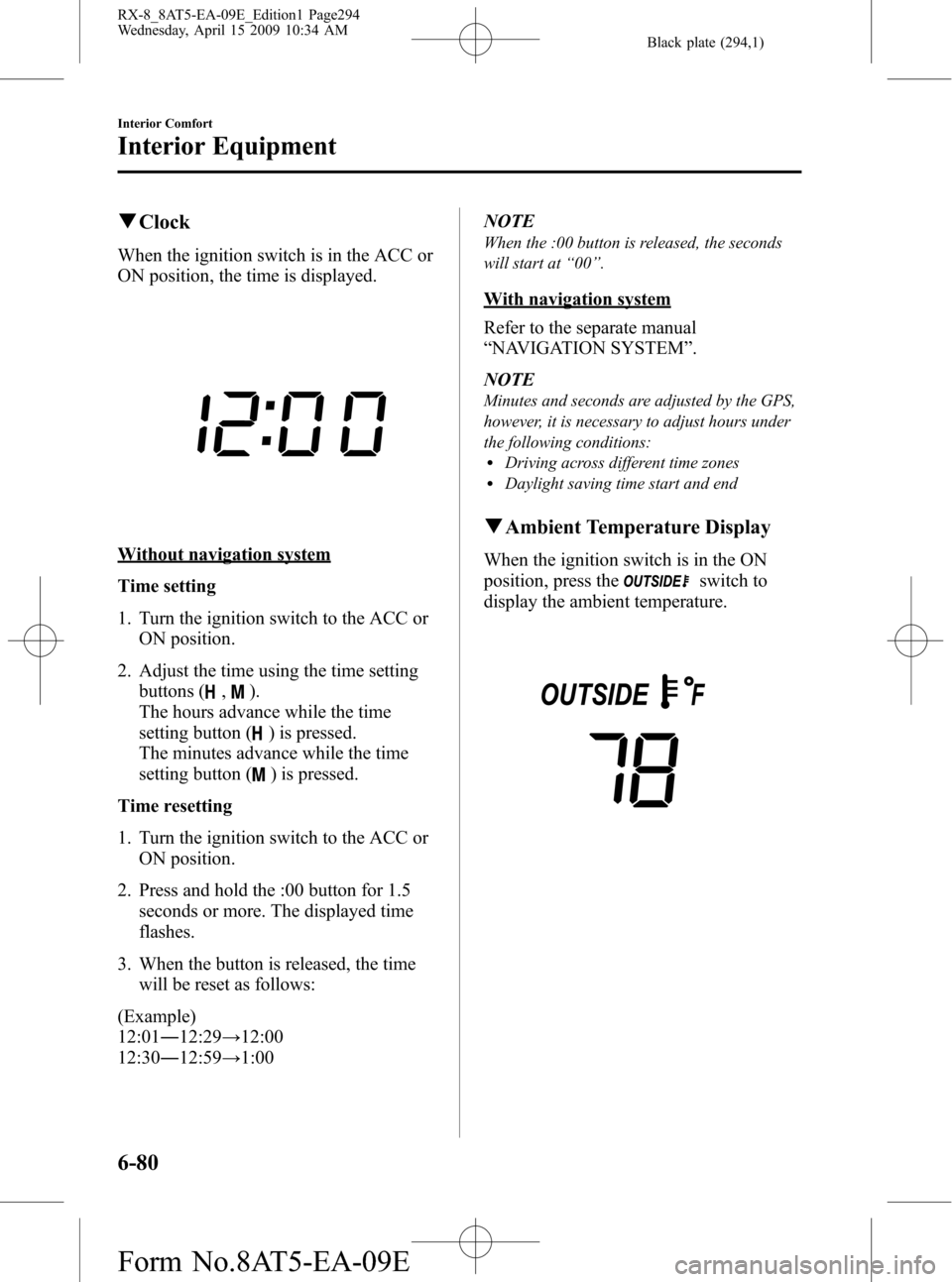
Black plate (294,1)
qClock
When the ignition switch is in the ACC or
ON position, the time is displayed.
Without navigation system
Time setting
1. Turn the ignition switch to the ACC or
ON position.
2. Adjust the time using the time setting
buttons (
,).
The hours advance while the time
setting button (
) is pressed.
The minutes advance while the time
setting button (
) is pressed.
Time resetting
1. Turn the ignition switch to the ACC or
ON position.
2. Press and hold the :00 button for 1.5
seconds or more. The displayed time
flashes.
3. When the button is released, the time
will be reset as follows:
(Example)
12:01―12:29→12:00
12:30―12:59→1:00NOTE
When the :00 button is released, the seconds
will start at“00”.
With navigation system
Refer to the separate manual
“NAVIGATION SYSTEM”.
NOTE
Minutes and seconds are adjusted by the GPS,
however, it is necessary to adjust hours under
the following conditions:
lDriving across different time zoneslDaylight saving time start and end
qAmbient Temperature Display
When the ignition switch is in the ON
position, press the
switch to
display the ambient temperature.
6-80
Interior Comfort
Interior Equipment
RX-8_8AT5-EA-09E_Edition1 Page294
Wednesday, April 15 2009 10:34 AM
Form No.8AT5-EA-09E
Page 297 of 438

Black plate (297,1)
Cup Holder
WARNING
Never use a cup holder to hold hot
liquids while the vehicle is moving:
Using a cup holder to hold hot liquids
while the vehicle is moving is
dangerous. If the contents spill, you
could be scalded.
Do not put anything other than cups or
drink cans in cup holders:
Putting objects other than cups or
drink cans in a cup holder is
dangerous.
During sudden braking or
maneuvering, occupants could be hit
and injured, or objects could be
thrown around the vehicle, causing
interference with the driver and the
possibility of an accident. Only use a
cup holder for cups or drink cans.
CAUTION
To reduce the possibility of injury in
an accident or a sudden stop, keep
cup holders closed when not in use.
qFront
To use, slide the lid while pushing the
button until you hear a click sound.
CAUTION
Do not use a cup holder with the lid
unlocked. During sudden braking or
maneuvering, the lid could slide
forward causing the cup contents to
spill.
qRear
To use, pull the lid up.
Interior Comfort
Interior Equipment
6-83
RX-8_8AT5-EA-09E_Edition1 Page297
Wednesday, April 15 2009 10:34 AM
Form No.8AT5-EA-09E
Page 298 of 438
Black plate (298,1)
Storage Compartments
WARNING
Keep storage boxes closed when
driving:
Driving with the storage boxes open
is dangerous. To reduce the
possibility of injury in an accident or
a sudden stop, keep the storage
boxes closed when driving.
CAUTION
Do not leave lighters or eyeglasses in
the storage boxes while parked under
the sun. A lighter could explode or
the plastic material in eyeglasses
could deform and crack from high
temperature.
qOverhead Console
This console box is designed to store
accessories. Push and release to open.
qCoin Box
To open, press the release catch down and
pull the lid downward.
qGlove Box
To open the glove box, pull the latch
toward you.
Insert the key (auxiliary key
*) and turn it
clockwise to lock, counterclockwise to
unlock.
* Advanced key equipped vehicle
Unlock
Lock
6-84
Interior Comfort
Interior Equipment
RX-8_8AT5-EA-09E_Edition1 Page298
Wednesday, April 15 2009 10:34 AM
Form No.8AT5-EA-09E
Page 300 of 438

Black plate (300,1)
To open, squeeze the latch and pull the lid
down.
When closing the storage box, put the
storage box back in its original position
until you hear a click sound.
NOTE
When using the storage box to store heavy
accessories, remove the storage box before
placing or removing the accessories.
Insert the key (auxiliary key*) and turn it
clockwise to lock, counterclockwise to
unlock.
* Advanced key equipped vehicle
Lock Unlock
Loading long objects with storage box
removed
The storage box can be removed for
convenient loading of long objects such as
skis placed through the trunk.
WARNING
Secure long objects in the trunk so that
they cannot be thrown forward in the
cabin and avoid sudden breaking or
maneuvering:
Sudden braking or maneuvering
while long objects are loaded
through the removed storage box
area and into the trunk is dangerous.
Operation of the shift/selector lever
could be obstructed resulting in a
serious accident.
6-86
Interior Comfort
Interior Equipment
RX-8_8AT5-EA-09E_Edition1 Page300
Wednesday, April 15 2009 10:34 AM
Form No.8AT5-EA-09E
Page 306 of 438

Black plate (306,1)
qJack
To remove the jack
1. Open the tool box.
2. Turn the jack screw counterclockwise.
To secure the jack
Perform the removal procedure in reverse.
qSpare Tire
A temporary spare tire is not equipped
with your Mazda. If an emergency tire
repair is needed, repair the flat tire with
the emergency flat tire repair kit (page
7-5). If you require a temporary spare tire,
consult an Authorized Mazda Dealer.
When installing a temporary spare tire,
follow the manufacturer's instructions for
the temporary spare tire.The temporary spare tire is lighter and
smaller than a conventional tire, and is
designed only for emergency use and
should be used only for VERY short
periods. Temporary spare tires should
NEVER be used for long drives or
extended periods.
WARNING
Do not install the temporary spare tire
in place of the rear wheels (driving
wheels):
Driving with the temporary spare tire
on one of the rear driving wheels is
dangerous. Especially on ice or snow.
Handling will be affected. You could
lose control of the vehicle and have
an accident. Move a regular tire to
the rear wheel and install the
temporary spare tire to the front.
7-4
In Case of an Emergency
Flat Tire
RX-8_8AT5-EA-09E_Edition1 Page306
Wednesday, April 15 2009 10:34 AM
Form No.8AT5-EA-09E
Page 310 of 438

Black plate (310,1)
CAUTION
If there is air remaining in the tire
when the valve core is removed, the
valve core could fly out. Remove the
valve core carefully.
8. Turn the valve core counterclockwise
with the valve core tool and remove the
valve core.
Valve
Valve core
NOTE
Store the valve core in a place where it won't
get dirty.
9. Remove the plug from the injection
hose and insert the injection hose into
the valve.
Plug
Injection hose
10. Hold the bottom of the bottle upright,
squeeze the bottle with your hands,
and inject the entire amount of tire
sealant into the tire.
Valve
NOTE
The tire sealant cannot be reused. Purchase a
new tire sealant kit at an Authorized Mazda
Dealer.
11. Pull out the injection hose from the
valve. Reinsert the valve core into the
valve and turn it clockwise to install
it.
12. Attach the sticker that indicates
completion of the tire repair on a flat
outer surface of the repaired tire.
7-8
In Case of an Emergency
Flat Tire
RX-8_8AT5-EA-09E_Edition1 Page310
Wednesday, April 15 2009 10:34 AM
Form No.8AT5-EA-09E
Page 314 of 438
Black plate (314,1)
3. Turn on the hazard warning flasher.
4. Have everyone get out of the vehicle
and away from the vehicle and traffic.
5. Remove the jack, and tool (page 7-3).
6. Block the wheel diagonally opposite
the tire to be changed. When blocking
a wheel, place a tire block both in front
and behind the tire.
NOTE
When blocking a tire, use rocks or wood blocks
of sufficient size if possible to hold the tire in
place.
qRemoving the Tire
1. Loosen the lug nuts by turning them
counterclockwise one turn each, but do
not remove any until the tire has been
raised off the ground.
2. Place the jack under the jacking
position closest to the tire being
changed.
Jacking position
7-12
In Case of an Emergency
Flat Tire
RX-8_8AT5-EA-09E_Edition1 Page314
Wednesday, April 15 2009 10:34 AM
Form No.8AT5-EA-09E