2010 MAZDA MODEL RX 8 ignition
[x] Cancel search: ignitionPage 261 of 438
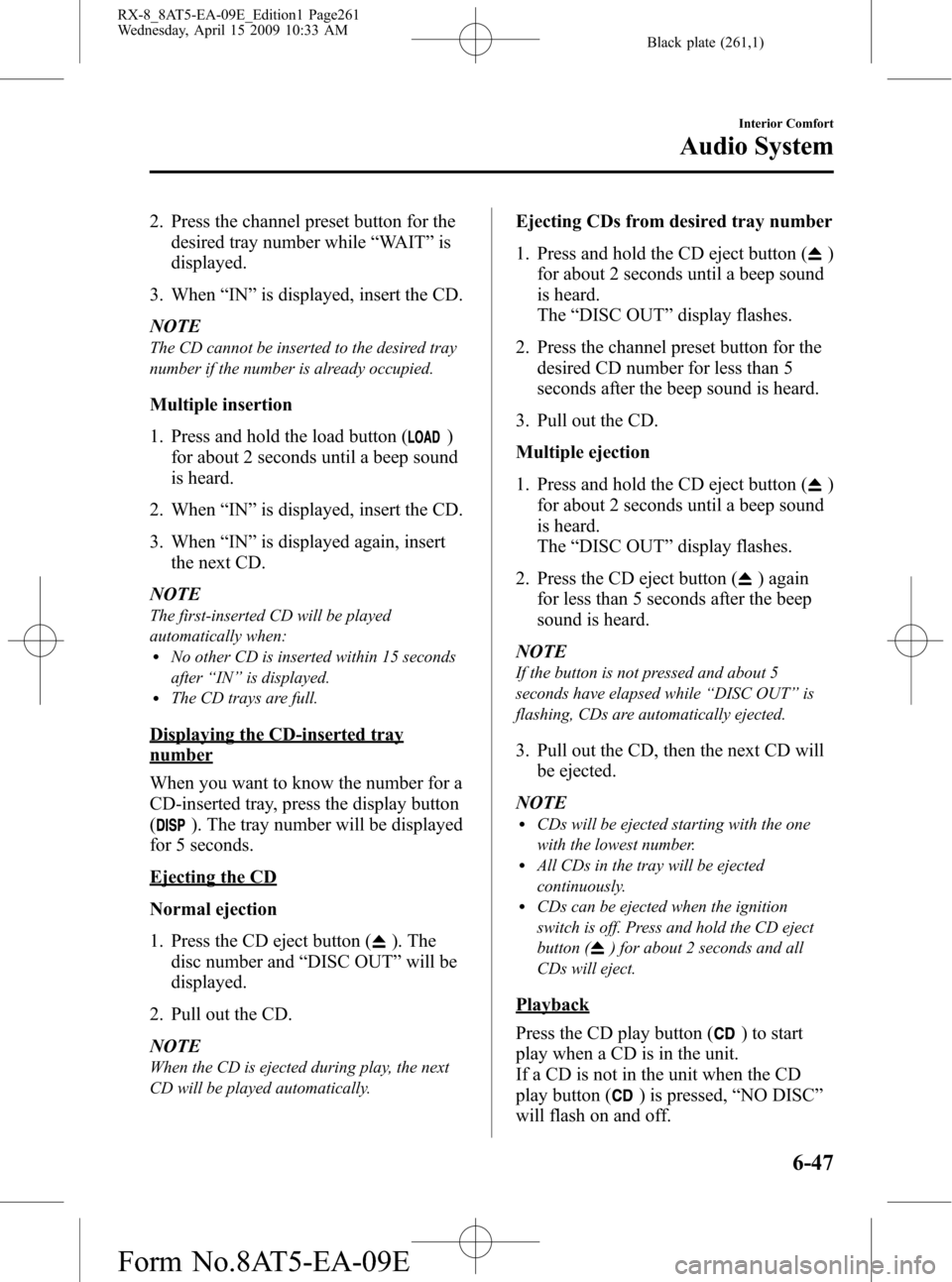
Black plate (261,1)
2. Press the channel preset button for the
desired tray number while“WAIT”is
displayed.
3. When“IN”is displayed, insert the CD.
NOTE
The CD cannot be inserted to the desired tray
number if the number is already occupied.
Multiple insertion
1. Press and hold the load button (
)
for about 2 seconds until a beep sound
is heard.
2. When“IN”is displayed, insert the CD.
3. When“IN”is displayed again, insert
the next CD.
NOTE
The first-inserted CD will be played
automatically when:
lNo other CD is inserted within 15 seconds
after“IN”is displayed.
lThe CD trays are full.
Displaying the CD-inserted tray
number
When you want to know the number for a
CD-inserted tray, press the display button
(
). The tray number will be displayed
for 5 seconds.
Ejecting the CD
Normal ejection
1. Press the CD eject button (
). The
disc number and“DISC OUT”will be
displayed.
2. Pull out the CD.
NOTE
When the CD is ejected during play, the next
CD will be played automatically.
Ejecting CDs from desired tray number
1. Press and hold the CD eject button (
)
for about 2 seconds until a beep sound
is heard.
The“DISC OUT”display flashes.
2. Press the channel preset button for the
desired CD number for less than 5
seconds after the beep sound is heard.
3. Pull out the CD.
Multiple ejection
1. Press and hold the CD eject button (
)
for about 2 seconds until a beep sound
is heard.
The“DISC OUT”display flashes.
2. Press the CD eject button (
) again
for less than 5 seconds after the beep
sound is heard.
NOTE
If the button is not pressed and about 5
seconds have elapsed while“DISC OUT”is
flashing, CDs are automatically ejected.
3. Pull out the CD, then the next CD will
be ejected.
NOTE
lCDs will be ejected starting with the one
with the lowest number.
lAll CDs in the tray will be ejected
continuously.
lCDs can be ejected when the ignition
switch is off. Press and hold the CD eject
button (
) for about 2 seconds and all
CDs will eject.
Playback
Press the CD play button (
) to start
play when a CD is in the unit.
If a CD is not in the unit when the CD
play button (
) is pressed,“NO DISC”
will flash on and off.
Interior Comfort
Audio System
6-47
RX-8_8AT5-EA-09E_Edition1 Page261
Wednesday, April 15 2009 10:33 AM
Form No.8AT5-EA-09E
Page 266 of 438

Black plate (266,1)
Audio Control Switch
Operation
When the audio unit is turned on,
operation of the audio unit from the
steering wheel is possible.
NOTE
Because the audio unit will be turned off under
the following conditions, the switches will be
inoperable.
lWhen the ignition switch is turned to the
LOCK position.
lWhen the power button on the audio unit is
pressed and the audio unit is turned off.
lWhen the CD being played is ejected and
the audio unit is turned off.
Without Bluetooth Hands-Free and
navigation system
With Bluetooth Hands-Free only/
Bluetooth Hands-Free and navigation
system
Use the voice recognition/hands-free
switch for navigation system sound
operation.
For details, refer to the separate manual
“NAVIGATION SYSTEM Owner's
Manual”.
Voice recognition/hands-
free switch
NOTElThe voice recognition/hands-free switch is
operable with the audio unit turned off.
lMazda has installed this system to prevent
distraction while driving the vehicle and
using audio controls on the dashboard.
Always make safe driving your first priority.
6-52
Interior Comfort
Audio System
RX-8_8AT5-EA-09E_Edition1 Page266
Wednesday, April 15 2009 10:33 AM
Form No.8AT5-EA-09E
Page 269 of 438

Black plate (269,1)
CAUTION
ØClose the cover when the auxiliary
jack is not in use to prevent
foreign objects and liquids from
penetrating the auxiliary jack.
ØDo not place objects or apply force
to the auxiliary jack with the plug
connected.
ØNoise may occur during playback
if the accessory socket equipped
on the vehicle is used. (If noise
occurs, do not use the accessory
socket.)
NOTE
lBefore using the auxiliary jack, read the
manufacturer's instructions for the product
being connected.
lUse a commercially-available, non-
impedance (3.5
) stereo mini plug for
connecting the portable audio unit to the
auxiliary jack. Before using the auxiliary
jack, read the manufacture's instructions
for connecting a portable audio unit to the
auxiliary jack.
lTo prevent discharging of the battery, do
not use the auxiliary input for long periods
with the engine off or idling.
lNoise may occur depending on the product
connected to the auxiliary jack.
lWith regard to connecting a portable audio
or similar device to a power source, use the
battery for the device, not the accessory
socket.
lInsert the plug to the auxiliary jack
securely.
lInsert or remove the plug with the plug
perpendicular to the auxiliary jack hole.
lInsert or remove the plug by holding its
base.
To listen to a portable audio unit
1. Turn the ignition switch to the ACC or
ON position.
2. Insert the connection plug into the
auxiliary jack.
3. Press the power/volume dial to turn the
audio system on.
4. Press the source change button
(
) of the audio unit or the mode
switch (
) of the audio control
switches on the steering wheel to
change to the AUX mode.
Audio Unit Audio Control
Switches
NOTElSet the volume of the portable audio unit to
the maximum within the range that the
sound does not become distorted, then
adjust the volume using the power/volume
dial of the audio unit or the volume switch
(
,) of the audio control switch.lUse your portable audio unit for operations
other than volume adjustment.
lIf the connection plug is pulled out from the
auxiliary jack while in AUX mode, noise
may occur.
Interior Comfort
Audio System
6-55
RX-8_8AT5-EA-09E_Edition1 Page269
Wednesday, April 15 2009 10:33 AM
Form No.8AT5-EA-09E
Page 272 of 438

Black plate (272,1)
NOTElThe Bluetooth Hands-Free system is
operable several seconds after turning the
ignition switch to the ACC or ON position
(requires less than 15 seconds).
lIf the ignition switch is turned off during a
hands-free call, the line is transferred to the
mobile telephone automatically.
lIf the mobile telephone is in a location
where radio reception is difficult such as a
metal container or in the trunk, the call may
not be connected using Bluetooth. If
communication is not possible, change the
location of the mobile telephone.
qComponent Parts
Bluetooth Hands-Free consists of the
following items:
lVoice Recognition/Hands-Free switchlInformation displaylMicrophonelAudio unit/Navigation system
Voice Recognition/Hands-Free switch
Basic functions of Bluetooth Hands-Free
can be used for such things as making
calls or hanging up using the voice
recognition/hands-free switch on the
steering wheel.
Voice recognition/hands-
free switch (Phone button)
Voice Recognition/Hands-Free switch
operations
A short press or a long press of the voice
recognition/hands-free switch is used to
operate the system as follows:
lShort press (Press the button less than
0.7 sec.)
lLong press (Press the button 0.7 sec. or
more.)
Information display
When available, the information display
shows telephone numbers, Bluetooth
Hands-Free messages, and operation
status.
Bluetooth phone connected
Microphone
The microphone is used for speaking
voice commands or exchanging
conversation.
Microphone
6-58
Interior Comfort
Bluetooth Hands-Free
RX-8_8AT5-EA-09E_Edition1 Page272
Wednesday, April 15 2009 10:33 AM
Form No.8AT5-EA-09E
Page 277 of 438

Black plate (277,1)
NOTE
For the operation of the mobile telephone,
refer to its instruction manual.
15. Select“Mazda”from the device list
searched by the mobile phone.
16. Input the 4-digit pairing code set in
Step 9 to the mobile telephone.
17.Prompt:“Please say the name of the
phone after the beep.”
18.Say:[Beep]“XXXX - - -”(Speak a
“phone tag”, an arbitrary name for the
phone.)
Example:“Stan's phone.”
NOTE
Speak a programmed“phone tag”within 10
seconds.
If more than two mobile telephones are to be
programmed, they cannot be programmed with
the same or similar“phone tag”.
19.Prompt:“Adding XXXXXX - - -
(Ex.“Stan's phone”) (Phone tag). Is
this correct?”
20.Say:[Beep]“Ye s”
21.Prompt:“Assign a priority for this
phone between 1 and 7, where 1 is
the phone used most often.”
22.Say:[Beep]“1”(Speak a number of
the desired priority from 1 to 7.)
NOTE
lNormally,“1”is to be input (Highest
priority).
lIf more than two mobile telephones are
registered, input the priority order from 1 to
7.
23.Prompt:“XXXXXX - - - (Ex.
“Stan's phone”) (Phone tag) set to
priority X (Priority number). Is this
correct?”
24.Say:[Beep]“Ye s”
25.Prompt:“Pairing complete”
After a mobile telephone is registered, the
system automatically identifies the phone.
By pressing the voice recognition/hands-
free switch again, or by pressing the voice
recognition/hands-free switch first after
turning the ignition switch from the
LOCK to the ACC position, the system
reads out a voice guidance,“XXXXXX -
- - (Ex.“Stan's phone”) (Phone tag) is
connected”. If two or more telephones are
registered, the one with the highest
priority is selected.
NOTE
Depending on the device, the registration
status may be lost after a certain period of
time. If this occurs, repeat the entire process
from Step 1.
qMaking a Call Using a Telephone
Number
NOTE
Practice this while parked until you are
confident you can do it while driving in a non-
taxing road situation. If you are not completely
comfortable, make all calls from a safe
parking position, and move out only when fully
under control and you can devote your eyes
and mind to driving.
Interior Comfort
Bluetooth Hands-Free
6-63
RX-8_8AT5-EA-09E_Edition1 Page277
Wednesday, April 15 2009 10:33 AM
Form No.8AT5-EA-09E
Page 285 of 438

Black plate (285,1)
7.Prompt:“XXXXX..., XXXXX...,
XXXXX... (Ex. Phone A, phone B,
phone C)”(The voice guidance reads
out the phone tags registered to the
hands-free system.)
Press the voice recognition/hands-free
switch during the read-out at the desired
phone, and then say one of the following
voice commands to execute it.
l“Select”: Programmed the mobile
phone when the voice recognition/
hands-free switch was pressed.
l“Continue”: Continues the voice
guidance.
l“Delete”: Deletes the registered mobile
phone.
l“Previous”: Returns to the previous
mobile phone.
8.Prompt:“End of list, would you like
to start from the beginning?”
9.Say:[Beep]“No”
10.Prompt:“Returning to main menu.”
Mobile phone selection
This function is for switching to a
different mobile phone which has been
registered beforehand. The selected
mobile phone will remain in effect until
the ignition switch is turned off.
1. Press the voice recognition/hands-free
switch with a short press (without
navigation system) or a long press
(with navigation system).
NOTE
For vehicles with the navigation system, you
can also press the voice recognition/hands-free
switch with a short press and say: [Beep]
“Telephone”or“Phone”.
2.Say:[Beep]“Setup”3.Prompt:“Select one of the following:
pairing options, confirmation prompts,
select phone, language, or passcode...,
or say“cancel”to return to main
menu.”
4.Say:[Beep]“Select phone”
5.Prompt:“Please say 1 (priority 1) for
XXXXX... (Ex. phone A), 2 (priority
2) for XXXXX... (Ex. phone B...)”
6.Say:[Beep]“2”(Say the priority
number for the mobile phone to be
used as first priority.)
7.Prompt:“XXXXX... (Ex. phone B...)
(Registered phone tag) selected, is this
correct?”
8.Say:[Beep]“Ye s”
9.Prompt:“XXXXX... (Ex. phone B...)
(Phone tag) will temporarily override
phone priorities, returning to main
menu.”
Registered mobile phone deletion
Registered mobile phones can be deleted
individually or collectively.
NOTE
Do this function only when parked. It is too
distracting to attempt while driving and you
may make too many errors to be effective.
1. Press the voice recognition/hands-free
switch with a short press (without
navigation system) or a long press
(with navigation system).
NOTE
For vehicles with the navigation system, you
can also press the voice recognition/hands-free
switch with a short press and say: [Beep]
“Telephone”or“Phone”.
2.Say:[Beep]“Setup”
Interior Comfort
Bluetooth Hands-Free
6-71
RX-8_8AT5-EA-09E_Edition1 Page285
Wednesday, April 15 2009 10:33 AM
Form No.8AT5-EA-09E
Page 291 of 438

Black plate (291,1)
Sunvisors
When you need a sunvisor, lower it for
use in front or swing it to the side.
Sunvisor
qVanity Mirrors
To use the vanity mirror, lower the
sunvisor.
The vanity mirror light will illuminate
when you open the cover.
Interior Lights
qIlluminated Entry System
When the illuminated entry system
operates, the overhead light (switch is in
the DOOR position) and the courtesy
lights turn on for:
lAbout 30 seconds after the driver's
door is unlocked and the ignition
switch is in the LOCK position (with
the ignition key removed).
lAbout 15 seconds after all doors are
closed.
(With Advanced key)
About 5 seconds after all doors are
closed when the advanced key is
outside of the vehicle.
lAbout 15 seconds after the ignition
switch is in the LOCK position (with
the ignition key removed) with all
doors closed.
The light also turns off when:
lThe ignition switch is turned to the ON
position and all doors are closed.
lThe driver's door is locked.
NOTE
Battery saver
If any door is left opened, the light turns off
after about 30 minutes to save the battery.
The light turns on again when the ignition
switch is turned to the ON position, or when
any door is opened after all doors have been
closed.
Interior Comfort
Interior Equipment
6-77
RX-8_8AT5-EA-09E_Edition1 Page291
Wednesday, April 15 2009 10:34 AM
Form No.8AT5-EA-09E
Page 294 of 438
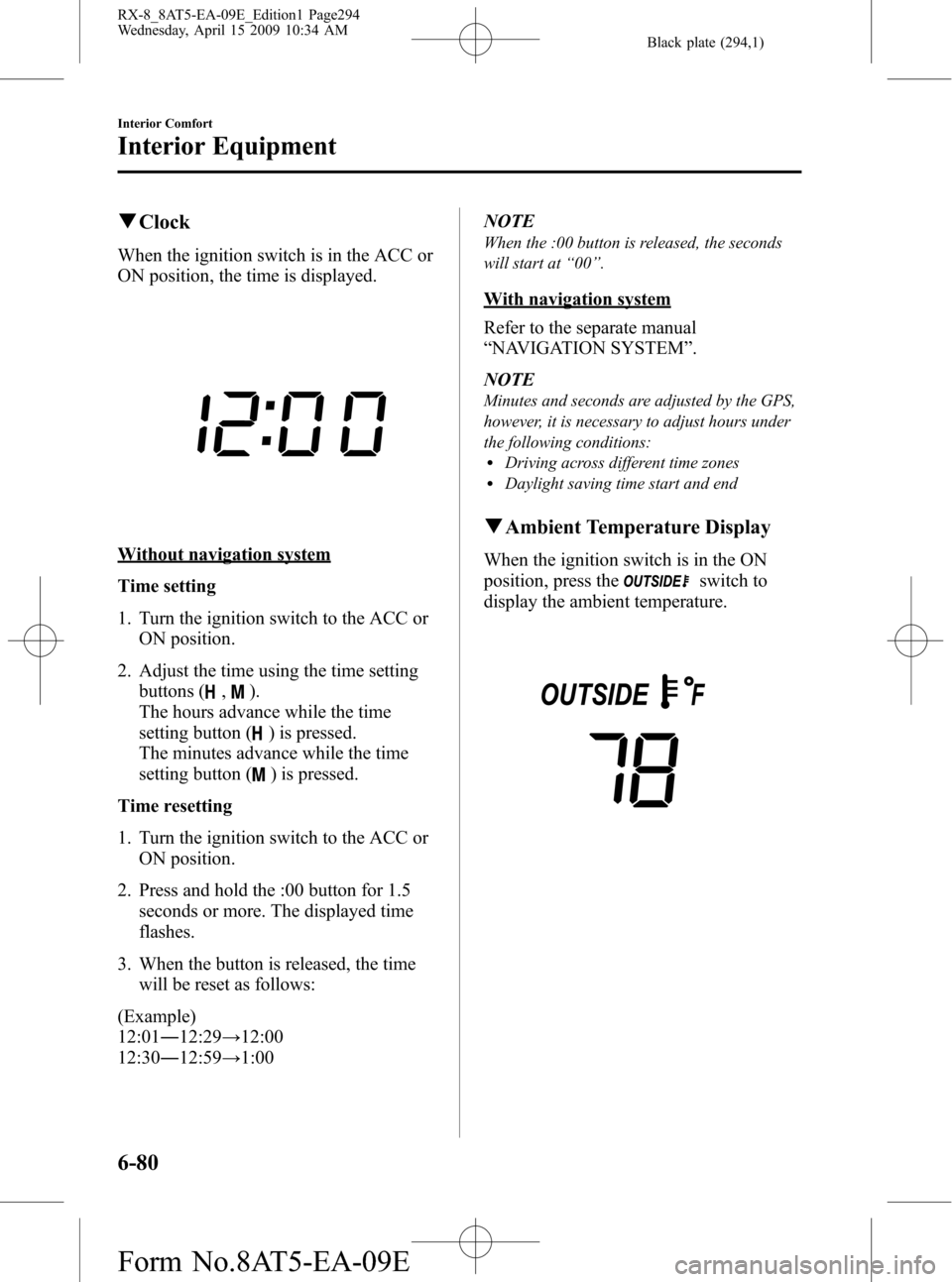
Black plate (294,1)
qClock
When the ignition switch is in the ACC or
ON position, the time is displayed.
Without navigation system
Time setting
1. Turn the ignition switch to the ACC or
ON position.
2. Adjust the time using the time setting
buttons (
,).
The hours advance while the time
setting button (
) is pressed.
The minutes advance while the time
setting button (
) is pressed.
Time resetting
1. Turn the ignition switch to the ACC or
ON position.
2. Press and hold the :00 button for 1.5
seconds or more. The displayed time
flashes.
3. When the button is released, the time
will be reset as follows:
(Example)
12:01―12:29→12:00
12:30―12:59→1:00NOTE
When the :00 button is released, the seconds
will start at“00”.
With navigation system
Refer to the separate manual
“NAVIGATION SYSTEM”.
NOTE
Minutes and seconds are adjusted by the GPS,
however, it is necessary to adjust hours under
the following conditions:
lDriving across different time zoneslDaylight saving time start and end
qAmbient Temperature Display
When the ignition switch is in the ON
position, press the
switch to
display the ambient temperature.
6-80
Interior Comfort
Interior Equipment
RX-8_8AT5-EA-09E_Edition1 Page294
Wednesday, April 15 2009 10:34 AM
Form No.8AT5-EA-09E