2010 MAZDA MODEL MX-5 MIATA POWER RETRACTABLE HARDTOP cruise control
[x] Cancel search: cruise controlPage 9 of 446

Black plate (9,1)
Interior Equipment (View B)
Audio control switch ......................................................................................... page 6-56
SRS air bags ...................................................................................................... page 2-29
Cruise control switch ......................................................................................... page 5-21
Audio system ..................................................................................................... page 6-15
Hazard warning flasher switch .......................................................................... page 5-61
Climate control system ........................................................................................ page 6-2
Parking brake ....................................................................................................... page 5-7
Seat warmer switches .......................................................................................... page 2-5
Power window switches .................................................................................... page 3-37
MT shift lever ..................................................................................................... page 5-11
AT shift lever (Sport AT) ................................................................................... page 5-13
Accessory socket ............................................................................................... page 6-83
Multi-pocket ...................................................................................................... page 6-81
Your Vehicle at a Glance
Interior Overview
1-3The equipment and installation position varies by vehicle
MX-5_8AV1-EA-09F_Edition5 Page9
Friday, May 7 2010 9:15 AM
Form No.8AV1-EA-09F
Page 153 of 446
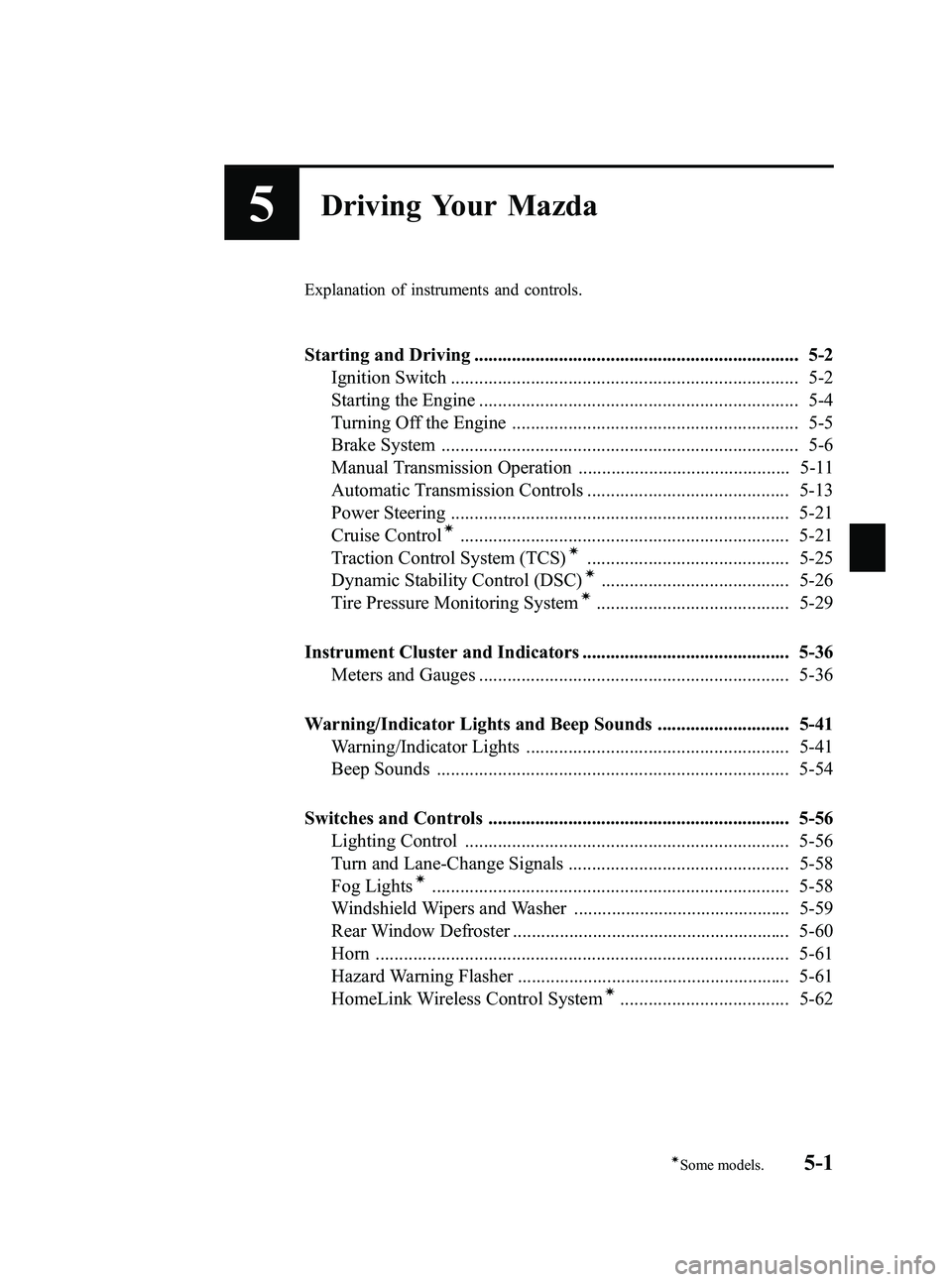
Black plate (153,1)
5Driving Your Mazda
Explanation of instruments and controls.
Starting and Driving ..................................................................... 5-2Ignition Switch .......................................................................... 5-2
Starting the Engine .................................................................... 5-4
Turning Off the Engine ............................................................. 5-5
Brake System ............................................................................ 5-6
Manual Transmission Operation ............................................. 5-11
Automatic Transmission Controls ........................................... 5-13
Power Steering ........................................................................ 5-21
Cruise Control
í...................................................................... 5-21
Traction Control System (TCS)í........................................... 5-25
Dynamic Stability Control (DSC)í........................................ 5-26
Tire Pressure Monitoring Systemí......................................... 5-29
Instrument Cluster and Indicators ............................................ 5-36 Meters and Gauges .................................................................. 5-36
Warning/Indicator Lights and Beep Sounds ............................ 5-41 Warning/Indicator Lights ........................................................ 5-41
Beep Sounds ........................................................................... 5-54
Switches and Controls ................................................................ 5-56 Lighting Control ..................................................................... 5-56
Turn and Lane-Change Signals ............................................... 5-58
Fog Lights
í............................................................................ 5-58
Windshield Wipers and Washer .............................................. 5-59
Rear Window Defroster ........................................................... 5-60
Horn ........................................................................................ 5-61
Hazard Warning Flasher .......................................................... 5-61
HomeLink Wireless Control System
í.................................... 5-62
5-1íSome models.
MX-5_8AV1-EA-09F_Edition5 Page153
Friday, May 7 2010 9:16 AM
Form No.8AV1-EA-09F
Page 173 of 446

Black plate (173,1)
Power Steering
Power steering is only operable when the
engine is running. If the engine is off or if
the power steering system is inoperable,
you can still steer, but it requires more
physical effort.
If the steering feels stiffer than usual
during normal driving, consult an
Authorized Mazda Dealer.
CAUTION
Never hold the steering wheel to the
extreme left or right for more than 5
seconds with the engine running.
This could damage the power
steering system.
Cruise Controlí
With cruise control, you can set and
automatically maintain any speed of more
than about 30 km/h (19 mph).
WARNING
Do not use the cruise control under the
following conditions:Using the cruise control under the
following conditions is dangerous
and could result in loss of vehicle
control.
ØHilly terrain
Ø Steep inclines
Ø Heavy or unsteady traffic
Ø Slippery or winding roads
Ø Similar restrictions that require
inconsistent speed
qCruise Main Indicator Light
(Amber)/Cruise Set Indicator
Light (Green)
The indicator light has two colors.
Cruise Main Indicator Light (Amber)
The indicator light illuminates amber
when the ON/OFF switch is pressed and
the cruise control system is activated.
Cruise Set Indicator Light (Green)
The indicator light illuminates green when
a cruising speed has been set.
Driving Your Mazda
Starting and Driving
5-21íSome models.
MX-5_8AV1-EA-09F_Edition5 Page173
Friday, May 7 2010 9:16 AM
Form No.8AV1-EA-09F
Page 174 of 446

Black plate (174,1)
qActivation/Deactivation
To activate the system, press the ON/OFF
switch.
The cruise main indicator light
illuminates.
To deactivate the system, press the switch
again.
The cruise main indicator light turns off.
WARNING
Keep the ON/OFF switch off when
cruise control is not in use:
Leaving the ON/OFF switch on when
not using the cruise control is
dangerous as you may hit one of the
other buttons and put the vehicle in
cruise control unexpectedly. This
could result in loss of vehicle control.
qTo Set Speed
1. Activate the cruise control system by
pressing the ON/OFF switch.
2. Accelerate to the desired speed, which must be more than 30 km/h (19 mph). 3. Press down the cruise control SET/-
switch and release it at the speed you
want. Release the accelerator
simultaneously.
Cruise
control
switch
Do not continue to hold the switch. Until
you release it, speed will continue to drop
(unless you continue to accelerate) and
you'll miss the desired speed.
NOTE
lOn a steep grade, the vehicle may
momentarily slow down while ascending,
or speed up while descending.
lCruise control will turn off if vehicle speed
drops below 30 km/h (19 mph) when cruise
is activated, such as when climbing a steep
grade.
5-22
Driving Your Mazda
Starting and Driving
MX-5_8AV1-EA-09F_Edition5 Page174
Friday, May 7 2010 9:16 AM
Form No.8AV1-EA-09F
Page 175 of 446

Black plate (175,1)
qTo Increase Cruising Speed
Follow either of these procedures.
To increase speed using cruise control
switch
Press up the cruise control RES/+ switch
and hold it. Your vehicle will accelerate.
Release the switch at the speed you want.
Cruise
control
switch
Your vehicle has a tap-up feature that
allows you to increase your current speed
in increments of 1.6 km/h (1 mph) by a
momentary tap of the cruise control RES/
+ switch. Multiple taps will increase your
vehicle speed 1.6 km/h (1 mph) for each
tap.
To increase speed using accelerator
pedal
Depress the accelerator pedal to accelerate
to the desired speed.
Press down the cruise control SET/-
switch and release it immediately.
Cruise
control
switch
NOTE
Accelerate if you want to speed up temporarily
when the cruise control is on. Greater speed
will not interfere with or change the set speed.
Take your foot off the accelerator to return to
the set speed.
qTo Decrease Cruising Speed
Press down the cruise control SET/-
switch and hold it. The vehicle will
gradually slow.
Release the switch at the speed you want.
Cruise
control
switch
Driving Your Mazda
Starting and Driving
5-23
MX-5_8AV1-EA-09F_Edition5 Page175
Friday, May 7 2010 9:16 AM
Form No.8AV1-EA-09F
Page 176 of 446

Black plate (176,1)
Your vehicle has a tap-down feature that
allows you to decrease your current speed
in decrements of 1.6 km/h (1 mph) by a
momentary tap of the cruise control SET/-
switch. Multiple taps will decrease your
vehicle speed 1.6 km/h (1 mph) for each
tap.
qTo Resume Cruising Speed at
More Than 30 km/h (19 mph)
If some other method besides the ON/
OFF switch was used to cancel cruising
speed (such as applying the brake pedal)
and the system is still activated, the most
recent set speed will automatically resume
when the cruise control RES/+ switch is
pressed up.
If vehicle speed is below 30 km/h (19
mph), increase the vehicle speed up to 30
km/h (19 mph) or more and press up the
cruise control RES/+ switch.
Cruise
control
switch
qTo Cancel
To cancel the system, use oneof these
methods:
lPress the ON/OFF switch.lSlightly depress the brake pedal.lDepress the clutch pedal (Manual
transmission only).
lPress the CANCEL switch.
The system turns off when the ignition is
switched off.
NOTE
Cruise control will cancel at about 15 km/h (9
mph) below the preset speed (such as may
happen when climbing a long, steep grade).
5-24
Driving Your Mazda
Starting and Driving
MX-5_8AV1-EA-09F_Edition5 Page176
Friday, May 7 2010 9:16 AM
Form No.8AV1-EA-09F
Page 205 of 446

Black plate (205,1)
Gear position indicator
The gear position indicator displays the
gear in use while in either manual shift or
direct mode.
qTCS/DSC Indicator Lightí
This indicator light stays on for a few
seconds when the ignition switch is turned
to the ON position. If the TCS or DSC is
operating, the indicator light flashes.
If the light stays on, the TCS or DSC may
have a malfunction and they may not
operate correctly. Take your vehicle to an
Authorized Mazda Dealer.
qDSC OFF Indicator Lightí
This indicator light stays on for a few
seconds when the ignition switch is turned
to the ON position.
It also illuminates when the DSC OFF
switch is pressed and TCS/DSC is
switched off (page 5-27).
If the light stays on when the TCS/DSC is
not switched off, take your vehicle to an
Authorized Mazda Dealer. The dynamic
stability control may have a malfunction. NOTE
If the battery is disconnected or a fuse is
replaced, the DSC will be inoperable. In this
case, the DSC OFF indicator light flashes and
the TCS/DSC indicator light illuminates.
To make the DSC operable, do the following
procedure with the battery connected.
1. Turn the ignition switch to the ON position.
2. Turn the steering clockwise fully, then turn
it counterclockwise fully.
3. Make sure the DSC OFF indicator turn off.
4. Turn the ignition switch to the OFF position, then turn it to the ON position
again.
5. Make sure the TCS/DSC indicator light turns off.
If the TCS/DSC indicator light and the DSC
OFF indicator light remain illuminated even
after turning the ignition switch to the ON
position, consult an Authorized Mazda Dealer.
q Cruise Main Indicator Light
(Amber)/Cruise Set Indicator
Light (Green)
í
The indicator light has two colors.
Cruise Main Indicator Light (Amber)
The indicator light illuminates amber
when the ON/OFF switch is pressed and
the cruise control system is activated.
Driving Your Mazda
Warning/Indicator Lights and Beep Sounds
5-53íSome models.
MX-5_8AV1-EA-09F_Edition5 Page205
Friday, May 7 2010 9:16 AM
Form No.8AV1-EA-09F
Page 441 of 446
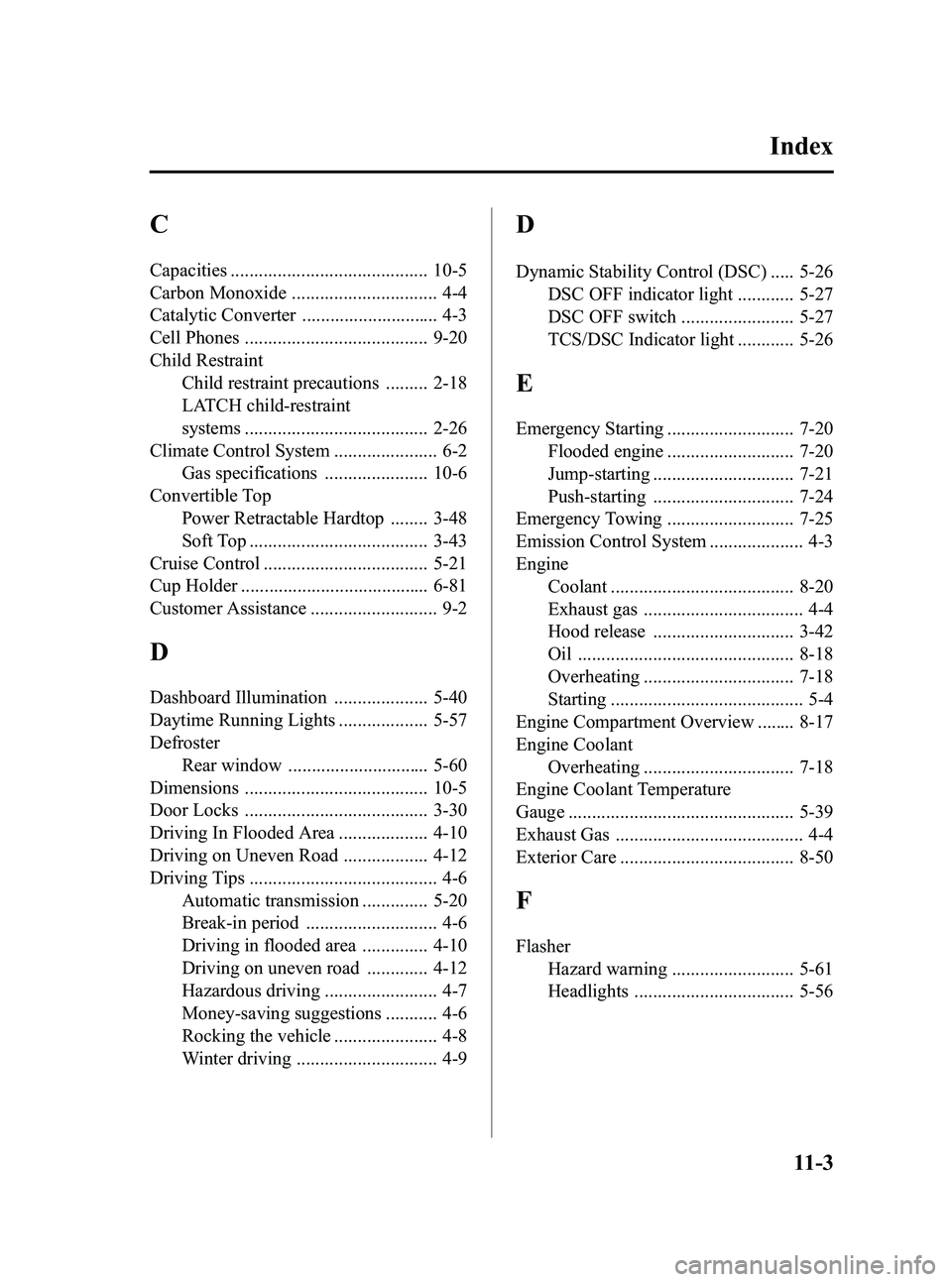
Black plate (441,1)
C
Capacities .......................................... 10-5
Carbon Monoxide ............................... 4-4
Catalytic Converter ............................. 4-3
Cell Phones ....................................... 9-20
Child RestraintChild restraint precautions ......... 2-18
LATCH child-restraint
systems ....................................... 2-26
Climate Control System ...................... 6-2 Gas specifications ...................... 10-6
Convertible Top
Power Retractable Hardtop ........ 3-48
Soft Top ...................................... 3-43
Cruise Control ................................... 5-21
Cup Holder ........................................ 6-81
Customer Assistance ........................... 9-2
D
Dashboard Illumination .................... 5-40
Daytime Running Lights ................... 5-57
Defroster Rear window .............................. 5-60
Dimensions ....................................... 10-5
Door Locks ....................................... 3-30
Driving In Flooded Area ................... 4-10
Driving on Uneven Road .................. 4-12
Driving Tips ........................................ 4-6 Automatic transmission .............. 5-20
Break-in period ............................ 4-6
Driving in flooded area .............. 4-10
Driving on uneven road ............. 4-12
Hazardous driving ........................ 4-7
Money-saving suggestions ........... 4-6
Rocking the vehicle ...................... 4-8
Winter driving .............................. 4-9
D
Dynamic Stability Control (DSC) ..... 5-26
DSC OFF indicator light ............ 5-27
DSC OFF switch ........................ 5-27
TCS/DSC Indicator light ............ 5-26
E
Emergency Starting ........................... 7-20Flooded engine ........................... 7-20
Jump-starting .............................. 7-21
Push-starting .............................. 7-24
Emergency Towing ........................... 7-25
Emission Control System .................... 4-3
Engine Coolant ....................................... 8-20
Exhaust gas .................................. 4-4
Hood release .............................. 3-42
Oil .............................................. 8-18
Overheating ................................ 7-18
Starting ......................................... 5-4
Engine Compartment Overview ........ 8-17
Engine Coolant Overheating ................................ 7-18
Engine Coolant Temperature
Gauge ................................................ 5-39
Exhaust Gas ........................................ 4-4
Exterior Care ..................................... 8-50
F
Flasher Hazard warning .......................... 5-61
Headlights .................................. 5-56
Index
11-3
MX-5_8AV1-EA-09F_Edition5 Page441
Friday, May 7 2010 9:18 AM
Form No.8AV1-EA-09F