2010 MAZDA MODEL MAZDASPEED 3 ECU
[x] Cancel search: ECUPage 166 of 500

Black plate (166,1)
qParking Brake
WARNING
Before leaving the driver's seat, always
switch the ignition off, set the parking
brake, and make sure the shift lever is
in P (automatic transaxle) or in 1st gear
or R (manual transaxle):
Leaving the driver's seat without
switching off the ignition, setting the
parking brake, and shifting the shift
lever to P (automatic transaxle) or to
1st gear or R (manual transaxle) is
dangerous. Unexpected vehicle
movement could occur which could
result in an accident.
In addition, if your intention is to
leave the vehicle for even a short
period, it is important to switch the
ignition off, as leaving it in another
position will disable some of the
vehicle's security systems and run the
battery down.
CAUTION
Driving with the parking brake on
will cause excessive wear of the brake
linings or pads.
NOTE
For parking in snow, refer to Winter Driving
(page 4-9) regarding parking brake use.
Setting the parking brake
Depress the brake pedal and then firmly
pull the parking brake lever fully upwards
with sufficient force to hold the vehicle in
a stationary position.
Releasing the parking brake
Depress the brake pedal and pull the
parking brake lever upwards, then press
the release button. While holding the
button, lower the parking brake lever all
the way down to the released position.
5-6
Driving Your Mazda
Starting and Driving
Mazda3_8AR3-EA-09E_Edition2 Page166
Monday, June 1 2009 1:17 PM
Form No.8AR3-EA-09E
Page 201 of 500

Black plate (201,1)
Signal Warning/Indicator Lights Page
Low Fuel Warning Light 5-46
Check Fuel Cap Warning Light 5-46
Seat Belt Warning Light/Beep 5-46
Door-Ajar Warning Light 5-47
Low Washer Fluid Level Warning Light 5-47
Automatic Transaxle Warning Light 5-48
Tire Pressure Monitoring System Warning Light 5-48
KEY Warning Light (Red)/KEY Indicator Light (Green) 5-50
Electronic Steering Lock Warning Light 5-51
Security Indicator Light 5-51
Headlight High-Beam Indicator Light 5-52
Shift Position Indicator Light 5-52
TCS/DSC Indicator Light 5-52
DSC OFF Indicator Light 5-53
AFS OFF Indicator Light 5-53
Cruise Main Indicator Light (Amber)/Cruise Set Indicator Light (Green) 5-53
Driving Your Mazda
Warning/Indicator Lights and Beep Sounds
5-41
Mazda3_8AR3-EA-09E_Edition2 Page201
Monday, June 1 2009 1:17 PM
Form No.8AR3-EA-09E
Page 205 of 500

Black plate (205,1)
The check engine light may illuminate in
the following cases:
lThe fuel tank level being very low or
approaching empty.
lThe engine's electrical system has a
problem.
lThe emission control system has a
problem.
lThe fuel-filler cap is missing or not
tightened securely.
If the check engine light remains on or
flashes continuously, do not drive at high
speeds and consult an Authorized Mazda
Dealer as soon as possible.
qHigh Engine Coolant
Temperature Warning Light
When the ignition is switched ON, the
light illuminates momentarily and then
turns off.
The light flashes when the engine coolant
temperature is extremely high, and
illuminates when the engine coolant
temperature increases further.
Handling Procedure
Flashing light
Drive slowly to reduce engine load.
Illuminated light
This indicates the possibility of
overheating. Park the vehicle in a safe
place immediately and take appropriate
measures.
Refer to Overheating (page 7-15).
CAUTION
Do not drive the vehicle with the high
engine coolant temperature warning
light illuminated. Otherwise, it could
result in damage to the engine.
qAir Bag/Front Seat Belt
Pretensioner System Warning Light
If the air bag/front seat belt pretensioner
system is working properly, the warning
light illuminates when the ignition is
switched ON or after the engine is
cranked. The warning light turns off after
a specified period of time.
A system malfunction is indicated if the
warning light constantly flashes,
constantly illuminates or does not
illuminate at all when the ignition is
switched ON. If any of these occur,
consult an Authorized Mazda Dealer as
soon as possible. The system may not
work in an accident.
WARNING
Never tamper with the air bag/
pretensioner systems and always have
an Authorized Mazda Dealer perform
all servicing and repairs:
Self-servicing or tampering with the
systems is dangerous. An air bag/
pretensioner could accidentally
activate or become disabled causing
serious injury or death.
Driving Your Mazda
Warning/Indicator Lights and Beep Sounds
5-45
Mazda3_8AR3-EA-09E_Edition2 Page205
Monday, June 1 2009 1:17 PM
Form No.8AR3-EA-09E
Page 207 of 500

Black plate (207,1)
Once the beep sound is heard, it continues
sounding even if the vehicle speed lowers
to 20 km/h (12 mph) or less until the
seatbelt is fastened or the beep sound
period has passed.
Driver seated/Front passenger seated
The seat belt warning function reminds
the front passenger to fasten the seat belt
according to the chart below.
ConditionVehicle speed
Between 0―20
km/h
(0―12 mph)20 km/h
(12 mph) or
more
Seat belt
(Driver)
Seat belt
(Passenger)
Indicator
Beep
: Fastened: Unfastened: Illuminated: Flashing: Beep
Placing heavy items on the front
passenger seat may cause the front
passenger seat belt warning function to
operate depending on the weight of the
item.
Once the beep sound is heard, it continues
sounding even if the vehicle speed lowers
to 20 km/h (12 mph) or less until the
seatbelt is fastened or the beep sound
period has passed.NOTE
lTo allow the front passenger seat weight
sensor to function properly, do not place
and sit on an additional seat cushion on the
front passenger seat. The sensor may not
function properly because the additional
seat cushion could cause sensor
interference.
lWhen a small child sits on the front
passenger seat, it is possible that neither
the warning light nor the warning beep
operate.
qDoor-Ajar Warning Light
This warning light illuminates when any
door, trunk, or liftgate is not securely
closed.
Close the door, trunk, or liftgate securely
before driving the vehicle.
qLow Washer Fluid Level
Warning Lightí
This warning light indicates that little
washer fluid remains. Add fluid (page
8-26).
Driving Your Mazda
Warning/Indicator Lights and Beep Sounds
5-47íSome models. Mazda3_8AR3-EA-09E_Edition2 Page207
Monday, June 1 2009 1:17 PM
Form No.8AR3-EA-09E
Page 211 of 500

Black plate (211,1)
lUnder the following conditions, the
KEY warning light (red) will flash
continuously when the push button
start has not been pressed off to notify
the driver that the advanced key has
been removed. The KEY warning light
(red) will stop flashing when the
advanced key is back inside the
vehicle:
lThe push button start has not been
pressed off, the driver's door is
open, and the advanced key is
removed from the vehicle.
lThe push button start has not been
pressed off and all the doors are
closed after removing the advanced
key from the vehicle.
NOTE
Because the advanced key utilizes low-intensity
radio waves, the Advanced Key Removed From
Vehicle Warning may activate if the advanced
key is carried together with a metal object or it
is placed in a poor signal reception area.
KEY Indicator Light (Green)
When illuminated
When the brake pedal is depressed with
an automatic transaxle or the clutch pedal
is depressed with a manual transaxle, the
system confirms that the correct advanced
key is inside the vehicle, the KEY
indicator light (green) illuminates, and the
push button start can be pressed to ACC
(page 3-11).
When flashing
When the push button start is pressed off
from ON, the KEY indicator light (green)
flashes for approximately 30 seconds
indicating that the remaining battery
power is low. Replace with a new battery
before the advanced key becomes
unusable.Refer to Advanced Key Maintenance on
page 3-7.
NOTE
The advanced key can be set so that the KEY
indicator light (green) does not flash even if
the battery power is low.
Refer to Personalization Features on page
10-10.
qElectronic Steering Lock
Warning Lightí
The warning light remains illuminated for
a few seconds after the push button start is
pressed ON.
It flashes if the steering wheel is not
unlocked after the push button start is
pressed. (page 3-11)
qSecurity Indicator Light
This indicator light starts flashing every 2
seconds when the ignition is switched
from ON to ACC and the immobilizer
system is armed.
Driving Your Mazda
Warning/Indicator Lights and Beep Sounds
5-51íSome models. Mazda3_8AR3-EA-09E_Edition2 Page211
Monday, June 1 2009 1:17 PM
Form No.8AR3-EA-09E
Page 212 of 500

Black plate (212,1)
The light stops flashing when the ignition
is switched ON with the correct ignition
key.
At this time, the immobilizer system is
disarmed and the light illuminates for
about 3 seconds and then turns off.
If the engine does not start with the
correct ignition key, and the security
indicator light keeps illuminating or
flashing, the system may have a
malfunction. Consult an Authorized
Mazda Dealer.
qHeadlight High-Beam Indicator
Light
This light indicates one of two things:lThe high-beam headlights are on.lThe turn signal lever is in the flash-to-
pass position.
qShift Position Indicator Light
(Automatic Transaxle)
This indicates the selected shift position.
Gear position indicator
In manual mode, the“M”of the shift
position indicator illuminates and the
numeral for the selected gear displays in
the gear position indicator.
qTCS/DSC Indicator Lightí
This indicator light stays on for a few
seconds when the ignition is switched
ON. If the TCS or DSC is operating, the
indicator light flashes.
5-52
Driving Your Mazda
íSome models.
Warning/Indicator Lights and Beep Sounds
Mazda3_8AR3-EA-09E_Edition2 Page212
Monday, June 1 2009 1:17 PM
Form No.8AR3-EA-09E
Page 246 of 500

Black plate (246,1)
Antenna
qAntenna (4 Door)
AM/FM Radio Antenna
The AM/FM radio antenna receives both
AM and FM signals.
The AM/FM radio antenna is in the rear
window.
CAUTION
When washing the inside rear
window, use a soft cloth dampened
in lukewarm water, gently wiping the
antenna lines. Use of glass cleaning
products could damage the antenna.
Satellite Radio Antennaí
The satellite radio antenna receives
SIRIUS signals.
qAntenna (5 Door)
To remove the antenna, turn it
counterclockwise.
To install the antenna, turn it clockwise.
Make sure the antenna is securely
installed.
AM/FM Radio Antennaí
The AM/FM radio antenna receives both
AM and FM signals.
RemoveInstall
Antenna for AM/FM and Satellite
Radio Antennaí
The antenna for AM/FM and satellite
radio antenna receives both AM and FM
signals and SIRIUS signals.
RemoveInstall
CAUTION
ØTo prevent damage to the
antenna, remove it before entering
a car wash facility or passing
beneath a low overhead clearance.
ØBe careful around the antenna
when removing snow from the
roof. Otherwise the antenna could
be damaged.
6-16
Interior Comfort
íSome models.
Audio System
Mazda3_8AR3-EA-09E_Edition2 Page246
Monday, June 1 2009 1:17 PM
Form No.8AR3-EA-09E
Page 272 of 500
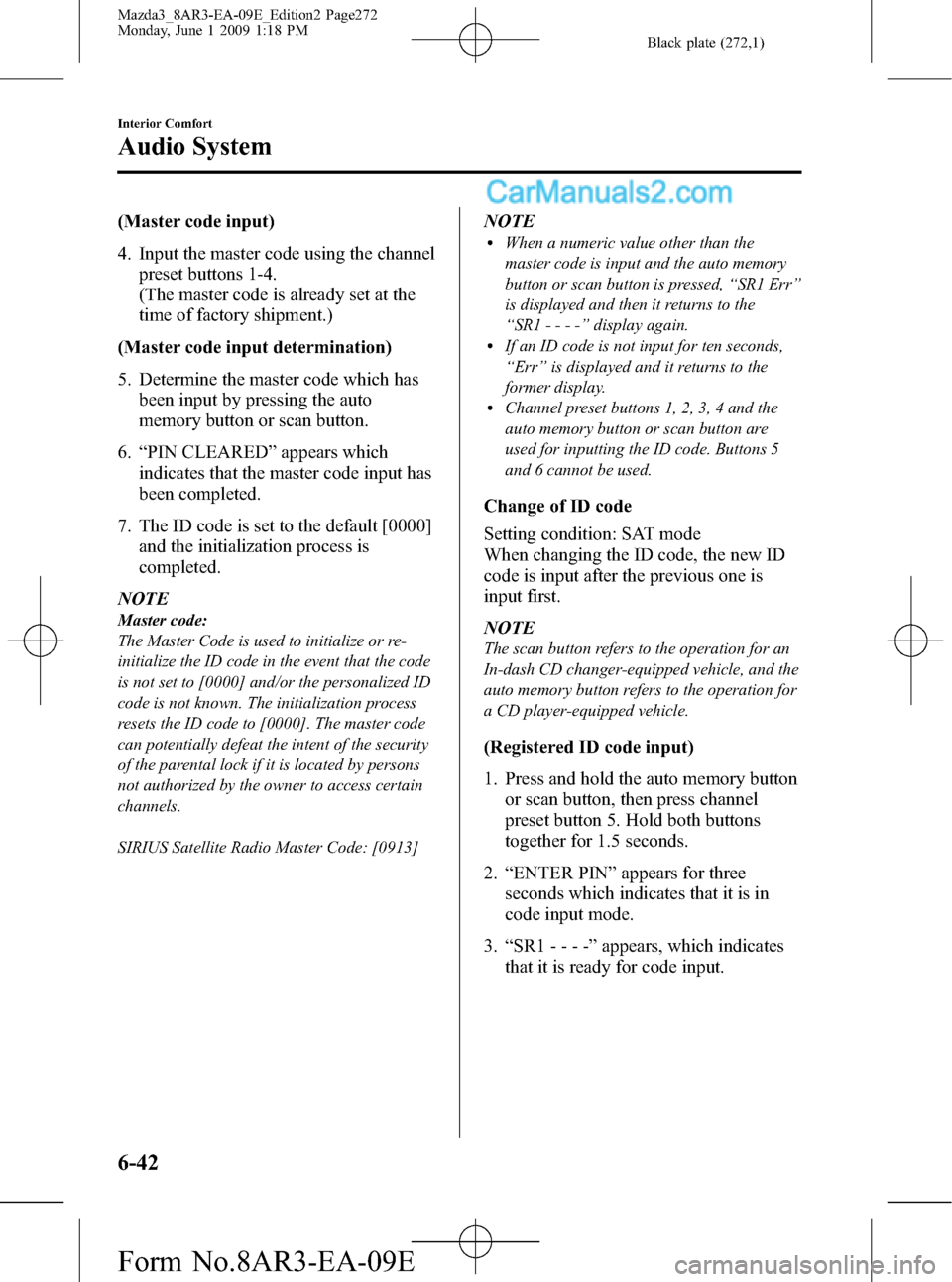
Black plate (272,1)
(Master code input)
4. Input the master code using the channel
preset buttons 1-4.
(The master code is already set at the
time of factory shipment.)
(Master code input determination)
5. Determine the master code which has
been input by pressing the auto
memory button or scan button.
6.“PIN CLEARED”appears which
indicates that the master code input has
been completed.
7. The ID code is set to the default [0000]
and the initialization process is
completed.
NOTE
Master code:
The Master Code is used to initialize or re-
initialize the ID code in the event that the code
is not set to [0000] and/or the personalized ID
code is not known. The initialization process
resets the ID code to [0000]. The master code
can potentially defeat the intent of the security
of the parental lock if it is located by persons
not authorized by the owner to access certain
channels.
SIRIUS Satellite Radio Master Code: [0913]
NOTElWhen a numeric value other than the
master code is input and the auto memory
button or scan button is pressed,“SR1 Err”
is displayed and then it returns to the
“SR1----”display again.
lIf an ID code is not input for ten seconds,
“Err”is displayed and it returns to the
former display.
lChannel preset buttons 1, 2, 3, 4 and the
auto memory button or scan button are
used for inputting the ID code. Buttons 5
and 6 cannot be used.
Change of ID code
Setting condition: SAT mode
When changing the ID code, the new ID
code is input after the previous one is
input first.
NOTE
The scan button refers to the operation for an
In-dash CD changer-equipped vehicle, and the
auto memory button refers to the operation for
a CD player-equipped vehicle.
(Registered ID code input)
1. Press and hold the auto memory button
or scan button, then press channel
preset button 5. Hold both buttons
together for 1.5 seconds.
2.“ENTER PIN”appears for three
seconds which indicates that it is in
code input mode.
3.“SR1 - - - -”appears, which indicates
that it is ready for code input.
6-42
Interior Comfort
Audio System
Mazda3_8AR3-EA-09E_Edition2 Page272
Monday, June 1 2009 1:18 PM
Form No.8AR3-EA-09E