2010 MAZDA MODEL MAZDASPEED 3 bluetooth
[x] Cancel search: bluetoothPage 311 of 500
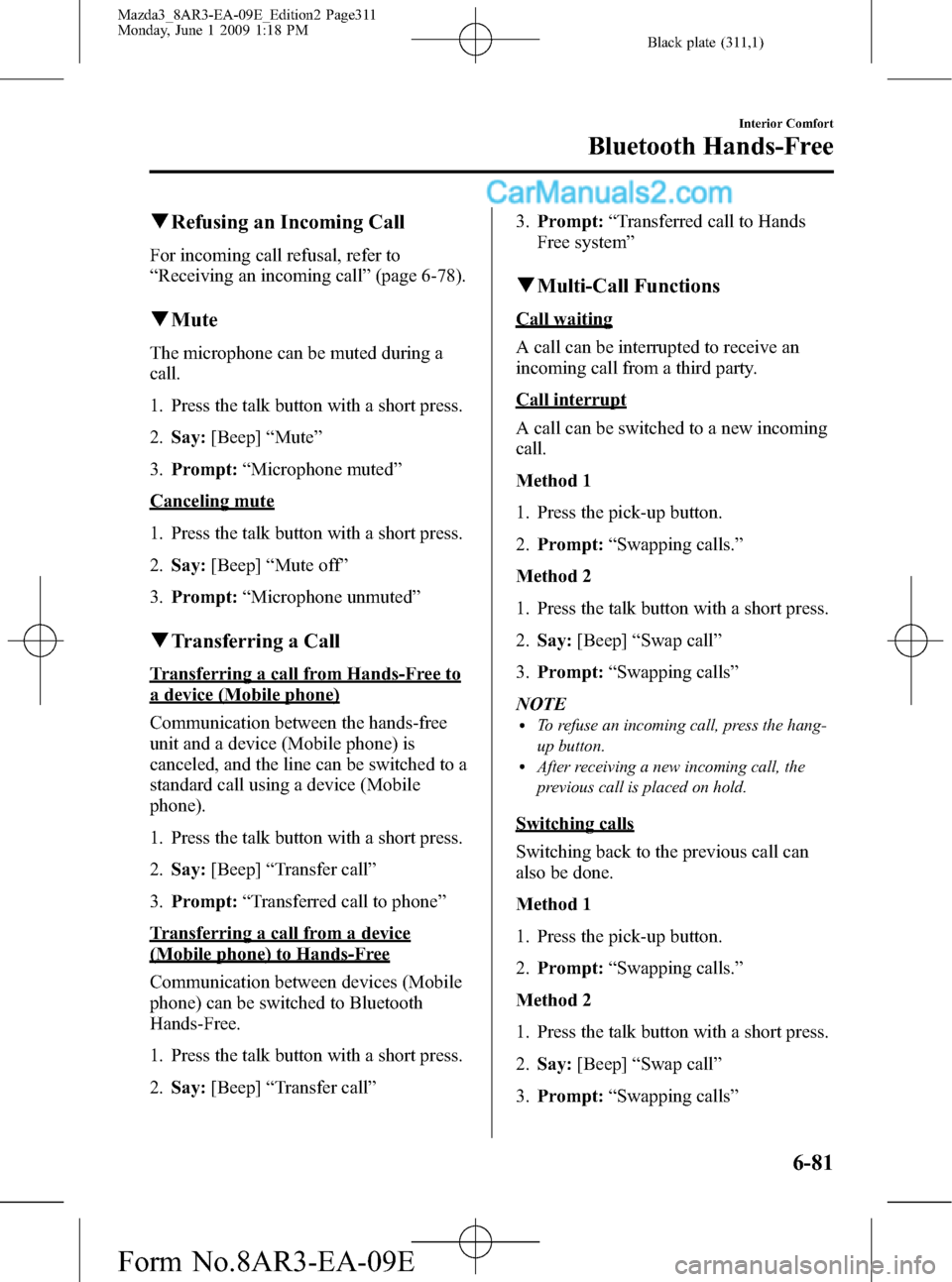
Black plate (311,1)
qRefusing an Incoming Call
For incoming call refusal, refer to
“Receiving an incoming call”(page 6-78).
qMute
The microphone can be muted during a
call.
1. Press the talk button with a short press.
2.Say:[Beep]“Mute”
3.Prompt:“Microphone muted”
Canceling mute
1. Press the talk button with a short press.
2.Say:[Beep]“Mute off”
3.Prompt:“Microphone unmuted”
qTransferring a Call
Transferring a call from Hands-Free to
a device (Mobile phone)
Communication between the hands-free
unit and a device (Mobile phone) is
canceled, and the line can be switched to a
standard call using a device (Mobile
phone).
1. Press the talk button with a short press.
2.Say:[Beep]“Transfer call”
3.Prompt:“Transferred call to phone”
Transferring a call from a device
(Mobile phone) to Hands-Free
Communication between devices (Mobile
phone) can be switched to Bluetooth
Hands-Free.
1. Press the talk button with a short press.
2.Say:[Beep]“Transfer call”3.Prompt:“Transferred call to Hands
Free system”
qMulti-Call Functions
Call waiting
A call can be interrupted to receive an
incoming call from a third party.
Call interrupt
A call can be switched to a new incoming
call.
Method 1
1. Press the pick-up button.
2.Prompt:“Swapping calls.”
Method 2
1. Press the talk button with a short press.
2.Say:[Beep]“Swap call”
3.Prompt:“Swapping calls”
NOTE
lTo refuse an incoming call, press the hang-
up button.
lAfter receiving a new incoming call, the
previous call is placed on hold.
Switching calls
Switching back to the previous call can
also be done.
Method 1
1. Press the pick-up button.
2.Prompt:“Swapping calls.”
Method 2
1. Press the talk button with a short press.
2.Say:[Beep]“Swap call”
3.Prompt:“Swapping calls”
Interior Comfort
Bluetooth Hands-Free
6-81
Mazda3_8AR3-EA-09E_Edition2 Page311
Monday, June 1 2009 1:18 PM
Form No.8AR3-EA-09E
Page 312 of 500
![MAZDA MODEL MAZDASPEED 3 2010 Owners Manual (in English) Black plate (312,1)
Three-way call function
1. Press the talk button with a short press.
2.Say:[Beep]“Join call”
3.Prompt:“Joining calls”
Making a call using a telephone
number
1. Press the ta MAZDA MODEL MAZDASPEED 3 2010 Owners Manual (in English) Black plate (312,1)
Three-way call function
1. Press the talk button with a short press.
2.Say:[Beep]“Join call”
3.Prompt:“Joining calls”
Making a call using a telephone
number
1. Press the ta](/manual-img/28/15589/w960_15589-311.png)
Black plate (312,1)
Three-way call function
1. Press the talk button with a short press.
2.Say:[Beep]“Join call”
3.Prompt:“Joining calls”
Making a call using a telephone
number
1. Press the talk button with a short press.
2.Say:[Beep]“Dial”
3.Prompt:“Number, please”
4.Say:[Beep]“XXXXXXXXXXX (Ex.
“555-1234”) (Telephone number)”
5.Prompt:“Dialing XXXXXXXXXXX
(Ex.“555-1234”) (Telephone number)
is this correct?”
6.Say:[Beep]“Ye s”or“No”.
7. When“Ye s”is spoken, the procedure
proceeds to Step 8.
When“No”is spoken, the procedure
returns to Step 3.
8.Prompt:“Dialing”
Making calls using the phonebook
1. Press the talk button with a short press.
2.Say:[Beep]“Call”
3.Prompt:“Name please.”
4.Say:[Beep]“XXXXX... (Ex.“John's
phone”)”(Say a voice tag registered in
the phonebook.)
5.Prompt:“Calling XXXXX... (Ex.
“John's phone”) XXXX (Ex.“at
home”). Is this correct?”(Voice tag and
phone number location registered in
phonebook).
6.Say:[Beep]“Ye s”7.Prompt:“Dialing”
Redialing function
1. Press the talk button with a short press.
2.Say:[Beep]“Redial”
3.Prompt:“Dialing”
Ending the current call
Press the hang-up button during the call.
qPhonebook Settings
Editing phonebook
The data registered to the Bluetooth
Hands-Free phonebook can be edited.
NOTE
Do this function only when parked. It is too
distracting to attempt while driving and you
may make too many errors to be effective.
1. Press the pick-up button or talk button
with a short press.
2.Say:[Beep]“Phonebook”
3.Prompt:“Select one of the following:
New entry, edit, list names, delete,
erase all or import contact.”
4.Say:[Beep]“Edit”
5.Prompt:“Please say the name of the
entry you would like to edit or say,
“List names”.”
6.Say:[Beep]“XXXXX... (Ex.“Mary's
phone”)”(Say the voice tag for the
registered name to be edited in the
phonebook.)
7.Prompt:“Home, Work, Mobile, or
Other?”
6-82
Interior Comfort
Bluetooth Hands-Free
Mazda3_8AR3-EA-09E_Edition2 Page312
Monday, June 1 2009 1:18 PM
Form No.8AR3-EA-09E
Page 313 of 500
![MAZDA MODEL MAZDASPEED 3 2010 Owners Manual (in English) Black plate (313,1)
8.Say:[Beep]“Home”(Say the
registered location to be edited:
“Home”,“Work”,“Mobile”,or
“Other”).
9.Prompt:“XXXXX... (Ex.“Marys
phone”) (Registered voice MAZDA MODEL MAZDASPEED 3 2010 Owners Manual (in English) Black plate (313,1)
8.Say:[Beep]“Home”(Say the
registered location to be edited:
“Home”,“Work”,“Mobile”,or
“Other”).
9.Prompt:“XXXXX... (Ex.“Marys
phone”) (Registered voice](/manual-img/28/15589/w960_15589-312.png)
Black plate (313,1)
8.Say:[Beep]“Home”(Say the
registered location to be edited:
“Home”,“Work”,“Mobile”,or
“Other”).
9.Prompt:“XXXXX... (Ex.“Mary's
phone”) (Registered voice tag) XXXX
(Ex.“Home”) (Registered location). Is
this correct?”
10.Say:[Beep]“Ye s”
11.Prompt:“The current number is
XXXXXXXXXXX (Ex.“555-1234”)
(Currently registered number). New
number, please.”
NOTE
If there was no previous phone number
registered to a location (Ex.“Work”), the
prompt will only read out“Number, please”.
12.Say:[Beep]“XXXXXXXXXXX
(Ex.“555-5678”)”(Say the new
phone number to be registered.)
13.Prompt:“XXXXXXXXXXX (Ex.
“555-5678”) (The new phone number
to be registered). Is this correct?”
14.Say:[Beep]“Ye s”
15.Prompt:“Number changed, returning
to main menu.”
Phonebook data deletion
Erasing individual phonebook data
Individual data registered to the Bluetooth
Hands-Free phonebook can be cleared.
NOTE
Do this function only when parked. It is too
distracting to attempt while driving and you
may make too many errors to be effective.
1. Press the pick-up button or talk button
with a short press.2.Say:[Beep]“Phonebook”
3.Prompt:“Select one of the following:
New entry, edit, list names, delete,
erase all or import contact.”
4.Say:[Beep]“Delete”
5.Prompt:“Please say the name of the
entry you would like to delete or say,
“List names”.”
6.Say:[Beep]“XXXXX... (Ex.“John's
phone”)”(Say the registered voice tag
to be deleted from the phonebook.)
7.Prompt:“Deleting XXXXX... (Ex.
“John's phone”) (Registered voice tag)
Home (Registered location). Is this
correct?”
8.Say:[Beep]“Ye s”
9.Prompt:“XXXXX... (Ex.“John's
phone”) (Registered voice tag) Home
(Registered location) deleted, returning
to main menu.”
Complete deletion of the phonebook
data
All data registered to the Bluetooth
Hands-Free phonebook can be erased.
NOTE
Do this function only when parked. It is too
distracting to attempt while driving and you
may make too many errors to be effective.
1. Press the pick-up button or talk button
with a short press.
2.Say:[Beep]“Phonebook”
3.Prompt:“Select one of the following:
New entry, edit, list names, delete,
erase all or import contact.”
4.Say:[Beep]“Erase all”
Interior Comfort
Bluetooth Hands-Free
6-83
Mazda3_8AR3-EA-09E_Edition2 Page313
Monday, June 1 2009 1:18 PM
Form No.8AR3-EA-09E
Page 314 of 500
![MAZDA MODEL MAZDASPEED 3 2010 Owners Manual (in English) Black plate (314,1)
5.Prompt:“Are you sure you want to
erase everything from your Hands Free
system phonebook?”
6.Say:[Beep]“Ye s”
7.Prompt:“You are about to delete
everything from your Hand MAZDA MODEL MAZDASPEED 3 2010 Owners Manual (in English) Black plate (314,1)
5.Prompt:“Are you sure you want to
erase everything from your Hands Free
system phonebook?”
6.Say:[Beep]“Ye s”
7.Prompt:“You are about to delete
everything from your Hand](/manual-img/28/15589/w960_15589-313.png)
Black plate (314,1)
5.Prompt:“Are you sure you want to
erase everything from your Hands Free
system phonebook?”
6.Say:[Beep]“Ye s”
7.Prompt:“You are about to delete
everything from your Hands Free
system phonebook. Do you want to
continue?”
8.Say:[Beep]“Ye s”
9.Prompt:“Please wait, erasing the
Hands Free system phonebook.”
10.Prompt:“Hands-Free system
phonebook erased, returning to main
menu.”
Read-out of names registered to the
Bluetooth Hands-Free phonebook
Bluetooth Hands-Free can read out the list
of names registered to its phonebook.
1. Press the pick-up button or talk button
with a short press.
2.Say:[Beep]“Phonebook”
3.Prompt:“Select one of the following:
New entry, edit, list names, delete,
erase all or import contact.”
4.Say:[Beep]“List names”
5.Prompt:“XXXXX..., XXXXX...,
XXXXX... (Ex.“John's phone”, Mary's
phone, Bill's phone)”(Voice guidance
reads out the voice tags registered to
the phonebook.)
Press the talk button with a short press
during the read-out at the desired name,
and then say one of the following voice
commands to execute it.
l“Continue”: Continues the list read-
out.
l“Call”: Calls the registered phonebook
data when the talk button is short-
pressed.
l“Edit”: Edits the registered phonebook
data when the talk button is short-
pressed.
l“Delete”: Deletes the registered
phonebook data when the talk button is
short-pressed.
l“Previous”: Returns to the previous
phonebook data in read-out when the
talk button is short-pressed.
6.Prompt:“End of list, would you like
to start from the beginning?”
7.Say:[Beep]“No”
8.Prompt:“Returning to main menu.”
qDTMF (Dual Tone Multi-
Frequency Signal) Transmission
This function is used when transmitting
DTMF via the user's voice. The receiver
of a DTMF transmission is generally a
home telephone answering machine or a
company's automated guidance call center
(When you send tone signals back
according to the voice guidance
recording).
1. Press the talk button with a short press.
2.Say:[Beep]“XXXX... send”(Say
DTMF code)
3.Prompt:“Sending XXXX... (DTMF
code)”
6-84
Interior Comfort
Bluetooth Hands-Free
Mazda3_8AR3-EA-09E_Edition2 Page314
Monday, June 1 2009 1:18 PM
Form No.8AR3-EA-09E
Page 315 of 500

Black plate (315,1)
Hands-Free Setting
qDevice
Device registration
For the registration of a Bluetooth
equipped device to Bluetooth Hands-Free,
refer to“Bluetooth Hands-Free
Preparation”(page 6-75).
Registered device read-out
Bluetooth Hands-Free can read-out the
devices registered to its system.
NOTE
Do this function only when parked. It is too
distracting to attempt while driving and you
may make too many errors to be effective.
1. Press the pick-up button or talk button
with a short press.
2.Say:[Beep]“Setup”
3.Prompt:“Select one of the following:
Pairing options, confirmation prompts,
language, passcode, select phone or
select music player.”
4.Say:[Beep]“Pairing options”
5.Prompt:“Select one of the following:
Pair, edit, delete, or list.”
6.Say:[Beep]“List”
7.Prompt:“XXXXX..., XXXXX...,
XXXXX... (Ex. Device A, device B,
device C)”(The voice guidance reads
out the device tags registered to the
hands-free system.)Press the talk button with a short press
during the read-out at the desired device,
and then say one of the following voice
commands to execute it.
l“Select phone”: Selects device (Mobile
phone) when the talk button is short-
pressed.
l“Select music player”: Selects device
(Music player) when the talk button is
short-pressed.
l“Edit”: Edits device when the talk
button is short-pressed.
l“Continue”: Continues the list read-
out.
l“Delete”: Deletes the registered device
when the talk button is short-pressed.
l“Previous”: Returns to the previous
device in read-out when the talk button
is short-pressed.
8.Prompt:“End of list, would you like
to start from the beginning?”
9.Say:[Beep]“No”
10.Prompt:“Returning to main menu.”
Device selection
If several devices have been programmed,
the Bluetooth unit links the device last
programmed. If you would like to link a
different programmed device, it is
necessary to change the link. The order of
device priority after the link has been
changed is maintained even when the
ignition is switched off (LOCK).
Hands-free phone
1. Press the pick-up button or talk button
with a short press.
2.Say:[Beep]“Setup”
Interior Comfort
Bluetooth Hands-Free
6-85
Mazda3_8AR3-EA-09E_Edition2 Page315
Monday, June 1 2009 1:18 PM
Form No.8AR3-EA-09E
Page 316 of 500
![MAZDA MODEL MAZDASPEED 3 2010 Owners Manual (in English) Black plate (316,1)
3.Prompt:“Select one of the following:
Pairing options, confirmation prompts,
language, passcode, select phone or
select music player.”
4.Say:[Beep]“Select phone”
5.Prompt: MAZDA MODEL MAZDASPEED 3 2010 Owners Manual (in English) Black plate (316,1)
3.Prompt:“Select one of the following:
Pairing options, confirmation prompts,
language, passcode, select phone or
select music player.”
4.Say:[Beep]“Select phone”
5.Prompt:](/manual-img/28/15589/w960_15589-315.png)
Black plate (316,1)
3.Prompt:“Select one of the following:
Pairing options, confirmation prompts,
language, passcode, select phone or
select music player.”
4.Say:[Beep]“Select phone”
5.Prompt:“Please say 1 for XXXXX...
(Ex. device A), 2 for XXXXX... (Ex.
device B...)”
6.Say:[Beep]“X”(Say the number for
the mobile phone to be connected.)
7.Prompt:“XXXXX... (Ex. device B...)
(Registered device tag) selected, is this
correct?”
8.Say:[Beep]“Ye s”
9.Prompt:“XXXXX... (Ex. device B...)
(Device tag) will temporarily override
phone priorities, returning to main
menu.”
Music player
1. Press the pick-up button or talk button
with a short press.
2.Say:[Beep]“Setup”
3.Prompt:“Select one of the following:
Pairing options, confirmation prompts,
language, passcode, select phone or
select music player.”
4.Say:[Beep]“Select music player”
5.Prompt:“Please say 1 for XXXXX...
(Ex. device A), 2 for XXXXX... (Ex.
device B...)”
6.Say:[Beep]“X”(Say the number for
the music player to be connected.)
7.Prompt:“XXXXX... (Ex. device B...)
(Registered device tag) selected, is this
correct?”
8.Say:[Beep]“Ye s”9.Prompt:“XXXXX... (Ex. device B...)
(Device tag) selected.”
NOTE
Device (Music player) selection can also be
done by operating the panel button (page
6-63).
Registered device (Mobile phone)
deletion
Registered devices (Mobile phone) can be
deleted individually or collectively.
NOTE
Do this function only when parked. It is too
distracting to attempt while driving and you
may make too many errors to be effective.
1. Press the pick-up button or talk button
with a short press.
2.Say:[Beep]“Setup”
3.Prompt:“Select one of the following:
Pairing options, confirmation prompts,
language, passcode, select phone or
select music player.”
4.Say:[Beep]“Pairing options”
5.Prompt:“Select one of the following:
Pair, edit, delete, or list.”
NOTE
A registered device (Mobile phone) can be
deleted using the registration list.
6.Say:[Beep]“Delete”
7.Prompt:“Please say 1 for XXXXX...
(Ex. device A), 2 for XXXXX... (Ex.
device B...)”(The device tag of the
registered device is read out by the
HFP.).
8.Say:[Beep]“X”(Say the number of
the device to be deleted.)
6-86
Interior Comfort
Bluetooth Hands-Free
Mazda3_8AR3-EA-09E_Edition2 Page316
Monday, June 1 2009 1:18 PM
Form No.8AR3-EA-09E
Page 317 of 500
![MAZDA MODEL MAZDASPEED 3 2010 Owners Manual (in English) Black plate (317,1)
NOTE
Say“All”to delete all devices (Mobile phone).
9.Prompt:“Deleting XXXXX... (Ex.
device B...) (Registered device tag). Is
this correct?”
10.Say:[Beep]“Ye s”
11.Promp MAZDA MODEL MAZDASPEED 3 2010 Owners Manual (in English) Black plate (317,1)
NOTE
Say“All”to delete all devices (Mobile phone).
9.Prompt:“Deleting XXXXX... (Ex.
device B...) (Registered device tag). Is
this correct?”
10.Say:[Beep]“Ye s”
11.Promp](/manual-img/28/15589/w960_15589-316.png)
Black plate (317,1)
NOTE
Say“All”to delete all devices (Mobile phone).
9.Prompt:“Deleting XXXXX... (Ex.
device B...) (Registered device tag). Is
this correct?”
10.Say:[Beep]“Ye s”
11.Prompt:“Deleted”
Registered device editing
1. Press the pick-up button or talk button
with a short press.
2.Say:[Beep]“Setup”
3.Prompt:“Select one of the following:
Pairing options, confirmation prompts,
language, passcode, select phone or
select music player.”
4.Say:[Beep]“Pairing options”
5.Prompt:“Select one of the following:
Pair, edit, delete, or list.”
6.Say:[Beep]“Edit”
7.Prompt:“Please say 1 for XXXXX...
(Ex. device A), 2 for XXXXX... (Ex.
device B...), which device please?”
(The device tag of the registered device
is read out by the HFP.)
8.Say:[Beep]“X”(Say the number of
the device to be edited.)
9.Prompt:“New name please?”
10.Say:[Beep]“XXXXX... (Ex. device
C)”(Speak a“device tag”,an
arbitrary name for the device.)
11.Prompt:“XXXXX... (Ex. device C)
(Device tag), is this correct?”
12.Say:[Beep]“Ye s”
13.Prompt:“New name saved, returning
to main menu.”
qSecurity Setting
If a passcode is set, the system cannot be
activated unless the passcode is input.
NOTE
Do this function only when parked. It is too
distracting to attempt while driving and you
may make too many errors to be effective.
Passcode setting
1. Press the pick-up button or talk button
with a short press.
2.Say:[Beep]“Setup”
3.Prompt:“Select one of the following:
Pairing options, confirmation prompts,
language, passcode, select phone or
select music player.”
4.Say:[Beep]“Passcode”
5.Prompt:“Passcode is disabled. Would
you like to enable it?”
6.Say:[Beep]“Ye s”
7.Prompt:“Please say a 4-digit passcode.
Remember this passcode. It will be
required to use this system.”
8.Say:[Beep]“XXXX”(Say a desired 4-
digit passcode,“PCode”.)
9.Prompt:“Passcode XXXX (Passcode,
PCode). Is this correct?”
10.Say:[Beep]“Ye s”
11.Prompt:“Passcode is enabled,
returning to main menu.”
Using Bluetooth Hands-Free with a
passcode
1. Press the pick-up button or talk button
with a short press.
Interior Comfort
Bluetooth Hands-Free
6-87
Mazda3_8AR3-EA-09E_Edition2 Page317
Monday, June 1 2009 1:18 PM
Form No.8AR3-EA-09E
Page 318 of 500
![MAZDA MODEL MAZDASPEED 3 2010 Owners Manual (in English) Black plate (318,1)
2.Prompt:“Hands-Free system is locked.
State the passcode to continue.”
3.Say:[Beep]“XXXX”(Say the set
passcode“PCode”.)
4. If the correct passcode is input, voice
guid MAZDA MODEL MAZDASPEED 3 2010 Owners Manual (in English) Black plate (318,1)
2.Prompt:“Hands-Free system is locked.
State the passcode to continue.”
3.Say:[Beep]“XXXX”(Say the set
passcode“PCode”.)
4. If the correct passcode is input, voice
guid](/manual-img/28/15589/w960_15589-317.png)
Black plate (318,1)
2.Prompt:“Hands-Free system is locked.
State the passcode to continue.”
3.Say:[Beep]“XXXX”(Say the set
passcode“PCode”.)
4. If the correct passcode is input, voice
guidance“XXXXXX... (Ex.“Mary's
device) (Device tag) is connected”is
announced.
If the passcode is incorrect, voice
guidance“XXXX (4-digit passcode,
Pcode) incorrect passcode, please try
again”is announced.
Canceling the passcode
NOTE
Do this function only when parked. It is too
distracting to attempt while driving and you
may make too many errors to be effective.
1. Press the pick-up button or talk button
with a short press.
2.Say:[Beep]“Setup”
3.Prompt:“Select one of the following:
Pairing options, confirmation prompts,
language, passcode, select phone or
select music player.”
4.Say:[Beep]“Passcode”
5.Prompt:“Passcode is enabled. Would
you like to disable it?”
6.Say:[Beep]“Ye s”
7.Prompt:“Passcode is disabled,
returning to main menu.”
Confirmation Prompts
The confirmation prompt confirms the
command content to the user before
advancing to the operation requested by
the user. When this function is turned on,
the system reads out the voice input
command previously received and
confirms whether the command is correct
before advancing to the command
execution.
When the confirmation prompt function is
turned on:
(Ex.“Calling John's device. Is this
correct?”)
When the confirmation prompt function is
turned off:
(Ex.“Calling John's device.”)
NOTE
If the confirmation prompt function is turned
off when making an emergency call, the system
reads out and confirms the command before
executing it.
1. Press the pick-up button or talk button
with a short press.
2.Say:[Beep]“Setup”
3.Prompt:“Select one of the following:
Pairing options, confirmation prompts,
language, passcode, select phone or
select music player.”
4.Say:[Beep]“Confirmation prompts”
5.Prompt:“Confirmation prompts are
on/off. Would you like to turn
confirmation prompts off/on?”
6.Say:[Beep]“Ye s”
7.Prompt:“Confirmation prompts are
off/on, returning to main menu.”
6-88
Interior Comfort
Bluetooth Hands-Free
Mazda3_8AR3-EA-09E_Edition2 Page318
Monday, June 1 2009 1:18 PM
Form No.8AR3-EA-09E