2010 MAZDA MODEL CX-9 AUX
[x] Cancel search: AUXPage 341 of 592

Black plate (341,1)
Rear Entertainment System Functions
qMode
The Rear Entertainment System has Disc and AUX modes.
Mode Function Page
Disc modeDVD video, video CD, DVD audio, and audio CD can be
played.6-94
AUX (Auxiliary) mode
*AV equipment with output terminals for image and sound,
such as a video game player and a video camera, can be
used.6-108
* Auxiliary terminals in which AV equipment can be connected are equipped.
Refer to Auxiliary terminals and accessory socket on page 6-108.
Mode change
Press the SOURCE button. The mode changes between Disc and AUX.
Disc modeAUX mode
("AUX" is displayed.) ("DISC" is displayed.)
Interior Comfort
Rear Entertainment System
6-93
CX-9_8AU2-EA-09G_Edition5 Page341
Thursday, May 6 2010 4:56 PM
Form No.8AU2-EA-09G
Page 356 of 592

Black plate (356,1)
NOTElThe display angle change is not available
for discs other than multi-angle recorded
DVD discs. Refer to the instruction manual
accompanying the disc for details.
lThe screen size and angle can be changed
when On-Screen Mark and Angle Mark is
off.
Mode Priority
The priority of the inserted discs (CD-R/
CD-RW) can be selected.
Audio
Digital Output
Not used with this unit.
Audio DRC
The audio dynamic range can be adjusted
to reduce the difference between the
maximum and minimum audio output.
Audio compression of the DVD video
playback can be selected or deselected
during playback using the following
modes:
Mode Function
NONE Playback with normal volume
LINELower volume is increased to
reduce difference in volume range.
RFUse when it is still difficult to hear
sound while using LINE.
Sound quality is reduced while
using RF.
NOTE
Only sound output from the headphones is
available.
Auxiliary Input (AUX mode)
In AUX mode, AV equipment such as a
video game player or a video camera can
be used by connecting the image and
sound cables to the auxiliary terminals.
NOTE
lBefore operating, read the instruction
manual accompanying the AV equipment to
be used.
lTo listen to the Rear Entertainment System
sound from the vehicle speakers, change the
audio or navigation system sound to the
Rear Entertainment System sound.
Refer to Sound on page 6-89.
To listen to audio other than from the
speakers of the rear entertainment system, it
is necessary to use the wireless headphones
that are included. For headphone
specification, refer to
“Operation Tips for Headphones”(page
6-79).
lThe cooling fan for this unit may activate if
the temperature of the unit is high, however,
this does not indicate a malfunction.
qAuxiliary Terminals and Power
Outlet
The auxiliary terminals and power outlet
are positioned as shown in the figure.
Power outlet
(AC115V)
Auxiliary
terminals
6-108
Interior Comfort
Rear Entertainment System
CX-9_8AU2-EA-09G_Edition5 Page356
Thursday, May 6 2010 4:56 PM
Form No.8AU2-EA-09G
Page 357 of 592

Black plate (357,1)
Auxiliary terminals
The auxiliary terminals consist of one
image input terminal and two sound input
terminals (for left and right).
Image input terminal: Yellow
Sound input (Right) terminal: Red
Sound input (Left) terminal: White
To use, open the cover.
CAUTION
Close the cover when the terminals
are not in use. If foreign material
penetrates, or liquid is spilled on it, it
may cause a malfunction.
NOTE
lFor monaural equipment (with one sound
output terminal), connect the terminal to
the sound input terminal (White). The
sound is output from the speaker to which
the terminal has been connected.
lNoise may occur depending on the
connected equipment.
Power Outlet
The power outlet can be used as a power
supply for electrical devices when the
ignition switch is in the ACC or ON
position.
Only use AC 115 V electrical appliances
requiring no greater than 100 W
Open the cover to use the power outlet.
WARNING
ØNever use medical instruments
with the power outlet.
ØFollow the cautions below to
prevent electrical shock.
ØDo not plug accessories into the
power outlet or unplug them
with wet hands.
ØDo not put anything other than
plugs into the outlet.
ØDo not disassemble the outlet.
CAUTION
ØAlways close the cover when not in
use. If foreign objects or liquid
penetrate the outlet, it may cause
a malfunction.
ØDo not use electrical appliances
that exceed the prescribed power
capacity. It may cause a
malfunction.
NOTE
To prevent discharging of the battery, do not
use the auxiliary input for long periods with
the engine off or idling.
Plug-in
1. Open the cover.
Interior Comfort
Rear Entertainment System
6-109
CX-9_8AU2-EA-09G_Edition5 Page357
Thursday, May 6 2010 4:56 PM
Form No.8AU2-EA-09G
Page 359 of 592

Black plate (359,1)
1. Turn the ignition switch to the LOCK
position.
2. If a power supply is necessary, connect
the outlet to the power outlet.
Refer to Power outlet on page 6-108.
3. Connect the image cable and sound
cables to the input terminals.
Auxiliary
terminalsAccessory socket
(DC12 V, 10 A) Plug
Red
White
Yellow
Sound cable (Right)
Sound cable (Left)Image cableAV
equipment
NOTElFor monaural equipment (with one sound
output terminal), connect the terminal to
either of the sound input terminals (Red)
and (White). The sound is output from the
speaker to which the terminal has been
connected.
lNoise may occur depending on the
connected equipment.
4. Turn the ignition switch to the ACC or
ON position.5. Press the SOURCE button and select
the AUX mode.
Refer to Mode on page 6-93.
6. Operate the equipment following the
instruction manual accompanying the
equipment.
Interior Comfort
Rear Entertainment System
6-111
CX-9_8AU2-EA-09G_Edition5 Page359
Thursday, May 6 2010 4:57 PM
Form No.8AU2-EA-09G
Page 371 of 592

Black plate (371,1)
Bluetooth Audio (Type B)í
Selection
button 1
Selection
button 2
Selection
button 3
Selection
button 4
Selection
button 5
Selection
button 6
Selection
button 7
Play/Pause button Track down
button Track up
button
Return button
AUX button
Manual tuning dial/Enter switch
qWhat is Bluetooth Audio?
Bluetooth audio outline
By programming portable audio devices
equipped with the Bluetooth
communication function to the vehicle's
Bluetooth unit, you can listen to music or
audio recorded on these audio devices
from the vehicle's speakers. Bluetooth
audio devices do not need to be plugged
into the auxiliary jack.
After programming, operate the audio
system's control panel to play/stop the
music or audio.
CAUTION
ØAlways program audio devices to
the Bluetooth audio system while
the vehicle is stopped.
Interior Comfort
Bluetooth Audio (Type B)
6-123íSome models. CX-9_8AU2-EA-09G_Edition5 Page371
Thursday, May 6 2010 4:57 PM
Form No.8AU2-EA-09G
Page 372 of 592
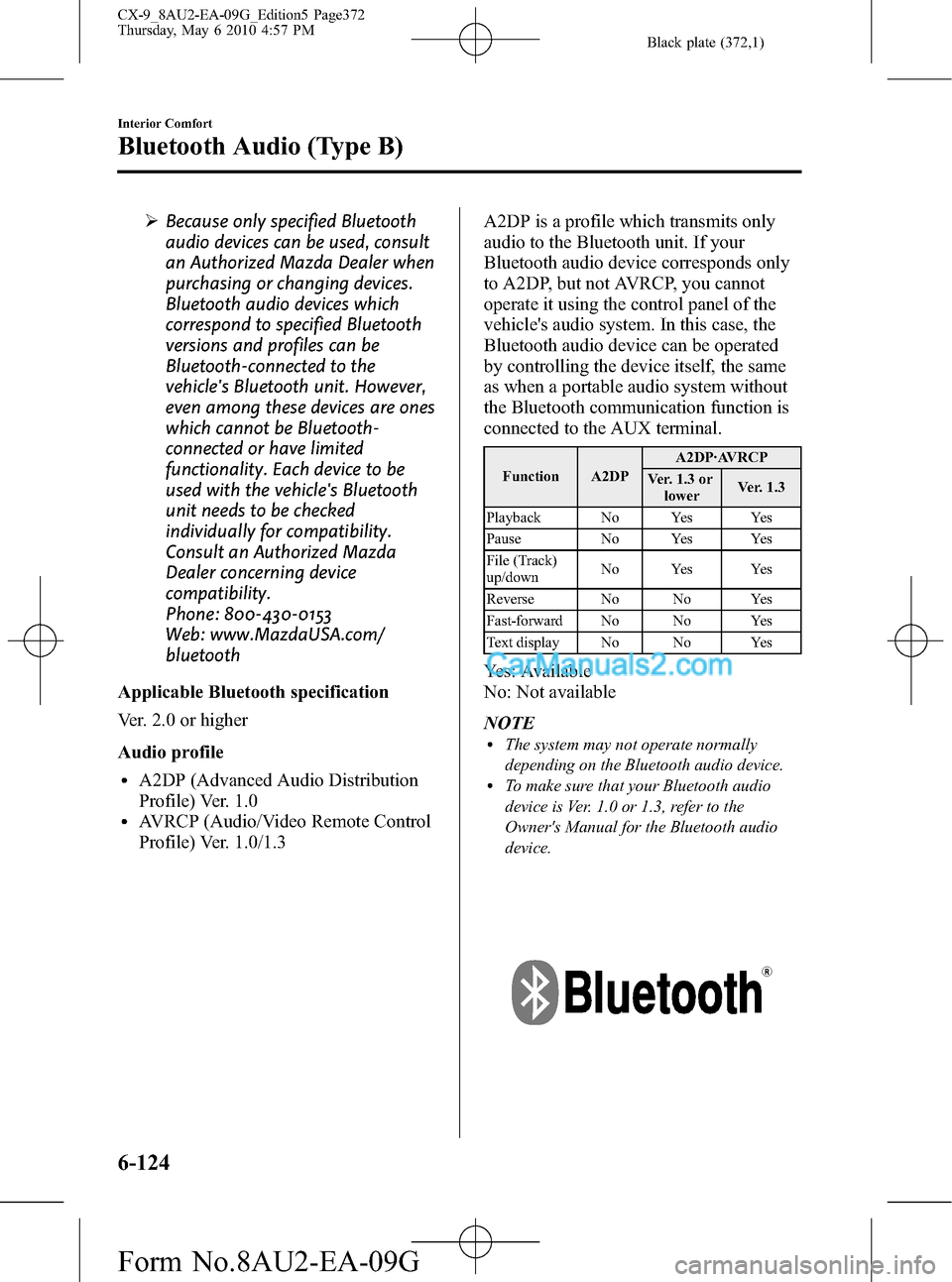
Black plate (372,1)
ØBecause only specified Bluetooth
audio devices can be used, consult
an Authorized Mazda Dealer when
purchasing or changing devices.
Bluetooth audio devices which
correspond to specified Bluetooth
versions and profiles can be
Bluetooth-connected to the
vehicle's Bluetooth unit. However,
even among these devices are ones
which cannot be Bluetooth-
connected or have limited
functionality. Each device to be
used with the vehicle's Bluetooth
unit needs to be checked
individually for compatibility.
Consult an Authorized Mazda
Dealer concerning device
compatibility.
Phone: 800-430-0153
Web: www.MazdaUSA.com/
bluetooth
Applicable Bluetooth specification
Ver. 2.0 or higher
Audio profile
lA2DP (Advanced Audio Distribution
Profile) Ver. 1.0
lAVRCP (Audio/Video Remote Control
Profile) Ver. 1.0/1.3A2DP is a profile which transmits only
audio to the Bluetooth unit. If your
Bluetooth audio device corresponds only
to A2DP, but not AVRCP, you cannot
operate it using the control panel of the
vehicle's audio system. In this case, the
Bluetooth audio device can be operated
by controlling the device itself, the same
as when a portable audio system without
the Bluetooth communication function is
connected to the AUX terminal.
Function A2DPA2DP·AVRCP
Ver. 1.3 or
lowerVer. 1.3
Playback No Yes Yes
Pause No Yes Yes
File (Track)
up/downNo Yes Yes
Reverse No No Yes
Fast-forward No No Yes
Text display No No Yes
Yes: Available
No: Not available
NOTE
lThe system may not operate normally
depending on the Bluetooth audio device.
lTo make sure that your Bluetooth audio
device is Ver. 1.0 or 1.3, refer to the
Owner's Manual for the Bluetooth audio
device.
6-124
Interior Comfort
Bluetooth Audio (Type B)
CX-9_8AU2-EA-09G_Edition5 Page372
Thursday, May 6 2010 4:57 PM
Form No.8AU2-EA-09G
Page 377 of 592

Black plate (377,1)
NOTE
If the device name and Bluetooth address
cannot be displayed,“...”is added at the end
to the part of the title which can be displayed.
qHow to Use the Bluetooth Audio
System
Switching to Bluetooth audio mode
To listen to music or voice audio recorded
to a Bluetooth audio device, switch to the
Bluetooth audio mode to operate the
audio device using the audio system
control panel.
Any Bluetooth audio device must be
programmed to the vehicle's Bluetooth
unit before it can be used. (Refer to
“Bluetooth audio device programming”)
1. Turn the ignition switch to the ACC or
ON position.
2. Turn on the Bluetooth audio device's
power.
Make sure that the“
”symbol is
displayed in the audio unit screen.
The symbol is not displayed if an
unprogrammed Bluetooth audio device
is being used or the vehicle's Bluetooth
unit has a malfunction.
NOTE
Some Bluetooth audio devices need a certain
amount of time before the“
”symbol is
displayed.
3. Press the AUX button ()to
switch the Bluetooth audio mode.
4. The audio recorded to the Bluetooth
audio device begins playback.NOTE
lIf the Bluetooth audio device does not begin
playback, press the Play/Pause button
(
).lIf the mode is switched from Bluetooth
audio mode to another mode (radio mode),
audio playback from the Bluetooth audio
device stops.
lIf a call is received on a hands-free mobile
phone during playback from the Bluetooth
audio device, the playback is stopped.
Playback from the Bluetooth audio device
resumes after the call ends.
Playback
Press the AUX button (
) to switch
the Bluetooth audio mode and start
playback.
NOTE
If the Bluetooth audio device does not begin
playback, press the Play/Pause button (
).
The current device is lower than
AVRCP Ver. 1.3
“Bluetooth-Audio”is displayed.
The current device is AVRCP Ver. 1.3
“Bluetooth-Audio”, track number, elapsed
time, album name, artist name, and song
name are displayed.
NOTE
lIf the entire title cannot be displayed,“...”
is added at the end to the part of the title
which can be displayed.
lIf title information is not available,
“NO TITLE”is displayed.
lIf there are any undisplayable characters in
the title,“--------”is displayed.
Pause
Press the Play/Pause button (
).
Press the button again to resume
playback.
Interior Comfort
Bluetooth Audio (Type B)
6-129
CX-9_8AU2-EA-09G_Edition5 Page377
Thursday, May 6 2010 4:57 PM
Form No.8AU2-EA-09G
Page 440 of 592

Black plate (440,1)
qCoin Box
To open, press the release catch down and
pull the lid downward.
qGlove Box
To open the glove box, pull the latch
toward you.
Insert the key (auxiliary key
*) and turn it
clockwise to lock, counterclockwise to
unlock.
* Advanced key equipped vehicle
Lock
Unlock
qCenter Console
To open, push the button.
qArmrest Boxí
To open, pull the release catch.
qCargo Securing Loops
WARNING
Make sure luggage and cargo is
secured before driving:
Not securing cargo while driving is
dangerous as it could move or be
crushed during sudden braking or a
collision and cause injury.
6-192
Interior Comfort
íSome models.
Interior Equipment
CX-9_8AU2-EA-09G_Edition5 Page440
Thursday, May 6 2010 4:59 PM
Form No.8AU2-EA-09G