2010 MAZDA MODEL CX-9 tow
[x] Cancel search: towPage 241 of 592

Black plate (241,1)
NOTElSwitching the auto-wiper lever from the
OFF to the AUTO position while driving at
a vehicle speed of 4 km/h (2 mph) or higher
(or after driving the vehicle) activates the
windshield wipers once, after which they
operate according to the rainfall amount.
lThe auto-wiper control may not operate
when the rain sensor temperature is about
_
10 °C (14 °F) or lower, or about 85 °C
(185 °F) or higher.
lIf the windshield is coated with water
repellent, the rain sensor may not be able to
sense the amount of rainfall correctly and
auto-wiper control may not operate
properly.
lIf dirt or foreign matter (Such as ice or
matter containing salt water) adheres to the
windshield above the rain sensor or if the
windshield is iced, it could cause the wipers
to move automatically. However, if the
wipers cannot remove this ice, dirt or
foreign matter, the auto-wiper control will
stop operation. In this case, set the wiper
lever to the low speed position or high
speed position for manual operation, or
remove the ice, dirt or foreign matter by
hand to restore the auto-wiper operation.
lIf the auto-wiper lever is left in the AUTO
position, the wipers could operate
automatically from the effect of strong light
sources, electromagnetic waves, or infrared
light because the rain sensor uses an
optical sensor. It is recommended that the
auto-wiper lever be switched to the OFF
position other than when driving the vehicle
under rainy conditions.
qWindshield Washer
Pull the lever toward you and hold it to
spray washer fluid.
Washer OFF
NOTE
With the wiper lever in the OFF or INT (Type
A)/AUTO (Type B) position, the wipers will
operate continuously until the lever is
released.
If the washer does not work, inspect the
fluid level (page 8-26). If it's normal,
consult an Authorized Mazda Dealer.
Driving Your Mazda
Switches and Controls
5-71
CX-9_8AU2-EA-09G_Edition5 Page241
Thursday, May 6 2010 4:53 PM
Form No.8AU2-EA-09G
Page 244 of 592

Black plate (244,1)
Horn
To sound the horn, press themark on
the steering wheel.
Hazard Warning Flasher
The hazard warning lights should always
be used when you stop on or near a
roadway in an emergency.
The hazard warning lights warn other
drivers that your vehicle is a traffic hazard
and that they must take extreme caution
when near it.
Depress the hazard warning flasher and all
the turn signals will flash.
NOTE
lThe turn signals do not operate when the
hazard warning lights are on.
lCheck local regulations about the use of
hazard warning lights while the vehicle is
being towed to verify that it is not in
violation of the law.
5-74
Driving Your Mazda
Switches and Controls
CX-9_8AU2-EA-09G_Edition5 Page244
Thursday, May 6 2010 4:53 PM
Form No.8AU2-EA-09G
Page 267 of 592

Black plate (267,1)
Flutter/Skip noise
Signals from an FM transmitter move in
straight lines and become weak in valleys
between tall buildings, mountains, and
other obstacles. When a vehicle passes
through such an area, the reception
conditions may change suddenly, resulting
in annoying noise.
Weak signal noise
In suburban areas, broadcast signals
become weak because of distance from
the transmitter. Reception in such fringe
areas is characterized by sound breakup.
Strong signal noise
This occurs very close to a transmitter
tower. The broadcast signals are
extremely strong, so the result is noise and
sound breakup at the radio receiver.
Station drift noise
When a vehicle reaches the area of two
strong stations broadcasting at similar
frequencies, the original station may be
temporarily lost and the second station
picked up. At this time there will be some
noise from this disturbance.
Station 2
88.3 MHz Station 1
88.1 MHz
Interior Comfort
Audio System
6-19
CX-9_8AU2-EA-09G_Edition5 Page267
Thursday, May 6 2010 4:53 PM
Form No.8AU2-EA-09G
Page 319 of 592

Black plate (319,1)
qProper Operation of Rear Entertainment System
For safe driving, read the following warnings and cautions before starting operation, and
use the system properly.
WARNING
ØDo not disassemble or modify this unit.
It may cause an accident, fire, or electrical shock.
ØDo not use if there is a malfunction condition such as no screen image or sound.
It may cause an accident, fire, or electrical shock. Follow the procedures in
“Symptoms and Actions”(page 6-120) and if the problem is not resolved, consult
an Authorized Mazda Dealer.
ØDo not use if some problem has occurred.
If any problem occurs, such as a foreign material penetration, spilled liquid,
smoking from internal burning, or other abnormal smells, stop operation
immediately and consult an Authorized Mazda Dealer. If operation is continued, it
may cause an accident, fire, or electrical shock.
ØLower the volume to minimum before turning off the power.
If the volume is set high, loud sound will be produced when turning on the power,
causing auditory problems or an accident.
ØAdjust the volume while driving so that ambient sound can be heard.
If the volume is too high and ambient sound cannot be heard while driving,
driving operation could be obstructed causing an accident.
ØDo not leave the remote controller and the headphones unstowed.
If the remote controller and the headphone are not stowed, they could fall under
the brake pedal during a sudden stop or while turning, which could obstruct
driving operation and cause an accident.
CAUTION
ØDo not put foreign material into the disc slot.
It may cause a fire or malfunction.
ØDo not clean plastic finished parts with solvent such as benzene or thinner.
The parts may deform causing a fire or malfunction.
Interior Comfort
Rear Entertainment System
6-71
CX-9_8AU2-EA-09G_Edition5 Page319
Thursday, May 6 2010 4:54 PM
Form No.8AU2-EA-09G
Page 334 of 592

Black plate (334,1)
Full screen
Image is displayed on the full screen.
* A 16:9 screen ratio image is shown in
the above figure.
Normal screen
A 4:3 screen ratio image is the standard
display, and black bands appear on each
side of the screen.
* A 16:9 screen ratio image is scaled to a
4:3 screen ratio.
Wide screen
The center part of the image is
compressed toward the center, and the
surrounding area is enlarged toward the
edge.
* A 16:9 screen ratio image is shown in
the above figure.Cinema screen
The image is enlarged upward and
downward. A 4:3 and 16:9 screen ratio
image are displayed with the upper/lower
part of the image cut off.
NOTE
Because images are enlarged lengthwise for
display, a horizontal streak may be seen,
however, it does not indicate a malfunction.
* A 16:9 screen ratio image is shown in
the above figure.
NOTE
The display varies depending on the style of
the image recorded on the disc.
Refer to the following table and set the screen
size.
Image style Recommendation
4:3 Normal or wide screen
16:9 Full screen
Letter box Full or cinema screen
qDisplay Off
Only sound, without image, can be
played.
Press and hold the DISPLAY button
(
) on the remote controller.
“DISPLAY OFF”is displayed, and then
image turns off.
Press any button on the remote controller
to display the image.
6-86
Interior Comfort
Rear Entertainment System
CX-9_8AU2-EA-09G_Edition5 Page334
Thursday, May 6 2010 4:56 PM
Form No.8AU2-EA-09G
Page 335 of 592

Black plate (335,1)
qRemote Controller
Operate the Rear Entertainment System
with the remote controller except for disc
insertion/ejection.
CAUTION
Do not apply excessive force to the
remote controller or get it wet. Also,
do not leave the remote controller in
a place exposed to direct sunlight or
high temperature. It could cause a
malfunction.
NOTE
Operate the remote controller with it pointed
to the disc slot of the unit. Signals may not be
received depending of the angle.
Maintenance
Stow the remote controller in its case and
put it in the seatback pocket of a front
seat.
Place the remote controller into its case
properly in the direction shown in the
figure and stow it in the front seatback
pocket.
NOTE
If the remote controller is placed in the
incorrect direction, abnormal noise or an
operation error could result.
Using the remote controller
A battery has already been installed in the
remote controller.
Remove the electrical leak-protection
insulation sheet before using the remote
controller.
Insulation
sheet
Replacing the battery
If the buttons on the remote controller are
inoperable, or the operation range
becomes narrow or unsteady, the battery
may be dead.
Replace the battery using the following
procedure.
Interior Comfort
Rear Entertainment System
6-87
CX-9_8AU2-EA-09G_Edition5 Page335
Thursday, May 6 2010 4:56 PM
Form No.8AU2-EA-09G
Page 369 of 592
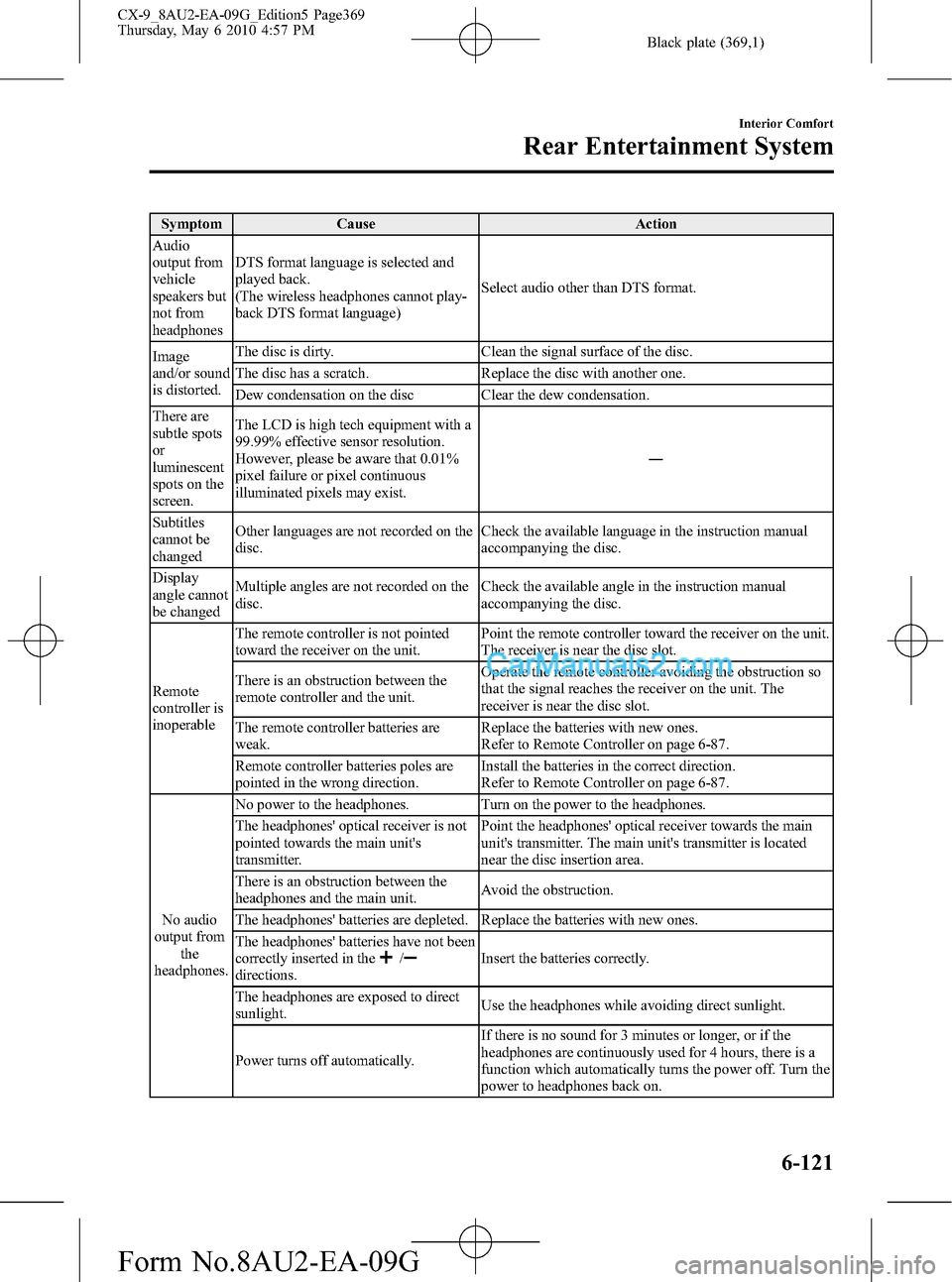
Black plate (369,1)
Symptom Cause Action
Audio
output from
vehicle
speakers but
not from
headphonesDTS format language is selected and
played back.
(The wireless headphones cannot play-
back DTS format language)Select audio other than DTS format.
Image
and/or sound
is distorted.The disc is dirty. Clean the signal surface of the disc.
The disc has a scratch. Replace the disc with another one.
Dew condensation on the disc Clear the dew condensation.
There are
subtle spots
or
luminescent
spots on the
screen.The LCD is high tech equipment with a
99.99% effective sensor resolution.
However, please be aware that 0.01%
pixel failure or pixel continuous
illuminated pixels may exist.―
Subtitles
cannot be
changedOther languages are not recorded on the
disc.Check the available language in the instruction manual
accompanying the disc.
Display
angle cannot
be changedMultiple angles are not recorded on the
disc.Check the available angle in the instruction manual
accompanying the disc.
Remote
controller is
inoperableThe remote controller is not pointed
toward the receiver on the unit.Point the remote controller toward the receiver on the unit.
The receiver is near the disc slot.
There is an obstruction between the
remote controller and the unit.Operate the remote controller avoiding the obstruction so
that the signal reaches the receiver on the unit. The
receiver is near the disc slot.
The remote controller batteries are
weak.Replace the batteries with new ones.
Refer to Remote Controller on page 6-87.
Remote controller batteries poles are
pointed in the wrong direction.Install the batteries in the correct direction.
Refer to Remote Controller on page 6-87.
No audio
output from
the
headphones.No power to the headphones. Turn on the power to the headphones.
The headphones' optical receiver is not
pointed towards the main unit's
transmitter.Point the headphones' optical receiver towards the main
unit's transmitter. The main unit's transmitter is located
near the disc insertion area.
There is an obstruction between the
headphones and the main unit.Avoid the obstruction.
The headphones' batteries are depleted. Replace the batteries with new ones.
The headphones' batteries have not been
correctly inserted in the
/directions.Insert the batteries correctly.
The headphones are exposed to direct
sunlight.Use the headphones while avoiding direct sunlight.
Power turns off automatically.If there is no sound for 3 minutes or longer, or if the
headphones are continuously used for 4 hours, there is a
function which automatically turns the power off. Turn the
power to headphones back on.
Interior Comfort
Rear Entertainment System
6-121
CX-9_8AU2-EA-09G_Edition5 Page369
Thursday, May 6 2010 4:57 PM
Form No.8AU2-EA-09G
Page 440 of 592

Black plate (440,1)
qCoin Box
To open, press the release catch down and
pull the lid downward.
qGlove Box
To open the glove box, pull the latch
toward you.
Insert the key (auxiliary key
*) and turn it
clockwise to lock, counterclockwise to
unlock.
* Advanced key equipped vehicle
Lock
Unlock
qCenter Console
To open, push the button.
qArmrest Boxí
To open, pull the release catch.
qCargo Securing Loops
WARNING
Make sure luggage and cargo is
secured before driving:
Not securing cargo while driving is
dangerous as it could move or be
crushed during sudden braking or a
collision and cause injury.
6-192
Interior Comfort
íSome models.
Interior Equipment
CX-9_8AU2-EA-09G_Edition5 Page440
Thursday, May 6 2010 4:59 PM
Form No.8AU2-EA-09G