Page 104 of 138
104
Before
UseGetting
started
RoutingAddress
Book
Vo i c e Recognition
Navigation
Set Up
RDM-TMC
Audio Operation
Navigation
Set Up
nChanging paired Bluetooth device
1. Press the SOURCE button.
2. Press the on-screen button.
3. Press the on-screen button.
4. Press the on-
screen button.
5. Press the on-screen button of the Bluetooth device you would like to choose from the
paired Bluetooth devices.
• : Completed pairing as Hands-free mobile phone. Highlighted while
connected.
• : Completed pairing as Bluetooth audio device. Highlighted while connected.
6. The Bluetooth Device Setting screen is displayed.
• DEVICE NAME: Name of the Bluetooth device
• PHONE: Status as Hands-free mobile phone
• AUDIO: Status as Bluetooth audio device
7. If the PHONE or AUDIO on-screen button is pressed, the selected phone or audio
function becomes operable.
On-screen buttons for paired
Bluetooth audio divices
�0�#�8���.�8�7���'�$���D�Q�Q�M�������������M�o�+����9Þ9Ü9Ý9Ü��9Ý�¬9â�ã�“�Ó�
Page 105 of 138

105
Audio Operation
Note
lIf “Not supported” is displayed on the Bluetooth Device Setting screen, the device is not
supported for use with a Hands-free mobile phone or Bluetooth audio device.
l If “Disconnected” is displayed on the Bluetooth Device Setting screen, the device is
supported for use with a Hands-free mobile phone or Bluetooth audio device, but cannot be
used because it is not connected. If the on-screen button is pressed, the device is
connected and becomes enabled.
l If “Connected” is displayed, the device is supported for use with a Hands-free mobile phone
or Bluetooth audio device, and is currently being enabled.
nHow to use the Bluetooth Audio system
Switching to Bluetooth audio modeTo listen music or voice audio recorded to a Bluetooth audio device, switch to the Bluetooth audio
mode to operate the audio device using the audio system or navigation system control panels.
Any Bluetooth audio device must be paired to the vehicle’s Bluetooth unit before it can be
used. Refer to “Bluetooth audio device pairing”. ( page 100)
Note
lIf playback is not possible, press the on-screen button after checking the Bluetooth
device settings.
l If the mode is switched from Bluetooth audio mode to another mode (radio mode), audio
playback from the Bluetooth audio device stops.
l If a call is received on a hands-free mobile phone during playback from the Bluetooth audio
device, the playback is stopped. Playback from the Bluetooth audio device resumes after
the call ends.
Playback 1. Press the SOURCE button.
2. Press the on-screen button.
3. The audio recorded to the Bluetooth audio
device begins playback.
1. Press the SOURCE button.
2. To listen to a Bluetooth audio device over the vehicle’s speaker system, switch the mode to
Bluetooth audio mode. Refer to "Switching to
Bluetooth audio mode".
�0�#�8���.�8�7���'�$���D�Q�Q�M�������������M�o�+����9Þ9Ü9Ý9Ü��9Ý�¬9â�ã�“�Ó�
Page 106 of 138
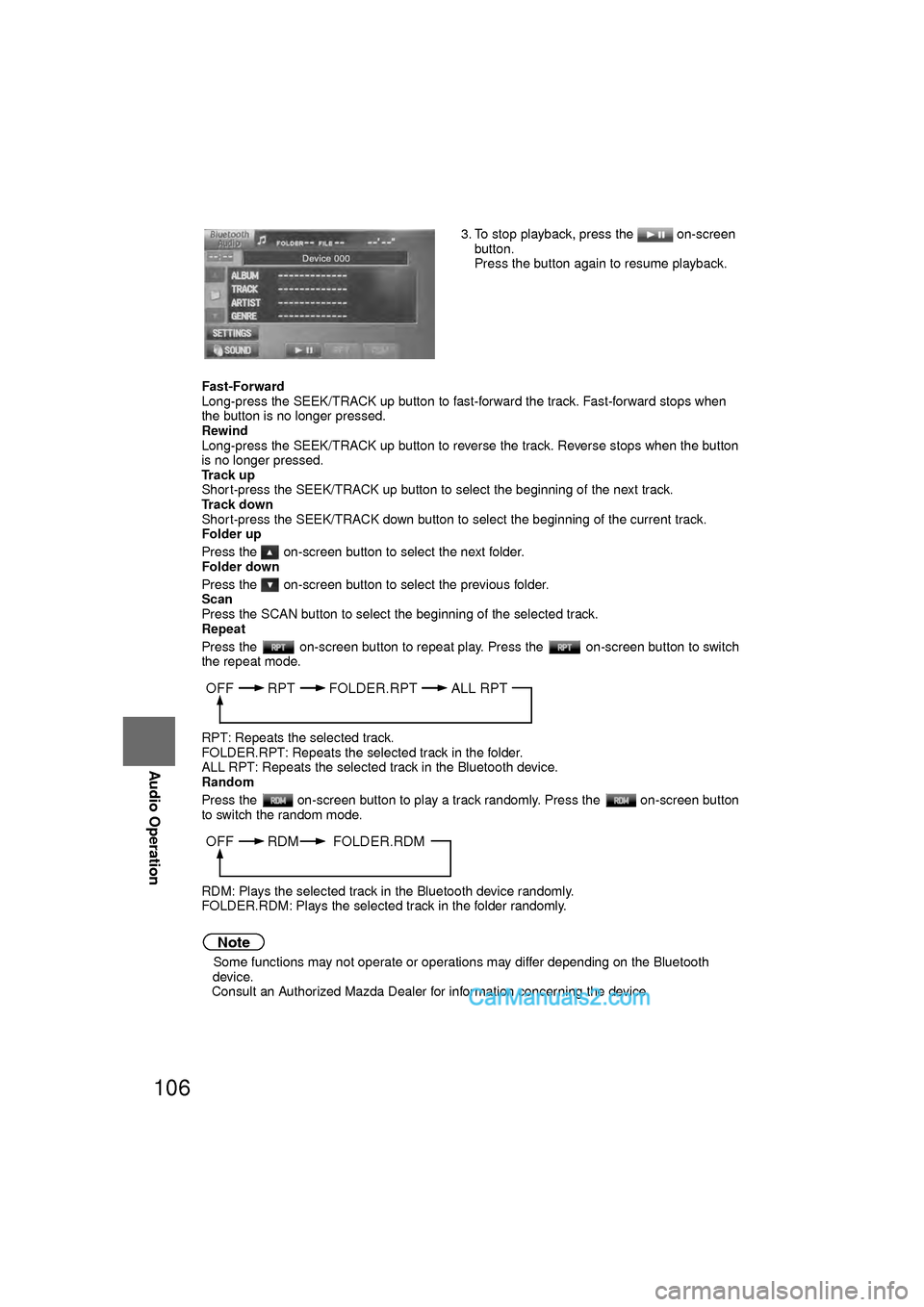
106
Before
UseGetting
started
RoutingAddress
Book
Vo i c e Recognition
Navigation
Set Up
RDM-TMC
Audio Operation
Navigation
Set Up
Fast-Forward
Long-press the SEEK/TRACK up button to fast-forward the track. Fast-forward stops when
the button is no longer pressed.
Rewind
Long-press the SEEK/TRACK up button to reverse the track. Reverse stops when the button
is no longer pressed.
Tr a c k u p
Short-press the SEEK/TRACK up button to select the beginning of the next track.
Tr a c k d o w n
Short-press the SEEK/TRACK down button to select the beginning of the current track.
Folder up
Press the on-screen button to select the next folder.
Folder down
Press the on-screen button to select the previous folder.
Scan
Press the SCAN button to select the beginning of the selected track.
Repeat
Press the on-screen button to repeat play. Press the on-screen button to switch
the repeat mode.
RPT: Repeats the selected track.
FOLDER.RPT: Repeats the selected track in the folder.
ALL RPT: Repeats the selected track in the Bluetooth device.
Random
Press the on-screen button to play a track randomly. Press the on-screen button
to switch the random mode.
RDM: Plays the selected track in the Bluetooth device randomly.
FOLDER.RDM: Plays the selected track in the folder randomly.
Note
l
Some functions may not operate or operations may differ depending on the Bluetooth
device.
Consult an Authorized Mazda Dealer for information concerning the device. 3. To stop playback, press the on-screen
button.
Press the button again to resume playback.
OFF RPT FOLDER.RPTALL RPT
OFF RDM FOLDER.RDM
�0�#�8���.�8�7���'�$���D�Q�Q�M�������������M�o�+����9Þ9Ü9Ý9Ü��9Ý�¬9â�ã�“�Ó�
Page 108 of 138
108
Before
UseGetting
started
RoutingAddress
Book
Vo i c e Recognition
Navigation
Set Up
RDM-TMC
Audio Operation
Navigation
Set Up
nSetting the PIN code
Note
l
The default PIN code is “0000”. 1. Press the SOURCE button.
2. Press the on-screen button.
3. Press the on-screen button.
4. Press the
on-screen button to switch to the Input
Bluetooth PIN screen.
• Press the on-screen button to return to the Bluetooth Audio screen.
5. After inputting the 4-digit PIN code, press the on-screen button.
• Press the on-screen button to return to the Bluetooth Settings screen.
�0�#�8���.�8�7���'�$���D�Q�Q�M�������������M�o�+����9Þ9Ü9Ý9Ü��9Ý�¬9â�ã�“�Ó�
Page 110 of 138
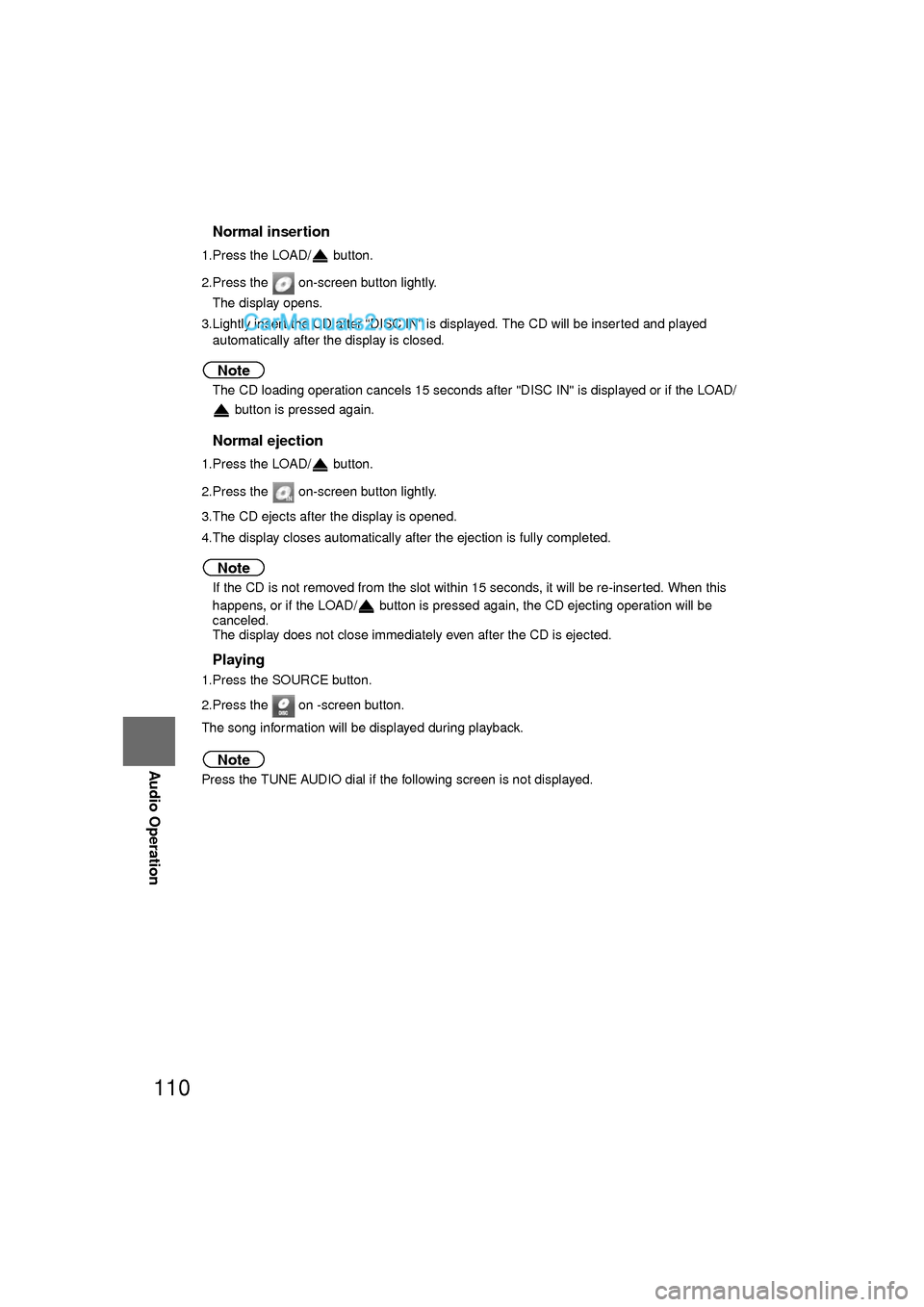
110
Before
UseGetting
started
RoutingAddress
Book
Vo i c e Recognition
Navigation
Set Up
RDM-TMC
Audio Operation
Navigation
Set Up
nNormal insertion
1.Press the LOAD/ button.
2.Press the on-screen button lightly.
The display opens.
3.Lightly insert the CD after “DISC IN” is displayed. The CD will be inserted and played automatically after the display is closed.
Note
lThe CD loading operation cancels 15 seconds after "DISC IN" is displayed or if the LOAD/
button is pressed again.
nNormal ejection
1.Press the LOAD/ button.
2.Press the on-screen button lightly.
3.The CD ejects after the display is opened.
4.The display closes automatically after the ejection is fully completed.
Note
lIf the CD is not removed from the slot within 15 seconds, it will be re-inserted. When this
happens, or if the LOAD/ button is pressed again, the CD ejecting operation will be
canceled.
l The display does not close immediately even after the CD is ejected.
nPlaying
1.Press the SOURCE button.
2.Press the on -screen button.
The song information will be displayed during playback.
Note
Press the TUNE AUDIO dial if the following screen is not displayed.
�0�#�8���.�8�7���'�$���D�Q�Q�M�������������M�o�+����9Þ9Ü9Ý9Ü��9Ý�¬9â�ã�“�Ó�
Page 112 of 138
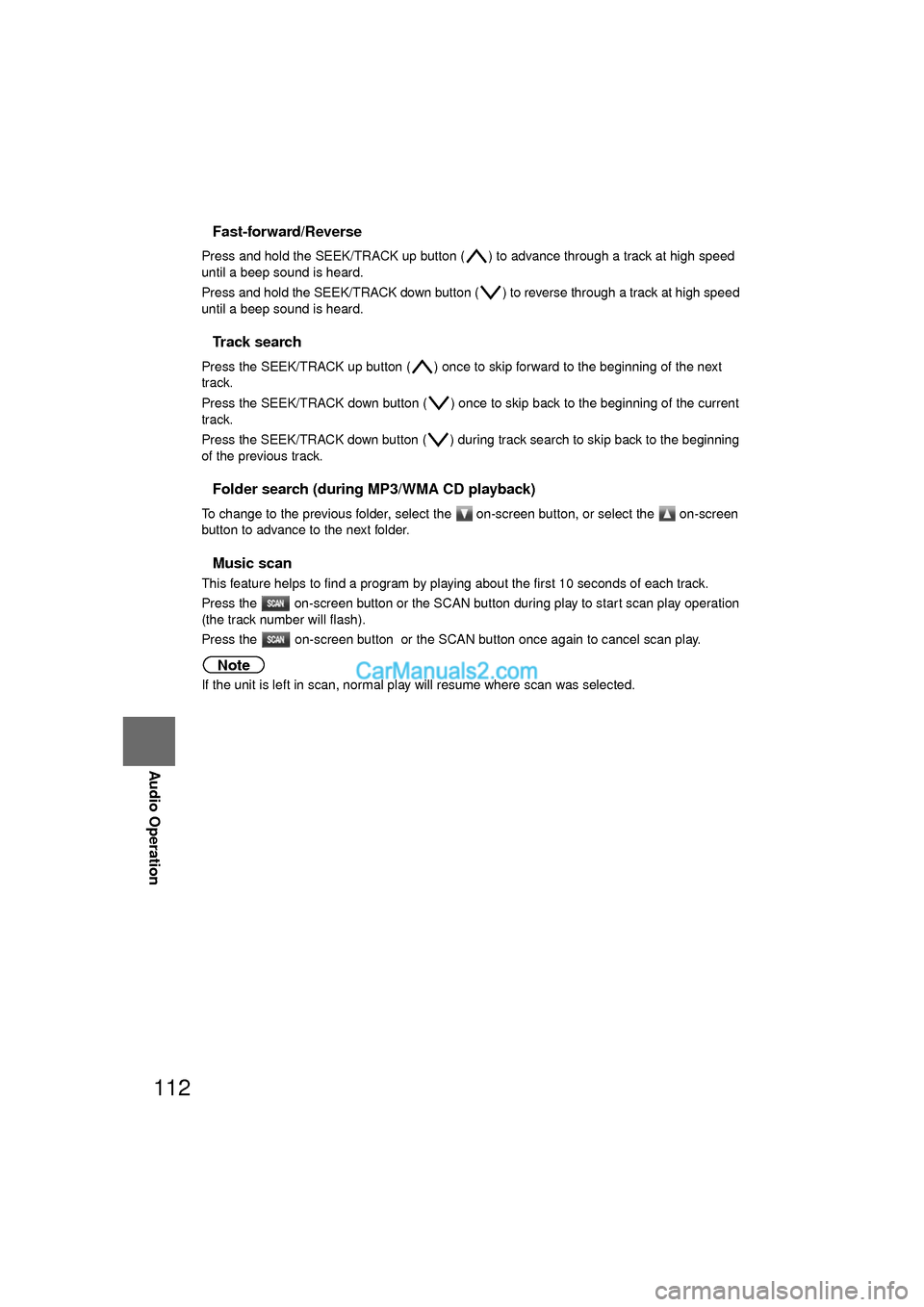
112
Before
UseGetting
started
RoutingAddress
Book
Vo i c e Recognition
Navigation
Set Up
RDM-TMC
Audio Operation
Navigation
Set Up
nFast-forward/Reverse
Press and hold the SEEK/TRACK up button ( ) to advance through a track at high speed
until a beep sound is heard.
Press and hold the SEEK/TRACK down button ( ) to reverse through a track at high speed
until a beep sound is heard.
nTrack search
Press the SEEK/TRACK up button ( ) once to skip forward to the beginning of the next
track.
Press the SEEK/TRACK down button ( ) once to skip back to the beginning of the current
track.
Press the SEEK/TRACK down button ( ) during track search to skip back to the beginning
of the previous track.
nFolder search (during MP3/WMA CD playback)
To change to the previous folder, select the on-screen button, or select the on-screen
button to advance to the next folder.
nMusic scan
This feature helps to find a program by playing about the first 10 seconds of each track.
Press the on-screen button or the SCAN button during play to start scan play operation
(the track number will flash).
Press the on-screen button or the SCAN button once again to cancel scan play.
Note
If the unit is left in scan, normal play will resume where scan was selected.
�0�#�8���.�8�7���'�$���D�Q�Q�M�������������M�o�+����9Þ9Ü9Ý9Ü��9Ý�¬9â�ã�“�Ó�
Page 114 of 138
114
Before
UseGetting
started
RoutingAddress
Book
Vo i c e Recognition
Navigation
Set Up
RDM-TMC
Audio Operation
Navigation
Set Up
Memo
�0�#�8���.�8�7���'�$���D�Q�Q�M�������������M�o�+����9Þ9Ü9Ý9Ü��9Ý�¬9â�ã�“�Ó�
Page 116 of 138
116
Before
UseGetting
started
RoutingAddress
Book
Vo i c e Recognition
Navigation
Set Up
RDM-TMC
Rear View Monitor
Rear View Monitor
The rear view monitor is a visual assist system when reversing the vehicle that provides
images from the rear of the vehicle. For details, refer to the "Rear View Monitor" in the owner's
manual.
�0�#�8���.�8�7���'�$���D�Q�Q�M�������������M�o�+����9Þ9Ü9Ý9Ü��9Ý�¬9â�ã�“�Ó�