2010 MAZDA MODEL CX-7 change key battery
[x] Cancel search: change key batteryPage 21 of 510
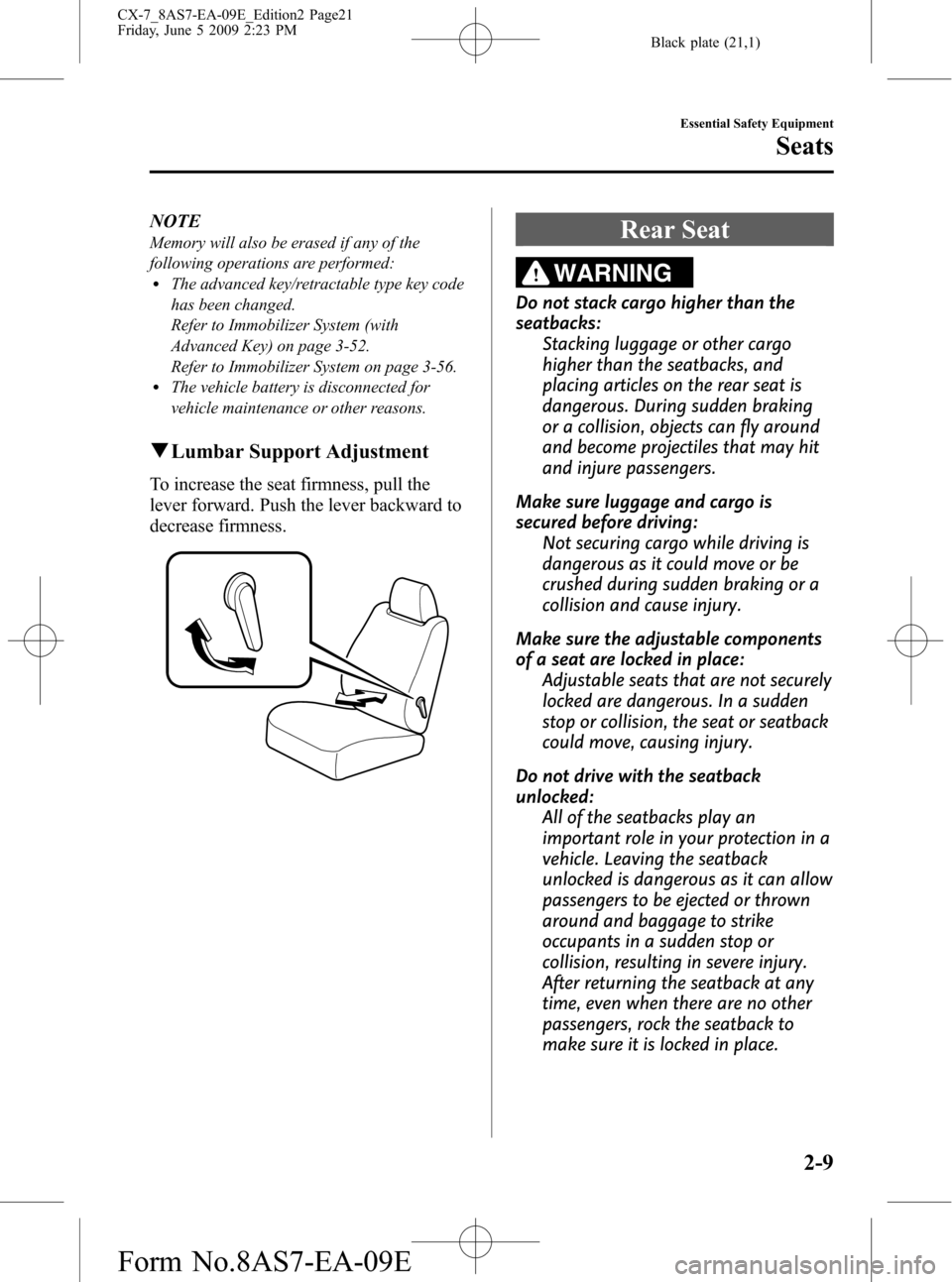
Black plate (21,1)
NOTE
Memory will also be erased if any of the
following operations are performed:
lThe advanced key/retractable type key code
has been changed.
Refer to Immobilizer System (with
Advanced Key) on page 3-52.
Refer to Immobilizer System on page 3-56.
lThe vehicle battery is disconnected for
vehicle maintenance or other reasons.
qLumbar Support Adjustment
To increase the seat firmness, pull the
lever forward. Push the lever backward to
decrease firmness.
Rear Seat
WARNING
Do not stack cargo higher than the
seatbacks:
Stacking luggage or other cargo
higher than the seatbacks, and
placing articles on the rear seat is
dangerous. During sudden braking
or a collision, objects can fly around
and become projectiles that may hit
and injure passengers.
Make sure luggage and cargo is
secured before driving:
Not securing cargo while driving is
dangerous as it could move or be
crushed during sudden braking or a
collision and cause injury.
Make sure the adjustable components
of a seat are locked in place:
Adjustable seats that are not securely
locked are dangerous. In a sudden
stop or collision, the seat or seatback
could move, causing injury.
Do not drive with the seatback
unlocked:
All of the seatbacks play an
important role in your protection in a
vehicle. Leaving the seatback
unlocked is dangerous as it can allow
passengers to be ejected or thrown
around and baggage to strike
occupants in a sudden stop or
collision, resulting in severe injury.
After returning the seatback at any
time, even when there are no other
passengers, rock the seatback to
make sure it is locked in place.
Essential Safety Equipment
Seats
2-9
CX-7_8AS7-EA-09E_Edition2 Page21
Friday, June 5 2009 2:23 PM
Form No.8AS7-EA-09E
Page 83 of 510

Black plate (83,1)
CAUTION
ØBe careful not to allow the rubber
ring shown in the figure to be
scratched or damaged.
ØIf the rubber ring detaches,
reattach it before inserting a new
battery.
Rubber ring
qService
If you have a problem with the advanced
keyless functions, consult an Authorized
Mazda Dealer.
If your advanced key is lost or stolen,
bring all remaining advanced keys to an
Authorized Mazda Dealer as soon as
possible for a replacement and to make
the lost or stolen advanced key
inoperative.
CAUTION
Radio equipment like this is governed
by laws in the United States.
Changes or modifications not
expressly approved by the party
responsible for compliance could void
the user's authority to operate the
equipment.
Operation Using Advanced
Keyless Functions
qOperational Range
The system operates only when the driver
is in the vehicle or within operational
range while the advanced key is being
carried.
NOTE
When the battery power is low, or in places
where there are high-intensity radio waves or
noise, the operational range may become
narrower or the system may not operate.
Locking, unlocking the doors and the
liftgate
The operational range for locking/
unlocking the doors is an area of up to 80
cm (31 in) from the center of the front
door handles.
The operational range for locking/
unlocking the liftgate is an area of up to
80 cm (31 in) from the center of the
liftgate.
Exterior transmitter
Operational range
NOTE
The system may not operate if you are too
close to the windows, door handles, or liftgate.
Knowing Your Mazda
Advanced Keyless Entry and Start System
3-7
CX-7_8AS7-EA-09E_Edition2 Page83
Friday, June 5 2009 2:24 PM
Form No.8AS7-EA-09E
Page 96 of 510

Black plate (96,1)
qRequest Switch Inoperable
Warning Beep
If the request switch for a front door or the
liftgate is pressed under the following
conditions while the advanced key is
being carried, a beep will be heard 6 times
to indicate that the front doors and the
liftgate cannot be locked.
lA door or the liftgate is open (door ajar
included).
lThe start knob has not been returned to
the LOCK position.
lThe auxiliary key is inserted into the
ignition switch.
qAdvanced Key Battery Dead
Warning
When the start knob is returned to the
ACC or LOCK position from the ON
position, the KEY indicator light (green)
flashes for approximately 30 seconds
indicating that the remaining battery
power is low. Replace with a new battery
before the advanced key becomes
unusable.
Refer to Advanced Key Maintenance
(page 3-5).
NOTE
The advanced key can be set so that the KEY
indicator light (green) does not flash even if
the battery power is low.
Refer to Setting Change (page 3-21).
qEngine Start Not Permitted Warning
Under the following conditions, the KEY
warning light (red) flashes to inform the
driver that the start knob will not rotate to
the ACC position even if it is pushed in
from the LOCK position.
lThe advanced key battery is dead.
lThe advanced key is not within
operational range.
lThe advanced key is placed in areas
where it is difficult for the system to
detect the signal (page 3-7).
lA key from another manufacturer
similar to the advanced key is in the
operational range.
qAdvanced Key Left-in-vehicle
Warning Beep
If an advanced key is left in the vehicle
cabin and all the doors and the liftgate are
locked using a separate advanced key, a
beep sound is heard for about 10 seconds
to remind the driver that the advanced key
has been left in the vehicle cabin. If this
happens, the doors and the liftgate lock
but the functions of the advanced key left
in the vehicle cabin may be temporarily
suspended. Perform the following
procedure to restore the functions of the
advanced key (page 3-18).
3-20
Knowing Your Mazda
Advanced Keyless Entry and Start System
CX-7_8AS7-EA-09E_Edition2 Page96
Friday, June 5 2009 2:24 PM
Form No.8AS7-EA-09E
Page 97 of 510

Black plate (97,1)
Setting Change (Function Customization)
The following function settings are possible. These settings can only be changed by an
Authorized Mazda Dealer.
Setting Function At Initial SettingAfter Setting
Change
Advanced key battery
dead indicatorKEY indicator light (green) flashes to indicate
that the advanced key battery power is low.Activated Deactivated
Lock/unlock operation
confirmation beep
sound
*1
A beep sound is heard to confirm that all doors or
the liftgate have been locked/unlocked. Activated Deactivated
Autolock function
*2
When all doors and the liftgate are closed and the
advanced key is being carried and out of
operational range, all the doors and the liftgate
automatically lock after 3 seconds.
(Even if the driver is in the operational range, all
doors and the liftgate are locked automatically
after about 30 seconds.)Deactivated Activated
*1: When the autolock function is operating, the warning sound will be heard regardless of the setting.
*2: When the autolock function is enabled, windows will not automatically close. You must close them before
leaving vehicle.
Knowing Your Mazda
Advanced Keyless Entry and Start System
3-21
CX-7_8AS7-EA-09E_Edition2 Page97
Friday, June 5 2009 2:24 PM
Form No.8AS7-EA-09E
Page 106 of 510

Black plate (106,1)
5. Put in the new battery (CR1620 or
equivalent) with the positive pole (
)
facing down.
6. Align the front and back covers and
snap the transmitter shut.
7. Align the key with the transmitter as
shown in the figure, and insert the key
until a click sound is heard.
CAUTION
Insert the key into the transmitter
securely until a click sound is heard.
If it is not inserted securely, it could
detach from the transmitter.
qService
If you have a problem with the keyless
entry system, consult an Authorized
Mazda Dealer.
If your transmitter is lost or stolen, bring
all remaining transmitters to an
Authorized Mazda Dealer as soon as
possible for a replacement and to make
the lost or stolen transmitter inoperative.
CAUTION
Radio equipment like this is governed
by laws in the United States.
Changes or modifications not
expressly approved by the party
responsible for compliance could void
the user's authority to operate the
equipment.
3-30
Knowing Your Mazda
Doors and Locks
CX-7_8AS7-EA-09E_Edition2 Page106
Friday, June 5 2009 2:24 PM
Form No.8AS7-EA-09E
Page 128 of 510

Black plate (128,1)
Immobilizer System (with
Advanced Key)
The immobilizer system allows the engine
to start only with an advanced key the
system recognizes.
If someone attempts to start the engine
with an unrecognized advanced key, the
engine will not start, thereby helping to
prevent the theft of your vehicle.
If you have a problem with the
immobilizer system or the advanced key
(including auxiliary key), consult an
Authorized Mazda Dealer.
CAUTION
ØRadio equipment like this is
governed by laws in the United
States.
Changes or modifications not
expressly approved by the party
responsible for compliance could
void the user's authority to
operate the equipment.
ØTo avoid damage to the key, do
not:
ØDrop the key.
ØGet the key wet.
ØExpose the key to any kind of
magnetic field.
ØExpose the key to high
temperatures on places such as
the dashboard or hood, under
direct sunlight.
CAUTION
Do not allow the following when
starting the engine with the auxiliary
key due to an advanced key dead
battery or other malfunction.
Otherwise the signal from the
auxiliary key will not be received
correctly and the engine may not
start.
ØA key ring rests on the key grip.
ØMetal parts of other keys or metal
objects touch the key grip.
ØSpare auxiliary keys or keys for
other vehicles equipped with an
immobilizer system touch or come
near the auxiliary key.
ØDevices for electronic purchases, or
security passage which touch or
come near the key.
3-52
Knowing Your Mazda
Security System
CX-7_8AS7-EA-09E_Edition2 Page128
Friday, June 5 2009 2:24 PM
Form No.8AS7-EA-09E
Page 219 of 510

Black plate (219,1)
lUnder the following conditions, the
KEY warning light (red) will flash
continuously when the start knob has
not been returned to the LOCK
position to notify the driver that the
advanced key has been removed from
the vehicle. It will stop flashing when
the advanced key is back inside the
vehicle.
lThe start knob has not been returned
to the LOCK position, the driver's
door is open, and the advanced key
is removed from the vehicle.
lThe start knob has not been returned
to the LOCK position and all the
doors are closed after removing the
advanced key from the vehicle.
NOTE
The flashing KEY warning light (red) and the
beep sound operate simultaneously (page
3-22).
KEY Indicator Light (Green)
When illuminated
When the start knob is pushed in from the
LOCK position, the system confirms that
the correct advanced key is inside the
vehicle, the KEY indicator light (green)
illuminates, and the start knob can be
turned to the ACC position (page 3-10).
When flashing
When the advanced key battery power is
low, the KEY indicator light flashes for 30
seconds after the start knob is turned from
the ON position to the ACC or LOCK
position. Replace with a new battery
before the advanced key becomes
unusable (page 3-7).NOTE
The advanced key can be set so that the KEY
indicator light (green) does not flash even if
the battery power is low.
Refer to Setting Change (Function
Customization)(page 3-21).
qSecurity Indicator Light
This indicator light starts flashing every 2
seconds when the ignition switch is turned
from the ON to the ACC position and the
immobilizer system is armed.
The light stops flashing when the ignition
switch is turned to the ON position with
the correct ignition key.
At this time, the immobilizer system is
disarmed and the light illuminates for
about 3 seconds and then turns off.
If the engine does not start with the
correct ignition key, and the security
indicator light keeps illuminating or
flashing, the system may have a
malfunction. Consult an Authorized
Mazda Dealer.
Driving Your Mazda
Warning/Indicator Lights and Beep Sounds
5-55
CX-7_8AS7-EA-09E_Edition2 Page219
Friday, June 5 2009 2:25 PM
Form No.8AS7-EA-09E
Page 351 of 510

Black plate (351,1)
3. Select the item you want to turn off
(TIRE ROTATION or SERVICE DUE)
by pressing the Enter (up/down) switch
up or down, and then press the Enter
(up/down) switch.
4. Select OFF and press the Enter (up/
down) switch.
qWarning Indicator
The following warning indicators are
displayed according to necessity. Warning
indicators are displayed regardless of the
multi-information display operation.
lDOOR OPEN (including the liftgate)lTIGHTEN FUEL CAP (Displayed
when the check fuel cap warning light
illuminates in the instrument cluster.)
lCHECK TIRE PRESSURElRELEASE PARKING BRAKE
lAdvanced Keyless Entry System
related
lKEY BATTERY IS LOWlADVANCED KEY NOT FOUNDlMOVE SHIFT LEVER TO PlSTEERING WHEEL LOCK NOT
RELEASED TURN WHEEL LEFT
AND RIGHT
lDEPRESS BRAKE PEDAL TO
START ENGINE
lDEPRESS CLUTCH PEDAL TO
START ENGINE
lUSE AUXILIARY KEY
NOTE
When more than two warnings occur at the
same time, indicators are switched at each
specified time.
qSettings
The following settings can be changed:lBuzzer volume (Ignition key reminder,
lights-on reminder)
lTurn indicator soundlDistance unitlTemperature unitlDisplay language
The data for the trip computer average
fuel economy and the average vehicle
speed can also be changed.
To change settings
1. Press the INFO switch until the
SETTINGS screen is displayed.
2. Select PREFERENCES by pressing the
Enter (up/down) switch up or down,
and then press the Enter (up/down)
switch.
3. Select the setting item you want to
change by pressing the Enter (up/
down) switch up or down, and then
press the Enter (up/down) switch.
Interior Comfort
Interior Equipment
6-111
CX-7_8AS7-EA-09E_Edition2 Page351
Friday, June 5 2009 2:26 PM
Form No.8AS7-EA-09E