2010 MAZDA MODEL CX-7 maintenance
[x] Cancel search: maintenancePage 156 of 510

Black plate (156,1)
Turbocharger Informationí
The turbocharger greatly enhances engine power. Its advanced design provides improved
operation and requires minimum additional maintenance. To get maximum performance
from your turbocharged engine, take note of the following tips:
lThe turbocharged engine is designed for optimal operation with premium unleaded
gasoline (page 4-2). Extra fuel additives are NOT recommended.
lChange the engine oil and filter using the turbo engine interval outlined in the
maintenance schedule (for your driving condition).
lUse only the recommended engine oil (page 8-19). Extra oil additives are NOT
recommended.
lAfter driving at freeway speeds or up a long hill, idle the engine at least 30 seconds to
cool the turbo before turning off the engine. Avoid simply shutting the engine off
abruptly after a hard or long drive. Damage to the turbocharger may result.
lDo not race or over-rev the engine when starting. This should not be done with ANY
engine, especially not with one that's turbocharged.
lDo not add any aftermarket devices to alter the engine's ignition timing, fuel delivery, or
turbo boost pressure. This may lead to serious engine damage and may void your
warranty.
4-14
Before Driving Your Mazda
íSome models.
Driving Tips
CX-7_8AS7-EA-09E_Edition2 Page156
Friday, June 5 2009 2:25 PM
Form No.8AS7-EA-09E
Page 164 of 510

Black plate (164,1)
3. Release the parking brake (also the foot brake) and pull away from the wheel blocks.
Stop; apply the parking brake and shift into P.
4. Have a helper retrieve the wheel blocks.
Fuel consumption
Trailer towing causes higher fuel consumption.
Maintenance
If you tow a trailer frequently, have your vehicle serviced as shown in Scheduled
Maintenance (page 8-3).
4-22
Before Driving Your Mazda
Towing
CX-7_8AS7-EA-09E_Edition2 Page164
Friday, June 5 2009 2:25 PM
Form No.8AS7-EA-09E
Page 192 of 510

Black plate (192,1)
CAUTION
ØEach tire, including the spare (if provided), should be checked monthly when cold
and inflated to the inflation pressure recommended by the vehicle manufacturer
on the vehicle placard or tire inflation pressure label. (If your vehicle has tires of a
different size than the size indicated on the vehicle placard or tire inflation
pressure label, you should determine the proper tire inflation pressure for those
tires.)
As an added safety feature, your vehicle has been equipped with a tire pressure
monitoring system (TPMS) that illuminates a low tire pressure telltale when one
or more of your tires is significantly under-inflated. Accordingly, when the low tire
pressure telltale illuminates, you should stop and check your tires as soon as
possible, and inflate them to the proper pressure. Driving on a significantly under-
inflated tire causes the tire to overheat and can lead to tire failure. Under-inflation
also reduces fuel efficiency and tire tread life, and may affect the vehicle's
handling and stopping ability.
Please note that the TPMS is not a substitute for proper tire maintenance, and it
is the driver's responsibility to maintain correct tire pressure, even if under-
inflation has not reached the level to trigger illumination of the TPMS low tire
pressure telltale.
ØYour vehicle has also been equipped with a TPMS malfunction indicator to
indicate when the system is not operating properly.
The TPMS malfunction indicator is combined with the low tire pressure telltale.
When the system detects a malfunction, the telltale will flash for approximately
one minute and then remain continuously illuminated. This sequence will
continue upon subsequent vehicle start-ups as long as the malfunction exists.
When the malfunction indicator is illuminated, the system may not be able to
detect or signal low tire pressure as intended. TPMS malfunctions may occur for a
variety of reasons, including the installation of replacement or alternate tires or
wheels on the vehicle that prevent the TPMS from functioning properly. Always
check the TPMS malfunction telltale after replacing one or more tires or wheels on
your vehicle to ensure that the replacement or alternate tires and wheels allow
the TPMS to continue to function properly.
ØTo avoid false readings, the system samples for a little while before indicating a
problem. As a result it will not instantaneously register a rapid tire deflation or
blow out.
NOTE
This device complies with part 15 of the FCC Rules. Operation is subject to the following two
conditions: (1) This device may not cause harmful interference, and (2) this device must accept any
interference received, including interference that may cause undesired operation.
5-28
Driving Your Mazda
Starting and Driving
CX-7_8AS7-EA-09E_Edition2 Page192
Friday, June 5 2009 2:25 PM
Form No.8AS7-EA-09E
Page 343 of 510

Black plate (343,1)
Switch Function
Enter (up/down) switch Used to select a menu and change numbers. Select up or down and press enter.
Right switch/Left
switchUsed to select digits when setting numbers.
Navi switch
(With navigation sys-
tem)Press to switch the system to the navigation system screen.
BACK switch Press during SETTINGS to return to the previous screen.
INFO switch Press to switch to the multi information display.
Switches the setting display in the order of Trip computer
(average fuel economy/average vehicle speed)→Trip computer
(current fuel economy/distance-to-empty)→Audio display→Settings
(reset averages/maintenance/preferences). Each time the switch is pressed, the multi
information display cycles through.
qMulti Information Display Functions
Function name Details See page
Clock Constant display of time. 6-104
Outside temperature
displayConstant display of ambient temperature. 6-105
Audio display Displays the audio operation status. Displayed when the INFO switch is
pressed.6-105
Trip computer Displays the average fuel economy, average vehicle speed, current fuel
economy, and distance-to-empty. Displayed when the INFO switch is
pressed.6-105
Maintenance monitor Notification of periodic inspection and tire rotation period 6-107
Warning indicator Notification of the need to take caution 6-111
Settings Used to change the multi information display settings. Displayed when the
INFO switch is pressed.6-111
Rear view monitor The rear view monitor is a visual assist system when reversing the vehicle
that provides images from the rear of the vehicle.6-113
Navigation system Refer to the separate manual
Interior Comfort
Interior Equipment
6-103
CX-7_8AS7-EA-09E_Edition2 Page343
Friday, June 5 2009 2:26 PM
Form No.8AS7-EA-09E
Page 347 of 510

Black plate (347,1)
qMaintenance Monitor
The periodic inspection and tire rotation
period notification can be displayed by
turning the Maintenance Monitor on.
NOTE
lThis function is inoperable while the
vehicle is being driven.
l(With navigation system)
If the battery cables are disconnected and
then reconnected, the SERVICE DUE item
in the MAINTENANCE setting cannot be
done until the clock resets after receiving a
GPS signal. Perform this setting after the
clock resumes operation.
Initial setting method
1. Press the INFO switch until the
SETTINGS screen is displayed.
2. Select MAINTENANCE by pressing
the Enter (up/down) switch up or
down, and then press the Enter (up/
down) switch.
3. Select the item you want to turn on
(TIRE ROTATION or SERVICE DUE)
by pressing the Enter (up/down) switch
up or down, and then press the Enter
(up/down) switch.
4. Press the Enter (up/down) switch.5. Select SET and press the Enter (up/
down) switch.
NOTElFor the service due notification, either the
number of days or distance can be set.
When selecting one of the two settings, the
setting not selected is set to the initial value
automatically.
lBecause tire rotation can only be set
according to distance, the screen for setting
distance is displayed when SET is selected.
6. Select DISTANCE or DAYS and press
the Enter (up/down) switch. The screen
for setting the distance or days to the
next maintenance period is displayed.
Interior Comfort
Interior Equipment
6-107
CX-7_8AS7-EA-09E_Edition2 Page347
Friday, June 5 2009 2:26 PM
Form No.8AS7-EA-09E
Page 348 of 510

Black plate (348,1)
7. Select a digit using the Right switch/
Left switch, and press the Enter (up/
down) switch up or down to change the
value of the digit. If there is no need to
change a digit, leave it as it is and press
the Enter (up/down) switch.
NOTE
The initial setting values are displayed
corresponding to the maintenance schedule
(except Puerto Rico). For each regional
maintenance schedule, Refer to Scheduled
Maintenance on page 8-3.
Message display
When the remaining days or the distance
approaches 0, a message is displayed for 5
seconds each time the ignition is switched
to ACC or ON.
NOTElIf the Enter (up/down) switch is pressed
while a message is displayed, it will no
longer be displayed the next time the engine
is started.
lAfter the vehicle is serviced and the
remaining days/distance is reset, the
message for the next maintenance period
will be displayed when the remaining
distance or days to the next maintenance
period approaches 0 (displays when engine
is started).
lIf there are multiple tire rotation periods or
service due, they are displayed according to
their order.
lIf there is more than one servicing due
deadline with one past due and the other
approaching, only the one which is past due
will be displayed.
6-108
Interior Comfort
Interior Equipment
CX-7_8AS7-EA-09E_Edition2 Page348
Friday, June 5 2009 2:26 PM
Form No.8AS7-EA-09E
Page 349 of 510
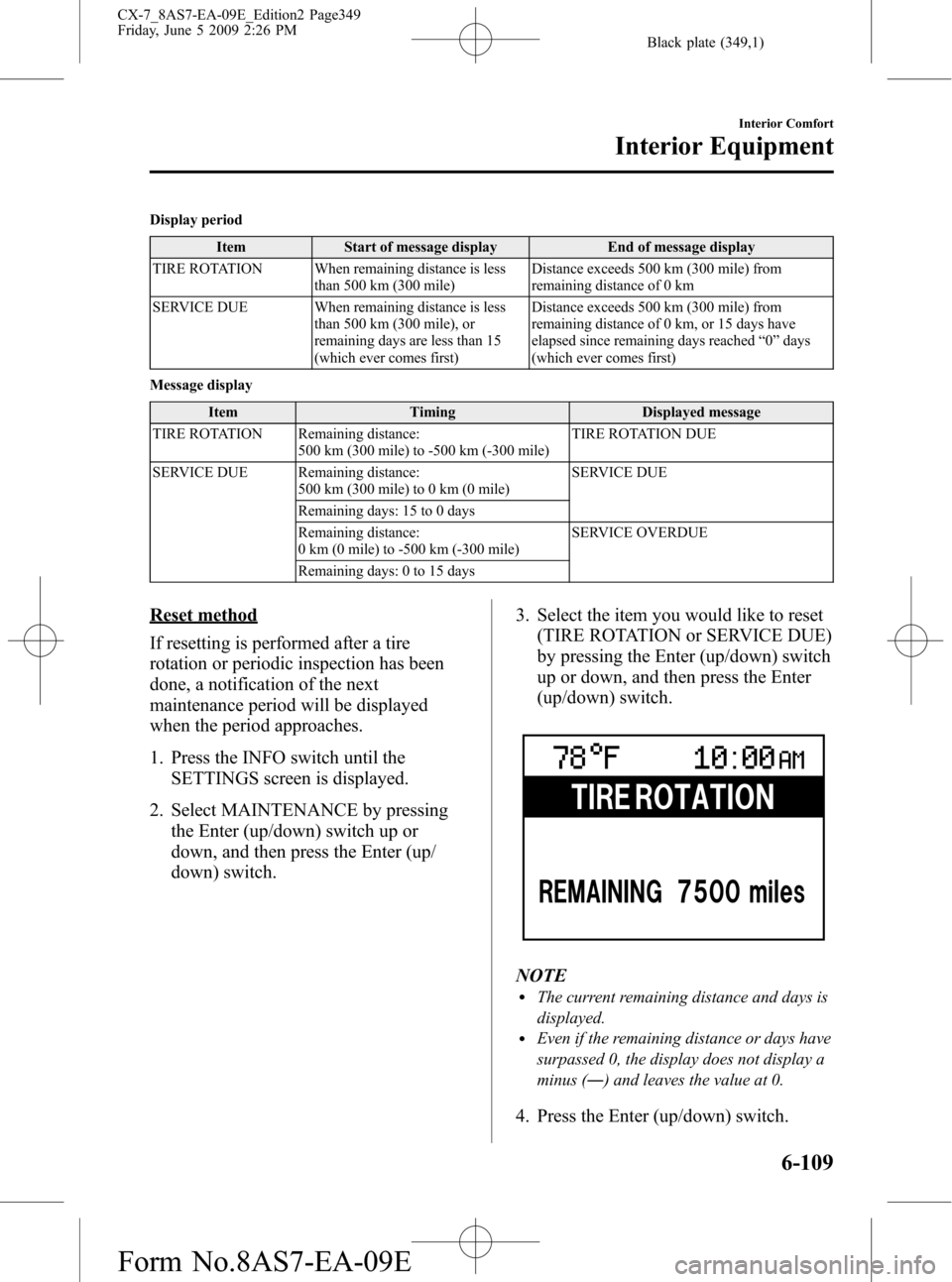
Black plate (349,1)
Display period
Item Start of message display End of message display
TIRE ROTATION When remaining distance is less
than 500 km (300 mile)Distance exceeds 500 km (300 mile) from
remaining distance of 0 km
SERVICE DUE When remaining distance is less
than 500 km (300 mile), or
remaining days are less than 15
(which ever comes first)Distance exceeds 500 km (300 mile) from
remaining distance of 0 km, or 15 days have
elapsed since remaining days reached“0”days
(which ever comes first)
Message display
Item Timing Displayed message
TIRE ROTATION Remaining distance:
500 km (300 mile) to -500 km (-300 mile)TIRE ROTATION DUE
SERVICE DUE Remaining distance:
500 km (300 mile) to 0 km (0 mile)SERVICE DUE
Remaining days: 15 to 0 days
Remaining distance:
0 km (0 mile) to -500 km (-300 mile)SERVICE OVERDUE
Remaining days: 0 to 15 days
Reset method
If resetting is performed after a tire
rotation or periodic inspection has been
done, a notification of the next
maintenance period will be displayed
when the period approaches.
1. Press the INFO switch until the
SETTINGS screen is displayed.
2. Select MAINTENANCE by pressing
the Enter (up/down) switch up or
down, and then press the Enter (up/
down) switch.3. Select the item you would like to reset
(TIRE ROTATION or SERVICE DUE)
by pressing the Enter (up/down) switch
up or down, and then press the Enter
(up/down) switch.
NOTElThe current remaining distance and days is
displayed.
lEven if the remaining distance or days have
surpassed 0, the display does not display a
minus (―) and leaves the value at 0.
4. Press the Enter (up/down) switch.
Interior Comfort
Interior Equipment
6-109
CX-7_8AS7-EA-09E_Edition2 Page349
Friday, June 5 2009 2:26 PM
Form No.8AS7-EA-09E
Page 350 of 510

Black plate (350,1)
5. Select SET and press the Enter (up/
down) switch.
NOTE
If the SERVICE DUE item has been set, both
the days and distance can be selected. Because
the tire rotation item can only be set according
to distance, the screen for setting distance is
displayed when SET is selected.
6. The DISTANCE or DAYS screen is
displayed, and the remaining distance
and days values return to the values
previously set. If no changes are
necessary, press the Enter (up/down)
switch.
NOTElIf the settings are changed from the initial
values, the values which you set are
displayed, not the initial values.
lEven if the battery is disconnected, the
remaining distance and days information is
not erased.
lIf the multi information display is replaced
or repaired, there is the possibility of the
remaining distance and days information
being erased.
Method for turning the system off
The maintenance monitor can be turned
off even after it has been turned on. If you
want to turn it off, the remaining distance
and days calculation to the next
maintenance period is stopped, and a
message does not display to indicate an
approaching maintenance period.
1. Press the INFO switch until the
SETTINGS screen is displayed.
2. Select MAINTENANCE by pressing
the Enter (up/down) switch up or
down, and then press the Enter (up/
down) switch.
6-110
Interior Comfort
Interior Equipment
CX-7_8AS7-EA-09E_Edition2 Page350
Friday, June 5 2009 2:26 PM
Form No.8AS7-EA-09E