2010 MAZDA MODEL CX-7 key
[x] Cancel search: keyPage 87 of 510
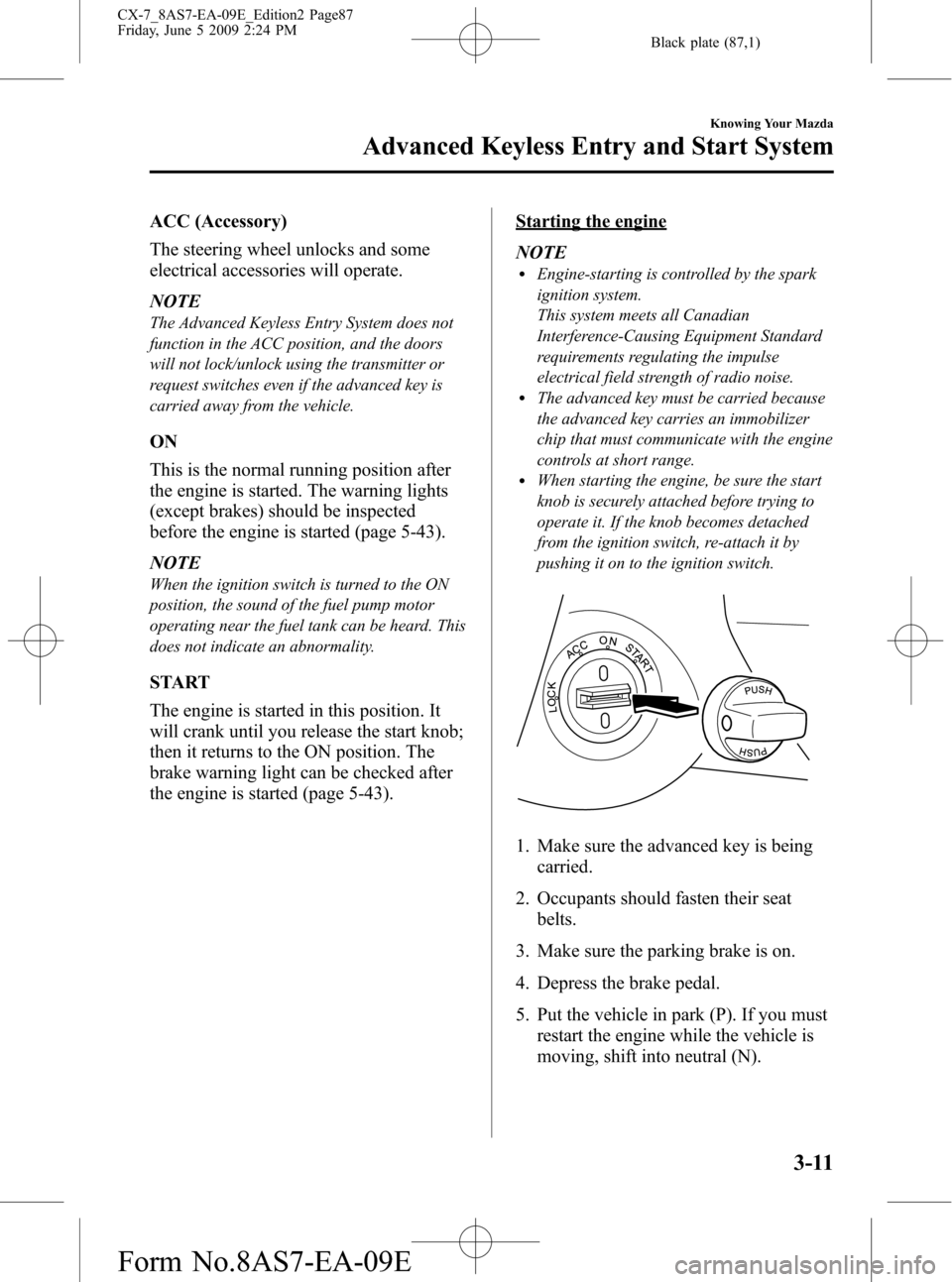
Black plate (87,1)
ACC (Accessory)
The steering wheel unlocks and some
electrical accessories will operate.
NOTE
The Advanced Keyless Entry System does not
function in the ACC position, and the doors
will not lock/unlock using the transmitter or
request switches even if the advanced key is
carried away from the vehicle.
ON
This is the normal running position after
the engine is started. The warning lights
(except brakes) should be inspected
before the engine is started (page 5-43).
NOTE
When the ignition switch is turned to the ON
position, the sound of the fuel pump motor
operating near the fuel tank can be heard. This
does not indicate an abnormality.
START
The engine is started in this position. It
will crank until you release the start knob;
then it returns to the ON position. The
brake warning light can be checked after
the engine is started (page 5-43).
Starting the engine
NOTE
lEngine-starting is controlled by the spark
ignition system.
This system meets all Canadian
Interference-Causing Equipment Standard
requirements regulating the impulse
electrical field strength of radio noise.
lThe advanced key must be carried because
the advanced key carries an immobilizer
chip that must communicate with the engine
controls at short range.
lWhen starting the engine, be sure the start
knob is securely attached before trying to
operate it. If the knob becomes detached
from the ignition switch, re-attach it by
pushing it on to the ignition switch.
1. Make sure the advanced key is being
carried.
2. Occupants should fasten their seat
belts.
3. Make sure the parking brake is on.
4. Depress the brake pedal.
5. Put the vehicle in park (P). If you must
restart the engine while the vehicle is
moving, shift into neutral (N).
Knowing Your Mazda
Advanced Keyless Entry and Start System
3-11
CX-7_8AS7-EA-09E_Edition2 Page87
Friday, June 5 2009 2:24 PM
Form No.8AS7-EA-09E
Page 88 of 510

Black plate (88,1)
NOTE
The starter will not operate if the shift lever is
not in P or N.
6. Push the start knob slowly all the way
in.
7. Verify that the KEY indicator light
(green) illuminates in the instrument
cluster. The KEY warning light (red)
means you cannot continue to start the
engine using the Advanced Keyless
System. You may have to use the
auxiliary key instead (page 3-22).
NOTE
In the following cases, the KEY warning light
(red) illuminates and the engine will not start.
lThe advanced key battery is dead.lThe advanced key is out of operational
range.
lThe advanced key is placed in areas where
it is difficult for the system to detect the
signal (page 3-7).
lA key from another manufacturer similar to
the advanced key is in the operational
range.
8. Turn the ignition switch to the ACC
position while pushing the start knob
in.
9. Turn the ignition switch from the ACC
position to the START position and
hold (up to 10 seconds at a time) until
the engine starts.
CAUTION
Do not try the starter for more than
10 seconds at a time. If the engine
stalls or fails to start, wait 10 seconds
before trying again. Otherwise, you
may damage the starter and drain
the battery.
10. After starting the engine, let it idle for
about 10 seconds.
3-12
Knowing Your Mazda
Advanced Keyless Entry and Start System
CX-7_8AS7-EA-09E_Edition2 Page88
Friday, June 5 2009 2:24 PM
Form No.8AS7-EA-09E
Page 89 of 510

Black plate (89,1)
NOTElIn extremely cold weather or after the
vehicle has not been driven in several days,
let the engine warm up without operating
the accelerator.
lWhether the engine is cold or warm, it
should be started without use of the
accelerator.
lIf the engine does not start the first time,
refer to Starting a Flooded Engine under
Emergency Starting. If the engine still does
not start, have your vehicle inspected by an
Authorized Mazda Dealer (page 7-13).
Turning off the engine
1. Move the shift lever to the P position.
2. Turn the ignition switch from the ON
position to the ACC position.
NOTE
When the engine is turned off and the ignition
switch it turned from the ACC position to the
LOCK position, the KEY indicator light
(green) flashes in the instrument cluster for
about 30 seconds if the battery power of the
advanced key is low. Replace the battery with a
new one.
Refer to Battery Replacement (page 3-7).
3. Push in the start knob from the ACC
position and turn it to the LOCK
position.
CAUTION
When leaving the vehicle, make sure
the ignition switch is turned to the
LOCK position.NOTE
lWhen turning the ignition switch to the
LOCK position, the ignition switch has to
be pushed in from the ACC position and
turned. Without being pushed in, the
ignition switch stops at the ACC position
and the vehicle battery may be discharged
if the ignition switch is left in the ACC
position. When leaving the vehicle, make
sure the ignition switch is turned to the
LOCK position.
lIf the vehicle is left with the ignition switch
not in the LOCK position, a beep sound is
heard and the indicator light flashes to
notify the driver.
Refer to Warning Beep (page 3-19).
Knowing Your Mazda
Advanced Keyless Entry and Start System
3-13
CX-7_8AS7-EA-09E_Edition2 Page89
Friday, June 5 2009 2:24 PM
Form No.8AS7-EA-09E
Page 90 of 510

Black plate (90,1)
Operation Using Advanced
Key Functions
qKeyless Entry System
This system uses the more traditional
keyless entry buttons to remotely lock and
unlock the doors and the liftgate, and
opens the power windows, and opens the
power windows and the moonroof.
It can also help you signal for attention.
Press the buttons slowly and carefully.
NOTE
lThe keyless entry system is designed to
operate up to about 2.5 m (8 ft) from the
center of the vehicle, but this may vary due
to local conditions.
lThe system does not operate when the
auxiliary key is in the ignition switch.
lWith the start knob installed in the LOCK
position, the system is fully operational. If
the ignition switch is not in the LOCK
position or the start knob is pushed in, the
system does not operate.
lAll doors and the liftgate cannot be locked
by pressing the lock button while any door
or the liftgate is open. The hazard warning
lights will also not flash.
lIf the transmitter does not operate when
pressing a button or the operational range
becomes too small, the battery may be
dead. To install a new battery, refer to
Maintenance (page 3-5).
Transmitter
Lock button
Unlock buttonOperation indicator light
Panic button
NOTE
The unlock button can be used to open the
power windows and the moonroof, but the lock
button cannot be used to close the power
windows and the moonroof.
Refer to the following pages:
Opening/Closing the Power Windows (page
3-43)
Opening/Closing the Moonroof (page 3-50)
The operation indicator light flashes when
the buttons are pressed.
Lock button
To lock the doors and the liftgate, press
the lock button. A beep sound will be
heard once and the hazard warning lights
will flash once.
To confirm that all doors and the liftgate
have been locked, press the lock button
again within 5 seconds. If they are closed
and locked, the horn will sound.
3-14
Knowing Your Mazda
Advanced Keyless Entry and Start System
CX-7_8AS7-EA-09E_Edition2 Page90
Friday, June 5 2009 2:24 PM
Form No.8AS7-EA-09E
Page 91 of 510

Black plate (91,1)
NOTE
(Without theft-deterrent system)
The hazard warning lights will flash once to
indicate that all doors and the liftgate are
locked.
(With theft-deterrent system)
The hazard warning lights flash when the theft
deterrent system is armed.
The hazard warning lights do not flash if all
the doors and the liftgate are locked before the
theft-deterrent system is properly armed.
When the doors are locked by pressing the lock
button on the transmitter while the theft-
deterrent system is armed, the hazard warning
lights will flash once to indicate that the
system is armed.
Refer to the theft-deterrent system on page
3-60.
NOTElAll doors and the liftgate cannot be locked
when any door or the liftgate is open.
lConfirm that all doors and the liftgate are
locked visually or audibly by use of the
double click.
Unlock button
To unlock the driver's door, press the
unlock button. A beep will be heard twice
and the hazard warning lights will flash
twice.
To unlock all doors and the liftgate, press
the unlock button again within 3 seconds
and two more beep sounds will be heard.NOTE
(Without theft-deterrent system)
The hazard warning lights will flash twice to
indicate that all doors and the liftgate are
unlocked.
(With theft-deterrent system)
The hazard warning lights flash when the theft
deterrent system is turned off.
The hazard warning lights do not flash unless
the theft deterrent system has been properly
turned off.
When the doors are unlocked by pressing the
unlock button on the transmitter while the
theft-deterrent system is turned off, the hazard
warning lights will flash twice to indicate that
the system is turned off.
Refer to the theft-deterrent system on page
3-60.
NOTE
(Auto re-lock function)
After unlocking with the transmitter, All doors
and the liftgate will automatically lock if any
of the following operations are not performed
within about 30 seconds. If your vehicle has a
theft-deterrent system, the hazard warning
lights will flash for confirmation.
lA door or the liftgate is opened.lThe auxiliary key is inserted into the
ignition switch.
lThe start knob is pressed.
Panic button
If you witness from a distance someone
attempting to break into or damage your
vehicle, pressing the panic button will
activate the vehicle's alarm.
NOTE
The panic button will work whether any door
or the liftgate is open or closed.
Knowing Your Mazda
Advanced Keyless Entry and Start System
3-15
CX-7_8AS7-EA-09E_Edition2 Page91
Friday, June 5 2009 2:24 PM
Form No.8AS7-EA-09E
Page 92 of 510

Black plate (92,1)
(Turning on the alarm)
Pressing the panic button for 1 second or
more will trigger the alarm for about 2
minutes and 30 seconds, and the
following will occur:
lThe horn sounds intermittently.lThe hazard warning lights flash.
NOTE
However, if the driver is too close to the
vehicle the panic button may not function.
(Turning off the alarm)
The alarm stops by pressing any button on
the transmitter.
3-16
Knowing Your Mazda
Advanced Keyless Entry and Start System
CX-7_8AS7-EA-09E_Edition2 Page92
Friday, June 5 2009 2:24 PM
Form No.8AS7-EA-09E
Page 93 of 510

Black plate (93,1)
Declaration of Conformity
Keyless entry system
Knowing Your Mazda
Advanced Keyless Entry and Start System
3-17
CX-7_8AS7-EA-09E_Edition2 Page93
Friday, June 5 2009 2:24 PM
Form No.8AS7-EA-09E
Page 94 of 510

Black plate (94,1)
qAuxiliary Key Function
Use the auxiliary key stored in the
advanced key in the event of a dead
transmitter battery or malfunction.
Removing the auxiliary key
Pull out the auxiliary key from the
advanced key.
Locking, unlocking the doors
The doors can be locked/unlocked using
the auxiliary key, refer to Locking,
Unlocking with Key (page 3-31).
Starting the engine
The engine can be started with the
auxiliary key, refer to Ignition Switch
(page 5-2).
Advanced Key Suspend
Function
If one advanced key is left in the vehicle
and a second advanced key is used to lock
it, the functions of the advanced key left
in the vehicle is temporarily suspended to
prevent theft of the vehicle.
The following are inoperable:
lStarting the engine using the start
knob.
lOperating the request switches.
To restore these functions, perform any
one of the following:
lPress the lock or unlock button on the
advanced key which has had its
functions temporarily suspended.
lWhile carrying another advanced key,
push in the start knob until the KEY
indicator light (green) illuminates.
lInsert the auxiliary key and turn the
ignition switch to the ON position.
3-18
Knowing Your Mazda
Advanced Keyless Entry and Start System
CX-7_8AS7-EA-09E_Edition2 Page94
Friday, June 5 2009 2:24 PM
Form No.8AS7-EA-09E