2010 MAZDA MODEL CX-7 ECO mode
[x] Cancel search: ECO modePage 215 of 510

Black plate (215,1)
qDoor-Ajar Warning Light
This warning light illuminates when any
door or liftgate is not securely closed.
Close the door or liftgate securely before
driving the vehicle.
qLow Washer Fluid Level
Warning Lightí
This warning light indicates that little
washer fluid remains. Add fluid (page
8-28).
qAutomatic Transaxle Warning Light
This warning light stays on for a few
seconds when the ignition switch is turned
to the ON position.
The light illuminates when the transaxle
has a problem.
CAUTION
If the automatic transaxle warning
light illuminates, the transaxle has
an electrical problem. Continuing to
drive your Mazda in this condition
could cause damage to your
transaxle. Consult an Authorized
Mazda Dealer as soon as possible.
qAWD Warning Light (AWD)
This warning light stays on for a few
seconds when the ignition switch is turned
to the ON position.
Thereafter, the warning light will
illuminate or flash under the following
conditions:
lIlluminates when there is an
abnormality with the AWD system.
lFlashes when the differential oil
temperature is abnormally high.
lFlashes when there are continually
large differences between front and rear
wheel rotation, such as when trying to
pull away from an icy surface, or when
trying to extricate the vehicle from
mud, sand or similar conditions.
If the AWD warning light illuminates:
If the AWD warning light illuminates,
contact an Authorized Mazda Dealer.
Driving Your Mazda
Warning/Indicator Lights and Beep Sounds
5-51íSome models. CX-7_8AS7-EA-09E_Edition2 Page215
Friday, June 5 2009 2:25 PM
Form No.8AS7-EA-09E
Page 216 of 510

Black plate (216,1)
If the AWD warning light flashes:
Park the vehicle in a safe place. After a
few moments, if the warning light stops
flashing, you can resume driving. If the
light does not stop flashing, contact an
Authorized Mazda Dealer.
WARNING
Never spin a wheel that is off the
ground:
Spinning a wheel that is off the
ground as a result of the vehicle
being stuck or in a ditch is
dangerous. The drive assembly could
be seriously damaged which could
lead to an accident or could even
lead to overheating, oil leakage, and
a fire.
qTire Pressure Monitoring System
(TPMS) Warning Lightí
This warning light illuminates for a few
seconds when the ignition switch is turned
to the ON position.
Thereafter, the warning light illuminates
and a beep is heard when tire pressure is
too low in one or more tires, and flashes
when there is a system malfunction.
WARNING
If the tire pressure monitoring system
warning light illuminates or flashes, or
the tire pressure warning beep sound is
heard, decrease vehicle speed
immediately and avoid sudden
maneuvering and braking:
If the tire pressure monitoring system
warning light illuminates or flashes,
or the tire pressure warning beep
sound is heard, it is dangerous to
drive the vehicle at high speeds, or
perform sudden maneuvering or
braking. Vehicle drivability could
worsen and result in an accident.
To determine if you have a slow leak
or a flat, pull over to a safe position
where you can check the visual
condition of the tire and determine if
you have enough air to proceed to a
place where air may be added and
the system monitored again by an
Authorized Mazda Dealer or a tire
repair station.
Do not ignore the TPMS Warning Light:
Ignoring the TPMS warning light is
dangerous, even if you know why it is
illuminated. Have the problem taken
care of as soon as possible before it
develops into a more serious
situation that could lead to tire
failure and a dangerous accident.
Warning light illuminates/Warning
beep sounds
When the warning light illuminates, and
the warning beep sound is heard (about 3
seconds), tire pressure is too low in one or
more tires.
5-52
Driving Your Mazda
íSome models.
Warning/Indicator Lights and Beep Sounds
CX-7_8AS7-EA-09E_Edition2 Page216
Friday, June 5 2009 2:25 PM
Form No.8AS7-EA-09E
Page 220 of 510

Black plate (220,1)
qHeadlight High-Beam Indicator
Light
This light indicates one of two things:lThe high-beam headlights are on.lThe turn signal lever is in the flash-to-
pass position.
qShift Position Indicator Light
This indicates the selected shift position
when the ignition switch is in the ON
position.
Gear position indicator
In manual mode, the“M”of the shift
position indicator illuminates and the
numeral for the selected gear displays in
the gear position indicator.
qTCS/DSC Indicator Light
This indicator light stays on for a few
seconds when the ignition switch is turned
to the ON position. If the TCS or DSC is
operating, the indicator light flashes.
If the light stays on, the TCS or DSC may
have a malfunction and they may not
operate correctly. Take your vehicle to an
Authorized Mazda Dealer.
qTCS OFF Indicator Light
This indicator light stays on for a few
seconds when the ignition switch is turned
to the ON position.
It also illuminates when the TCS OFF
switch is pressed and TCS is switched off.
Refer to TCS OFF Switch on page 5-25.
If the light remains illuminated and the
TCS is not switched off, take your vehicle
to an Authorized Mazda Dealer. The
dynamic stability control may have a
malfunction.
5-56
Driving Your Mazda
Warning/Indicator Lights and Beep Sounds
CX-7_8AS7-EA-09E_Edition2 Page220
Friday, June 5 2009 2:25 PM
Form No.8AS7-EA-09E
Page 221 of 510

Black plate (221,1)
NOTE
If the battery is disconnected or a fuse is
replaced, the DSC will be inoperable. When
this happens, the TCS OFF indicator light
flashes and the TCS/DSC indicator light
illuminates.
To reactivate the DSC, perform the following
procedure with the battery connected.
1. Turn the ignition switch to the ON position.
2. Turn the steering clockwise fully, then turn
it counterclockwise fully.
3. Make sure the TCS OFF indicator light
turns off.
4. Turn the ignition switch to the OFF
position, then turn it to the ON position
again.
5. Make sure the TCS/DSC indicator light
turns off.
If the TCS/DSC indicator light and the TCS
OFF indicator light remain illuminated even
after turning the ignition switch to the ON
position, attempt the procedure again. If this
still does not work, consult an Authorized
Mazda Dealer.
qCruise Main Indicator Light
(Amber)/Cruise Set Indicator
Light (Green)
The indicator light has two colors.
Cruise Main Indicator Light (Amber)
The indicator light illuminates amber
when the ON switch is pressed and the
cruise control system is activated.
Cruise Set Indicator Light (Green)
The indicator light illuminates green when
a cruising speed has been set.
qBSM OFF Indicator Lightí
This indicator light illuminates for a few
seconds when the ignition switch is turned
to the ON position.
The BSM OFF indicator light illuminates
when the BSM system is turned off by
pressing the BSM OFF switch.
The indicator light flashes if the BSM
system has a malfunction. Consult an
Authorized Mazda Dealer.
NOTE
If the vehicle is driven on a road with less
traffic and few vehicles that the radar sensors
can detect, the system may pause (The BSM
OFF indicator light in the instrument panel
flashes). However, it does not indicate a
malfunction.
Driving Your Mazda
Warning/Indicator Lights and Beep Sounds
5-57íSome models. CX-7_8AS7-EA-09E_Edition2 Page221
Friday, June 5 2009 2:25 PM
Form No.8AS7-EA-09E
Page 224 of 510

Black plate (224,1)
Lighting Control
qHeadlights
CAUTION
(With AUTO position)
ØDo not shade the light sensor by
adhering a sticker or a label on
the windshield. Otherwise the light
sensor will not operate correctly.
Light sensor
ØThe light sensor also works as a
rain sensor for the auto-wiper
control. Keep hands and scrapers
clear of the windshield when the
wiper lever is in the AUTO position
and the ignition switch is in the
ON position as fingers could be
pinched or the wipers and wiper
blades damaged when the wipers
activate automatically. If you are
going to clean the windshield, be
sure the wipers are turned off
completely - this is particularly
important when clearing ice and
snow - when it is particularly
tempting to leave the engine
running.NOTE
lIf the light switch is left on, the lights will
automatically switch off approximately 30
seconds after turning the ignition switch to
the ACC or LOCK position.
lTo prevent discharging the battery, do not
leave the lights on while the engine is off
unless safety requires them.
(With AUTO position)lThe headlights, other exterior lights
and dashboard illumination may not
turn off immediately even if the
surrounding area becomes well-lit
because the light sensor determines that
it is nighttime if the surrounding area is
continuously dark for several minutes
such as inside long tunnels, traffic jams
inside tunnels, or in indoor parking
lots.
In this case, the light turns off if the
light switch is turned to the OFF
position.
lThe timing for turning on the
headlights, other exterior lights and
dashboard illumination can be delayed
by adjusting the sensitivity of the light
sensor. Consult an Authorized Mazda
Dealer regarding sensor adjustment.
lThe sensitivity of the AUTO lights
may be changed by an Authorized
Mazda Dealer.
lInstrument panel illumination can be
adjusted by rotating the knob in the
instrument cluster. Also, day/night
mode can be changed by pressing the
knob.
To adjust the brightness of the
dashboard illumination:
Refer to Dashboard Illumination on
page 5-41.
5-60
Driving Your Mazda
Switches and Controls
CX-7_8AS7-EA-09E_Edition2 Page224
Friday, June 5 2009 2:25 PM
Form No.8AS7-EA-09E
Page 247 of 510

Black plate (247,1)
Mode selector dial
Turn the mode selector dial to select
airflow mode (page 6-4).
NOTE
lThe mode selector dial can be set at the
intermediate positions (
) between each
mode. Set the dial to an intermediate
position if you want to slightly adjust the
airflow amount.
lFor example, when the mode selector dial is
at the
position between theand
positions, airflow from the floor vent is less
than that of the
position.
A/C switch
Press the A/C switch to turn the air
conditioner on. The indicator light on the
switch will illuminate when the fan
control dial is set at position 1, 2, 3, or 4.
Press the switch once again to turn the air
conditioner off.NOTE
lThe air conditioner may not function when
the outside temperature approaches 0 °C
(32 °F).
lWhen the mode is set toorwith the
fan control dial in a position other than 0
and the temperature control dial in the
maximum cold position, the air intake
selector switches to the recirculated air
mode and the A/C turns on automatically.
If A/C is not desired, press the A/C switch
to turn it off.
Air intake selector
This switch controls the source of air
entering the vehicle.
Press the
switch to alternate
between the outside air and recirculated
air modes.
It is recommended that under normal
conditions the switch be kept in the
outside air mode.
Outside air mode (indicator light
turned off)
Outside air is taken into the vehicle. Use
this mode for normal ventilation and
heating.
Recirculated air mode (indicator light
illuminated)
Outside air is shut off. Air within the
vehicle is recirculated.
Interior Comfort
Climate Control System
6-7
CX-7_8AS7-EA-09E_Edition2 Page247
Friday, June 5 2009 2:25 PM
Form No.8AS7-EA-09E
Page 254 of 510

Black plate (254,1)
Antenna
qDetachable Type
To remove the antenna, turn it
counterclockwise.
To install the antenna, turn it clockwise.
Make sure the antenna is securely
installed.
AM/FM Radio Antennaí
The AM/FM radio antenna receives both
AM and FM signals.
Install
Remove
Antenna for AM/FM and Satellite
Radio Antennaí
The antenna for AM/FM and satellite
radio antenna receives both AM and FM
signals and SIRIUS signals.
Install
Remove
CAUTION
ØTo prevent damage to the
antenna, remove it before entering
a car wash facility or passing
beneath a low overhead clearance.
ØBe careful around the antenna
when removing snow from the
roof. Otherwise the antenna could
be damaged.
NOTE
When leaving your vehicle unattended, we
recommend that you remove the antenna and
store it inside the vehicle.
6-14
Interior Comfort
íSome models.
Audio System
CX-7_8AS7-EA-09E_Edition2 Page254
Friday, June 5 2009 2:25 PM
Form No.8AS7-EA-09E
Page 263 of 510
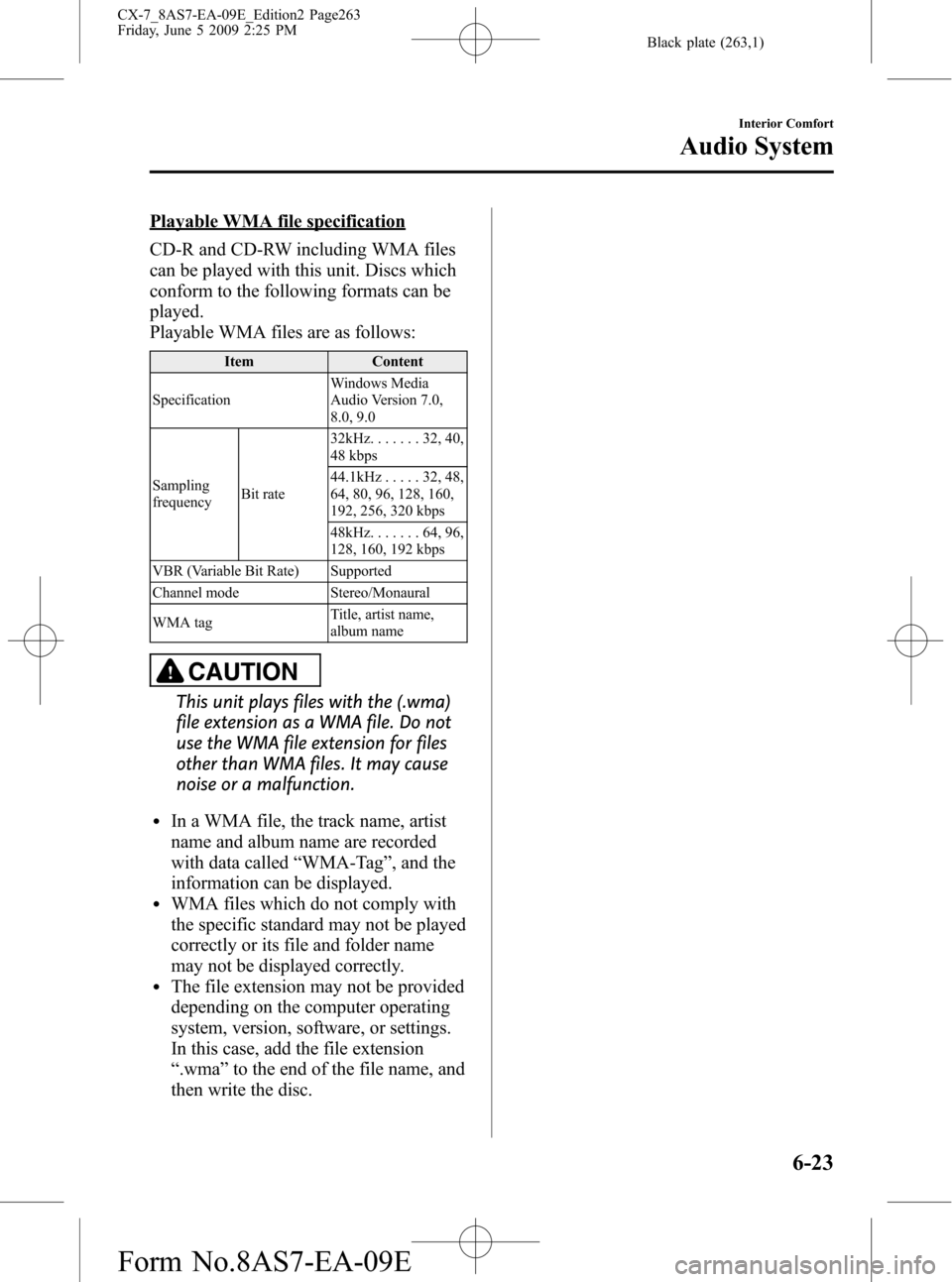
Black plate (263,1)
Playable WMA file specification
CD-R and CD-RW including WMA files
can be played with this unit. Discs which
conform to the following formats can be
played.
Playable WMA files are as follows:
Item Content
SpecificationWindows Media
Audio Version 7.0,
8.0, 9.0
Sampling
frequencyBit rate32kHz.......32,40,
48 kbps
44.1kHz.....32,48,
64, 80, 96, 128, 160,
192, 256, 320 kbps
48kHz.......64,96,
128, 160, 192 kbps
VBR (Variable Bit Rate) Supported
Channel mode Stereo/Monaural
WMA tagTitle, artist name,
album name
CAUTION
This unit plays files with the (.wma)
file extension as a WMA file. Do not
use the WMA file extension for files
other than WMA files. It may cause
noise or a malfunction.
lIn a WMA file, the track name, artist
name and album name are recorded
with data called“WMA-Tag”, and the
information can be displayed.
lWMA files which do not comply with
the specific standard may not be played
correctly or its file and folder name
may not be displayed correctly.
lThe file extension may not be provided
depending on the computer operating
system, version, software, or settings.
In this case, add the file extension
“.wma”to the end of the file name, and
then write the disc.
Interior Comfort
Audio System
6-23
CX-7_8AS7-EA-09E_Edition2 Page263
Friday, June 5 2009 2:25 PM
Form No.8AS7-EA-09E